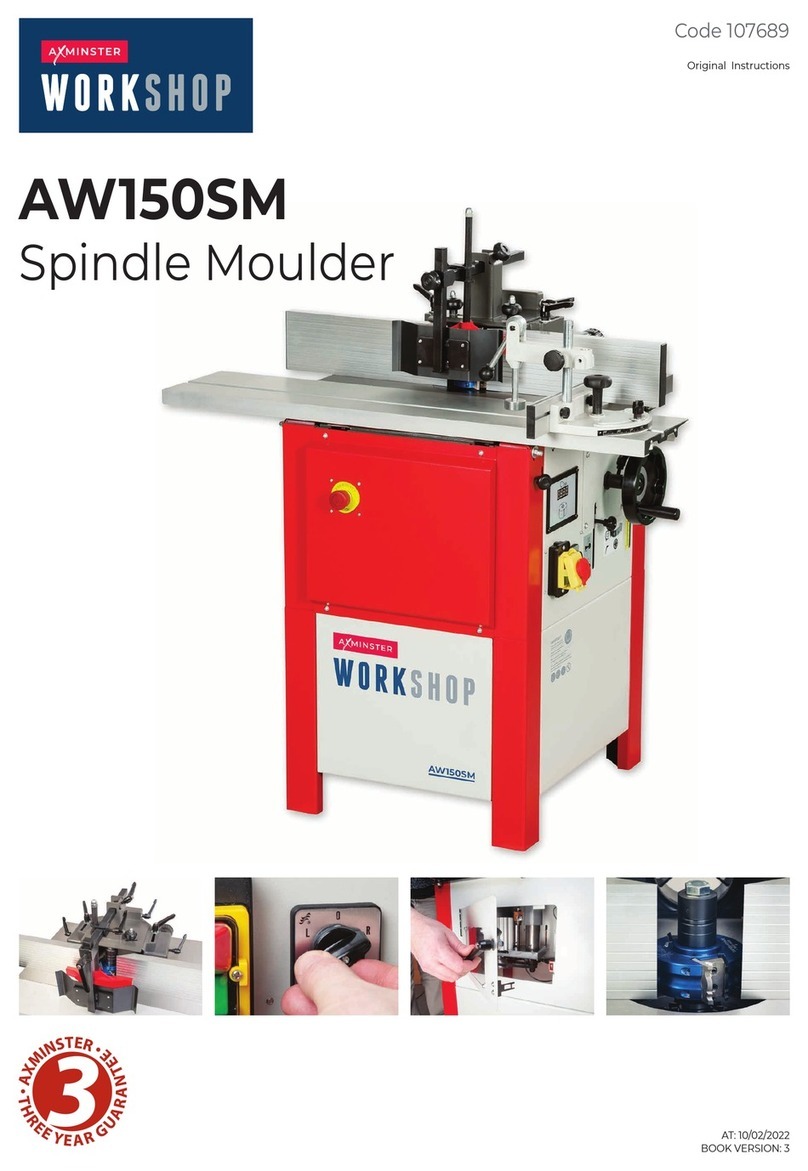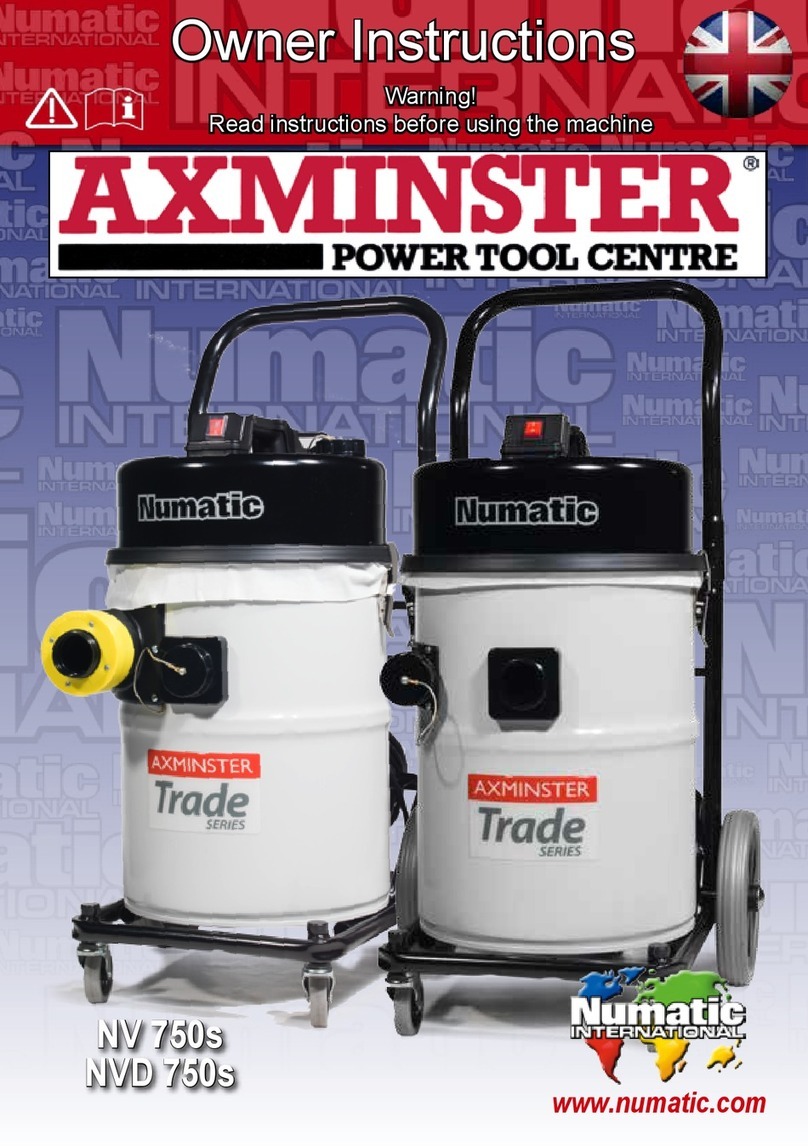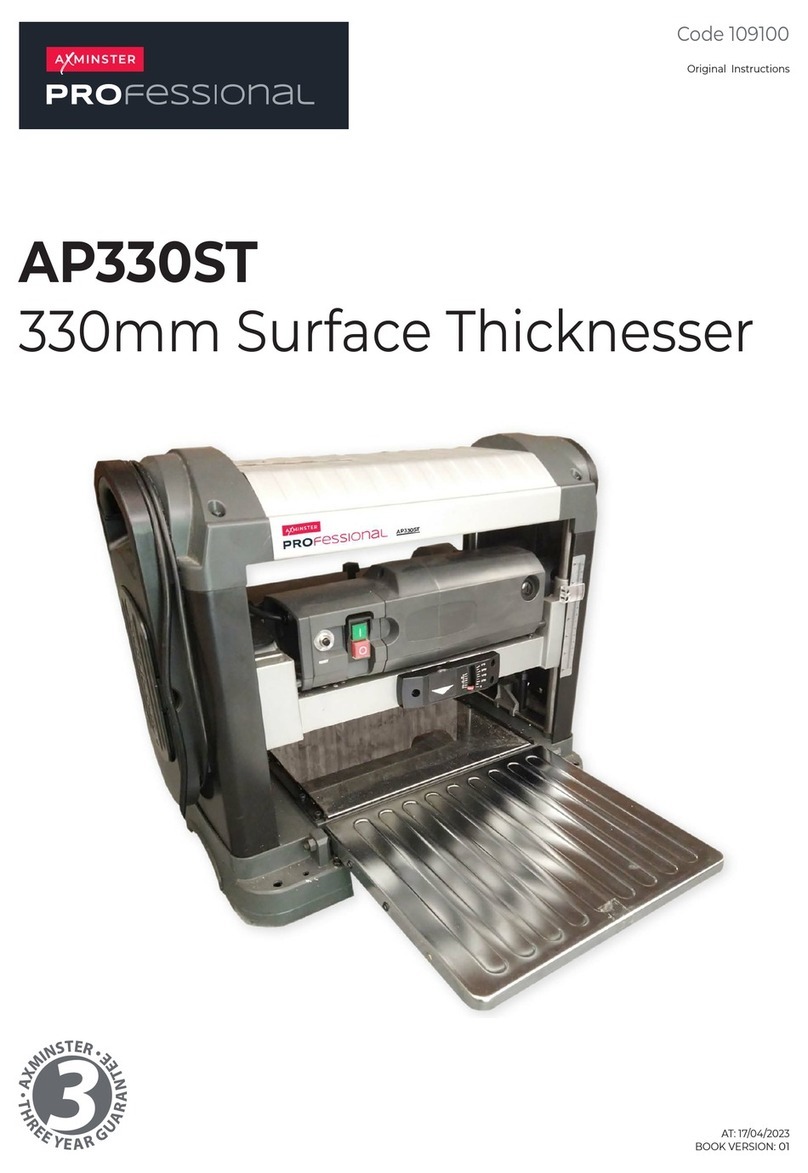6
(3)Machine set up
Choose the right place for bed,
The bed and worktable fixed by four nuts. When you fix the bed please consider
the following things: the machine should working for a long time and keep
acute, the machine should fixed in right position so that it can be working
good.
Considering the right environment,
1)Fix flat adjustable plate for the worktable
2)Don’t expose the bed in the sun, that influence the acute of bed
3)Do not place the bed in wet or damp environment, the steel can be rust in
that environment
Important measures for fix
1)Drill four fix hole on the bed surface(Attention:Choose the good position
to make sure the longitudinal handle (Y) can easily moving and operate)
2)Put the bed on hazard ground , fix the worktable and bed together by four
M10 nut
Before you start the machine, you should know well about the features, function
and how to operate. Before you open it, please check the machine condition,
like the wire, voltage and power supplies according to the mechanical switch
and speed button.
1. Please fasten the entire gripping holder before fix the machine tool.
2. Please check the power and voltage proper or not.