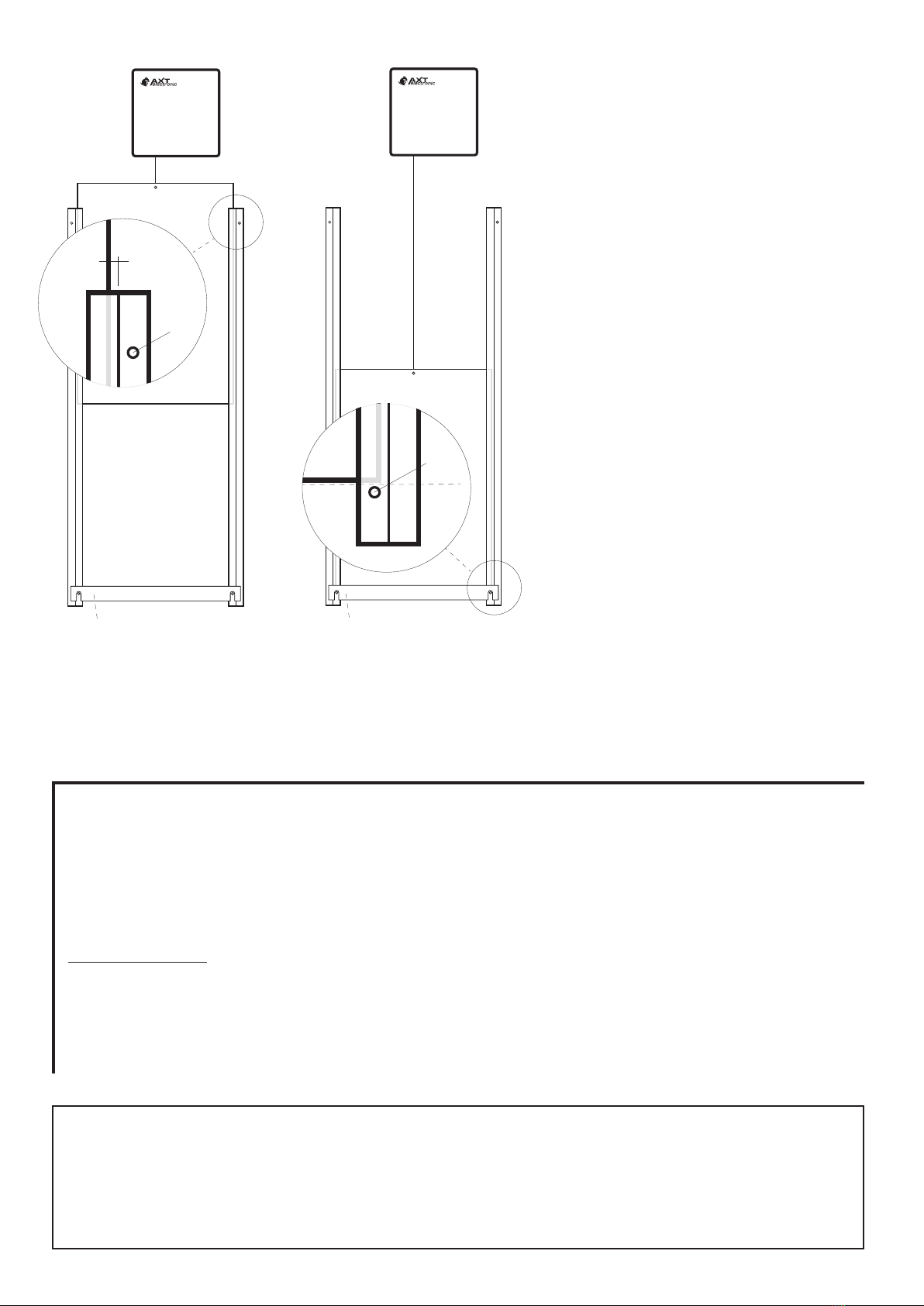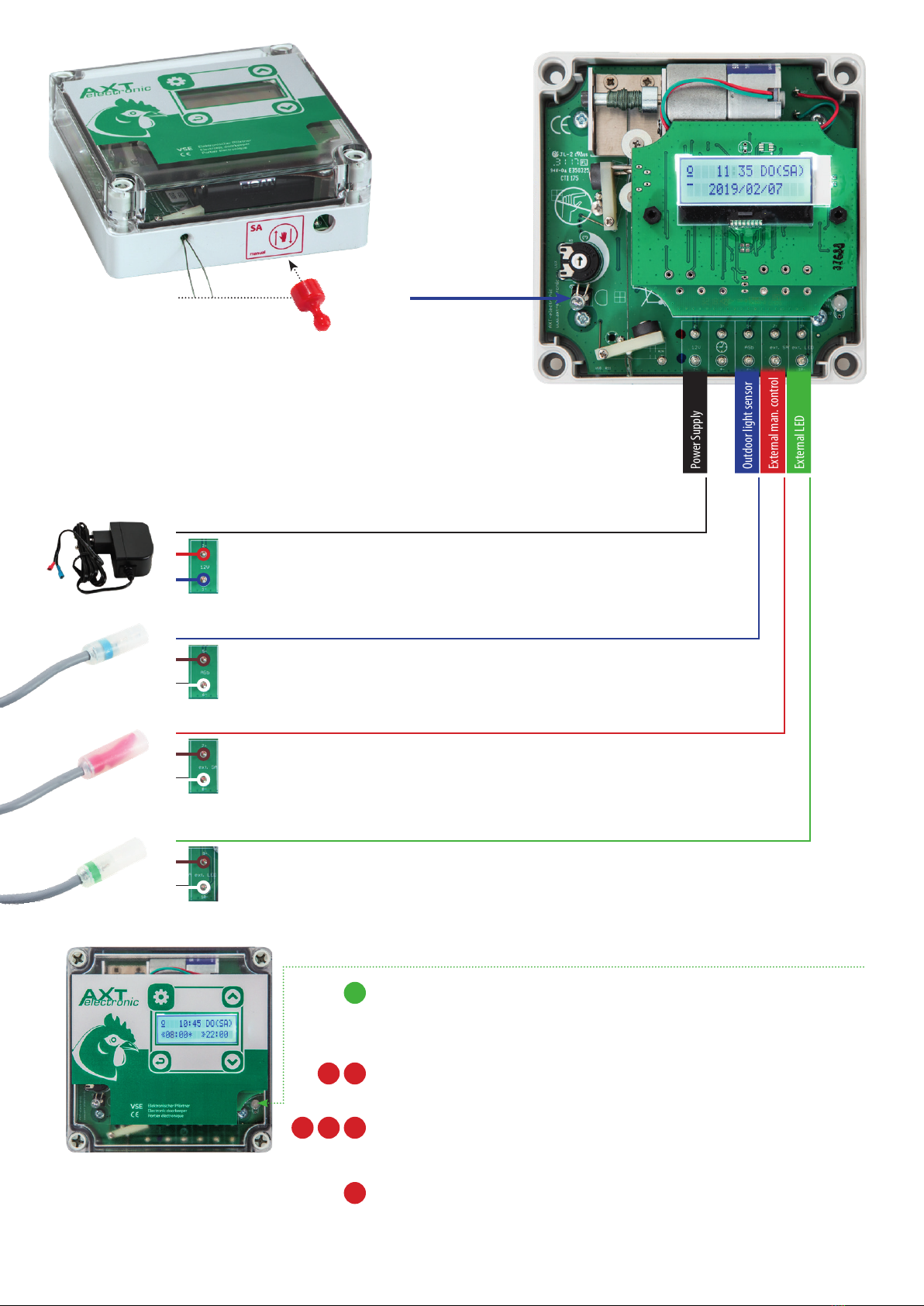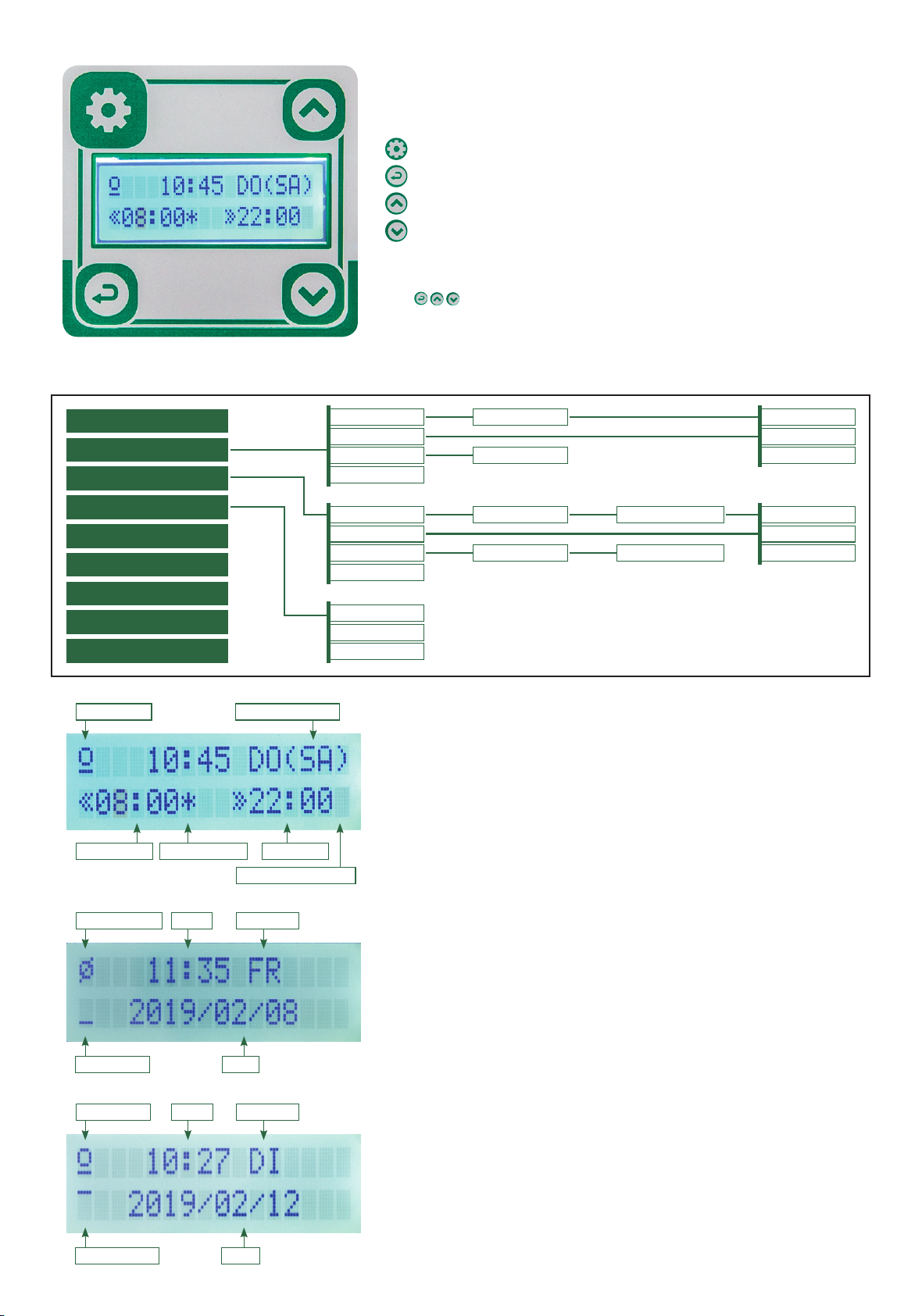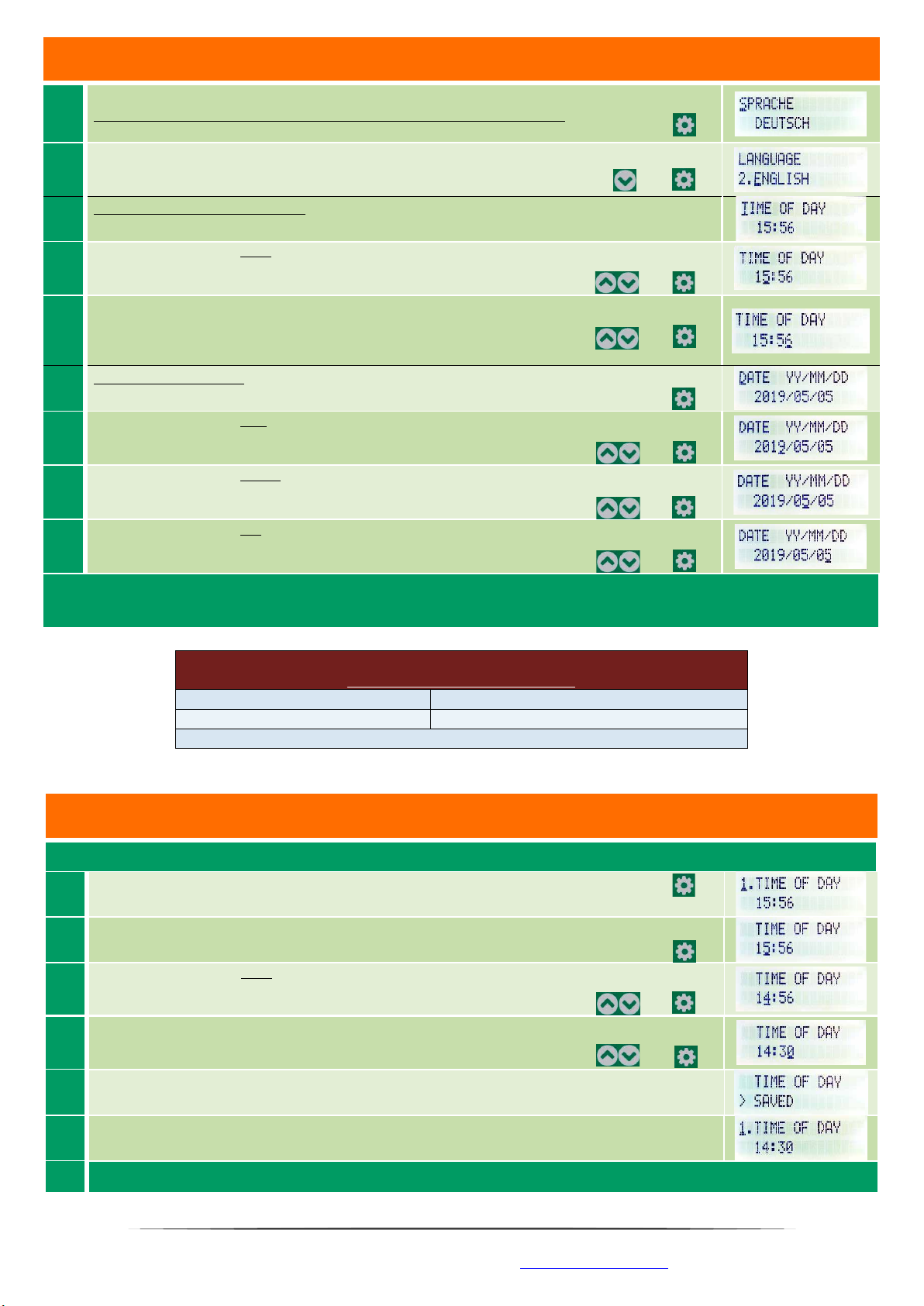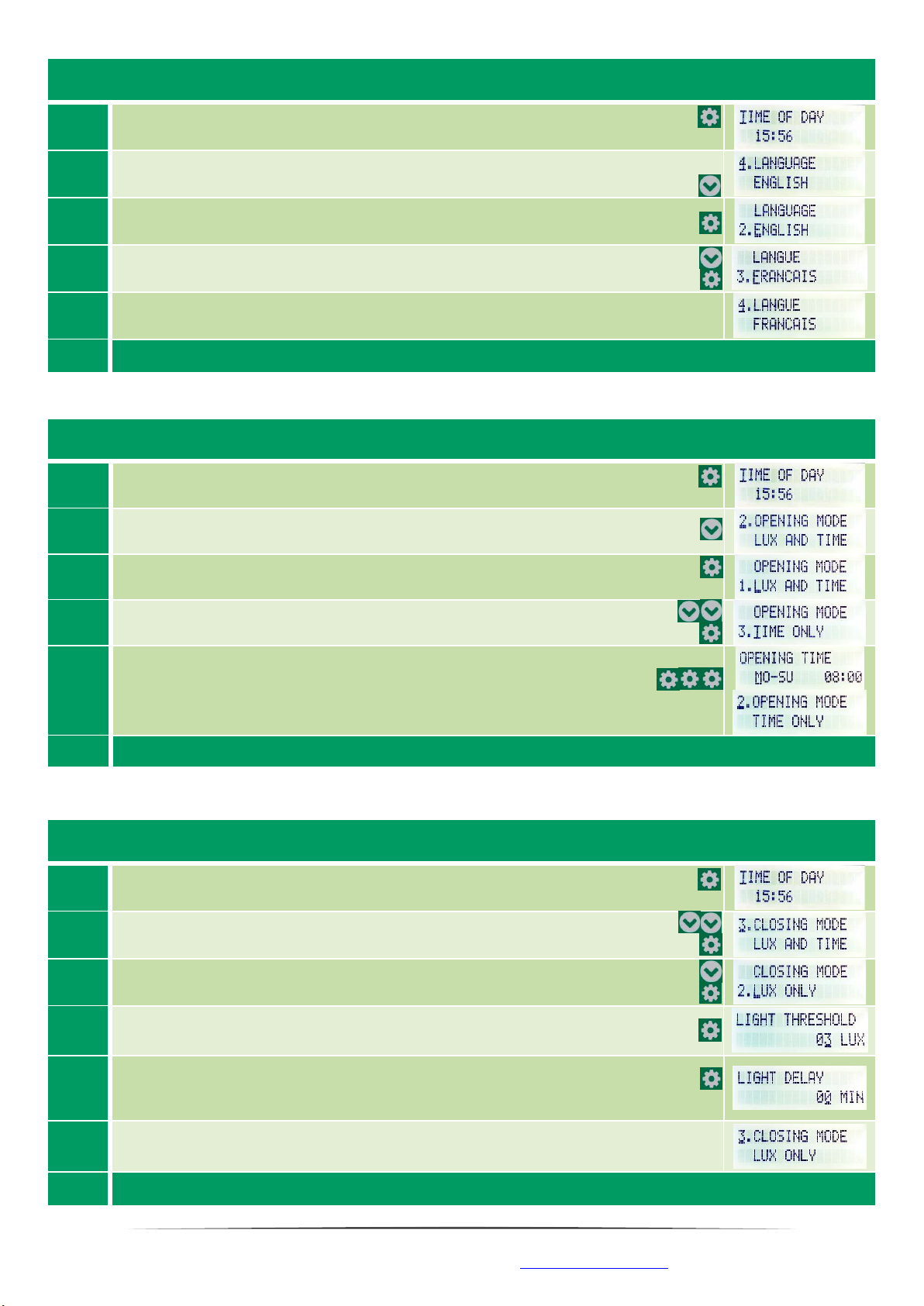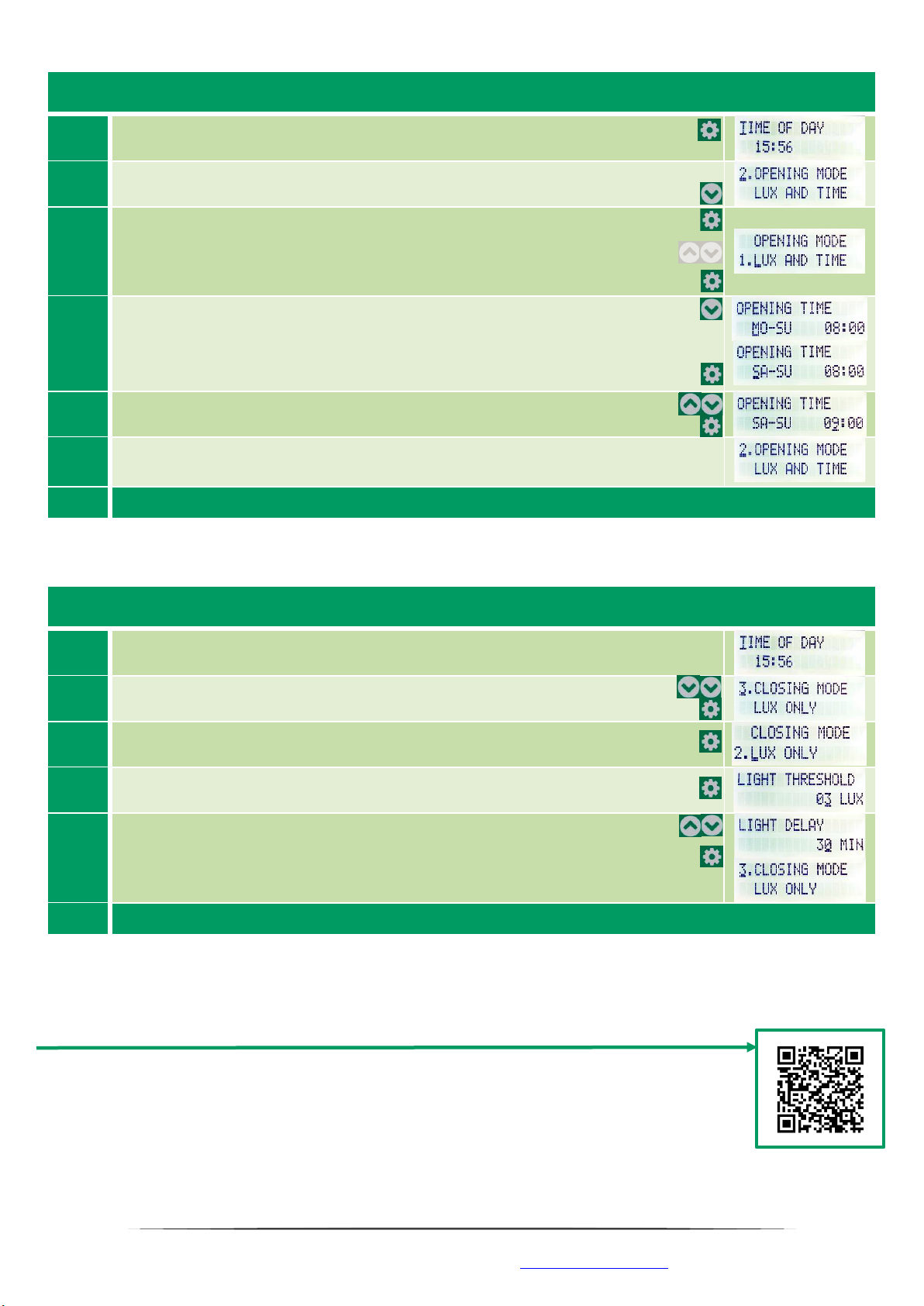Error / Failure Analysis Solution / Explanation
No reaction to manual control Do you use the related magnet and hold it
against the corresponding control panel?
Not every magnet works. A corresponding magnetic eld is required.
We also supply replacement magnets. Please contact us, or have a look in our shop. Always
hold the magnet against the corresponding control panel for SA/manual control.
A component of the manual control is
defective.
Send us the printed circuit board for inspection and repair.
Power supply all right? (e.g. if there are no
reactions even to darkness or brightness)
Are the batteries full, correctly inserted, the plug power supply connected, functional, the
socket functional? Are the cables in good condition (cable breakage, gnawed)?
No reaction to darkness or
brightness
The internal sensor is removed, an exter-
nal sensor "ASb" is not connected.
Without a light sensor there is no reaction to changes in light. If no sensor is installed, the
cable bridge must be plugged into pins 5+6 and a timer must be connected to take over
automatic control.
The contacts of the internal sensor touch
each other.
Short-circuit: the door remains open. Carefully bend the contacts apart again.
The internal sensor is not installed in the
correct direction.
The sensor has a at side. It points to the edge of the housing, not inwards in the direction of
the battery holder.
The internal sensor is correctly installed,
but defective.
If only the internal sensor is used, not an external one, you can request a replacement from us.
The sensor simply has to be plugged into the screw terminal (the right way round).
The operation mode for this time of day
does not contain„LUX“.
The VSE only reacts to light/dark at this time of day if the operating mode also contains the
„LUX“ element. Otherwise the light sensor will be ignored. Set the operating mode to„LUX
AND TIME“ or„LUX ONLY“. In addition, it is not possible to open by light if the time ranges
between any closing and opening times. If you want to open the door here, use the manual
control.
Rewind error, but cord correctly
wound up
Limit switch E2 was raised during closing Hold the SA-Magnet to the SA control panel to clear the fault and release the cord by using
the SA eld again. Observe the behaviour of the limit switch when closing, is there a reason
why it might be lifted?
Limit switch E2 not correctly adjusted
Replacement of the printed circuit board required. Please get in touch with us.
Door stopped halfway Batteries completely empty and unit
switched o.
The device is switched o if the operating voltage is too low, as safe operation is not guaran-
teed. The batteries must be replaced. Previously the indicator "Battery empty" was displayed.
The opening/closing movement is not terminated in this case. Please try new batteries.
You have operated the SA function during
opening or closing.
If the motor is running in one direction and you use the SA function, the motor stops. Use it
again to run the motor in the opposite direction.
Slider got stuck when closing. Slider is blocked in the rails. As a result it no longer pulls on the device, it does not close any
further. Check rails for dirt, bends or similar. The slider door has to pull with its weight on the
Doorkeeper until the door touches the ground.
Slider is blocked when opening / overload. If the slider jams when opening, an attempt is made to open it again and again for a while. An
error is displayed. After approx. 1h no further attempt is made to open. Actuate the SA to get
the device out of the error state. It will close and you can remove the blockade.
Cord very tight in opened
condition
Limit stop does not work. If the white limit switch is pulled extremely far towards the motor, a component of the limit
switch is defective. Please send the device for repair.
Slider blocks during opening. The limit switch may only be triggered by raising the limit switch inside the device. This hap-
pens through a resistance in the cord. If the slide moves against an obstacle before this, this is
not a regular switch-o, but an error (overload).
Open despite dark It was opened with SA? Close again with the SA Function
You are using an external light sensor, but
have not removed the internal one. In the
stable it is bright, therefore the device
opens due to the illumination of the
internal sensor.
Remove the internal sensor from the screw terminal so that only the external sensor is active
or darken the internal sensor completely with a black cap.
The batteries last only a few days
/ weeks / maximum
1 year
The slide weight ranges between 2,5
and 3,5kg, as well as a normal up to long
stroke from 30cm.
In these situations, the battery life may be reduced to approximately 1 year. Note that even
very cold temperatures can reduce battery life in the long run.
The white limit switch is not raised, but
the slider still jams.
The slider moves against a resistance during opening before the white limit switch can be
triggered. This is a fault condition and costs energy. Remove the blockade against which the
slide moves during opening.
Despite the limit switch being raised, an
attempt is still made to open. The cord is
tensioned very tightly.
The limit switch component is defective. Send us the printed circuit board for inspection and
repair.
Battery type is not okay, so it is either
zinc-carbon battery used, or rechargeable
batteries (rechargeable batteries).
Only use alkaline batteries, or lithium batteries (but which means unnecessarily higher costs).
Device reacts with open or close
after exiting the menu.
You have changed the current time-of-day
or changed the opening/closing times.
The device reacts according to the set
operating times in relation to the time-of-
day. After leaving the menu, the situation
is checked again.
If you want to return to the state that was active before changing the times, press SA to open
and close again manually.
You closed during the day via SA, but
changed the time-of-day afterwards.
After changing the time-of-day or operating times, the doorkeeper re-evaluates the situation
after leaving the menu. The info on whether manual operation was performed is deleted when
the times are changed. The re-evaluation has shown that the last status does not correspond
to the set times and lighting conditions. The appropriate state is established (open, closed).
Various error output in format
„SysError ... 0x50 0xF4...“
These error messages are system-internal
errors that can have various causes.
In most cases, the system itself initiates a reboot. This restarts the communication between
the motor board and the internal timer. This can take up to one minute.
Then the system continues to work. Nevertheless, check the time. If no independent restart is
possible, the error is repeated constantly. In this case, remove the internal clock, disconnect
the plug from the battery holder and wait 5 minutes. Now reconnect the battery holder and
immediately (while the LED is ashing yellow) replug the internal clock. Both parts will now
couple and restart together. You may need to update the time-of-day.
ERROR ANALYSIS