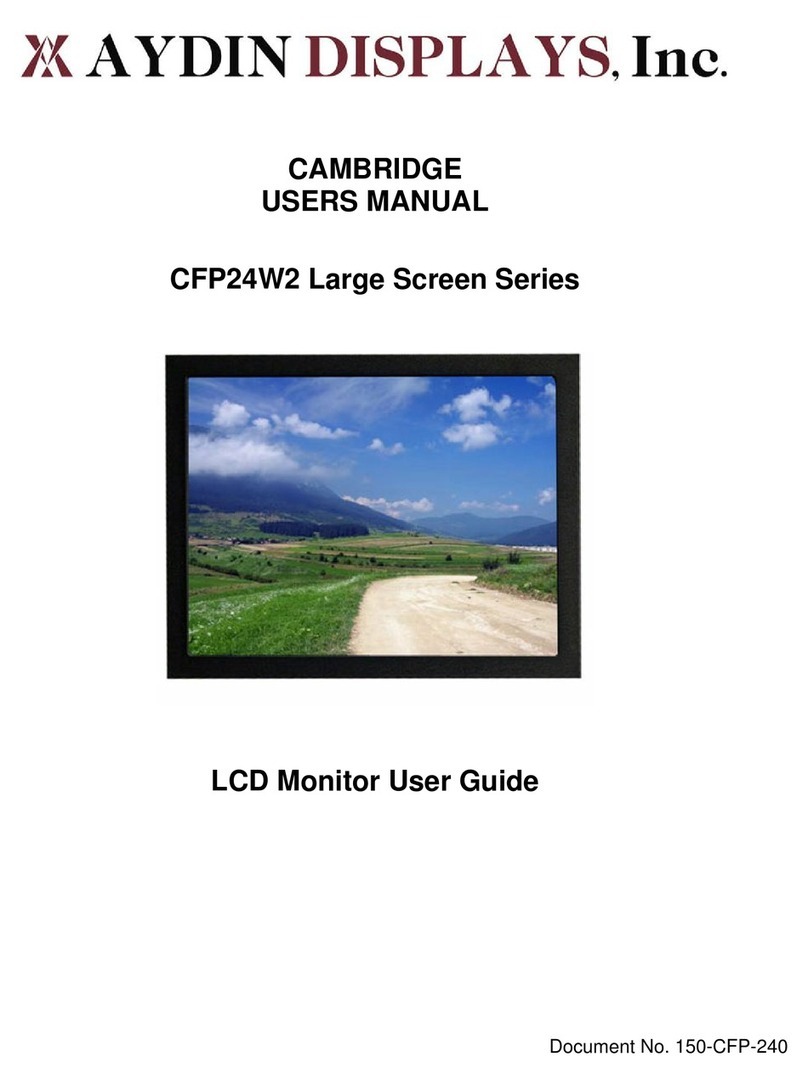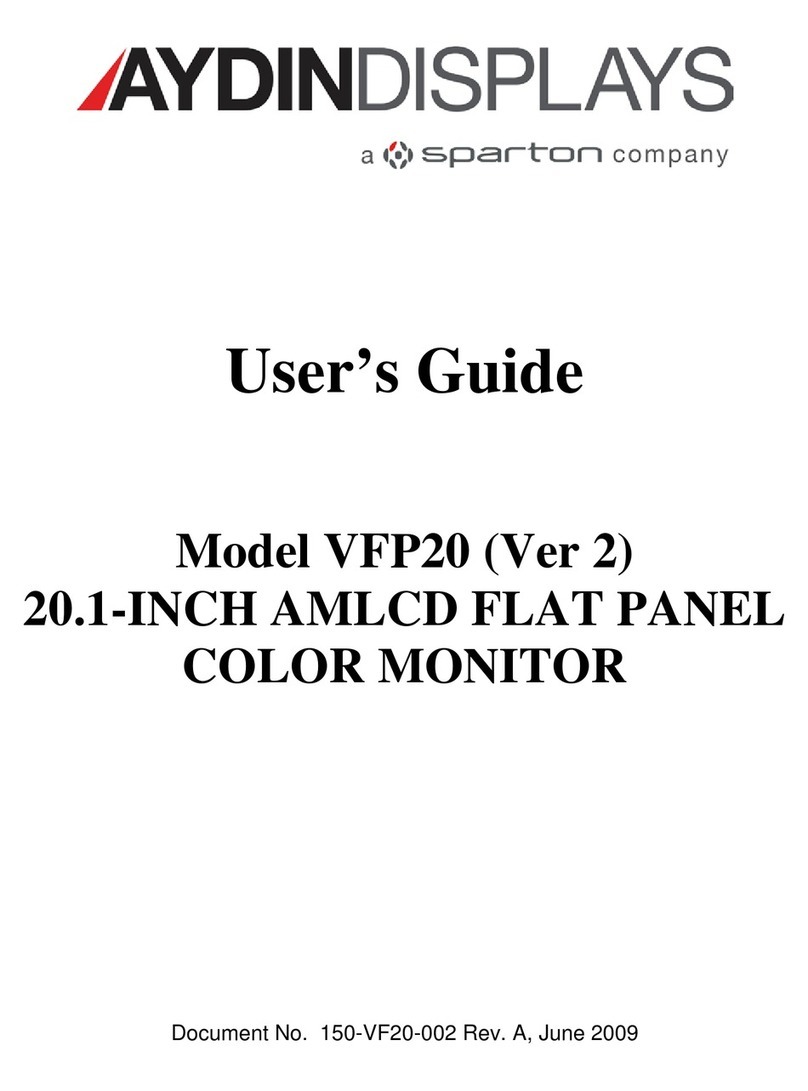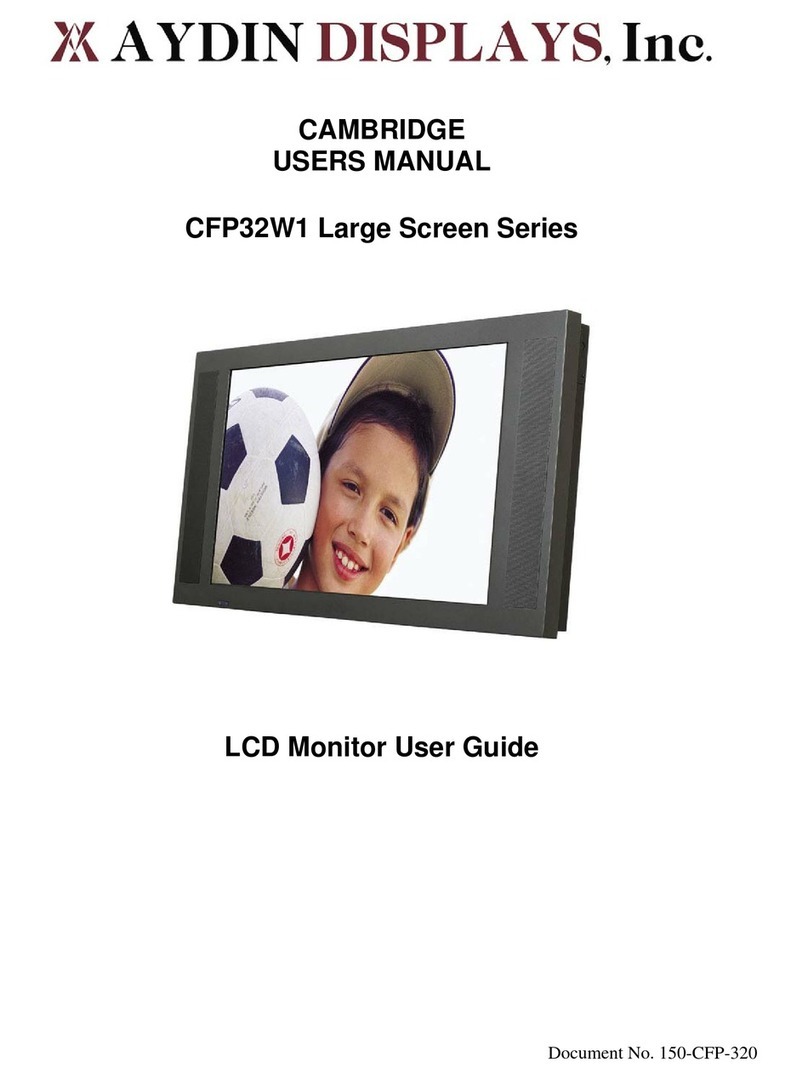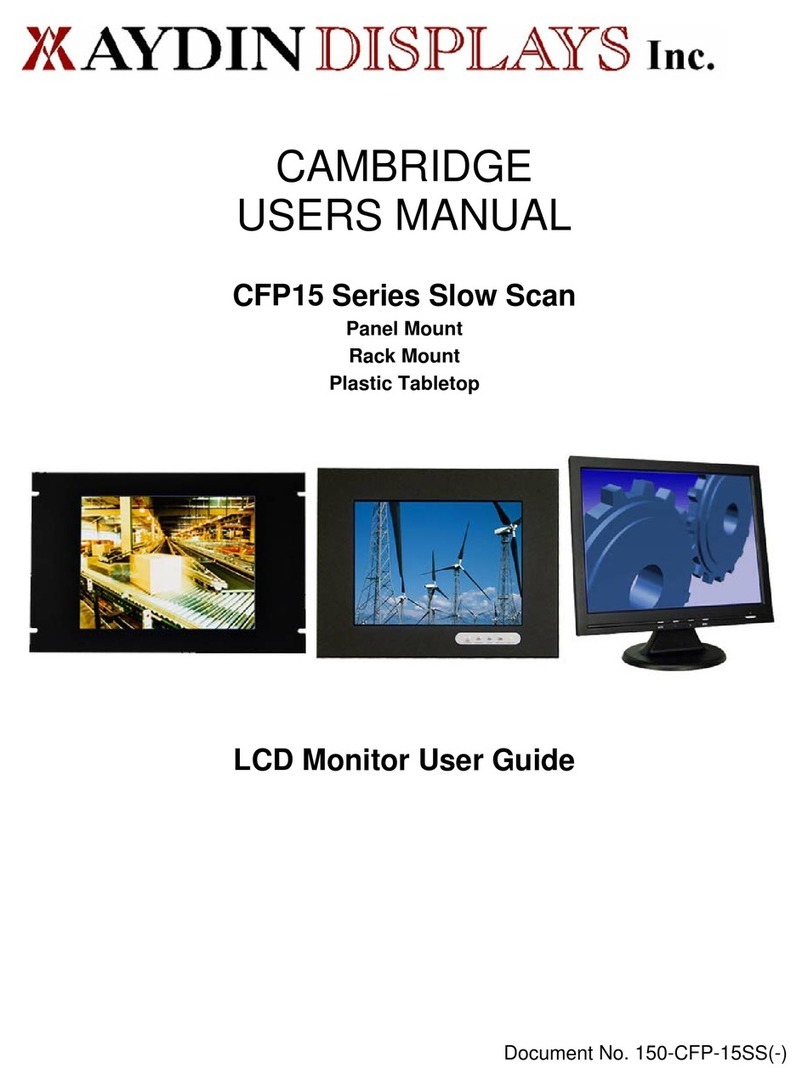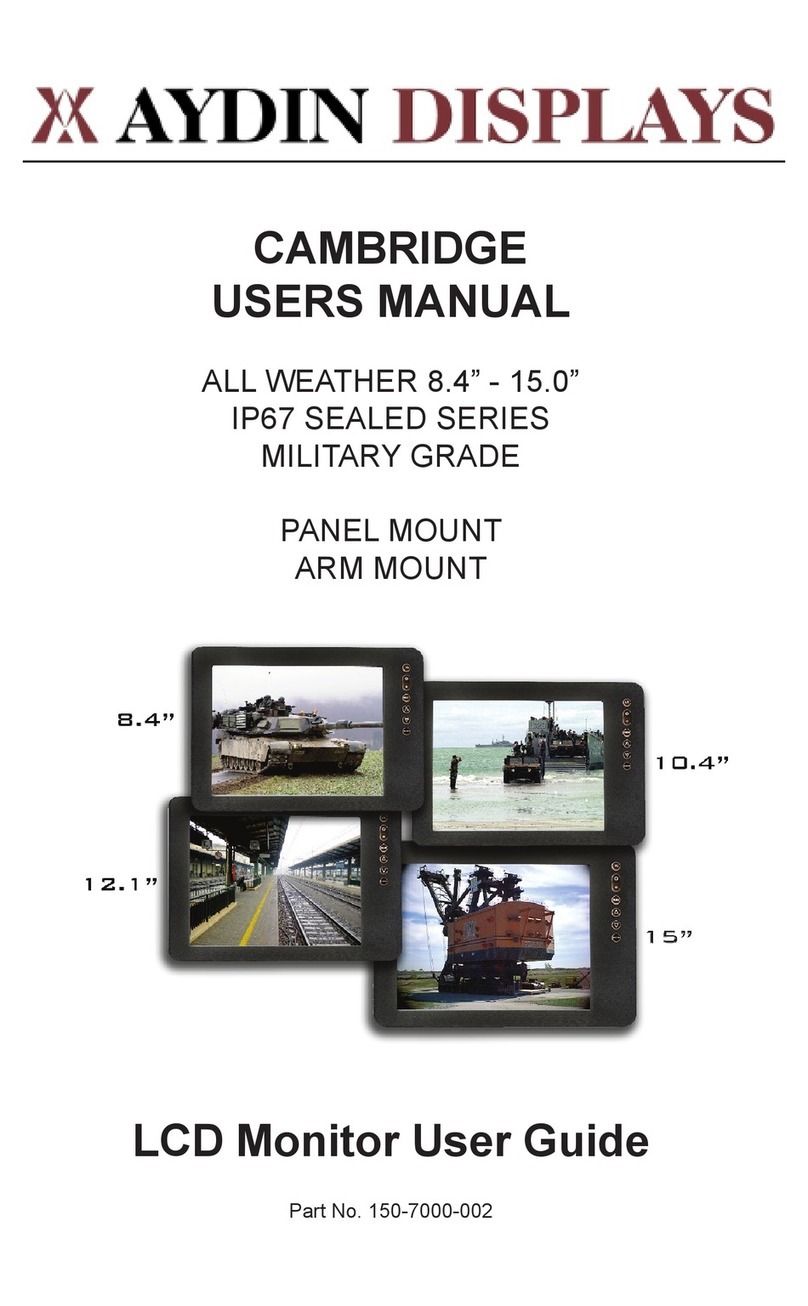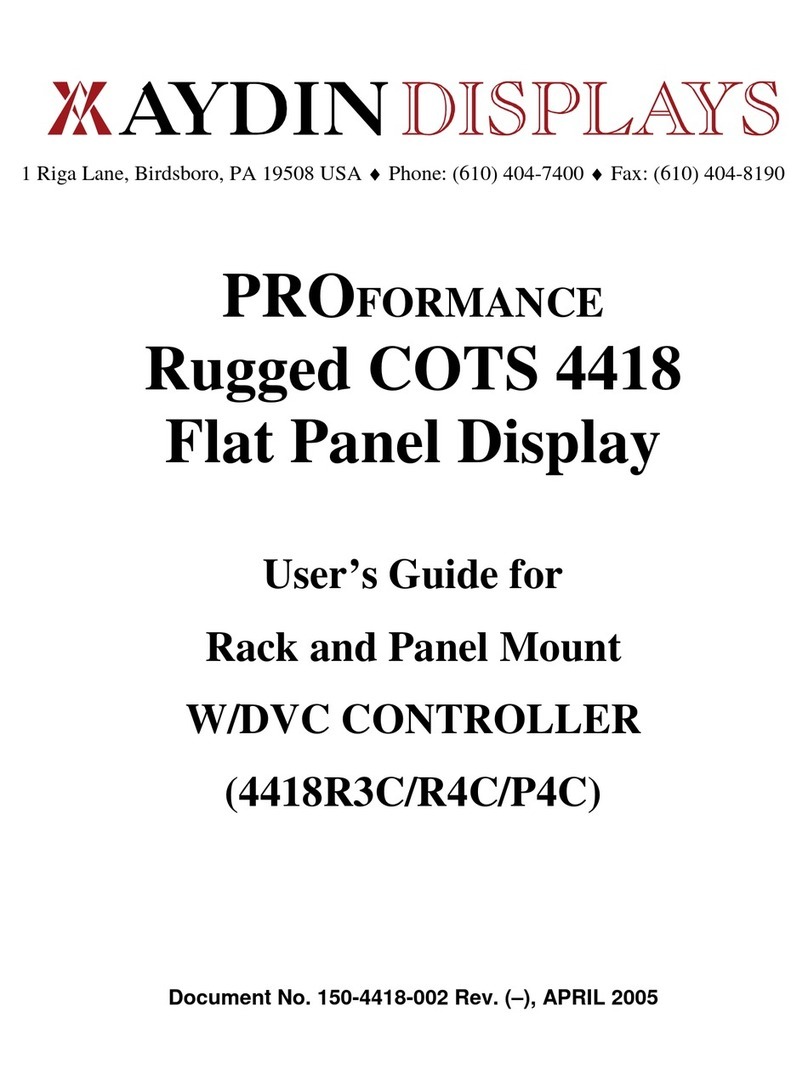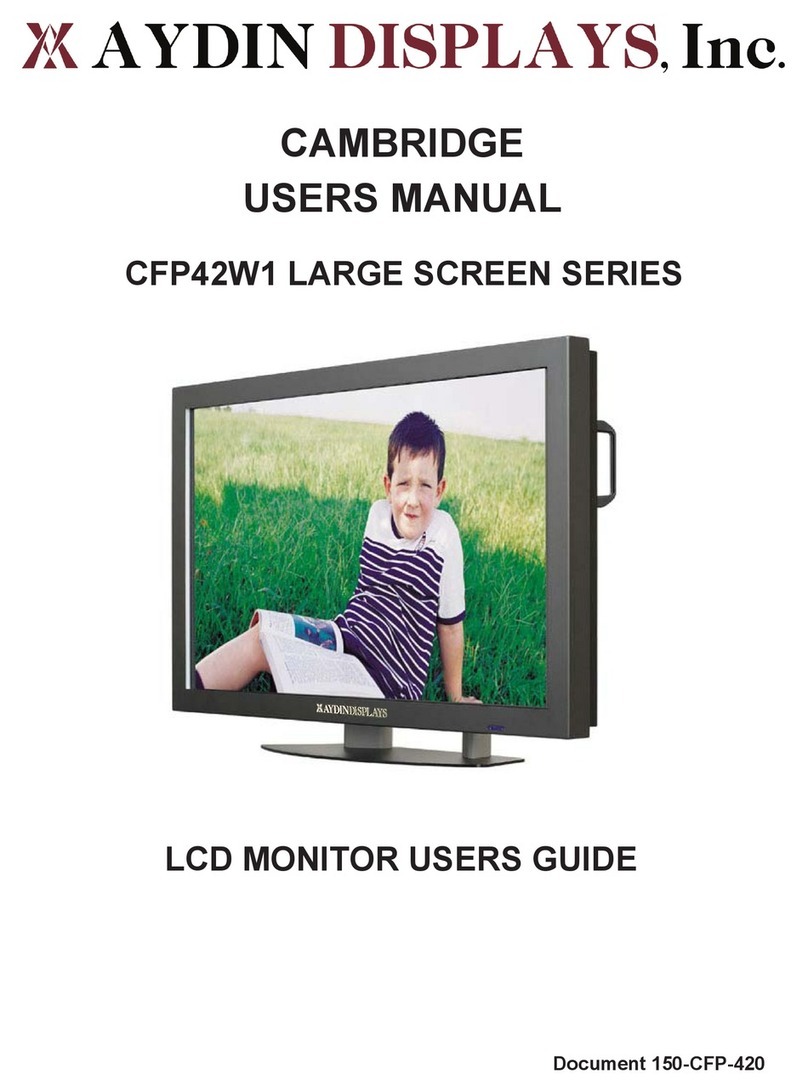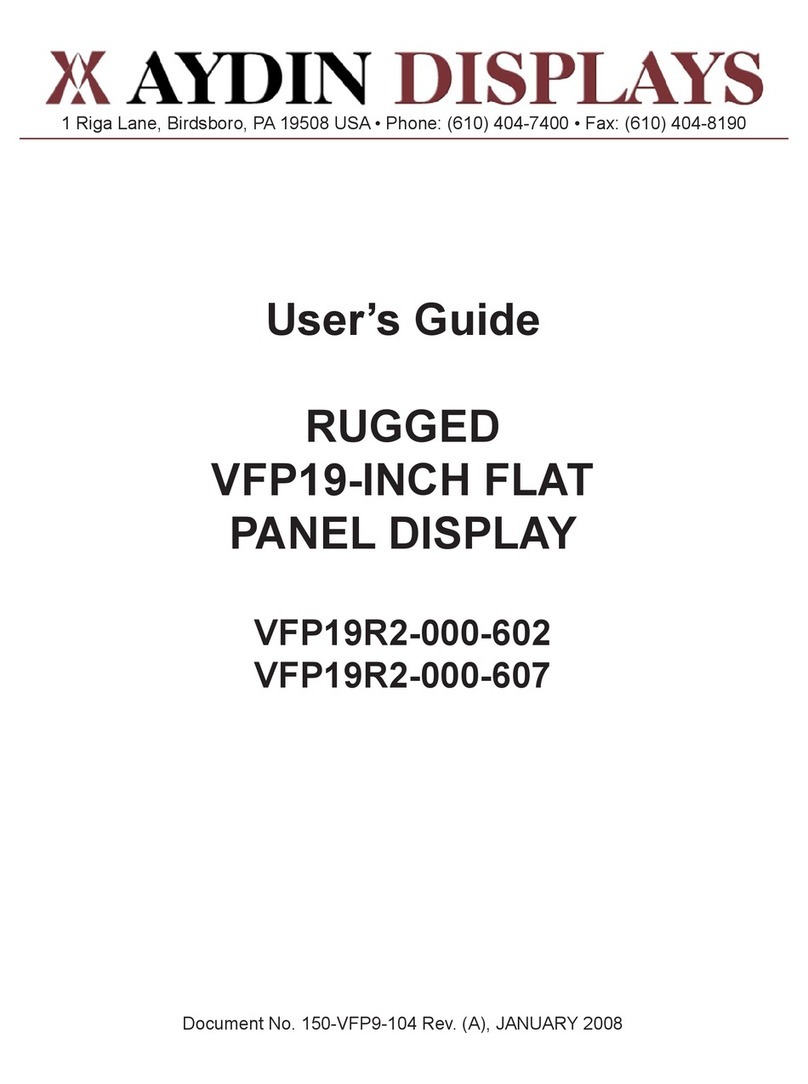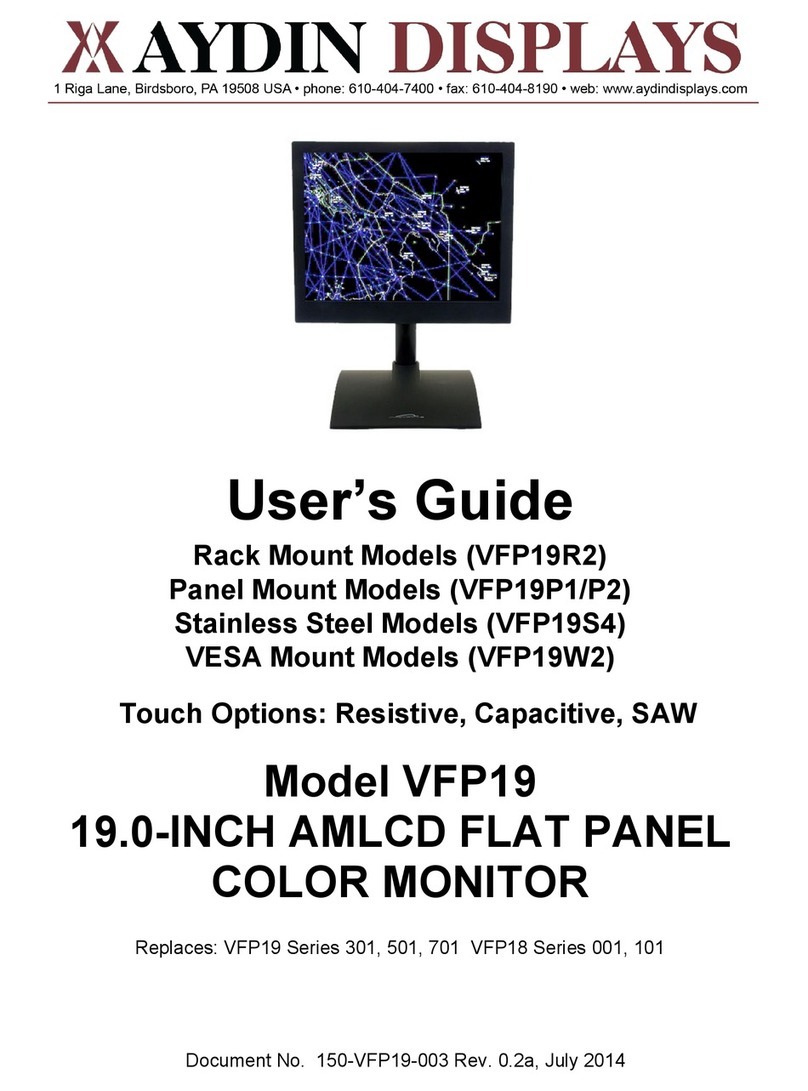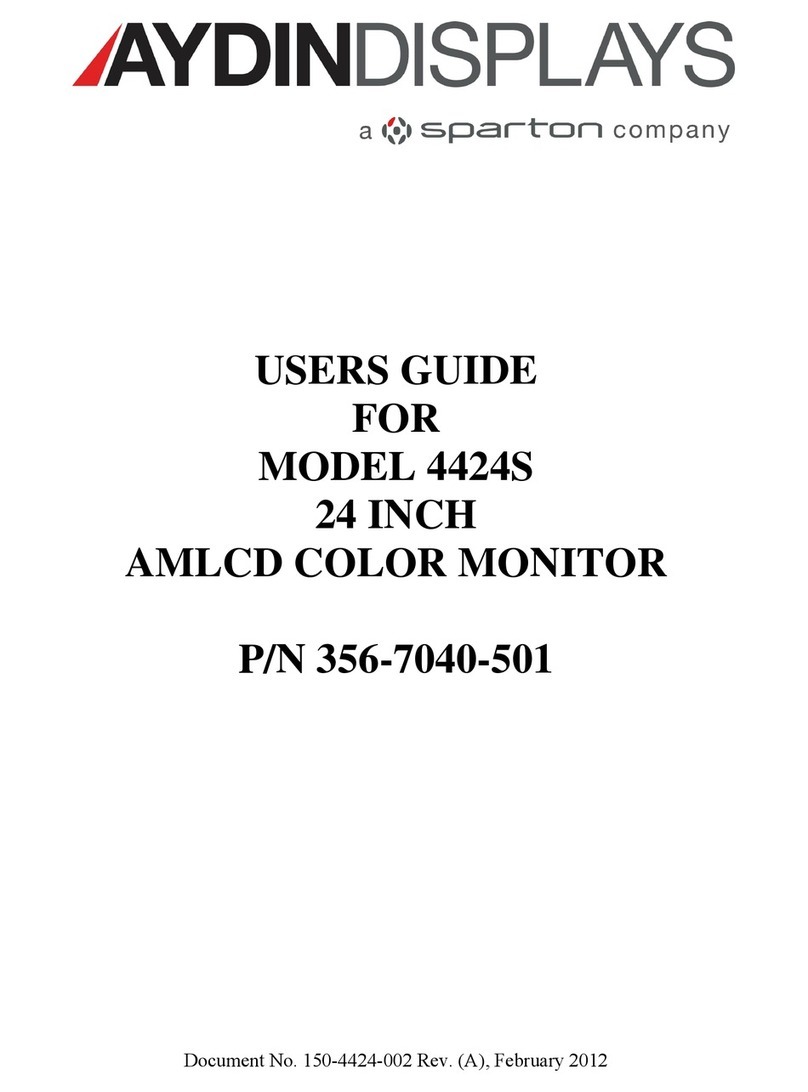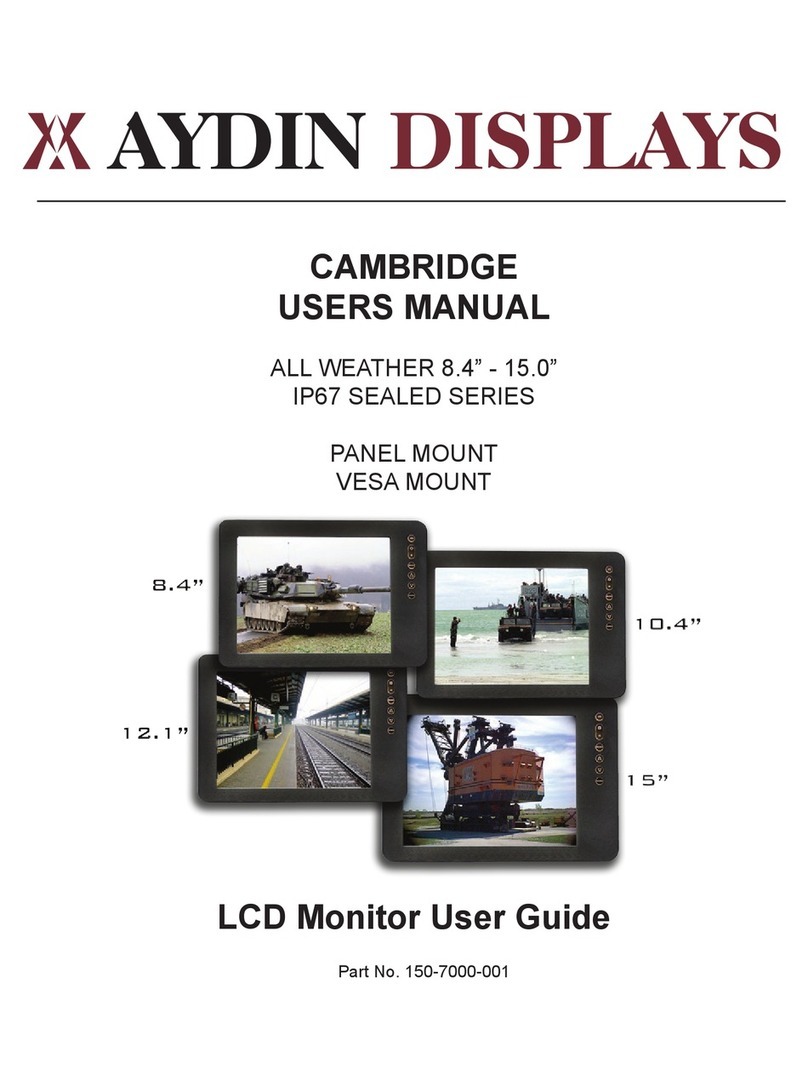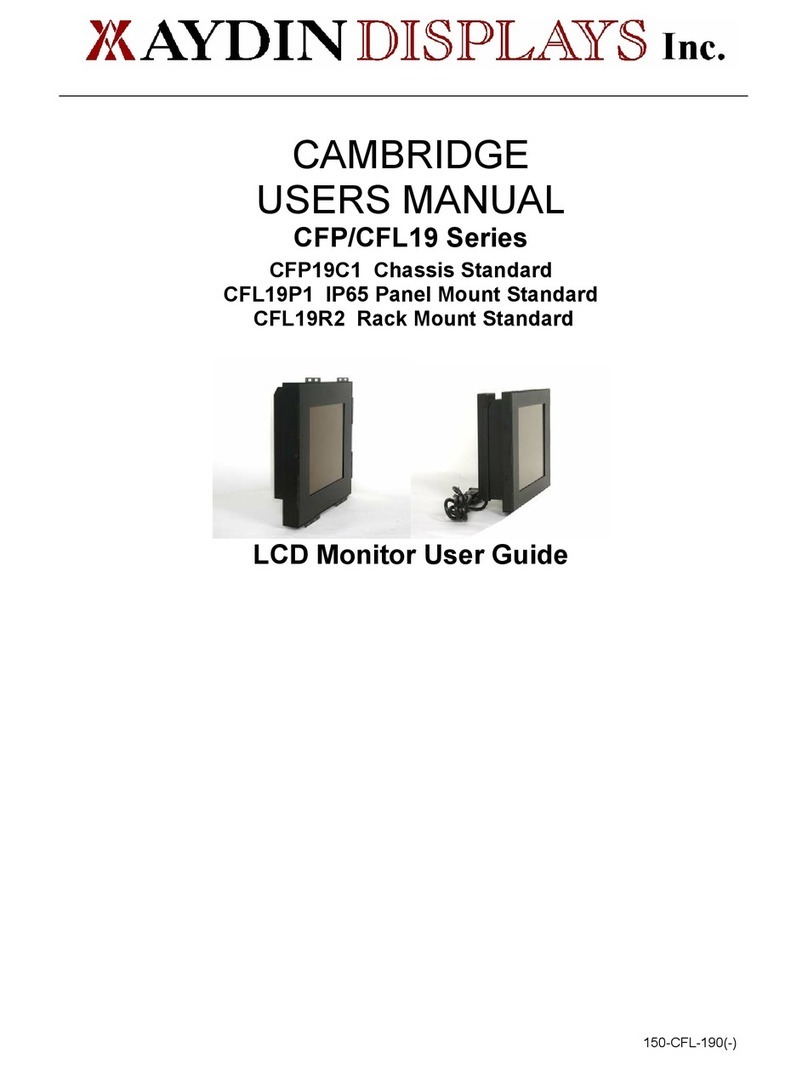150-CFP-19T(-) 2
Contents
Section 1 LCD Introduction .......................................................................................................... 3
Product Description ............................................................................................................ 3
Features.............................................................................................................................. 3
Section 2 Display Set-up............................................................................................................... 4
Safety Precautions ............................................................................................................. 4
Included Parts .................................................................................................................... 4
Connection Your Display ................................................................................................... 5
Section 3 Getting Started.............................................................................................................. 5
Display Features ................................................................................................................. 6
Control Functions................................................................................................................ 6
Input Connections............................................................................................................... 7
Section 4 Touch Screen Set-up.................................................................................................... 9
Introduction to Touch Screens ........................................................................................... 9
Section 5 Mounting Instructions.............................................................................................. 10
Section 6 Touble Shooting Tips................................................................................................. 11
Section 7 Cleaning and Maintenance ........................................................................................ 13
Section 8 Appendices ................................................................................................................. 14
Appendix A - VGA Pin Assignments................................................................................. 14
Appendix B - RS-232 Pin Assignments ............................................................................ 14
Appendix C - DVI Video Pin Assignments........................................................................ 15
Appendix D - S-Video Pin Assignments ........................................................................... 15
Appendix E - NTSC Pin Assignments............................................................................... 15
Appendix F - General Specifications ................................................................................ 16
Appendix G - Supported Video Modes ............................................................................. 17
Appendix H - Outline Dimensions..................................................................................... 19
1LCD
Introduction