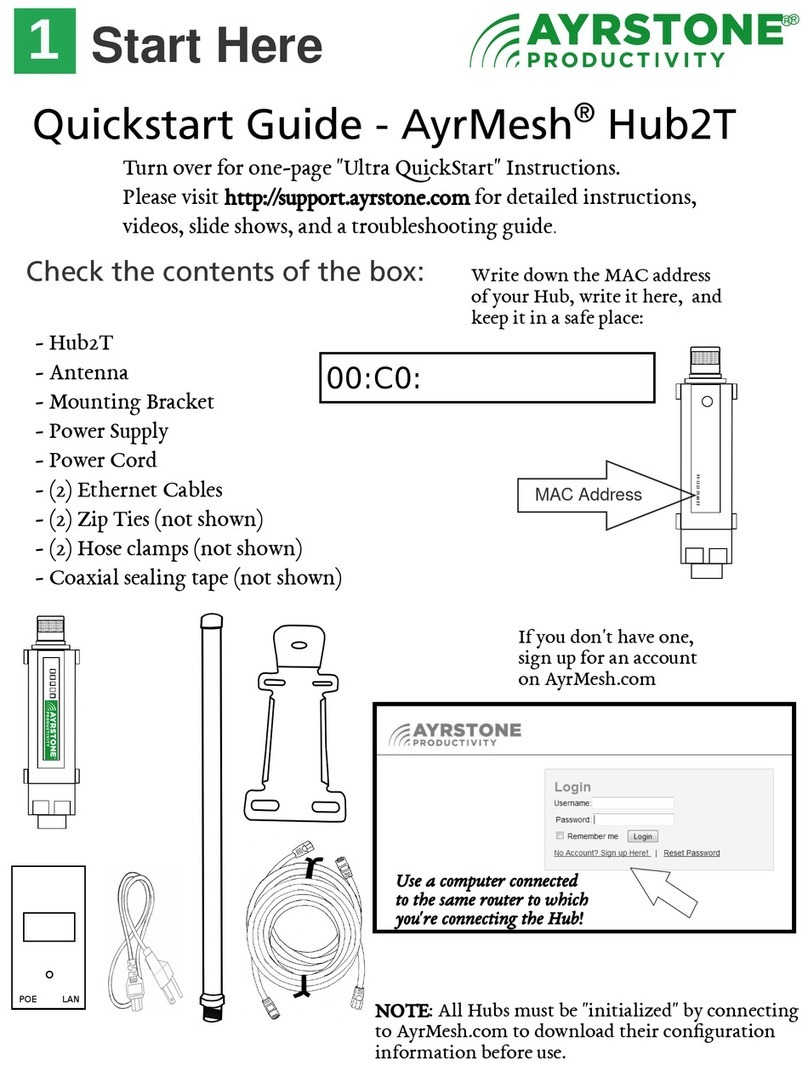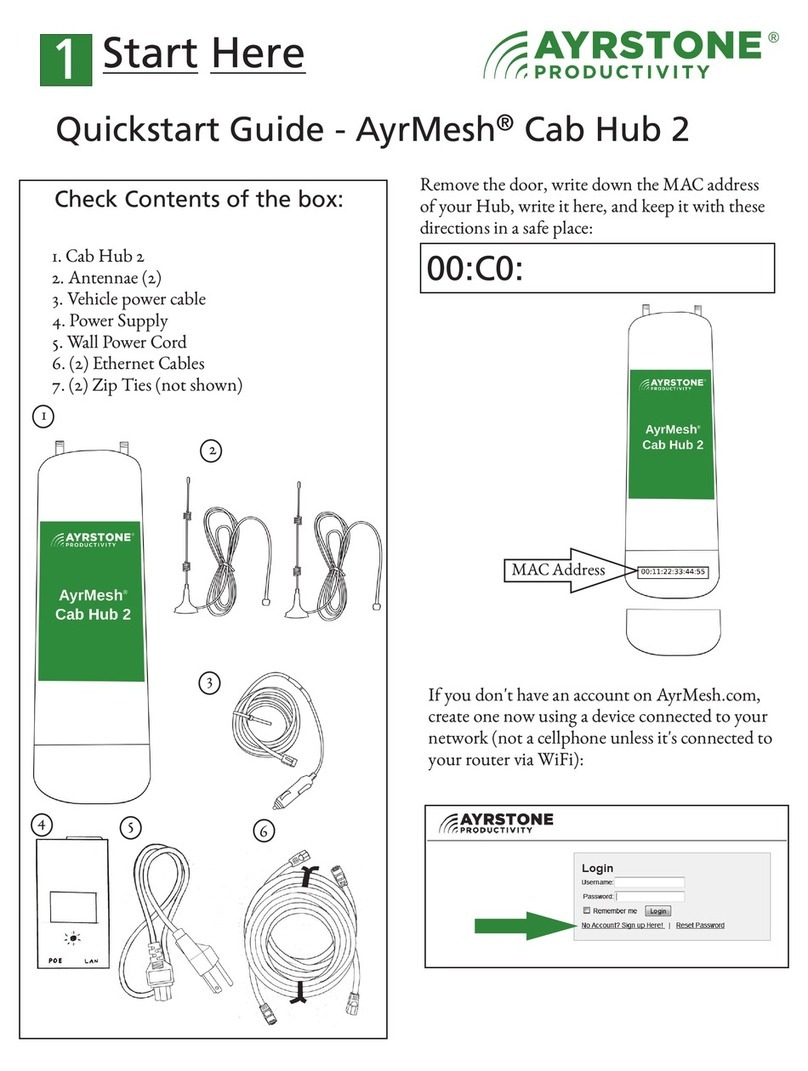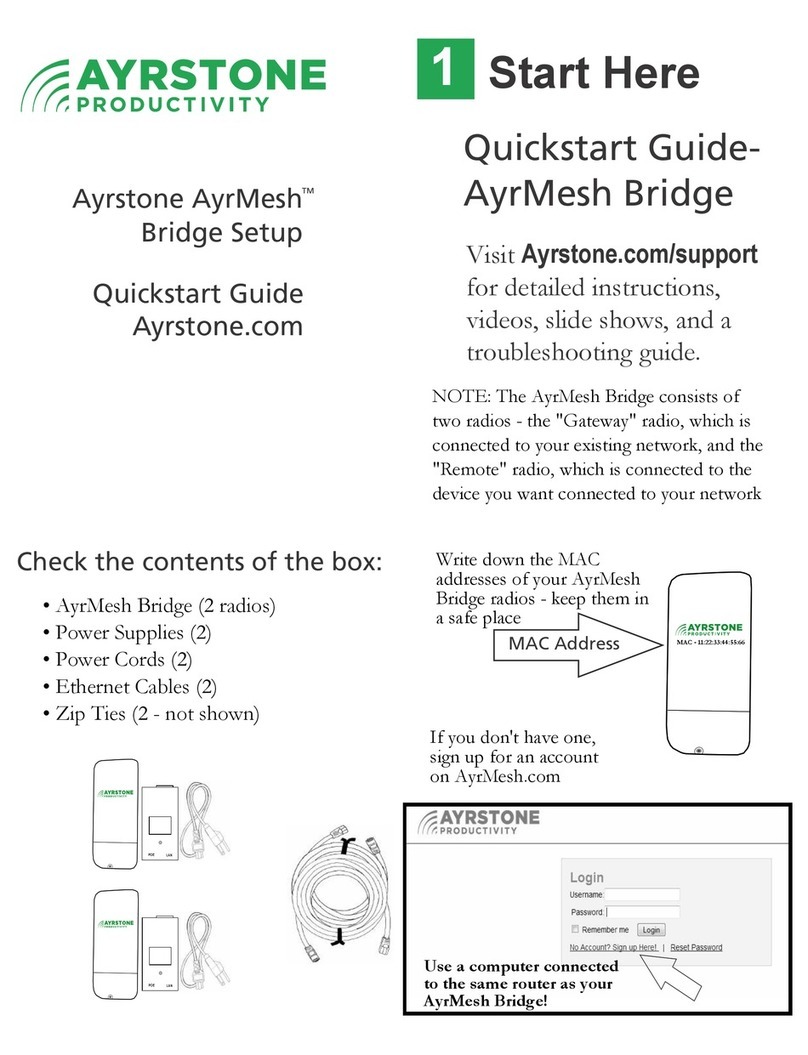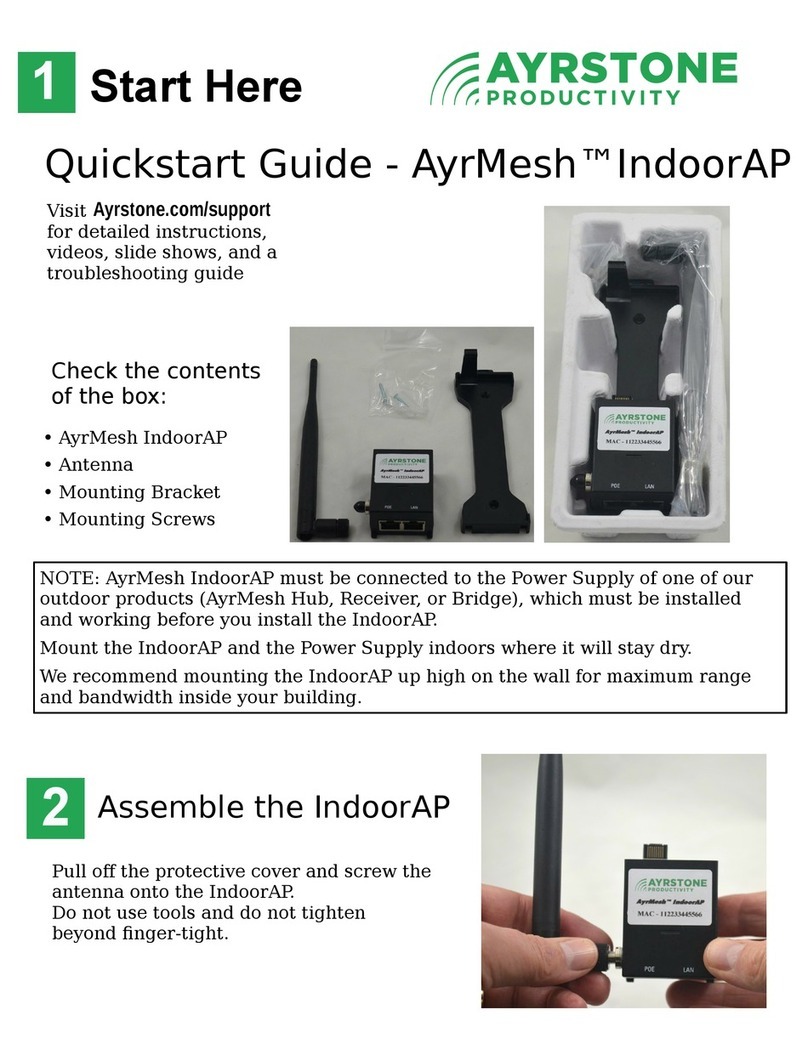See http://ayrstone.com/support for additional information, hints,
and troubleshooting tips.
Make sure the IndoorHub is working
It usually takes less than a minute for the IndoorHub to check in and show up on AyrMesh.com,
but sometimes it can take a little longer.
The IndoorHub will have the same encryption passkey as your AyrMesh Hubs (as set on
AyrMesh.com), and the SSID will be the same but with "_IndoorAP" appended on the end. This
is to keep AyrMesh Receivers from connecting to the IndoorHub.
Note that devices can be plugged into either Ethernet port of the IndoorHub to connect them
to the network.
The light on the IndoorHub indicates its
state. For a Gateway IndoorHub, the light
should be on steady. For a Remote IndoorHub,
the light should blink, and the rate of the
blink indicates the signal strength to the
next IndoorHub. Blinking quickly (less than a
second on and o�) means the IndoorHub is
not "talking" to another Hub. One second on
and one second o�indicates a very strong
signal, while 4 seconds on and 4 seconds o�
indicates a very weak signal.
4Troubleshooting
If a Gateway IndoorHub's light is blinking quickly, then the device it's connected to may not
be online. Make sure the Bridge, Receiver, Hub, or router it is connected to is actually online
and able to reach the Internet.
If a Remote IndoorHub's light is blinking quickly, then it cannot reach the Internet, usually
because it cannot connect to another IndoorHub. Make sure the Gateway IndoorHub is
working correctly, as well as any other IndoorHubs between this one and the Gateway.
Low bandwidth (slow upload/download) may be caused by several things:
- Low bandwidth at the device the Gateway IndoorHub is connected to - check it.
- Poor positioning of IndoorHub(s) - higher and in the clear is better.
- Too many IndoorHubs - bandwidth is diminshed at each "hop" across an IndoorHub, and
too many IndoorHubs in a relatively small area will interfere with each other.
Note that IndoorHubs will only mesh with other IndoorHubs, not with the Outdoor Hubs - to
use a Remote IndoorHub, you must have a working Gateway IndoorHub.
3
IndoorHub is checking in