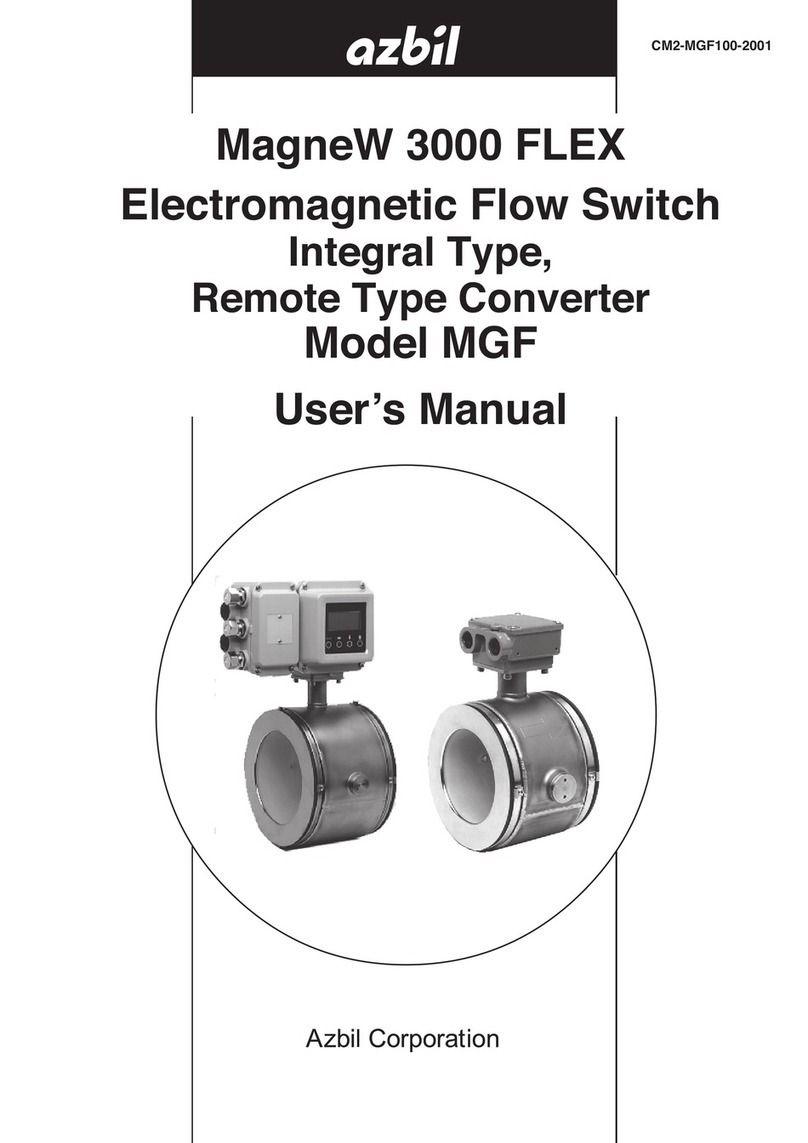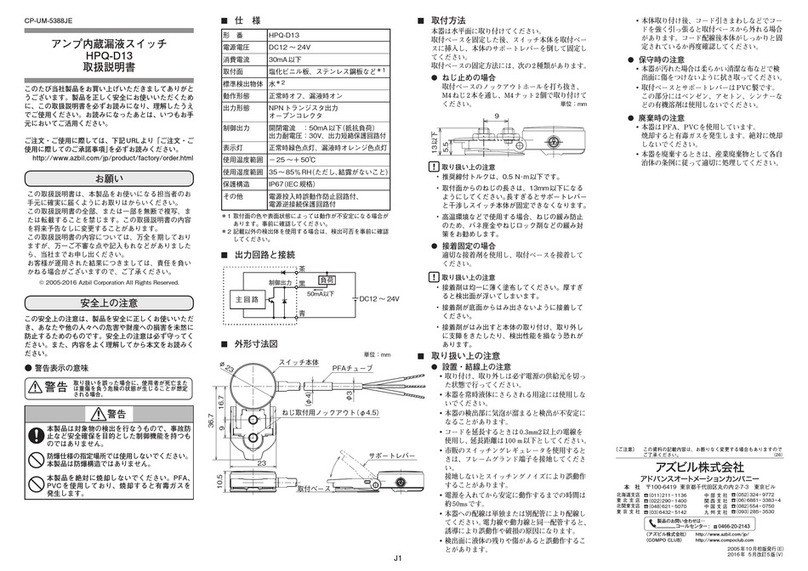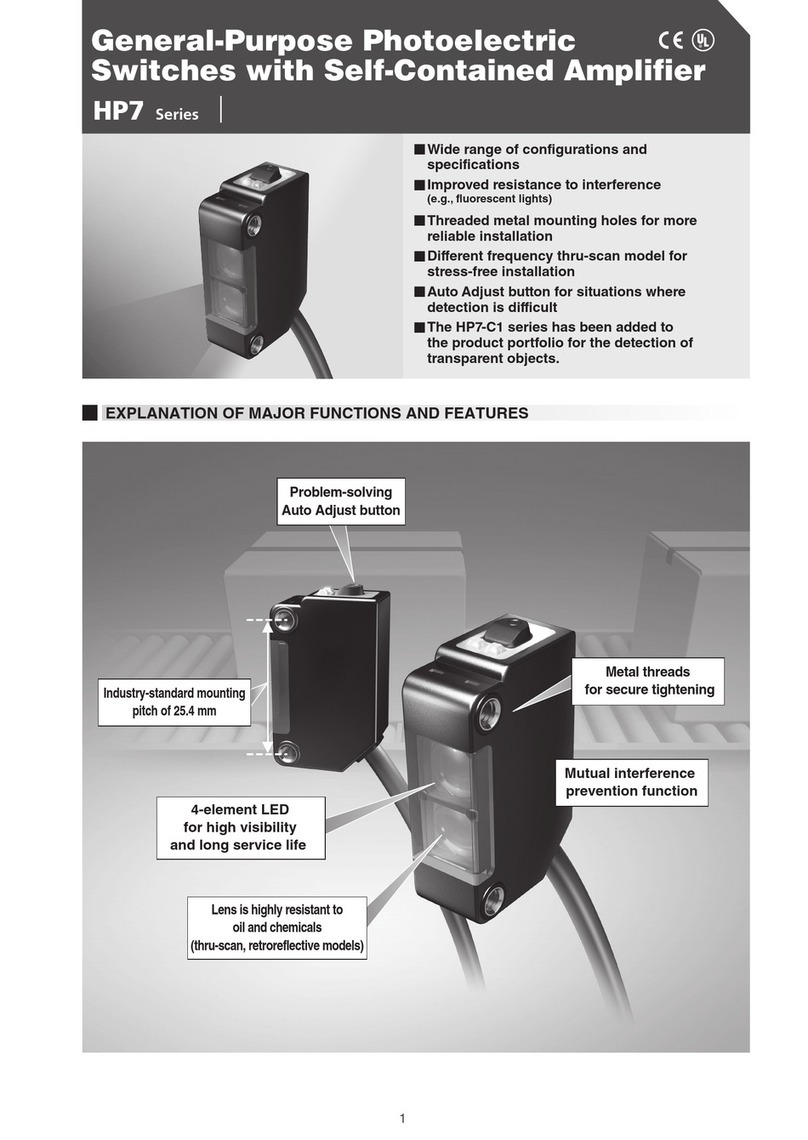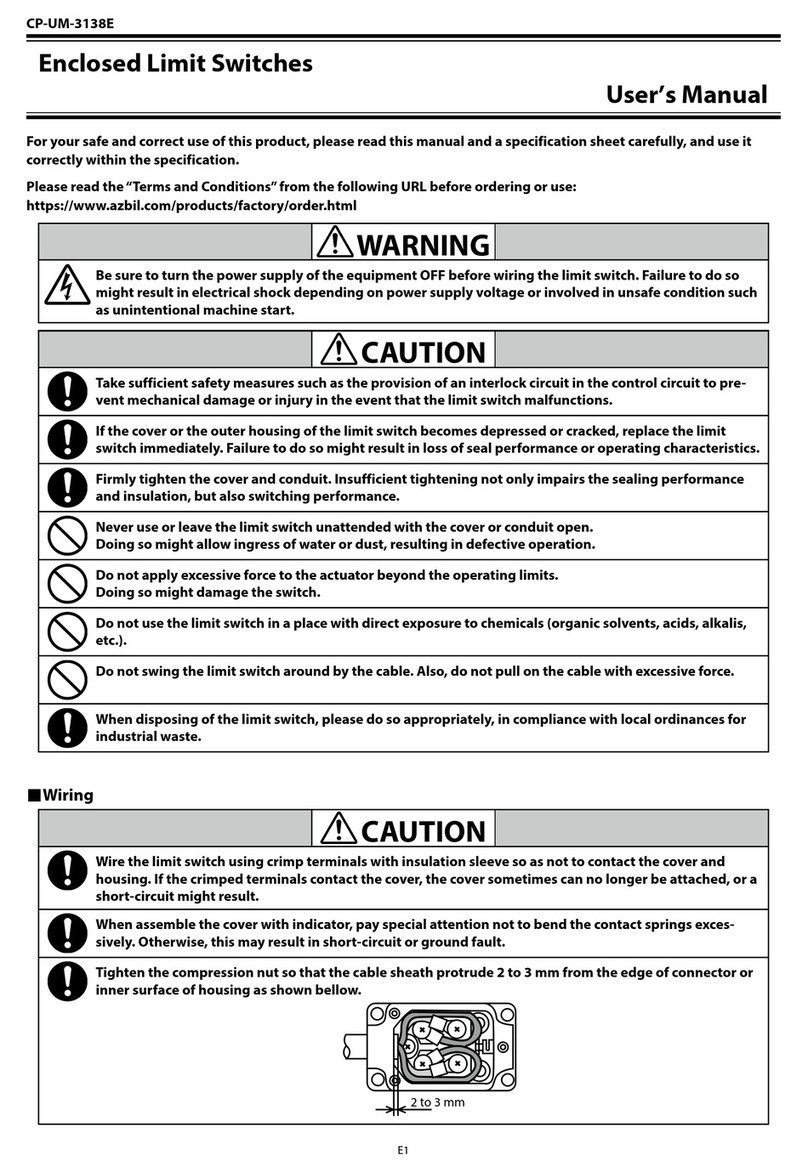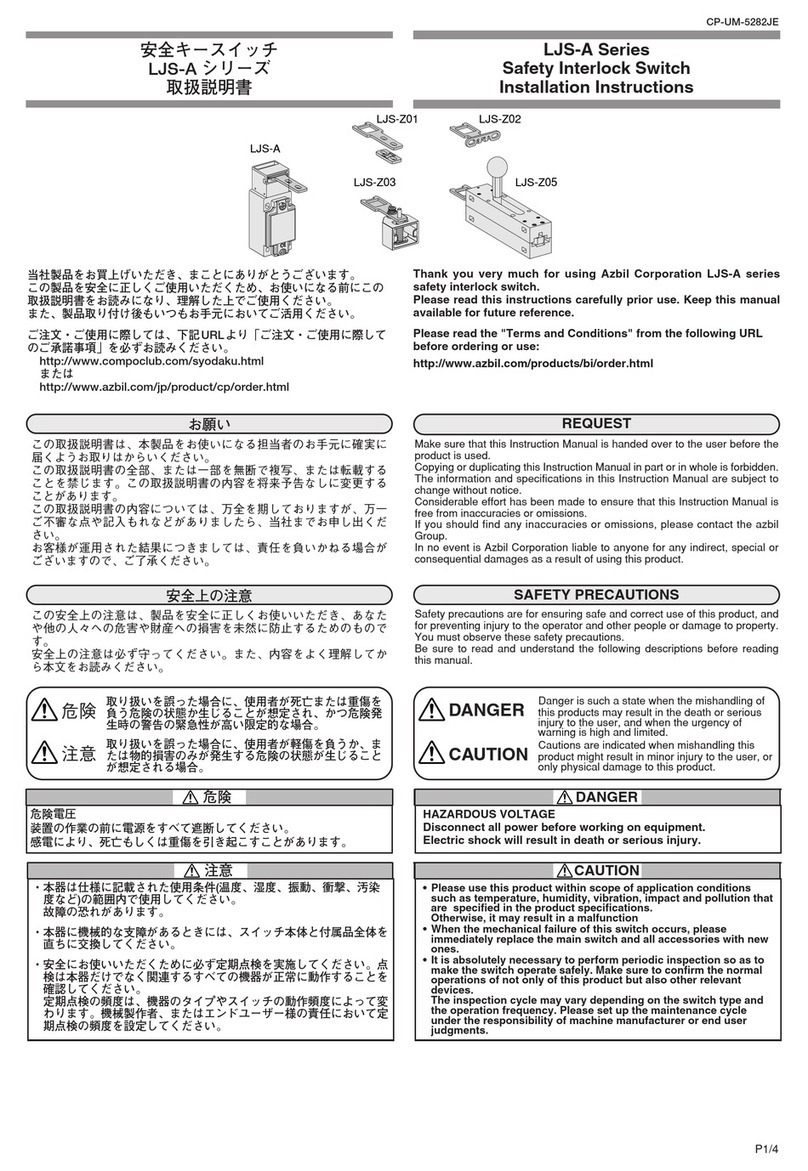E2E2
1-12-2 Kawana, Fujisawa
Kanagawa 251-8522 Japan
URL
: https://www.azbil.com
(11)
Specifications are subject to change without notice.
CAUTIONS FOR USE
• Use the included mounting screws for installation. The recommended
tightening torque is 1.6 to 2.1N·m. If screws other than the included
ones are used, be sure that they extend into this product at least 5mm.
Also, note that the use of stainless steel screws with this product can
lead to corrosion.
• Note that if this product is exposed to a corrosive environment such as
salt water (but not cutting oil), galvanic corrosion may result.
• Although the cable is oil-resistant, watch for hardening of the cable
outer sheath or loss of seal that can be caused by some kinds of oil
(such as non-watersoluble cutting oil or machine oil). Also, do not
allow water or oil to be splashed on the end of the cable.
• The lens cover is made of glass and can be damaged by a direct shock.
Do not use this product in an application where broken glass might
create a dangerous state.
• Do not connect this switch to AC power. Doing so might cause rupture
or burnout.
• Approx. 60ms is necessary after power on to reach stable operation.
•
Place a switch in the case to avoid sunlight or rain when used in outdoors.
• Avoid usage with big vibration or shock which may cause misalign-
ment of light axis.
• To avoid malfunction, install a shielding plate, etc., so that the lens is
not exposed to water or oil.
• Do not use in an atmosphere with chemicals (organic, acid, alkali).
• Confirm the stable operation by shielding or changing mounting di-
rection if ambient light is very strong.
• Keep dust away from lens by using sealed case and air purge.
• Put the protective cover on the switch if it is likely to be struck by an
object or person.
• Do not bend the part of the cable nearest to the switch with minimum
radius of 30mm and also avoid continuous bending stress.
• Cable cut may occur when cable is pulled with over 50N.
• Please wipe the reflector with soft cloth (dry or with a little water). Do
not use a organic solvent such as alcohol, benzine, acetone or thinner.
• Be careful of mutual interference when several switches are applied in
close proximity. Handle the switch with care.
• For retroreflective-scan models, the optical axis of the emitter is in-
clined about 1 degree in order to prevent malfunctions caused when
detecting highly reflective objects or objects that disturb polarization
(transparent folding container, shrink wrap material, etc.).
Light-receiving axis
Light-emitting axis
Inclined about 1 degree
About one-third of the emitted light area (light spot) overlaps at the
top with the light-receiving area.
Light-receiving area
(invisible)
Reector
Emitted light area
(visible red light)
• If a retroreflective-scan is used to detect highly reflective objects or ob-
jects that disturb polarization, unreliable detection may result.
In such a case, take the following countermeasures:
Examples of target objects that might cause faulty operation:
• Objects covered with transparent film
• Translucent objects (such as a semitransparent case)
• Mirrors or highly reflective mirrorlike objects
Countermeasures to improve detection reliability
• Mount the switch at an angle to the target object.
• Increase the distance between the switch and the target object.
• It can be expected that cables will become stiff at low temperatures
(below 0°C). In such a case, avoid bending cables or subjecting them
to vibration or impact.
• Note that the operation button will become stiff at low temperatures
(below 0 °C).
WIRING CAUTIONS
• If cable extension is necessary, use at least 0.3mm2wire, and keep the
total cable length to no more than 100 m.
• Route the cables of the switch separately from power lines or through
an exclusive conduit, otherwise the electrical noise or surge may cause
incorrect operation or damage.
• When using a commercially available switching regulator, ground the
FG (frame ground) and G (ground) terminals. Otherwise the switch-
ing noise may cause incorrect operation.
• When using a load which generates a transient current, connect a cur-
rent limiting resistor between the load and the output terminal.
Otherwise the short-circuit protection may function.
DISPOSAL
Do not incinerate this product. It contains fluorocarbon resin and PVC
substances that expel poisonous gases when burned. When discarding
the H2B, dispose of it properly as industrial waste in accordance with
local regulations.
DIFFUSE-SCAN MODEL SETUP
Step1
The operation mode (Light-ON: LO, Dark-ON: DO) set when the
product is shipped is given in the model selection on page E1.
To switch between LO and DO, follow the instructions in
SWITCHING LO/DO. If no switching is necessary, go to Step 2.
Step2
After beam alignment, use a workpiece to check operation when
light is received and blocked. If the target is detected successfully, the
switch is set correctly. If not, follow the instructions in CHECKING
LO/DO .
Note: To check the LO/DO setting, see“CHECKING LO/DO.”
SWITCHING LO/DO
Press the button 5 times consecutively.
↓
LO
LO
↓
Orange LED only blinks rapidly
(about 10 Hz).
Green LED only blinks rapidly
(about 10 Hz).
Setup is complete.
Normal operation will be restored automatically (in about 2 seconds).
TUNING (no workpiece)
The orange LED blinks
rapidly
(about 10 Hz).
Hold down the button until the orange
LED starts blinking (about 2 seconds), and
release it.
↓
Both LEDs turn OFF.
Without a workpiece, give the button a short
press.
↓
Setup is complete.
If the switch does not work: when the sensing distance is too short (less
than 100 mm), the switch may not work due
to low light level. Increase the distance from
the background.
If LEDs Blink After Tuning (no workpiece)
LED indicators Status Solution
Orange LED only blinks
slowly.
Setup is not possible.
Background reflection is
too strong.
Pressing the button
once resumes normal
operation with the pre-
vious settings.
Reduce the background
reflection.
Both LEDs blink slowly
at the same time.
Setup is complete but
the amount of light
reflected is too large
to ensure a suffcient
margin.
If the button is pressed
once, settings are ad-
justed according to the
Tuning results.
If adjustment is needed,
reduce the reflection
from the background.
If the LEDs blink after 2-point tuning, contact the local azbil office.
When confused, or to restore the default setting
(max. sensitivity)
The green LED blinks
rapidly
(about 10 Hz).
Hold down the button until the green LED
starts blinking (about 7 seconds).
↓
Setup is complete.
Normal operation will be restored auto-
matically (in about 2 seconds).
The default setting (maximum sensitivity)
is restored.
2-POINT TUNING
For 2-point tuning, set the operating point halfway between the incom-
ing light levels with a workpiece and without a workpiece.
The orange LED blinks
rapidly
(about 10 Hz).
Hold down the button until the orange LED
starts blinking (about 2 seconds),
and release it.
↓
Both LEDs blink rapidly
together
(about 10 Hz).
Without a workpiece, hold down the but-
ton until both LEDs start blinking (about 2
seconds),
and release it.
↓
Both LEDs turn OFF.
With a workpiece in place, give the button a
short press.
↓
Setup is complete.
Normal operation will be restored automatically. If the LEDs blink, con-
tact the local azbil office.
CHECKING LO/DO
Press the button 3 times consecutively.
About 2 seconds later
Orange LED only blinks rapidly
(about 10 Hz).
Green LED only blinks rapidly
(about 10 Hz).
©2019–2020 Azbil Corporation. All Rights Reserved.
1st edition: July 2019 (V)
2nd edition: Feb. 2020 (V)