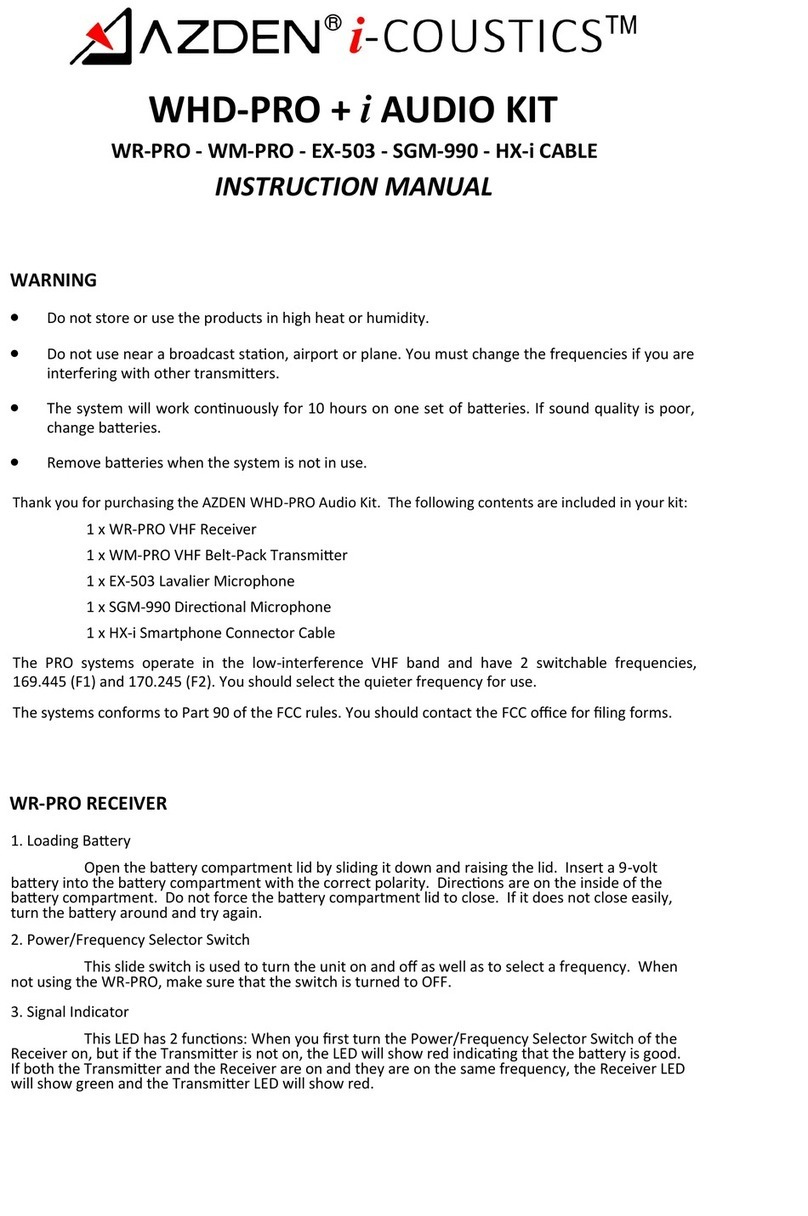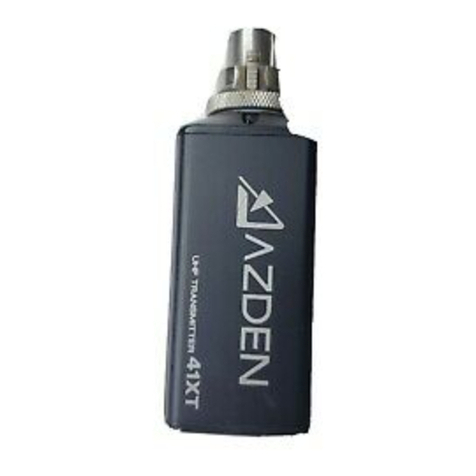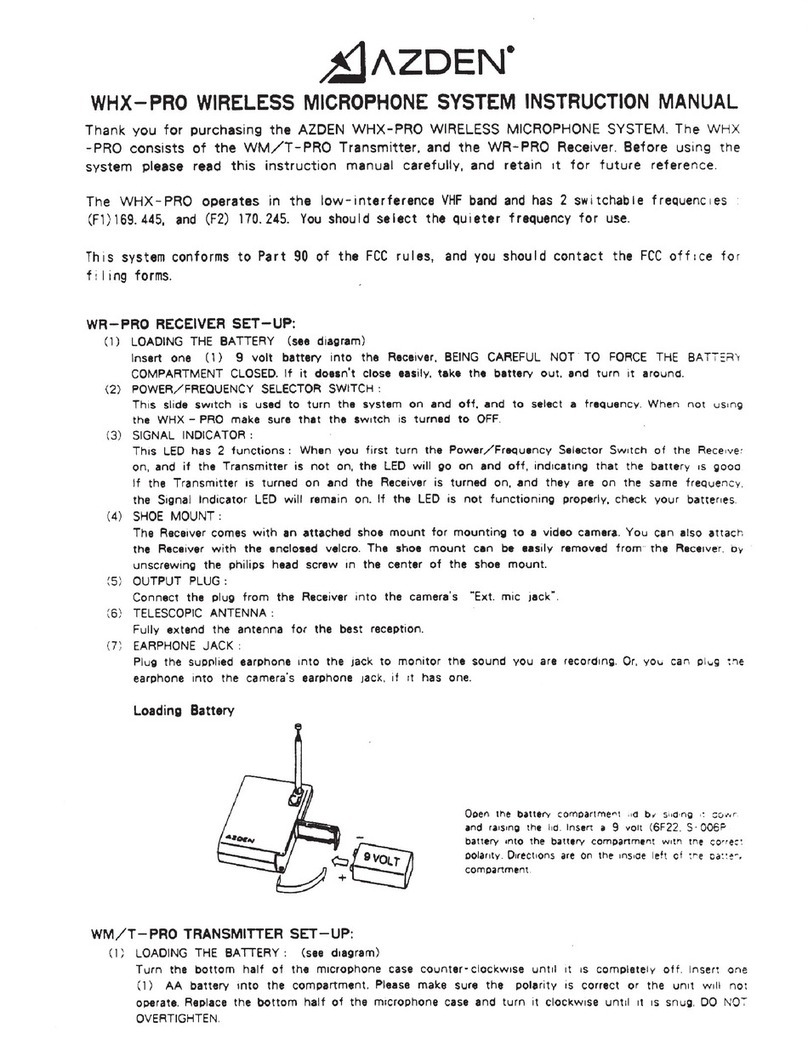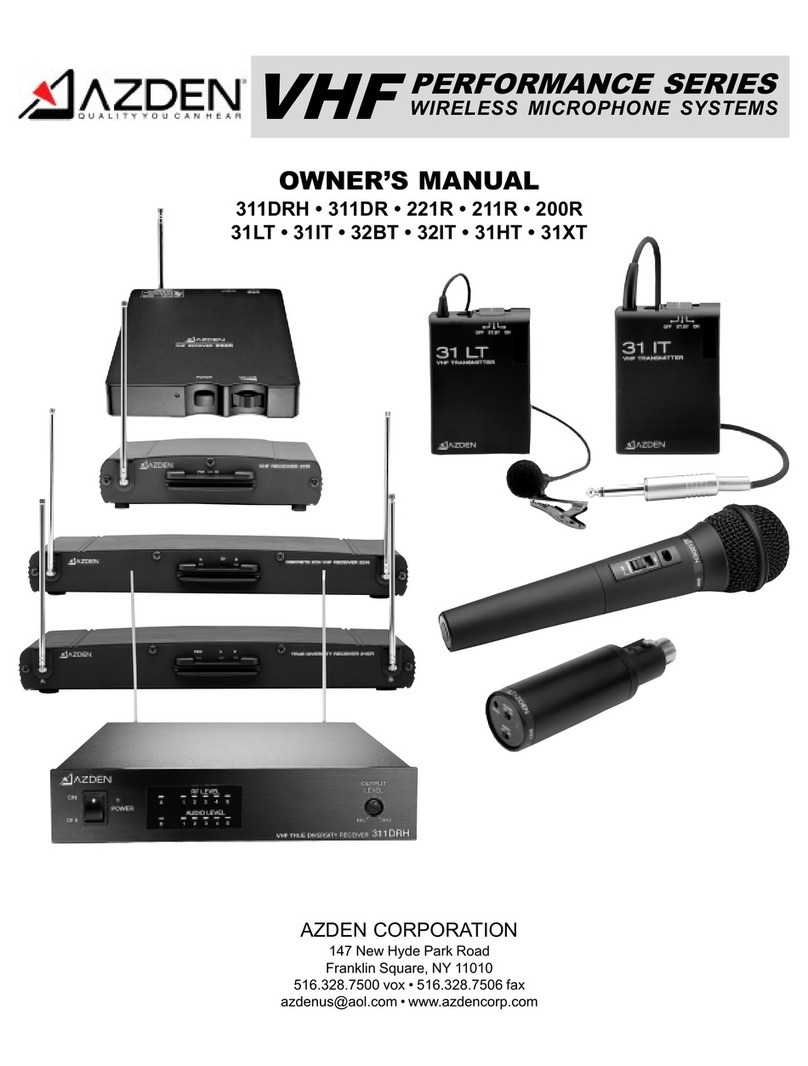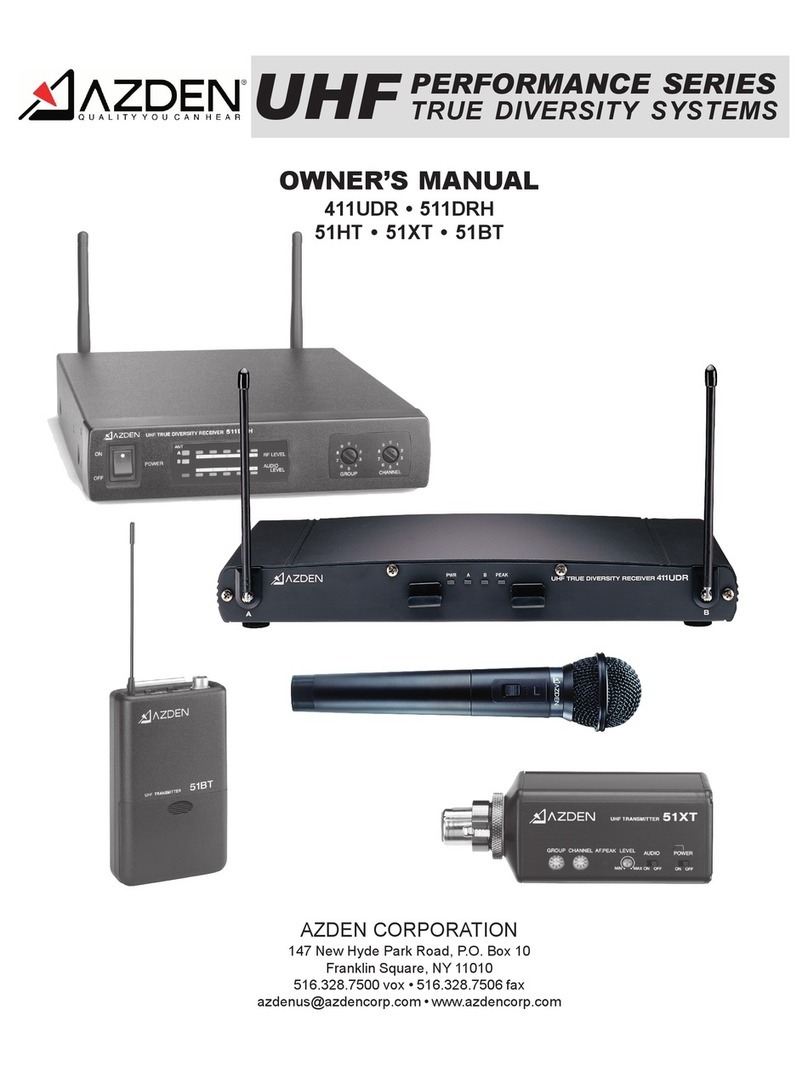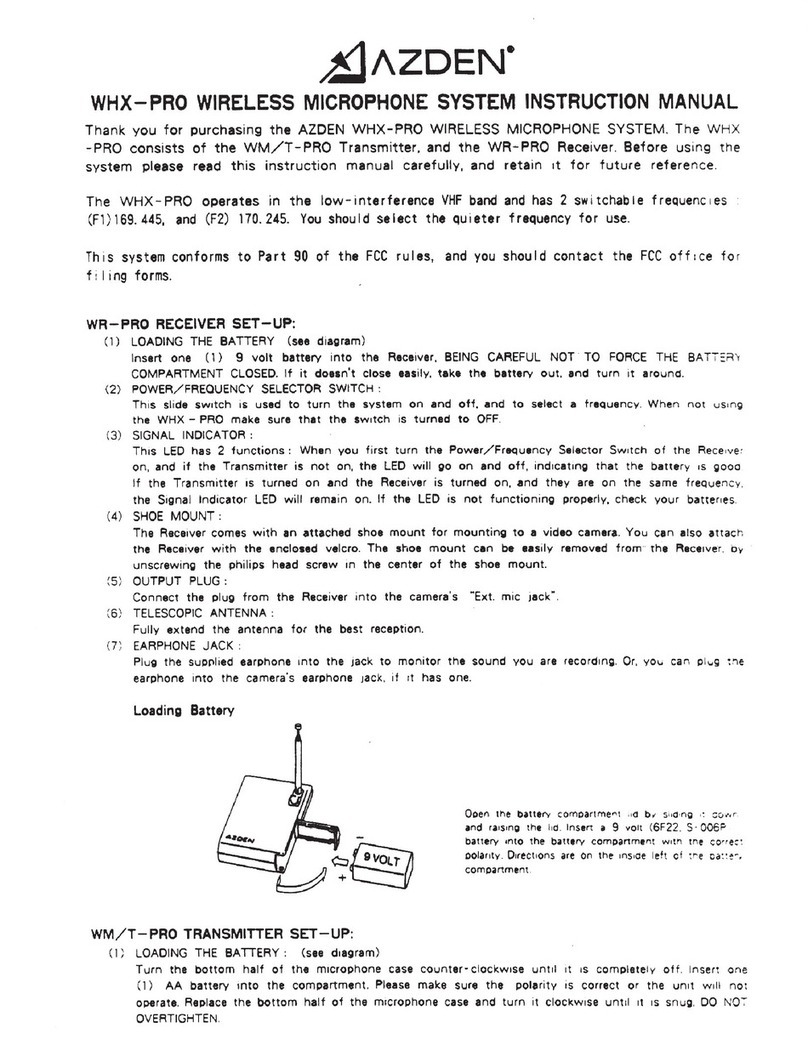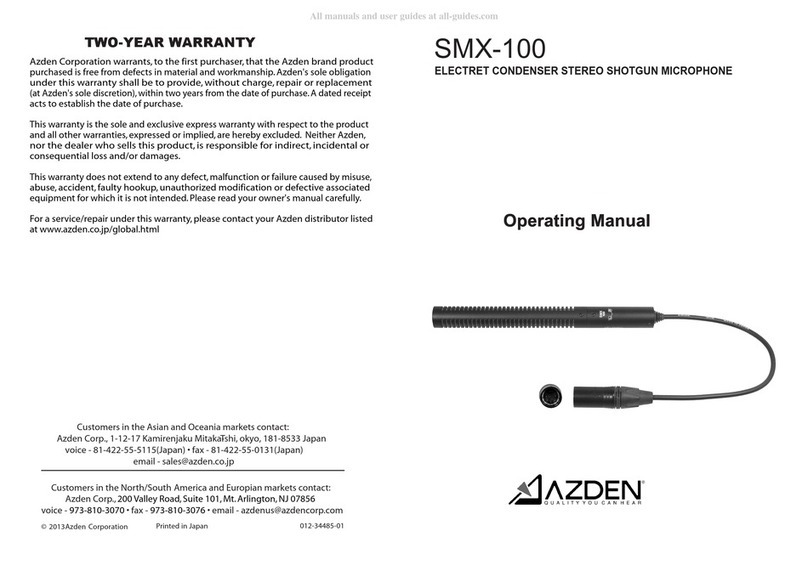INTRODUCTION
ThankyouforselecngtheAzdenINFRAREDsystemasyourwirelessaudiosoluonfor
yourclassroomorconferenceroom.Weareconfidentthatitwillperformbeyondyour
expectaons.Forover60years,Azdenhasbeencreanghighestquality,reliableprod-
uctsadapngthemostadvancedtechnologyavailable.Bytakingadvantageofthelat-
estCADdesignandSMTproducontechniques,Azdenengineersareabletoproduce
productsthatexceedthepublishedspecificaonsandperformflawlesslyforyearsto
come.
AzdenINFRAREDrepresentsabreakthroughinwireless.Insteadofthenormalradio
wavesthatotherwirelesssystemsuse,AzdenINFRAREDusesinvisiblelightbeamsin
theinfraredrange.INFRARED’senhancedperformanceassuresyouofthefinestinau-
dioclarityandreliability.Thespeciallyselectedhigh-frequenciesprovideyouwithtrou-
ble-freeperformance,eveninthefluorescentlylitclassroom/conferenceroomenviron-
ment.
Infrared(IR)wirelessmicrophonesystemsarethebestsoluonforclassroomsorcon-
ferencerooms.Intoday’sRFsaturatedworld,aregular(VHForUHF)microphonesys-
temrisksinterferencefromavarietyofotherdevicesandsources.Cellphones,radios,
TV,PAsystems,policeandemergencyservicesystems,etc.canallinterferewithVHF
andUHF—butnotwithIR.Furthermore,IRisperfectforclassroomaudiosince,unlike
othersystems,itisshort-rangeandcannotpenetratewalls.Thismeansthatyour
schoolcanhaveasmanyclassroomsasdesiredwithindividualaudiosystemswithout
fearofinterference.SincetheAzdensystemisdual-channel,ateachercanhaveone
microphoneandasecondpersoncanalsohaveamicrophone.Inaddion,sinceeach
systemisonthesamepairofchannels,teacherscanmovefromroomtoroomwithout
havingtoswitchmicrophones.
Intherealworld,theabilitytousemulplesystemsinthesamelocaonwithoutfre-
quencyinterferencewillprovetobeatremendousbenefittoyou.UsingIRmeansthat
theaudiogeneratedinyourconferenceroomstayswithintheconferenceroom.Your
discussionscannotbeoverheardonothersystemsontheoutside.
Designedbyprofessionalsforprofessionals—AzdenINFRAREDwillprovideyouwith
yearsofworry-free,high-qualityperformance.
2