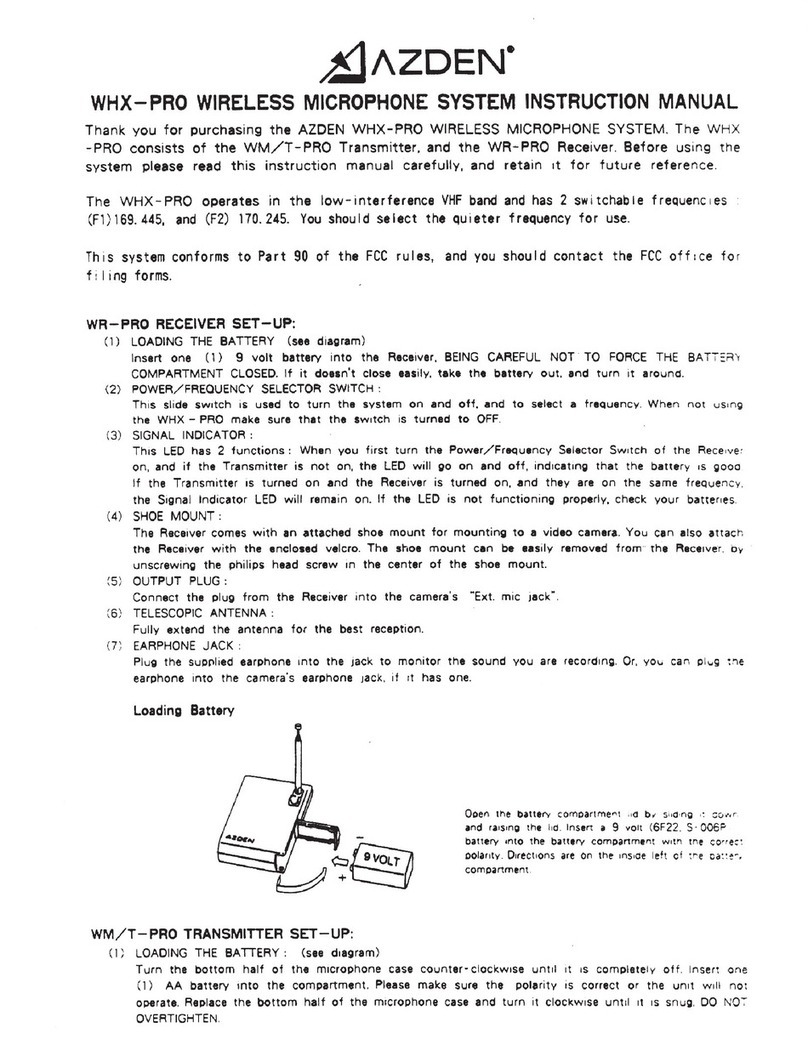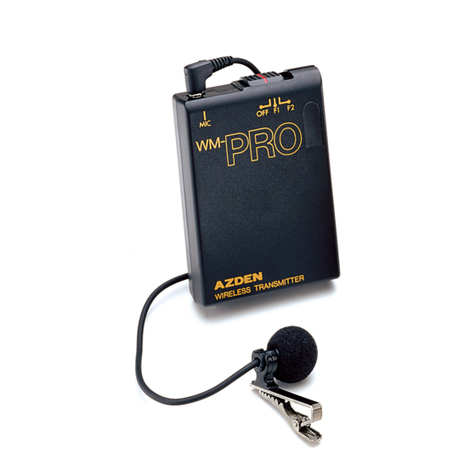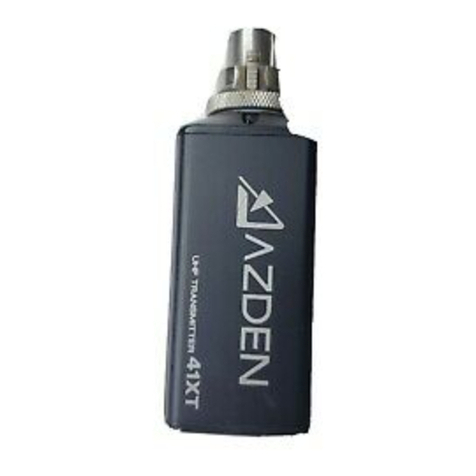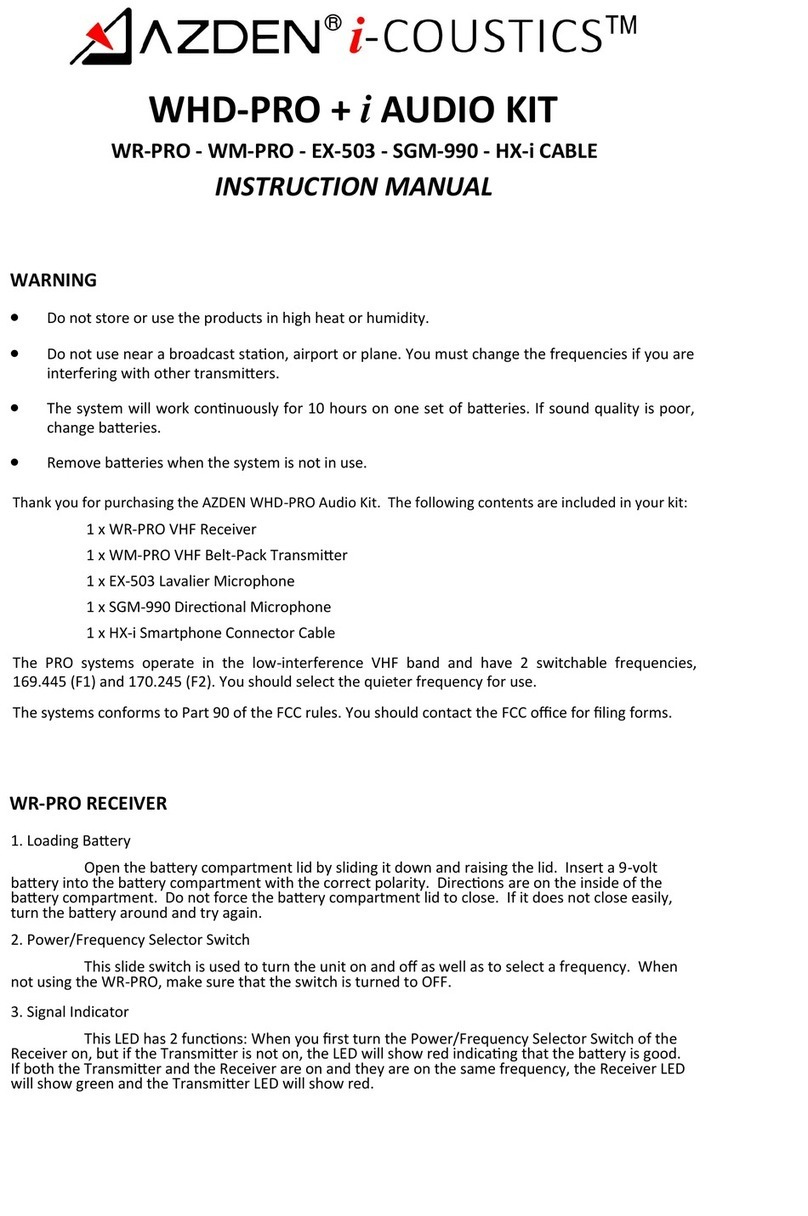12 WEDDING & EVENT VIDEOGRAPHY
HANDS-ON REVIEW
Azden’s 100LT UHF Wireless
Offers 63 Channels and Clear
Sound At Short Distances
By Stuart Sweetow
Azden introduced the Event Series 100LT
diversity UHF microphone system
($450 list) at WEVA EXPO 2003,
and its unveiling was received with interest
and excitement.The system includes a lav mike,
a belt-mounted transmitter and a receiver small
enough to mount on MiniDV camcorders.
The transmitter and receiver each measure
a scant 3¾ x 2¼ inches. They
have 63 user-selectable channels,
operating between 794.500 and
805.250 MHz.
To assess its value for wedding
and event work, we conducted an
evaluation of a manufacturer-supplied
system. In our evaluation, the mike was
tested “offline” and also used during
an actual Bar Mitzvah shoot. We com-
pared the Azden to the Samson Mi-
cro32 UHF diversity system equipped
with a Sony ECM 44 mike. Although
the list prices may be far apart (as much
as $150), the street price of the Samson
(equipped with a lower-cost mike element)
is only $50 more than that of the Azden.
One advantage of the Azden is its 63
channels, nearly twice that of the Sam-
son’s 32. With the increasing use of over-
the-air DTV transmission in some areas of
the country, multi-channel capability may be
a big issue for some videographers.
Both units are made of plastic; there is one
permanently attached, rigid antenna on the
transmitter and two on the receivers.The re-
ceiver antennas on the Azden are fixed, while
on the Samson they are adjustable, which may
clear lines of reception.The transmitter an-
tenna on the Azden is a little more flexible
than the one on the Samson, which is quite
rigid and a little inconvenient as a result.
The Azden has a mike output level con-
trol on the receiver but no headphone vol-
ume control.The Samson has level controls
on the transmitter and receiver. It also has
battery power and RF level indicators as
well as a headphone volume control.The Az-
den uses 1/8-inch mini plugs for mike input
and receiver output; the Samson uses the lock-
ing P-3, mini-XLR type connectors.
Frequency Tests
To evaluate how each mike system han-
dled high-frequency audio transients and
clarity, we employed the “Car Key Test.”
We monitored the audio while jingling a set
of keys about a foot from the microphone,
gradually moving them to a distance of 10
feet.
WEV has previously noted (see EdWardy-
ga’s review in WEV 6.4 for more information
about testing wireless microphones) that if
the reproduced audio sounds more like a bag
of potato chips being crushed than keys jin-
gling, the mike system will probably not
do a good job with high frequency speech (sibi-
lants) and music.The extreme differences be-
tween silent and loud key jingles represents
the way the systems’ limiters and compan-
ders handle audio attack and decay.
The Azden sounded clearer when the
keys were close to the mike.The Samson ex-
hibited some of the bag-of-chips noise. Both
systems sounded better once the mikes were
moved two feet away from the keys.
For low frequency evaluation, we em-
ployed the “BumpTest”—where the fleshy
part of a fist is banged against a table upon
which the mikes are placed. Monitoring the
sound in another room with closed-cup
headphones, we listened for any “whoosh”
sound accompanying the bump. Both
units exhibited only a slight whoosh
or hiss, indicating their circuitry was
able to adjust fairly well to changes in
audio level and the amount of back-
ground noise picked up with the bump.
Limiter, Squelch and RF Tests
The limiter test is great if you like to
yell, which we did, into both mikes as we
moved from two feet to about six inches from
each mike.This tests the ability of the elec-
tronics to limit the input volume and pre-
vent distortion.The less effective the limiter,
the more distortion. The Azden sounded
clear and relatively free from distortion.
Through the Samson we heard a small lev-
el of distortion.
The squelch circuitry in diversity wireless
microphone systems mutes the audio from
one antenna when dropouts occur.The di-
versity system quickly switches to the antenna
that receives the strongest signal, and the re-
sult is seamless.
For this test we needed a large metal re-
flecting surface. Since the official WEV Hum-
mer was on the road, we opted for an old Ford
minivan. We placed the receivers about one
foot from the metal side of the van to see if
The Event Series 100LT
diversity UHF micro-
phone system from
Azden has a list price
of $450. The receiver
(at left) is called the
100UPR. The 10BT
is a body-pack
transmitter.