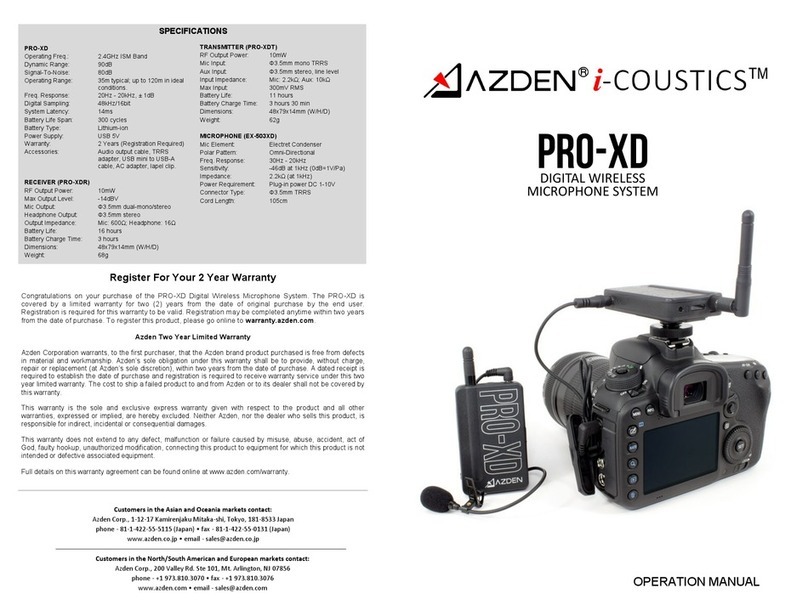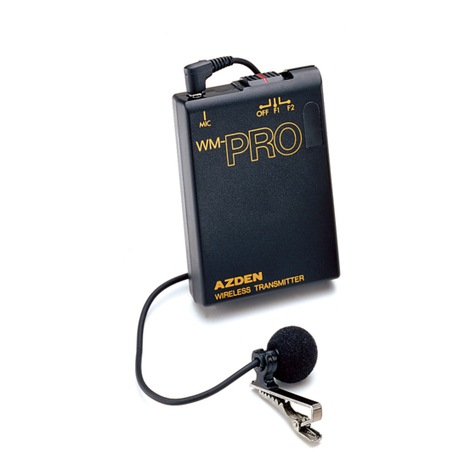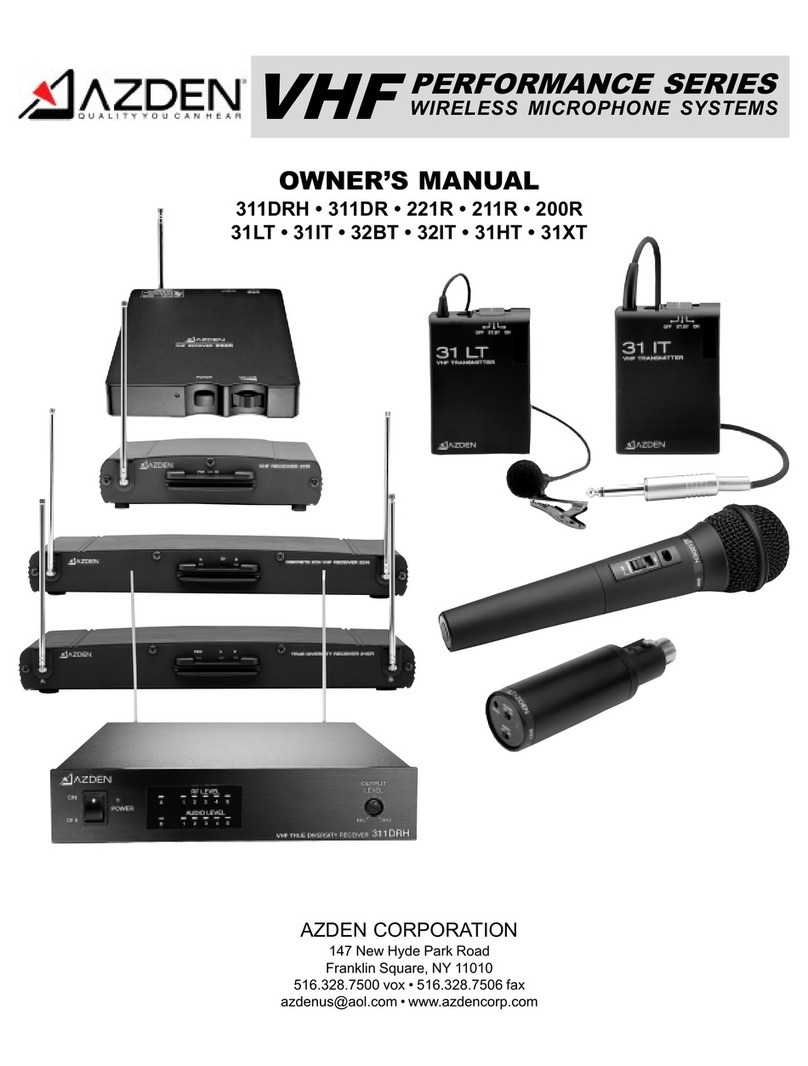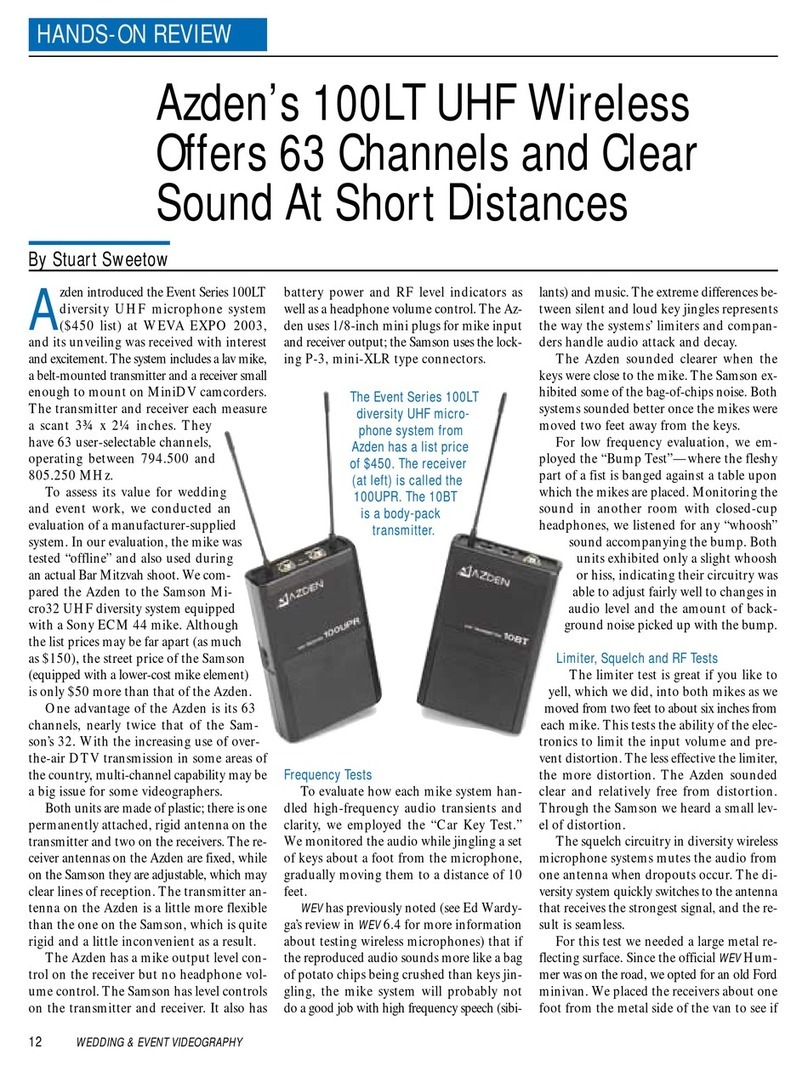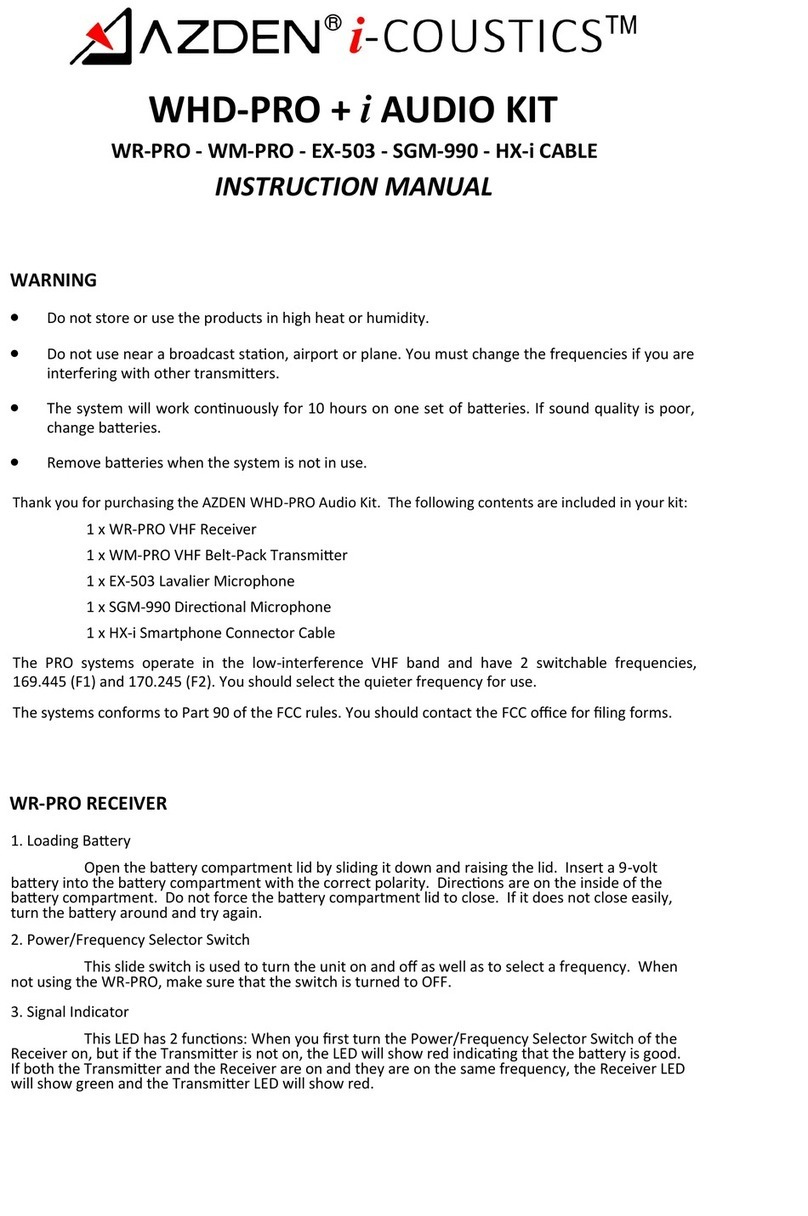2
II. Frequency Selection:
The IRB-10 can be set to transmit on either one of two preset frequencies. This is so
that two different speakers can talk at the same time in the same room. While it does
notmatterwhichfrequencyischosenforthebody-pack,twotransmitterscannotshare
thesame frequencyat the same time.To select the desired frequency (channel) slide
the switch (T) as shown on the sticker on the back of the battery door.
II. Power Mode Selection:
The IRB-10 has two Power Modes - Lo and Hi. These modes can be selected via a
switch (Q) inside the battery compartment, and affect two areas related to perfor-
mance- batterylife and areacoverage. Ifthe body-pack isswitched tothe Hi position
(Q-totheright) therangeis settomaximum(approximately1600square feet)while
the battery life is reduced to approximately 10 hours with Alkaline batteries. If, on the
otherhand,thebody-packisswitchedtoLotheoperatingrangeisreducedtoapproxi-
mately1200 squarefeet andthe batterylife increasesto approximately15 hourswith
Alkaline batteries. Experimentation is the only way to know which position is best for
yourroom. Wesuggest,however,thatit always bestto usethe Lo positionif possible
as that provides the most economical use.
III. Adjusting MIC Gain:
The MIC gain (volume) is adjustable to compensate for various microphone element
characteristics. The adjustment (R) is located in the battery compartment and can be
adjustedusingtheprovidedtool.Whilespeakingintoyourmicrophone,adjustthegain
(more gain-clockwise rotation, less gain-counterclockwise rotation) until the desired
volumelevelisachieved. Best resultsarenormallyachieved when thegaincontrolon
theIRB-10body-packandthevolumecontrolontheIRR-20receiver(DorF)areboth
at their mid-points.
IV. Using the IRB-10:
After inserting fresh batteries, the IRB-10 can be powered by sliding the ON/OFF
Switch (N) to the ON position. The Power LED (O) will glow when the IRB-10 is pow-
eredONaswilltheredLED on the frontpaneloftheIRR-20whichcorrespondstothe
chosenchannel.BesuretoslidethePowerSwitchtoOFFwhennotinusetopreserve
battery life. The Power LED on the mic will turn from green to red to indicate “Low
Battery”.
Theemitter(1)mustbepluggedintotheIRB-10(P)andeitherattached totheclothing
withtheclip(2)orwornaroundtheneckwiththelanyard(7)asdescribedinsectionV.
Theemitteracts as thetransmitterand,for bestresults,shouldbe worn insuchaway
as to have a clear path to the receiving sensor(s). 3
IV. Using the IRB-10 (continued):
While there is a built-in microphone in the emitter, for best results an external micro-
phone should be used. This microphone can be attached to the IRB-10 through the
3.5mm EXT. MIC jack (M). See page 5 for microphone suggestions.The internal mi-
crophone is disabled when an external mic is attached.
The IRB-10 can be attached to the belt or other clothing by way of the metal belt clip.
Itis suggestedthatthe body-packbe worninthe frontportion ofthe body toavoid the
possibility of damaging it.
V. Attaching and Using the Lanyard with the IRE-10 Emitter:
As described above, the emitter can be attached to clothing using the built-in clip (2).
Ifthatisnotconvenient,orifthebuilt-inauxiliarymicisbeingused,itisbesttousethe
includedlanyard.Toattach,insertthemetalclip(2)throughtheholes(3)onthelanyard’s
clear plastic slide (5).
To adjust the emitter, hold the end of the lanyard (4) and slide the emitter up or down
to the desired position. When using the built-in auxiliary mic it is best to slide the
emitter up as far as possible so that it is close to the mouth (6).
THE IRH-10 HANDHELD MIC (see illustration on page i)
I. Batteries for the IRH-10:
The IRH-10 uses two “AA” batteries or one AN-2A Ni-Cd for power. Batteries are
placed in the battery compartment after unscrewing and removing the bottom portion
of the mic handle (W). When using the AN-2A battery (U) carefully place a FULLY
CHARGEDbatteryinthecompartmentinthedirectionshownintheillustration(-tothe
top, + to the bottom). OBSERVE PROPER POLARITY! The IRH-10 can also use
either2“AA”sizeAlkaline,Ni-Cd orNi-MHbatteries.Whenusingthissizebattery,first
place the two batteries (Y) into the included adapter sleeve (X) and then place in the
compartment as shown. Again, OBSERVE PROPER POLARITY! Be sure to use
FRESH“AA”Alkalinebatteries,or,inthecaseof “AA”rechargeablebatteries,besure
that they are FULLY CHARGED before use. Battery life depends on (1) the type of
battery used, (2) the power mode chosen and other factors.
II. Frequency Selection:
The IRH-10 can be set to transmit on either one of two preset frequencies. This is so
that two different speakers can talk at the same time in the same room. While it does
not matter which frequency is chosen for the handheld mic, two transmitters cannot
sharethesamefrequencyatthesametime.Toselectthe desiredfrequency(channel)
slide the switch (V) as shown on the sticker on the side of the battery compartment.