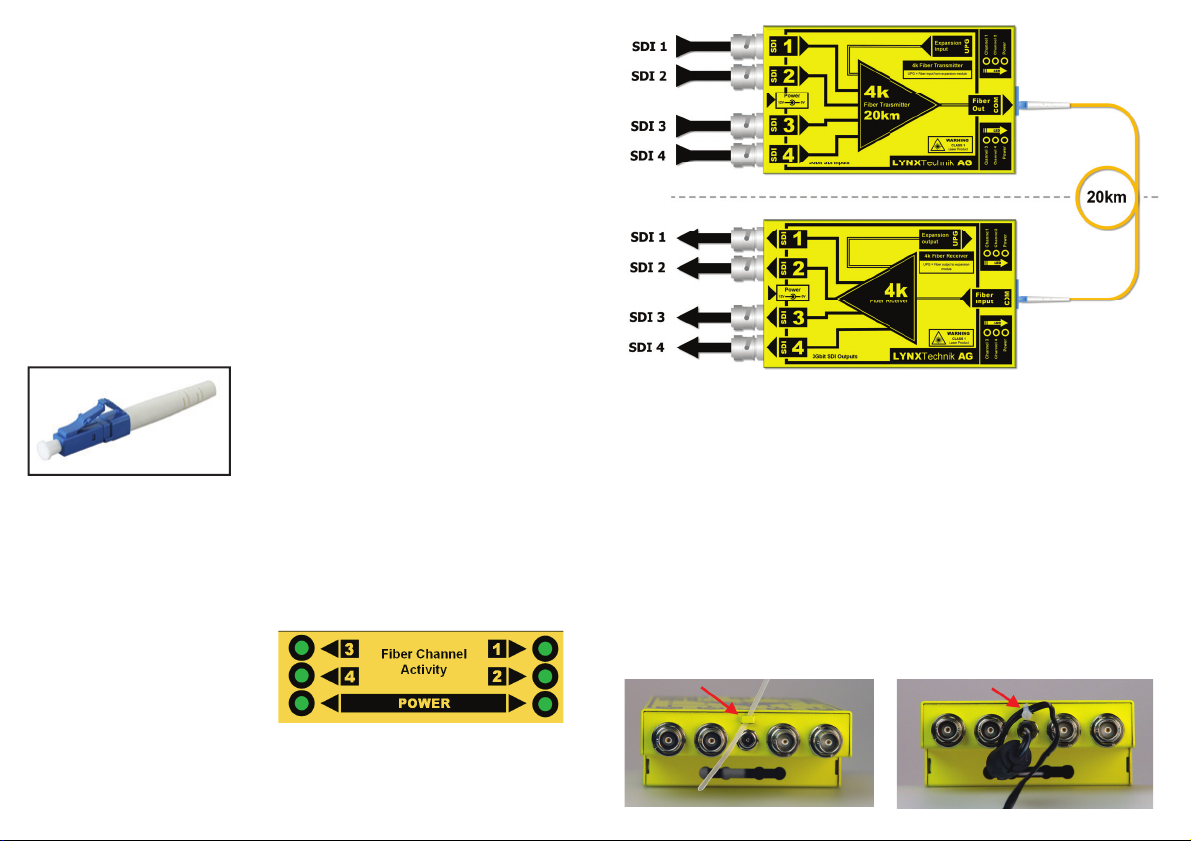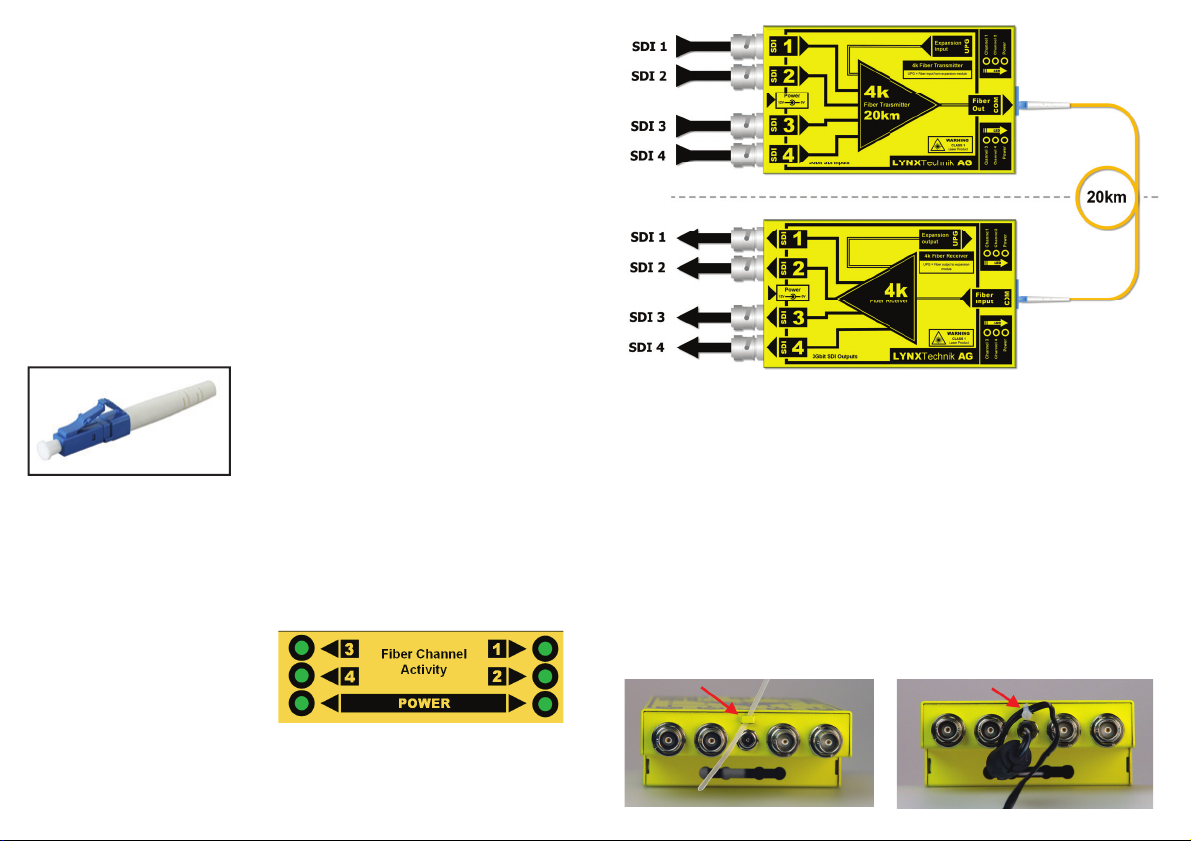
Introduction
The OTR 1442 is a self-contained ber conversion solution for the
transmission of up to 4 uncompressed SDI signals over a single ber
link (maximum 20km -12 miles). The kit includes a OTX 1442 Fiber
Transmitter and ORX 1442 Fiber Receiver and 2 Power Supplies.
Each SDI channel is independent and can be any SDI format. For 4K
applications 4 x 3G HDSDI links are typically used. Each SDI channel is
transparent with support for embedded audio and any associated
ancillary metadata in the SDI stream. The modules will auto-detect and
re-clock SDI bit-rates of 270Mbit, 1.5Gbit and 2.97 Gbit.
Connections
The SDI electrical input and outputs are BNC connections, and the ber
I/O is connected to the COM port on each module using LC connectors.
The module has no user settings, operation is fully automatic. The
module supports hot plugging the connections.
Indicators
The module uses optical CWDM multiplexing internally. Fiber activity
LEDs are provided which indicates the presence of active optical signals
in the corresponding channel.
Note: This system should be considered a closed loop point to point system
and should not be integrated into an external CWDM system. A UPG port is
provided to accommodate the addition of additional signals into the single
ber link.
*Note
The modules are CWDM devices and can
only be used with SMF (Singlemode ber).
Multimode ber is not supported.
The ber connection is made between each COM port. The UPG port is
used to connect the OTR 1441 to add 4 more SDI channels, or connect a
OBD 1510 E to add Ethernet , or OBD 1510 D to add Serial RS232 and
GPI
Two power LEDs are also
provided and both need to be
ON for normal operation.
Power Lead Strain Relief
There is a small extruded loop above the power connector which can
be used with the supplied tie-wrap to secure the power lead.
Power
2 x12VDC external power supply bricks are provided. 12VDC is the
nominal power level. An external DC input between 9-17VDC is
supported (for battery operation). DO NOT exceed 17VDC as damage
to the module will result. Each module requires 5.5W of power.
OTR1442
OTR1442