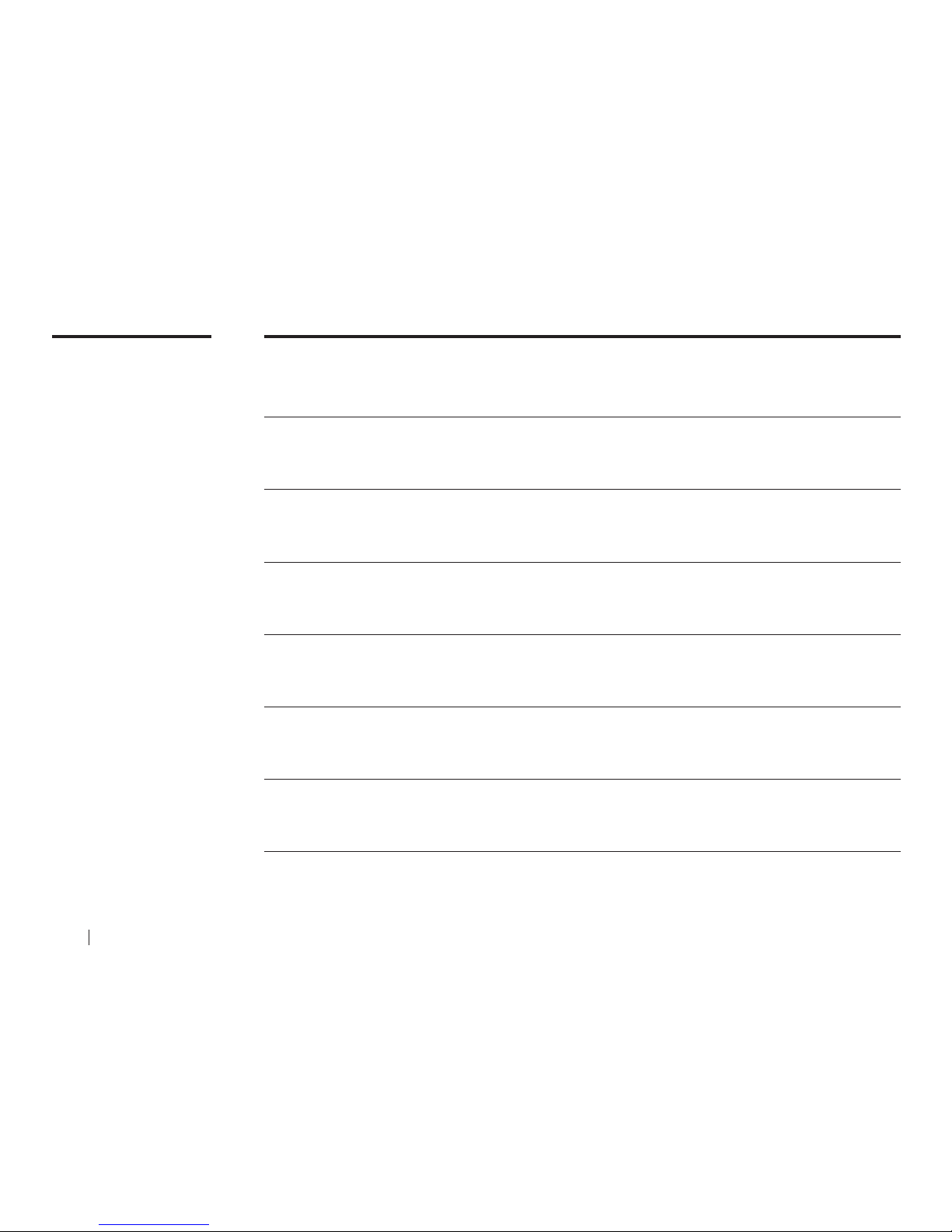05
LIGHT
MODE
CONTROLS
SPECTRUM CYCLING MODE / PRESS FN + INS
WAVE MODE / PRESS FN + PGUP
SPLASH MODE / PRESS FN + HOME
All keys uniformly & subtly cycle through spectrum of colors.
RGB backlight move across keyboard in a subtle gradient format.
The keys reveal a variety of colors through a ripple effect.
06
To pause the motion of color flow, press FN+PGUP
FN + UP Arrow: Increase Brightness (25 Levels)
FN + DN Arrow: Decrease Brightness (25 Levels)
FN + L Arrow: Change Color flow direction Left
FN + R Arrow: Change Color flow direction Right
Pressing FN+HOME again will change splash mode
FN + UP Arrow: Increase Brightness (25 Levels)
FN + DN Arrow: Decrease Brightness (25 Levels)
FN + + : Increase Speed of Color
FN + - : Decrease Speed of Color
To pause the motion of color flow, press FN+DEL
FN + UP Arrow: Increase Brightness (25 Levels)
FN + DN Arrow: Decrease Brightness (25 Levels)
FN + + : Increase Speed of Color Change
FN + - : Decrease Speed of Color Change
AZIO MGK-L80