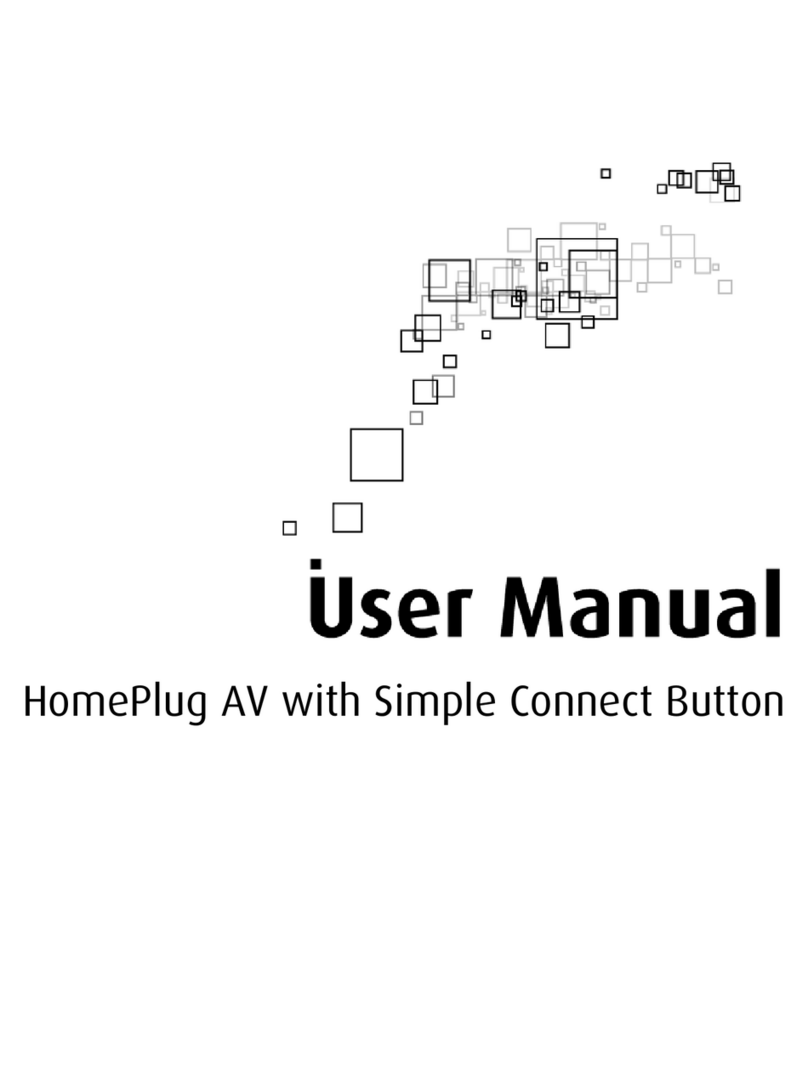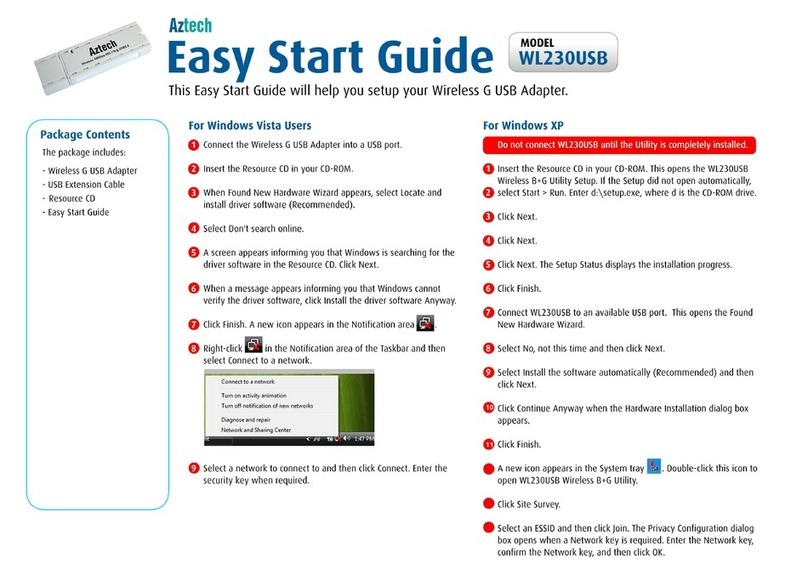Aztech Easy Guide
Other Aztech Adapter manuals

Aztech
Aztech HL117E Instructions for use

Aztech
Aztech WL558USB User manual

Aztech
Aztech 200Mbps HomePlug AV Ethernet Adaptor User manual

Aztech
Aztech HL110E Instructions for use
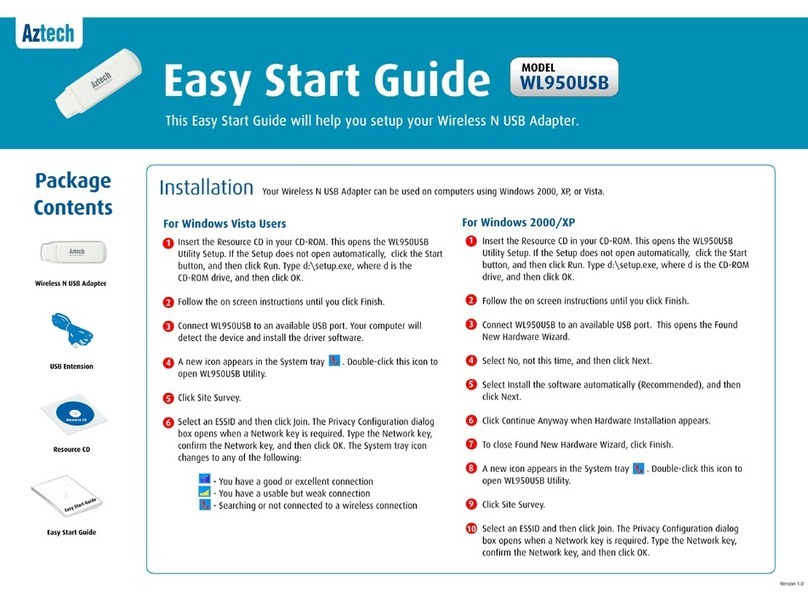
Aztech
Aztech WL950USB Guide
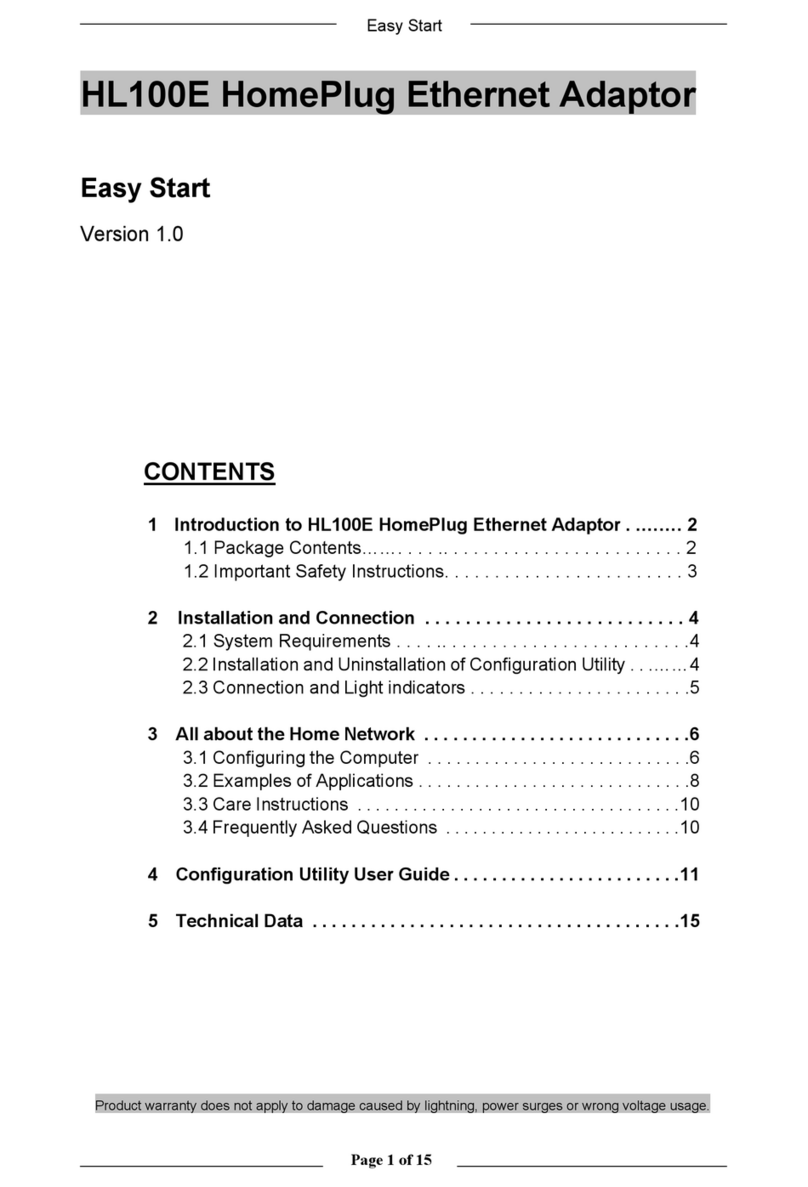
Aztech
Aztech Shiro HL100E Product information sheet

Aztech
Aztech WL592USB Instructions for use

Aztech
Aztech HomePlug AV User manual

Aztech
Aztech WL568USB User manual

Aztech
Aztech HomePlug AV User manual

Aztech
Aztech HL129EP Instructions for use
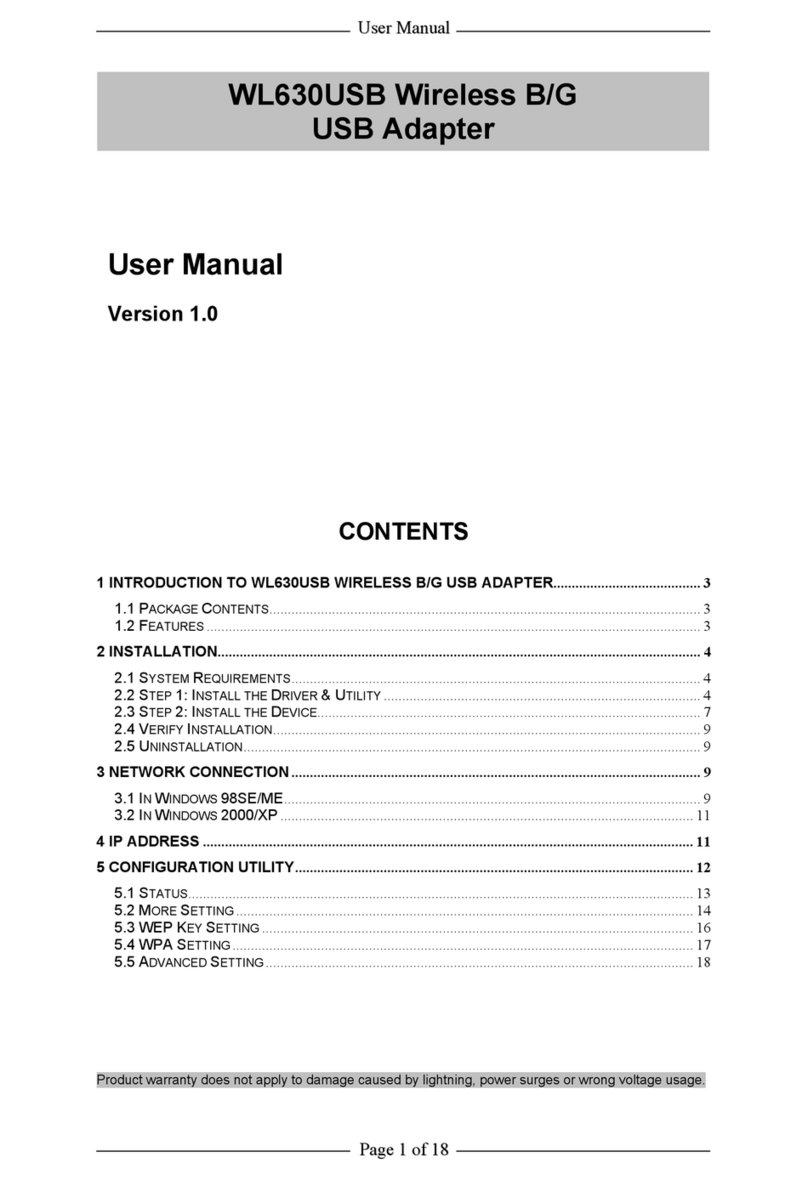
Aztech
Aztech WL630USB User manual

Aztech
Aztech WL230USB Wireless B+G User manual

Aztech
Aztech WL592USB User manual

Aztech
Aztech 500Mbps HomePlug AV User manual
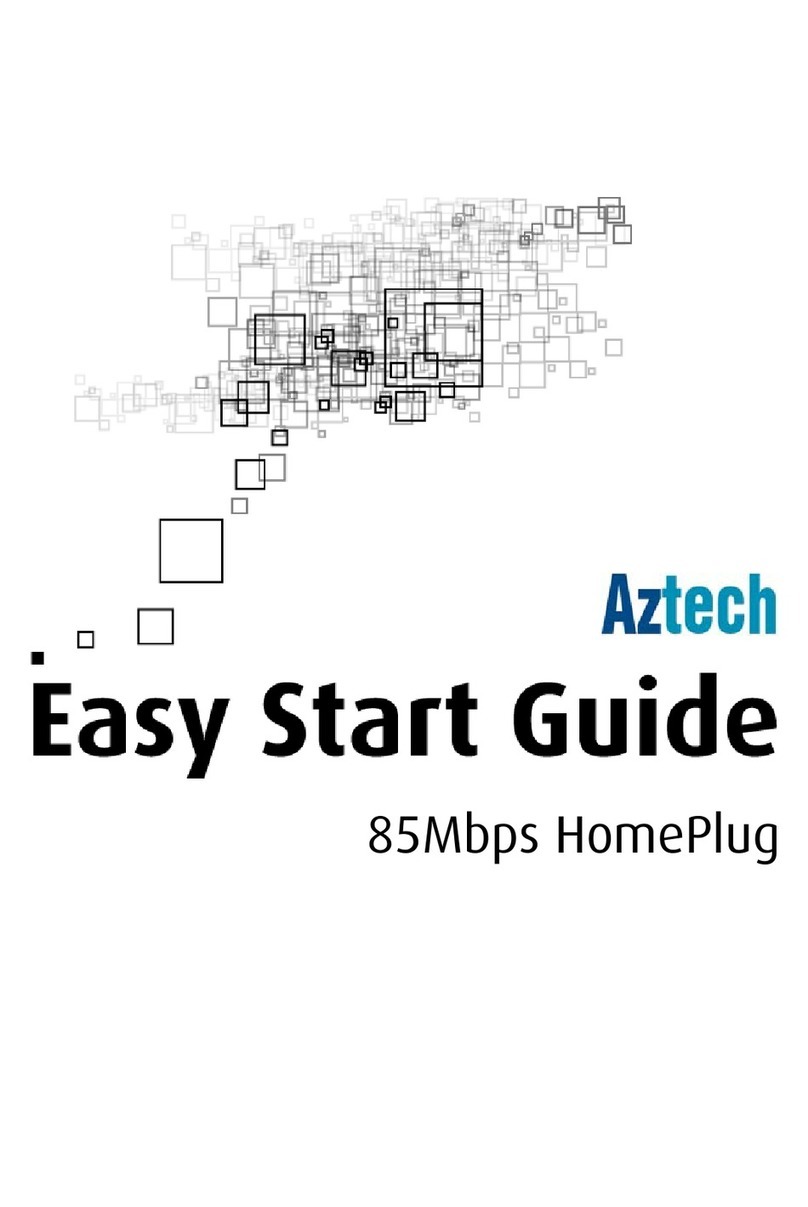
Aztech
Aztech Easy Guide

Aztech
Aztech HL113EP Instructions for use

Aztech
Aztech 200Mbps HomePlug AV Ethernet Adaptor User manual

Aztech
Aztech HL112E Guide
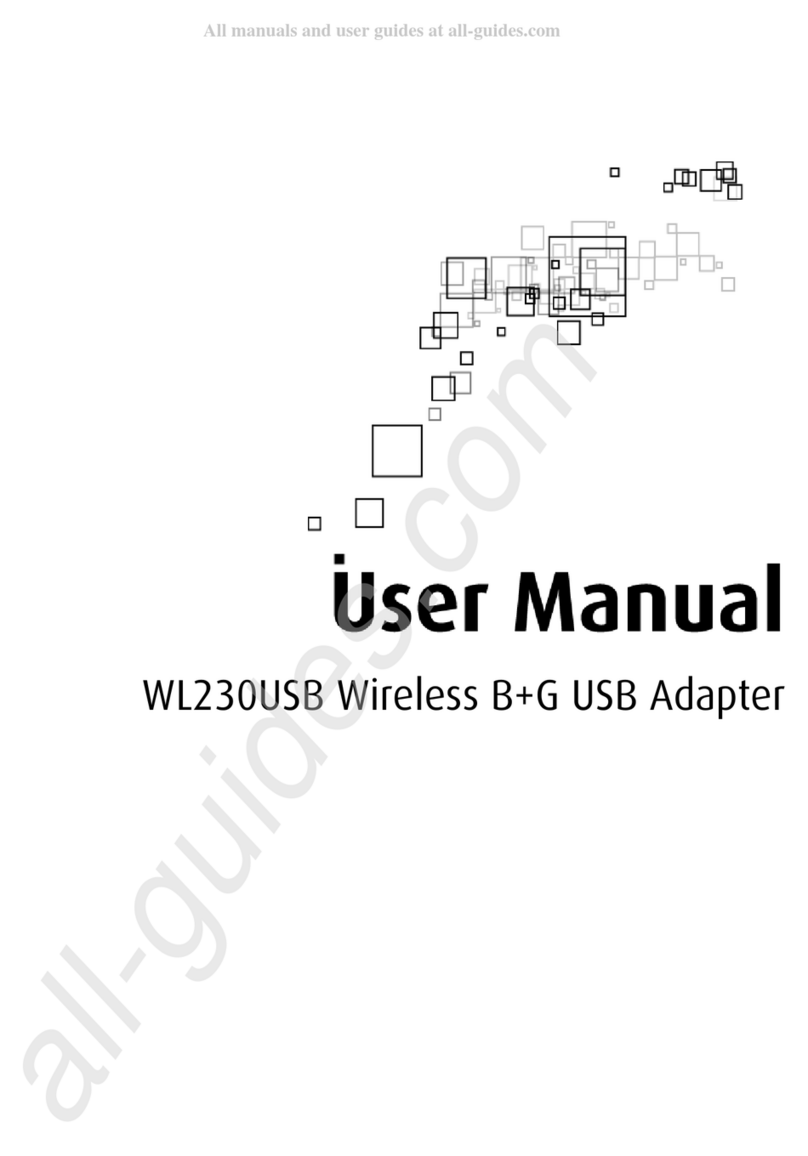
Aztech
Aztech WL230USB Wireless B+G User manual