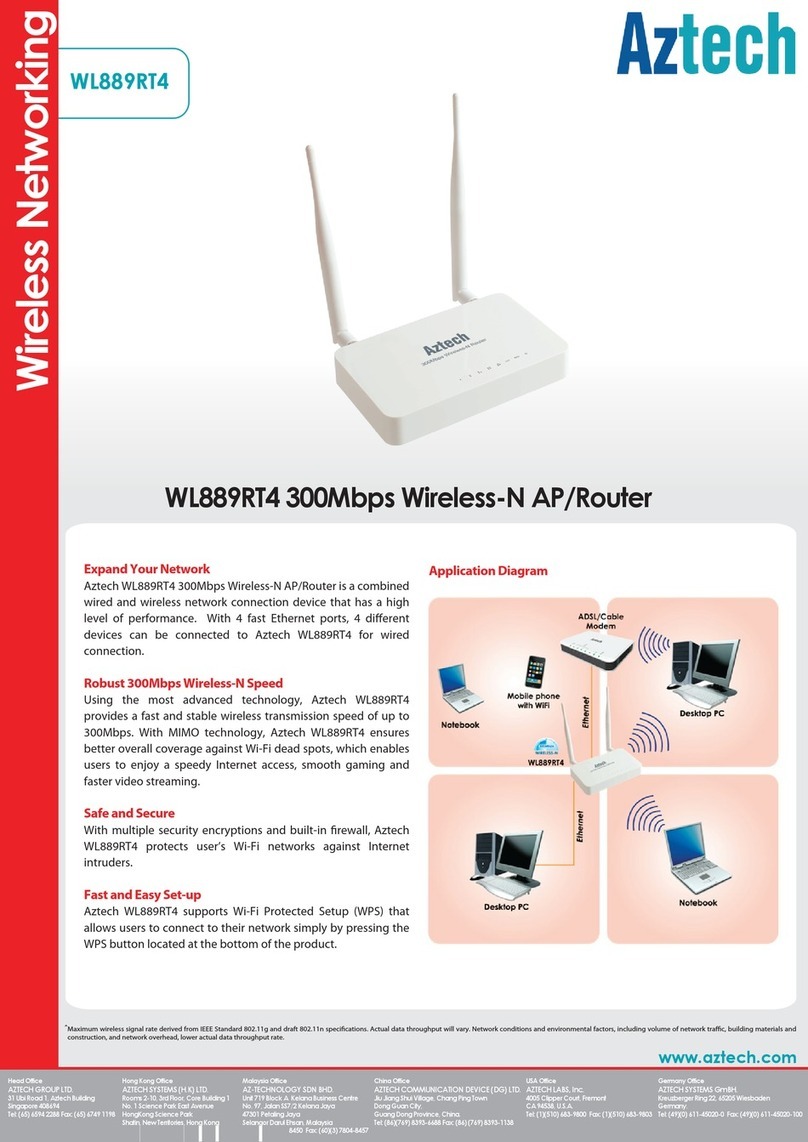Aztech DSL5018EN Instructions for use
Other Aztech Wireless Router manuals
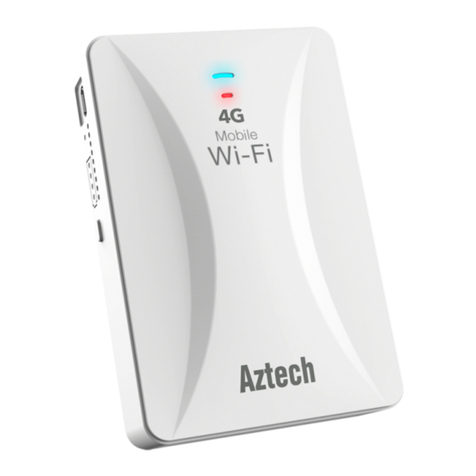
Aztech
Aztech MWR647 Instructions for use

Aztech
Aztech HW553-3G User manual
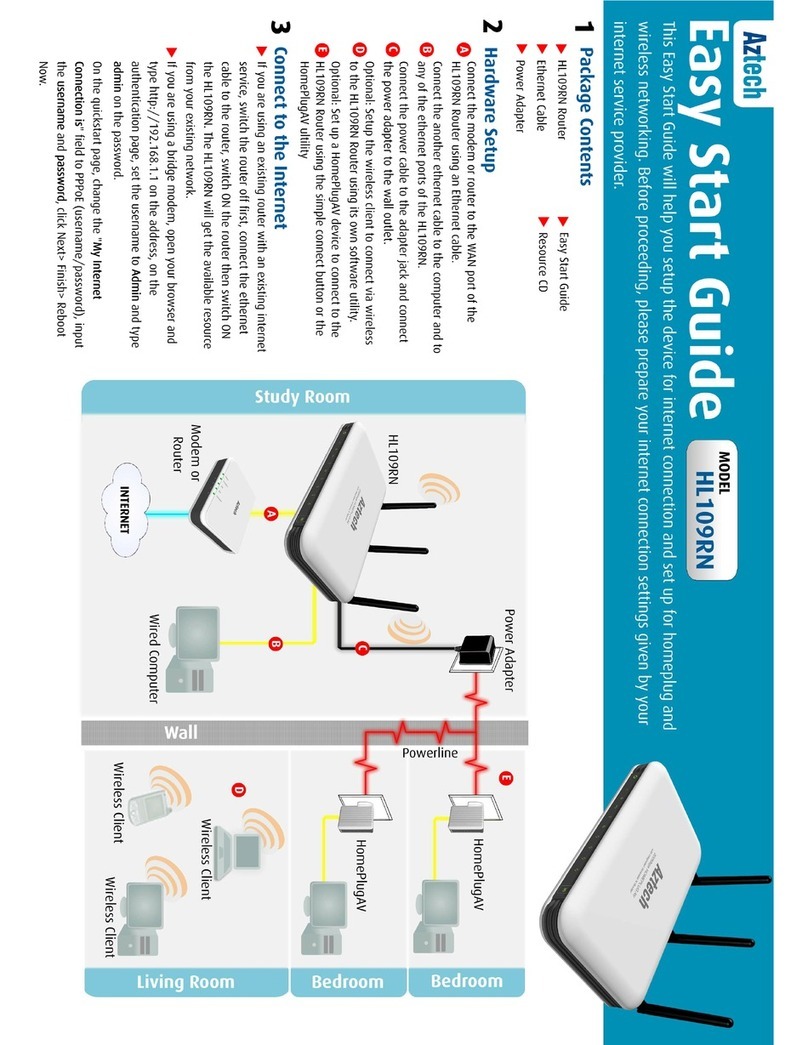
Aztech
Aztech HL109RN Instructions for use

Aztech
Aztech Singtel FG7009GR AC User manual

Aztech
Aztech WL852RT4 Instructions for use

Aztech
Aztech WL889RT4 Instructions for use

Aztech
Aztech WL889RT4 User manual
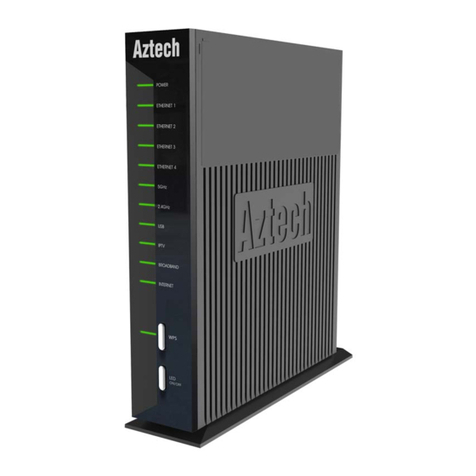
Aztech
Aztech FG7008GR(AC) Instructions for use
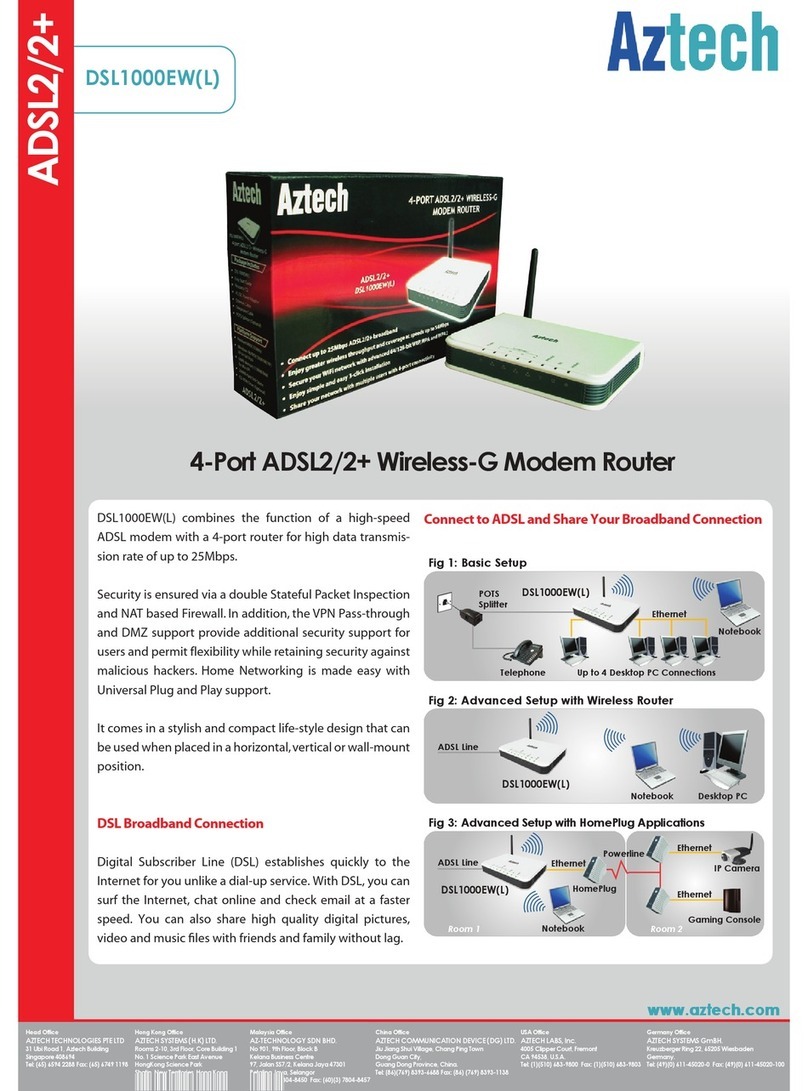
Aztech
Aztech DSL1000EW(L) User manual

Aztech
Aztech DSL705E User manual

Aztech
Aztech DSL1015EW S User manual

Aztech
Aztech WL852RT4(T) Instructions for use

Aztech
Aztech DSL5018EN User manual

Aztech
Aztech DSL605EW Instructions for use

Aztech
Aztech WL950RT4 Instructions for use

Aztech
Aztech DSL605EW User manual

Aztech
Aztech HW550-3G User manual

Aztech
Aztech GR7000 User manual
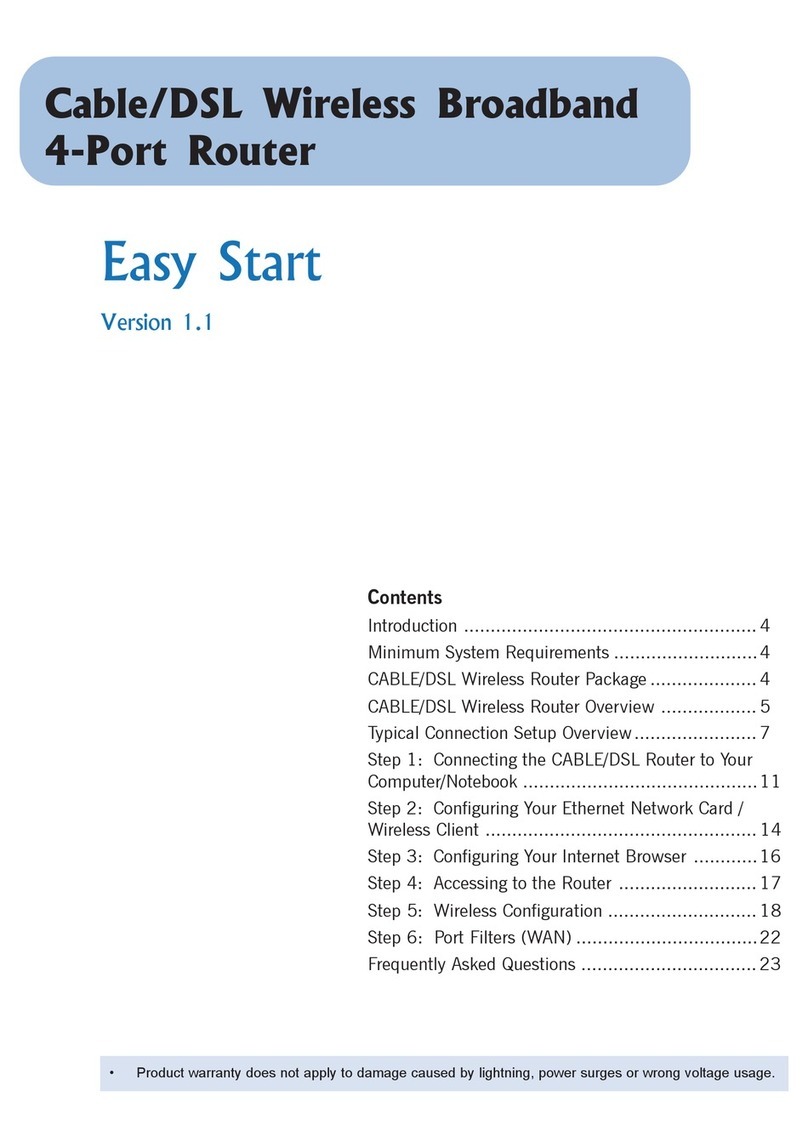
Aztech
Aztech Cable/DSL Wireless Broadband4-Port Router Product information sheet
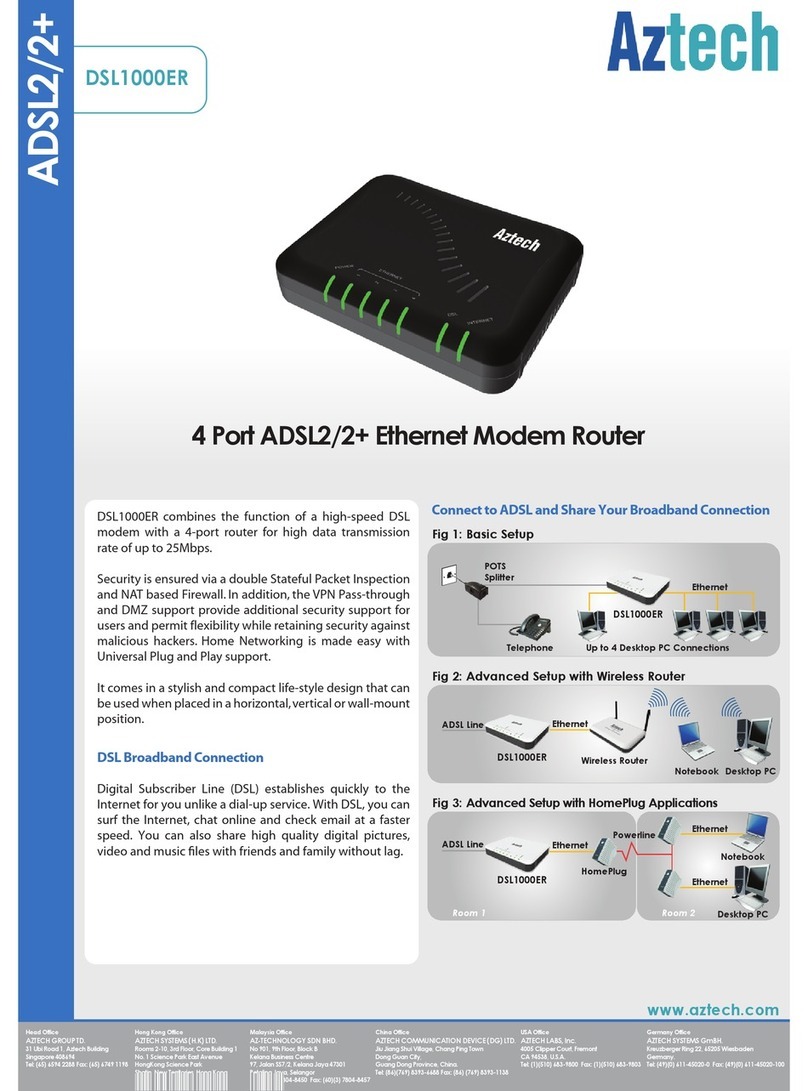
Aztech
Aztech DSL1000ER User manual