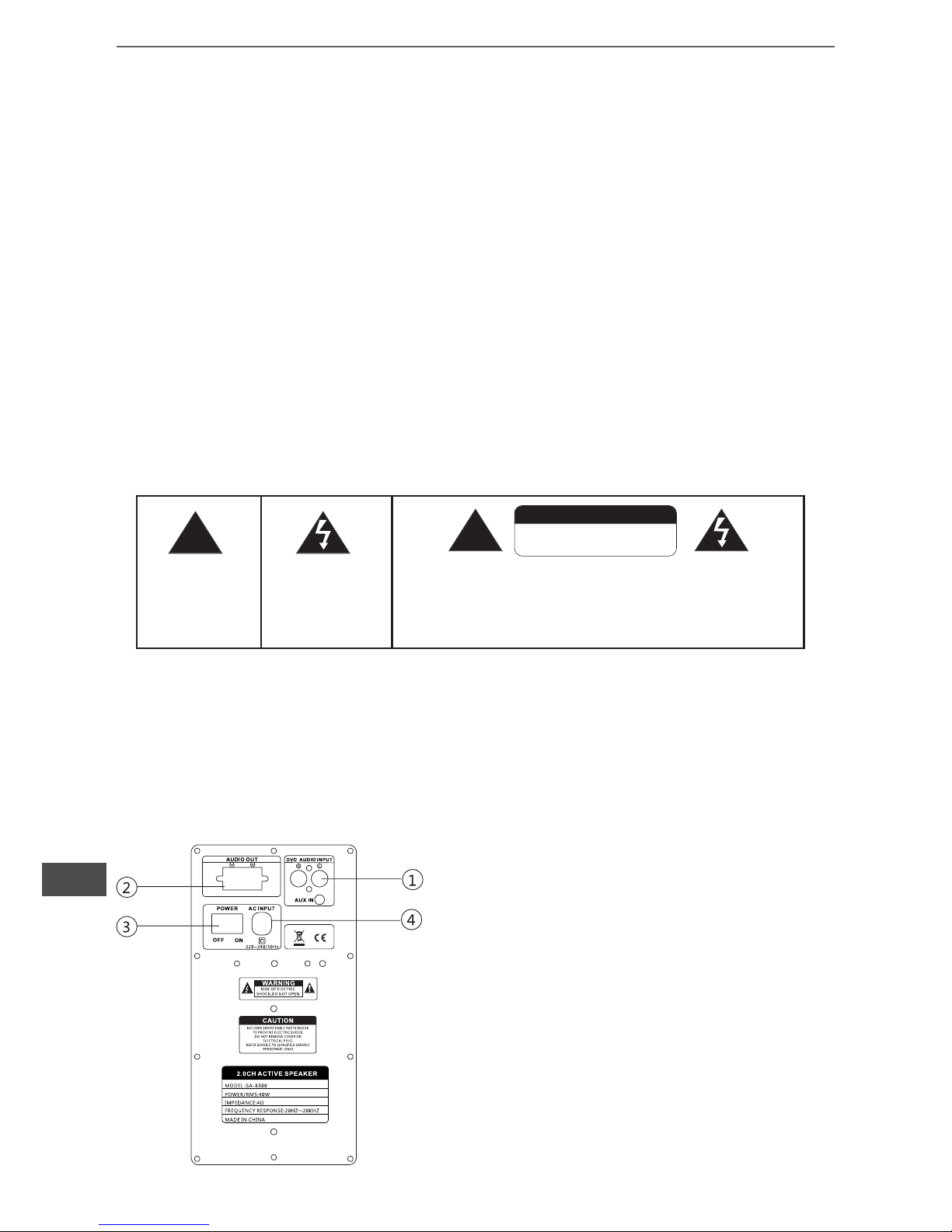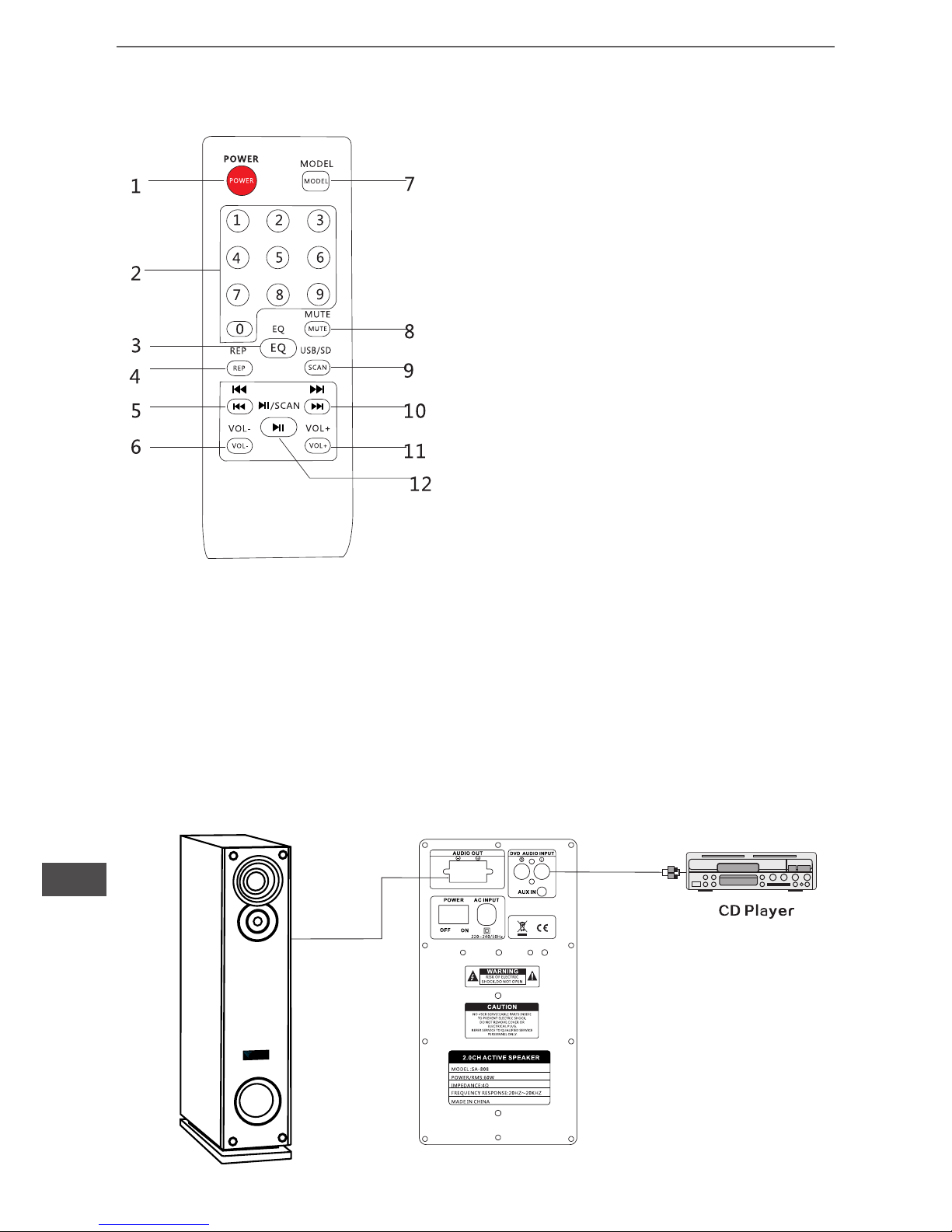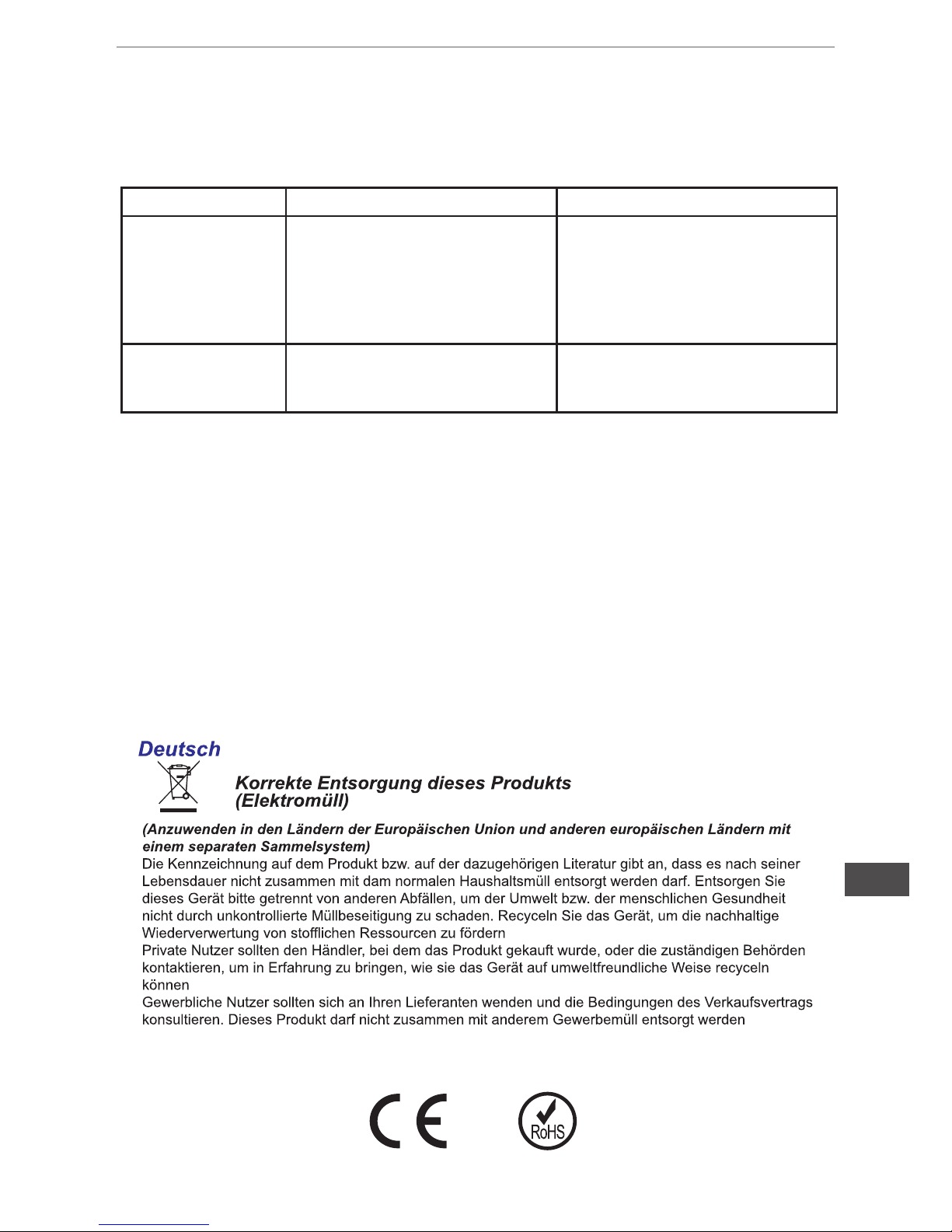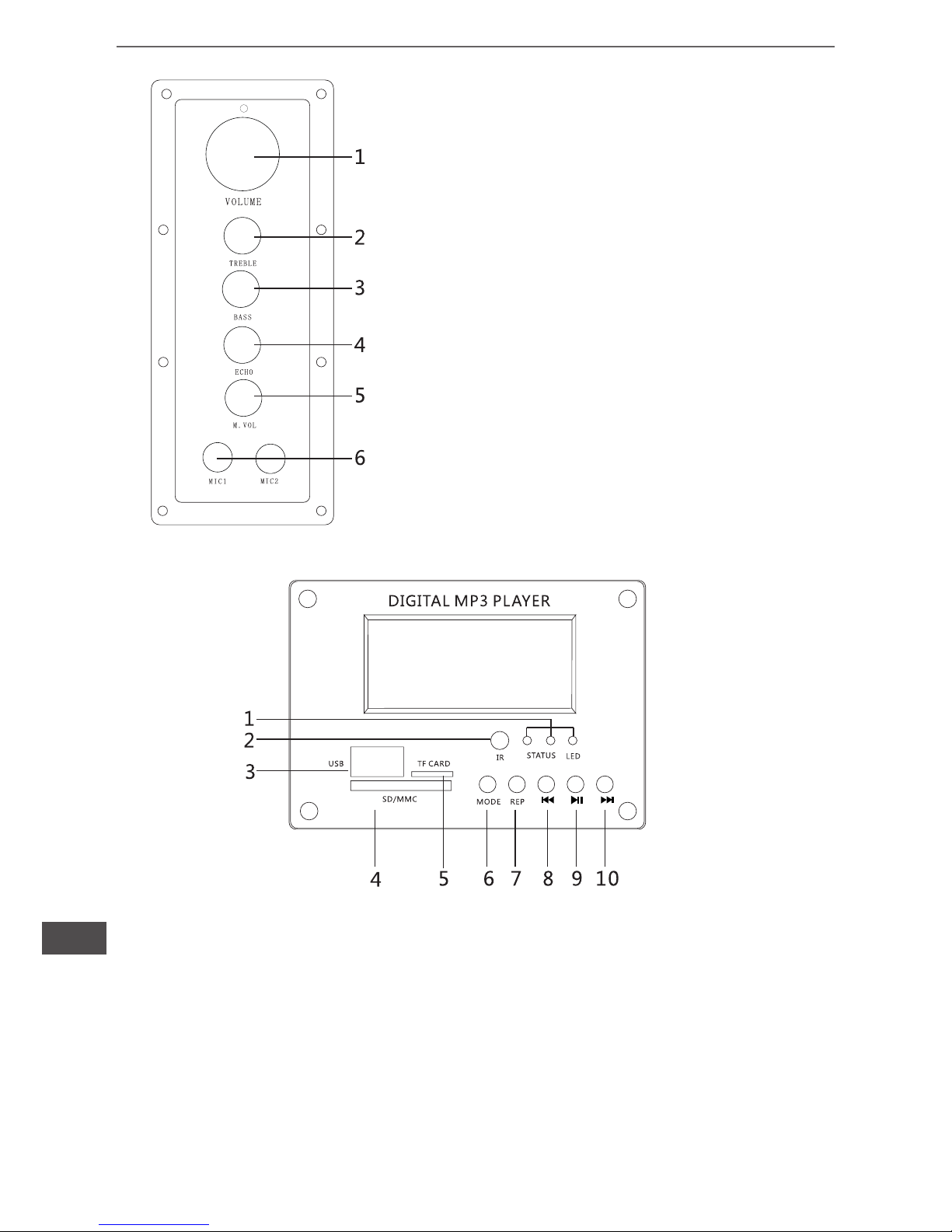3
Bedienungsanleitung
DE
AN DEN KUNDEN
SICHERHEITSANWEISUNGEN
Vielen Dank, für den Kauf dieses Lautsprechersystem von unserem Unternehmen.
Durch fortschrittliche Technologie und Herstellungsmethoden, sind unsere Produkte
hoch in Qualität und Mode und Design. Sie werden unseren besten Service genießen.
Ihre Vorschläge und Tipps sind herzlich willkommen.
Dies ist ein digitales Lautsprechersystem. Es ist sehr stabil und einfach zu bedienen.
Die hochefzienten Niedriger Auslaufgefahr Transformatoren, elektronischen
Hochkapazitäts-Kondensatoren und importierte leistungsstarke Transistoren bieten
kräftigen Antrieb für Ihr Lautsprechersystem. Luxuriöser Bildschirm zeigt den aktuellen
Zustand an. Im Hinblick auf die besondere Notwendigkeit des Kunden nach hochwertigem
Karaoke-Ton ist ein professionelles digitales Echo IC im System eingebaut, um perfekten
Ton für Karaoke zu bieten.
Bitte überprüfen Sie die Packliste und stellen Sie sicher, dass Sie alle Produkte haben.
Um die beste Leistung zu erhalten und alle Funktionen zu genießen, lesen Sie bitte
diese Bedienungsanleitung sorgfältig und achten Sie auf korrekte Gerätemontage.
Heben Sie diese Bedienungsanleitung auf für späteres Nachschlagen.
Warnung
• Wenn Rauch oder etwas Ungewöhnliches aus dem Gerät austritt, ziehen Sie schnell
das Netzkabel. Kontaktieren Sie Ihren lokalen Händler für Hilfe.
• Stellen Sie das Gerät nicht in der Sonne.
• Netzschalter nicht betätigen und vermeiden Sie hohe Wärme; dieses kann das Gerät
zerstören.
• Gerät ausschalten, wenn Gegenstände in das Gerät fallen. Gerät auf den Kopf stellen
um die Objekte zu entfernen. Wenn die Objekte im Inneren bleiben, wenden Sie sich
bitte an Ihrem lokalen Händler für Hilfe. Öffnen Sie niemals das Gerät selbst, es besteht
die Gefahr eines Stromschlages.
• Verhindern Sie dass das Stromkabel gepresst, gezogen, mit Füßen getreten, gebogen
und verknotet wird, es besteht die Gefahr eines Stromschlages.
• Keine Gegenstände und Flüssigkeiten in das Gerät gelangen lassen. Vermeiden Sie
das Chemikalien (wie Kosmetik, Medizin und üssigen Insektizid) in das Gerät
gelangen. es besteht Explosionsgefahr.
• Um eine Zerstörung des Gerätes durch Blitzschlag zu vermeiden, trennen Sie das
Gerät vom Netz, wenn es für eine lange Zeit nicht verwenden.
TIPP
Um die Lebensdauer des Gerätes zu verlängern und Ihre Gesundheit zu schützen,
bitte nicht mit maximaler Lautstärke für eine lange Zeit hören, dieses kann Ihr Gehör
schädigen.