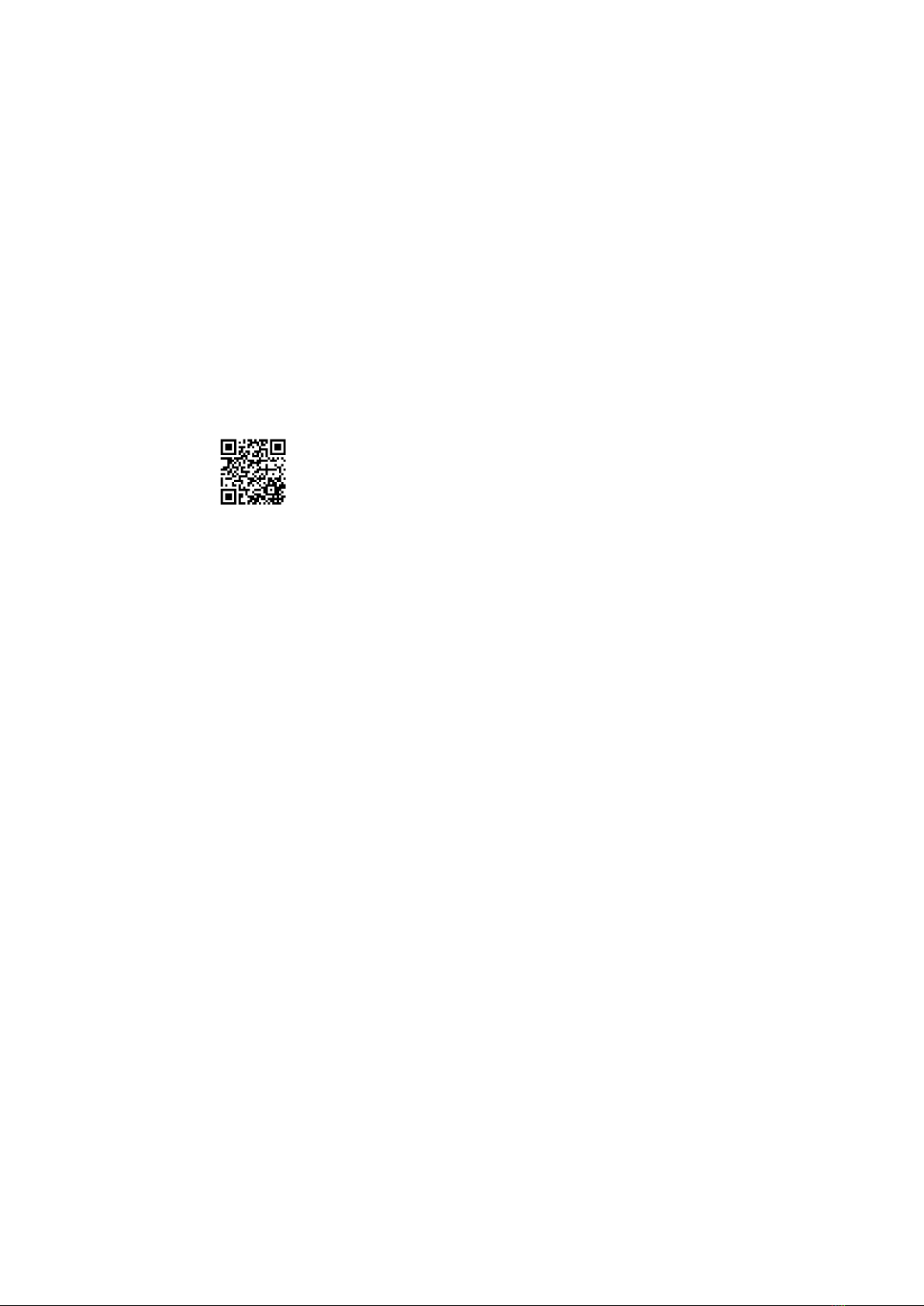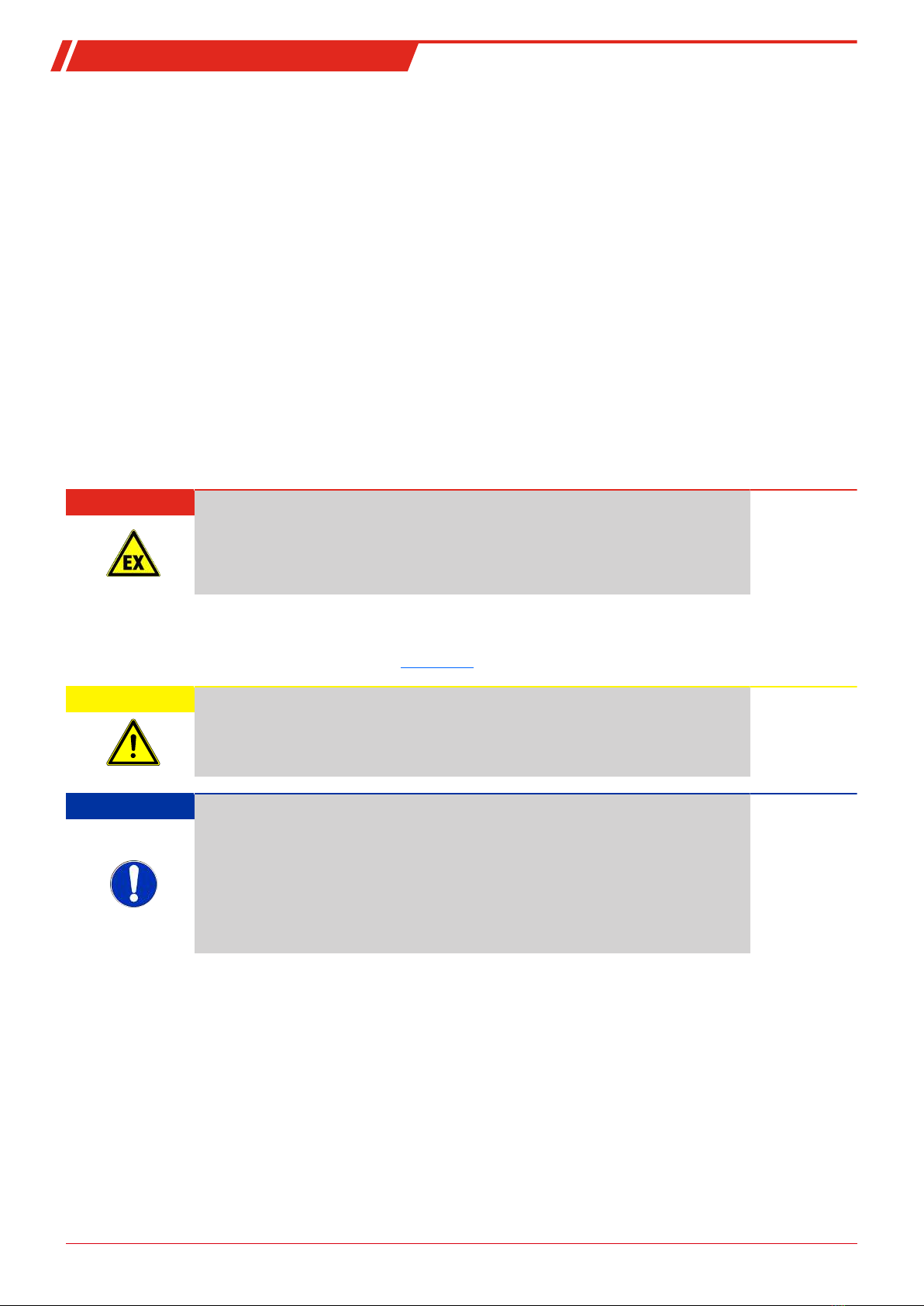CU-EMA+
Contents
1 Introduction..................................................................................................................................................................................................................... 2
1.1 Intended use .........................................................................................................................................................................................................2
1.2 Overview ................................................................................................................................................................................................................2
1.3 Scope of delivery.................................................................................................................................................................................................. 2
1.4 Ordering instructions ........................................................................................................................................................................................ 3
1.4.1 Cooler with Two In-Line Heat Exchangers.....................................................................................................................................3
2 Safety instructions.........................................................................................................................................................................................................4
2.1 Important advice.................................................................................................................................................................................................4
2.2 General hazard warnings ................................................................................................................................................................................. 5
3 Transport and storage ..................................................................................................................................................................................................6
4 Installation and connection ........................................................................................................................................................................................ 7
4.1 Installation site requirements......................................................................................................................................................................... 7
4.2 Installation ............................................................................................................................................................................................................ 7
4.3 Electrical connections ........................................................................................................................................................................................8
4.3.1 Connection ............................................................................................................................................................................................ 9
4.4 Gas Connections ..................................................................................................................................................................................................9
5 Operation and control ................................................................................................................................................................................................. 11
5.1 Description of functions................................................................................................................................................................................... 11
5.2 Use of menu functions .................................................................................................................................................................................... 12
5.2.1 Lock Menu.............................................................................................................................................................................................12
5.2.2 Menu navigation overview.............................................................................................................................................................. 13
5.3 Description of menu functions ......................................................................................................................................................................15
5.3.1 Main menu........................................................................................................................................................................................... 15
5.3.2 Submenu 1 ............................................................................................................................................................................................16
5.3.3 Submenu 1 (global settings)............................................................................................................................................................ 17
5.3.4 Set favourite menu ............................................................................................................................................................................19
5.3.5 Description of Other Options..........................................................................................................................................................19
6 Maintenance..................................................................................................................................................................................................................20
6.1 Maintenance Intervals..................................................................................................................................................................................... 21
6.2 Cleaning ............................................................................................................................................................................................................... 21
7 Service and repair.........................................................................................................................................................................................................22
7.1 Troubleshooting ................................................................................................................................................................................................22
7.1.1 Error messages on the display........................................................................................................................................................23
7.2 Safety instructions............................................................................................................................................................................................24
7.3 Replacing the hose of the peristaltic pump...............................................................................................................................................25
7.4 Cleaning and Calibrating the Moisture Detector ....................................................................................................................................25
7.5 Cleaning and removal of the heat exchanger...........................................................................................................................................25
7.6 Replacing the Microfuse for the Expansion Module/Regulator..........................................................................................................26
7.7 Replacing the Solenoid Valve.........................................................................................................................................................................27
7.8 Replacing the Relays.........................................................................................................................................................................................27
7.9 Spare parts and accessories ...........................................................................................................................................................................27
7.9.1 Spare parts and accessories.............................................................................................................................................................27
8 Disposal...........................................................................................................................................................................................................................28
9 Appendices.....................................................................................................................................................................................................................29
9.1 Flow Diagram .....................................................................................................................................................................................................29
9.2 Technical Data....................................................................................................................................................................................................30
9.3 Technical Data - Options.................................................................................................................................................................................30
9.4 Outlet.....................................................................................................................................................................................................................31
9.4.1 Heat exchanger description ............................................................................................................................................................ 31
9.4.2 Heat exchanger overview................................................................................................................................................................. 31
9.5 Dimensions .........................................................................................................................................................................................................32
10 Attached documents................................................................................................................................................................................................... 33
iBühler Technologies GmbHBE440029 ◦ 10/2020