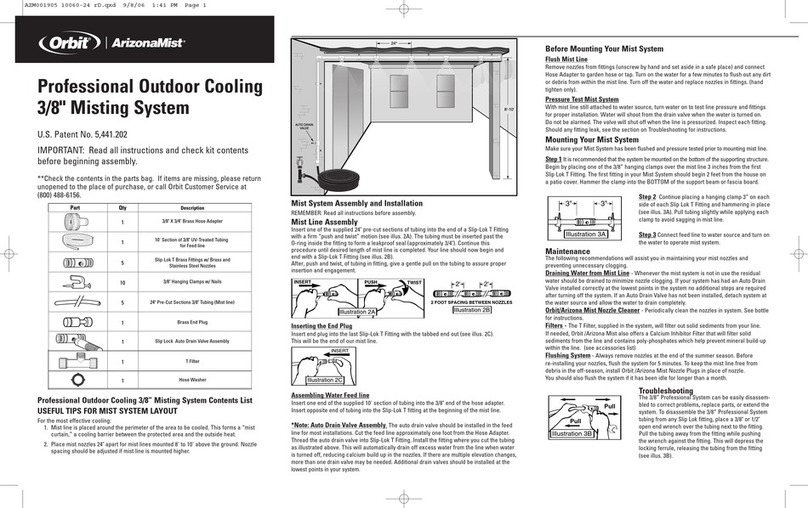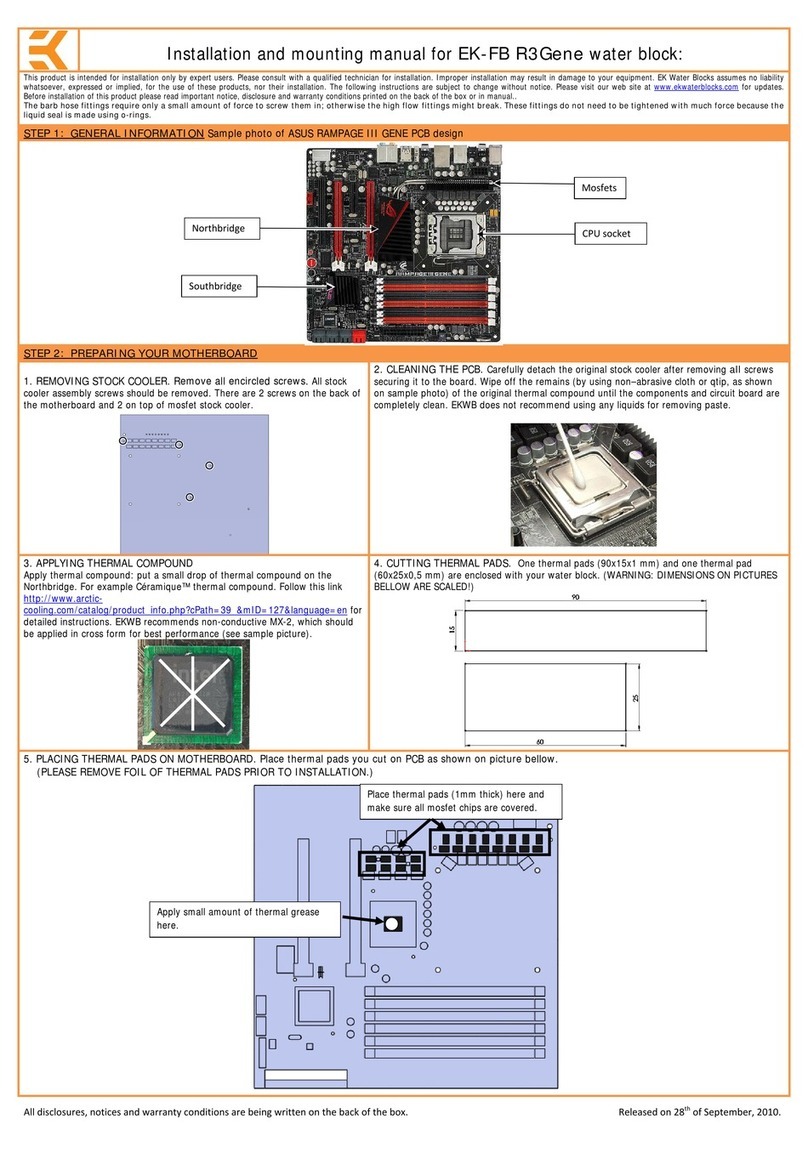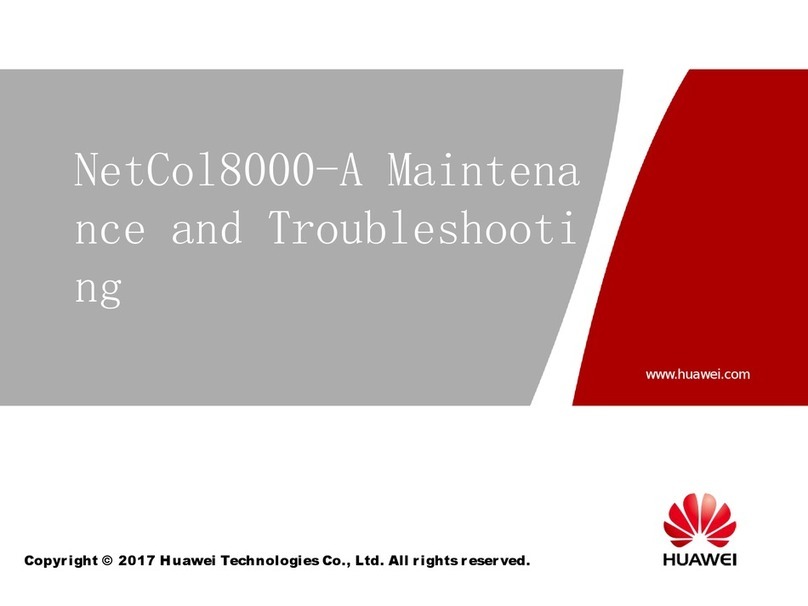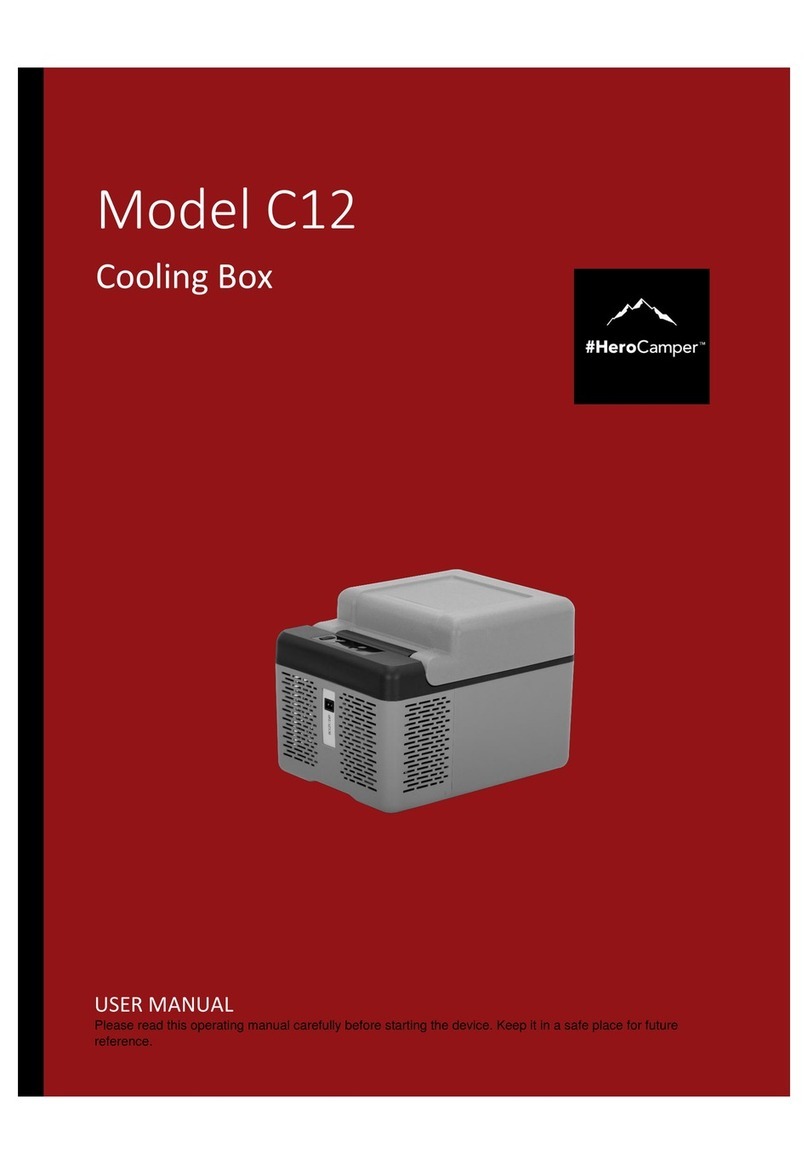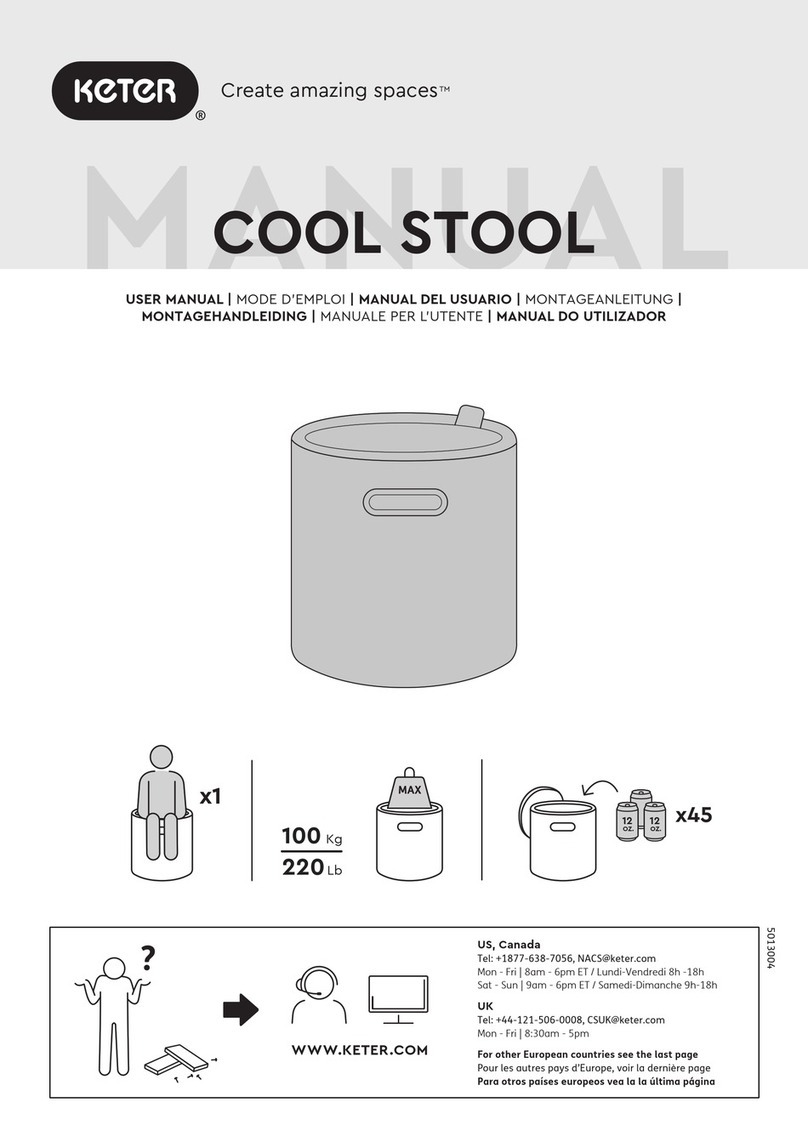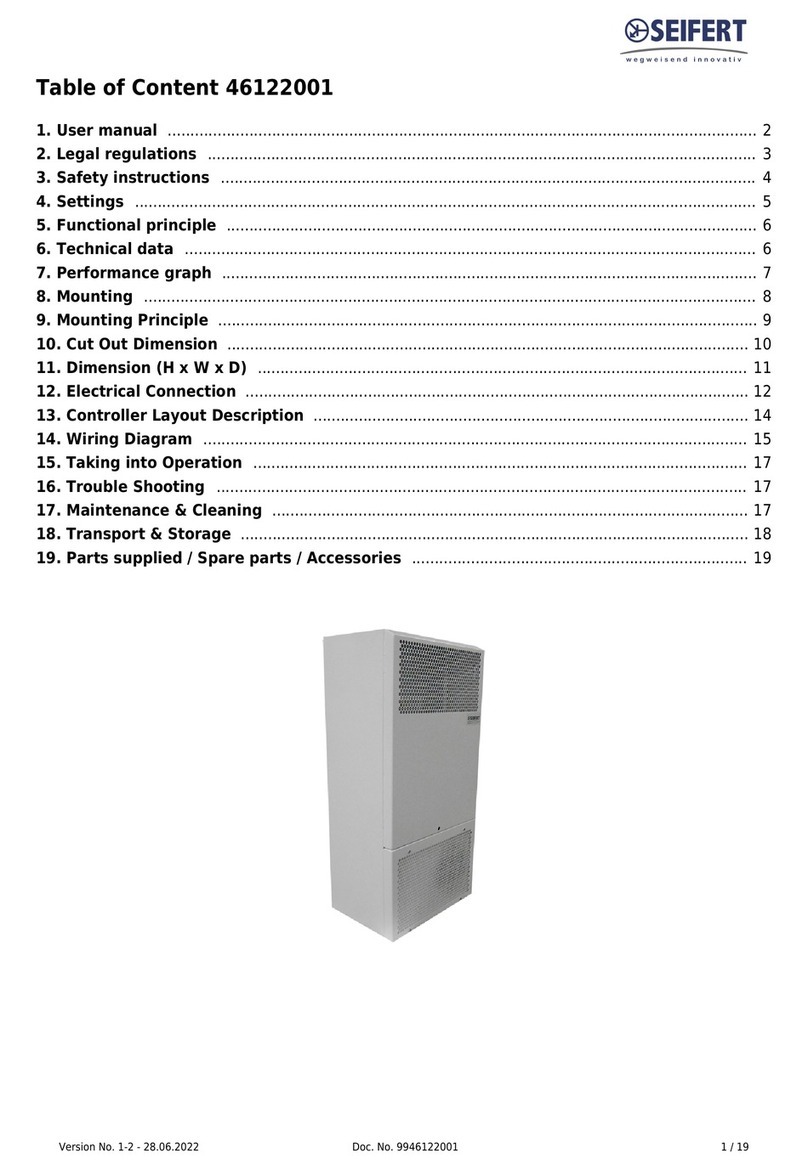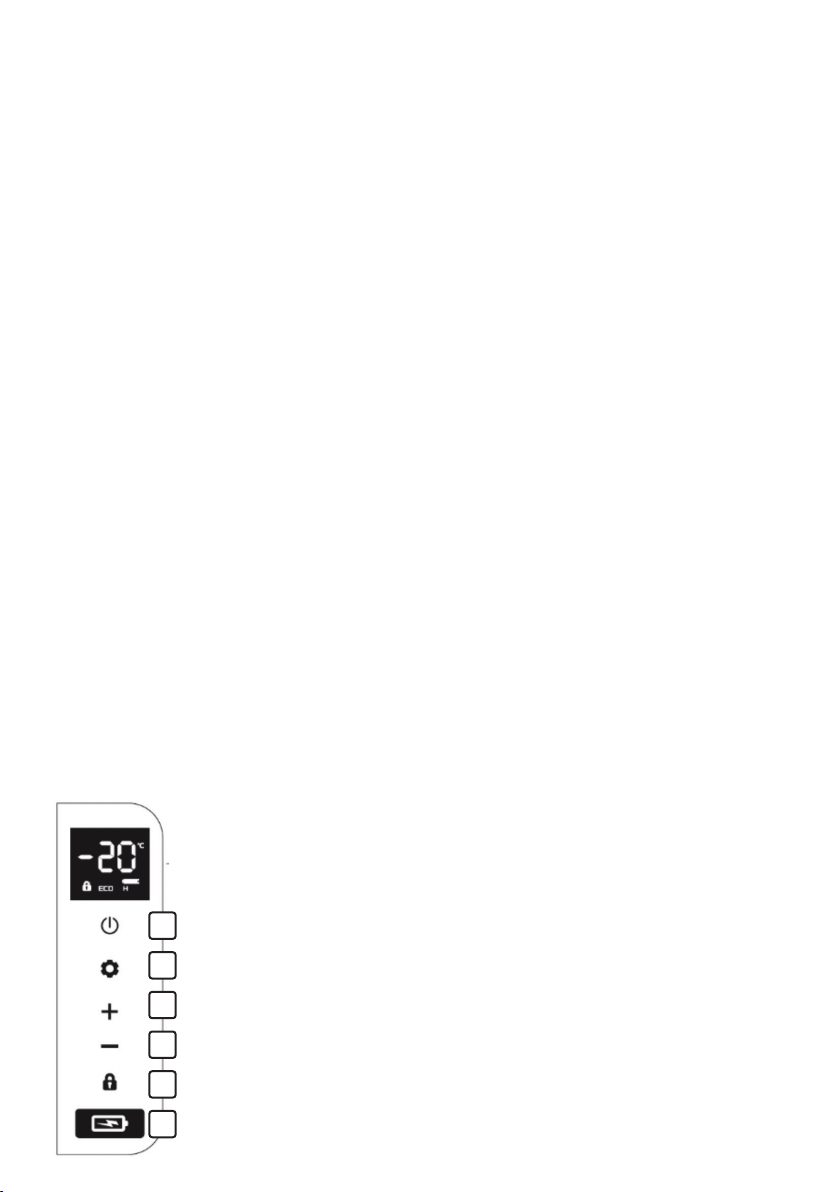Seguridad en uso
• Retire siempre el enchufe del dispositivo cuando necesite mantenimiento o limpieza.
• Nunca utilice el dispositivo cerca de objetos calientes o calientes.
• Evite que el dispositivo entre en contacto con la lluvia.
• No coloque otros dispositivos eléctricos en el dispositivo.
• No coloque agentes químicos o explosivos en el dispositivo.
• Utilice únicamente el cable de conexión DC 12V o 230V (no incluido). NOTA: nunca utilice
ambas fuentes de energía al mismo tiempo.
• Descongele el dispositivo regularmente para garantizar que el dispositivo funcione de manera
óptima.
• No tire del cable de conexión, tire del enchufe para sacar el cable de la toma.
• Si la nevera portátil está conectada a la toma de CC, desconecte su nevera portátil y otros
consumidores de la batería.
antes de conectar un cargador rápido
• Si la nevera está conectada a la toma de CC; apague la nevera o interrumpa la conexión
cuando cambie
fuera del motor. De lo contrario, la batería se puede descargar.
• ¡Presta atención! Que el calor que se genera durante el funcionamiento de la nevera se
pueda disipar adecuadamente.
• Suficiente distancia entre el producto y los objetos y paredes.
• Nunca sumerja el dispositivo en agua
• Las ranuras de ventilación no están cubiertas en todo momento.
Accesorios (no incluidos con el envío)
Adaptador Transformador IP65 para nevera portátil Mestic
Usar
• Retire todos los materiales de embalaje del dispositivo.
• Coloque el dispositivo sobre una superficie plana y estable con al menos 10 cm de espacio
libre a cada lado.
• No encienda el aparato inmediatamente después de transportarlo, donde la nevera se ha
inclinado más de -30 °. Esto podría causar daños al sistema de enfriamiento. El dispositivo
primero debe permanecer en posición vertical durante 30 minutos para que el refrigerante se
pueda recoger de nuevo en el compresor. Esto evita que el compresor funcione en seco.
• Mire las condiciones de uso anteriores antes de usar.
• Por razones de higiene, debe limpiar el interior y el exterior del aparato con un paño húmedo
antes de utilizarlo.
• Conectar la nevera portátil.
Panel de control
1. Encendido y apagado: presione y mantenga presionado el botón de
encendido / apagado durante 3 segundos, el refrigerador ahora arranca o se
apaga.
2. Modo de enfriamiento rápido/ahorro de energía: en el estado desbloquea
do, presione el botón de configuración para rápidamente cambia entre el
modo de refrigeración MAX y el modo de ahorro de energía ECO.
3. Ajuste de temperatura: presione el botón + o - para ajustar la temperatura,
el ajuste el rango es de menos 20 grados Celsius a 20 grados Celsius; Después
del ajuste, la pantalla dejará de parpadear después de 3 segundos. La
temperatura ahora está ajustada, después de lo cual la pantalla
vuelve a la temperatura actual.
4. Bloqueo/desbloqueo de pantalla: el panel de control bloquea la pantalla
automáticamente en 10 segundos sin ningún toque, la pantalla muestra esto;
presione cualquier botón en el estado de la pantalla de bloqueo, el robo
parpadea en la pantalla; mantenga presionado el botón de liberación
durante 2 segundos para desbloquear.
5. Puerto de carga USB: 5V, 2.1A, para cargar dispositivos digitales como
teléfonos móviles y tabletas.
Safety in use
• Always remove the plug from the device when it needs to be maintained or cleaned.
• Never use the device in the vicinity of hot or hot objects.
• Prevent the device from coming into contact with rain.
• Do not place other electrical devices in the device.
• Do not place chemical or explosive agents in the device.
• Only use the DC 12V or 230V connection cable (not included). NOTE: never use both energy sources at the
same time.
• Defrost the device regularly to ensure that the device functions optimally.
• Do not pull on the connecting cord, but pull on the plug to remove the cord from the socket.
• If the cool box is connected to the DC socket, disconnect your cool box and other consumers from the battery
before you connect a fast charger
• If the cool box is connected to the DC socket; switch off the cool box or break the connection when you switch
off the engine. The battery can be discharged otherwise.
• Pay attention! That the heat that arises during the operation of the cool box can be properly dissipated.
• Enough distance between product and objects and walls.
• Never immerse the device in water
• Ventilation slots are not covered at all times.
Accessories (not included with the shipment)
1502950 Mestic AC adapter for MCC-25 & 35 (220-240)
Use
• Remove all packaging materials from the device.
• Place the device on a flat and stable surface with at least 10 cm of free space on each side.
• Do not switch the appliance on immediately after you transport it, where the cool box has been tilted more
than -30 °. This could cause damage to the cooling system. The device must first stand upright for 30 minutes
so that the coolant can be collected again in the compressor. This prevents the compressor from running dry.
• Look at the above user conditions before use.
• For hygienic reasons, you must clean the inside and outside of the appliance with a damp cloth before using
your cool box. (see paragraph
• Connect the cooler box.
Control panel
1. Switching on and off: press and hold the on / off button for 3 seconds, the refrigerator will
now start or switches off
2. Fast cooling / energy saving mode: In the unlocked state, press the set button to quickly
switch between cooling mode MAX and energy saving mode ECO.
3. Temperature adjustment: press the + or - button to adjust the temperature, the adjustment
range is minus 20 degrees Celsius to 20 degrees Celsius; After the adjustment, the display
will stop blinking after 3 seconds. The temperature is now set, after which the display
jumps back to the current temperature.
4. Screen lock / unlock: the control panel locks the screen automatically within 10 seconds
without any touch, the screen displays this; press any button in the Lock screen status,
theft flashes on the screen; press and hold the release button for 2 seconds to unlock
5. USB charging port: 5V, 2.1A, for charging digital devices such as mobile phones and
tablets
ENGLISH
1
2
3
3
4
5