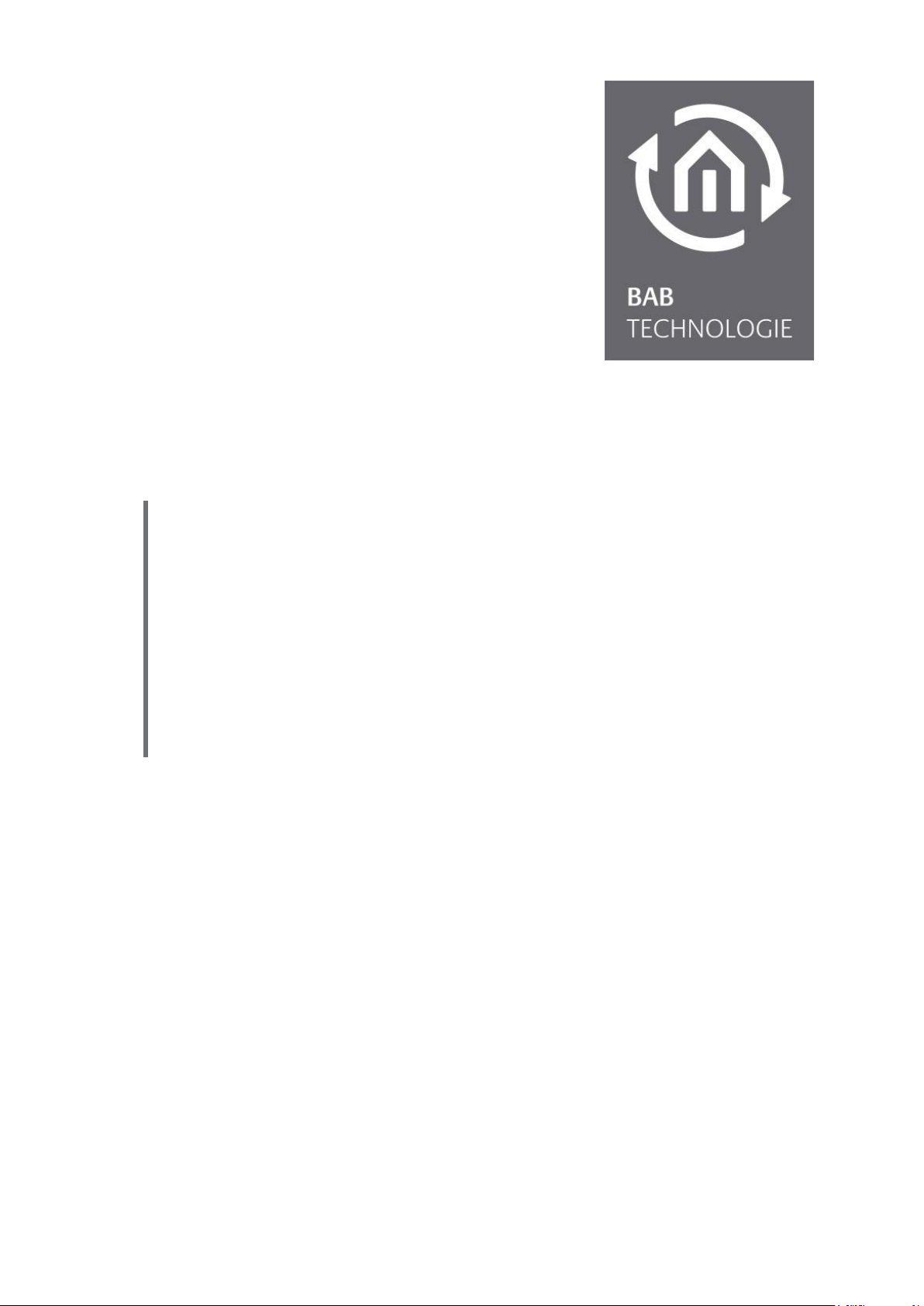TABLE OF CONTENTS
1Notes ............................................................................................................................................... 5
2Assembly.......................................................................................................................................... 6
2.1 Moounting with optional VESA Mount.......................................................................................7
3Commissioning ................................................................................................................................ 9
3.1 Connect the FLATTOUCH..............................................................................................................9
3.2 Switch On –Off FLATTOUCH ..................................................................................................... 10
4Appendix .......................................................................................................................................11
4.1 Article numbers and Identifiers ................................................................................................. 11
4.2 Dimensions................................................................................................................................. 11
TABLE OF FIGURE
<........................................................................................................................................................................................1
Figure 1 FLATTOUCH........................................................................................................................................................4
Figure 2 Connections of the FLATTOUCH (15.6”)...........................................................................................................9