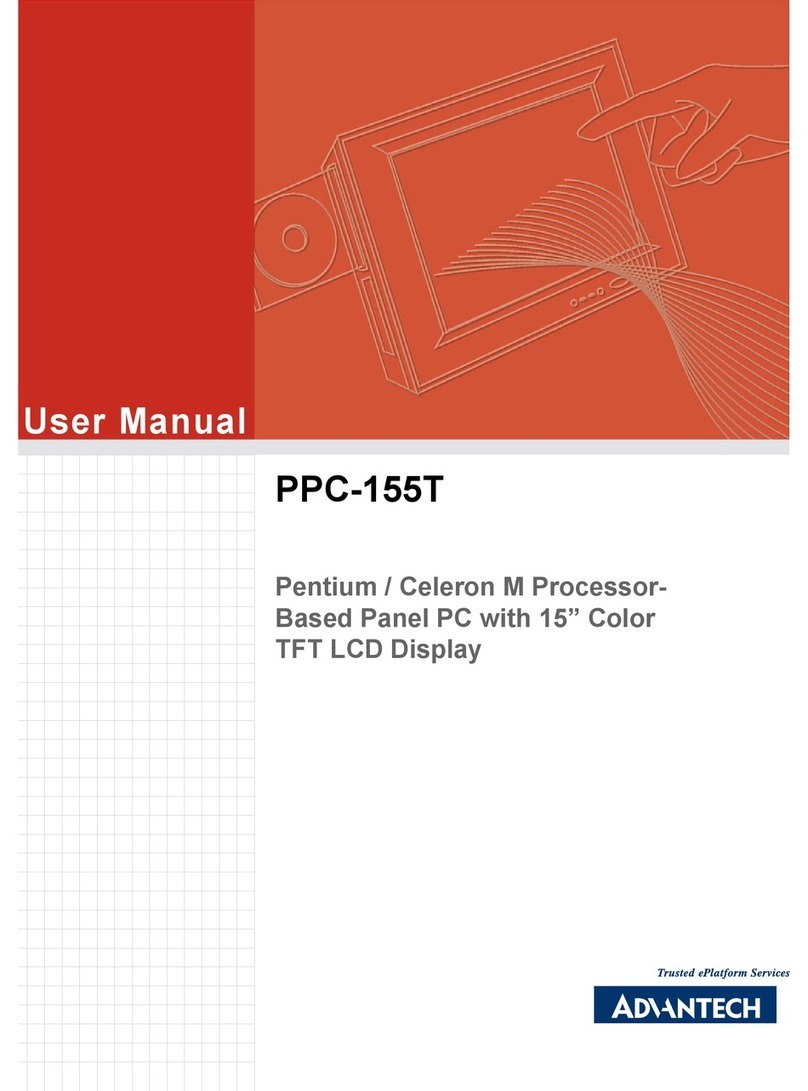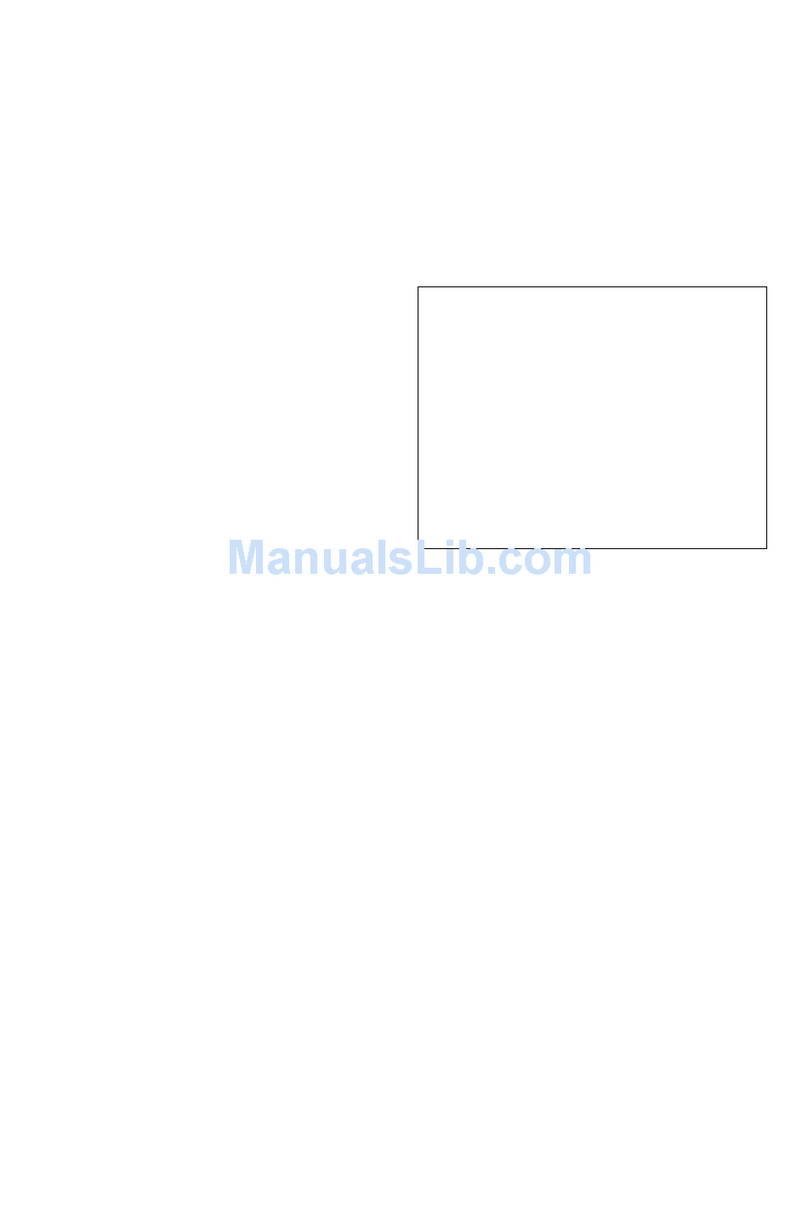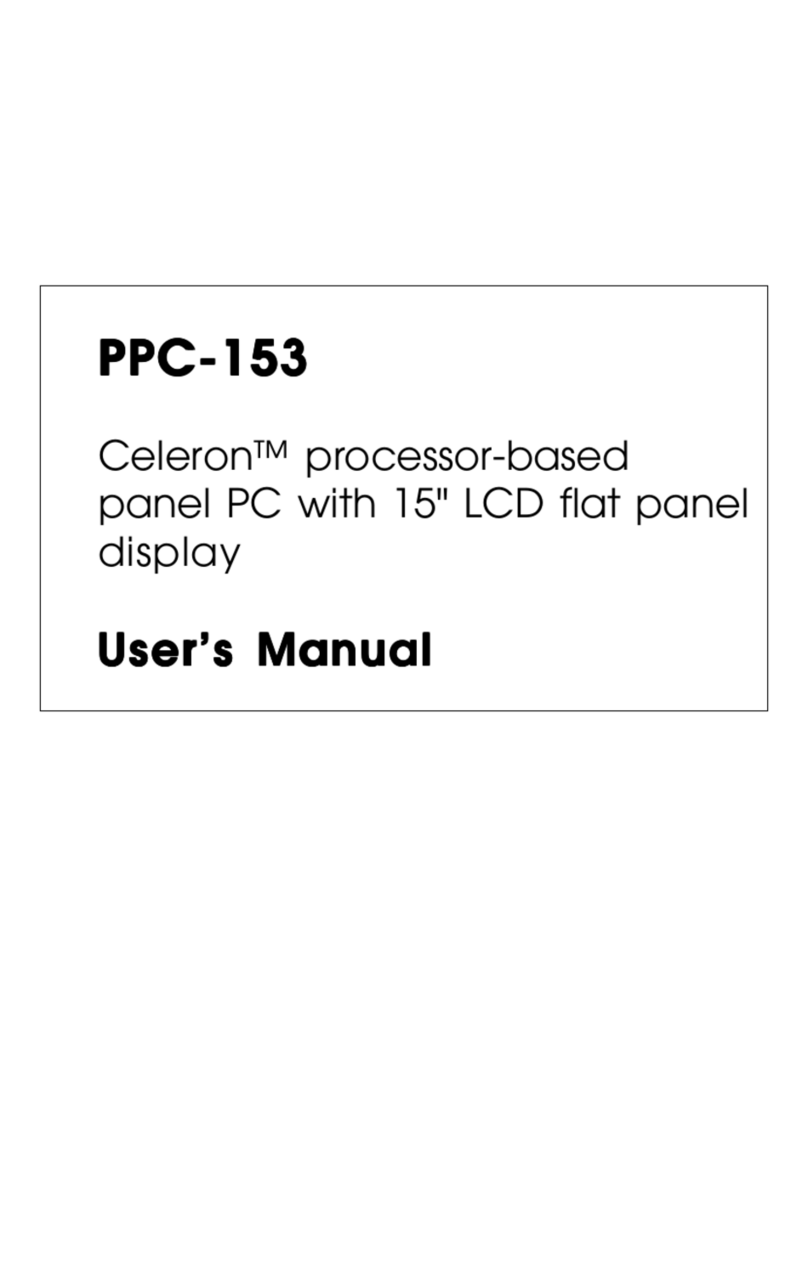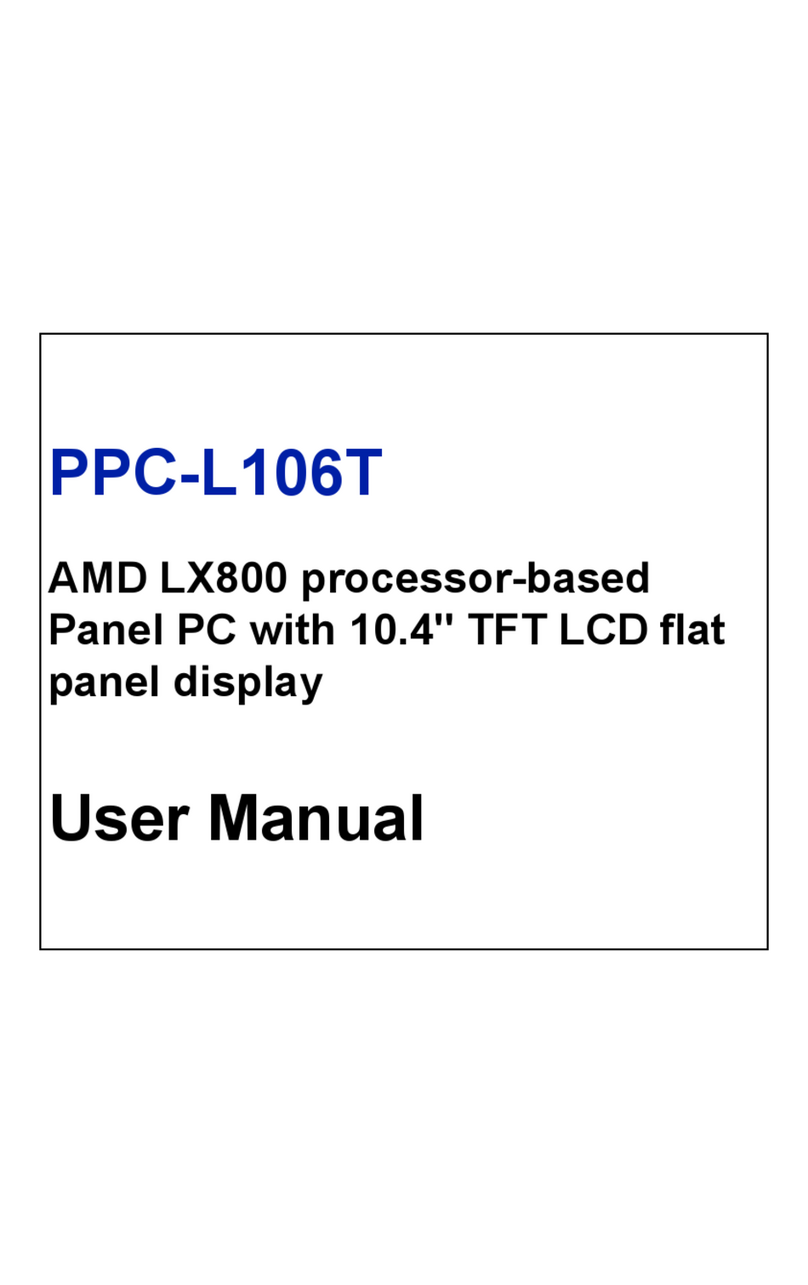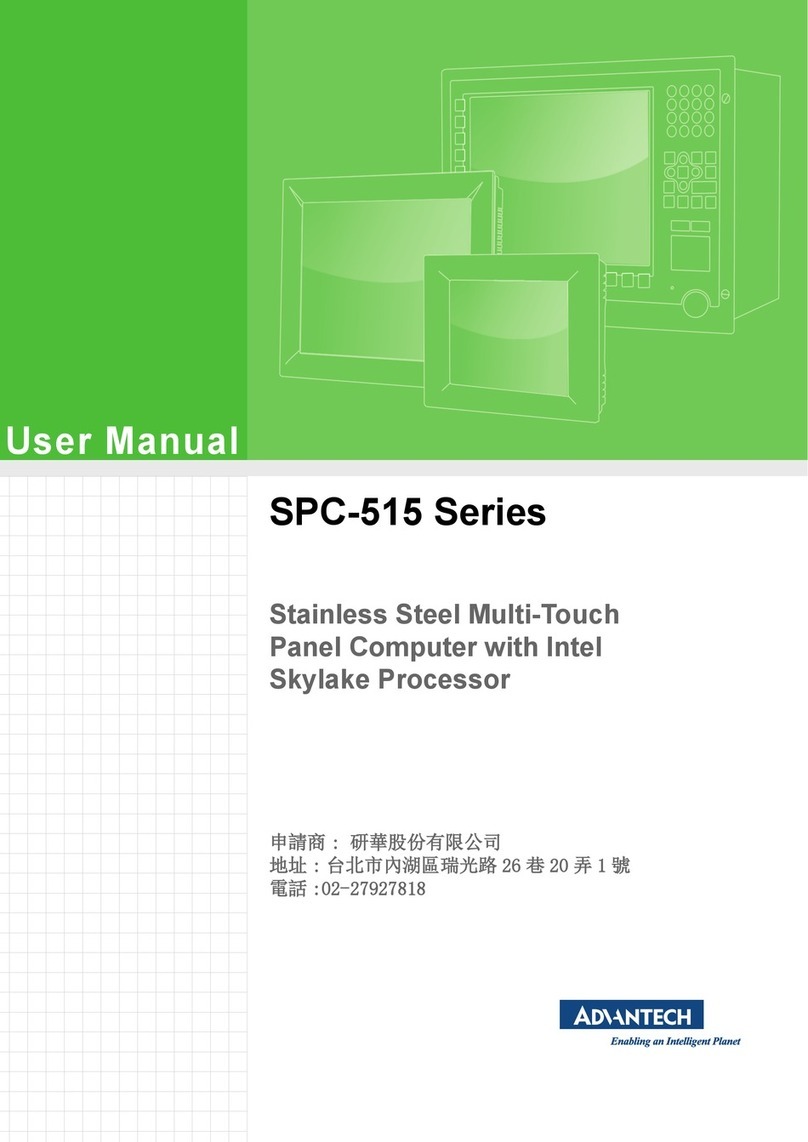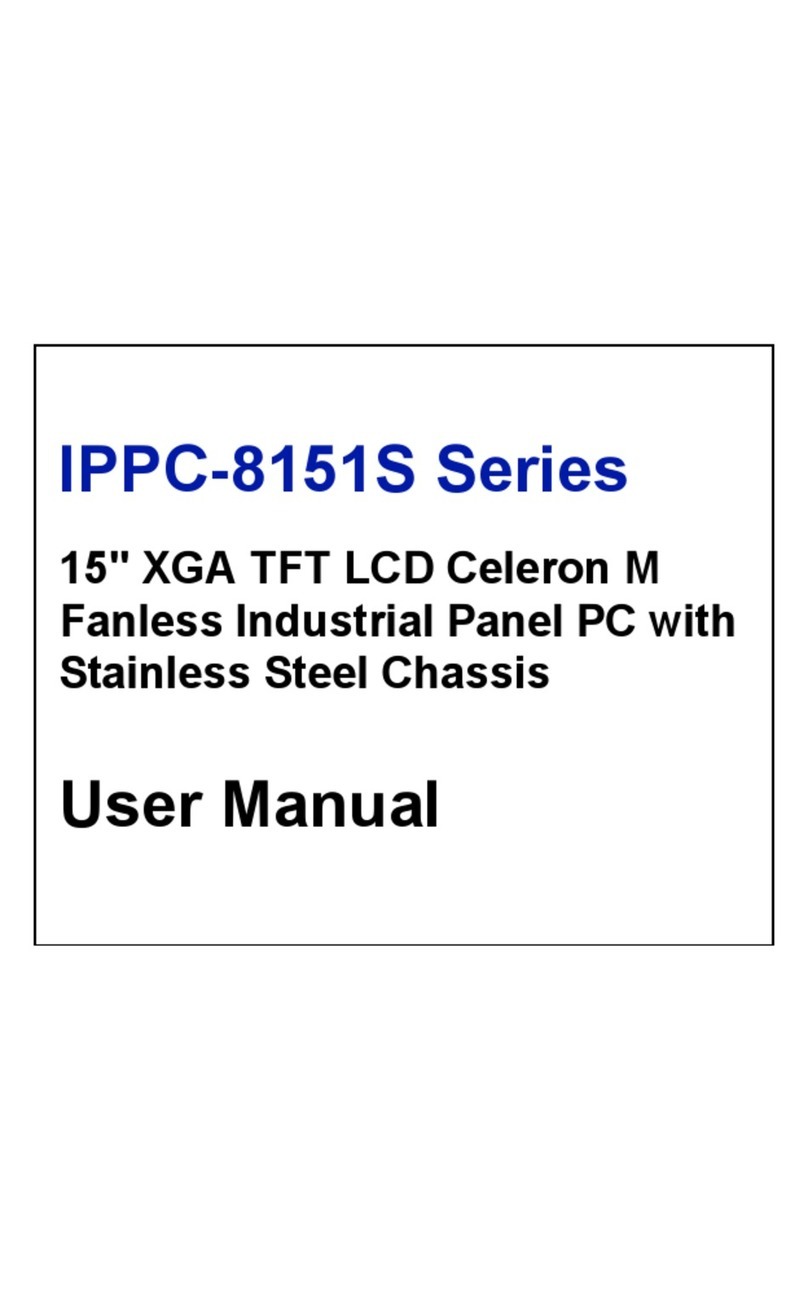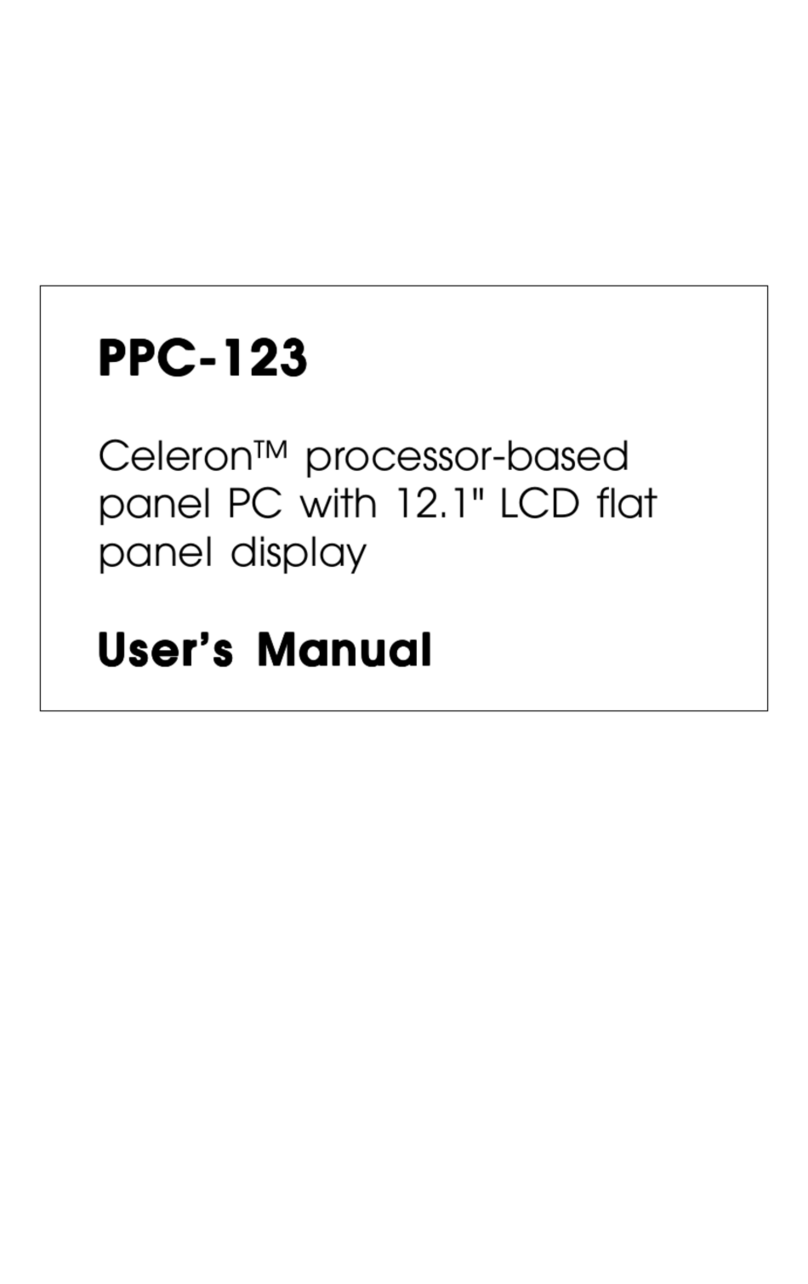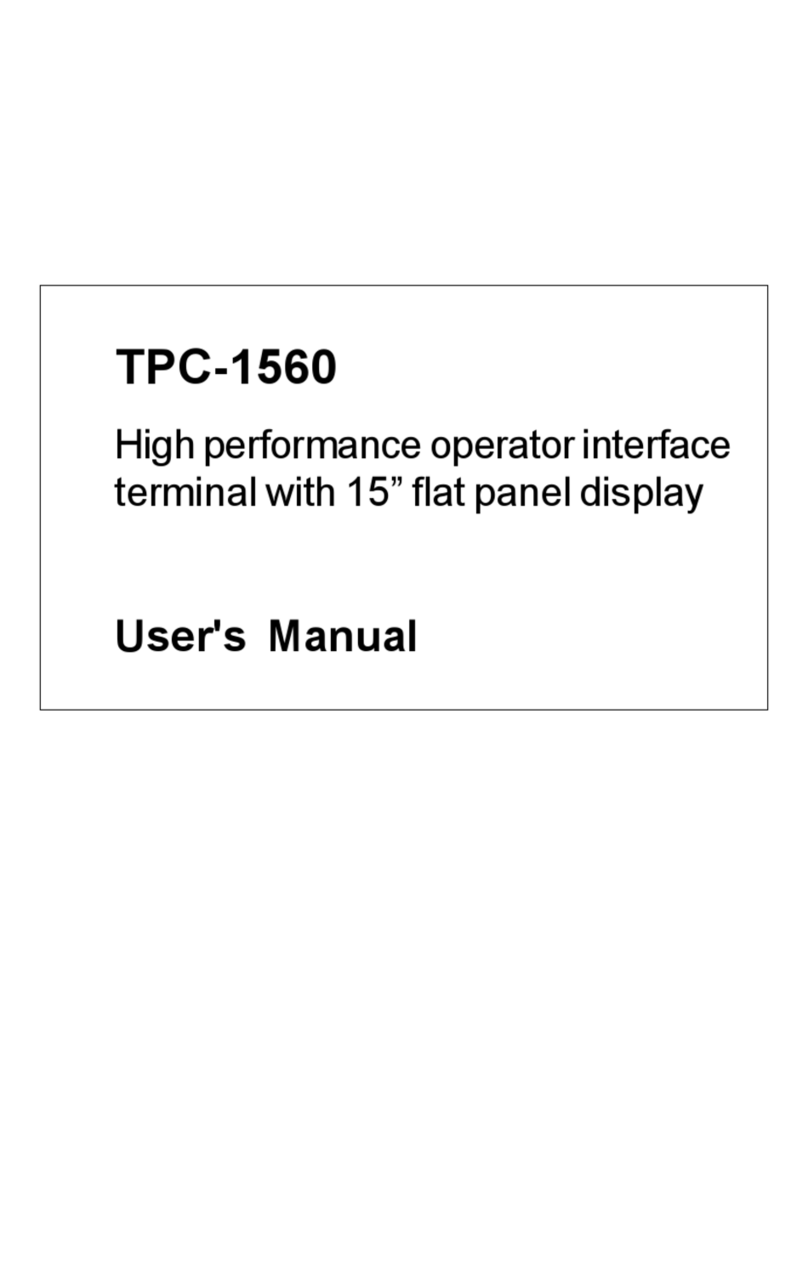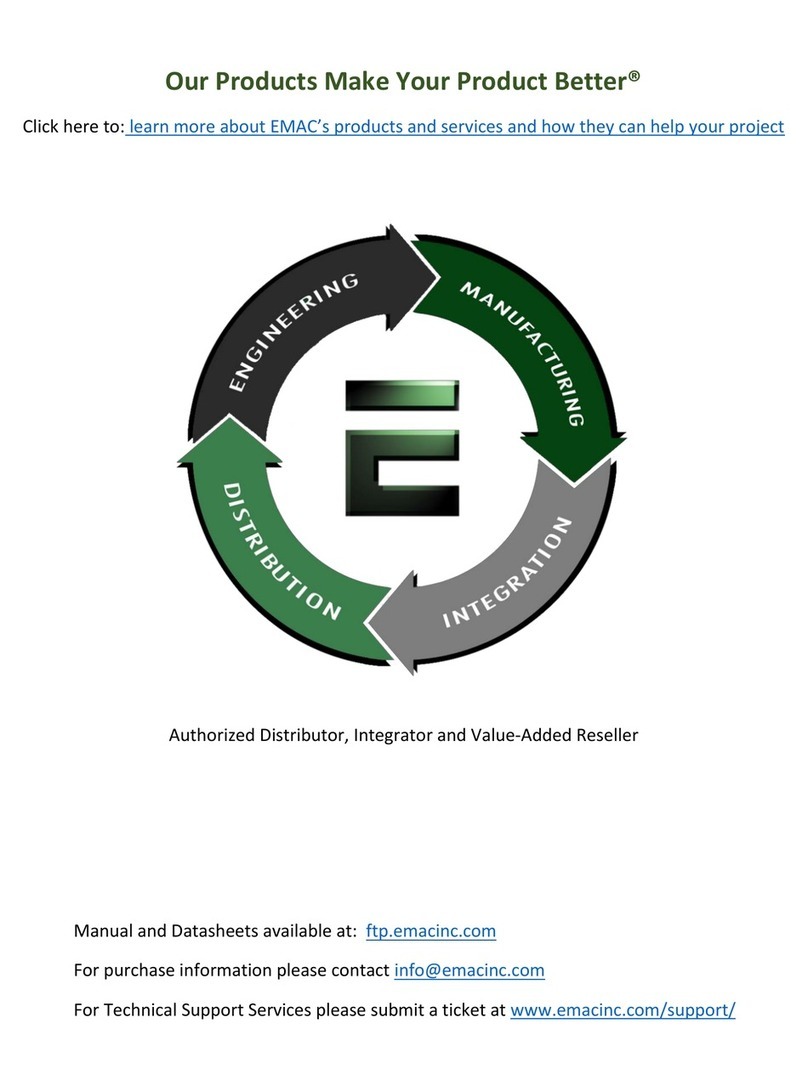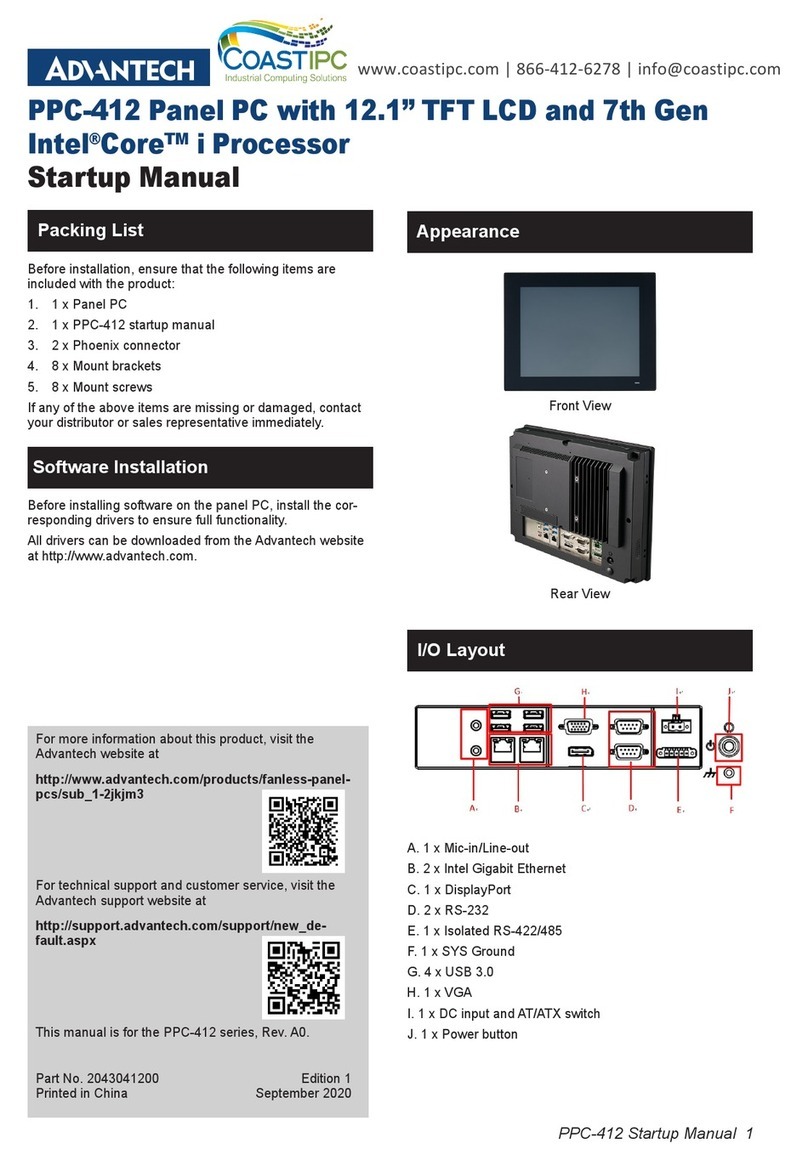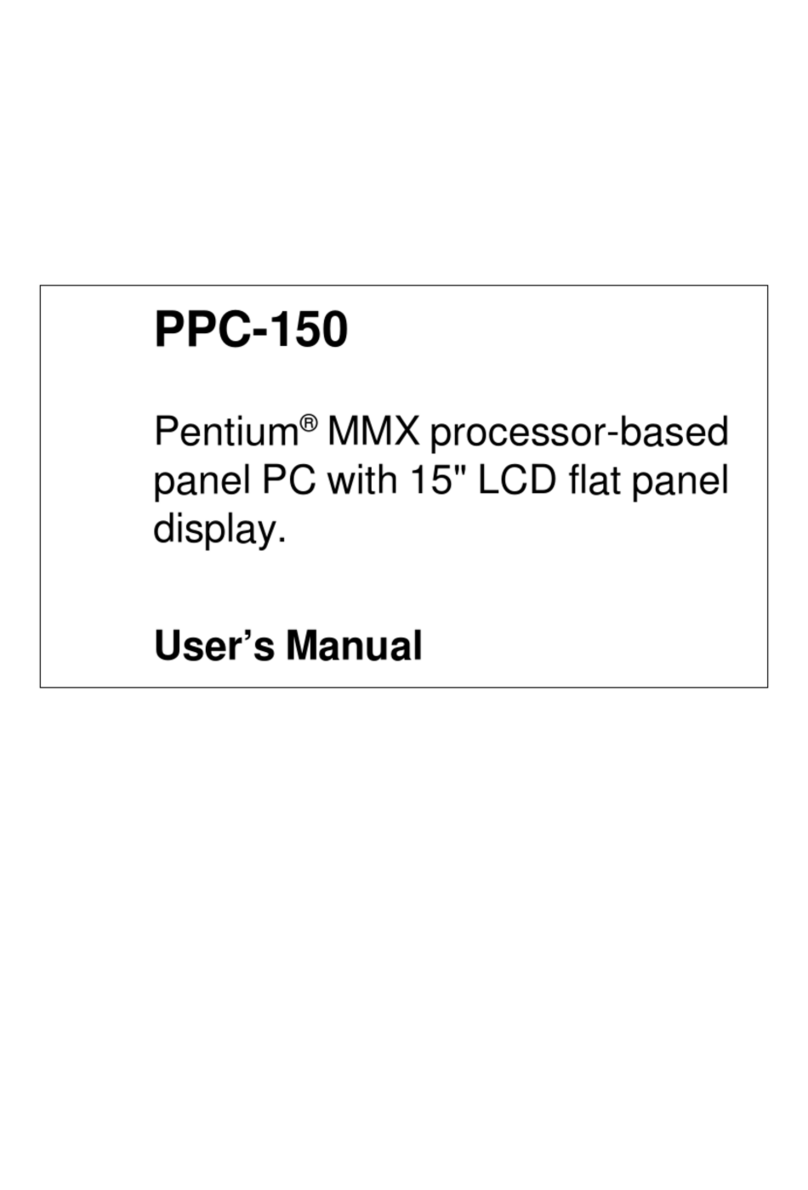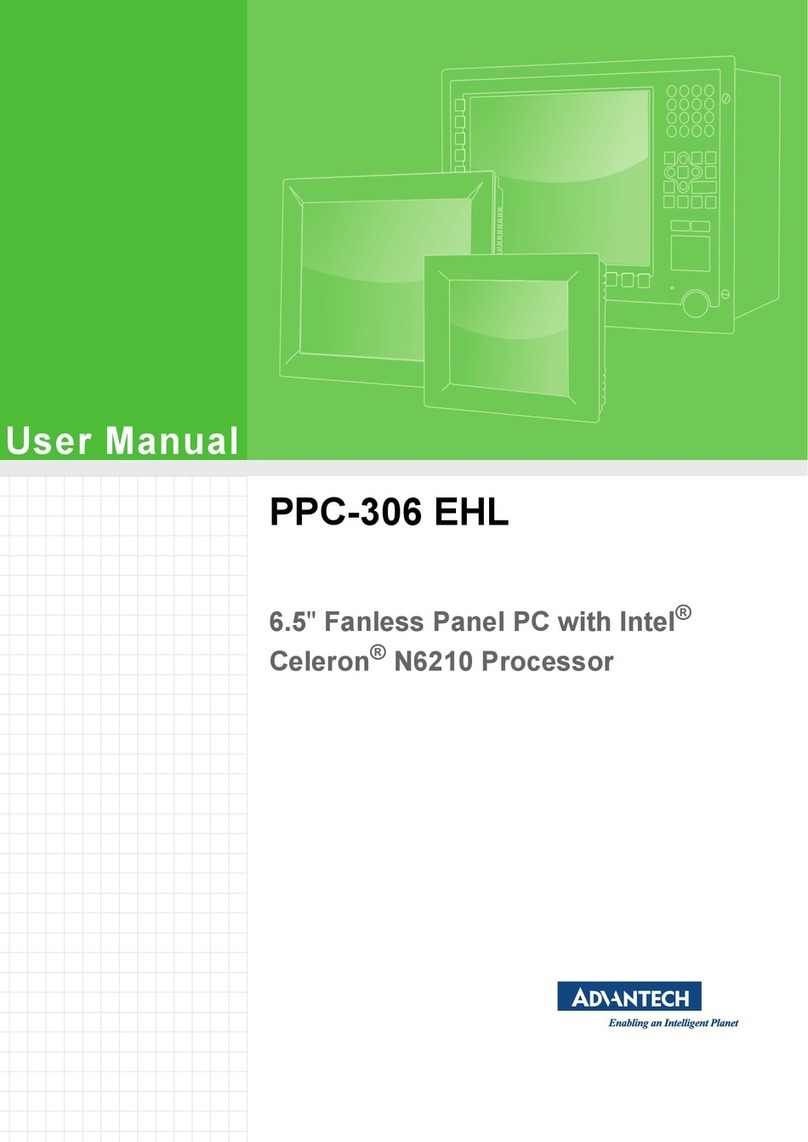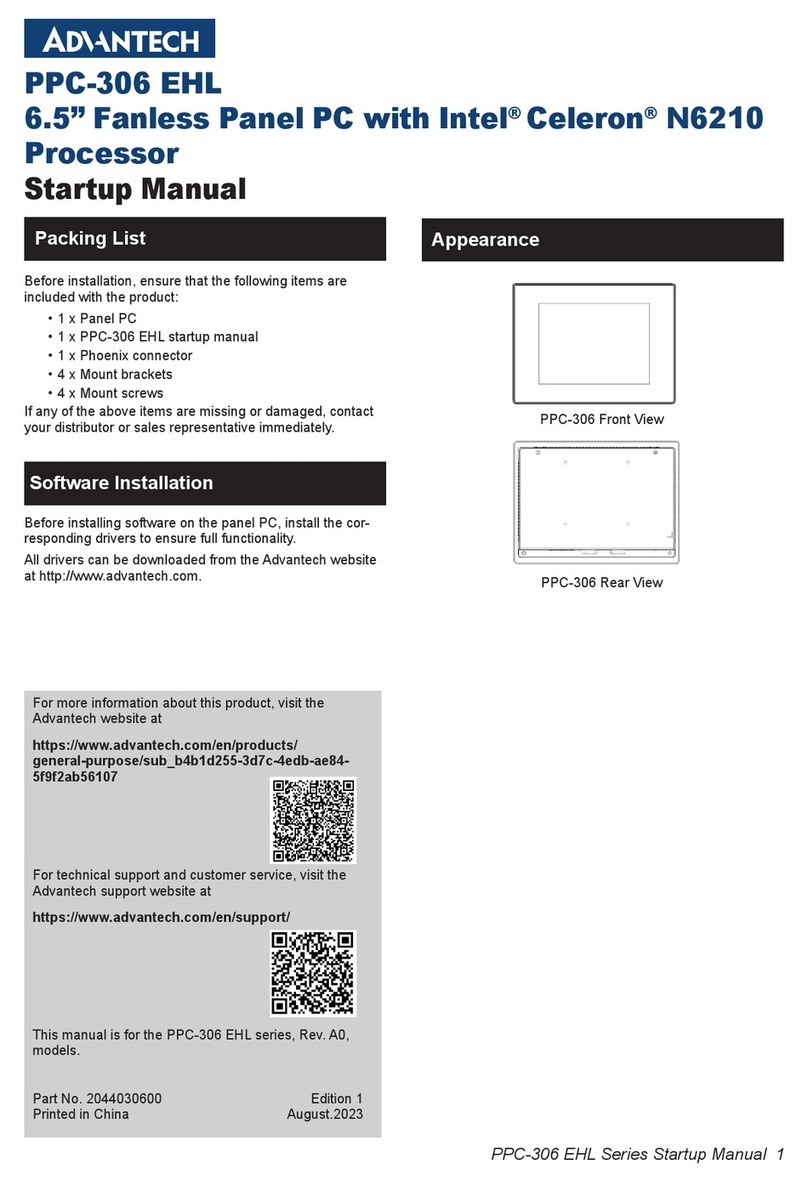TPC-30/32 Series User Manual x
Figure 4.9:Reboot Machine ......................................... 23
Figure 4.10:Registry Saving Success ........................... 24
Figure 4.11:Registry Editor ......................................... 24
4.1.3 Advantech Tools .......................................................... 25
Figure 4.12:Advantech Tools ...................................... 25
Figure 4.13:Remote Display Host Application ............ 26
Figure 4.14:Remote Display Application .................... 27
Figure 4.15:Connect .................................................... 27
Figure 4.16:Remote Display Host Application ............ 28
Figure 4.17: NotepadPlus ............................................ 28
Figure 4.18:TPC Version Information ......................... 29
4.1.4 Other Utilities .............................................................. 29
4.2 Networking...................................................................... 30
4.2.1 Network via Ethernet ................................................... 30
Figure 4.19:Network and Dial-up Connections ........... 30
Figure 4.20:Selected Connection ................................. 31
Figure 4.21:Setting IP Address .................................... 31
Figure 4.22:Setting Name Servers ............................... 32
Figure 4.23:Save Registry ............................................ 32
4.2.2 Network via Serial Port ................................................ 33
Figure 4.24:PC Connection .......................................... 33
Figure 4.25:PC Connection Properties ........................ 34
Figure 4.26:Change Connection .................................. 34
Figure 4.27:Change Connection .................................. 35
Figure 4.28:COM1 Set ................................................. 35
Figure 4.29:Microsoft ActiveSync .............................. 36
Figure 4.30:Select Connection Setting ........................ 36
Figure 4.31:Configure Connection Setting .................. 37
Figure 4.32:Get Connected .......................................... 37
Figure 4.33:Run Repllog.exe on the TPC .................... 38
Figure 4.34:Connection on the TPC ............................ 38
Figure 4.35:Connection on the Host PC ...................... 38
Figure 4.36:Explore the TPC ....................................... 39
4.3 Application Program Development................................. 39
4.3.1 System Requirements for Developers .......................... 39
4.3.2 Building Windows CE Runtime .................................. 40
Figure 4.37:Starting a New Project .............................. 41
Figure 4.38:Selecting ................................................... 41
Figure 4.39:Compiling Your Program ......................... 42
Appendix A Watchdog Timer Programming................... 44
A.1 DeviceIOControl ............................................................. 44
A.2 How to Use the Control Code ......................................... 46
A.2.1 IOCTL _WDT_ENABLE: ........................................... 46
A.2.2 IOCTL _WDT_DISABLE: .......................................... 46
A.2.3 IOCTL_WDT_STROBE: ............................................ 46