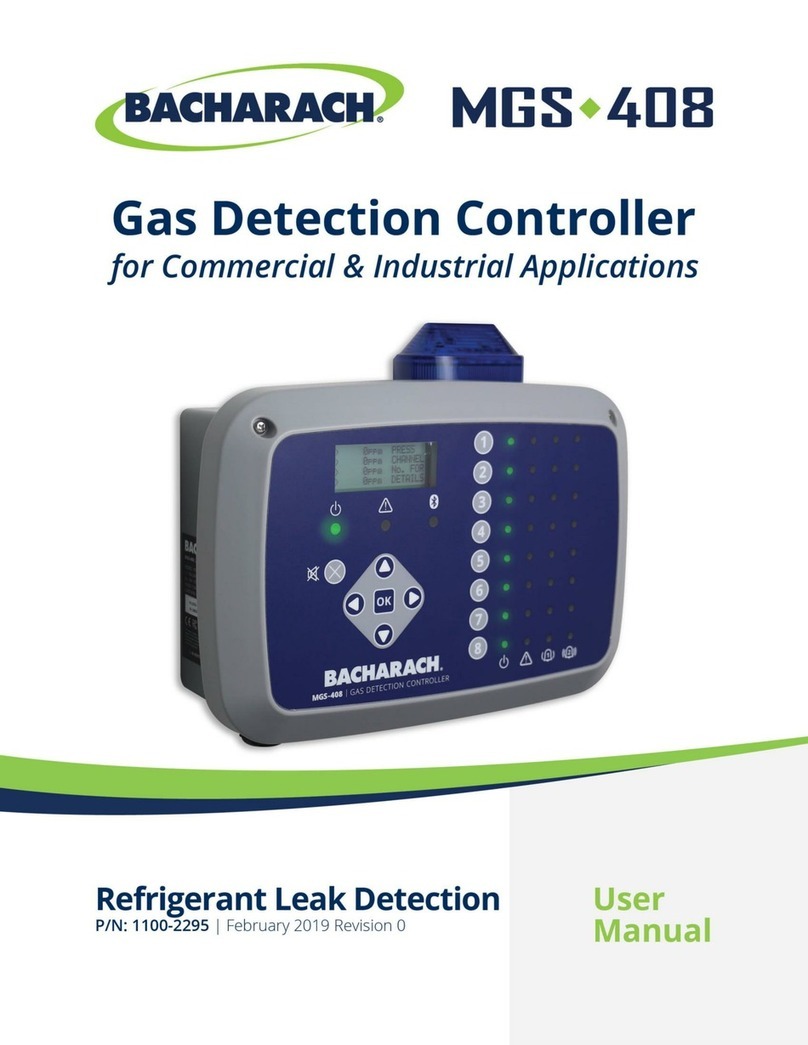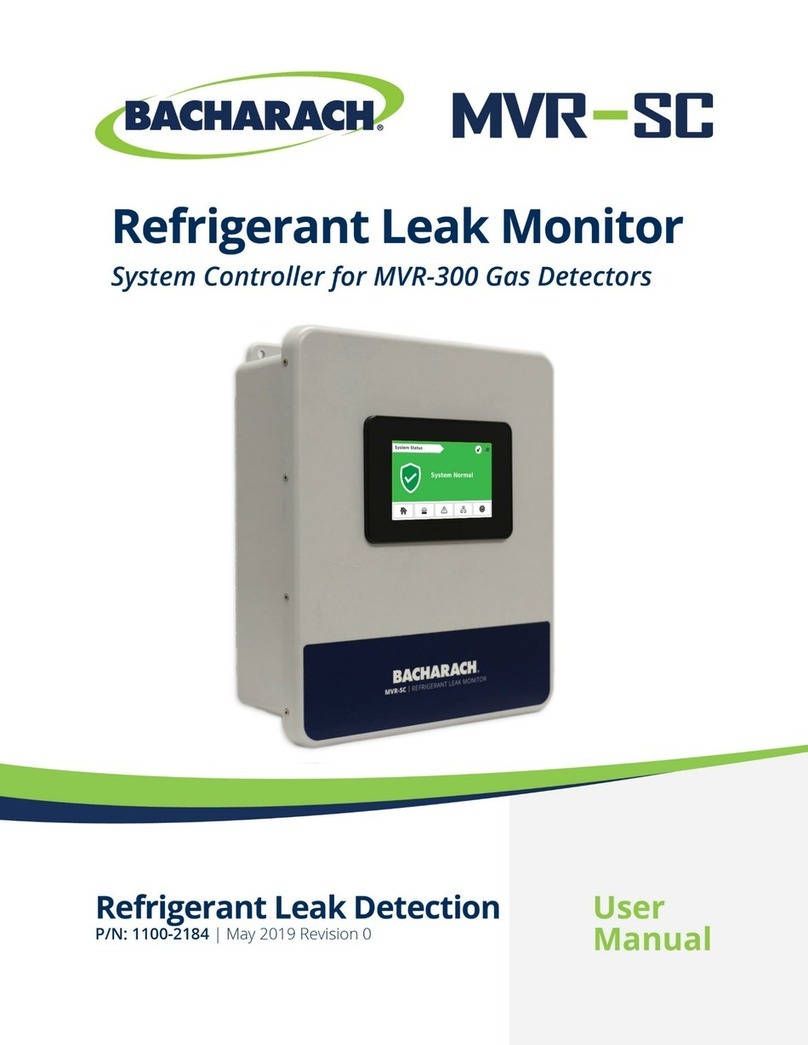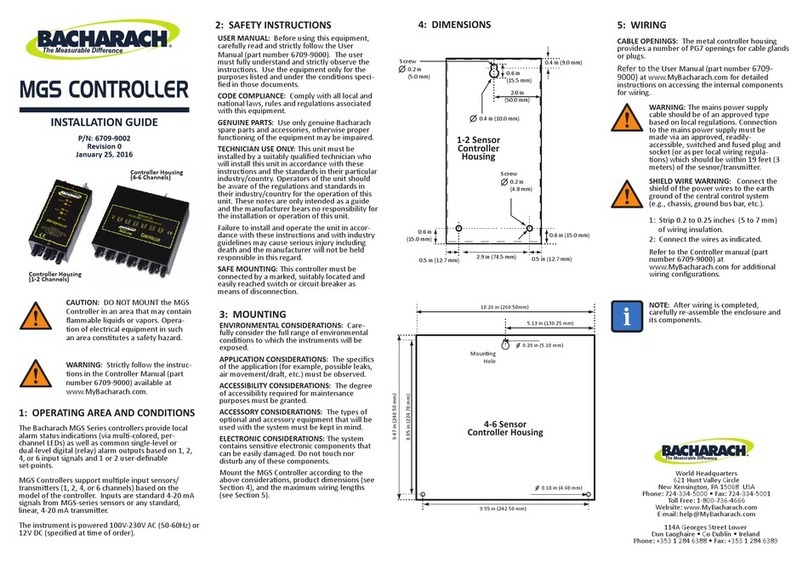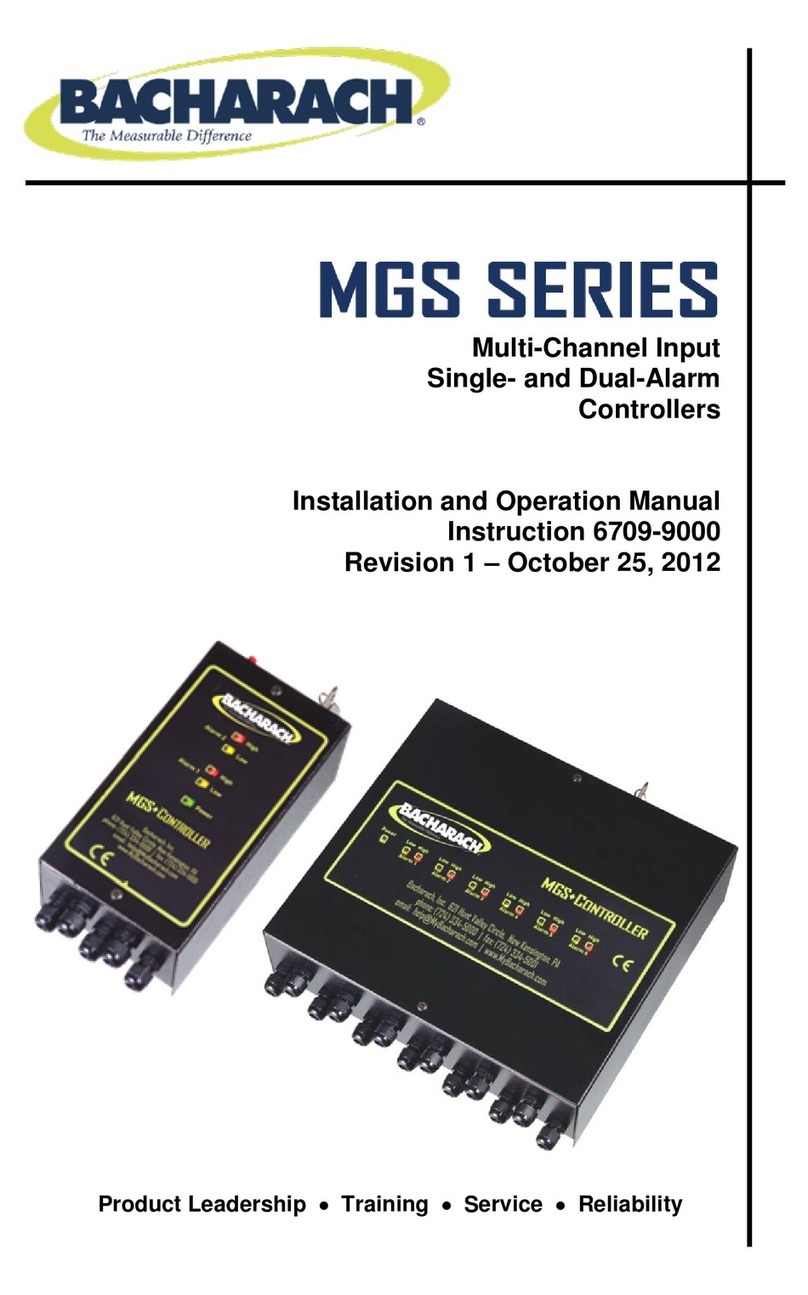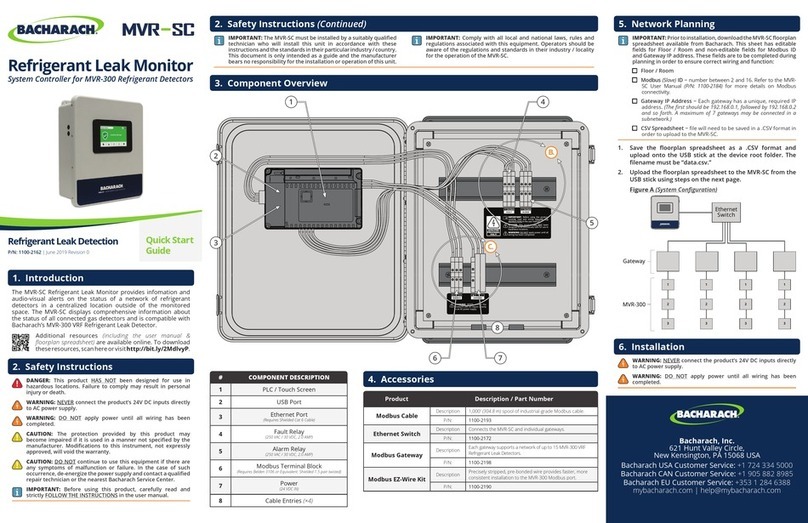MVR-SC™ Refrigerant Leak Monitor
1100-2184 Rev 1 3
Table of Contents
SECTION 1. INTRODUCTION 4
1.1 About this Manual............................................................................................................................................................................... 4
1.2 Iconography........................................................................................................................................................................................ 4
1.3 General Safety Statements................................................................................................................................................................. 4
SECTION 2. PRODUCT DESCRIPTION 5
2.1 Product Overview ............................................................................................................................................................................... 5
2.2 Design Features ................................................................................................................................................................................. 5
2.3 Bill of Materials ................................................................................................................................................................................... 5
2.4 Specifications ..................................................................................................................................................................................... 6
2.4.1 Hardware Specification.............................................................................................................................................................. 6
2.4.2 Network Specifications .............................................................................................................................................................. 6
2.5 Components ....................................................................................................................................................................................... 7
2.5.1 Network Components................................................................................................................................................................ 8
SECTION 3. NETWORK OVERVIEW 9
SECTION 4. INSTALLATION 10
4.1 Warnings & Cautions........................................................................................................................................................................ 10
4.2 Preliminary Inspection ...................................................................................................................................................................... 10
4.3 Suitable / Appropriate Locations....................................................................................................................................................... 10
4.4 Mounting Instructions........................................................................................................................................................................ 11
4.5 Electrical and Communications Wiring.............................................................................................................................................. 12
4.6 Relay Wiring ..................................................................................................................................................................................... 13
4.7 Connecting Modbus Gateways (1100-2198, MOXA MGate MB3170) .............................................................................................. 13
4.8 Connecting Ethernet Network Switches (1100-2172, MOXA EDS-208A) ......................................................................................... 14
4.9 Connecting MVR-300’s..................................................................................................................................................................... 15
SECTION 5. COMMISSIONING 16
5.1 System Overview.............................................................................................................................................................................. 16
5.2 Commissioning MVR-SC .................................................................................................................................................................. 19
5.2.1 Floorplan Spreadsheet ............................................................................................................................................................ 19
5.2.2 Floorplan Spreadsheet Setup.................................................................................................................................................. 20
5.2.3 Upload Floorplan ..................................................................................................................................................................... 20
5.2.4 System Time and Date ............................................................................................................................................................ 21
5.3 Commissioning MVR-300’s .............................................................................................................................................................. 22
5.3.1 MVR-300 Firmware Version .................................................................................................................................................... 22
5.3.2 MVR-300 Factory Reset.......................................................................................................................................................... 22
5.3.3 Method 1: Modbus ID Auto-Assign .......................................................................................................................................... 23
5.3.4 Method 2: Set Modbus ID Manually......................................................................................................................................... 24
5.4 Commissioning Gateways ................................................................................................................................................................ 24
5.4.1 Change Gateway IP Address .................................................................................................................................................. 25
SECTION 6. OPERATION 26
SECTION 7. TROUBLESHOOTING 26
SECTION 8. ADDITIONAL INFORMATION 27
8.1 Disposing of the Instrument .............................................................................................................................................................. 27
8.2 Service Center Locations.................................................................................................................................................................. 27