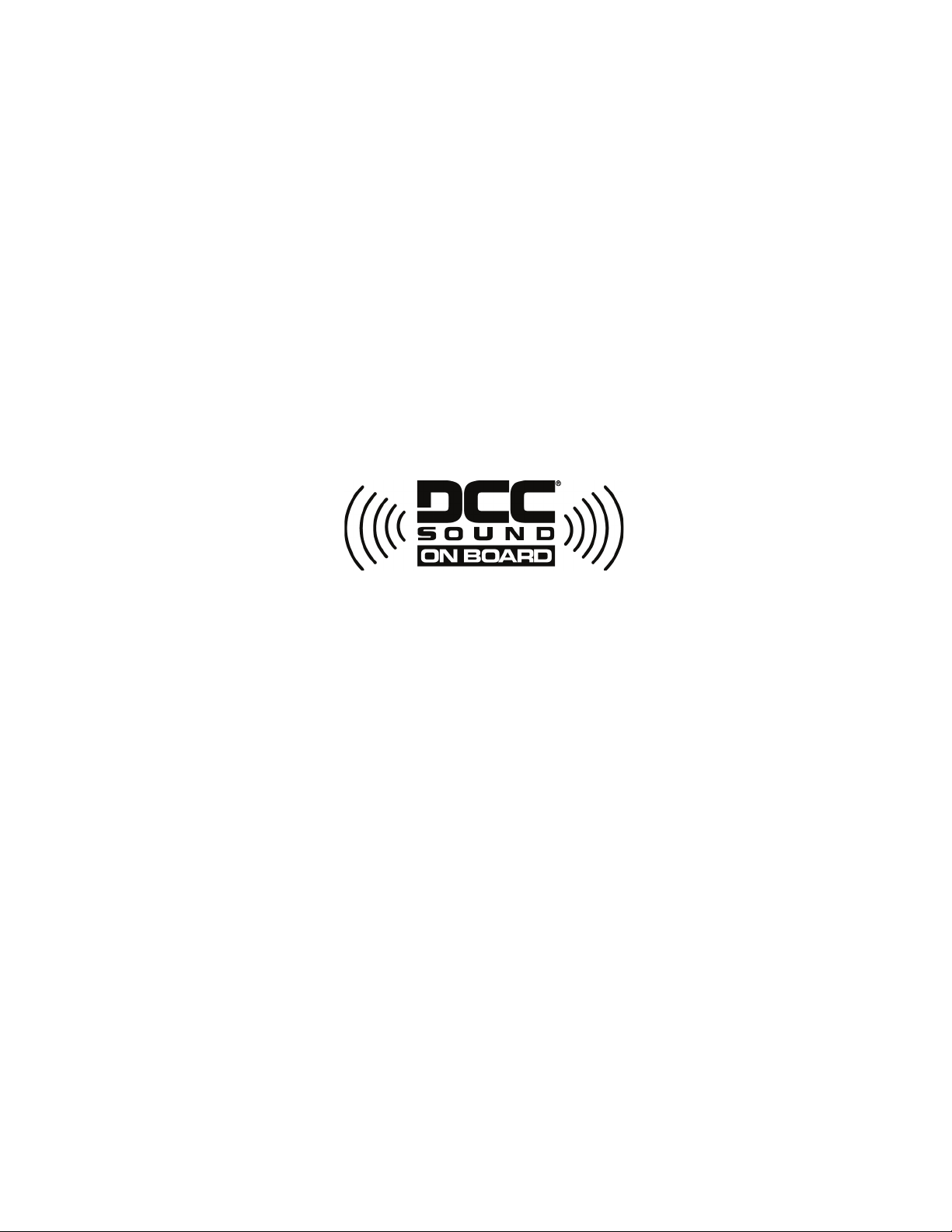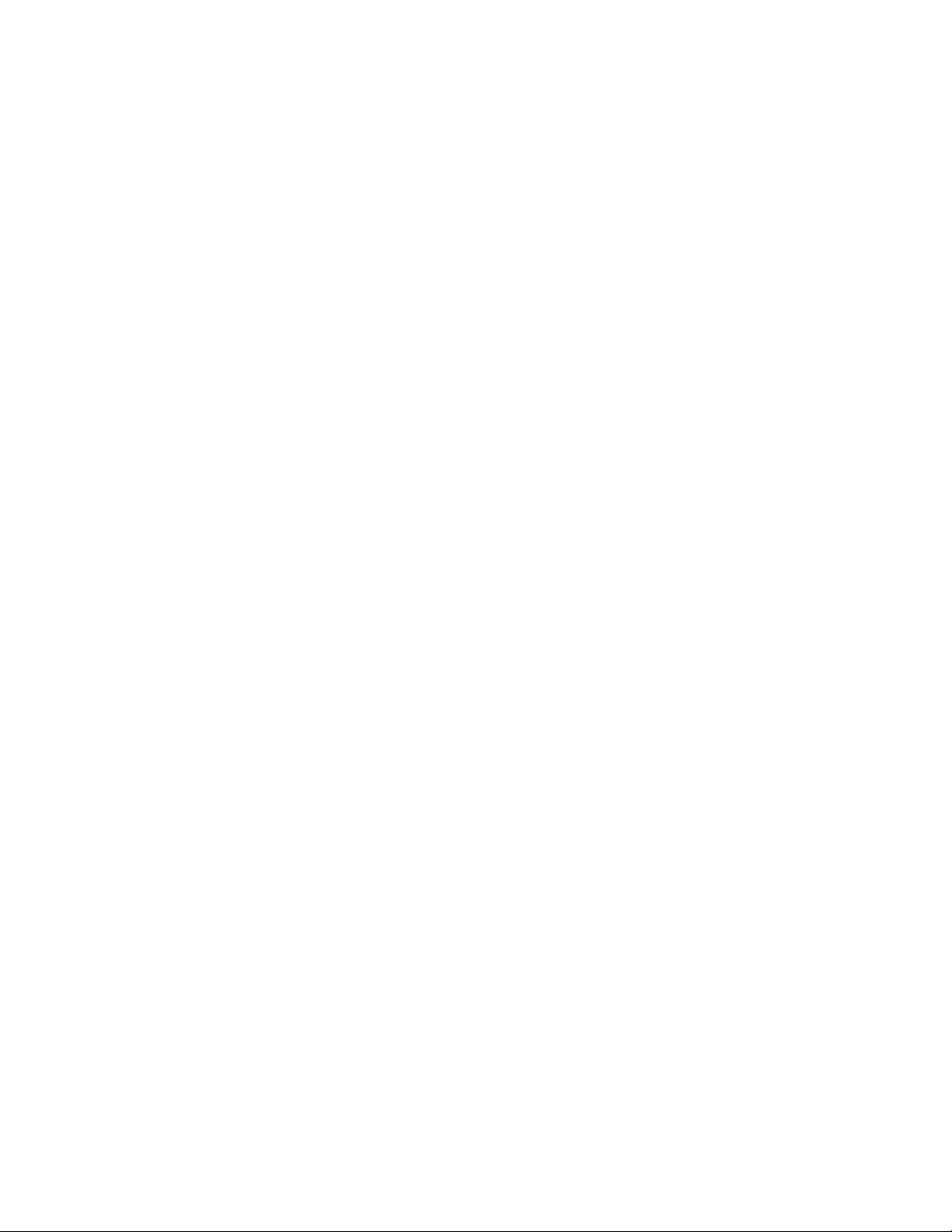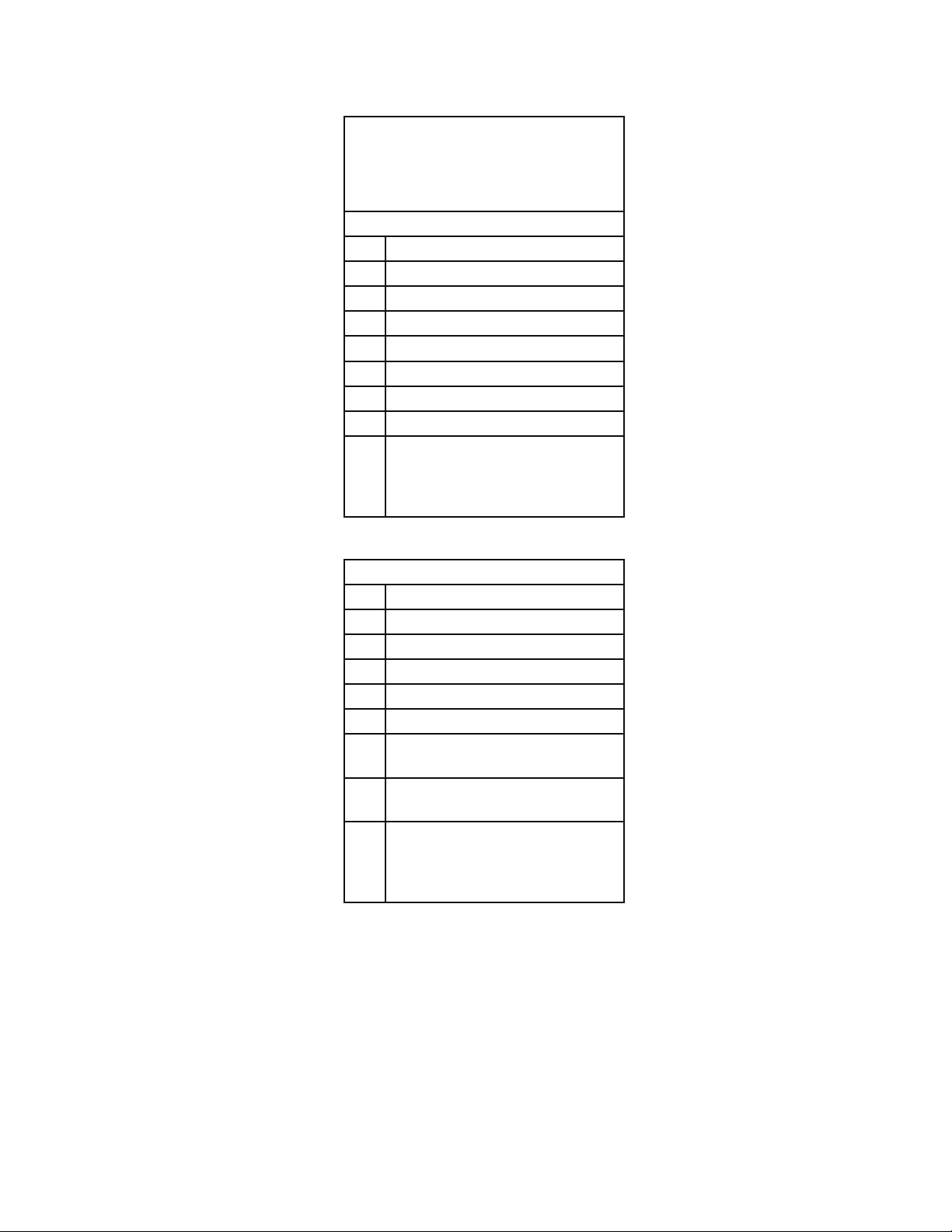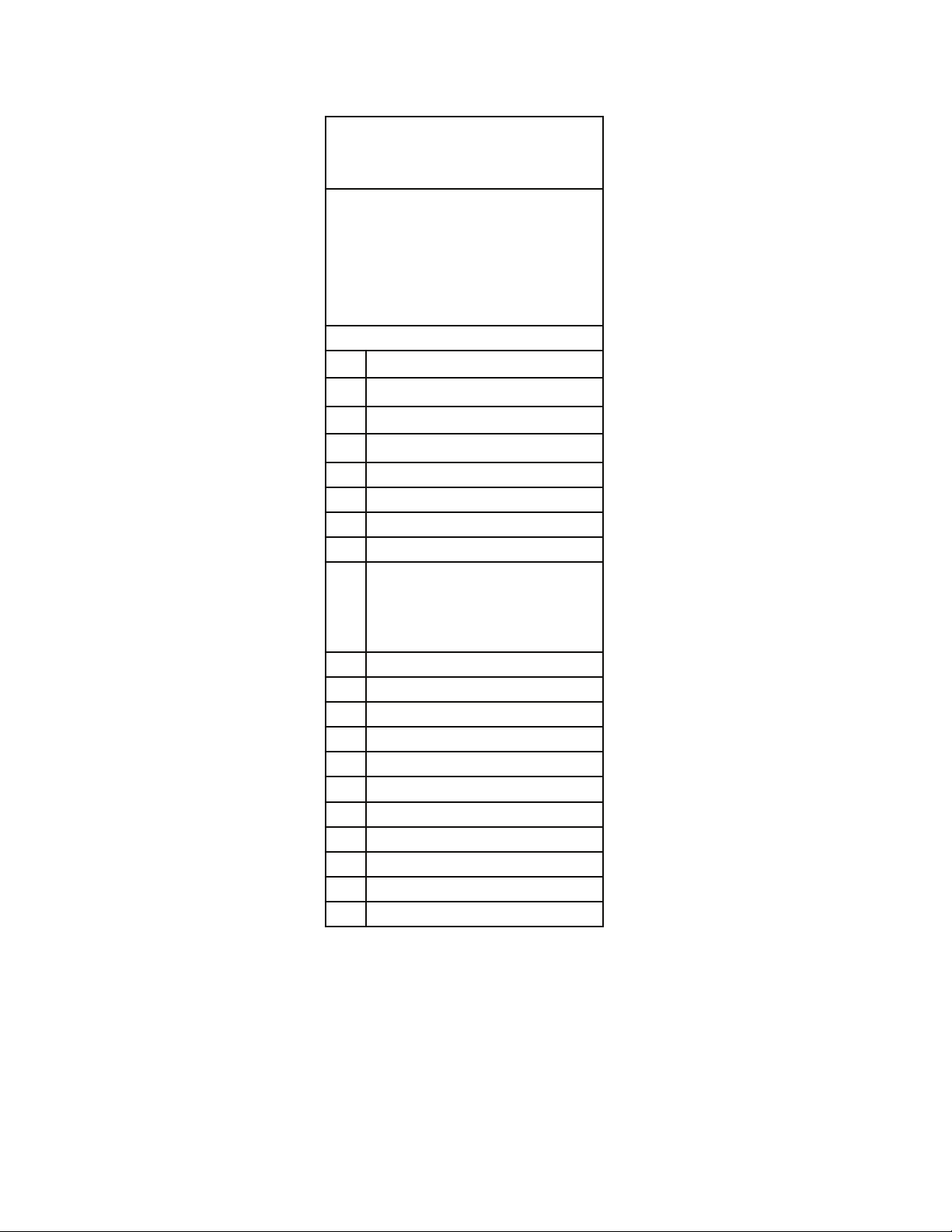New Features
The SC-44 Charger from Bachmann
includes several brand new features from
the prototype for added realism and
enjoyment during operation!
Emergency Brake Feature:
This locomotive features a new
emergency braking operation. If an
emergency stop is triggered, the
emergency brake dump sound will play
and the red emergency strobe will begin
WRćDVKMXVWOLNHRQWKHSURWRW\SH7KH
emergency brake sequence can be
activated via the following means:
• Pressing the E-Stop button on your
command station (if supported)
• Pressing the Train Brake (Function 5)
ĆYHWLPHVLQDURZ
• Crew Alert Timer expiration
Crew Alert Feature:
Sometimes known as a Dead Man’s
Switch, this is a safety feature on modern
locomotives. An engineer must perform
some action periodically to ensure that
they have not fallen asleep, or worse. If
not, after a set amount of time, an alarm
will sound. If no action is taken, the train
goes into emergency stop. If this feature
is turned on, the decoder will monitor
for speed changes or function presses.
If the time has expired without any
user input, an alarm will sound, quickly
increasing in volume. If no further input is
received after a short amount of time, the
locomotive will enter emergency stop.
Any user input will reset the timer. This
feature is disabled by default and can be
turned on or off at any time via Function
17. An auditory cue can be heard when
the feature is turned on.
Dynamic Brake Operation:
The SC-44 Charger has the ability to
come to a complete stop by using the
dynamic brakes, just like the prototype.
The multi-stage Dynamic Brake Function
(Function 9) can be pressed multiple
times to decrease the speed by a factor
upon each press until you reach a stop.