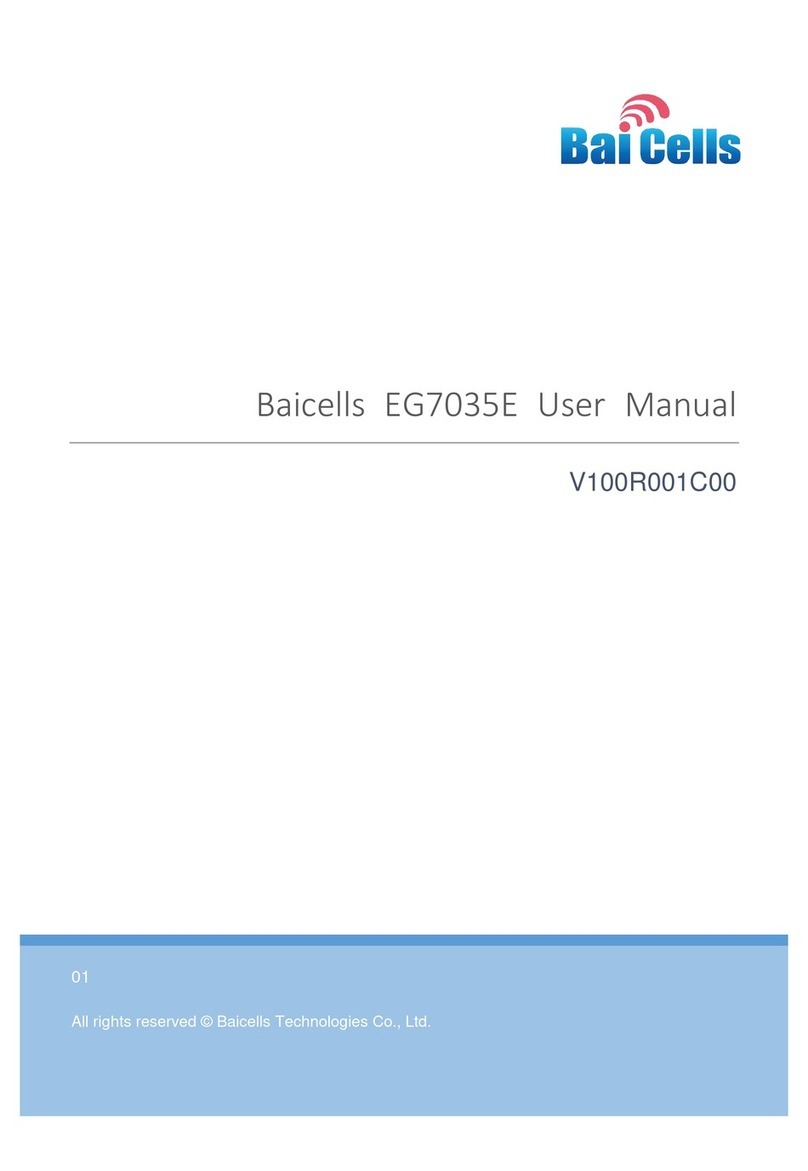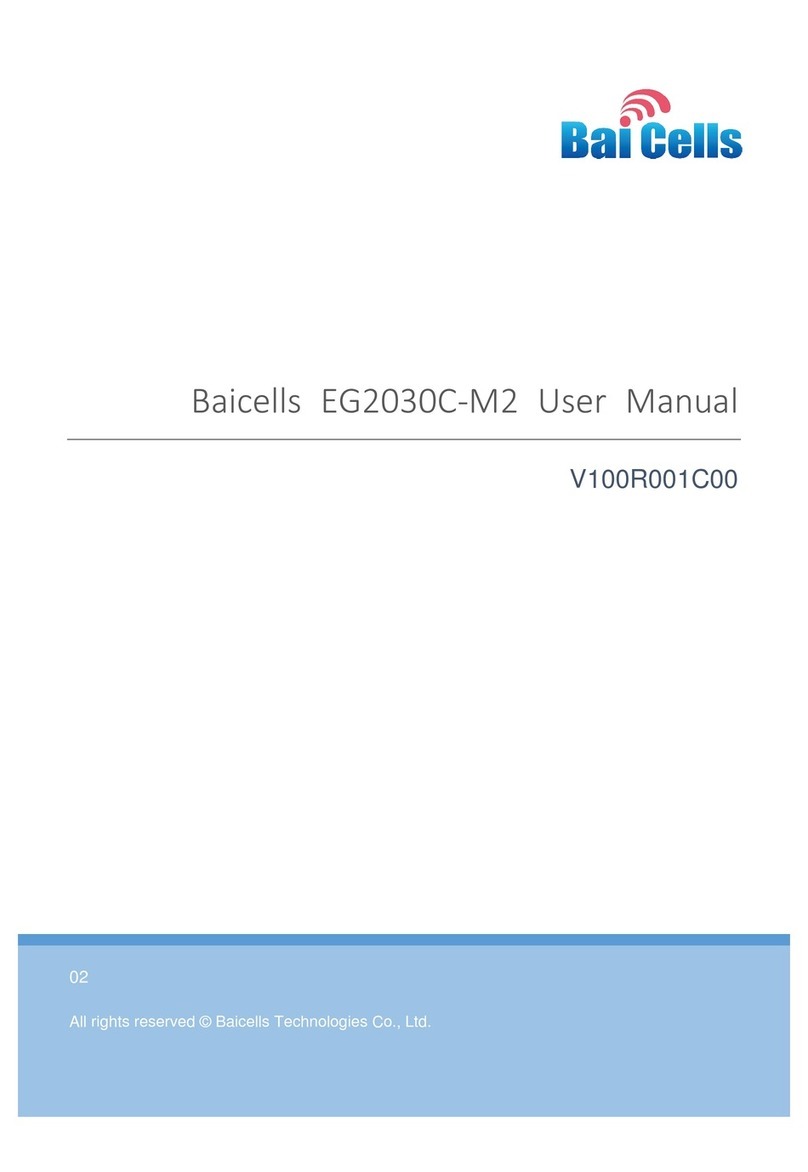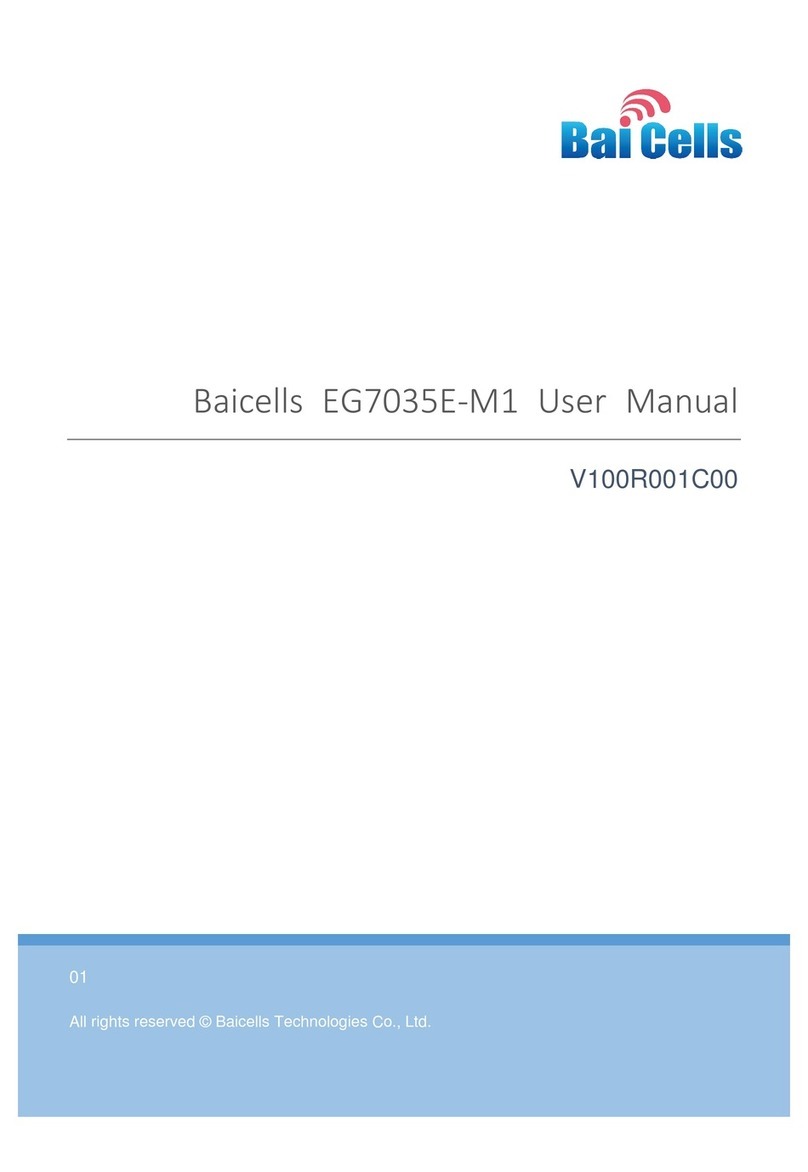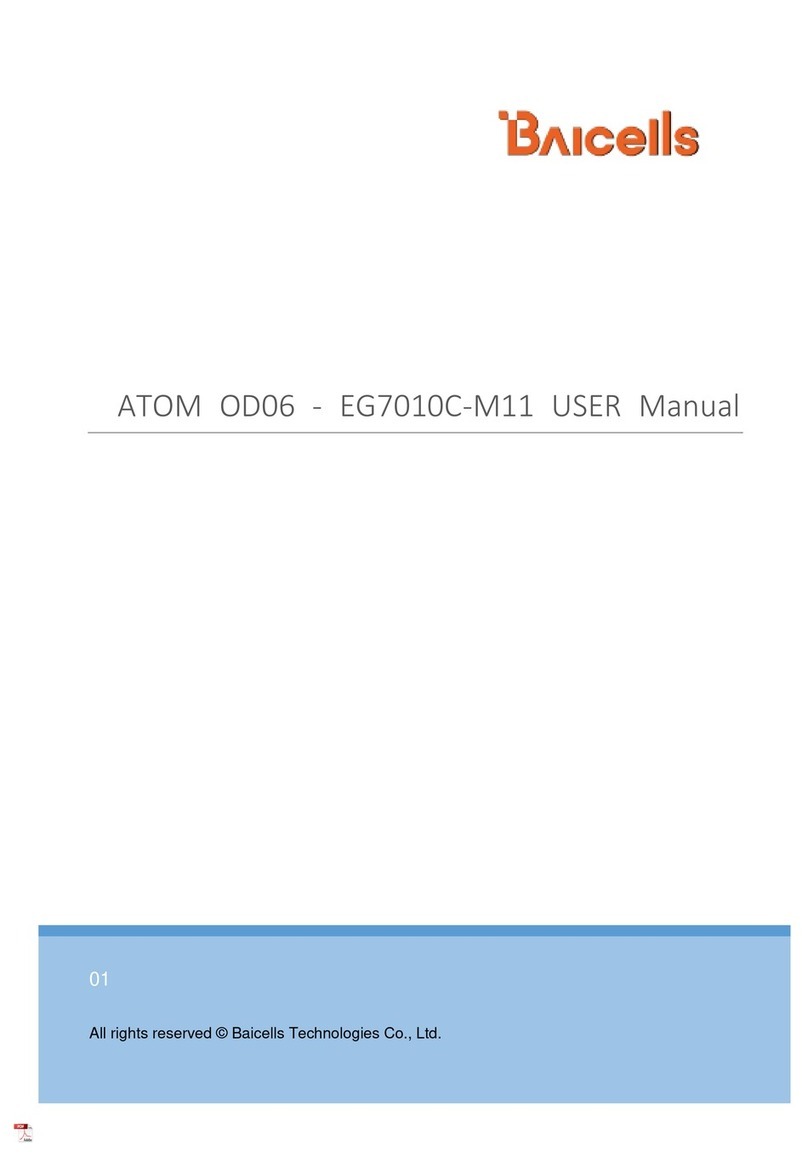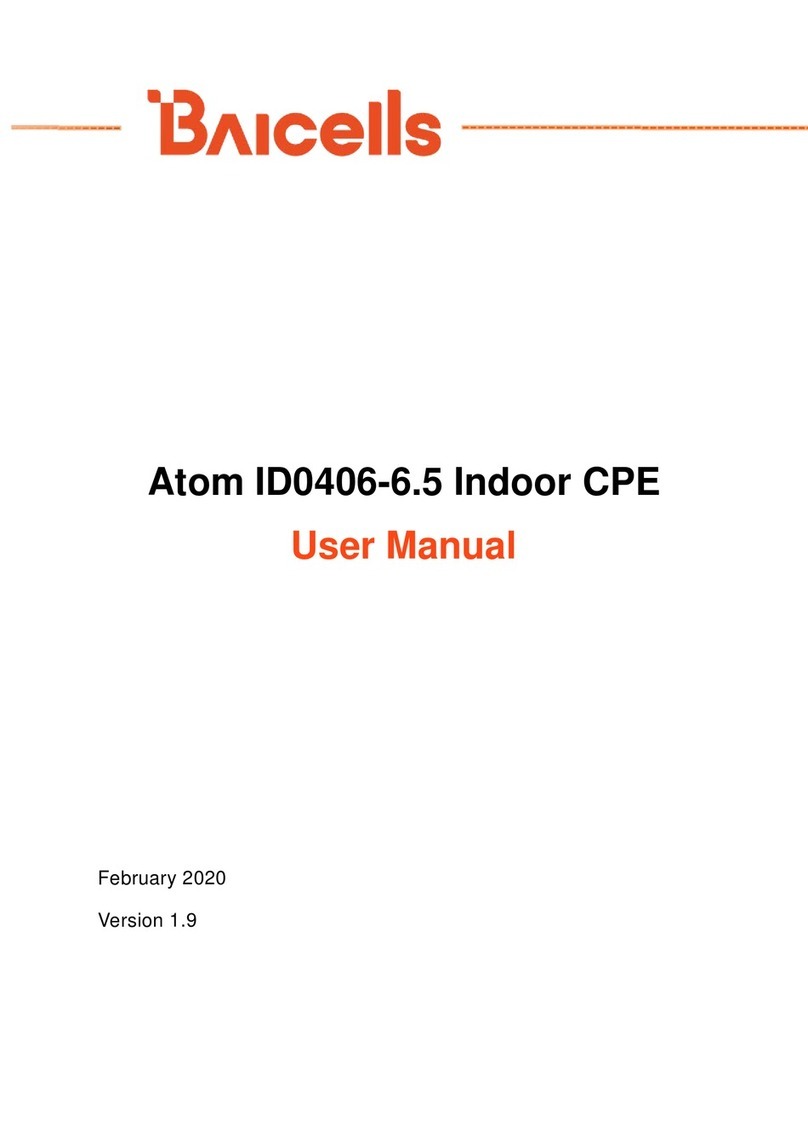Table of Contents
1. Product Overview ........................................................................................................ 1
Introduction ............................................................................................................... 1
Highlights ................................................................................................................... 1
Appearance ................................................................................................................ 2
Technical Specification .............................................................................................. 4
1.4.1 Technology ......................................................................................................... 4
1.4.2 Interface ............................................................................................................. 4
1.4.3 Performance ...................................................................................................... 4
1.4.4 Modulation Levels (Adaptive) ............................................................................ 6
1.4.5 Features ............................................................................................................. 6
1.4.6 Link Budget ......................................................................................................... 6
1.4.7 Physical .............................................................................................................. 7
2. Installation Preparation ............................................................................................. 8
Support Materials .................................................................................................... 8
Installation Tools ...................................................................................................... 8
Installation Environmental Requirements ................................................................. 9
Personnel Requirements ........................................................................................... 9
Lightening & Grounding Protection ......................................................................... 10
3. Installation ................................................................................................................. 11
Unpacking ............................................................................................................... 11
Installation Procedure ............................................................................................. 11
Install on Pole .......................................................................................................... 11
Connect Cable .......................................................................................................... 14
3.4.1 Cable Laying Requirements .............................................................................. 14
3.4.2 Connect Ethernet Cable ................................................................................... 14
3.4.3 Connect Ground Cable ..................................................................................... 15
Power on to Check LED Status ................................................................................. 17