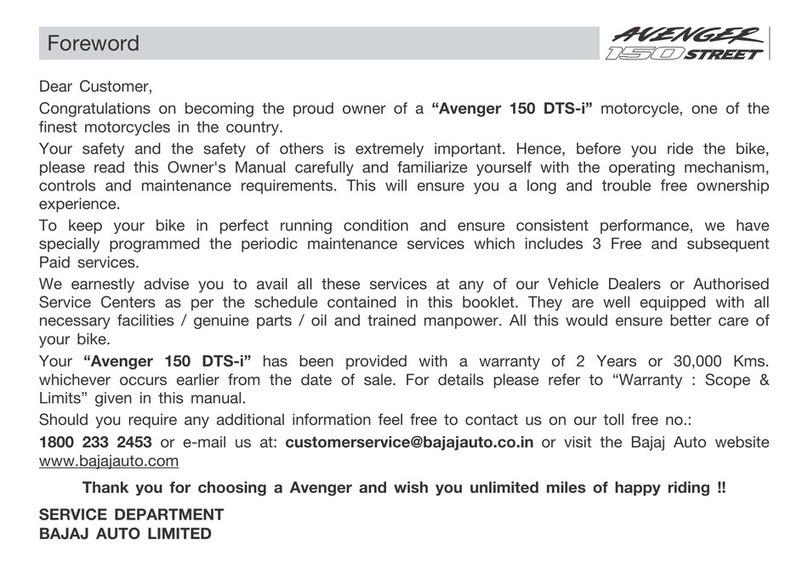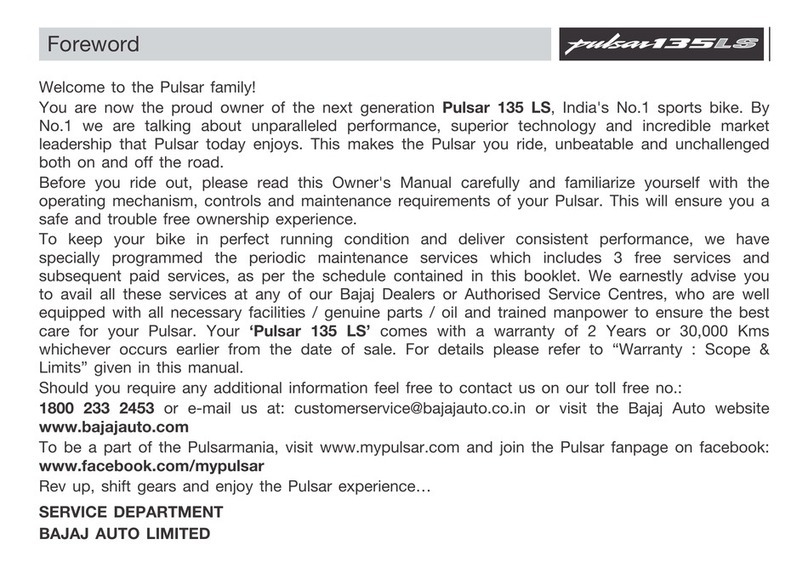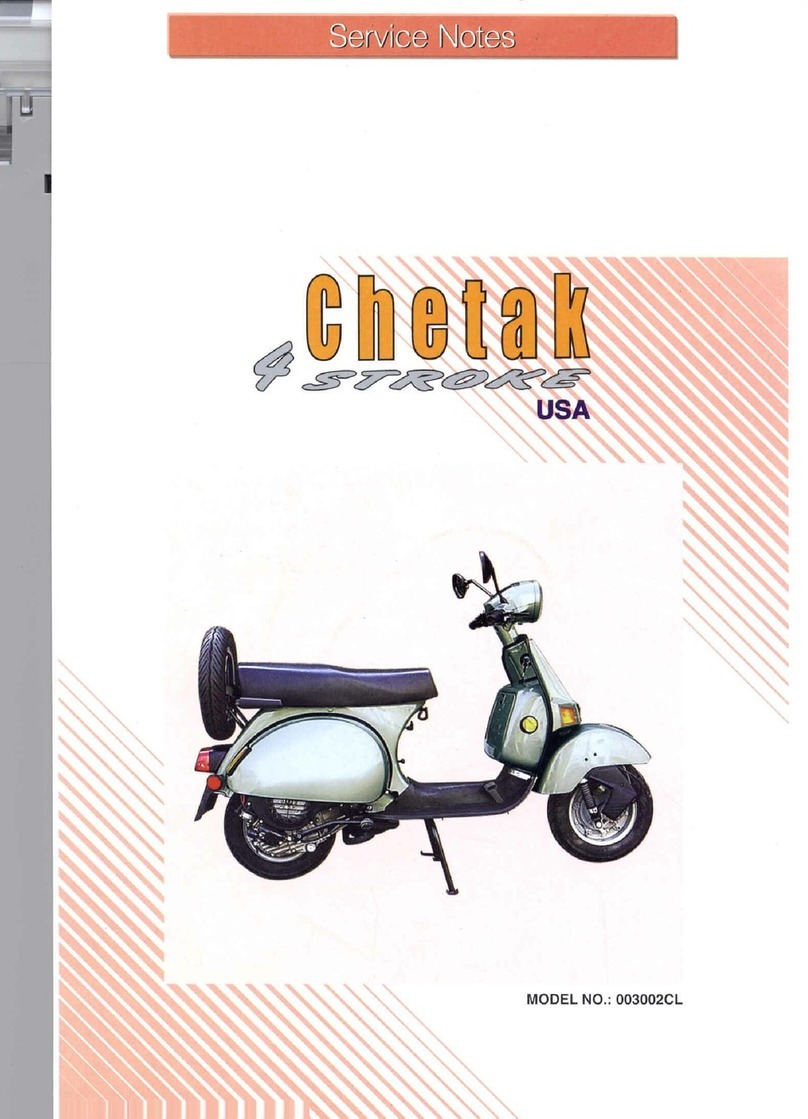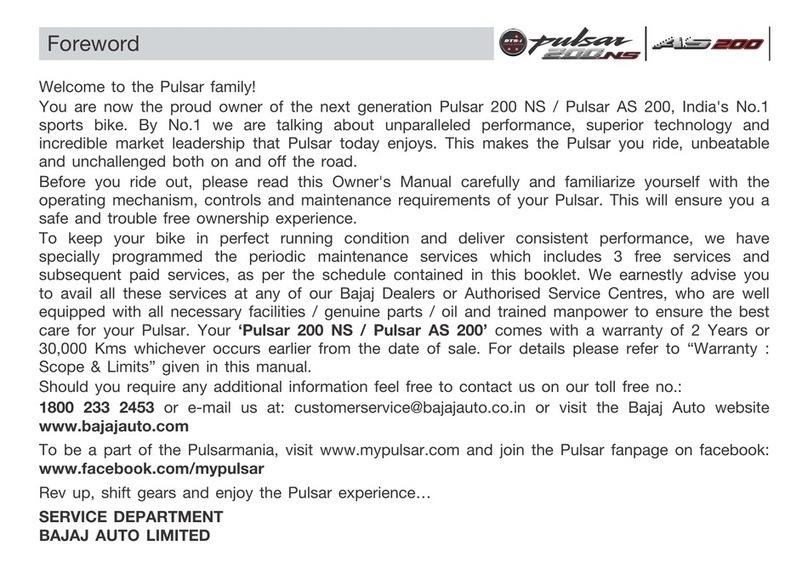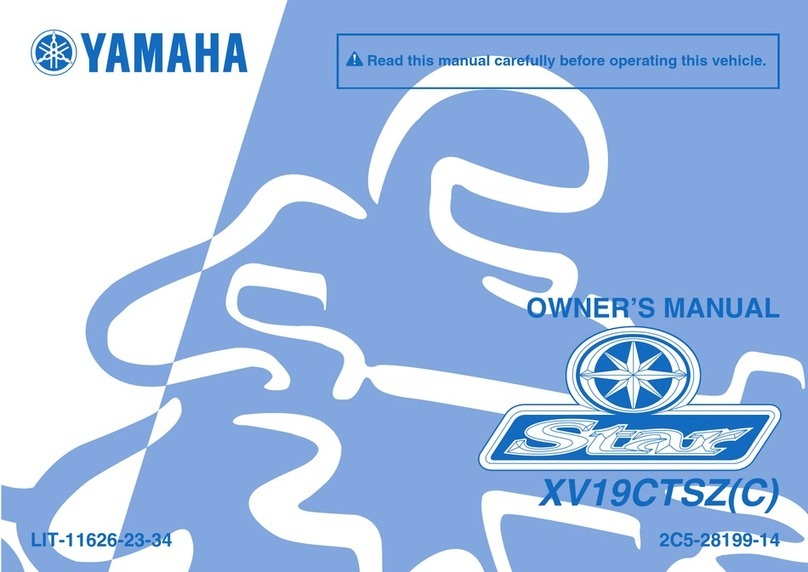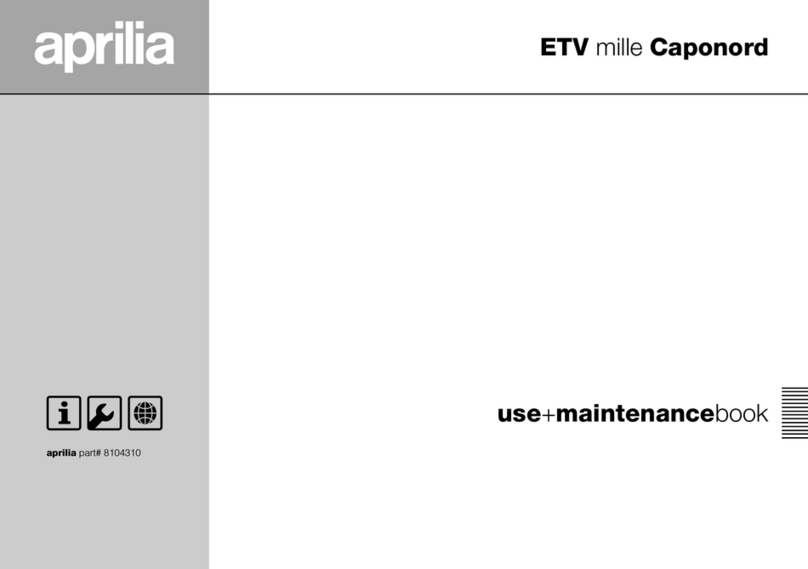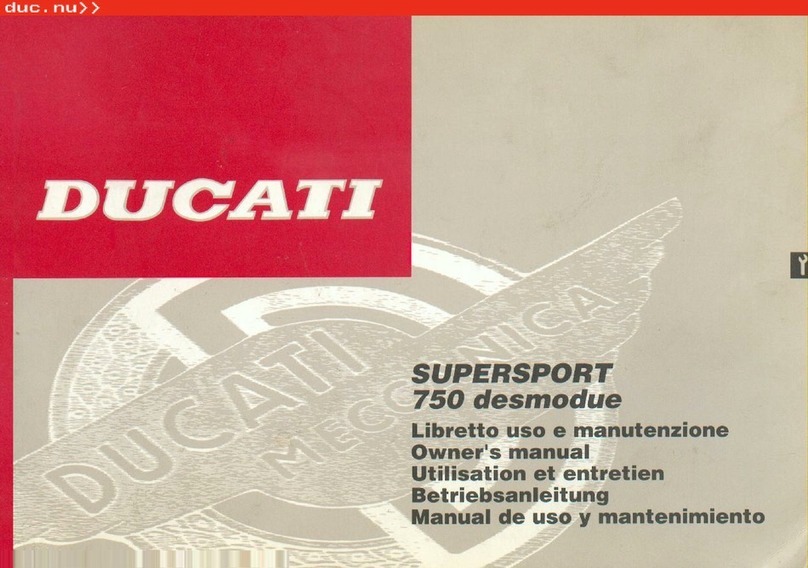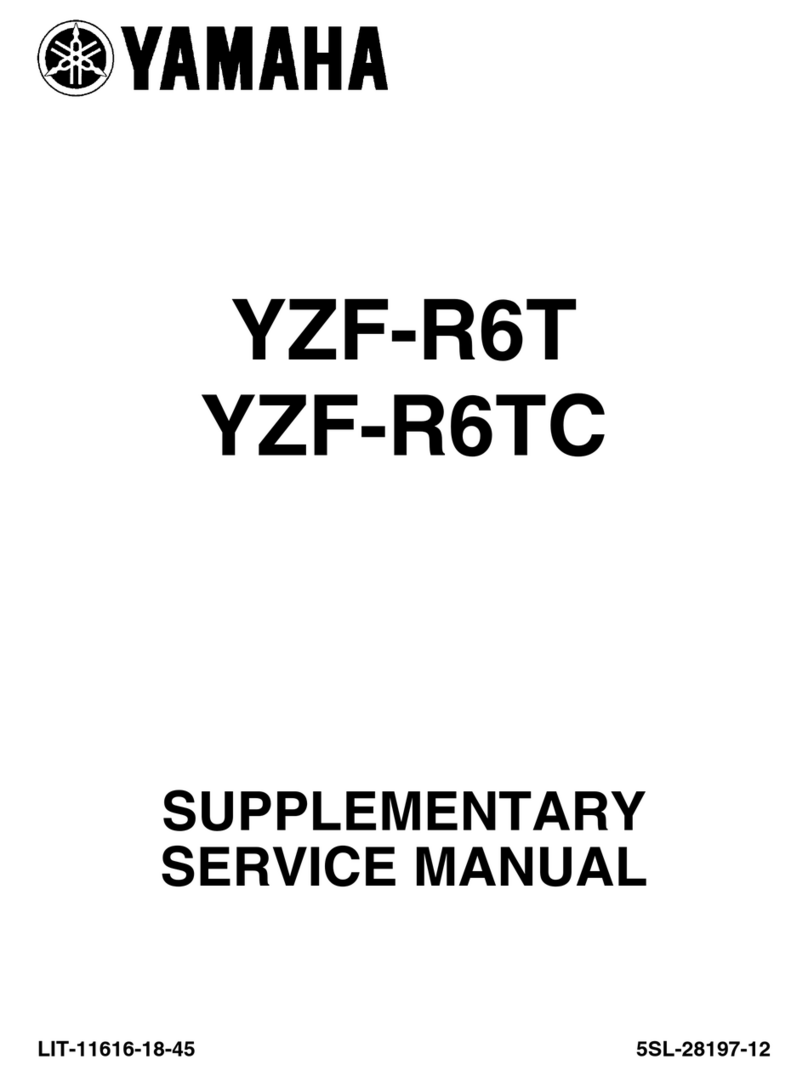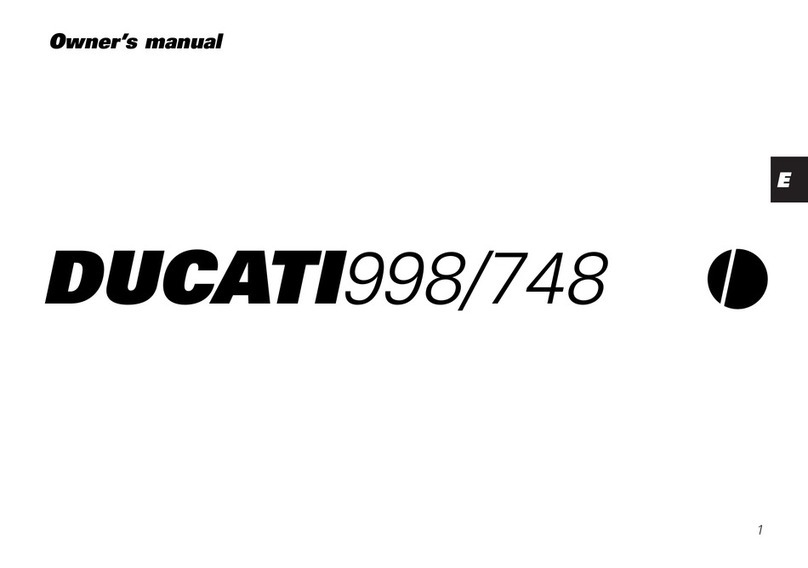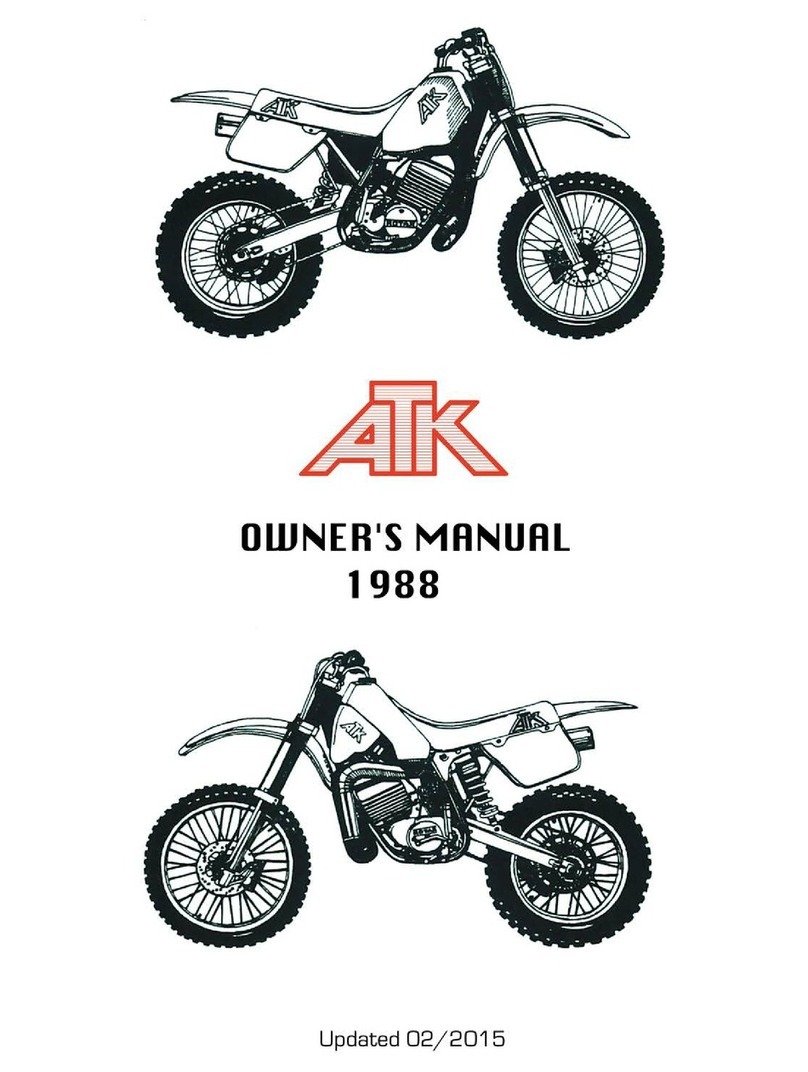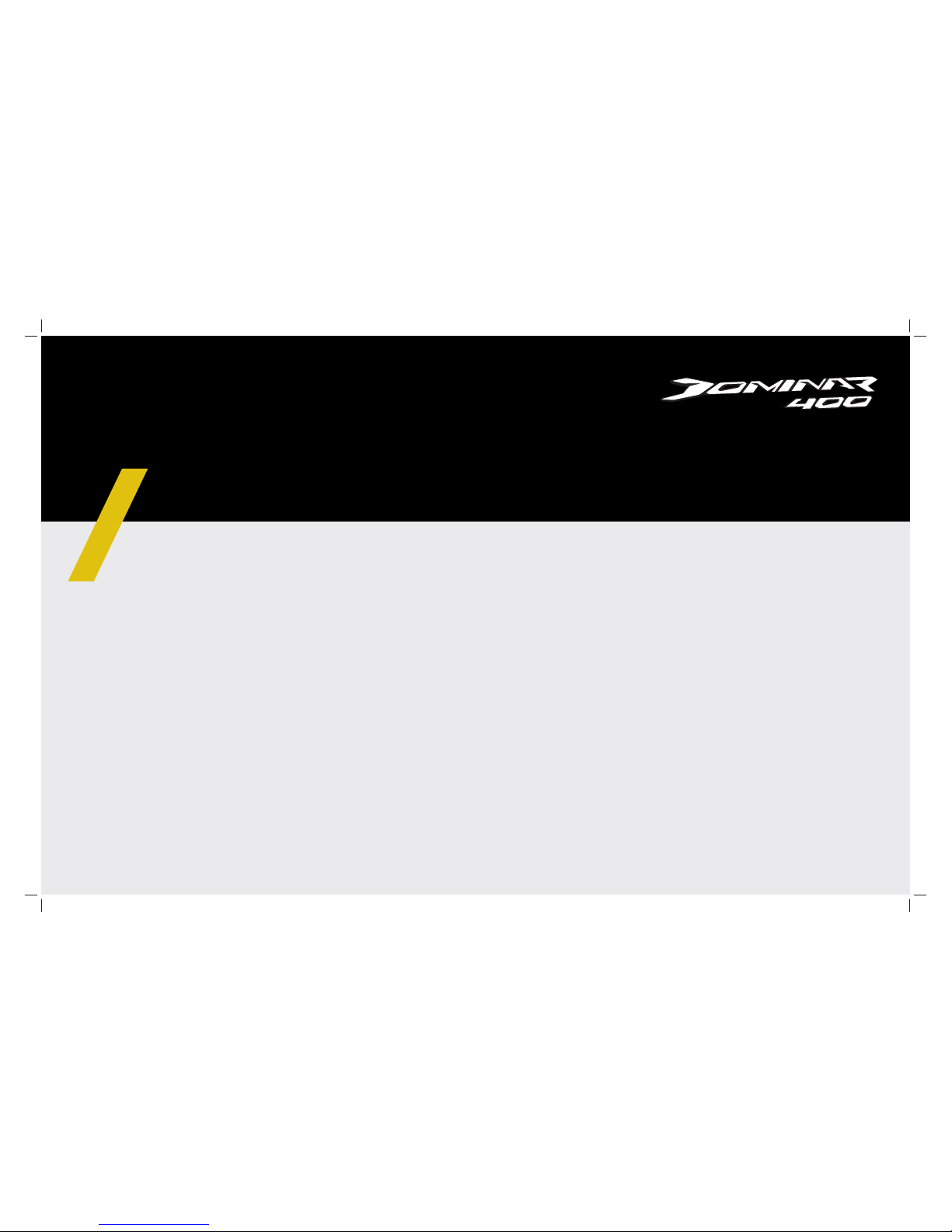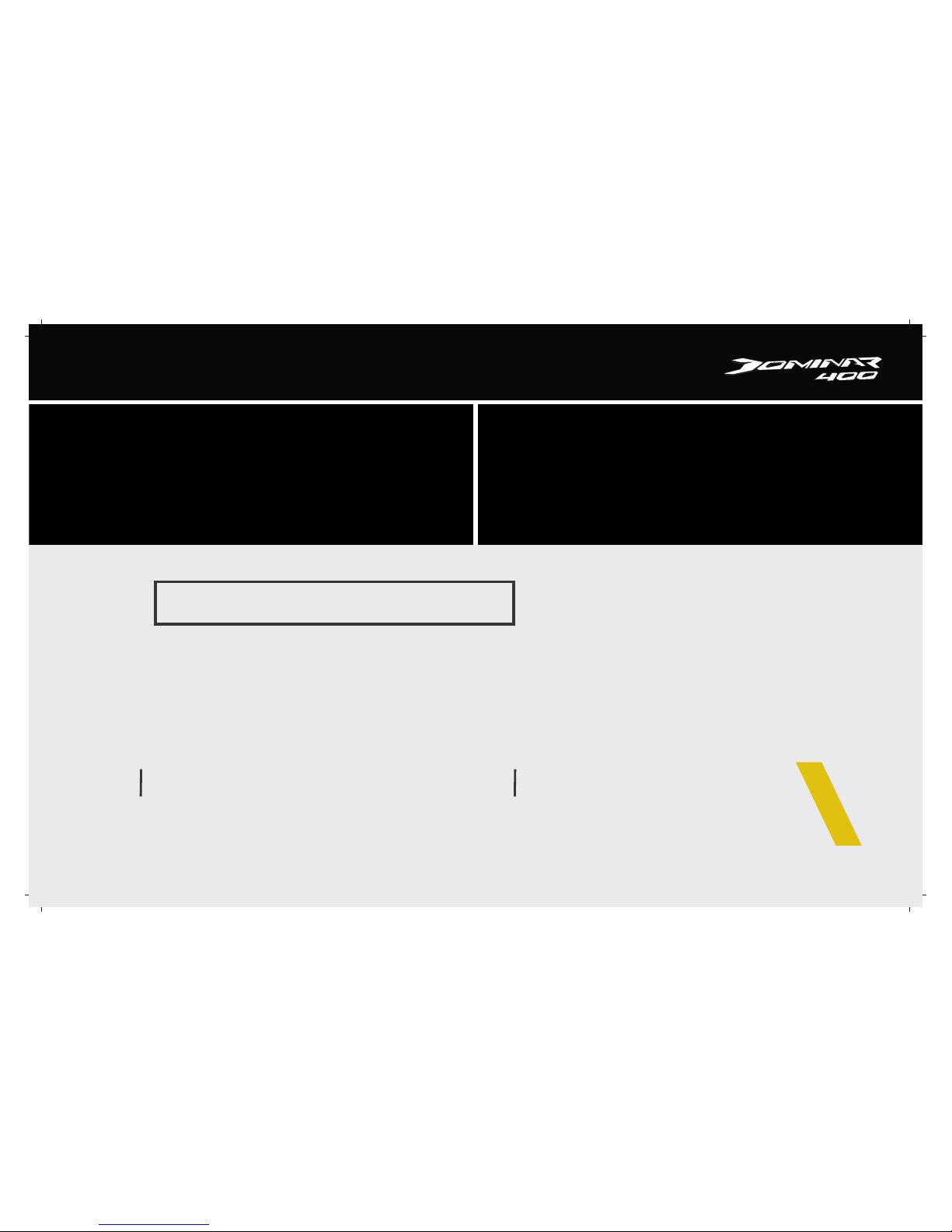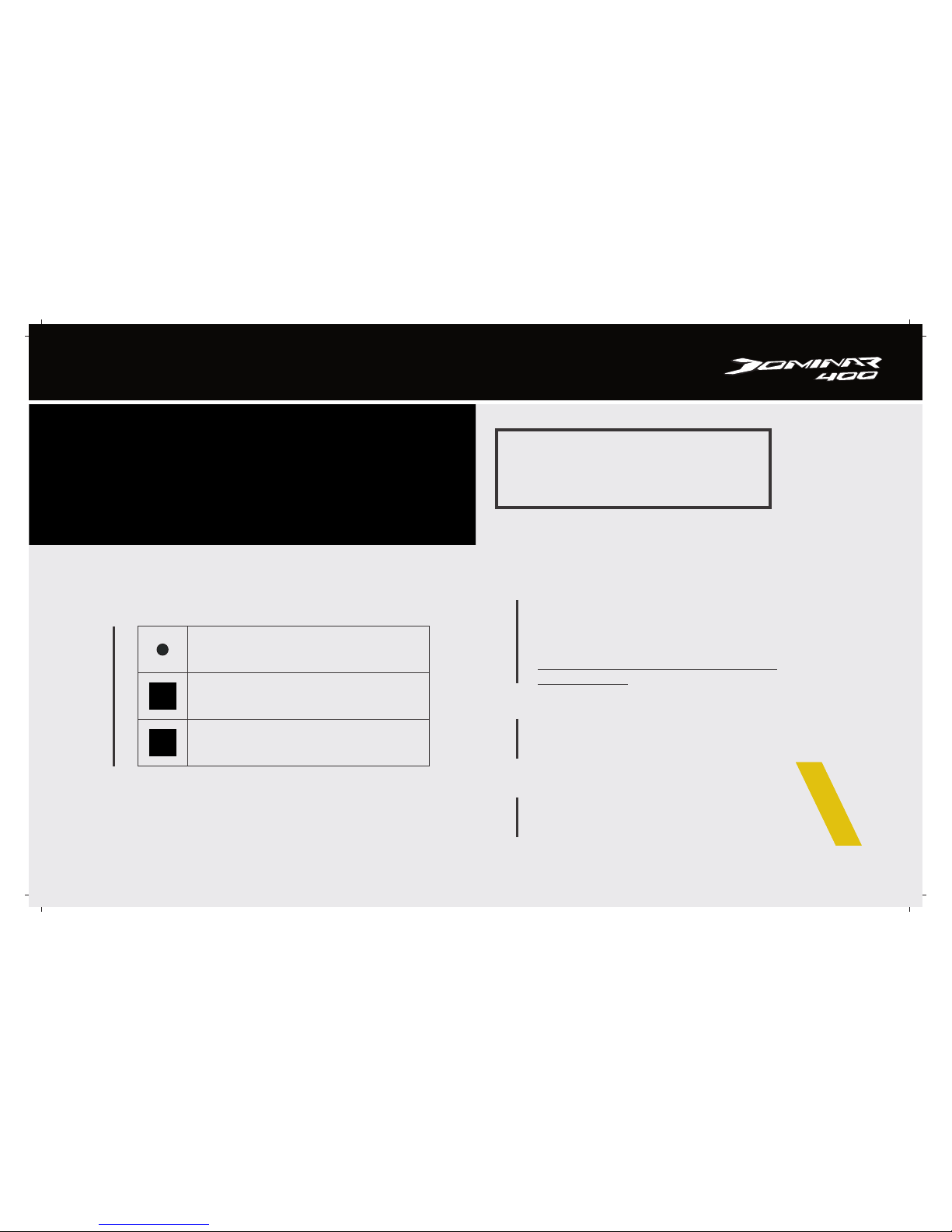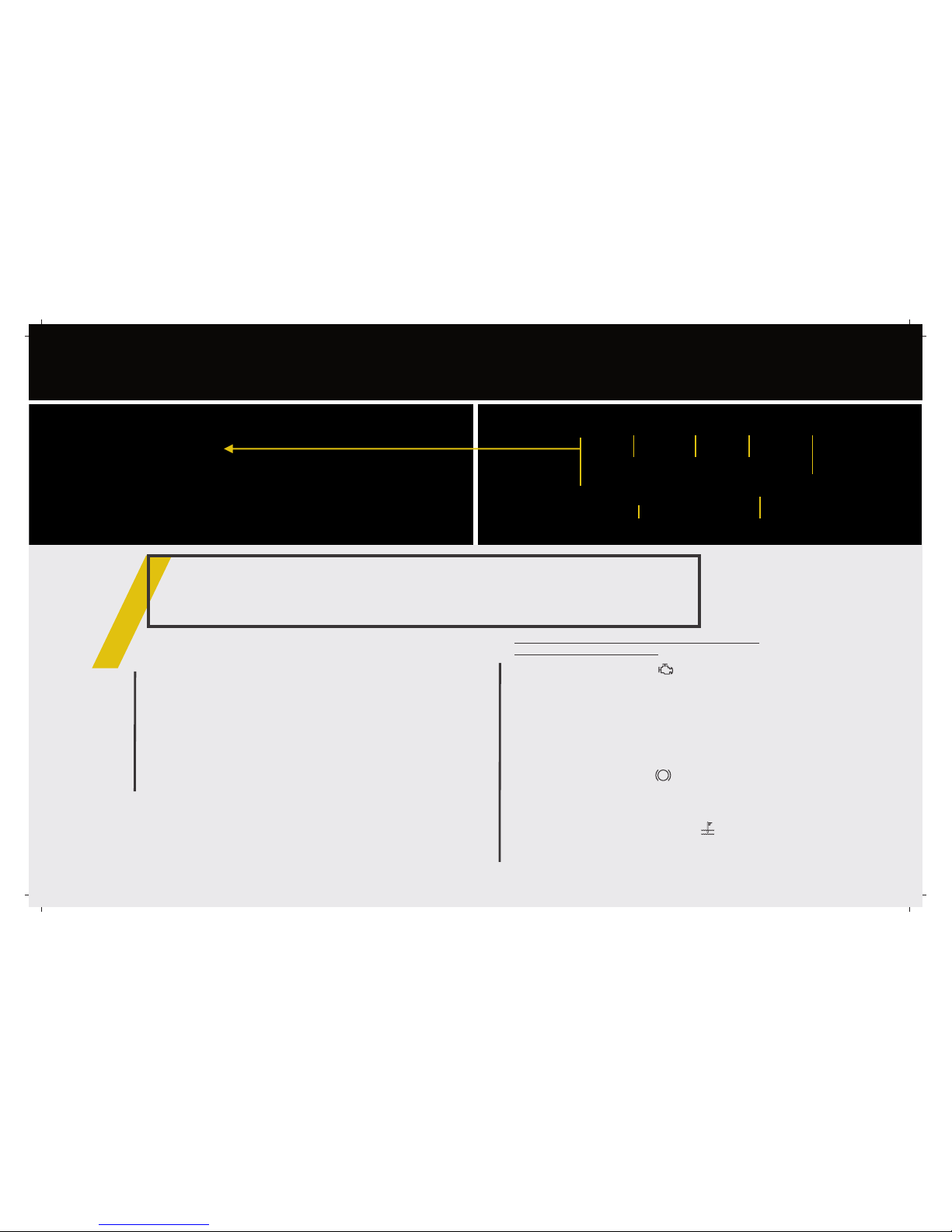WELCOME TO THE DOMINAR CLAN!
You are now the proud owner of the modern masterpiece,
Dominar 400. The new Dominar 400 is designed to deliver
unparalleled technology with superior performance. This
makes your Dominar, unbeatable and unchallenged on every
street.
Before you ride out, please read this Owner’s Manual
carefully and familiarise yourself with the operating
mechanism, controls and maintenance requirements of your
Dominar 400. This will ensure you a safe and trouble free
ownership experience.
To keep your bike in perfect running condition and deliver
consistent performance, we have specially programmed the
periodic maintenance services at any of our Bajaj
Distributors or Bajaj Authorised Service Centers, who are
well equipped with all necessary facilities, genuine parts, oil
and trained manpower to ensure the best care for your
Dominar.
Should you require any additional information, please
approach Bajaj Distributors. If necessary, you may also write
to selling Distributors, with relevant details like Registration
no. Chassis no., Engine no., Date of purchase, Kms. run,
name of selling Distributor and your contact numbers.
Finally, may we request you to give your motorcycle proper
care and regular maintenance, as described in this manual.
We are sure it will offer you a long trouble-free ownership
experience.
Visit www.globalbajaj.com to know more about your Dominar.
Rev up, shift gears and enjoy the Dominar experience…
Get set to dominate the night!