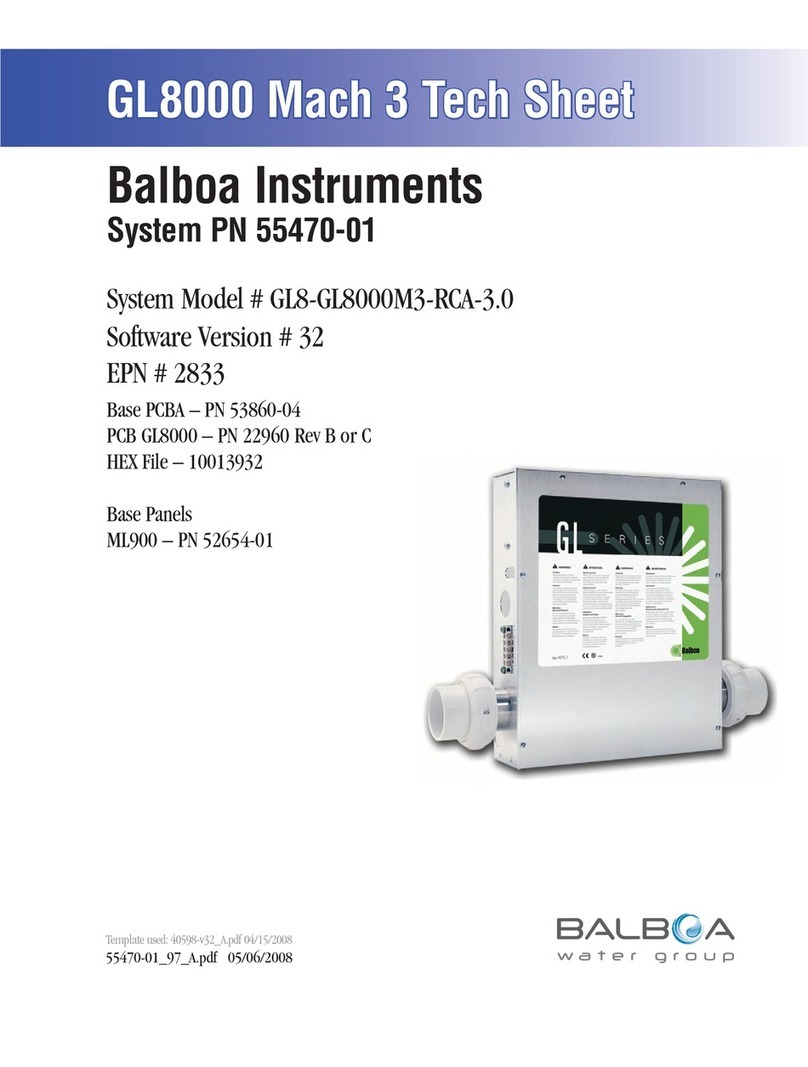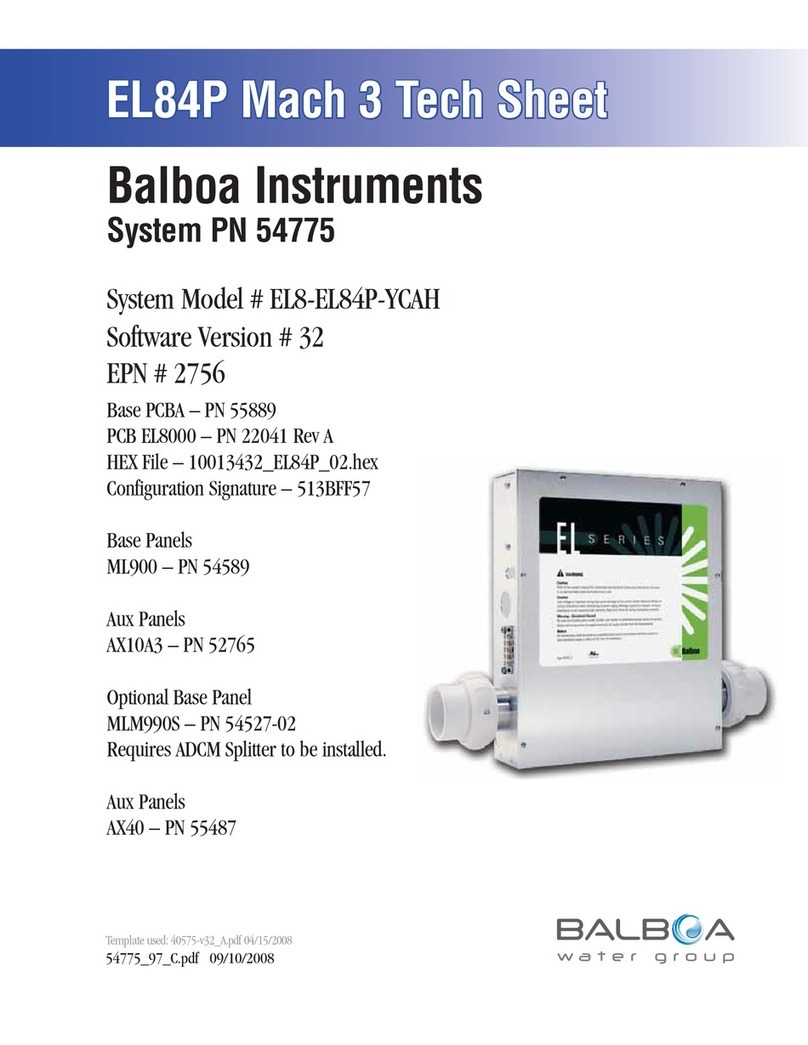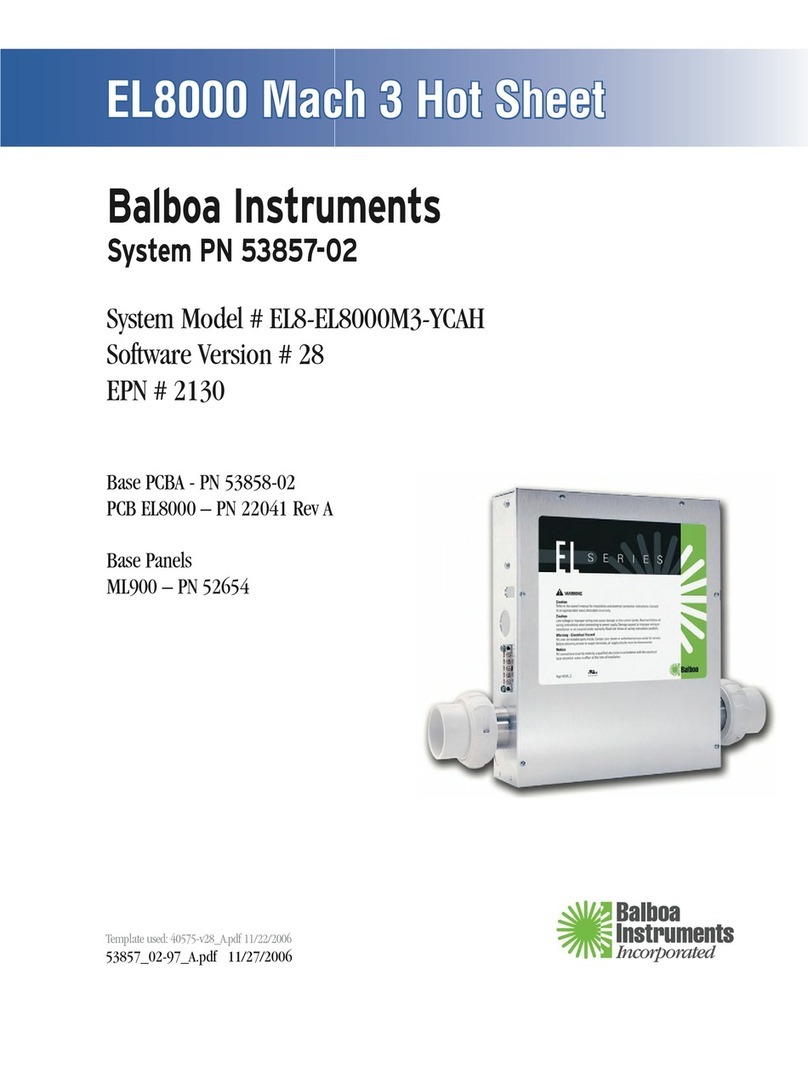Blower
1-speed operation: on/off;
2-speed operation: med/hi/off; or
3-speed operation: lo/med/hi/off.
If left on, the blower will automatically turn off after
15 minutes.*
Mister (optional)
Press the “Mister” button (or “Option” button if your system is
equipped with a mister but your panel does not have a mister
button) to turn the Mister on and off. If left on, the mister will
automatically turn off after 15 minutes.*
Option (when not used for Mister)
Press the “Option” button to turn optional equipment (such as
TV or Stereo) on and off (with no timeout), or to operate
some types of TV lifts.
Invert
Press the “Invert” button to change the numbers in the display
to read upside down. Another press returns the display to its
normal right-side-up display.
Light (optional if fiber wheel is installed)
Press the “Light” button to turn the spa light on and off, and to
shift between dim and bright settings if your light is dimmable.
On dim, the LCD will show center circle plus one quarter of
the light beams. Half of the light beams will show on medium
brightness, and all of the light beams will show on bright.
Fiber (optional)
If a fiber-optic light with wheel is installed, press the “Fiber”
button once to start the light and wheel, press it again to stop
the wheel, and then again to turn the light off. The fiber icon
stands still when the fiber optic light is on by itself, and rotates
when the color wheel is also on.
Both spa light and fiber-optic light can be used simultaneously
on the EL8000 and EL5000 systems. If either light is left on, it will
automatically turn off after 4 hours.
Fiber with wheel is not available on EL2000. Use the “Light”
button if your fiber-optic system is on/off only (no separate
wheel stop).
Circ Pump (optional)
If your system is equipped with a circ pump, it may be
configured to work in one of two different ways:
1) The circ pump operates continuously (24 hours) with the
exception of turning off for 30 minutes at a time when the
water temperature reaches 3°F (1.5°C) above the set
temperature (most likely to happen in very hot climates).
On certain configurations, the circ pump stays on continuously,
regardless of water temperature.
2) The circ pump will come on when the system is checking
temperature (polling), during filter cycles, during freeze
conditions, or when another pump is on.
Preset Filter Cycles
On all systems, the pump and the ozone generator** will run
during filtration. At the start of each filter cycle, the blower will
run on highest speed for 30 seconds to clean out the air
channels. The lowest speed of pump 2 and pump 3 will run
for 5 minutes; the mister will run for 5 seconds.
(The following is specific to all systems that are
programmed according time)
There are two filter cycles per day. The start/end times of each
cycle are programmable. To program, set time as instructed
above, then press “Mode/Prog” to advance to the next setting
(or to exit after the last setting). The default filter cycles are
as follows:
The first filter cycle is automatically activated at 8:00 AM and
operates the pump until 10:00 AM. The filter 1 indicator icon
will light when filter 1 is running.
Temp Set (80°F - 104°F / 26.0°C - 40.0°C)
The start-up temperature is set at 100°F/37.5°C. The last measured
temperature is constantly displayed on the LCD.
Note that the last measured spa temperature displayed is
current only when the pump has been running for at least
2 minutes.
Warm / Cool
Press the “Warm” or “Cool” button once to display the set
temperature. Each time either button is pressed again, the set
temperature will increase or decrease depending on which
button is pressed. After three seconds, the LCD will automatically
display the last measured spa temperature.
Time
When time hasn’t been programmed, the TIME icon flashes. To
set the time, press “Time” then “Mode/Prog.” Use the “Warm” and
“Cool” buttons to adjust time. See previous page for more
detailed instructions. (Time settings on EL2000 systems are not
preserved in the event of power loss; time will have to be
reprogrammed upon each power up.)
If your spa has an optional pH/ORP sensor (not available on
EL2000 systems), pressing “Time” twice will display the current
pH level; pressing it three times will display the current ORP.
Mode/Prog
This button is used to switch between standard, economy, and
sleep modes. Press “Mode/Prog” to enter mode programming,
press “Cool” to cycle through to desired mode (LCD flashes until
confirmed), then press “Mode/Prog” to confirm selection.
Standard mode maintains the desired temperature. Note that the
last measured spa temperature displayed is current only when the
pump has been running for at least 2 minutes. The “STANDARD”
icon will display until the mode is changed.
Economy mode heats the spa to set temperature only during
filter cycles. The “ECONOMY” icon will display until mode is
changed.
Pressing “Jets 1” while in Economy mode puts the spa in
Standard-In-Economy mode, which operates the same as
Standard Mode, then reverts to Economy Mode automatically
after 1 hour. During this time, a press of the “Mode/Prog” button
will revert to Economy Mode immediately.
Sleep mode heats the spa to within 20°F (11°C) of the set
temperature only during filter cycles. The “SLEEP” icon will
display until mode is changed.
Standby Mode
Pressing “Warm” or “Cool” then “Jets 2” will turn off all spa
functions temporarily. This is helpful when changing a filter.
Pressing any button resets the spa.
Jets 1
Press the “Jets 1” button once to turn pump 1 on or off, and to
shift between low and high speeds if equipped. If left running,
the low speed turns off after 2 hours and the high speed turns off
after 15 minutes.*
On non-circ systems, the low speed of pump 1 runs when the
blower or any other pump is on. It may also activate for at least
2 minutes every 30 minutes to detect the spa temperature
(polling) and then to heat to the set temperature if needed,
depending upon mode. When the low speed turns on
automatically, it cannot be deactivated from the panel; however,
the high speed may be started.
Jets 2 (optional on EL5000 and EL2000)
Press the “Jets 2” button once to turn pump 2 on or off, and to
shift between low and high speeds if it is a two-speed pump. If
left running, the pump will turn off after 15 minutes.*
Jets 3 (available on EL8000 only)
Press the “Jets 3” button once to turn pump 3 on or off, and to
shift between low and high speeds if it is a two-speed pump. If
left running, the pump will turn off after 15 minutes.*
*15-minute timeouts may be changed to 30 minutes and 2-hour timeouts may be changed to 4 hours on some models/installations.