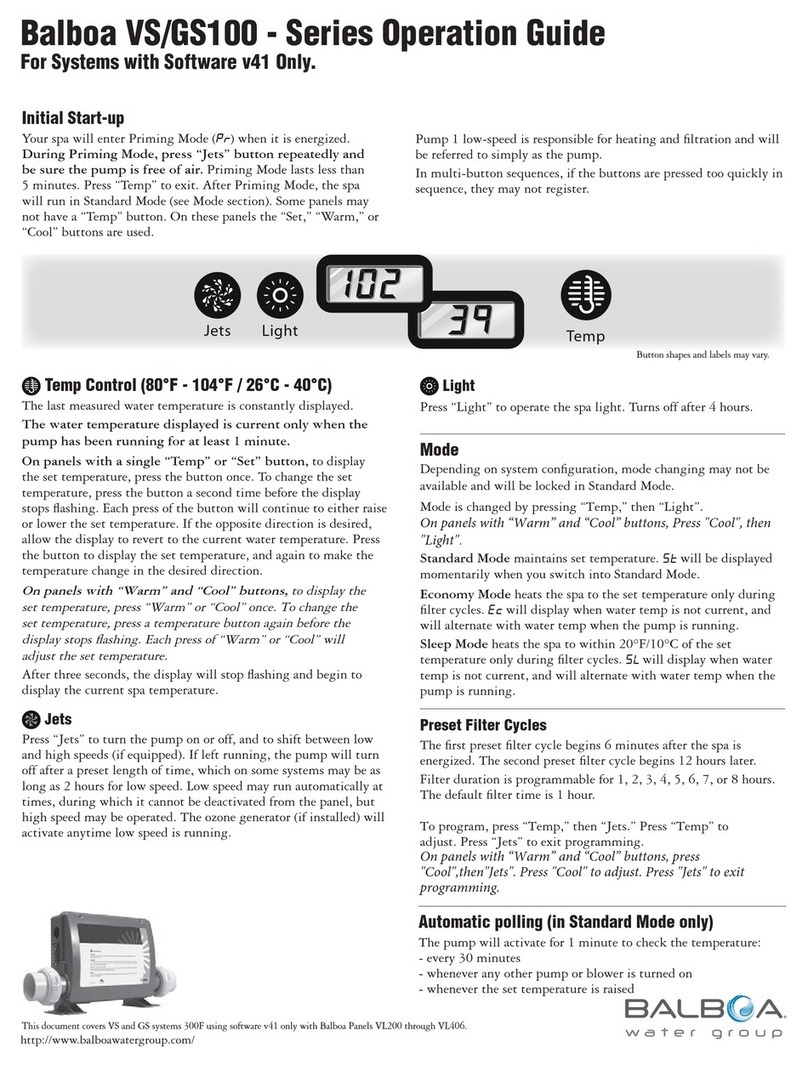Template 56377 10-05-12 5
Manufactured under one or more of these patents. U.S. Patents: 5332944, 5361215, 5550753, 5559720, 5,883,459, 6253227, 6282370, 6590188, 6976052, 6965815, 7030343, 7,417,834 b2,
Canadian Patent: 2342614, Australian patent: 2373248 other patents both foreign and domestic applied for and pending. © Copyright 2009 Balboa Water Group.
59267_59268_A 05-13-19
Wiring Diagram
Hardware Setup
OPTIONAL 120VAC CONFIG
FOR SETUP 3 & 4 ONLY
WIRING SHOWN IS FOR A 120VAC-ONLY SYSTEM
(1.25kW @ 120VAC HEATER)
FOR A 240V HEATER, MAKE THE FOLLOWING CHANGES:
1. TB1 MUST BE WIRED WHT-1, BLK-2, RED-3
2. MOVE J46 AND J38 WIRES FROM AREA 3 TO AREA 1
3. MOVE J24 JUMPER TO THE 240V POSITION
4. CHANGE F3 FUSE BACK TO 0.1A SLO-BLOW
5. PUT J31 JUMPER ON 2 PINS
A3
A2
SWITCHES #2 & #3
SHOULD BE SET TO OFF
WHEN SYSTEM IS
CONFIGURED AS 120VAC.
OFFON
PUMP 1, OZONE, AND CIRC MUST ALL BE 120V IN THIS CONFIGURATION.
WHT
GFCI
BLK
GRN
WITH
GFCI
CORD,
SERVICE
IS 12A
MAX.
16A
SERVICE
REQUIRES
WALL-MOUNT 20A
GFCI / BREAKER.
TB1
1
2
3
1
2
J4
J8
J18
J51
J1
J27
J10
3
J20
J10
J12
J88
J52
J38
AV
J46
PUMP1
CIRC
OZONE
J24 JUMPERS MUST BE IN
120V POSITIONS AS SHOWN
HERE WHEN HEATER IS
CONFIGURED AS 120VAC.
J31 J31 JUMPER MUST BE ON
1 PIN WHEN HEATER IS
CONFIGURED AS 120VAC.
J31
J31 JUMPER MUST
BE ON 2 PINS
WHEN HEATER IS
CONFIGURED AS 240VAC.
J24 JUMPER
MUST BE IN
240V POSITION
AS SHOWN HERE
WHEN HEATER
IS CONFIGURED
AS 240VAC.
120V 120V
240V
J24
120V 120V
240V
J24
F3 0.16A SLO-BLOW
F3 FUSE MUST BE REPLACED BY A
0.16A SLO-BLOW FUSE (SUPPLIED
WITH PACK) WHEN HEATER IS
CONFIGURED AS 120VAC. SAVE THE
ORIGINAL 0.1A FUSE IN CASE THE
HOMEOWNER WANTS TO CONVERT BACK
TO A 240VAC HEATER.
F3 0.1A SLO-BLOW
F3 FUSE MUST
BE RESTORED
TO THE 0.1A
SLO-BLOW
FUSE WHEN
HEATER IS
CONFIGURED
AS 240VAC.
WHT
BLK
RED
1
2
3
LOCATION DEVICE VOLTS MAX AMPS FROM TO
J9 2/1-SP PUMP 1 240V** 12A MAX
J46
AREA 3
J19
CIRC PUMP
240V**
2A MAX
J21
OZONE
0.5A
CIRC AND OZONE LINE 1 CONNECTION
J51, J52
AREA 2
J33 TV / AV 120V 3A J38
AREA 1
J11 & J13 HEATER 240V 5.5 kW
J15 SPA LIGHT 10V 1A
**PUMP 1, CIRC AND OZONE ALL MUST BE THE SAME VOLTAGE.
SENSOR A
SENSOR B
5.5 kW HEATER
TORQUE RANGE FOR HEATER
CONNECTIONS: 30 TO 35
IN. LBS.
EXPANDER X-P
J3
PUMP 2 K1
J6
J2
W12
EXPANDER X-P
LOCATION DEVICE VOLTS AMPS FROM TO FROM TO
J6 PUMP 2 240V 12A W12 AREA 3 J3 J55
GFCI-PROTECTED CIRCUIT REQUIRED
L2
(RED)
N/A L1
(BLK)
N
(WHT)
WHT
BLK
RED
GRN
TORQUE RANGE
FOR TB1: 27-30IN.LBS.
ALL UNUSED SWITCHES SHOULD BE OFF
8
7
6
5
4
3
2
1
S1 SWITCH #ON POSITION
*SWITCH # 6 SHOULD BE SET TO OFF UPON FINAL INSTALLATION.
NOTE: SWITCH A7 MUST BE OFF WHEN USING GRAPHIC
PANELS (TP800, TP900, OR SPATOUCH FAMILY).
TBD
STANDARD MENUS
STORE SETTINGS*
SPECIAL AMPERAGE RULE OFF
1 MIN HTR COOLDOWN (ELEC)
DON’T ADD 2 HS PUMPS W/HTR
DON’T ADD 1 HS PUMP W/HTR
TEST MODE OFF
TBD
SIMPLIFIED MENUS
MEMORY RESET*
SPECIAL AMPERAGE RULE ON
5 MIN HTR COOLDOWN (GAS)
ADD 2 HS PUMPS WITH HEAT
ADD 1 HS PUMP WITH HEAT
TEST MODE ON
NOTE: SWITCH A7 SHOULD BE
OFF IF USING WIFI, SINCE
WIFI DOESN’T SUPPORT
SIMPLIFIED MENUS.
INSTEAD OF
SETUP #2,
THIS SYSTEM IS
CONFIGURED IN
SETUP #:
1 FILTERS + POLLING 1-SPEED 1-SPEED °F
2 NONE 2-SPEED 1-SPEED °F
3 FILTERS + POLLING 1-SPEED NONE °F
4 NONE 2-SPEED NONE °F
SETUP # CIRC PUMP PUMP 1 PUMP 2 TEMP SCALE
FOR SUPPLY CONNECTIONS,
USE CONDUCTORS SIZED ON THE
BASIS OF 60°C AMPACITY BUT
RATED MINIMUM OF 90°C.
CONNECT ONLY TO CIRCUITS PROTECTED BY A CLASS A GFCI.
A DISCONNECTING MEANS MUST BE INSTALLED WITHIN SIGHT FROM
THE EQUIPMENT AND AT LEAST 5 FEET (1.52 M) FROM THE
INSIDE WALLS OF THE POOL, SPA, OR HOT TUB.
USE COPPER CONDUCTORS ONLY.
EMPLOYER UNIQUEMENT
DES CONDUCTEURS DE CUIVRE.
#6 AWG MIN. WIRE= 90°
F4 1A SLO-BLOW
F5 1A SLO-BLOW
F3 0.1A SLO-BLOW
TB1
1
2
3
K5 K1
K2 K4K3
F6 30A 250VAC
T1
J16
J17
J23
SERIAL
J5
REMOTE
RELAY
BOARD
J28 AUX FRZ
J35 MAINJ34 MAIN
K7
K12
120V 120V
240V
J24
J9
PUMP 1
J19
CIRC
J21
OZONE
J33
A/V
1
2
J4
J8
J18
J55
J3
J6
J51
J1
J27
J110
J13
HEATER 1
J2
J7
3
J20
J10
J12
J88
J22
ON
S1
J31 J30
J109
J15
LIGHT
J52
J46
J38
J11
HEATER 2
TP (MAIN) PANELS
J34 OR J35
TOTAL OUTPUT AMP DRAW NOT TO
EXCEED MAX INPUT RATING OF SPA
05-01-19
USE EARTH GROUND CONNECTIONS
AS INDICATED INSIDE SYSTEM ENCLOSURE
1
8
WIFI
TRANSCEIVER
J34 OR J35