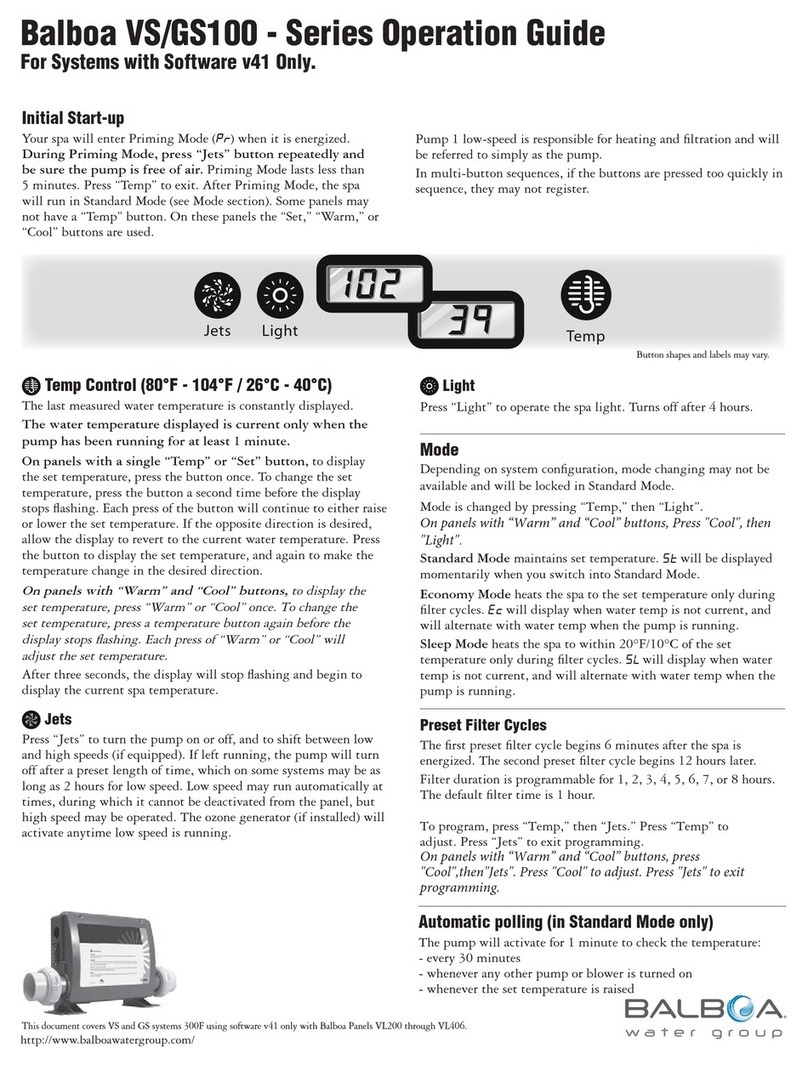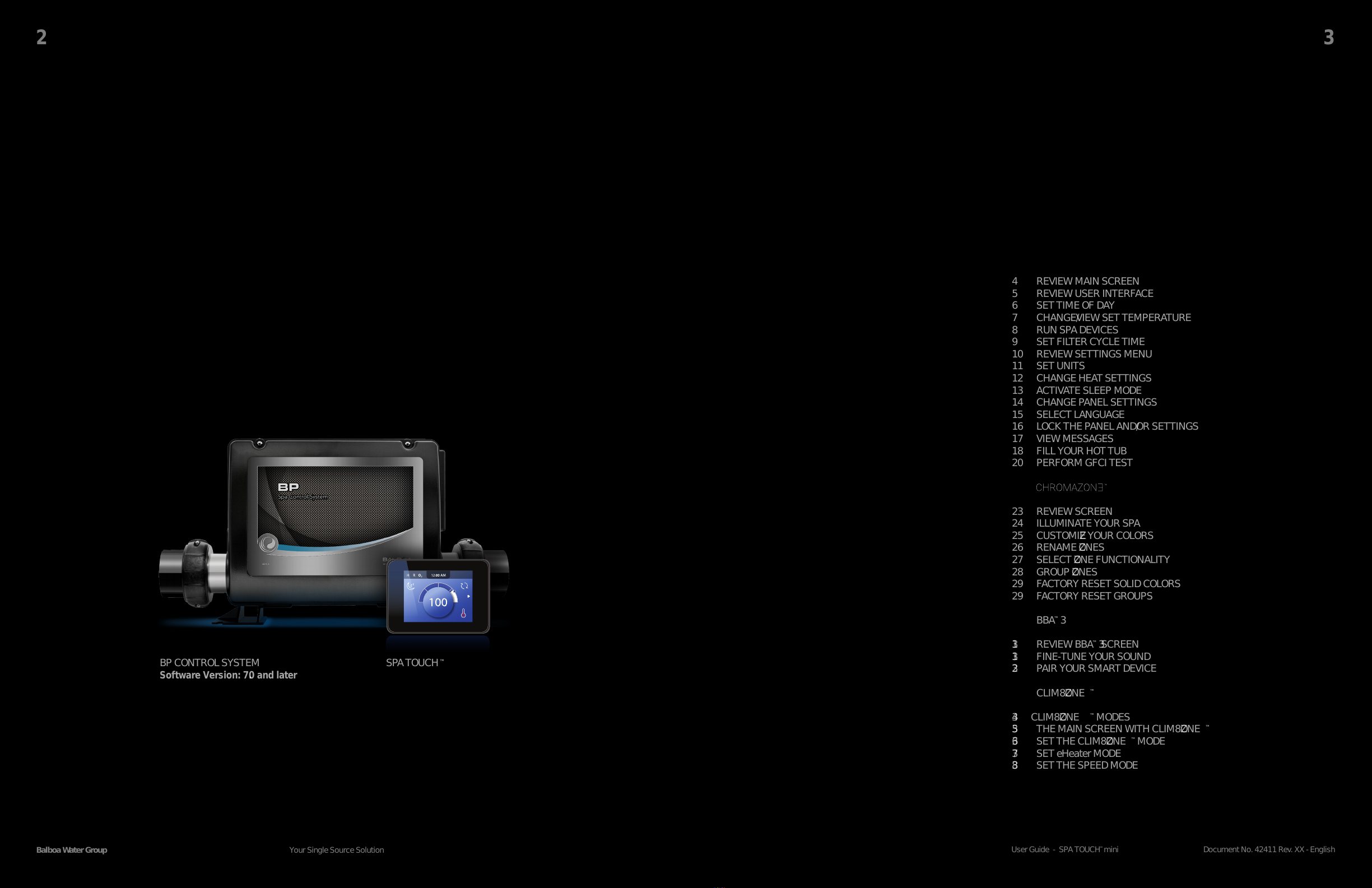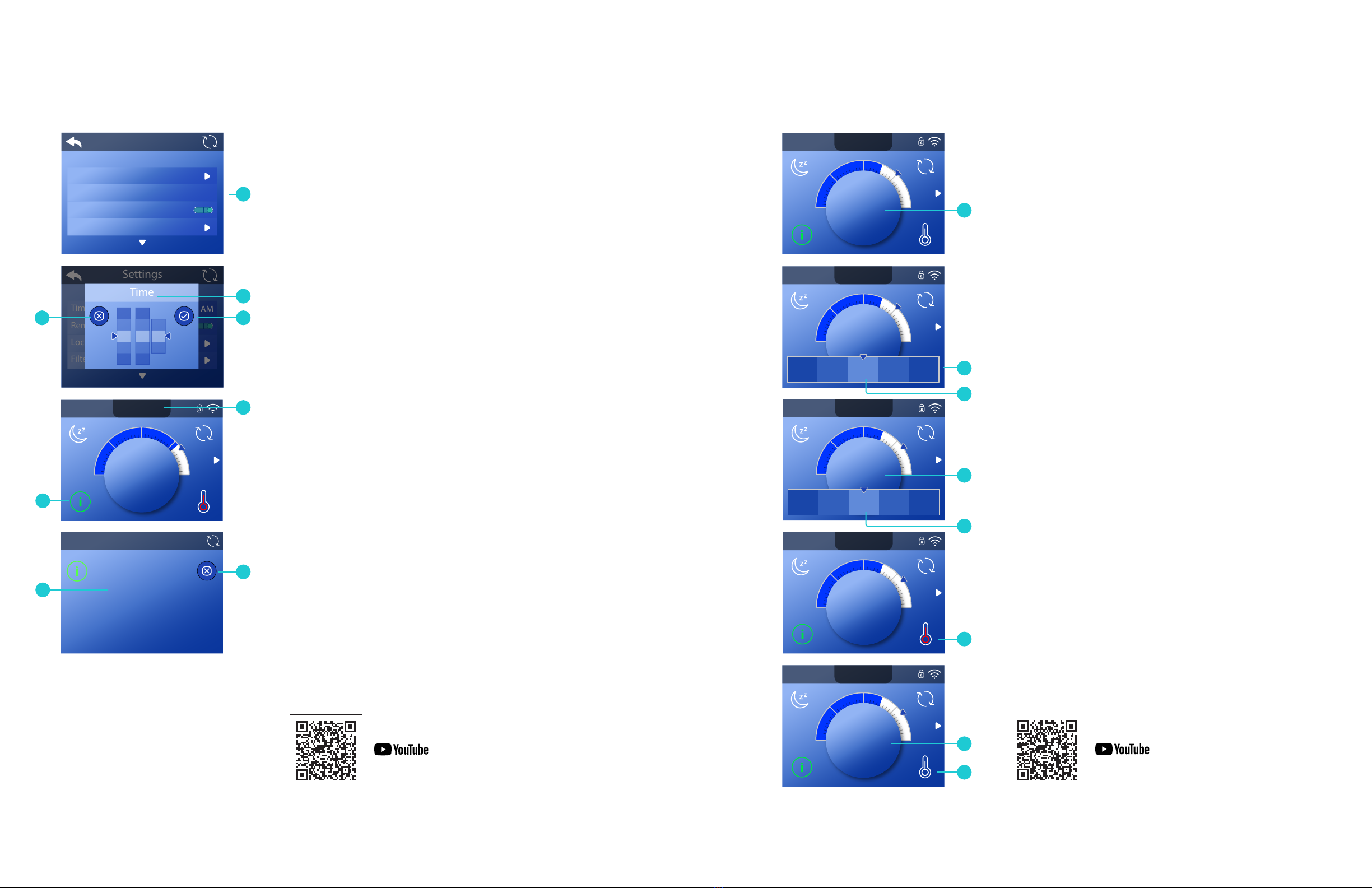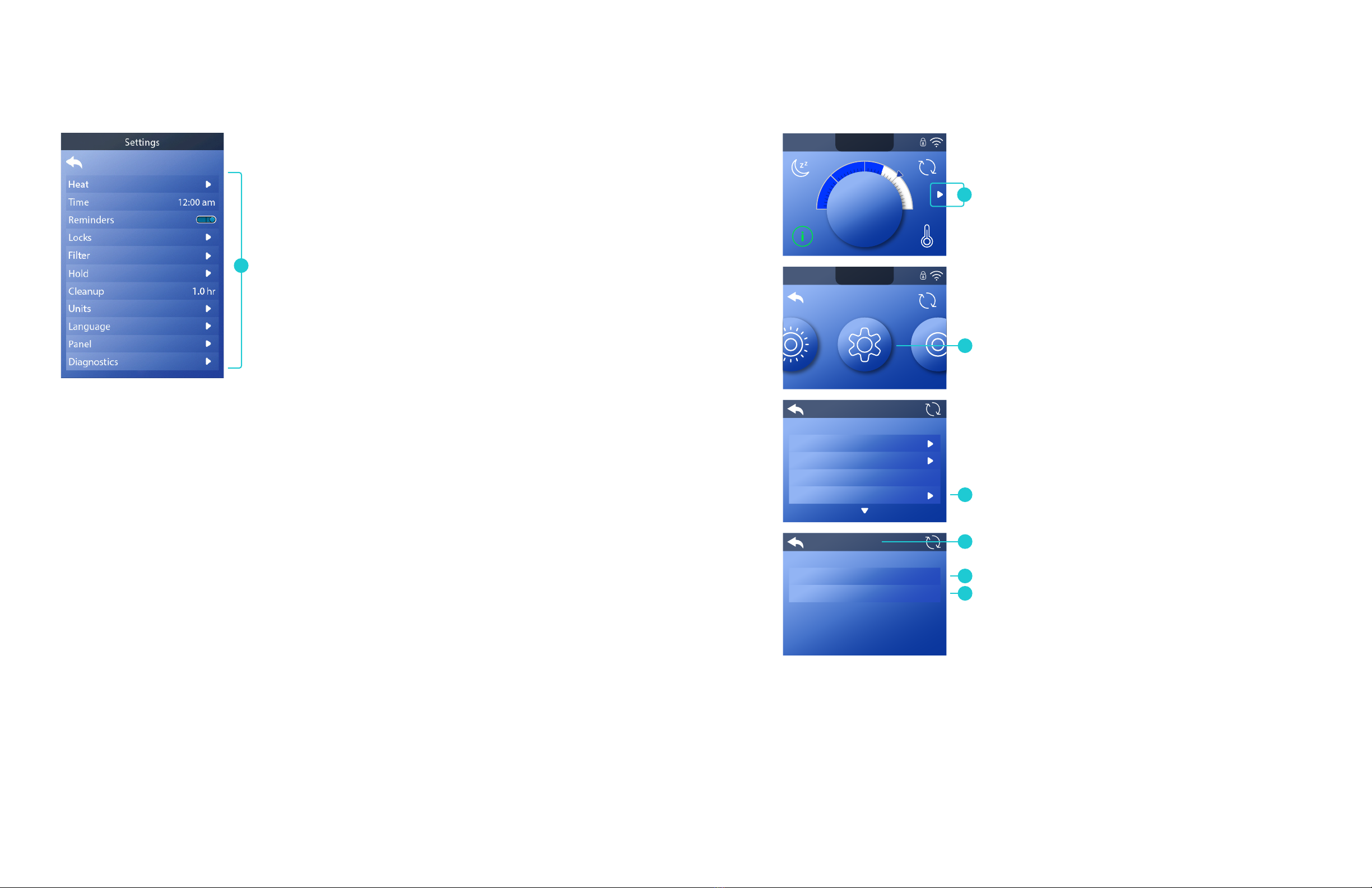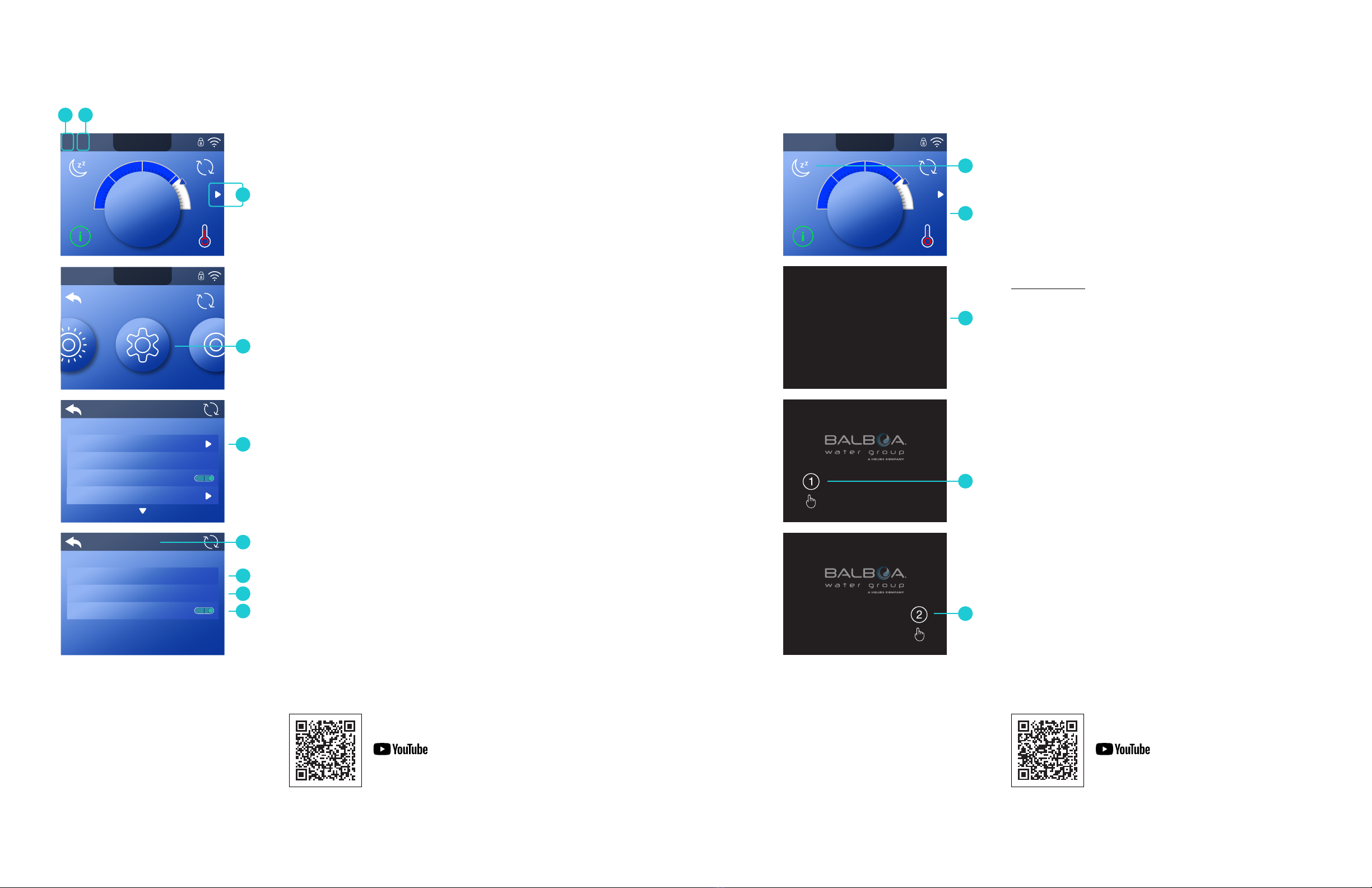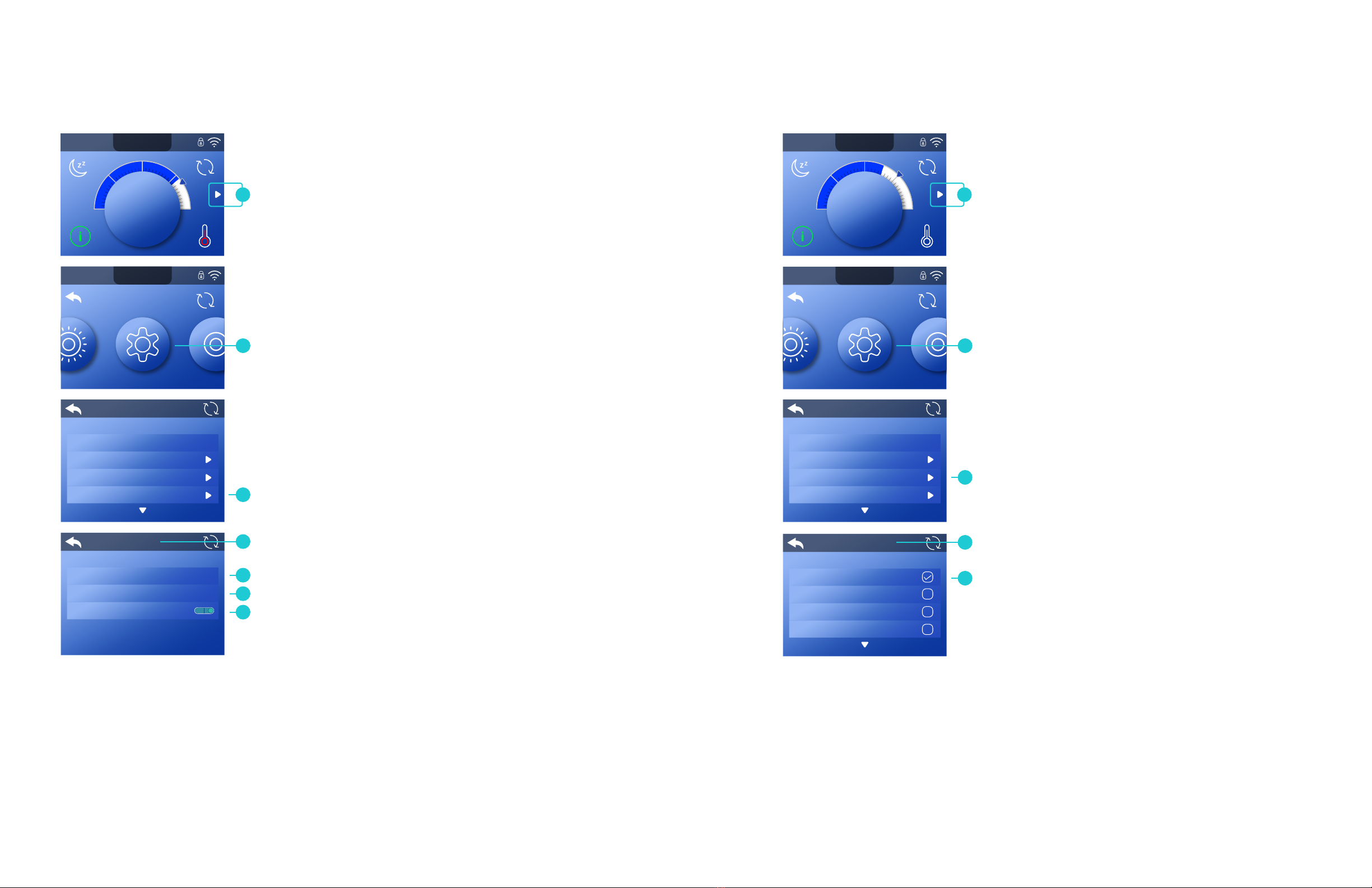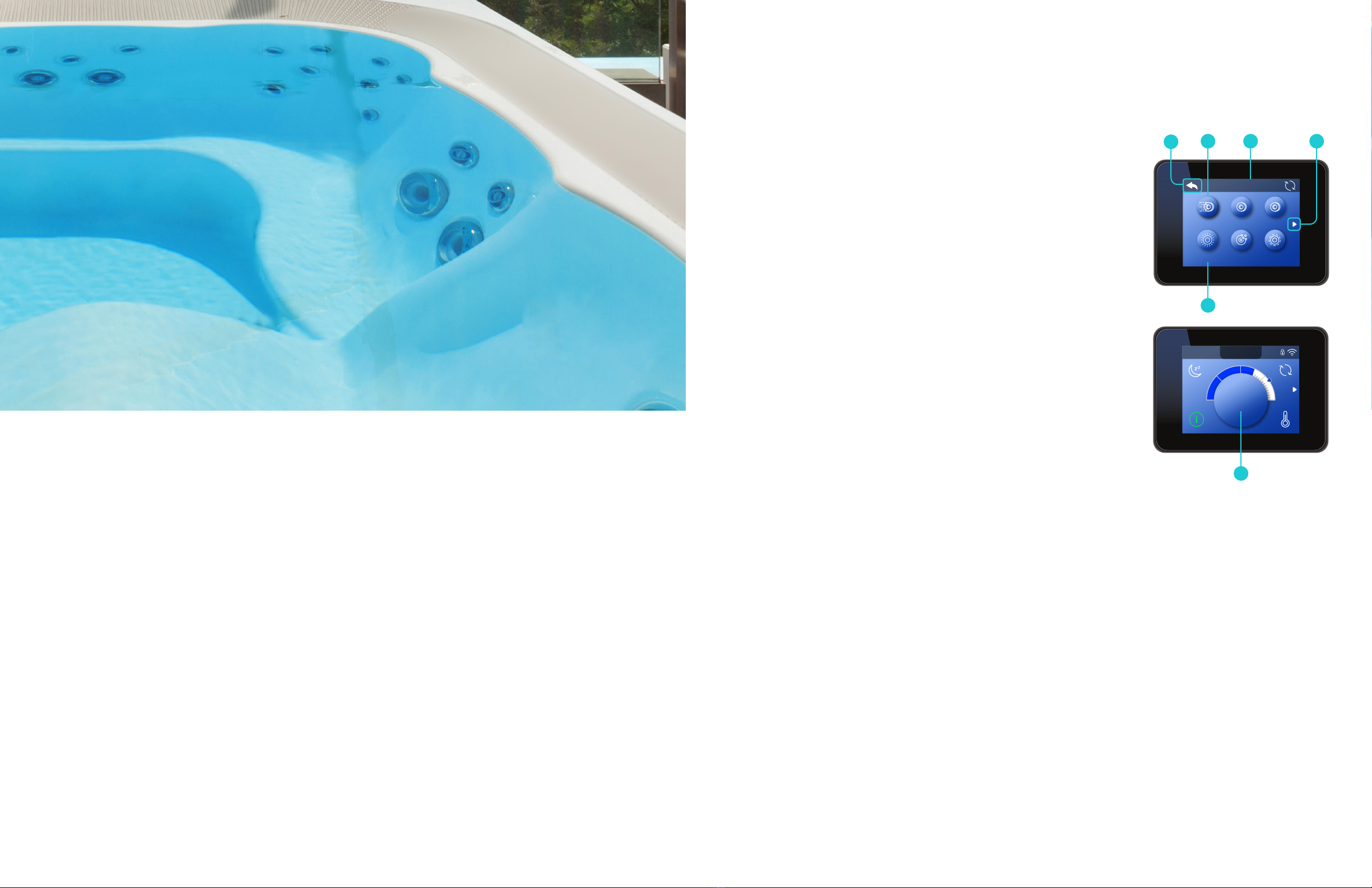PRIMING THE PUMPS
One Priming Mode screen can display
a maximum of six pumps (and other
water devices). If there are more than
six devices, a small navigation arrow
will appear on the screen, indicating that
more devices are available to control on
the next Priming Mode screen. Press
the navigation arrow (D) to view the next
screen.
The techniques for Priming pumps and
running spa devices are almost identical.
View page 8 for more information on
running spa devices.
This panel message (C) indicates that the
spa is in Priming Mode. Note: Turning the
power Off and back On again will initiate
a new pump priming session. If you need
more than 4 minutes to prime all of the
pumps, cycle power to the spa again.
FOLLOW THESE STEPS TO PRIME
A TWO-SPEED PUMP:
Press the button (JETS 1, JETS 2, etc.)
for that pump once to turn it On at low
speed. Press the button again to run the
pump at high speed. Run the pump at
high speed for 2 minutes. If priming is
not complete after 2 minutes, turn Off
the pump and repeat the process.
FOLLOW THESE STEPS TO PRIME
ANY ONE-SPEED PUMP, INCLUDING
A CIRCULATION PUMP:
Press the button (JETS 1, JETS 2, etc.)
for that pump once to turn it On. Run
the pump for 2 minutes. If priming is not
complete after 2 minutes, turn Off the
pump and repeat the process.
WHICH PUMP IS THE
HEATER PUMP?
When the spa has just entered Priming
Mode, press the Light button (E) and
see if any water ows. If so, you have a
circulation pump serving as the heater
pump. If not, a two-speed pump serves
as the heater pump. A circulation pump
is controlled with the Light (E) button (in
Priming Mode only). A two-speed heater
pump is controlled by pressing the JETS
1 (B) button.
Once the heater pump is primed, prime
any additional pumps.
IMPORTANT: A pump should not be
allowed to run without priming for more
than 2 minutes. Under NO circumstances
should a pump be allowed to run without
priming beyond the end of the 4 minute
Priming Mode. Doing so may cause
damage to the pump and in some cases
may cause the system to energize the
heater and go into an overheat condition.
EXITING PRIMING MODE
Priming Mode ends automatically.
However, you can manually exit Priming
Mode during this time by pressing the
Back button (A).
When Priming Mode ends (automatically
or manually) the panel will display dashes
(F). Once the control system cycles water
through the heater for one minute, the
dashes will be replaced by the water
temperature.
H 12:00 AMR O F13 C
85
H 12:00 AMR O F13 C
85
97 98 9995 96
H 12:00 AMR O F13 C
85
102 103 104100 101
H 12:00 AMR O F13 C
85
H 12:00 AMR O F13 C
----
Priming Mode
Jets 3Jets 1
Blower Circ
Light 1
Jets 2
H 12:00 AMR O F13 C
85
H 12:00 AMR O F13 C
85
97 98 9995 96
H 12:00 AMR O F13 C
85
102 103 104100 101
H 12:00 AMR O F13 C
85
H 12:00 AMR O F13 C
----
Priming Mode
Jets 3Jets 1
Blower Circ
Light 1
Jets 2
Document No. 42411 Rev. XX - EnglishUser Guide - SPA TOUCHTM mini
19
Balboa Water Group Your Single Source Solution
18
PREPARATION AND FILLING
YOUR HOT TUB
Fill the spa to its correct operating
level. Be sure to open all valves and
jets in the plumbing system before
lling to allow as much air as possible
to escape from the plumbing during
the lling process. Air may be trapped
in the plumbing after lling the spa
tub. Remove trapped air by priming
the pumps. Priming will be discussed
shortly.
After turning the power on at the
main power panel, the spa control
panel will display a splash screen
or startup screen. After the initial
start-up sequence, the control will
enter Priming Mode and display a
Priming Mode screen (view next page
(C)). Only pump icons appear on the
Priming Mode screen. During Priming
Mode, the heater is disabled to allow
the priming process to be completed
without the possibility of energizing
the heater under low-ow or no-ow
conditions.
WHAT IS PRIMING?
Priming removes trapped air from the
plumbing. How do you know when
a pump is done priming? Priming is
complete when water ows from the
jets without air bubbles. So, watch the
jets as you prime the pump. If your
spa has more than one pump, prime
each pump one at a time. Why prime
one at a time? If multiple pumps are
running, it is too dicult to determine
which pump is circulating air bubbles,
or the ow from one pump may hide
the ow from another pump.
Sometimes momentarily turning the
pump Off and On will help it to prime.
Do not do this more than 5 times. If
the pump will not prime, shut Off the
power to the spa and call for service.
PRIMING MODE
Priming Mode will last for 4 minutes,
or you can manually exit Priming
Mode after the pump(s) have primed.
Regardless of whether Priming Mode
ends automatically or you manually
exit Priming Mode, the control system
automatically returns to normal
heating and ltering at the end of
Priming Mode.
User Guide - TP740 Control Panel
FILL YOUR
HOTTUB
Your Single Source Solution
F
AC DB
E