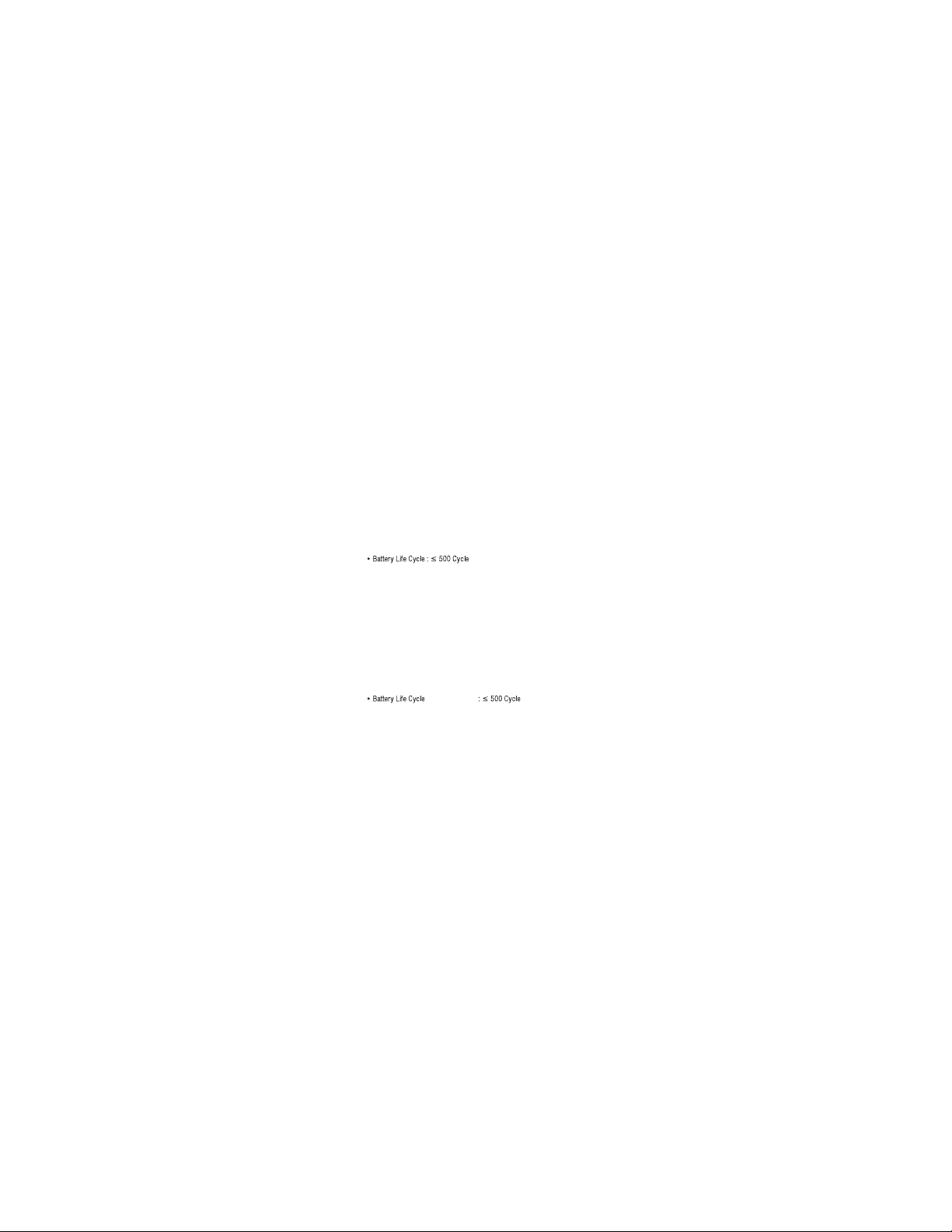Product Features:-
• Ultra Slim & Elegant metal Housing
• High Efficiency 10000 mAh Li-Polymer Battery with QUALCOMM
Certified IC
• Support Type C PD 3.0 input / output
• Support 18w fast Charging Input I Output
• PPS supports 5~12V adjustable voltage
• Each port Support Fast Charge.
• Dual USB Output: Two USB-A Ports & Type C Ports,
• Dual USB Input: Micro USB & Type C Port
• LED Charging Indication
• Intelligent Safety Multi-Protection
• Input Side
Under Voltage | Over Voltage | Over Current | Overheat Protection
• Output Side
Under Voltage | Over Voltage | Short Circuit | Over current
Specifications
• Battery Capacity : 10000 mAh
• Battery Type : Li-Polymer
• Input : 5V/3A, 9V/2A
• Output : 5V±5%/3A,9V±5%/2A,
12V±5%/1.5A*
• Battery Charging Time : 6 - 7 hours**
• Body Material : Metal
• Operating Temperature : -10 ~ 55°C
• Weight : 263g.
3