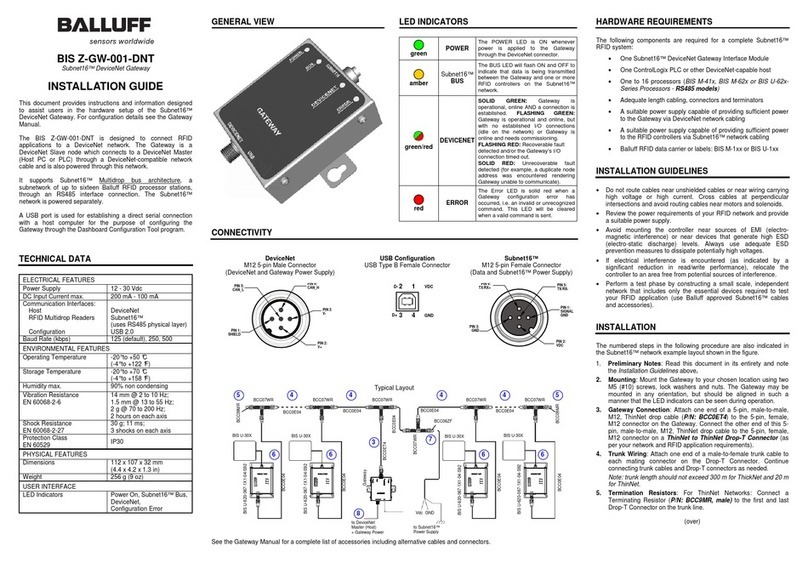6. RFID Processor Connection: Connect the male end of a 5-pin,
male-to-female, ThinNet drop cable to the female end on your
Drop-T connector(s). Attach the remaining female end of the
ThinNet drop cable to the 5-pin, male, M12 connector on a BIS U,
BIS M-6xx or BIS M-41x (RS485 models). Repeat Step 5 for
each RFID processor you plan to install.
Note: maximum drop cable length is 2 m.
7. Power Supply Wiring: For ThinNet Networks: Using a 5-pin,
female, M12, ThinNet connector (P/N: BCC06ZF), make a power
cable and connect it to your power supply (SHIELD wire
connected to Earth). Attach the female, ThinNet end to the 5-pin,
male, ThinNet end on a Drop-T connector (P/N: BCC07WR).
8. Host Connection: Connect the Gateway to the Profibus network
via a Profibus-compatible interface cable.
9. Power On: Turn the power supply ON. The POWER LED on the
Gateway will remain lit while power is applied to the unit.
10. Automatically Configure Subset16™ Node IDs: At this point all
processors are powered and should have Node IDs set to 00, (all
processor Node LEDs = OFF), and Subnet16™ baudrate = 9600
(factory defaults).
a. Place the RFID Processor Configuration Tag in front of an
RFID Processor (the processor's RF Activity LED blinks once
indicating the tag has been read), and wait for the Gateway to
assign a valid Node ID to it. The processor's Node LEDs now
indicate a valid Node ID. Remove the Configuration Tag from
the processor.
b. Repeat this step for each node in the Subnet16™ network
(one processor at a time). The first is Node ID 1, then 2 and so
on up to 16 (binary).
The Subnet16™ network is now configured with the default values and
can communicate with the Profibus Gateway which in turn
communicates with the Profibus Master.
BIS Z-GW-001-PBS PROFIBUS FACTORY DEFAULTS:
Node Address: 63; Input / Output Buffer size: 64 bytes
For further information or for application specific configuration using
the Dashboard Configuration Tool utility, see the Gateway Series
Reference Manual.
DIMENSIONS
POWER REQUIREMENTS
The Gateway requires an electrical supply voltage of 12 to 30
Vdc. In addition, each RFID processor connected to the
Gateway via the Subnet16™ network will also require power.
Use a regulated power supply that is capable of delivering the
requirements listed in the Technical Features.
NOTE
Power is applied directly to the Subnet16™ Network
trunk and distributed through drop cables to the Gateway
and RFID processors. By positioning the power supply
near the middle of the network, you can limit voltage
drop at the ends, (see examplelayouts).
The following information is provided to assist you in
determining the power requirements of your RFID application.
Total System Current Consumption
NOTE
The current consumption values of each product are
given in the Technical Features paragraph of the relative
Installation manual and refer to the min and max input
voltage range. These values already include an
adequate safety margin. The consumption values given
in the following examples have been interpolated for an
input voltage of 24 Vdc.
Max Gateway Current: 200 mA @ 12 Vdc (133 mA @ 24 Vdc).
Max Processor Current: 366 mA @ 24 Vdc for BIS M-6xx -Series, 87
mA @ 24 Vdc for BIS M-41X-Series, etc. (refer to processor’s spec).
Calculating Total System Current Consumption:
Total System Current Consumption = [Max Gateway Current +
(Max Processor Current x Number of Processors)]
Example
A Subnet16™ network powered at 24 Vdc is composed of a BIS Z-GW-
001-PBS connecting eight BIS M-41X-485 Processors.
Total System Current Consumption = [0.133 A + (0.087 A X 8)] = 0.829 A
Cable Voltage Drop
In addition, each RFID processor on the Subnet will experience
a certain amount of voltage drop depending on the length of the
cable.
Cable Resistance per Meter
•ThinNet = 0.058 ohms per meter per wire
•ThickNet = 0.0105 ohms per meter per wire
Calculating Voltage Drop
Voltage Drop = (Max Processor Current x Number of Processors) x
(Cable Resistance per Meter perWire
1
x Cable length
in Meters)
Example
A Subnet16™ network is composed of a BIS Z-GW-001-PBS
connecting eight BIS M-41X-485 Processors (87 mA each @ 24 Vdc). A
total of 20 meters of ThinNet cables are used to connect the devices,
which have Cable Resistance = 0.058 Ohms per meter per wire. The
network power is 24 Vdc.
2
Voltage Drop = [0.133 A GWY + (0.087 A x 8 processors)] x [(0.058 x 2)
x 20 meters] = 1.92 Vdc
24 Vdc - 1.92 = 22.08 Vdc at processor number 8
1
The resistance calculation must include both wires (Vdc and GND).
2
This example assumes the power supply is placed at the end of the
network, therefore controller #8 is the worst case. By placing the
power supply in the middle of the network the voltage drop at the
ends is reduced.
It is recommended that the voltage drop calculation be conducted on
the RFID processor that is farthest from the Gateway, as it will
experience the greatest voltage drop.
Max Supported Trunk and Drop Cable Lengths
•ThickNet trunk length up to 300 m.
•ThinNet trunk length up to 20 m.
•ThinNet drop cable length up to 2 m.
Current Rating for Cables
The maximum current rating for the Subnet16™ network using
Balluff cables and accessories (BCCxxxx), is 4.0 A
COMPLIANCE
This product is intended to be installed by Qualified
Personnel only.
This product must not be used in explosive environments.
See the Subnet16™ Gateway Series Reference Manual for the
Declaration of Conformity.
Power Supply
This device is intended to be supplied by a UL Listed or CSA
Certified Power Unit with «Class 2» or LPS power source.
CE Compliance
Warning: This is a Class A product. In a domestic environment
this product may cause radio interference in which case the
user may be required to take adequate measures.
82.3
[3.24]
32
[1.26]
40.6
[1.60]
7.6
[0.30]
91.4
[3.60]
107
[4.20]
Ø5
[Ø0.20]
Ø10.2
[Ø0.40]
104
[4.08]
88.9
[3.50]
mm
in