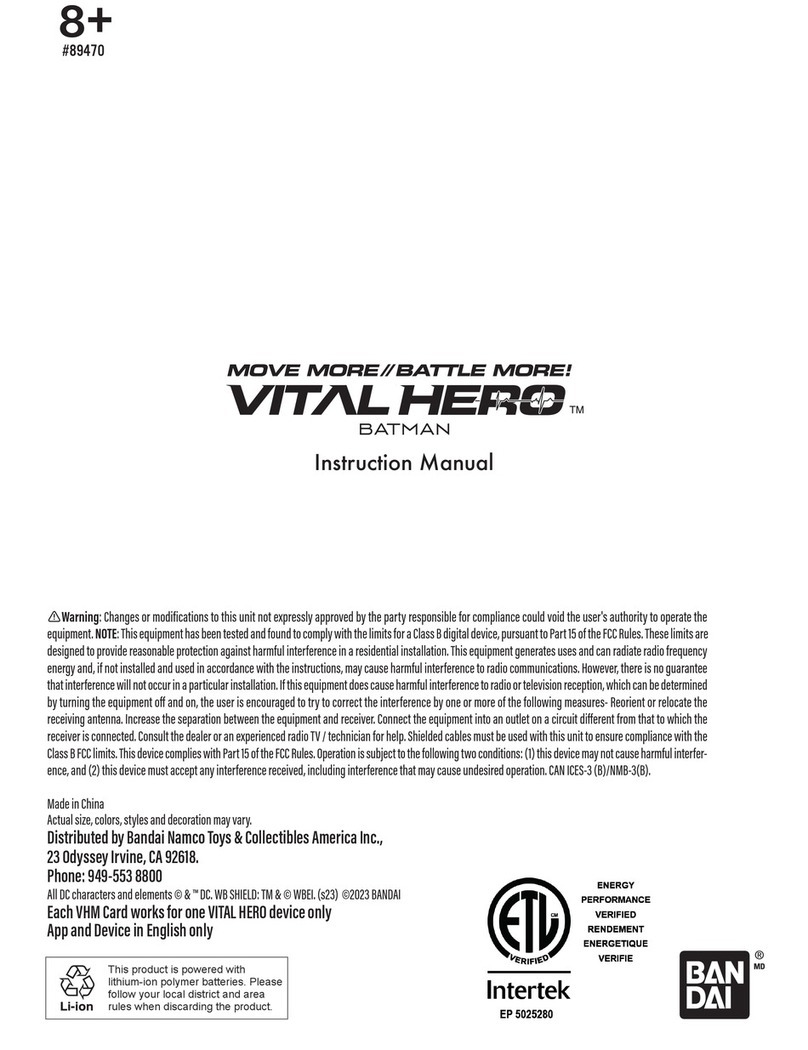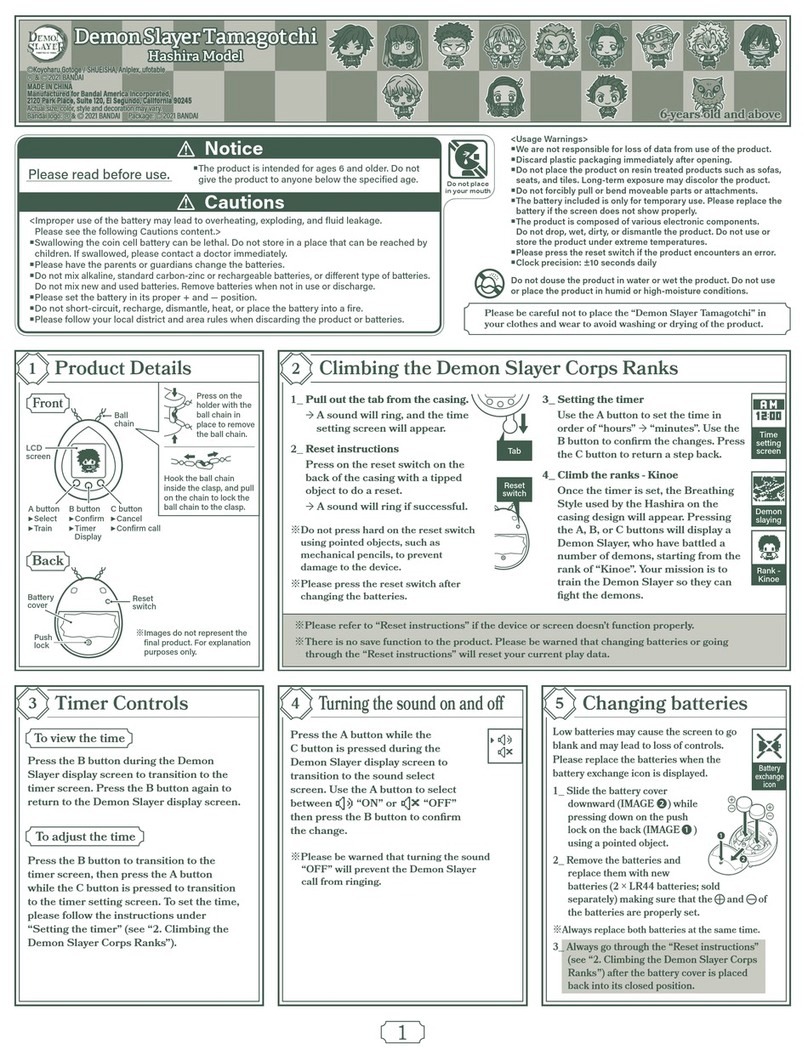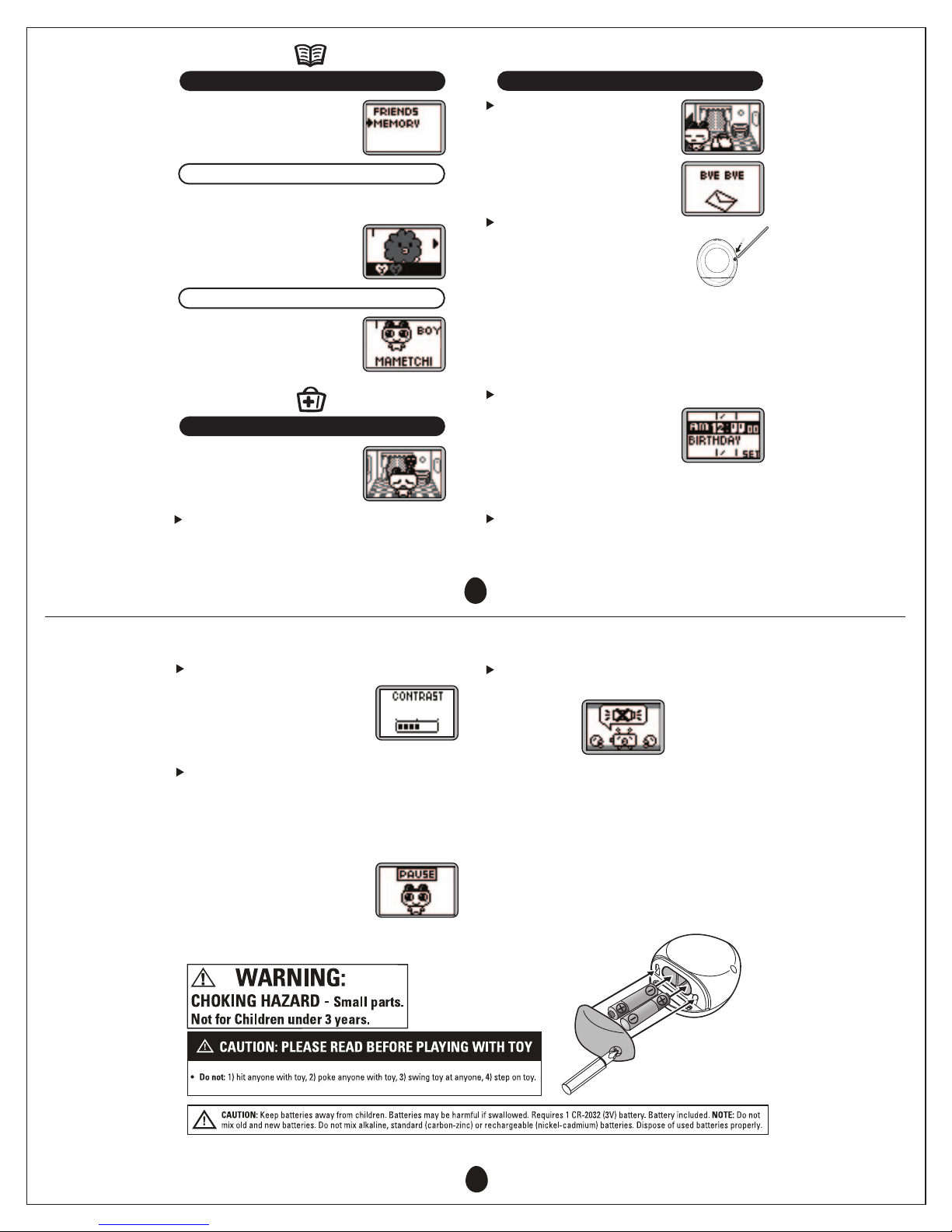GAMES
After choosing the “DOOR” icon press
button (A) one time to choose “SHOP”
and then button (B) to select it. You
need to choose what type of items you
want. You can choose items on the
screen by using button (A) to scroll and button (B) to
select. Different items will be available from time to time.
Foods will be stored in “FOOD” icon and jewelry will be
stored in “JEWELRY BOX” icon after buying.
PARK
After choosing the “DOOR” icon,
press button (A) two times to
choose “PARK” and then button
(B) to select it to visit and play
with other Tamagotchi.
PC
After choosing the “DOOR” icon, press button (A) three
times to choose “PC” and then button (B) to select it to
get a special code for the Tamagotchi Friends website
(www.TamagotchiFriends.com).
This is a 14-digit LOGIN number
available on screen. Note: To
avoid losing the saved data in your
toy, do not press any button while
viewing your 14-digit password.
Stay on this screen until you receive your
8-digit LOG-OUT number from the
Tamagotchi Friends website.
Once you have your LOG-OUT
number, press (B) to bypass your
LOG IN number and to enter the new
LOG-OUT number. Use (A) to scroll
through the digits and (B) to select.
You may use (C) to erase.
DATE PLACE
Once your Tamagotchi grows up and it’s time to get
married, you can go to "DATE PLACE". After choosing
the "DOOR" icon, press button (A) four times to
choose and then button (B) to select it. You can
choose who to marry by pressing button (A) and then
select by pressing button (B).
NOTE: These games below will be available after
collecting lots of jewelry and getting higher BFF points.
DROP CATCH
Collect music notes. Don’t get
any poops or game over!
(A) go left (C) go right
SELECT GET
Match the items with the below
options in a certain amount of time
(A) move (B) select (C) refresh
MIMIC
Watch the character on the right
side change its pose. Once the
character stops posing, you need to
stop your character to match the
same pose by pressing any button.
FLOWER COUNT
The car will take and drop some
flowers. Count the number of
flowers in the car at the end.
(A) scroll (B) select (C) scroll in
reverse
CAKE CATCH
Pick the correct cake from the
bottom cakes scrolling to left.
(A) speed up (B) down the crane
3
SHOP
HOW TO TAKE CARE OF YOUR TAMAGOTCHI
Press button (A) to choose “INFORMATION” icon
and then button (B) to select it.
Press button (A) to choose “FOOD” icon and then button
(B) to select it. Choose from a variety of meals or snacks.
Use Gotchi points to buy additional food items at the shop.
When your Tamagotchi makes a mess, press button (A) to
choose the “TOILET” icon and use button (B) to clean up.
Press button (A) to choose “DOOR” icon and then
button (B) to select it. Press button (A) to choose
the destination “GAME ” “SHOP” “PARK” “PC”.
“DATE PLACE” will appear once your Tamagotchi
grows up enough to get married.
LEVEL OF HUNGER / HAPPINESS
The number of hearts you have
indicates your Tamagotchi’s Hunger
and Happiness (the more you receive,
the better!)
BFF POINT
You earn BFF points every time you
bump with your friends’ Tamagotchi.
New games will unlock once the heart
is half filled with BFF points..
CHARACTER NAME / GOTCHI POINTS
You can check character name here.
You can also view how many Gotchi
points you’ve earned and you can
use these Gotchi points to shop.
You can also view how many Gotchi
points you’ve earned and you can
use these Gotchi points to shop.
BREAD AND MILK
Bread and milk will always be
available for your Tamagotchi to
eat and drink, but you should
purchase different food items as
your Tamagotchi gets older.
AGE / WEIGHT / GENERATION
Every day your Tamagotchi lives, it
becomes 1 year older. Keep it
healthy and don’t allow its weight to
get too high.
2
Information
Door
Food
Toilet