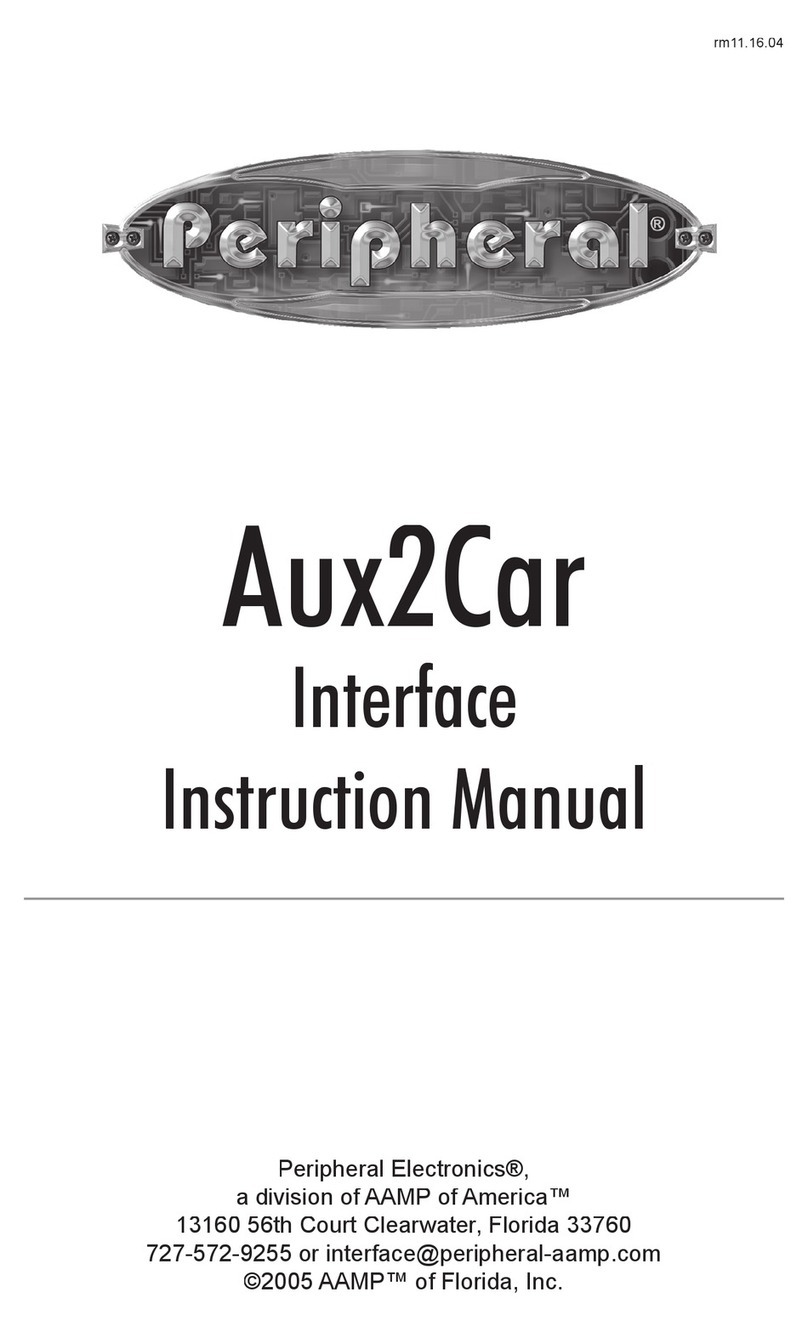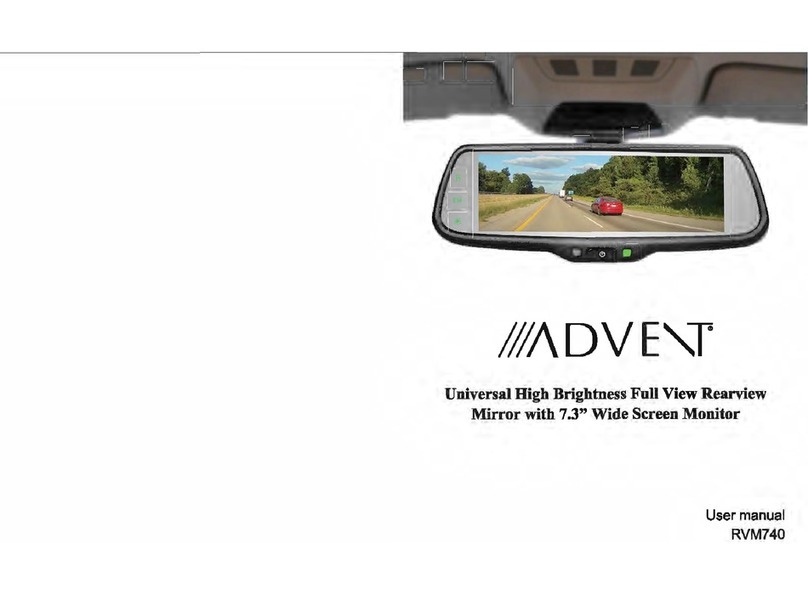B&G electronics PW-100 User manual

PW-100 V5
PLEASE READ BEFORE USING THE EQUIPMENT
EN 1.5
INSTALLATION AND OPERATION MANUAL
English

PW-100 V5 PW-100 V5
2 3
COMPONENTS AND RECOMMENDED LOCATIONS IN THE VEHICLE
(1) Electronic unit
(1) Digital keyboard & internal microphone
(1) 100W loudspeaker
(2) External microphones
(1) Internal speaker
(1) Keyboard harness
(1) Power cable (battery)
(1) Fuse 15A
(1) Speaker extension cables
(1) Loudspeaker and auxiliary load harness
DIGITAL KEYBOARD
& INTERNAL MIC
ELECTRONIC UNIT
PW-100
EXTERNAL MIC
EXTERNAL MICINTERNAL SPEAKER
100W
LOUDSPEAKER
INSTALLATION AND ELECTRIC DIAGRAM
To install the equipment, see the wiring diagram shown further on.
Avoid leaving visible cables in the cabin to leave the vehicle’s aesthetics unaffected.
If there are any cables left disconnected, insulate them with tape; disconnected cables
making an undesired contact can cause a malfunction.
Electronic Unit
Place it on a hidden location for aesthetic purposes. Make sure that the
location allows some ventilation into the unit to avoid overheating.
Digital Keyboard
To facilitate the handling of the equipment, place the keyboard on a location
within the driver’s reach, such as the console of the vehicle. To ensure an
adequate adherence, clean the surface where the keyboard is to be sticked.
Remove the protective liner from the adhesive pad in the back side and stick
it to the surface.
To clean the keyboard, gently wipe it with a dry cloth. Do not use water or any
solvent.
Loudspeaker
When selecting the location for the loudspeaker, keep in mind that
this component is weather resistant but it is not immersion-proof. The
loudspeaker must be placed as far as possible from the keyboard (where the
internal microphone is) to prevent feedback.
Splice and tape the loudspeaker wires to the output wires (they have no
polarity).
External Microphones
Two locations are recommended for installation, as explained on the next
page.
Internal Speaker
Place the speaker out of view, without affecting the sound.
EXTERNAL MICROPHONES INSTALLATION INSTRUCTIONS
Each microphone includes a shell to hold it
in place and protect it from the elements.
Depending on the installation procedure, it can
be more convenient to assemble microphone
and shell either before or after the wiring.
For instance, if the wiring requires to pull
the cable through a narrow space, it is
recommended to assemble after wiring.
Microphone + shell assembly procedure
1.Insert the cable in the shell by pressing it with your nger. 2.Push the microphone into the shell (do not pull the cable!).
3.Remove the liner from the tape and stick it to the shell. 4.Stick the shell on the selected surface, previously cleaned
with alcohol.
Recommended locations to install the microphones
There are two recommended locations in the vehicle
(see gure to the left), they differ with regard to ease
of installation and audio reception volume.
You can select a location according to your
preferences.
Location A
Inside the rearview mirror.
This location offers the highest
volume yet the most time
consuming installation, as it
requires to take parts of the
vehicle apart.
Location B*
In the gap of the front doors.
Select a surface to place the
microphone, so that it faces to
the exterior from inside the gap.
Once the surface is selected,
the installation is fairly easy.
* WARNING!
On location B, place the
microphone slightly
downward to prevent
damage from water
clogging.
Shell
Microphone
Mounting
tape

PW-100 V5 5
AUXILIARY
LOAD
Red
Black
Gray
White
EXTERNAL MIC
(L - R)
EXTERNAL
LOUDSPEAKER
BATTERY
+ 12 V
Gray
INTERNAL SPEAKER
DIGITAL
KEYBOARD
WIRING DIAGRAM
PW-100
WARNING!
Gently handle the wires during the installation; pressing or forced bending of the wires can cause internal damage and subsequent malfunction.
Avoid placing the wires near from noise sources such as alternators, high tension wires, etc.
If there are any cables left disconnected, insulate them with tape; disconnected cables making an undesired contact can cause malfunction.
Do not manipulate the loudspeaker terminals.
1
Splice and tape the loudspeaker wires to the output wires (they have no polarity).
1
1
OPERATING PROCEDURES
All of the equipment’s functions are managed through a six button keyboard (see gure
below). Press the buttons with your ngertips, do not use objects to press them.
MIC
Volume DOWN
PTT
HORN
Manual WAIL INTER
SIRENVolume UP
AUX
ACTIVATING FUNCTIONS
Intercom* Siren - SIREN tone
ON: press & release
OFF: press &
release
ON: press & release
OFF: press & release
INTER enables the hearing of exterior
sounds through the internal speaker.
If during 5 minutes the equipment does
not detect any activity, INTER function
turns off (Automatic Shut Down, ASD).
Activates the reproduction of the tone
selected for SIREN.
Public Address “PA”* Auxiliary
ON: press & hold
OFF: release
ON: press & release
OFF: press & release
PTT allows the driver to communicate
to the exterior through the keypad
microphone.
For a more private communication (lower
exterior volume), press PTT while in INTER
mode. For a more public communication
(louder exterior volume), press PTT while
in SIREN, AUX SIREN or stand-by (with no
other active function) mode.
Both volumes are set following the same
keypad procedure.
AUX function either turns on an auxiliary
siren tone “AUX SIREN” or activates an
auxiliary load “AUX LOAD”, depending on
the subfunction assigned to it.
Siren - WAIL tone Siren - HORN tone
ON: press & hold
OFF: release
ON: press & hold
OFF: release
Activates the reproduction of the WAIL
siren tone.
Activates the reproduction of the HORN
tone.
If acoustic feedback occurs while INTER or PTT are on, AFC (Automatic Feedback Control) will trigger to prevent
feedback. AFC is further explained ahead in this manual.
*

PW-100 V5 PW-100 V5
6 7
SETTING UP FUNCTIONS
Setting up HORN tone
The default tone is Standard HORN, although the equipment allows to choose between
Standard HORN and B&G HORN, as explained below.
1.Press and hold HORN. 2.While HORN is held, press and hold
SIREN (3 s) until the tone changes.
3.To change tone again, repeat steps
1 & 2.
Setting up SIREN
SIREN function allows to choose among 4 different tones: WAIL, Hi-Lo, PHASER & YELP.
1.Press and hold SIREN (5 s) until the
siren sound briey pauses.
2.Press HORN to choose among tones. 3.Press SIREN to nish setup.
Setting up AUX
AUX allows to either play an auxiliary siren tone, or change the activation state of an
auxiliary load up to 15 Amp (useful to manage a light set or other devices).
1.Press and hold AUX (5 s).
If it beeps once, it’s set to AUX LOAD.
If siren stops & restarts, it’s set to
AUX SIREN.
2.Press SIREN to switch among AUX
LOAD and AUX SIREN.
If it beeps once, it’s set to AUX LOAD.
If siren stops & restarts, it’s set to
AUX SIREN.
3.Press AUX to nish setup.
Upon nishing beeps twice.
Setting up AUX SIREN tone
With AUX set to AUX SIREN, it is possible to select the AUX SIREN tone to one of the
available tones (WAIL, Hi-Lo, PHASER or YELP).
It is not possible to set the same tone for both SIREN and AUX SIREN, meaning that while
setting AUX SIREN, the SIREN tone in use will be unavailable; also, if the AUX SIREN tone
is selected for SIREN, AUX SIREN’s tone will automatically change.
1.Press and hold AUX (5 s) until the
siren sound briey pauses.
2.Press HORN to switch among the
available tones.
3.Press AUX to nish setup.
Setting up AUX LOAD
With AUX set to AUX LOAD, it is possible to set AUX LOAD in a way that it gets activated
together with SIREN (for instance, that when SIREN sounds, a light set associated to AUX
LOAD turns on)*, in addition to the activation by pressing AUX.
1.Press and hold AUX (5 s) until you
hear 1 beep.
2.Press HORN to switch AUX LOAD mode.
If it beeps once, it’s set to independent.
It it beeps twice, it turns on with SIREN.
3.Press AUX to nish setup.
Setting the volume of the internal speaker, “internal volume”
1.While INTER is on, press and hold
INTER.
2.While INTER is held, press WAIL to
increase volume.
3.While INTER is held, press HORN to
decrease volume.
Setting the volume of the external loudspeaker, “external volume”
1.Press and hold PTT. 2.While PTT is held, press WAIL to
increase volume.
3.While PTT is held, press HORN to
decrease volume.
External Volume Auto-Adjustment (VAA)
In addition to the manual adjustment, the equipment is capable of detecting the vehicle’s
level of acoustic isolation and adjust the maximum external volume accordingly.
To perform this procedure, close all of the vehicle’s doors and windows, and follow the
steps explained below.
To cancel the procedure, press PTT.
1.Press and hold PPT.
Remain silent during the procedure.
2.While PTT is held, press INTER.
Release both upon hearing a beep.
3.Wait up to 30 s, the equipment will
beep 2 times when VAA has nalized.
Enabling Hidden Siren Function
The equipment allows to silence the siren sounds, meaning that when this function has
been enabled and activated, the pressing of any of the siren buttons (SIREN, WAIL, HORN,
AUX SIREN) will not yield a response.
1.To switch between both states, press simultaneously
WAIL, HORN, AUX, SIREN, and hold for 5 s.
2.If it beeps 1 time, Hidden Siren is enabled.
If it beeps 2 times, Hidden Siren is disabled.
Activating / Deactivating Hidden Siren
Once Hidden Siren has been enabled, it is possible to activate it to effectively silent all
sirens, and deactivate to return all sirens to normal function.
1.To activate Hidden Siren, press and
hold INTER.
2.While INTER is held, press and hold
PTT until keyboard’s backlights blink.
3.Sirens will now be silenced.
1.To deactivate Hidden Siren, simultaneously press and hold
WAIL and HORN until keyboard’s backlights blink.
2.Sirens will now sound.

PW-100 V5 8
AUTOMATIC FEEDBACK CONTROL (AFC)
If acoustic feedback would occur while PTT or INTER are on (caused, for instance, by the
opening of a door or window), the equipment will detect and automatically x the issue
by decreasing the volume. After the event takes place, the equipment will attempt to rise
the volume back to the level dened by the user, as long as AFC is not triggered again.
ENERGY SAVING FEATURES (Automatic Shut Down, ASD)
Partial Shut Down (PSD)
The equipment constantly tracks the incoming voltage status. If the incoming voltage is
below 12.6VDC, after 20 seconds of inactivity the equipment activates PSD mode. This
change is indicated by the turning off the keyboard’s backlights. While on PSD mode,
upon pressing any key the respective function will execute normally and the equipment
will return to normal energy consumption mode.
Total Shut Down (TSD)
If the incoming voltage is below 11.5 VDC, after 60 seconds the equipment will
automatically shut down any function and auxiliary load. While on TSD, upon pressing
any key the backlights will blink 3 times and the function controlled by the pressed key
will not execute.
Once the equipment detects that the incoming voltage exceeds 12.5VDC again, the
equipment will return to its normal operation.
TECHNICAL SPECIFICATIONS
DIMENSIONS
Electronic Unit 37 x 109 x 198 mm 1.5’’ x 4.3’’ x 7.8’’
Loudspeaker 133 x 204 x 155 mm 5.2’’ x 8.0’’ x 6.1’’
Digital Keyboard 25 x 7 x 5.4 mm 1.0’’ x 0.3’’ x 2.1’’
Internal Speaker 80 x 56 x 95 mm 3.2’’ x 2.2’’ x 3.7’’
INPUT VOLTAGE 12 - 14.9 VDC
INPUT CURRENT 6.8 Amps @ 13.6 VDC (100W Loudspeaker)
STAND BY CURRENT <25 mA
AUDIO FREQUENCY 330Hz - 5600 kHz
OUTPUT POWER 93W RMS - 8 Ohm
SIREN FREQUENCY 440 - 1750 Hz
LOW VOLTAGE
SHUTDOWN If voltage drops below 11.5 V for 60 seconds or longer, the equipment will
cease to work and resume operation when system voltage exceeds 12.5V
B&G ELECTRONICS
ONE YEAR LIMITED WARRANTY
B&G Electronics guarantees that this product leaves the factory free from defects related to materials
and manufacturing. If for any reason a failure related to materials and manufacturing were to occur
during the period of one year after the date of purchase, B&G Electronics would repair or replace the
failing equipment free of charge.
This warranty shall be voided if the product is modied, tampered with, misused, or subjected to
abnormal working conditions. This warranty does not cover physical damage to the product surface.
This warranty does not apply when the malfunction results from the use of this product in conjunction
with accessories, other products, or peripheral equipment not designed by B&G Electronics.
Other manuals for PW-100
1
Table of contents
Other B&G electronics Automobile Electronic manuals
Popular Automobile Electronic manuals by other brands

Audiotechnik Dietz
Audiotechnik Dietz 66103 instruction manual

mods4cars
mods4cars smartTOP STHFMA1 Installation
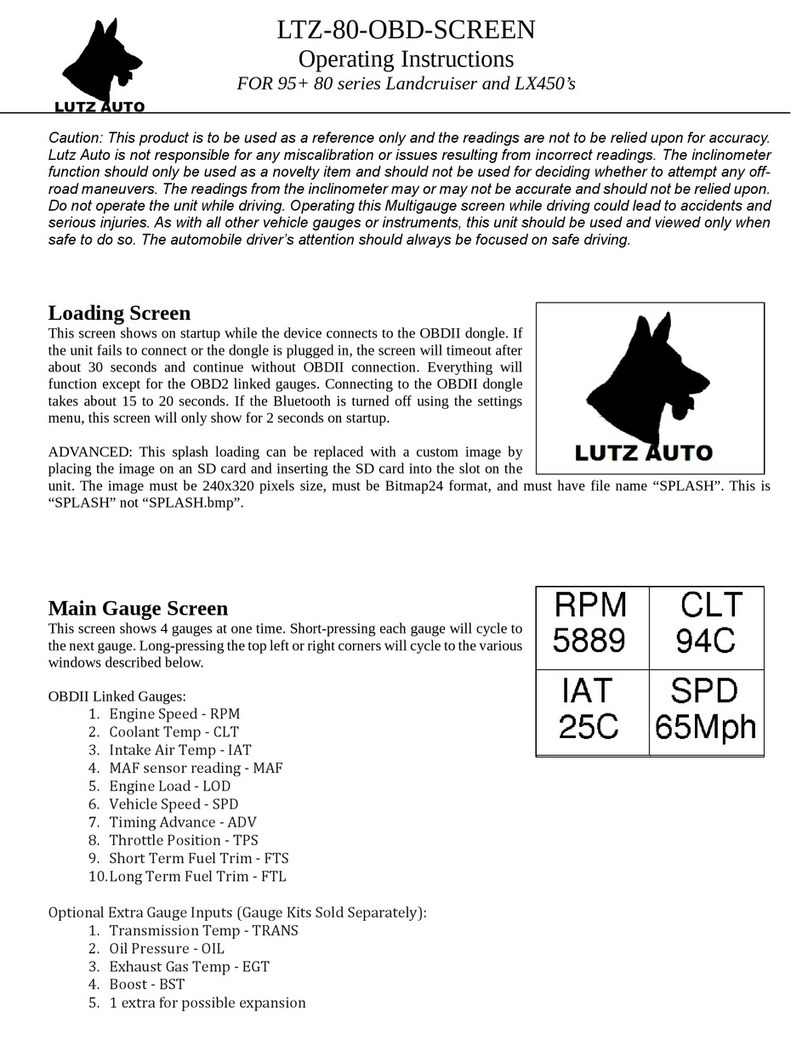
LUTZ AUTO
LUTZ AUTO LTZ-80-OBD-SCREEN operating instructions
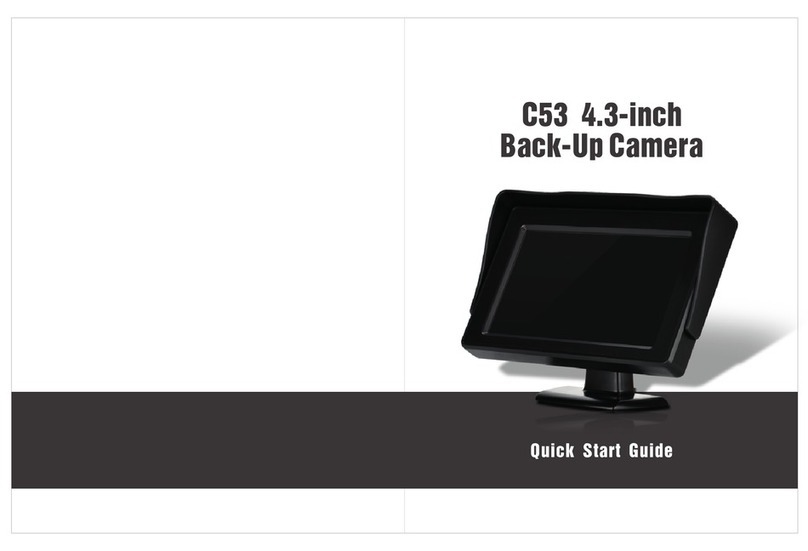
Sunshine Technology
Sunshine Technology C53 quick start guide

Mobiset
Mobiset S2G manual
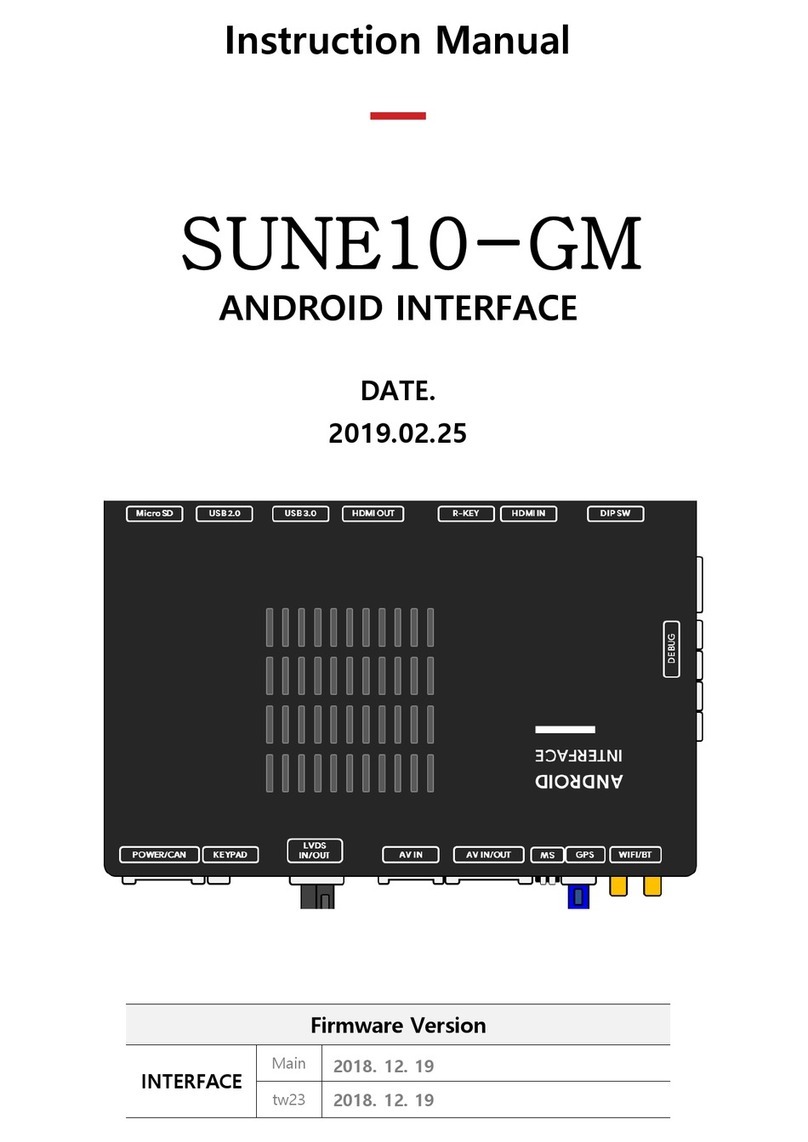
Sune Technology
Sune Technology SUNE10-GM instruction manual

Rear view safety
Rear view safety RVS-813613-NM instruction manual
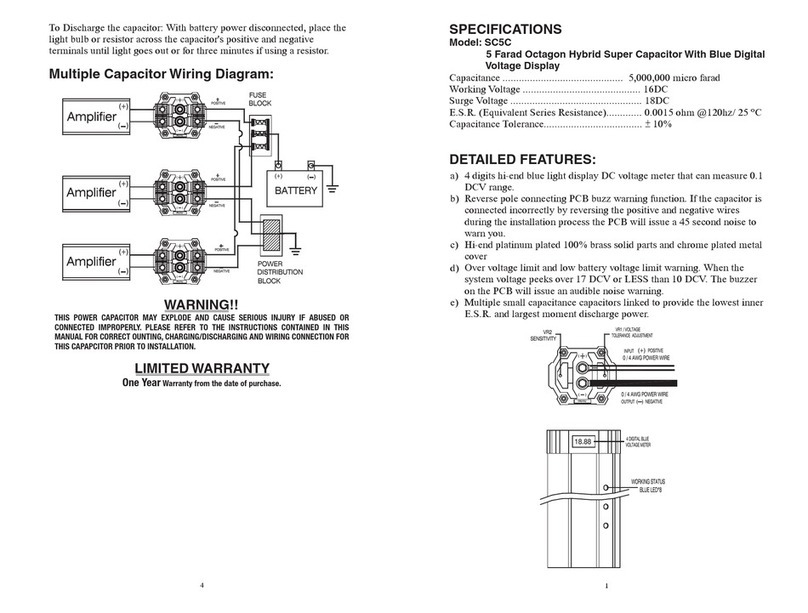
Soundstream
Soundstream SC5C install guide
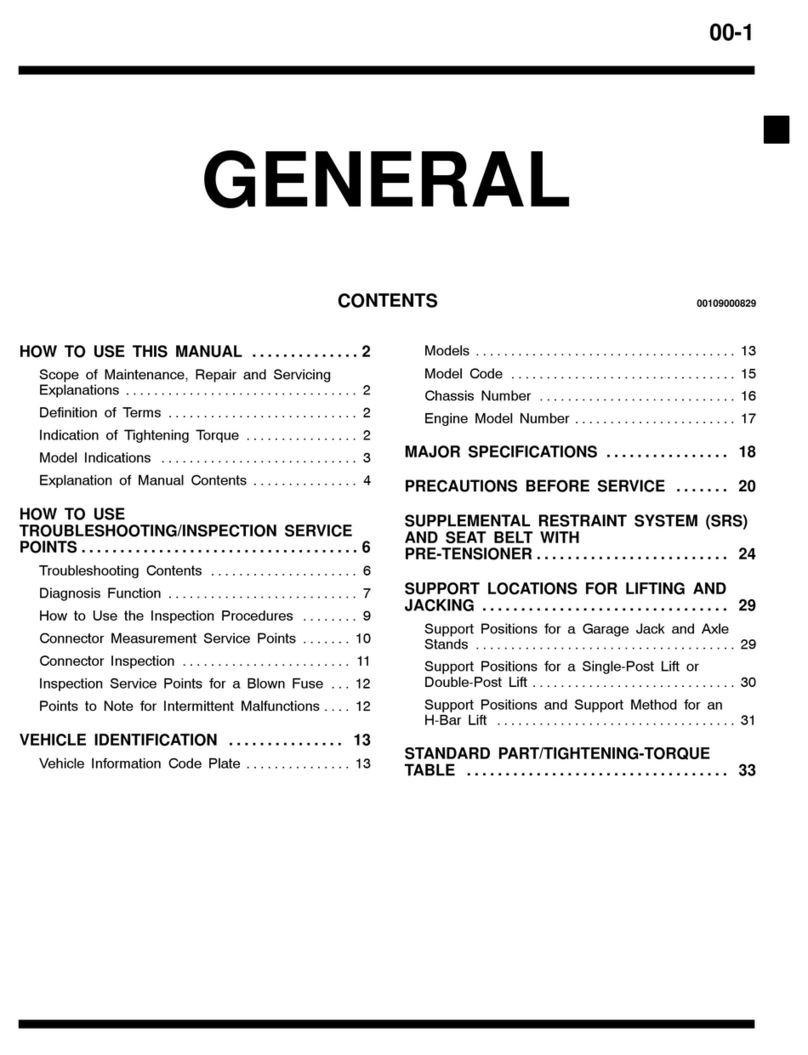
Mitsubishi
Mitsubishi MUT-II How to use

Flycolor
Flycolor A-CW018003 user manual

Designa
Designa ABACUS Operator's manual
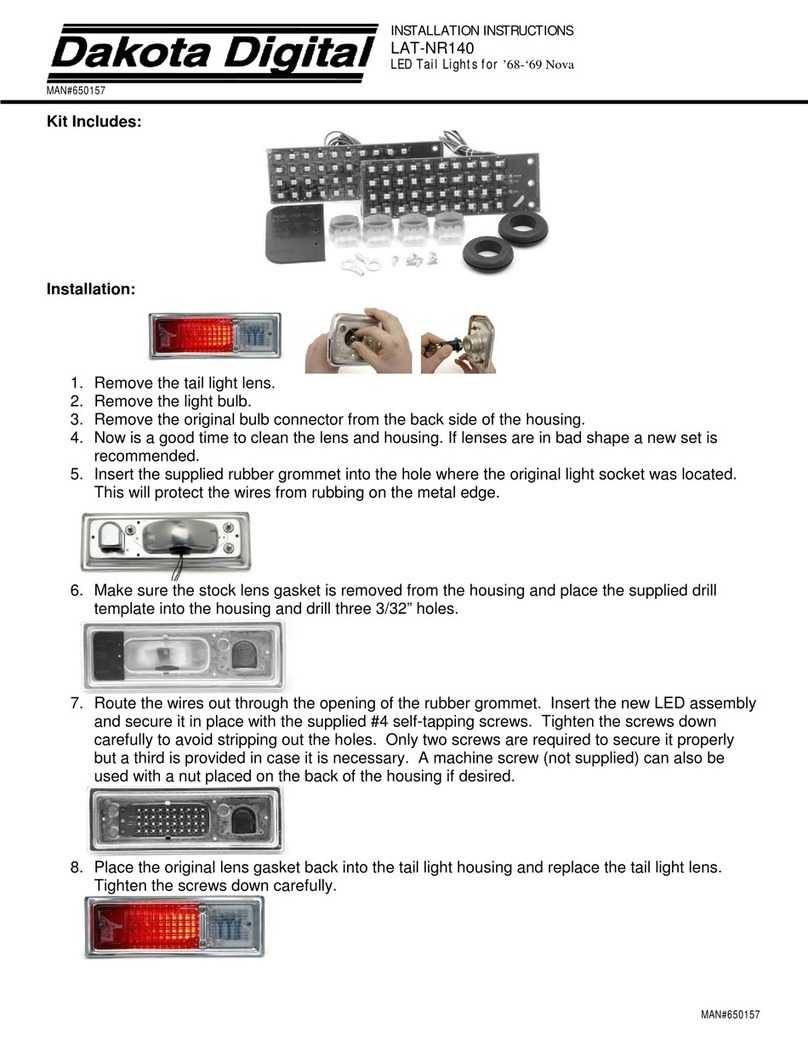
Dakota Digital
Dakota Digital LED Tail Lights LAT-NR140 installation instructions