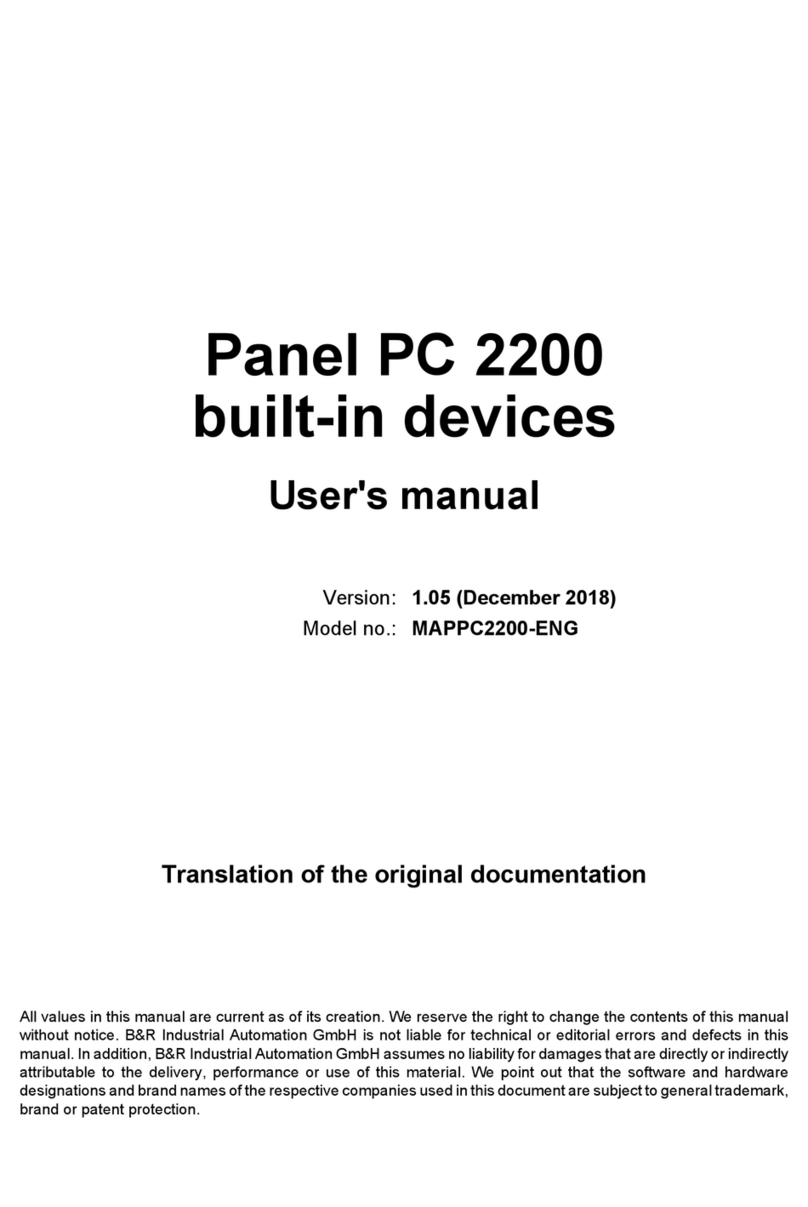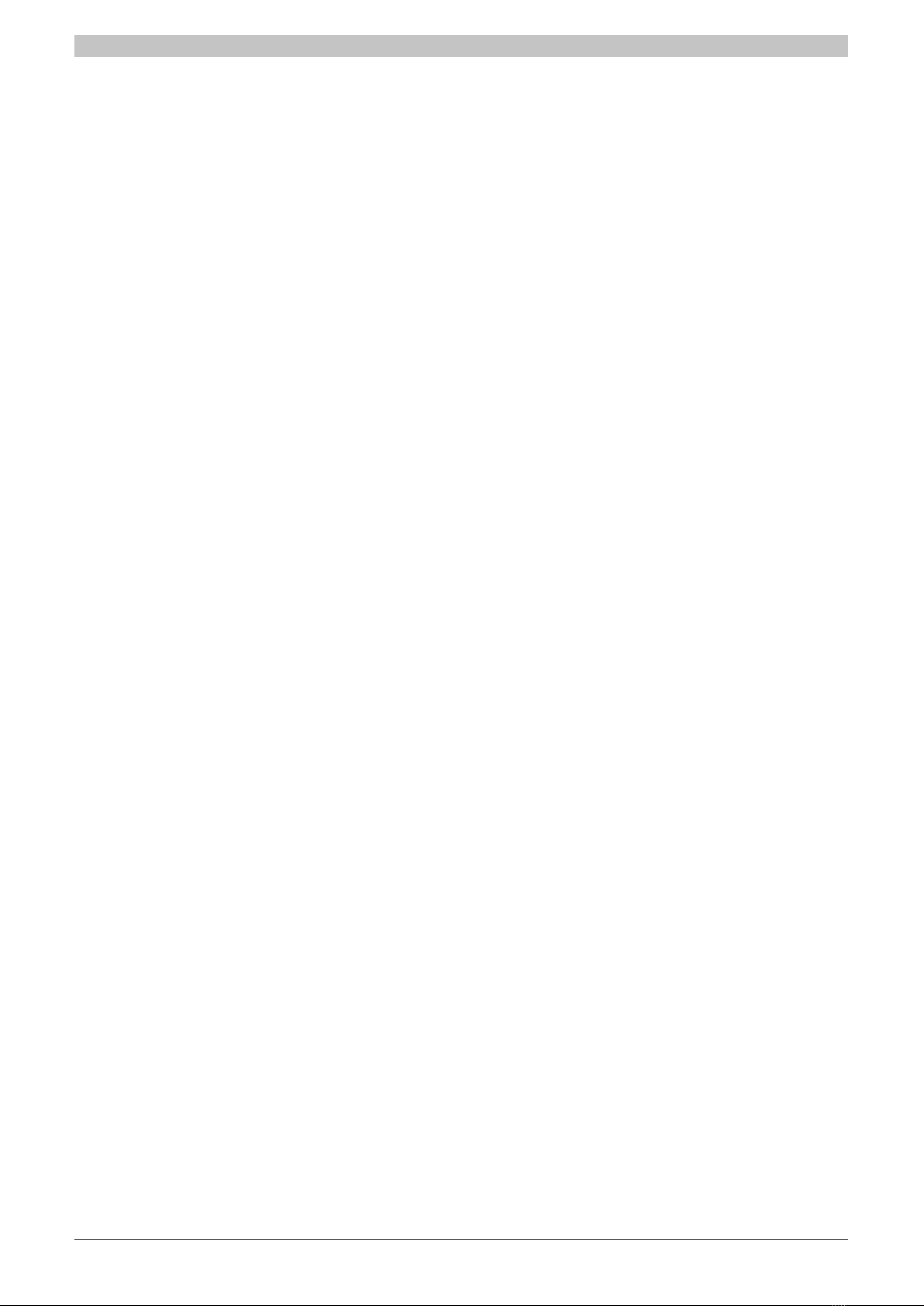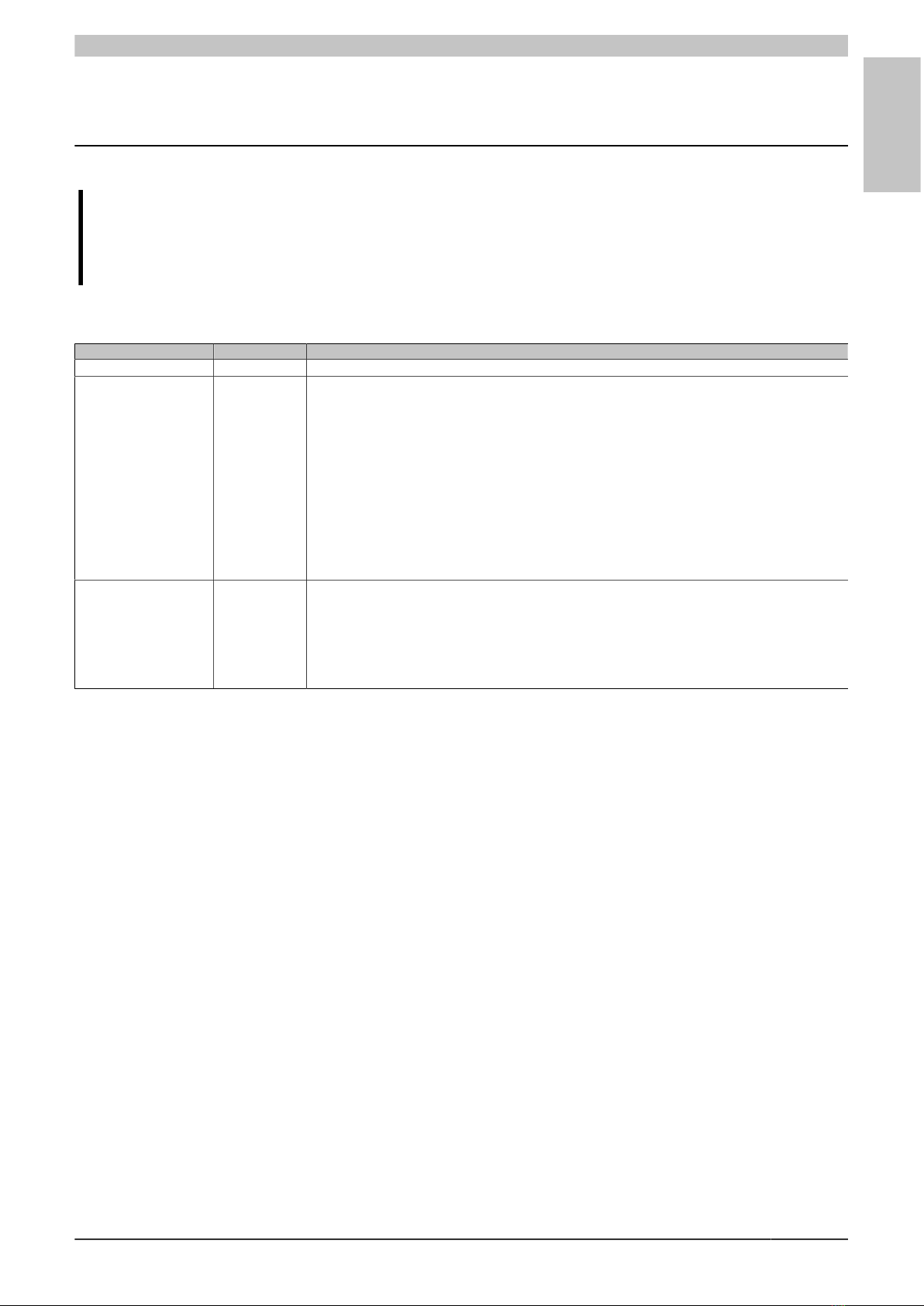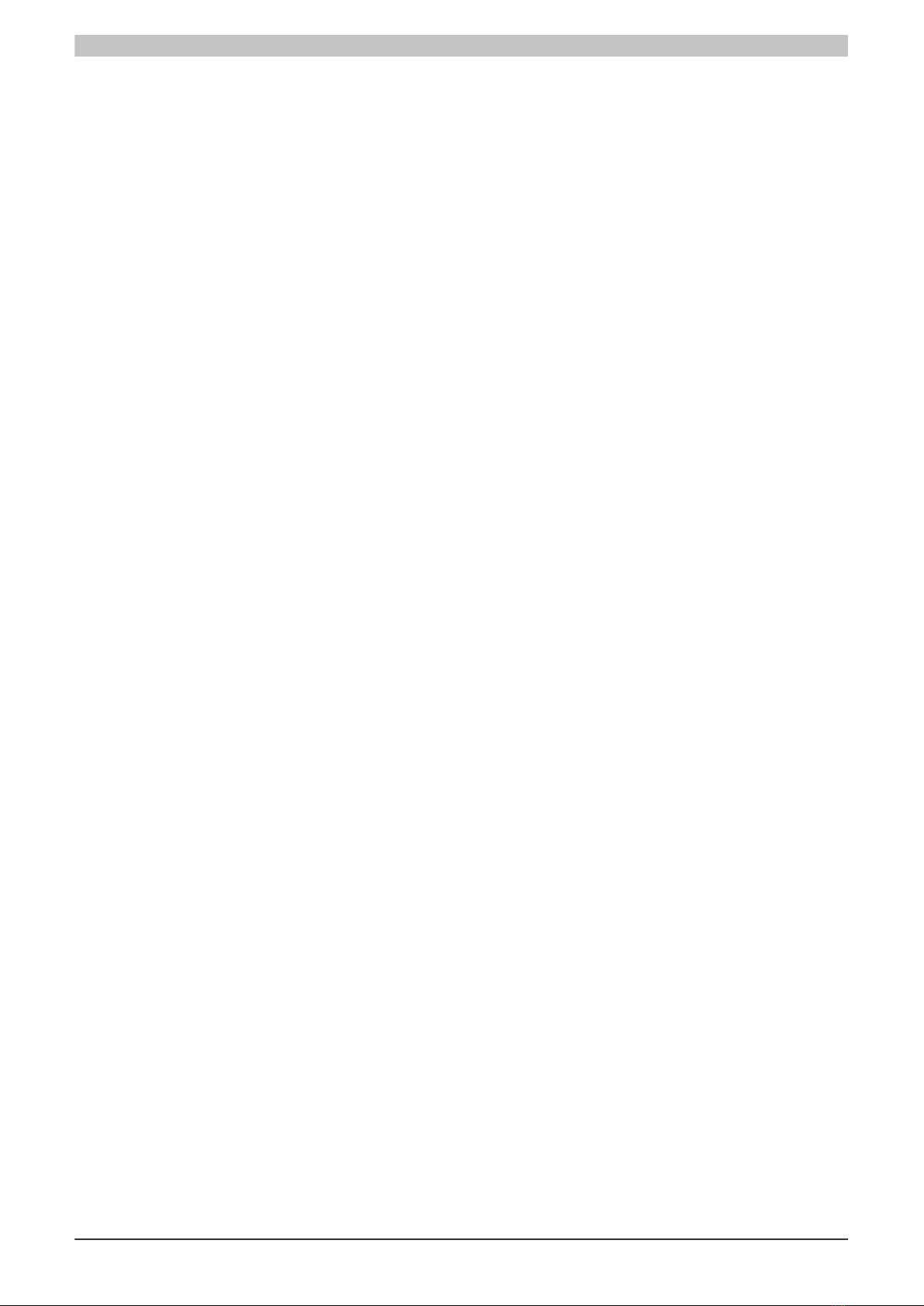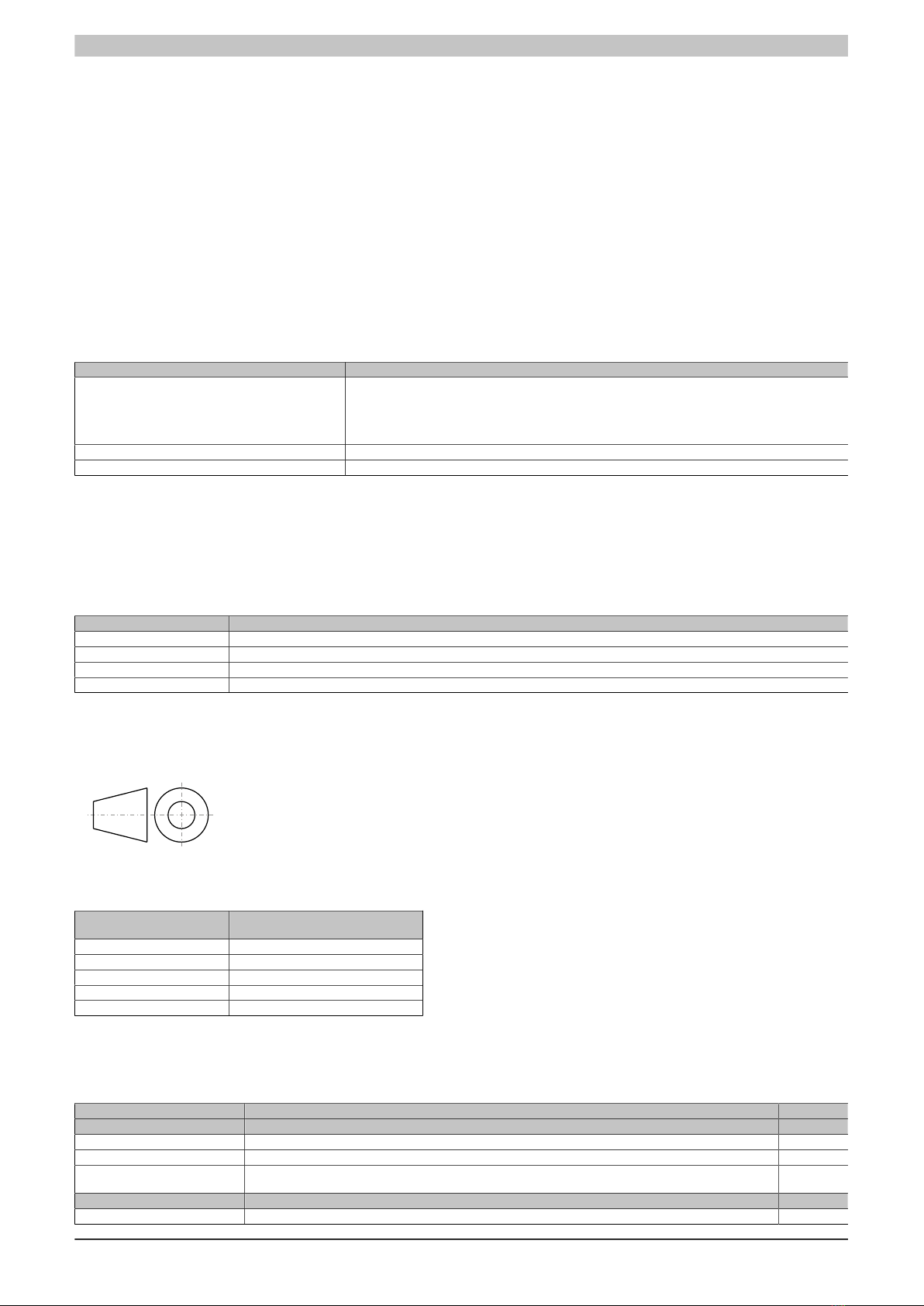Table of contents
Table of contents
Automation PC 3100 user's manual V0.60 3
Chapter 1 General information................................................................................... 7
1 Manual history....................................................................................................................................................7
2 Safety guidelines................................................................................................................................................8
2.1 Intended use.................................................................................................................................................8
2.2 Protection against electrostatic discharge....................................................................................................8
2.2.1 Packaging................................................................................................................................................8
2.2.2 Guidelines for proper ESD handling.......................................................................................................8
2.3 Policies and procedures...............................................................................................................................8
2.4 Transport and storage..................................................................................................................................9
2.5 Installation.....................................................................................................................................................9
2.6 Operation...................................................................................................................................................... 9
2.6.1 Protection against touching electrical parts............................................................................................9
2.6.2 Environmental conditions - Dust, moisture, corrosive gases..................................................................9
2.6.3 Viruses and dangerous programs........................................................................................................ 10
2.7 Environmentally friendly disposal............................................................................................................... 10
2.7.1 Separation of materials.........................................................................................................................10
3 Organization of safety notices......................................................................................................................... 10
4 Guidelines.........................................................................................................................................................10
5 Overview...........................................................................................................................................................10
Chapter 2 Technical data.......................................................................................... 13
1 Introduction.......................................................................................................................................................13
1.1 About this user's manual............................................................................................................................13
1.2 Optimized mid-range performance.............................................................................................................13
1.3 Maximum flexibility through modularity...................................................................................................... 13
1.4 Broad performance spectrum.....................................................................................................................13
1.5 Features......................................................................................................................................................14
1.6 System components / Configuration.......................................................................................................... 14
1.6.1 Configuration......................................................................................................................................... 14
2 Complete system............................................................................................................................................. 16
2.1 Connection options.....................................................................................................................................16
2.1.1 SDL operation....................................................................................................................................... 16
2.1.2 DVI operation........................................................................................................................................ 18
2.1.3 SDL4 operation..................................................................................................................................... 19
2.2 Mechanical characteristics..........................................................................................................................20
2.2.1 Dimensions............................................................................................................................................20
2.2.2 Drilling template.................................................................................................................................... 20
2.2.3 Spacing for air circulation..................................................................................................................... 21
2.2.4 Mounting orientations............................................................................................................................22
2.2.5 Weight specifications............................................................................................................................ 22
2.3 Environmental characteristics.....................................................................................................................23
2.3.1 Temperature specifications...................................................................................................................23
2.3.2 Relative humidity...................................................................................................................................27
2.3.3 Vibration................................................................................................................................................ 27
2.3.4 Shock.....................................................................................................................................................27
2.3.5 Protection.............................................................................................................................................. 27
2.4 Electrical characteristics............................................................................................................................. 28
2.4.1 +24 VDC power supply.........................................................................................................................28
2.4.2 Power calculation.................................................................................................................................. 29
2.5 Device interfaces and slots........................................................................................................................ 30
2.5.1 Device interfaces - Overview................................................................................................................30
2.5.2 +24 VDC power supply.........................................................................................................................31
2.5.3 Ethernet 1 interface (ETH1)..................................................................................................................32
2.5.4 Ethernet 2 interface (ETH2)..................................................................................................................32
2.5.5 USB interfaces...................................................................................................................................... 33
2.5.6 CFast slot 1...........................................................................................................................................34
2.5.7 CFast slot 2...........................................................................................................................................34