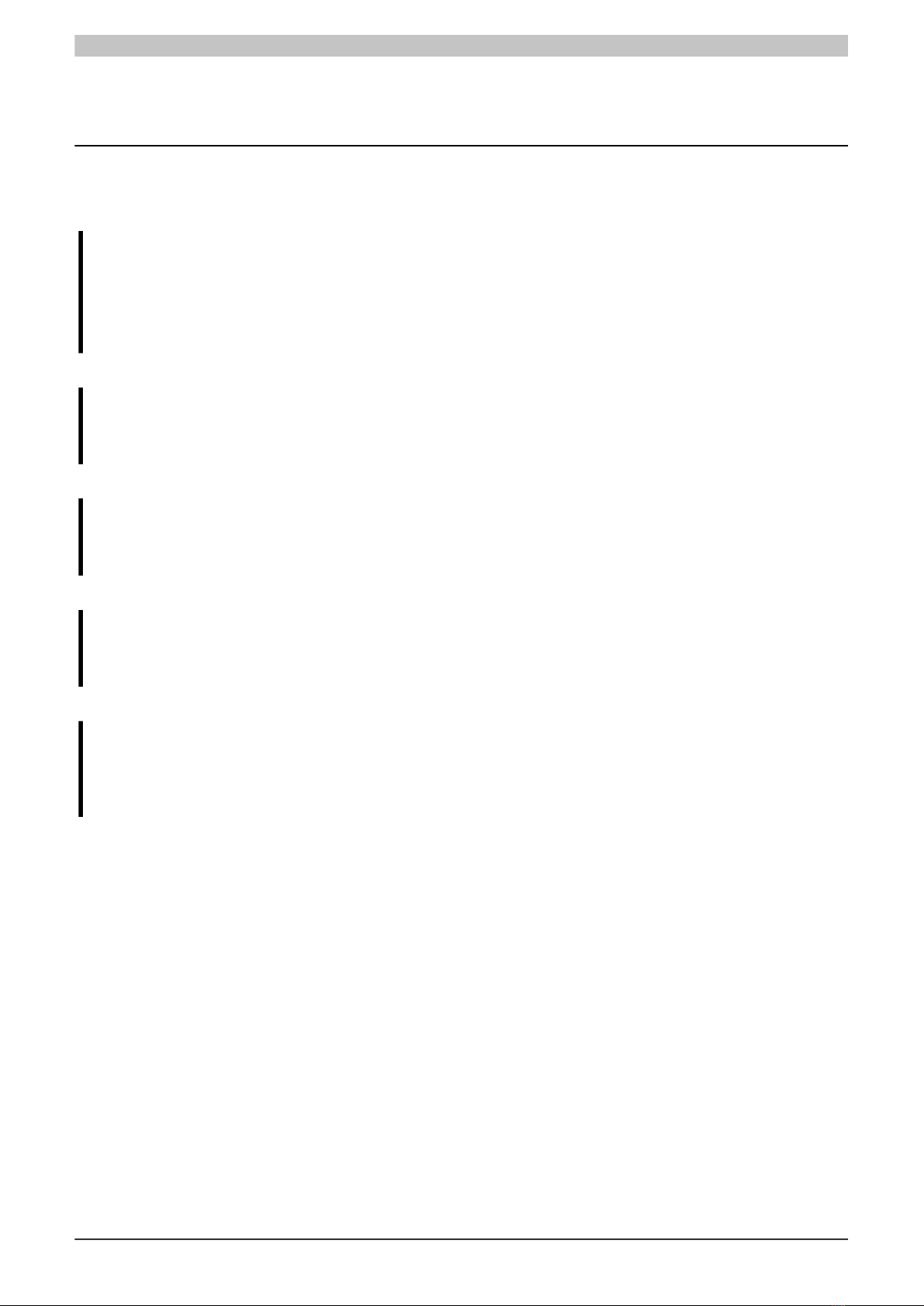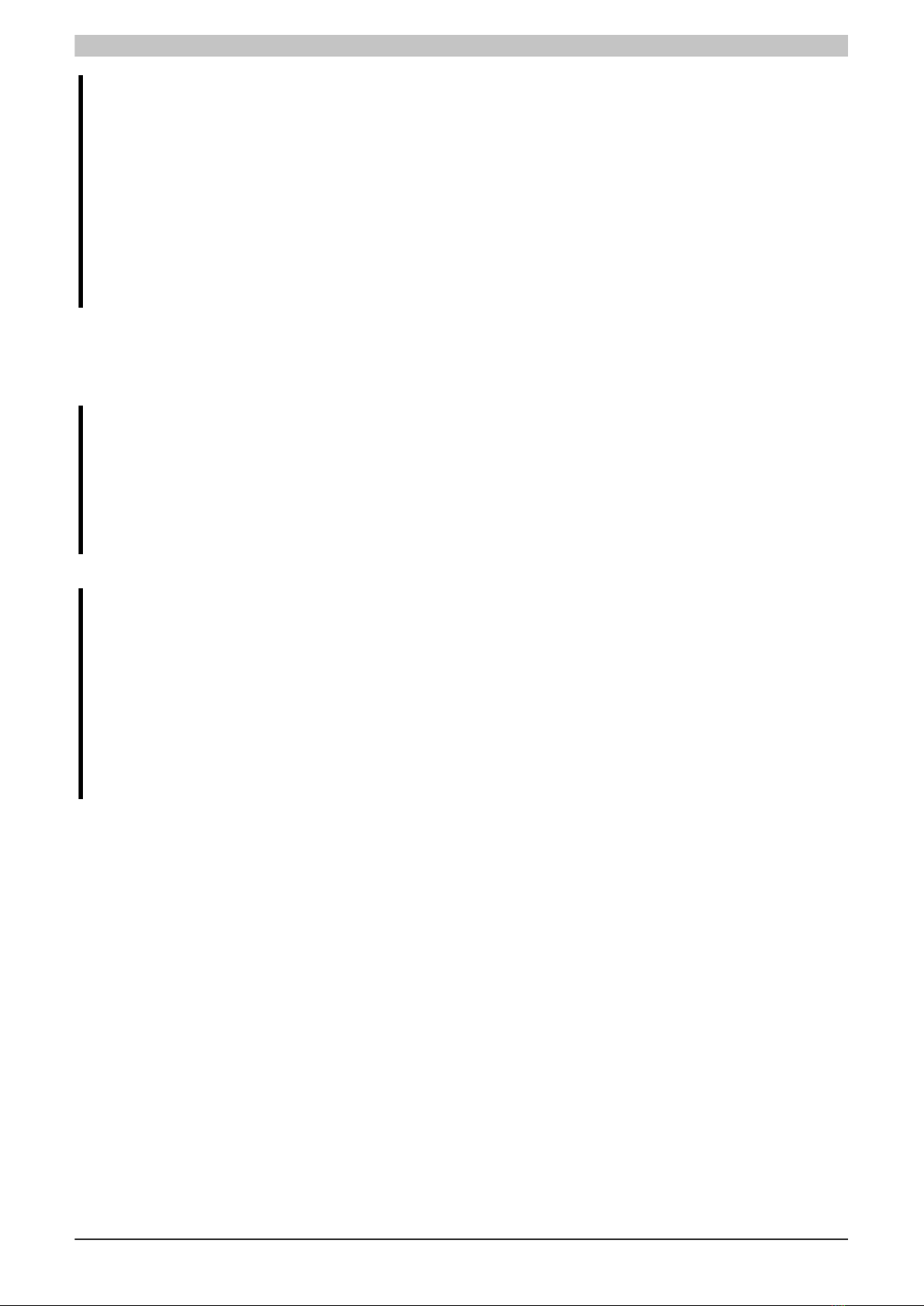Table of contents
4 ACOPOSinverter P84 User's Manual 2.10
2.7.2 Accessing the menus............................................................................................................................ 115
2.7.3 Accessing the menu parameters...........................................................................................................116
2.7.4 Selection of multiple assignments for one parameter...........................................................................116
2.8 Programming............................................................................................................................................... 117
2.8.1 [ACCESS LEVEL](LAC-)....................................................................................................................... 117
2.8.2 Structure of parameter tables................................................................................................................120
2.8.3 Independence of the parameter values................................................................................................ 121
2.8.4 Finding a parameter in this document.................................................................................................. 122
2.8.5 [SIMPLE START](SIM-)......................................................................................................................... 123
2.8.6 [MONITOR] (SUP-)................................................................................................................................131
2.8.7 [SETTINGS] (SEt-)................................................................................................................................ 139
2.8.8 [MOTOR CONTROL] (drC-).................................................................................................................. 151
2.8.9 [INPUTS/ OUTPUTS] (I-O-).................................................................................................................. 166
2.8.10 [COMMAND] (CtL-)..............................................................................................................................184
2.8.11 [APPLICATION FUNCT.] (FUn-)..........................................................................................................196
2.8.12 [FAULT MANAGEMENT] (FLt-)........................................................................................................... 288
2.8.13 [COMMUNICATION] (COM-)...............................................................................................................308
2.8.14 [DIAGNOSTICS].................................................................................................................................. 311
2.8.15 [IDENTIFICATION].............................................................................................................................. 313
2.8.16 [FACTORY SETTINGS] (FCS-)...........................................................................................................314
2.8.17 [USER MENU] (USr)........................................................................................................................... 318
2.8.18 [LOAD / SAVE AS].............................................................................................................................. 319
2.8.19 [Access code] (COd-)..........................................................................................................................321
2.8.20 [SELECT DISPLAY TYPE]..................................................................................................................324
2.8.21 [DISPLAY CONFIG.]............................................................................................................................328
2.8.22 [CONNECT MULTI-POINT]................................................................................................................. 333
2.9 Servicing......................................................................................................................................................334
2.9.1 Service................................................................................................................................................... 334
2.9.2 Assistance during maintenance, fault display....................................................................................... 334
2.9.3 [DIAGNOSIS] menu...............................................................................................................................334
2.9.4 Clearing the fault................................................................................................................................... 334
2.9.5 Menu [MONITOR] (SUP-)..................................................................................................................... 334
2.9.6 Spares and repairs................................................................................................................................ 334
2.10 Fault - Causes - Measures.......................................................................................................................335
2.10.1 The inverter does not start and no error is displayed.........................................................................335
2.10.2 Faults that do not allow automatic switch on again............................................................................ 335
2.10.3 Faults that allow an automatic restart after eliminating the cause......................................................337
2.10.4 Fault that can be eliminated as soon as the cause is removed..........................................................339
2.10.5 Change or removal of the option card................................................................................................ 339
2.10.6 Changing the control card...................................................................................................................339
2.11 Tables with user-specific settings............................................................................................................. 340
2.11.1 Menu [SIMPLE START] (SIM-)............................................................................................................340
2.11.2 Functional assignment of the I/O........................................................................................................ 340
2.11.3 Other parameters (table to be created by the user)........................................................................... 341
3 Integrated safety functions.................................................................................. 342
3.1 Before you begin.........................................................................................................................................342
3.1.1 Safety instructions................................................................................................................................. 342
3.1.2 Personnel qualifications and usage...................................................................................................... 343
3.2 Overview......................................................................................................................................................345
3.2.1 Introduction............................................................................................................................................ 345
3.2.2 Standards and terminology................................................................................................................... 346
3.2.3 Basic information................................................................................................................................... 347
3.3 Description...................................................................................................................................................349
3.3.1 (PWR) Power removal (STO - Safe torque off).................................................................................... 349
3.4 Incompatibility with the safety functions..................................................................................................... 351
3.4.1 Limitations..............................................................................................................................................351