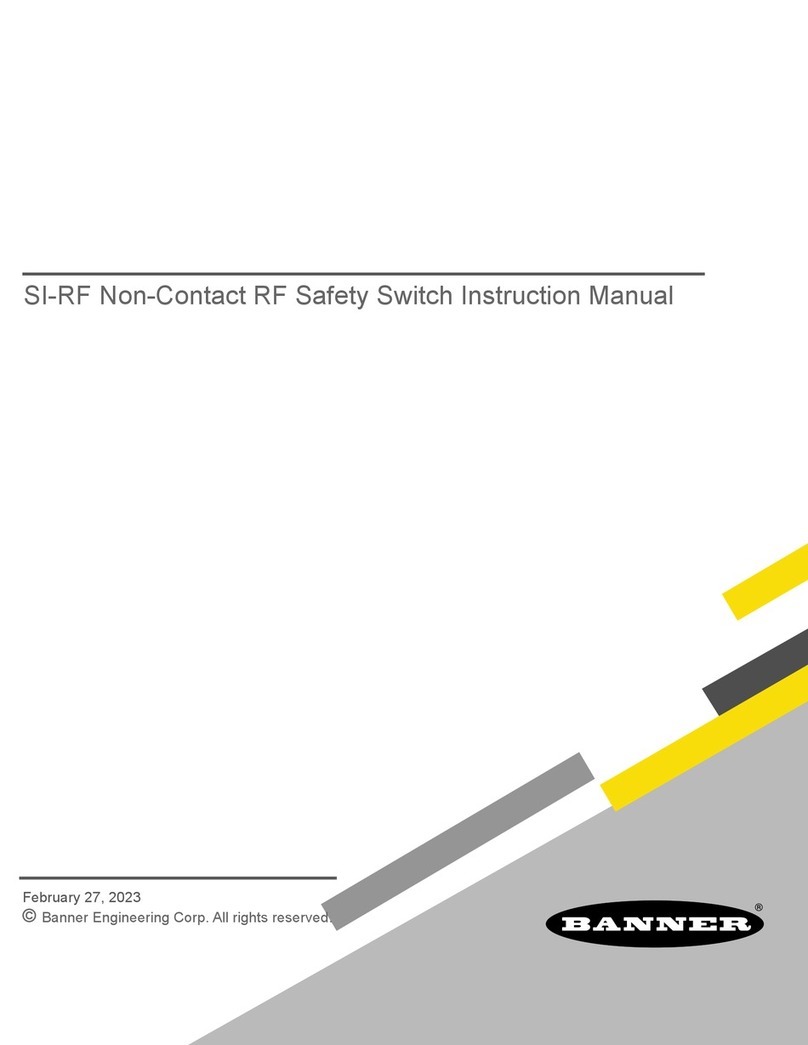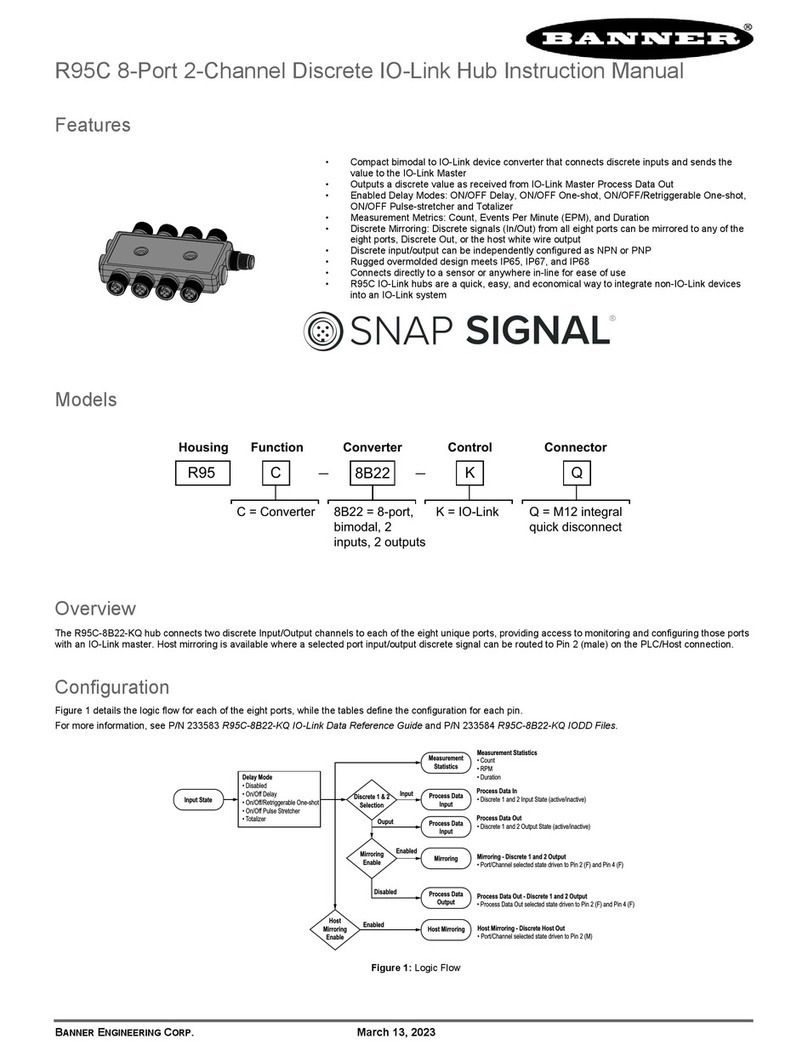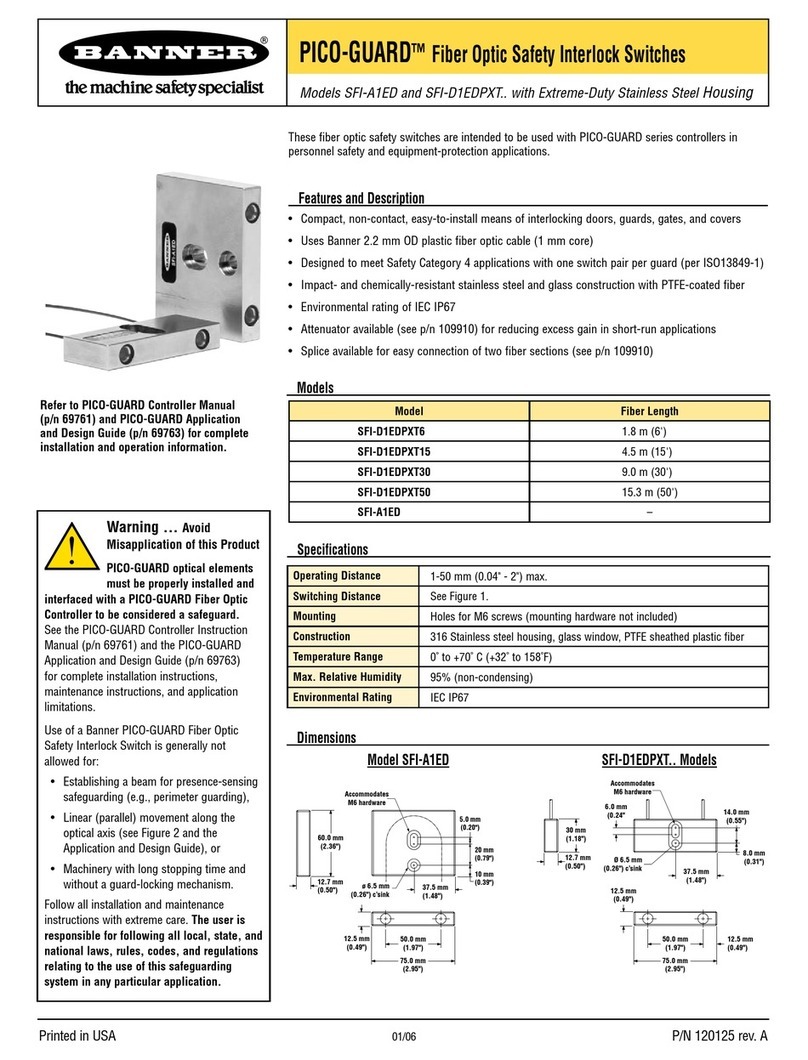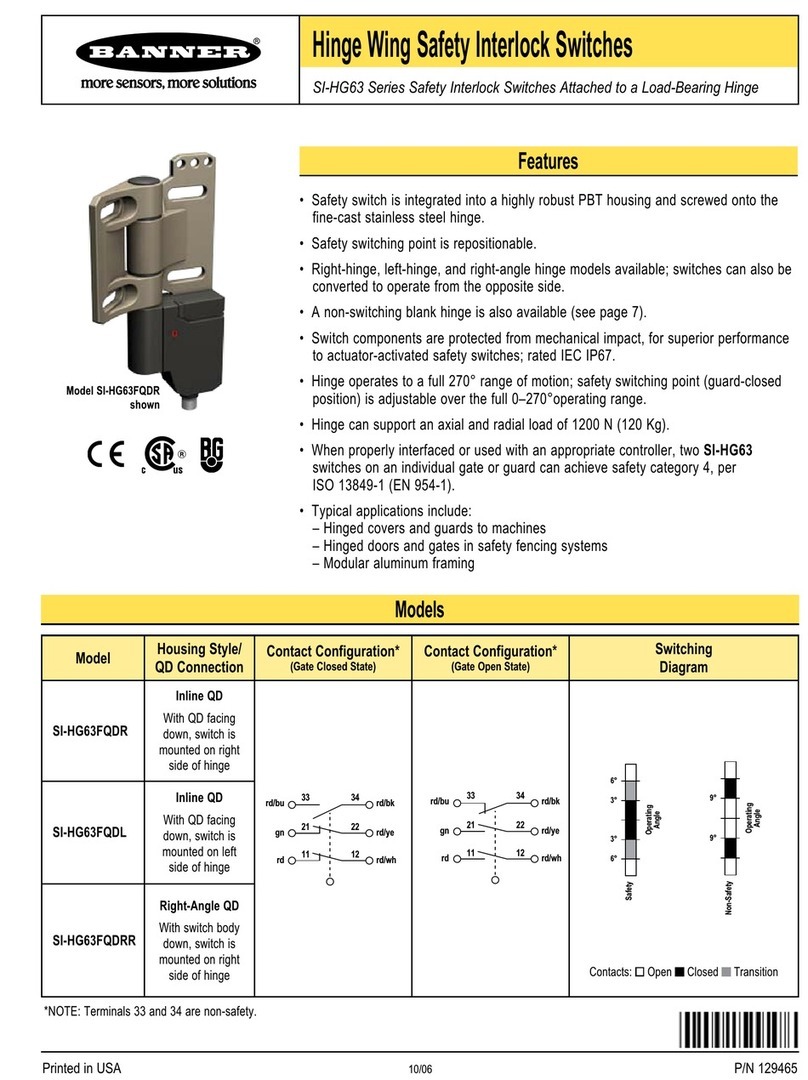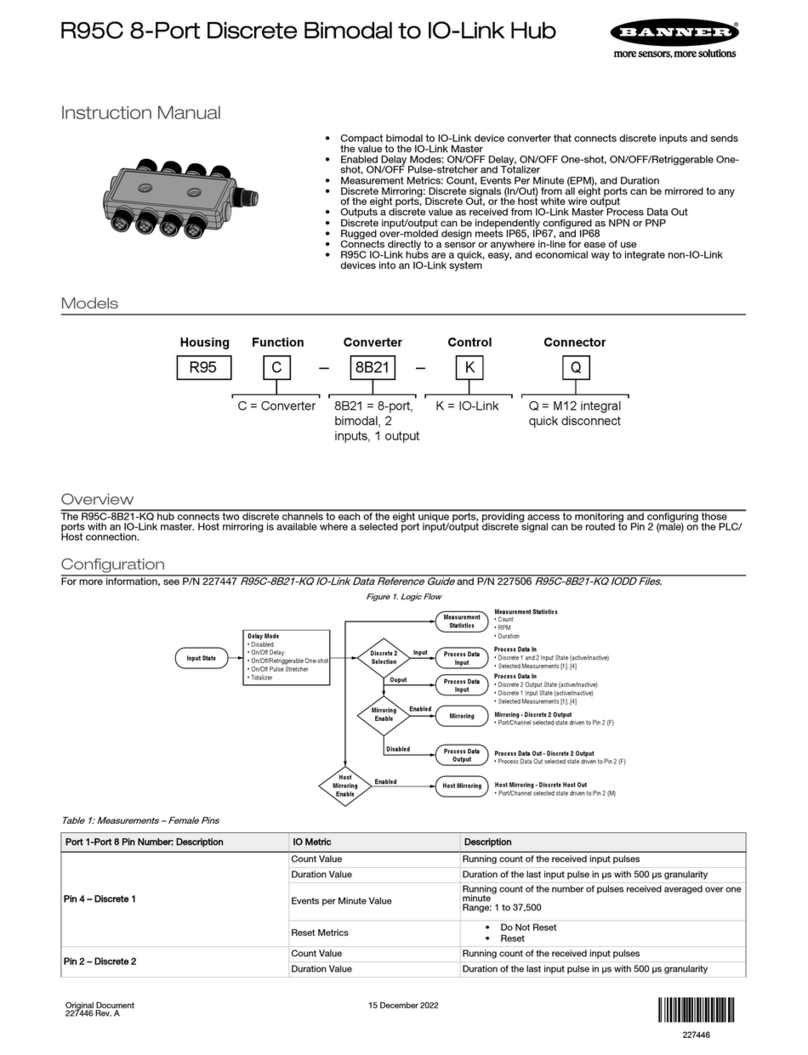R95C 8-Port Analog In to IO-Link Hub Instruction Manual
July 25, 2023 page3
•
•
•
•
Specifications
Supply Voltage
18 V DC to 30 V DC at 400 mA maximum
Power Pass-Through Current
500 mA per port maximum
Analog Input Impedance
Current version: Approximately 450 ohms
Voltage version: Approximately 14.3K ohms
Supply Protection Circuitry
Protected against reverse polarity and transient voltages
Leakage Current Immunity
400 µA
Indicators
Green: Power
Amber: IO-Link communications
Amber: Analog In status
Connections
(8)Integral4-pinM12femalequick-disconnectconnector
(1)Integral 4-pin M12 male quick-disconnect connector
Construction
Coupling Material: Nickel-plated brass
Connector Body: PVC translucent black
VibrationandMechanicalShock
Meets IEC 60068-2-6 requirements (Vibration: 10 Hz to 55
Hz, 0.5 mm amplitude, 5 minutes sweep, 30 minutes dwell)
MeetsIEC60068-2-27requirements(Shock:15G11msdura-
tion, half sine wave)
Certifications
Banner Engineering BV
Park Lane, Culliganlaan 2F bus 3
1831 Diegem, BELGIUM
Product Identification
Environmental Rating
IP65,IP67,IP68
NEMA/UL Type 1
Operating Conditions
Temperature:–40°Cto+70°C(–40°Fto+158°F)
90% at +70 °C maximum relative humidity (non-condensing)
Storage Temperature:–40°Cto+80°C(–40°Fto+176°F)
Required Overcurrent Protection
WARNING: Electrical connections must
bemadebyqualifiedpersonnelinac-
cordancewithlocalandnationalelectri-
calcodesandregulations.
Overcurrentprotectionisrequiredtobeprovidedbyendprod-
uctapplicationperthesuppliedtable.
Overcurrent protection may be provided with external fusing
or via Current Limiting, Class 2 Power Supply.
Supply wiring leads < 24 AWG shall not be spliced.
For additional product support, go
towww.bannerengineering.com.
Supply
Wiring
(AWG)
Required Overcurrent
Protection (A)
Supply
Wiring
(AWG)
Required Overcurrent
Protection (A)
20 5.0 26 1.0
22 3.0 28 0.8
24 1.0 30 0.5
FCCPart15ClassB
This equipment has been tested and found to comply with the limits for a Class B digital device, pursuant to part 15 of the FCC Rules. These
limits are designed to provide reasonable protection against harmful interference in a residential installation. This equipment generates, uses
and can radiate radio frequency energy and, if not installed and used in accordance with the instructions, may cause harmful interference to
radio communications. However, there is no guarantee that interference will not occur in a particular installation. If this equipment does cause
harmful interference to radio or television reception, which can be determined by turning the equipment off and on, the user is encouraged to
try to correct the interference by one or more of the following measures:
Reorientorrelocatethereceivingantenna.
Increasetheseparationbetweentheequipmentandreceiver.
Connecttheequipmentintoanoutletonacircuitdifferentfromthattowhichthereceiverisconnected.
Consultthedealeroranexperiencedradio/TVtechnicianforhelp.
Industry Canada ICES-003(B)
This device complies with CAN ICES-3 (B)/NMB-3(B). Operation is subject to the following two conditions: 1) This device may not cause
harmfulinterference;and2)Thisdevicemustacceptanyinterferencereceived,includinginterferencethatmaycauseundesiredoperation.
Cet appareil est conforme à la norme NMB-3(B). Le fonctionnement est soumis aux deux conditions suivantes : (1) ce dispositif ne peut pas
occasionner d'interférences, et (2) il doit tolérer toute interférence, y compris celles susceptibles de provoquer un fonctionnement non
souhaité du dispositif.
© Banner Engineering Corp.