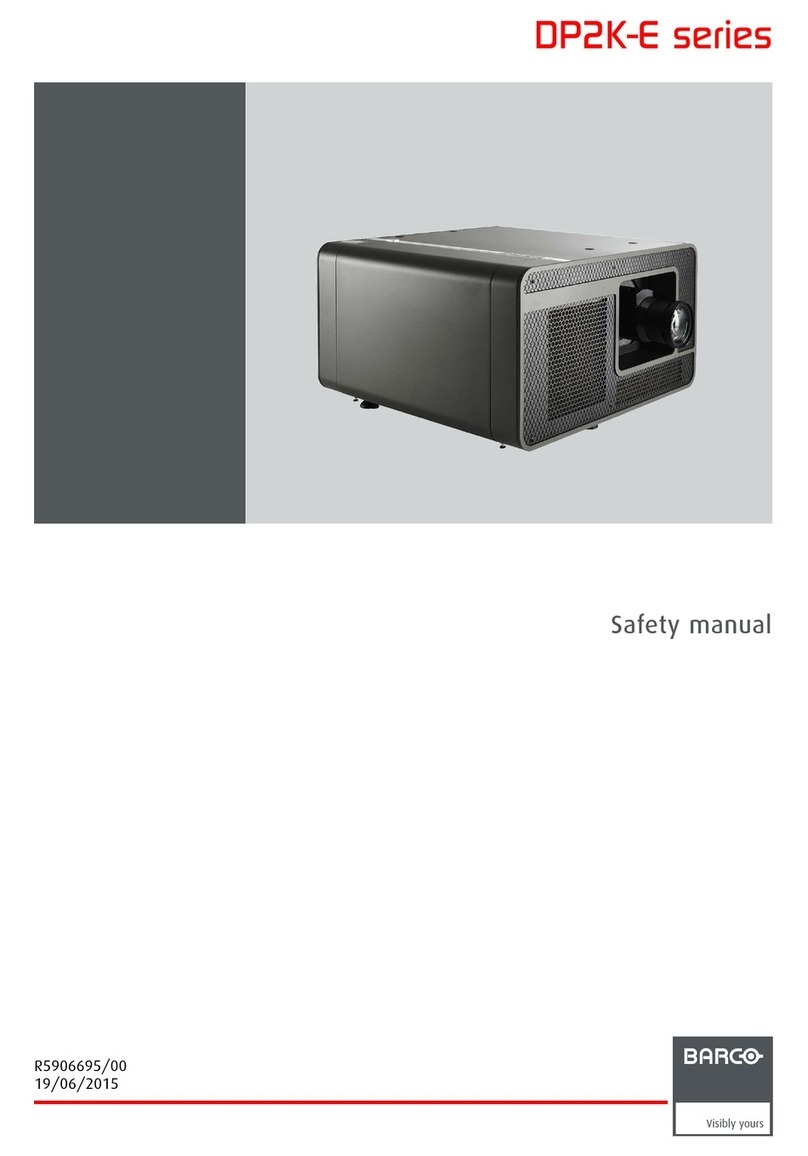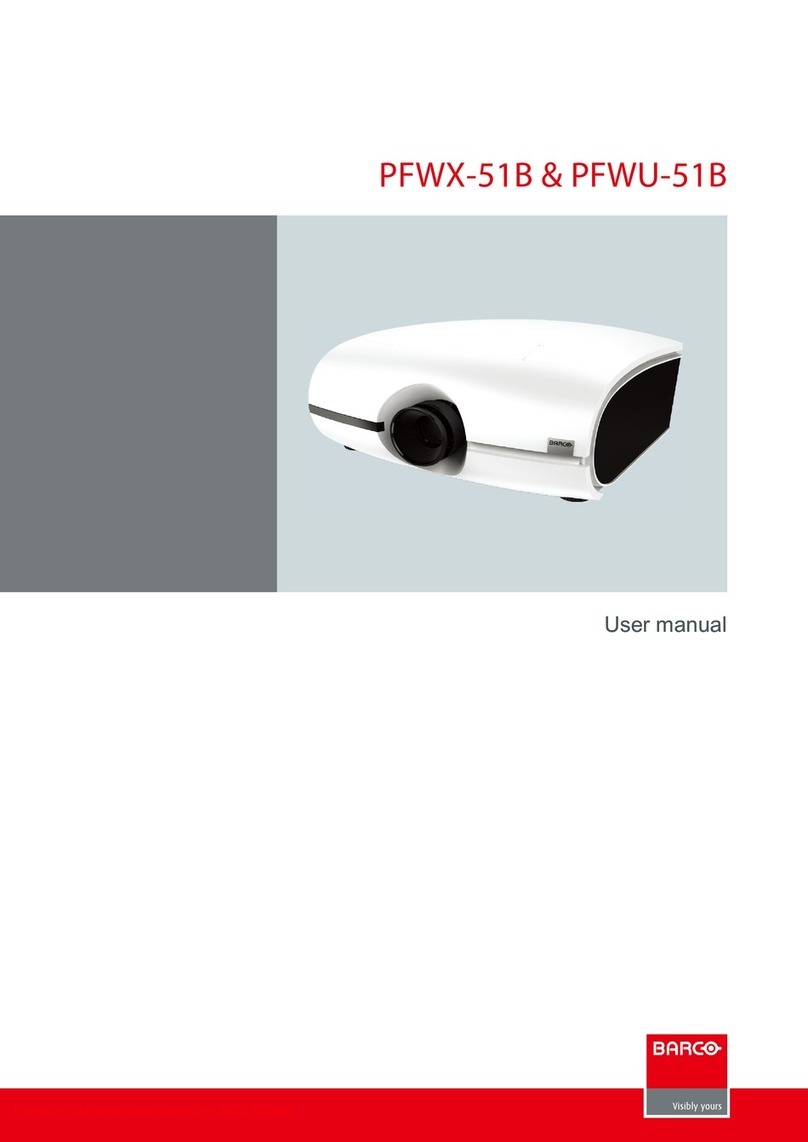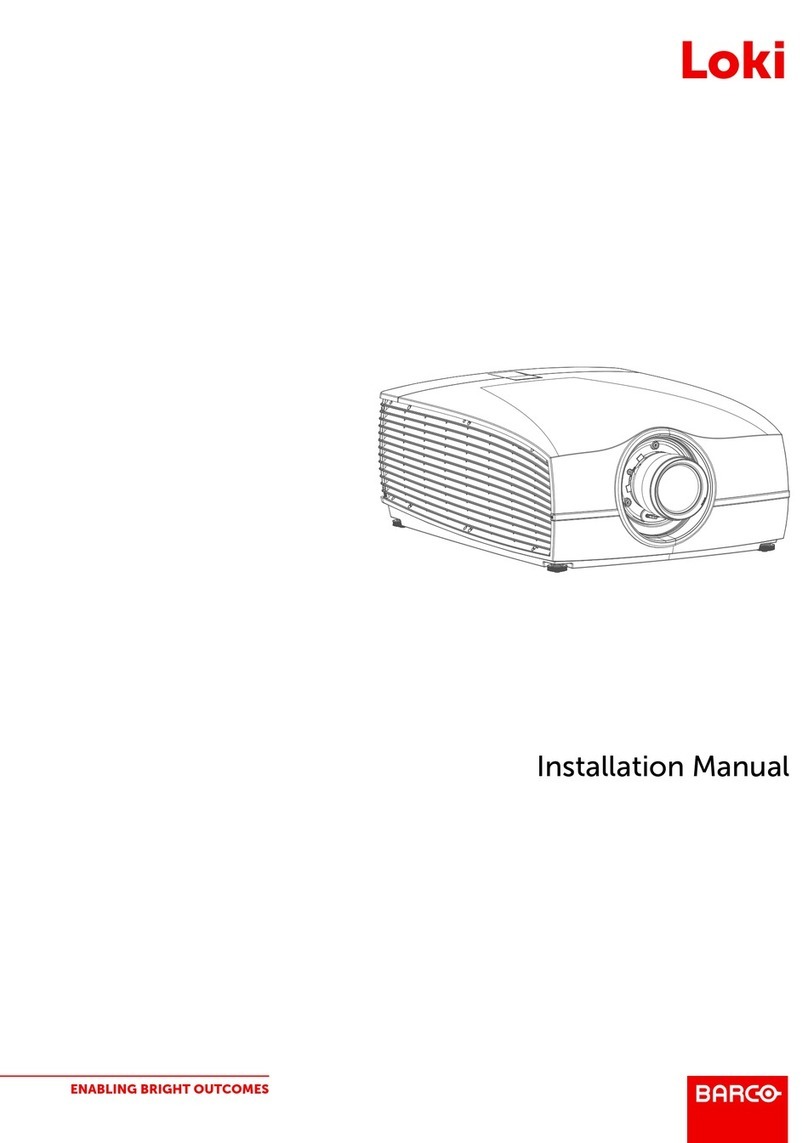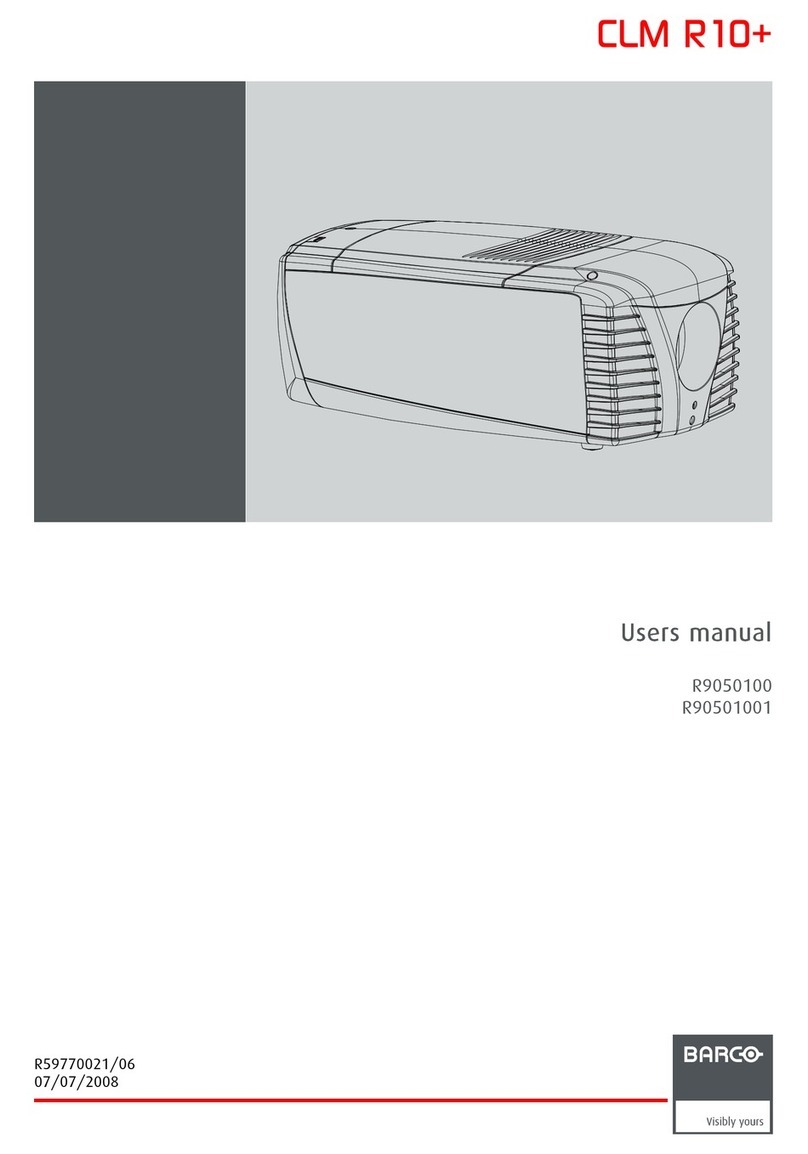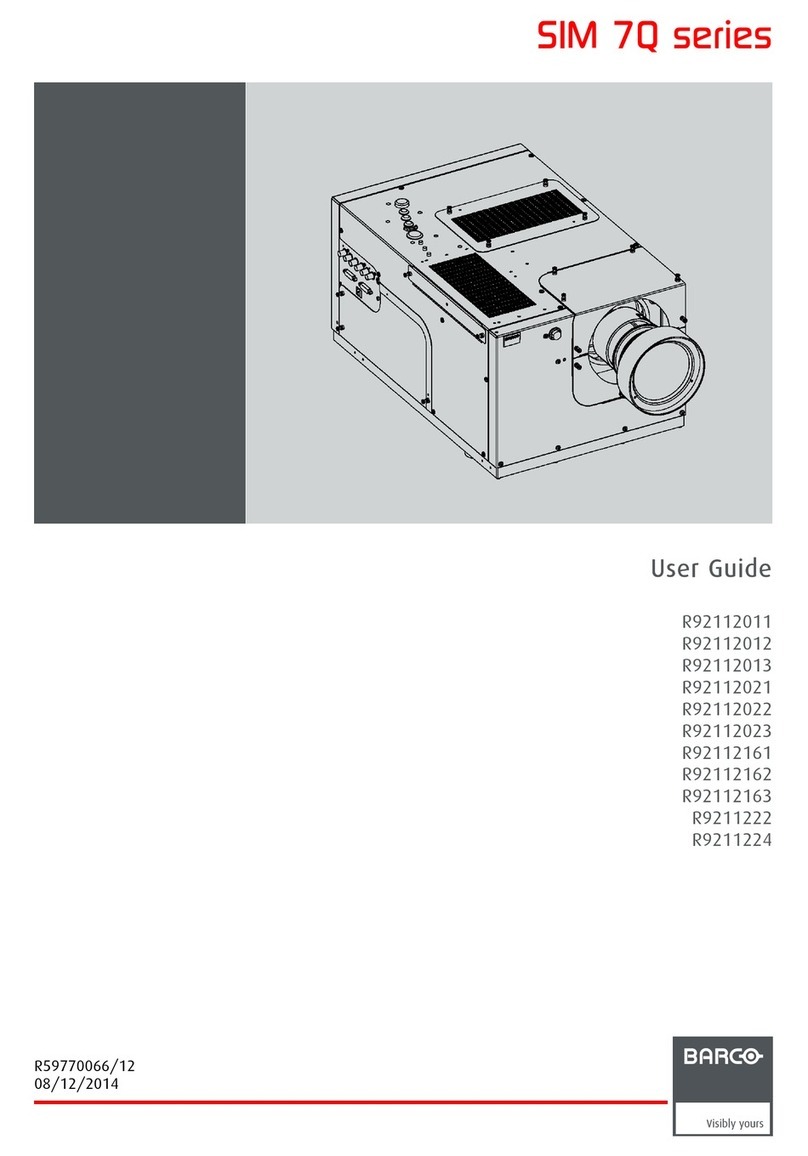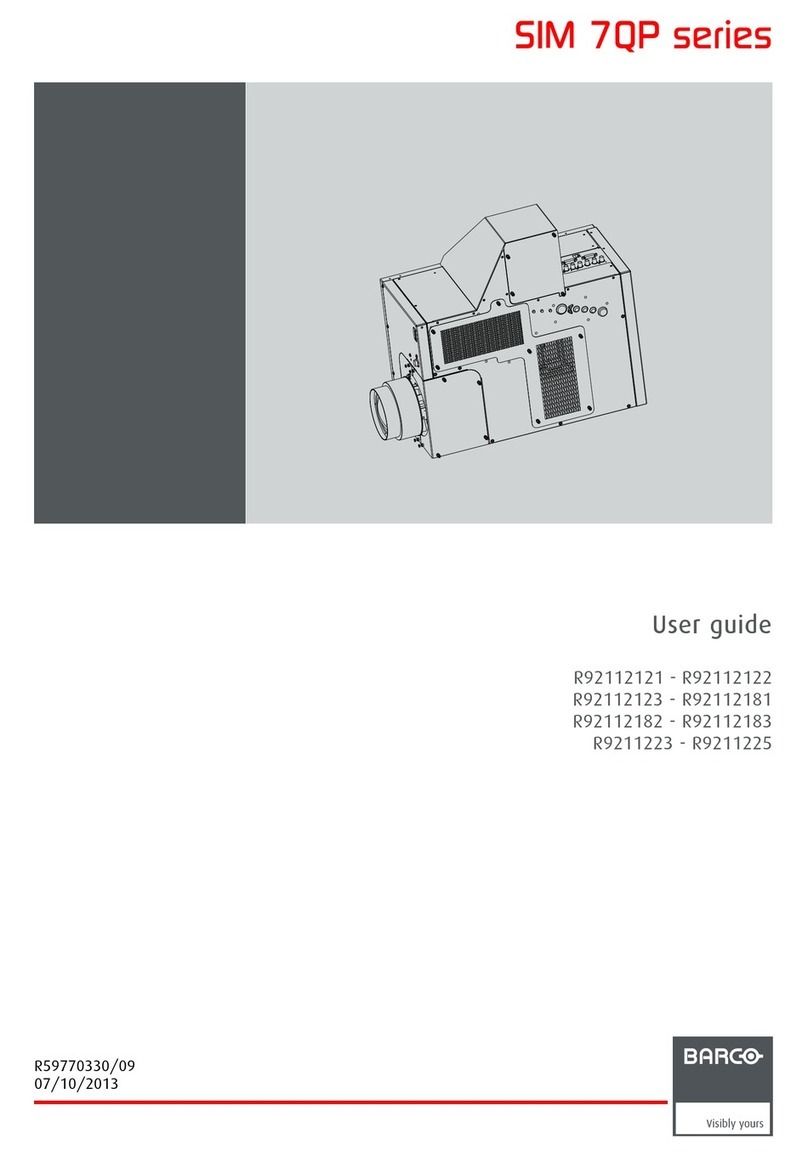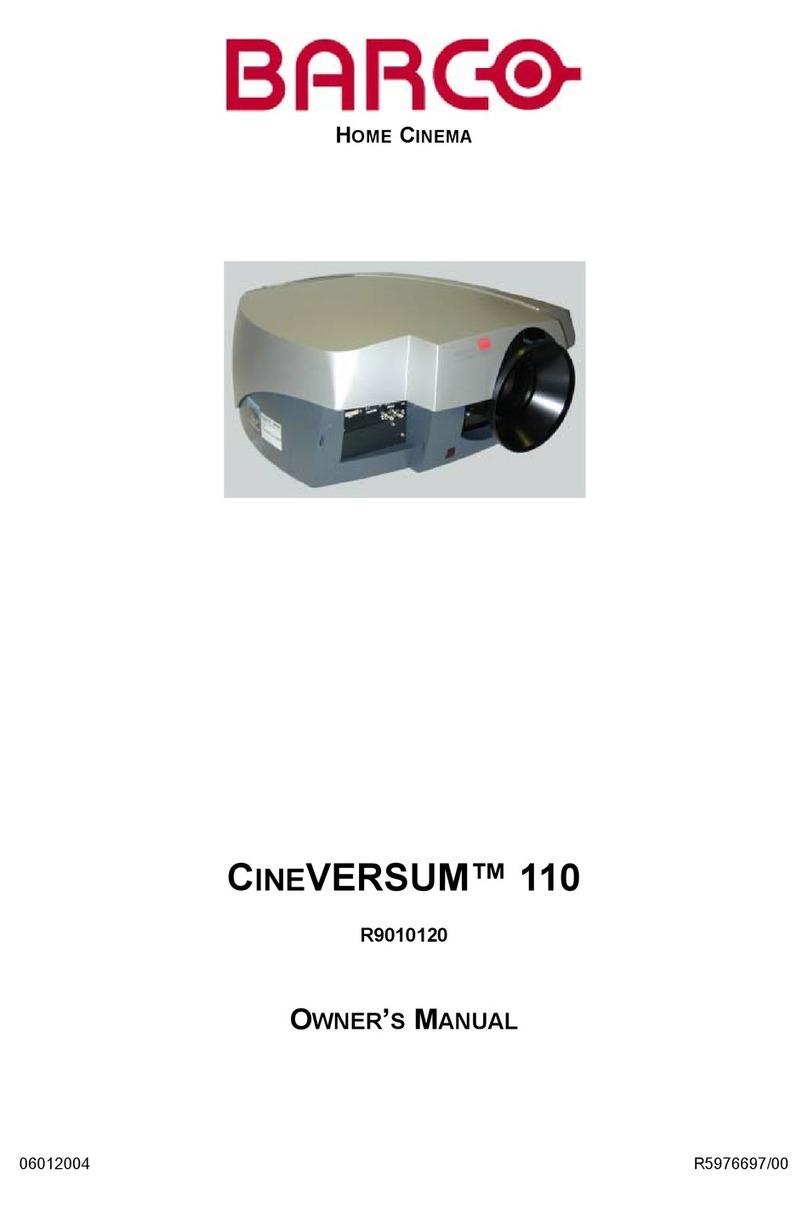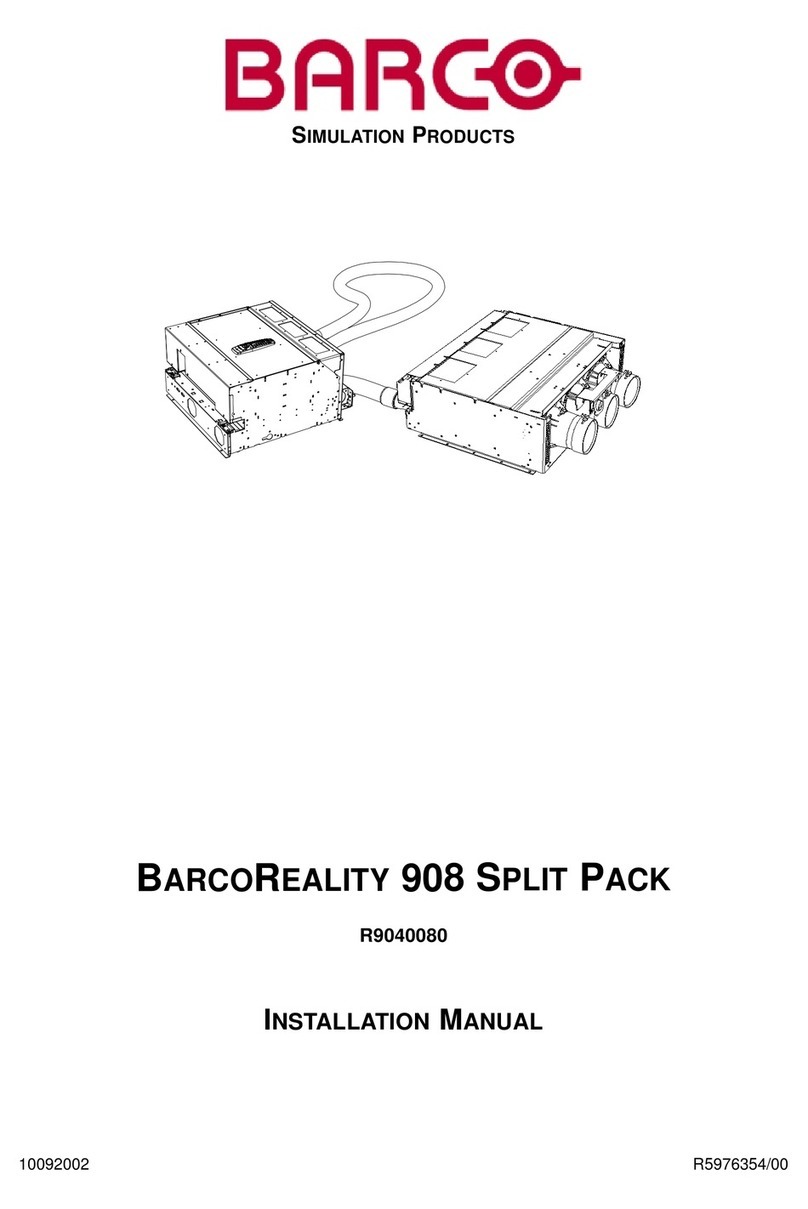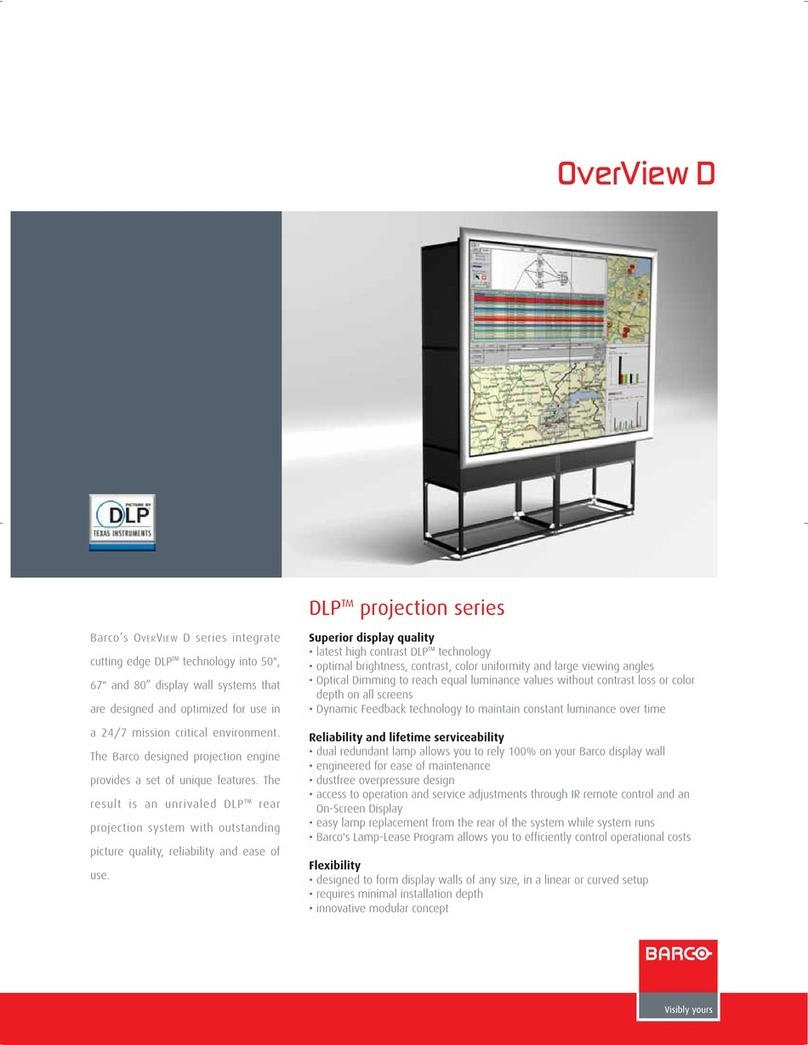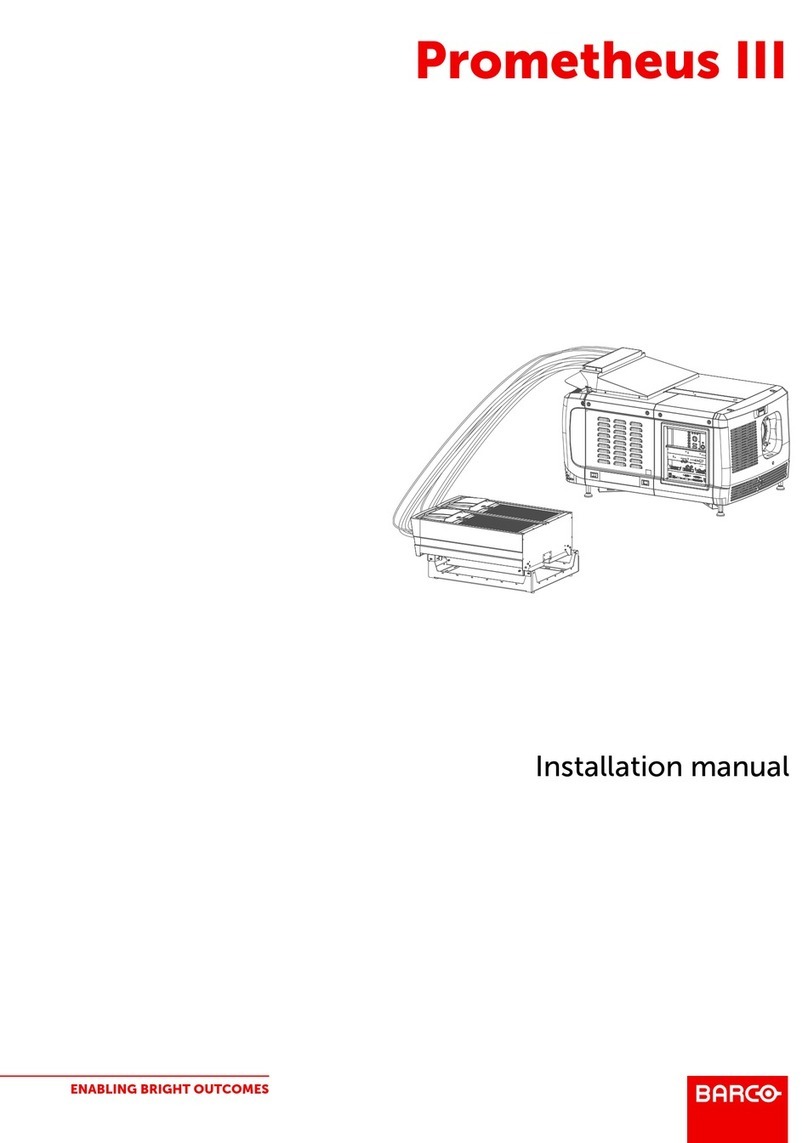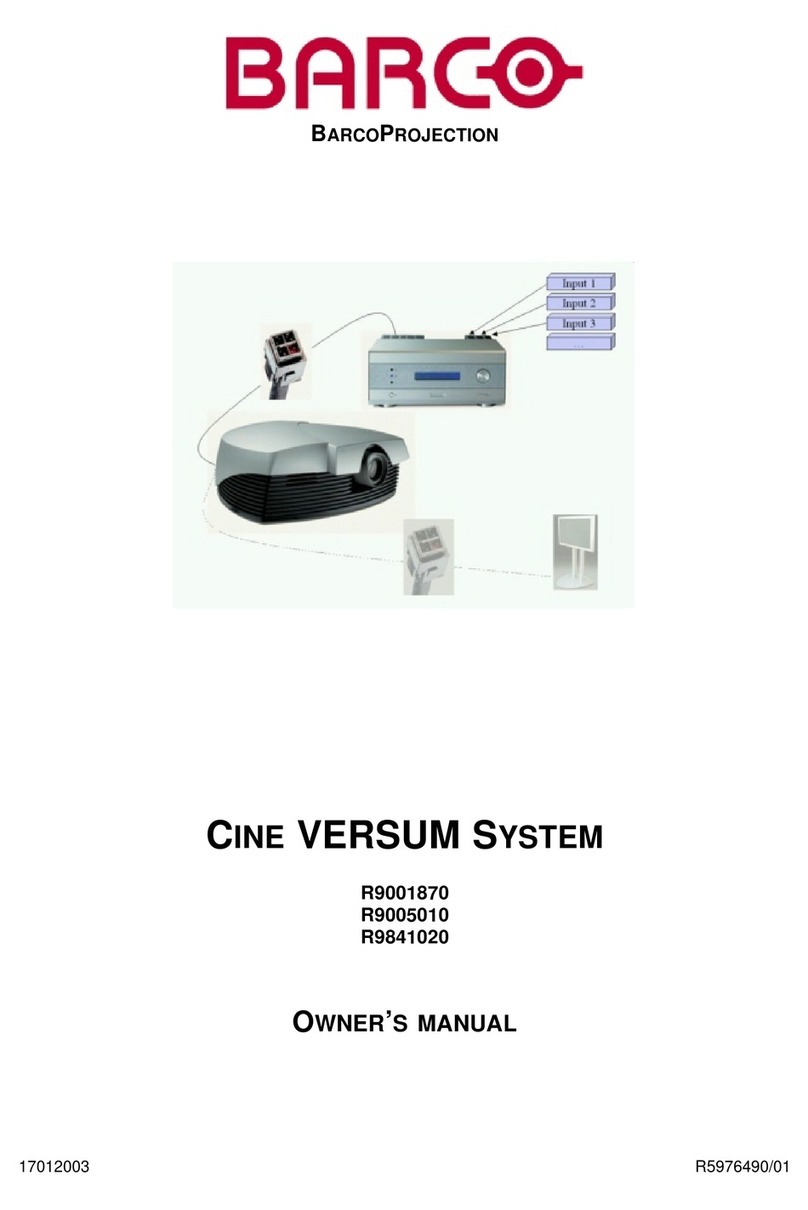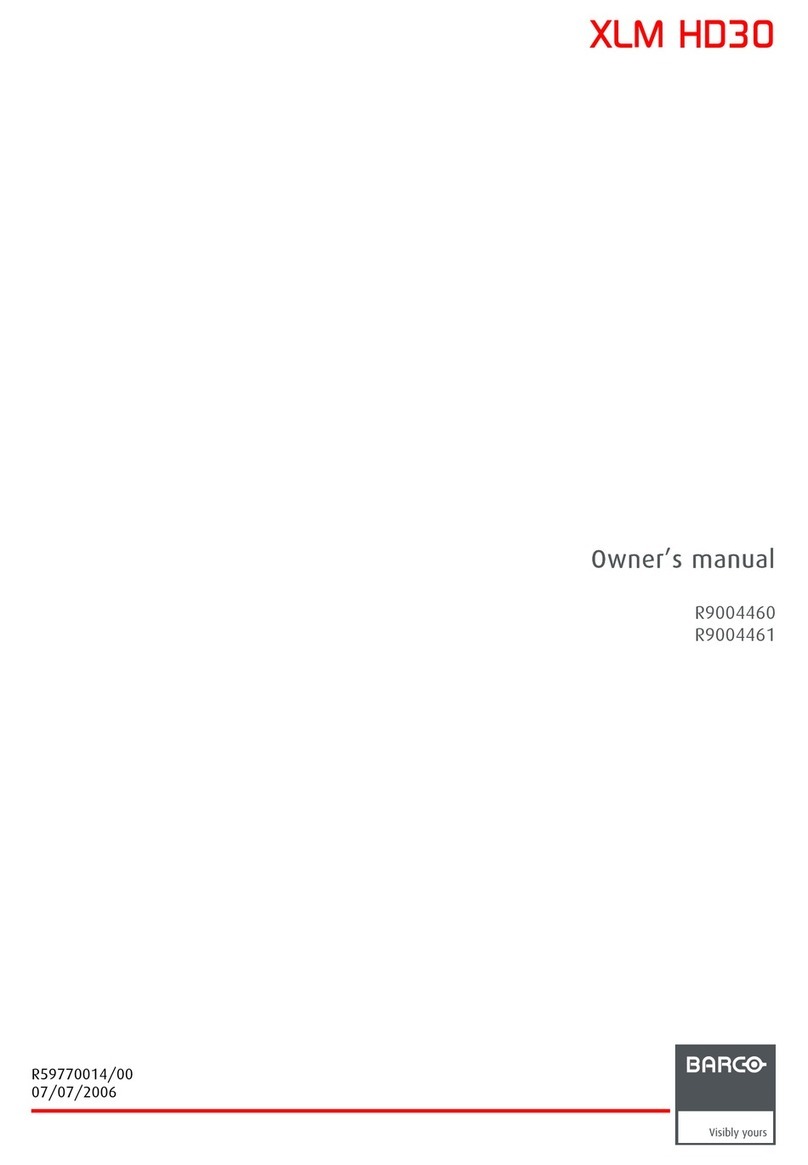Razor-sharp, natural video-
conferencing
An added asset of the NH-12’s superior
1080p HD resolution and its networking
capabilities is that it can display
videoconferencing applications in
lifelike, natural detail on a large
screen. You can control audio and
camera settings, and let
videoconferencing windows run
alongside other sources and
applications easily.
Centralized control and
support
The NH-12 presents a
great asset for your
tech support staff, as
it allows easy,
centralized control
and diagnostics over
the network. It
enables remote display
management, including
automated startup and
shutdown. You can also create, test and
control layouts remotely in preview
mode, from the comfort of your own
office, even when not connected to the
display, and later upload your changes
when you are back online.
Mouse and keyboard control
Why make things difficult? Thanks to
the XDS Control Center, the NH-12 is
controlled simply with mouse and
keyboard, like a regular desktop
computer, eliminating the need to
invest in additional peripherals or learn
how to operate them. If you have the
networked desktop sharing tool
installed, you can use your display
system’s mouse and keyboard to
directly take control of remote
desktops.
Rapid source and layout
selection
Through the XDS Control Center, you can
directly access sources by clicking on
the corresponding icons. Similarly, you
can create and save layouts to recall
them later through the same menu.
This way, you don’t need to waste time
in recreating the same layouts. You can
also group layouts in folders, and cycle
through layouts within these folders,
rendering the NH-12 an extremely flex-
ible presentation tool.
Remote desktop sharing
You want direct access to your own
desktop during a meeting? With Barco’s
XDS Control Center, you can. You can
easily retrieve any number of wired or
wirelessly connected desktops, and
display them on the screen. Conversely,
you can send your computer’s desktop
image to one or more local and remote
display systems. This remote content
transfer is always password-protected
and encrypted, to guarantee maxi-
mum safety for sensitive operations.