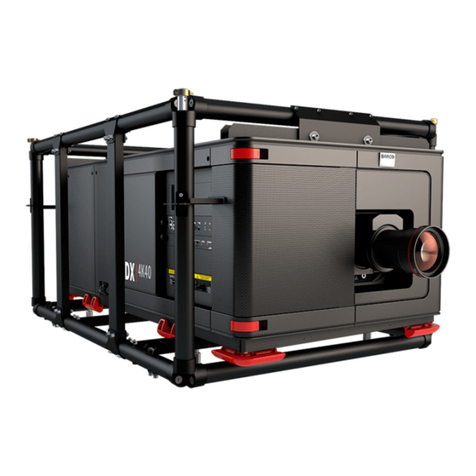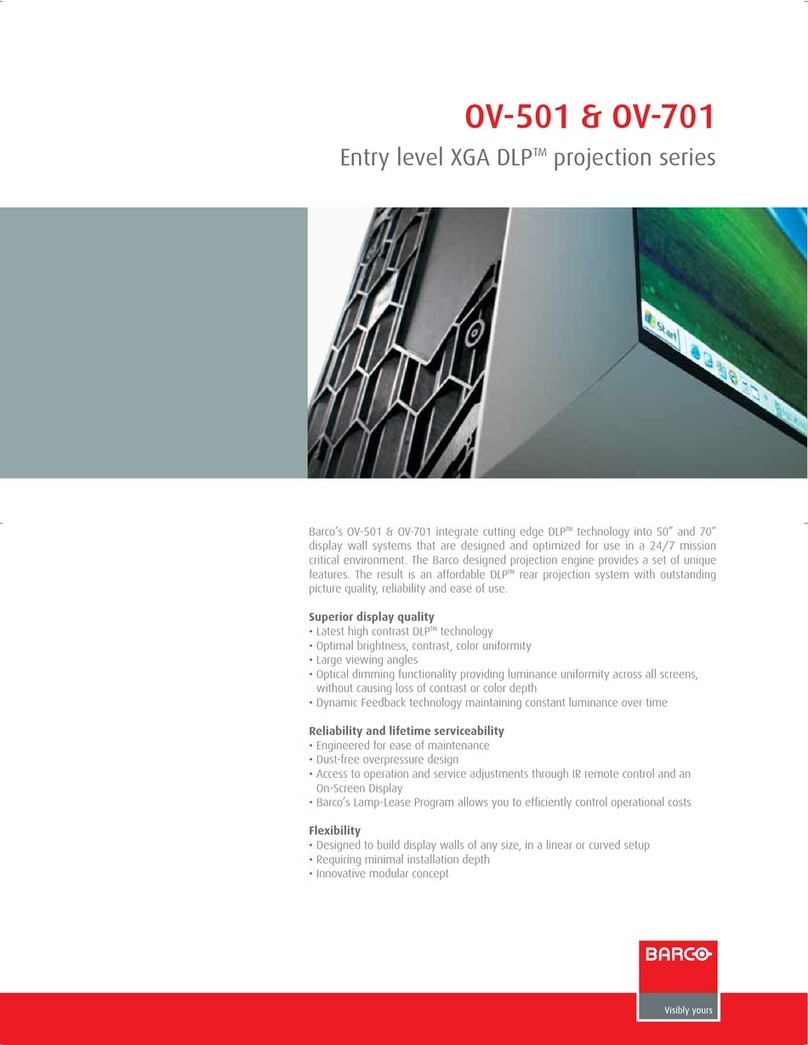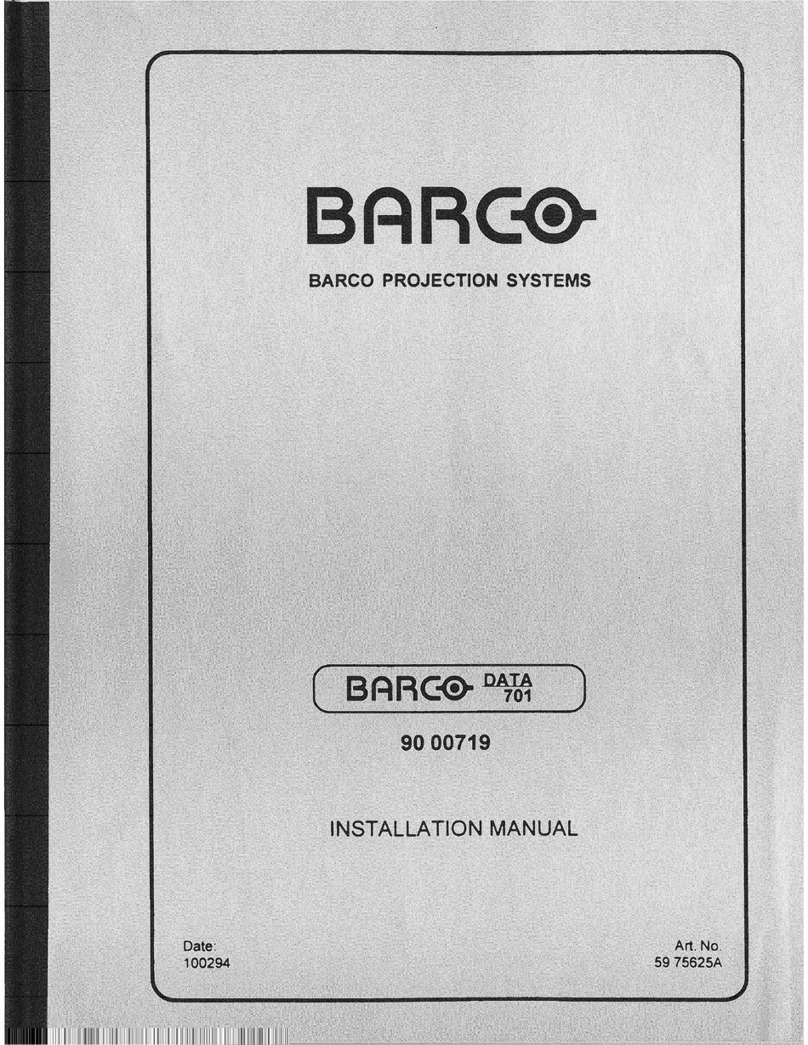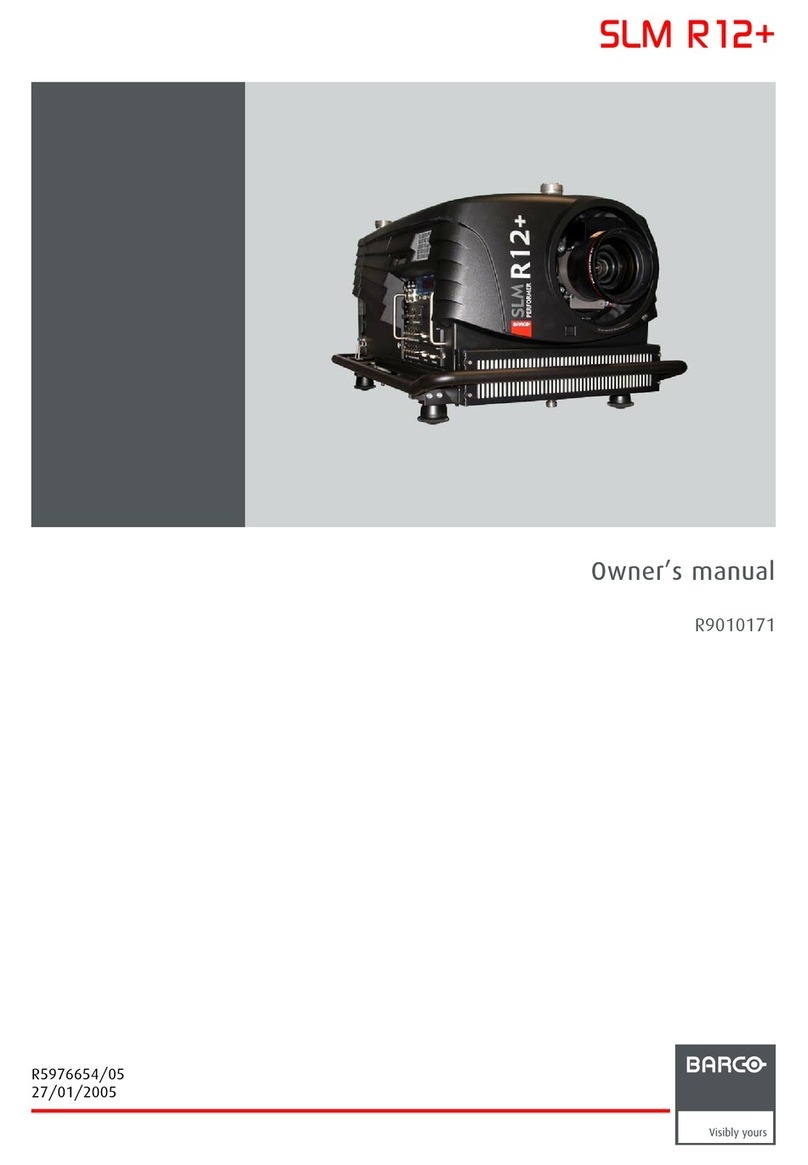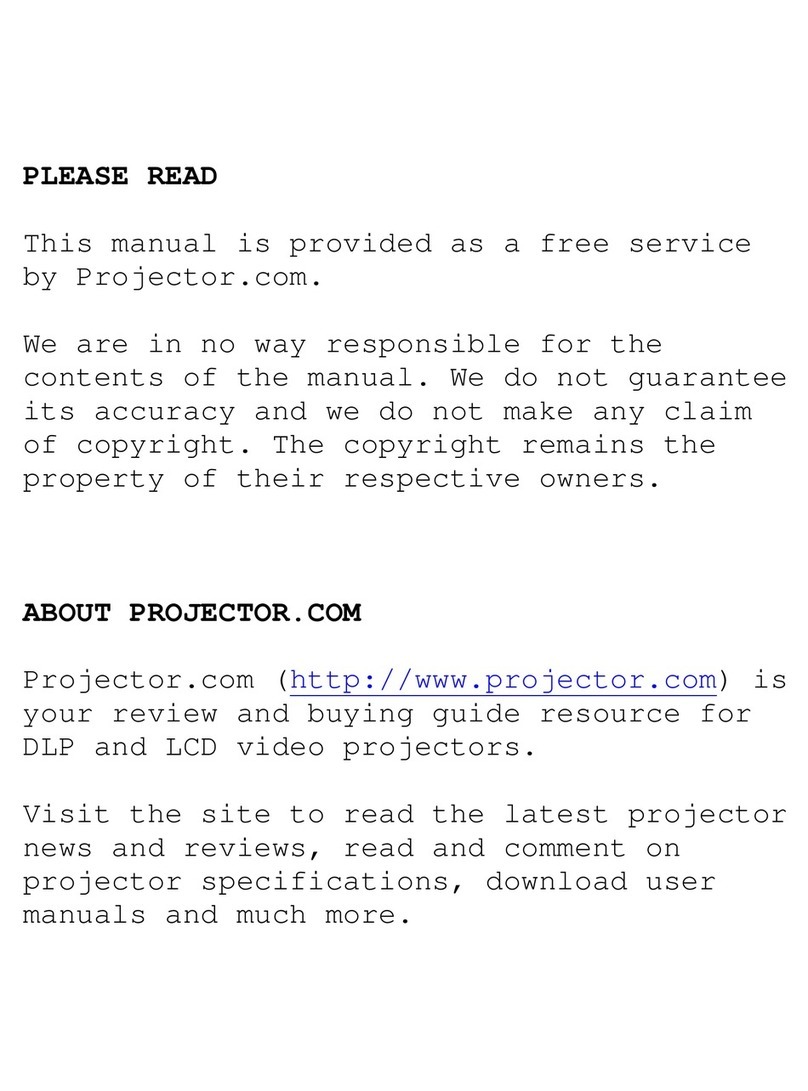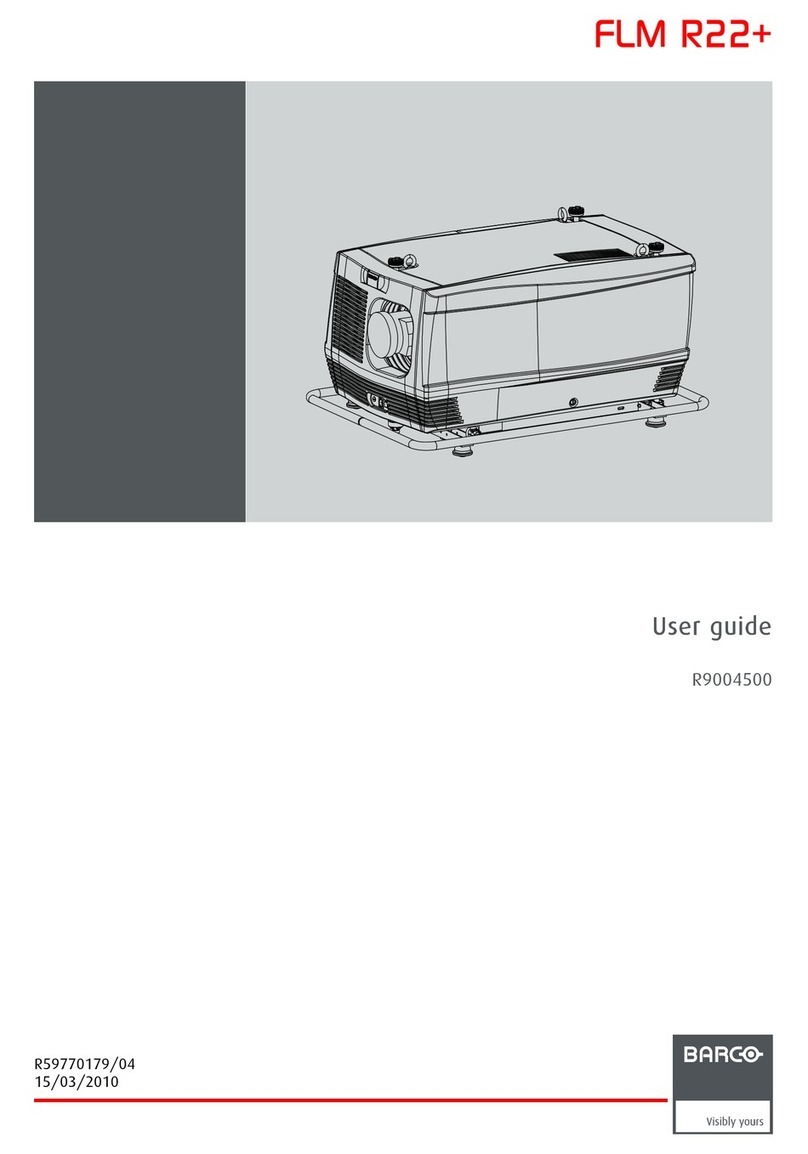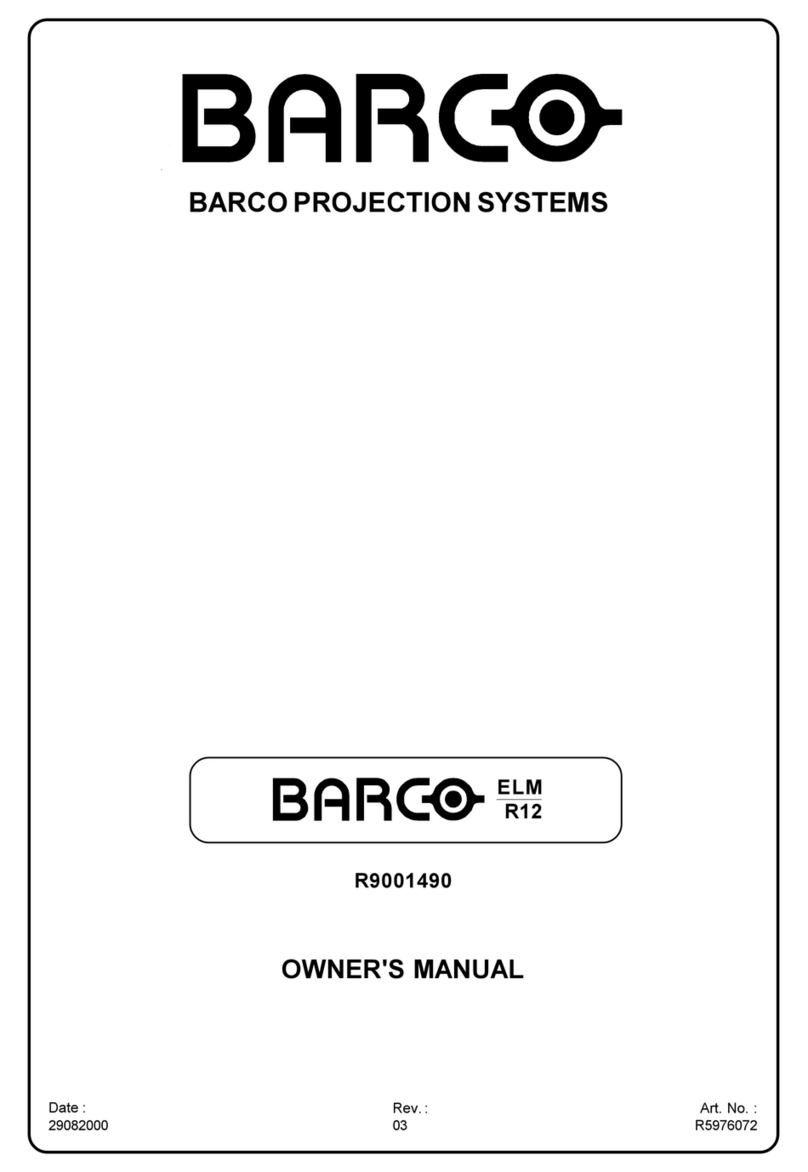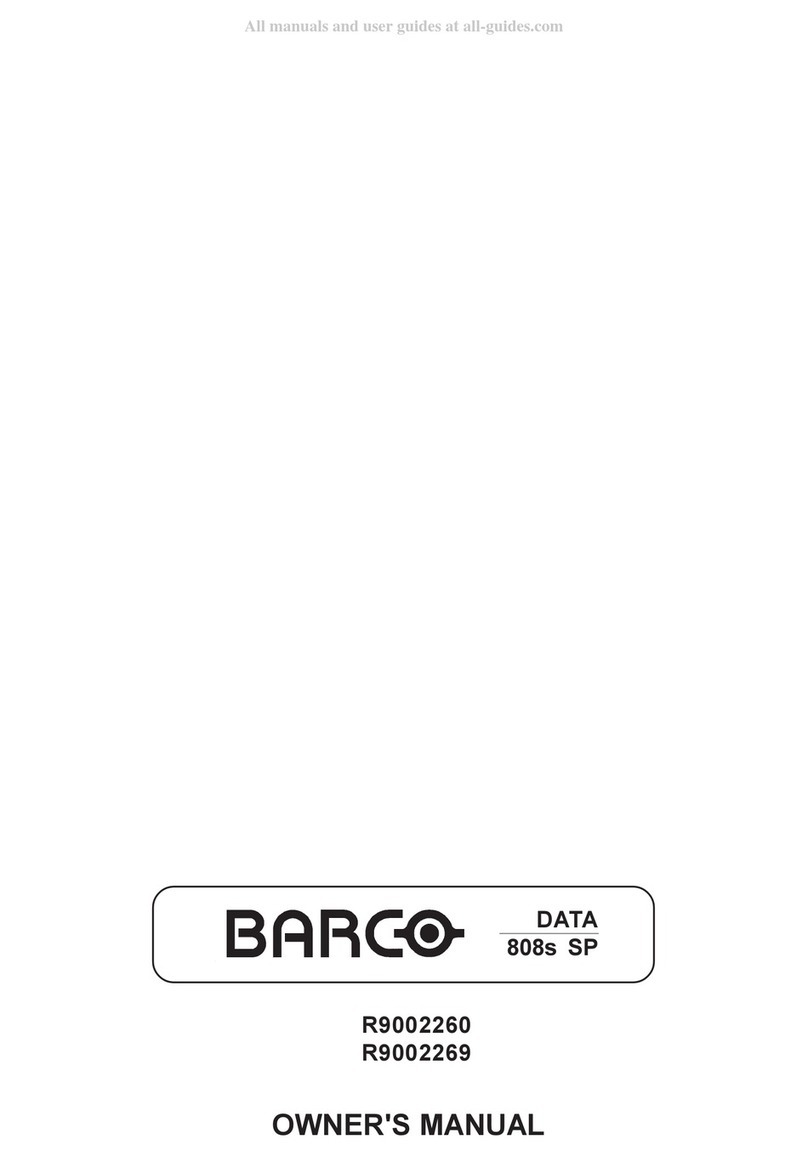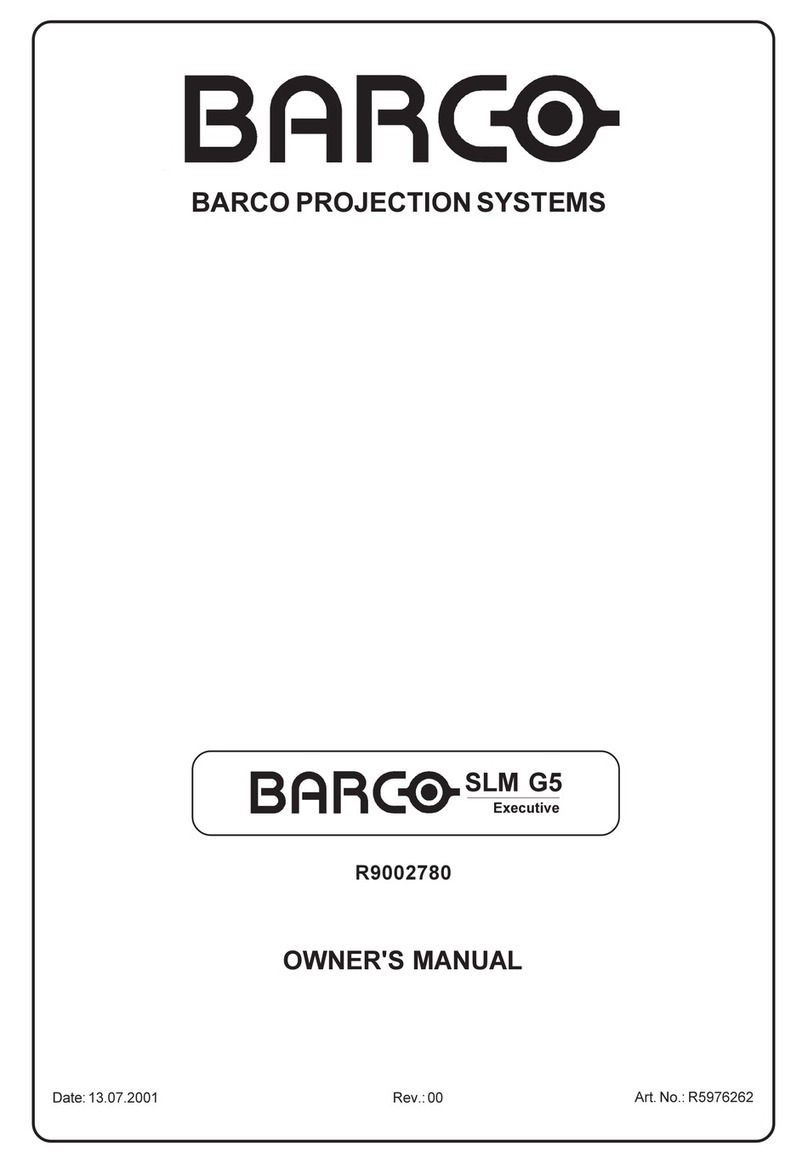BARCO 3 Projection Systems
Service and Assembly Warnings
Who This installation must be performed by authorized technical personnel only, trained
concerning Ultraviolet Radiation and Electrical shock hazards and protective measures
described on this note.
General
CAUTION
Before attempting to remove any of the projectors covers, the
projector has to be turned off and disconnected from the wall
outlet to minimize the risk of electric shock.
Before starting with the Replacement of the Engine, always let
cool down the projector after operation in order to reduce the heat
on the cold mirror and to avoid burns.
WARNING
Ultraviolet Radiation (UV) Hazards
The lamp contained in this product is an intense source of light and heat. One compo-
nent of the light emitted from this lamp is ultraviolet light. Ultraviolet (UV) light or UV
radiation from this lamp can produce similar effects on the skin and eyes that sunlight
does. Prolonged exposures to low levels of ultraviolet radiation can tan the skin, but
significant exposures can cause sunburns and chronic exposures have been linked to
skin cancer. Eye exposure to significant levels of UV radiation can cause photokeratitus
or welders flash. Chronic eye exposure to significant levels of UV radiation can result
in cataracts.
Protect yourself and your employees by making them aware of the hazards and how to
protect themselves. The best method of protection is to avoid or prevent exposure to
the UV radiation from the lamp. Enclosing the UV radiation is the preferred method.
Another effective method uses distance. Increasing the distance from the lamp, de-
creases the potential hazard from the UV radiation.
Protecting the skin can accomplished by wearing tightly woven garments and gloves.
Protecting the eyes from UV can be accomplished by wearing safety glasses that are
designed to provide UV protection. In addition to the UV, the visible light from the lamp
is intense and should be considered when choosing protective eyewear.
Note: Some medications are known to make individuals extra sensitive to UV radiation.
(The American Conference of Governmental Industrial Hygienists (ACGIH) recom-
mends occupational UV exposure for an 8-hour day to be less than 0.1 microwatts per
square centimeters of effective UV radiation. An evaluation of the workplace is advised)
PRODUCT CARE
Installation Kit: - The Engine is designed for use ONLY with the BARCO ELM series
projectors.
Replacement parts - When replacement parts are required, be sure the service
technician has used original BARCO replacement parts or authorized replacement
parts which have the same characteristics as the BARCO original part.
Unauthorized substitutions may result in degraded performance and reliability, fire,
electric shock or other hazards. Unauthorized substitutions may void warranty.
Under no circumstances are BARCO parts repairable by anyone other than BARCO.