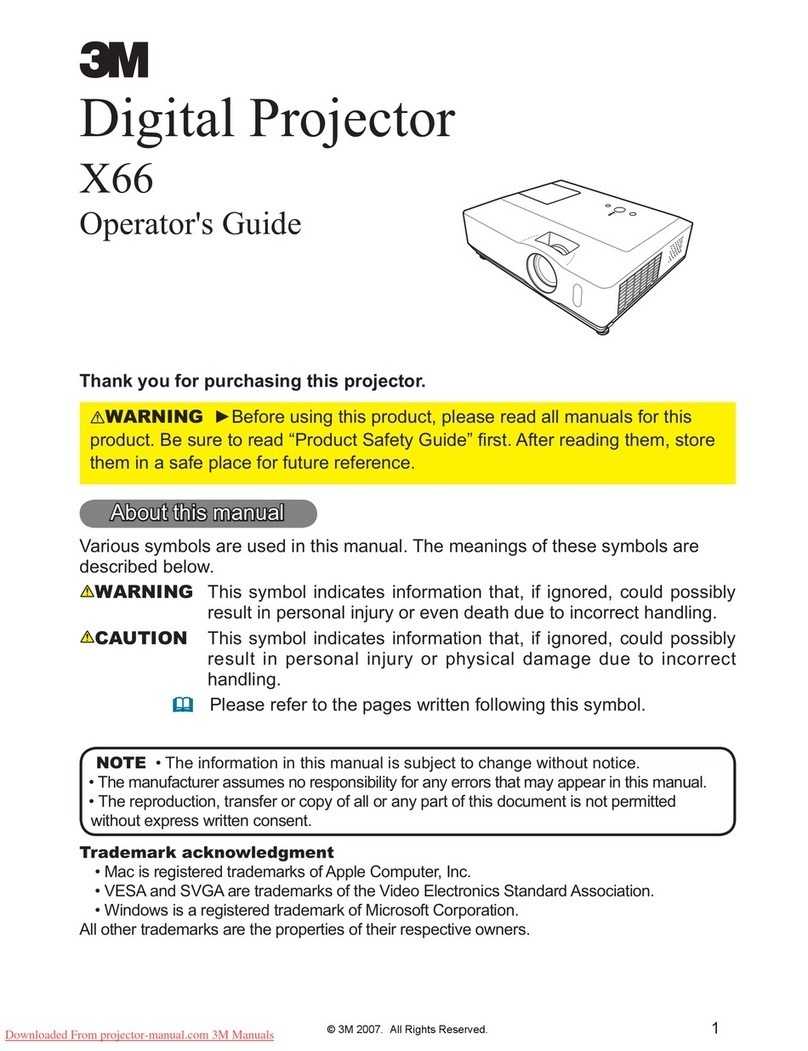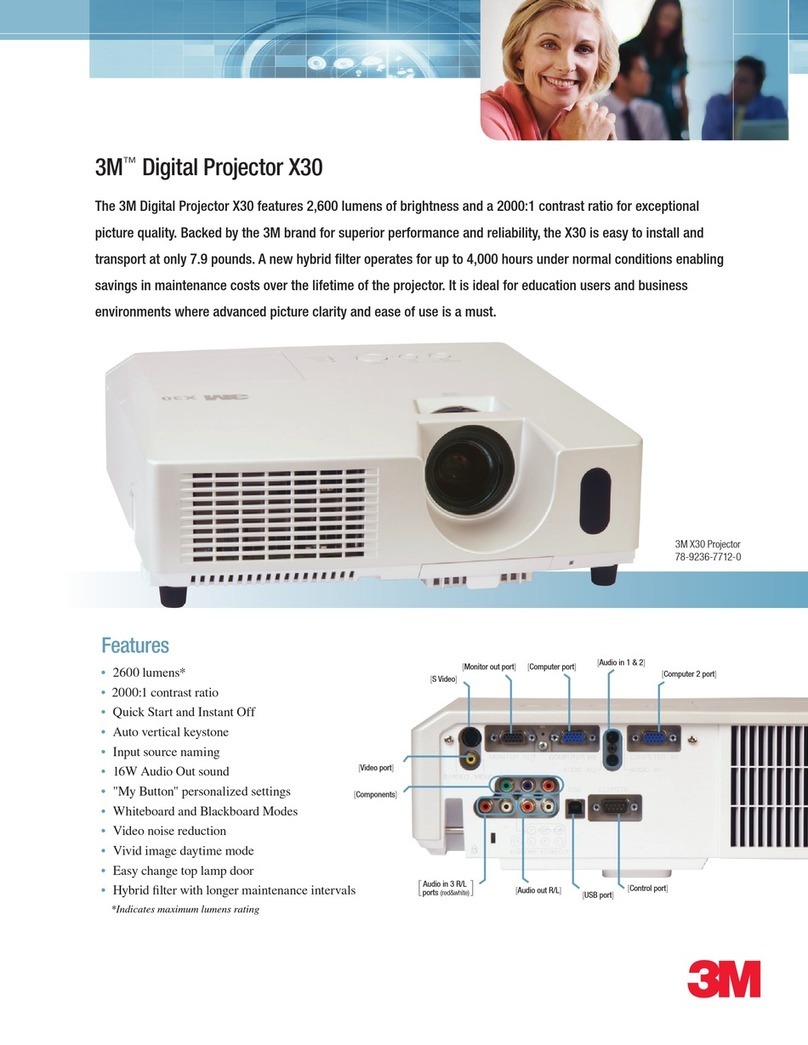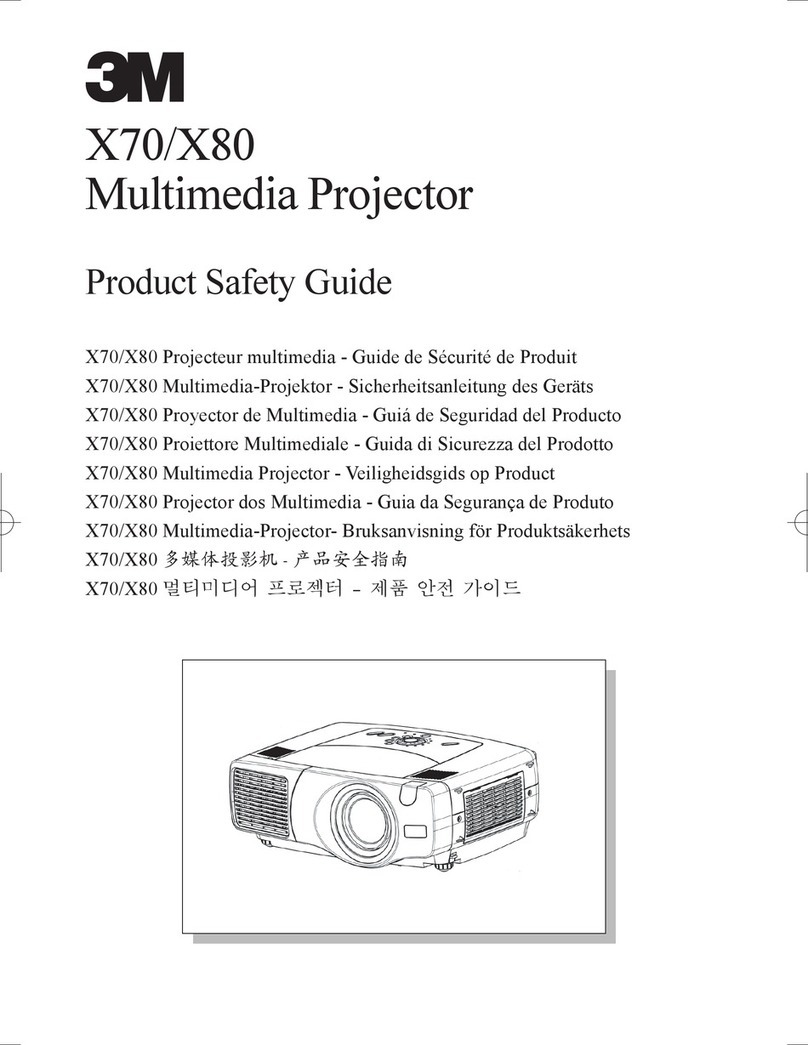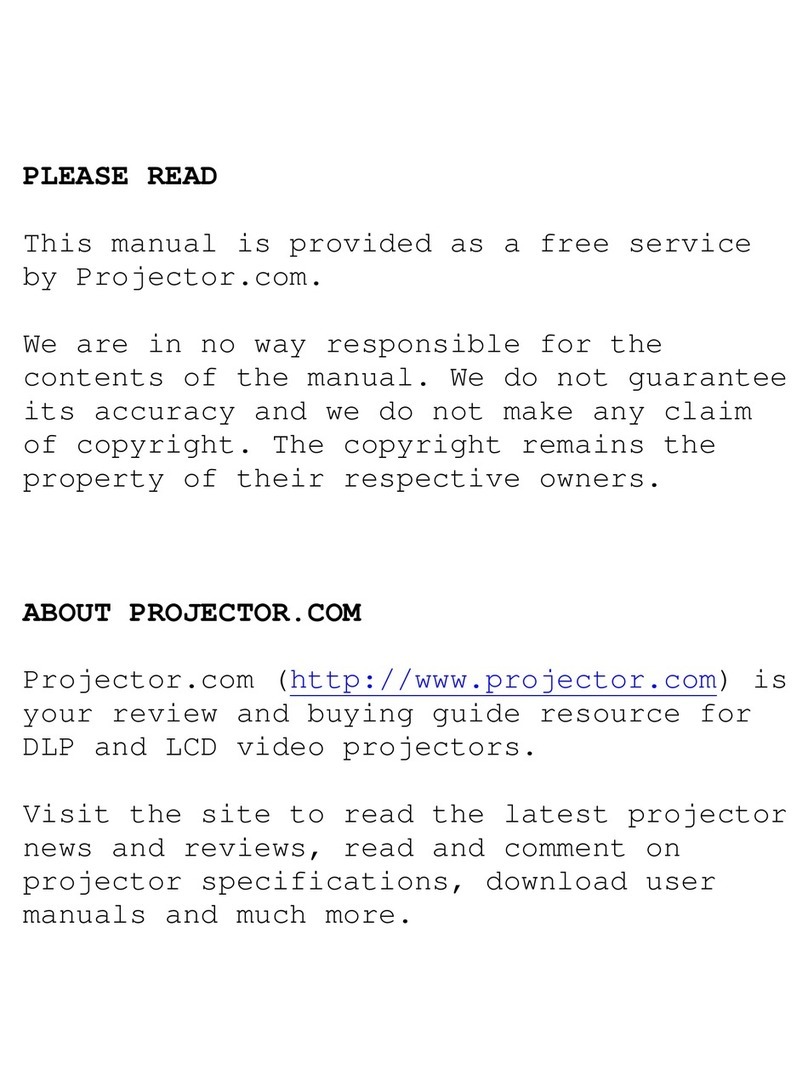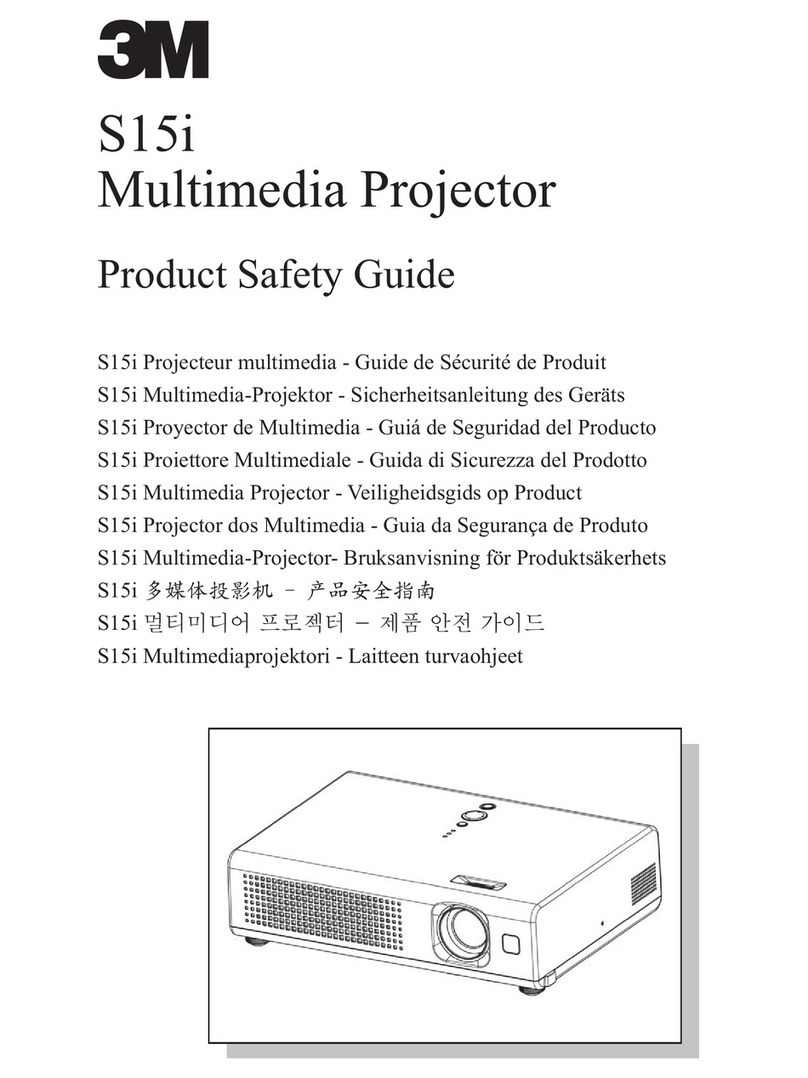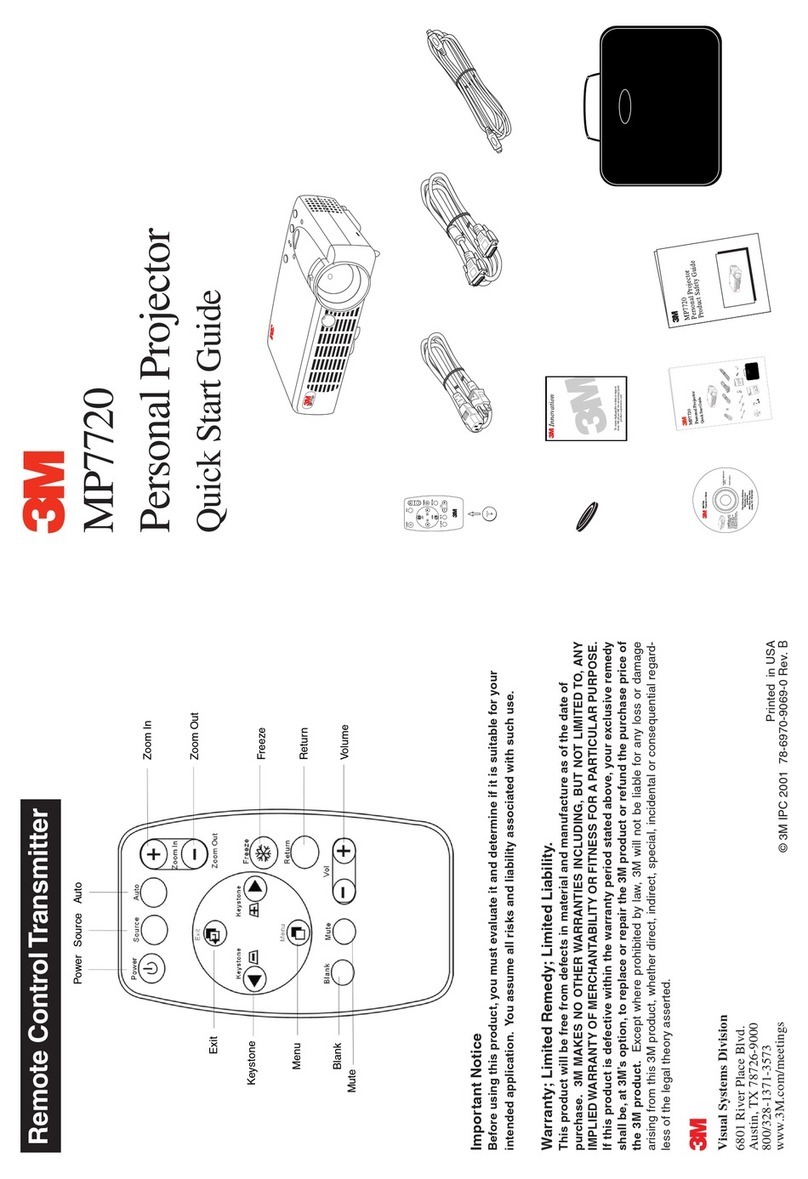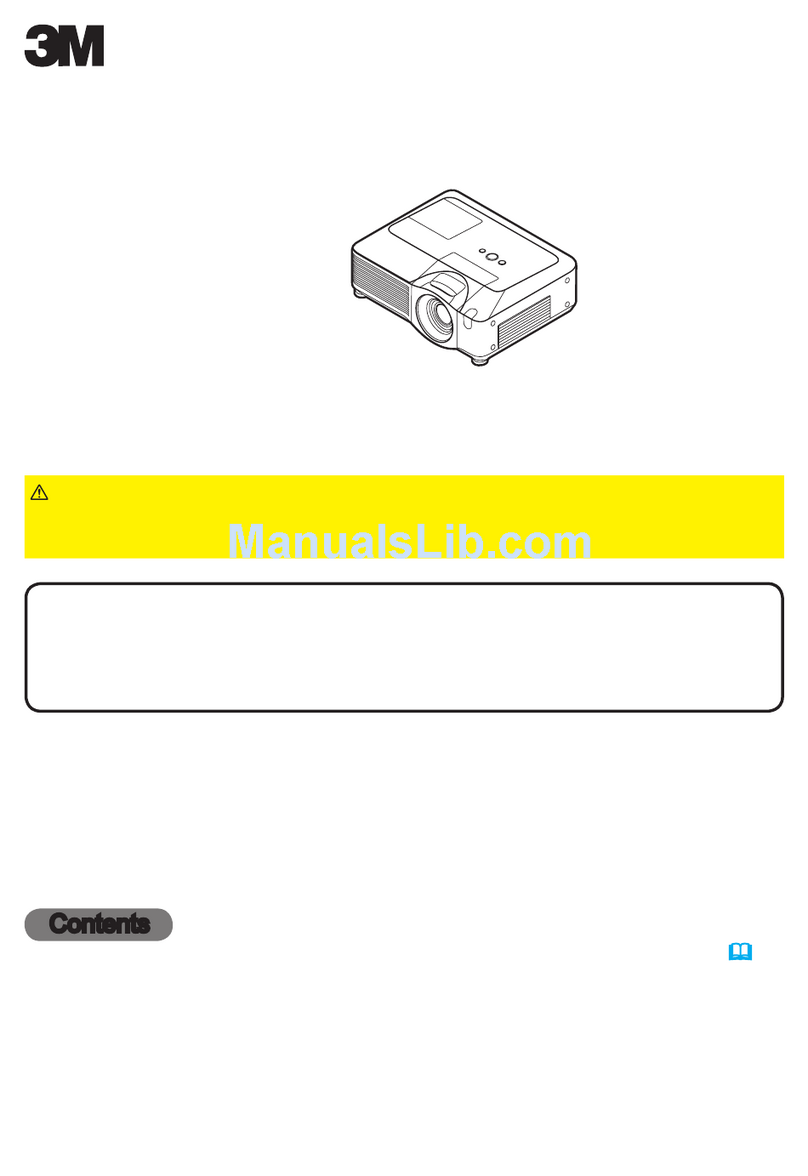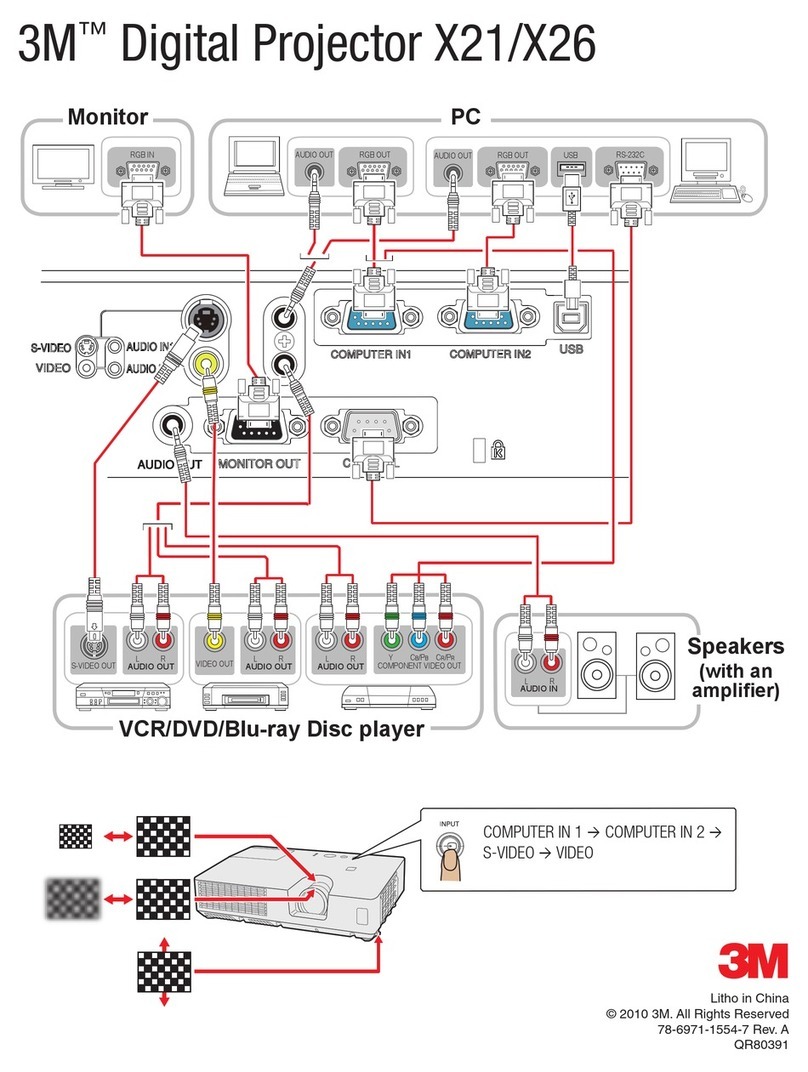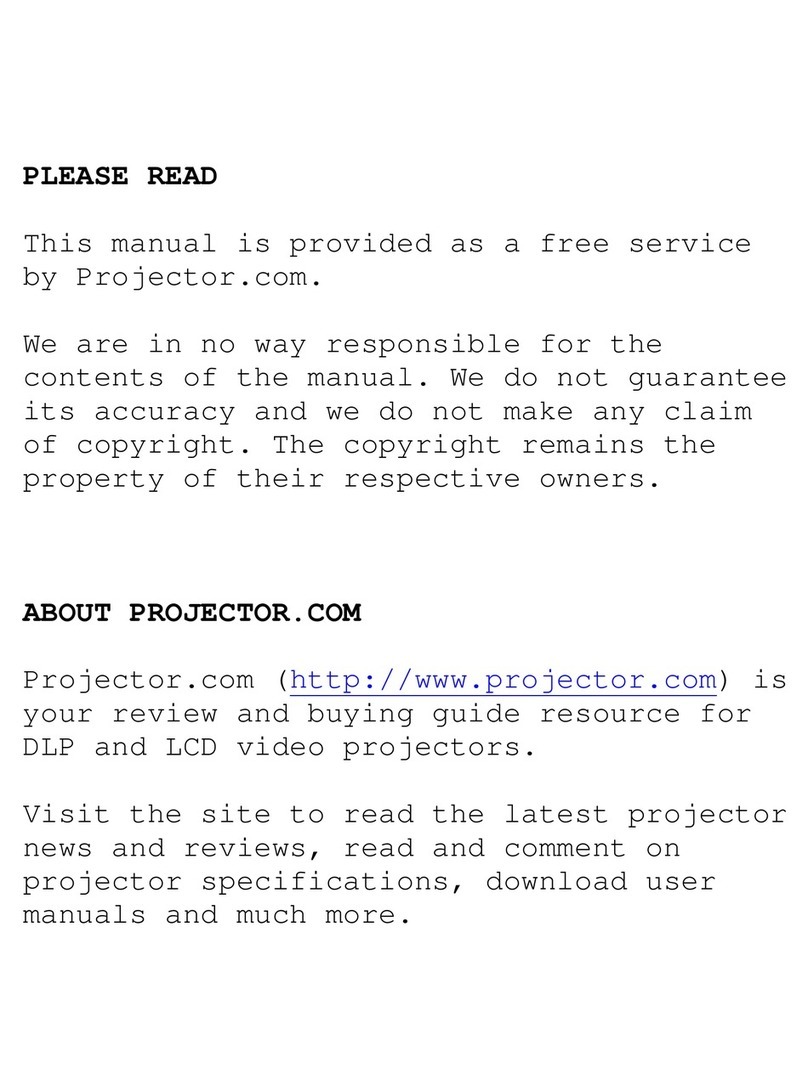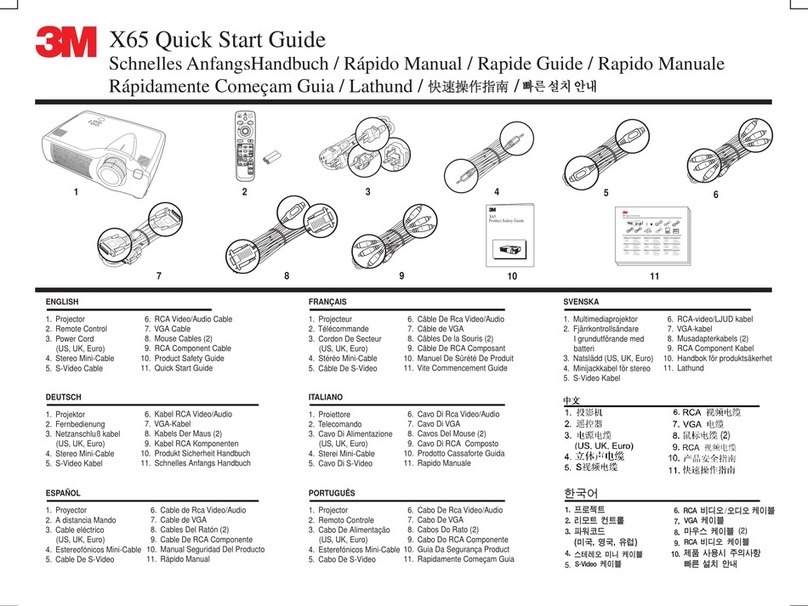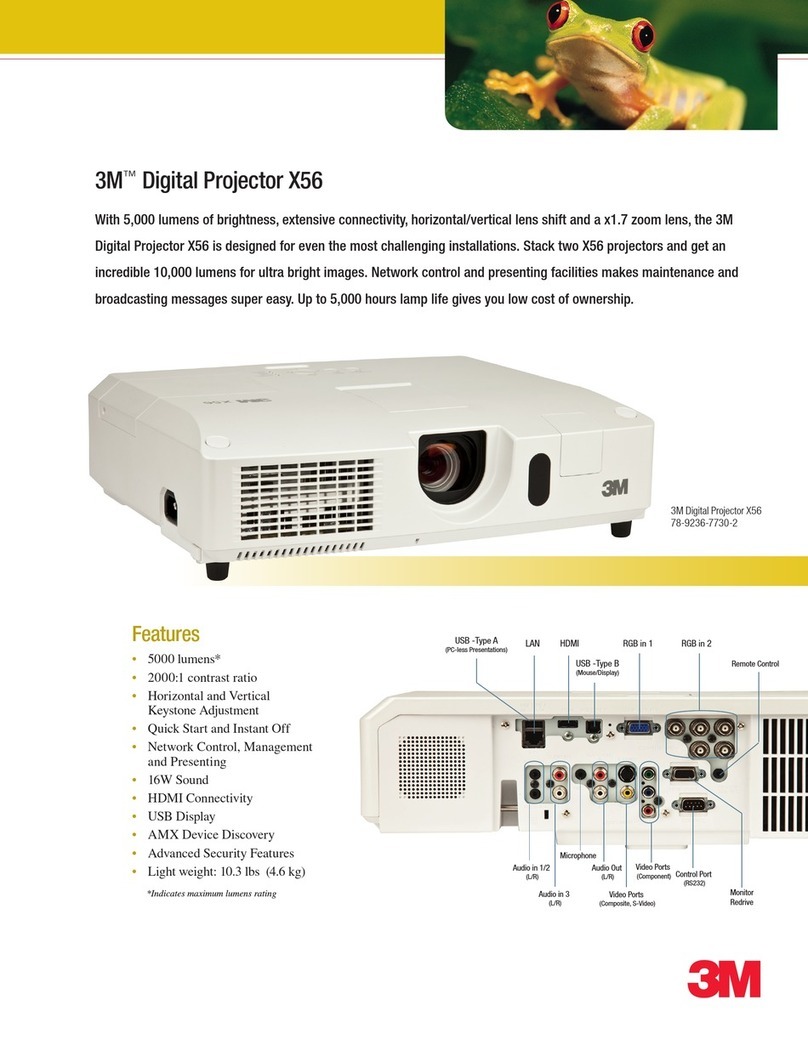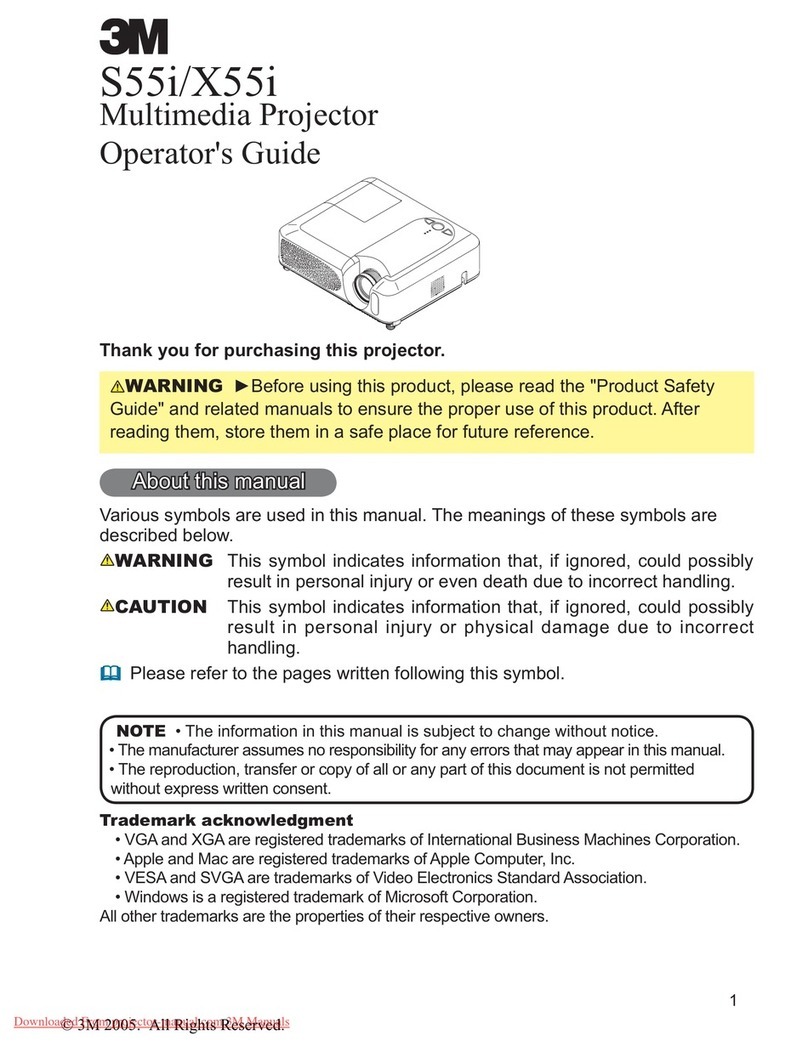MP7650/7750 Quick Start Guide
MP7650/7750
Product Safety Guide
10
ENGLISH
1. Projector
2. Remote Control
3. Power Cord
(US, UK, Euro)
4. RCA Video/Audio Cable
5. RGB Cable
6. Case
7. USB Cable
8. Product Safety Guide
9. Quick Start Guide
10. User’s Guide CD
DEUTSCH
1. Projektor
2. Fernbedienung
3. Netzanschluß kabel
(US, UK, Euro)
4. Kabel RCA Video/Audio
5. RGB-Kabel
6. Tragetasche
7. USB-Kabel
8. Produkt Sicherheit Handbuch
9. Schnelles Anfangs Handbuch
10. Bedienungshandbuch (CD-ROM)
ESPAÑOL
1. Proyector
2. Mando a distancia
3. Cable eléctrico
(US, UK, Euro)
4. Cable de Rca Video/Audio
5. Cable de RGB
6. Maletín de transporte blando
7. Cable de USB
8. Manual Seguridad Del Producto
9. Rápido Manual
10. Guía del Usuario (CD-ROM)
FRANÇAIS
1. Projecteur
2. Télécommande
3. Cordon De Secteur
(US, UK, Euro)
4. Câble De Rca Video/Audio
5. Câble De RGB
6. Mallette de Transport Souple
7. Câble de USB
8. Manuel De Sûrété De Produit
9. Rapide Guide
10. Guide de l’opérateur (CD-ROM)
ITALIANO
1. Proiettore
2. Telecomando
3. Cavo Di Alimentazione
(US, UK, Euro)
4. Cavo Di Rca Video/Audio
5. Cavo Di RGB
6. Valigetta da trasporto morbida
7. Cavo Di USB
8. Prodotto Cassaforte Guida
9. Rapido Manuale
10. Guida dell’operatore (CD-ROM)
PORTUGUÊS
1. Projector
2. Controlo Remoto
3. Cabo De Alimentação
(US, UK, Euro)
4. Cabo De Rca Video/Audio
5. Cabo De RGB
6. Mala De Transporte
7. Cabo De USB
8. Guia Da Segurança Product
9. Rápidamente Começam Guia
10. Manual Do Utilizador (CD-ROM)
NEDERLANDS
1. Multimedia Projector
2. Afstandsbediening
voor deafstandsbediening
3. Netsnoer (US, UK, Euro)
4. RCA-video/LJUD kabe
5. RGB-kabel
6. Draagbare tas
7. USB-kabel
8. Veiligheidgids op Product
9. Beginnen Snelgids
10. Gebruiksaanwijzing
(CD-ROM)
Schnelles Anfangs Handbuch / Rápido Manual / Rapide Guide / Rapido Manuale
Rápidamente Começam Guia / Beginnen Snelgids / /
41 5
76 8 9
32
STANDBY/ONINPUTKEYSTONERESET
LANP
TENP
POWER
VIDEO
ASPECT
HOME
END MUTE
PAGEDOWN
KEYSTONEFREEZE
OFF
ON
MENUPOSITION
ENTER
ESC RESET
PAGEUP VOLUME
MAGNIFY
AUTO BLANK
RGB SEARCH
STANDBY/ON
MP7650/7750 Quick Start Guide
MP7650/7750
ProductSafetyGuide
10
ENGLISH
1. Projector
2. Remote Control
3. PowerCord
(US,UK, Euro)
4. RCA Video/Audio Cable
5. RGB Cable
6. Case
7. USBCable
8. ProductSafety Guide
9. QuickStart Guide
10. User’s Guide CD
DEUTSCH
1. Projektor
2. Fernbedienung
3. Netzanschluß kabel
(US,UK, Euro)
4. Kabel RCA Video/Audio
5. RGB-Kabel
6. Tragetasche
7. USB-Kabel
8. ProduktSicherheit Handbuch
9. SchnellesAnfangs Handbuch
10. Bedienungshandbuch (CD-ROM)
ESPAÑOL
1. Proyector
2. A distancia Mando
3. Cable eléctrico
(US,UK, Euro)
4. Cable de RcaVideo/Audio
5. Cable de RGB
6. Maletínde transporte blando
7. Cablede USB
8. ManualSeguridad Del Producto
9. RápidoManual
10. Guía del Usuario (CD-ROM)
FRANÇAIS
1. Projecteur
2. Télécommande
3. Cordon De Secteur
(US,UK, Euro)
4. Câble De Rca Video/Audio
5. Câble De RGB
6. Mallettede Transport Souple
7. Câblede USB
8. ManuelDe Sûrété De Produit
9. RapideGuide
10. Guide de l’opérateur (CD-ROM)
ITALIANO
1. Proiettore
2. Telecomando
3. Cavo Di Alimentazione
(US,UK, Euro)
4. Cavo Di Rca Video/Audio
5. Cavo Di RGB
6. Valigettada trasporto morbida
7. CavoDi USB
8. ProdottoCassaforte Guida
9. RapidoManuale
10. Guida dell’operatore (CD-ROM)
PORTUGUÊS
1. Projector
2. Remoto Controle
3. Cabo De Alimentação
(US,UK, Euro)
4. Cabo De Rca Video/Audio
5. Cabo De RGB
6. MalaDe Transporte
7. CaboDe USB
8. GuiaDa Segurança Product
9. RápidamenteComeçam Guia
10. Manual Do Utilizador (CD-ROM)
NEDERLANDS
1. Multimedia Projector
2. Afstandsbediening
voor deafstandsbediening
3. Netsnoer (US, UK, Euro)
4. RCA-video/LJUD kabe
5. RGB-kabel
6. Draagbare tas
7. USB-kabel
8. Veiligheidgidsop Product
9. Beginnen Snelgids
10. Gebruiksaanwijzing
(CD-ROM)
Schnelles Anfangs Handbuch/ Rápido Manual / Rapide Guide / Rapido Manuale
Rápidamente Começam Guia / Beginnen Snelgids / /
41 5
76 8 9
32
MP7650/7750QuickStartGuide
DEUTSCH
1.Projector
2.RemoteControl
3.MacAdapter
4.VGACable
5.AudioCable
6.DVI-DCable
7.RCAVideoCable
8.CompositeVideoCable
9.PowerCord
(US,UK,Euro)
10.StereoMini-Cable
11.ProductSafetyGuide
12.QuickStartGuide
PORTUGUÊS
1.Projector
2.RemoteControl
3.MacAdapter
4.VGACable
5.AudioCable
6.DVI-DCable
7.RCAVideoCable
8.CompositeVideoCable
9.PowerCord
(US,UK,Euro)
10.StereoMini-Cable
11.ProductSafetyGuide
12.QuickStartGuide
(CHINESE-TRADITIONAL)
1.Projector
2.RemoteControl
3.MacAdapter
4.VGACable
5.AudioCable
6.DVI-DCable
7.RCAVideoCable
8.CompositeVideoCable
9.PowerCord
(US,UK,Euro)
10.StereoMini-Cable
11.ProductSafetyGuide
12.QuickStartGuide
ENGLISH
1.Projector
2.RemoteControl
3.MacAdapter
4.VGACable
5.AudioCable
6.DVI-DCable
7.RCAVideoCable
8.CompositeVideoCable
9.PowerCord
(US,UK,Euro)
10.StereoMini-Cable
11.ProductSafetyGuide
12.QuickStartGuide
ITALIANO
1.Projector
2.RemoteControl
3.MacAdapter
4.VGACable
5.AudioCable
6.DVI-DCable
7.RCAVideoCable
8.CompositeVideoCable
9.PowerCord
(US,UK,Euro)
10.StereoMini-Cable
11.ProductSafetyGuide
12.QuickStartGuide
SVENSKA
1.Projector
2.RemoteControl
3.MacAdapter
4.VGACable
5.AudioCable
6.DVI-DCable
7.RCAVideoCable
8.CompositeVideoCable
9.PowerCord
(US,UK,Euro)
10.StereoMini-Cable
11.ProductSafetyGuide
12.QuickStartGuide
FRANÇAIS
1.Projector
2.RemoteControl
3.MacAdapter
4.VGACable
5.AudioCable
6.DVI-DCable
7.RCAVideoCable
8.CompositeVideoCable
9.PowerCord
(US,UK,Euro)
10.StereoMini-Cable
11.ProductSafetyGuide
12.QuickStartGuide
ESPAÑOL
1.Projector
2.RemoteControl
3.MacAdapter
4.VGACable
5.AudioCable
6.DVI-DCable
7.RCAVideoCable
8.CompositeVideoCable
9.PowerCord
(US,UK,Euro)
10.StereoMini-Cable
11.ProductSafetyGuide
12.QuickStartGuide
(KOREAN)
1.Projector
2.RemoteControl
3.MacAdapter
4.VGACable
5.AudioCable
6.DVI-DCable
7.RCAVideoCable
8.CompositeVideoCable
9.PowerCord
(US,UK,Euro)
10.StereoMini-Cable
11.ProductSafetyGuide
12.QuickStartGuide
MENU
SELECT
STANDBY/ONVIDEO
POSITION
MAGNIFYFREEZEVOLUME
MUTE
BLANKTIMERAUTO
RGB
MENURESET
MP7640/MP7740
ProductSafetyGuide
1 2 3 4 6
7 108 11 12
9
5
STANDBY/ONINPUTKEYSTONERESET
LANP
TENP
POWER
VIDEO
ASPECT
HOME
END MUTE
PAGEDOWN
KEYSTONEFREEZE
OFF
ON
MENUPOSITION
ENTER
ESC RESET
PAGEUPVOLUME
MAGNIFY
AUTOBLANK
RGBSEARCH
STANDBY/ON