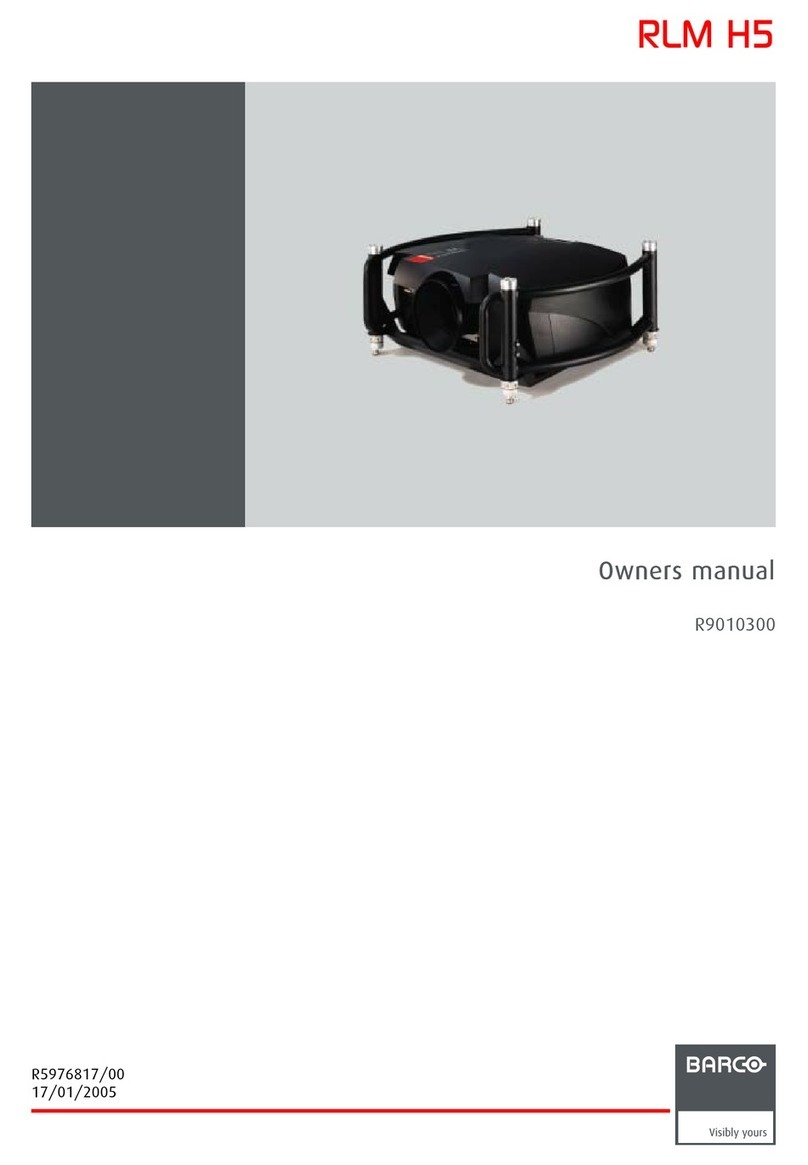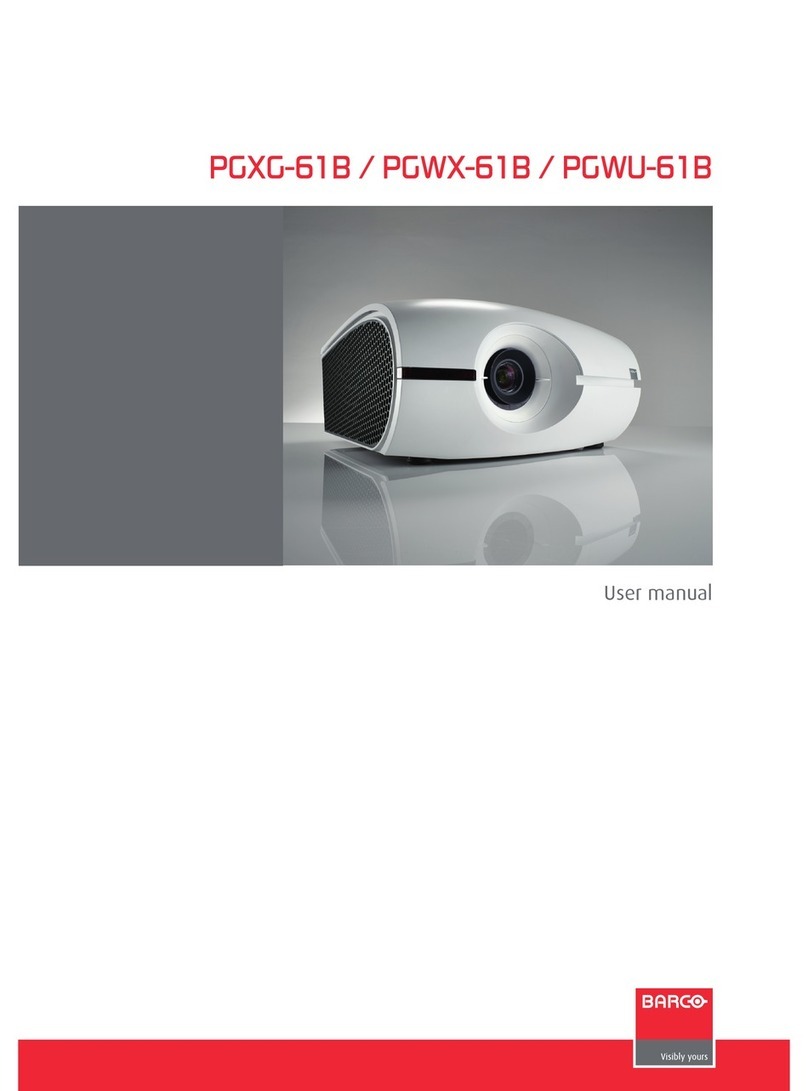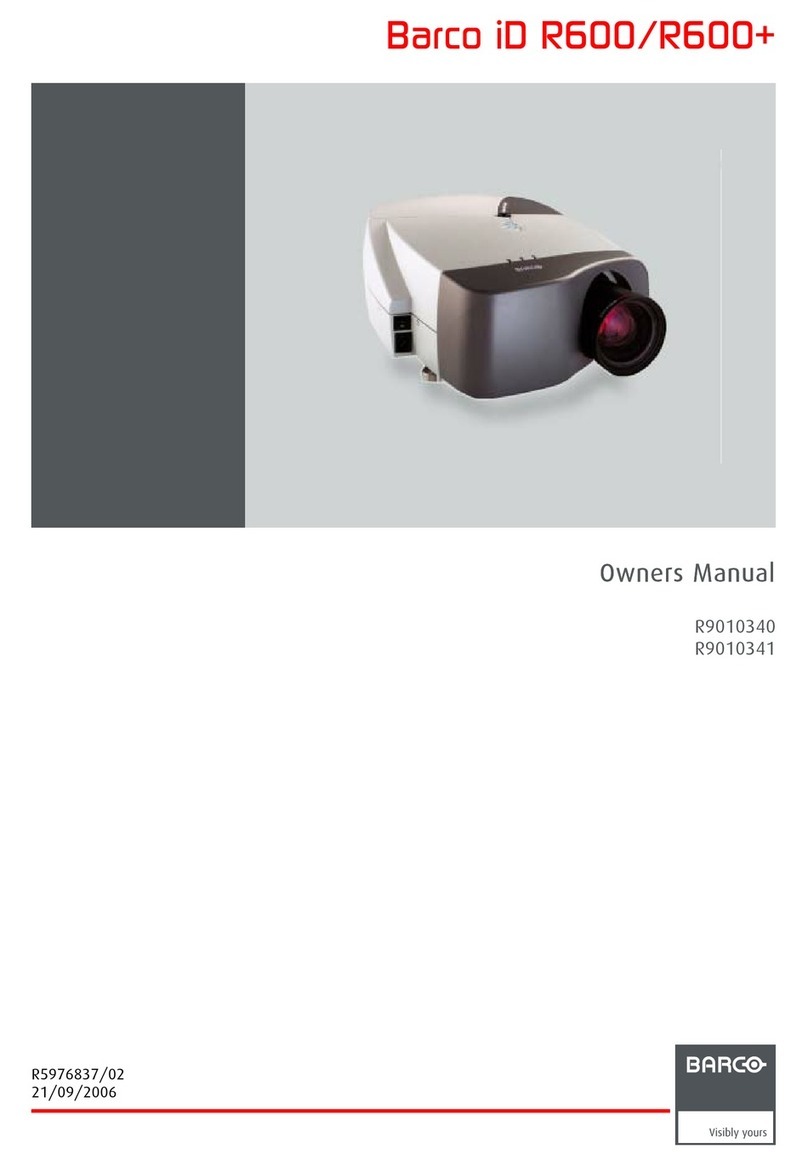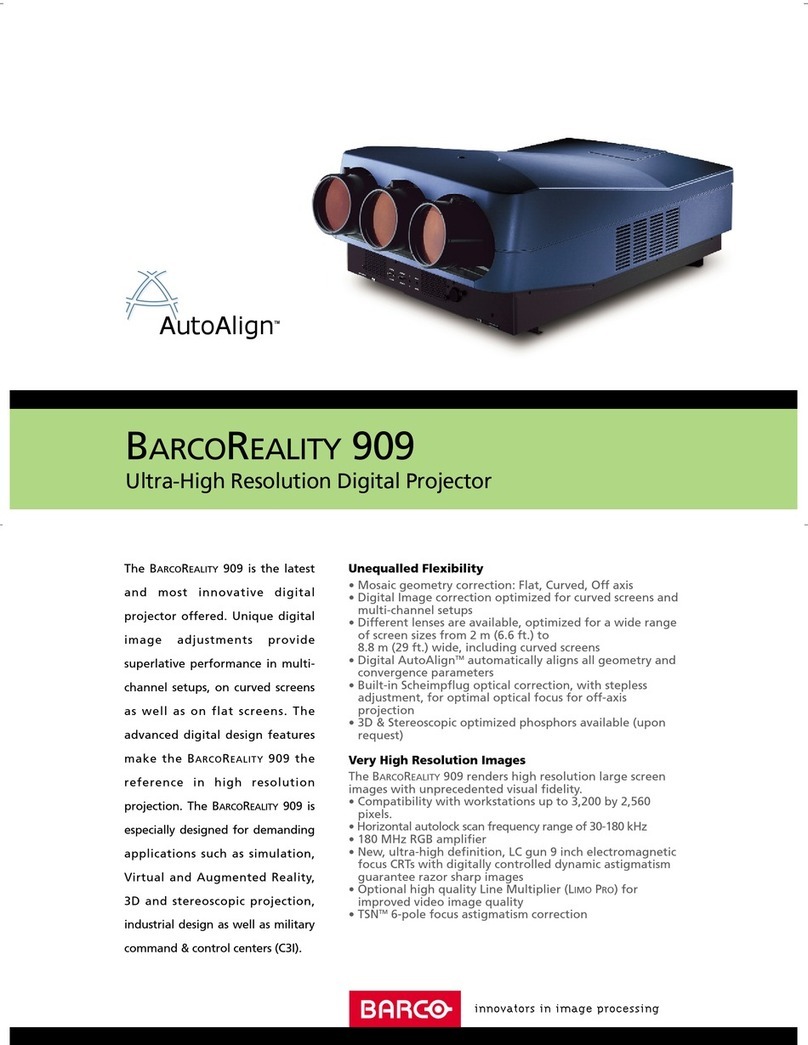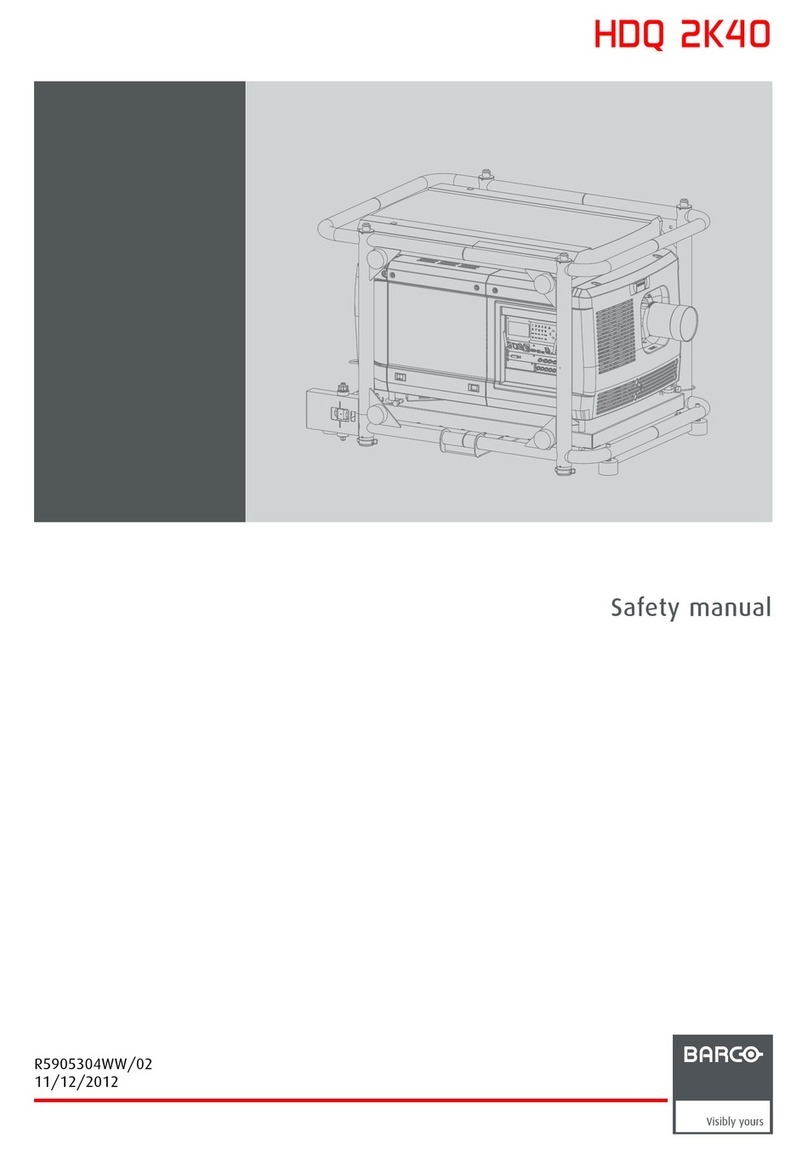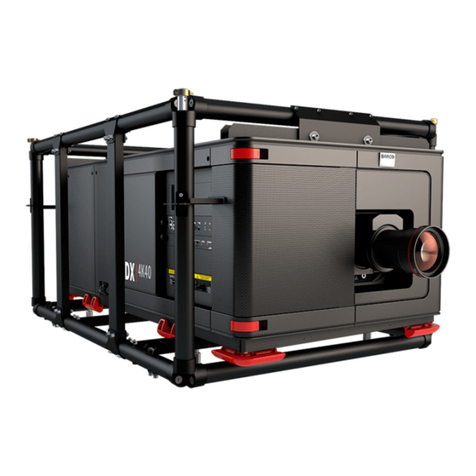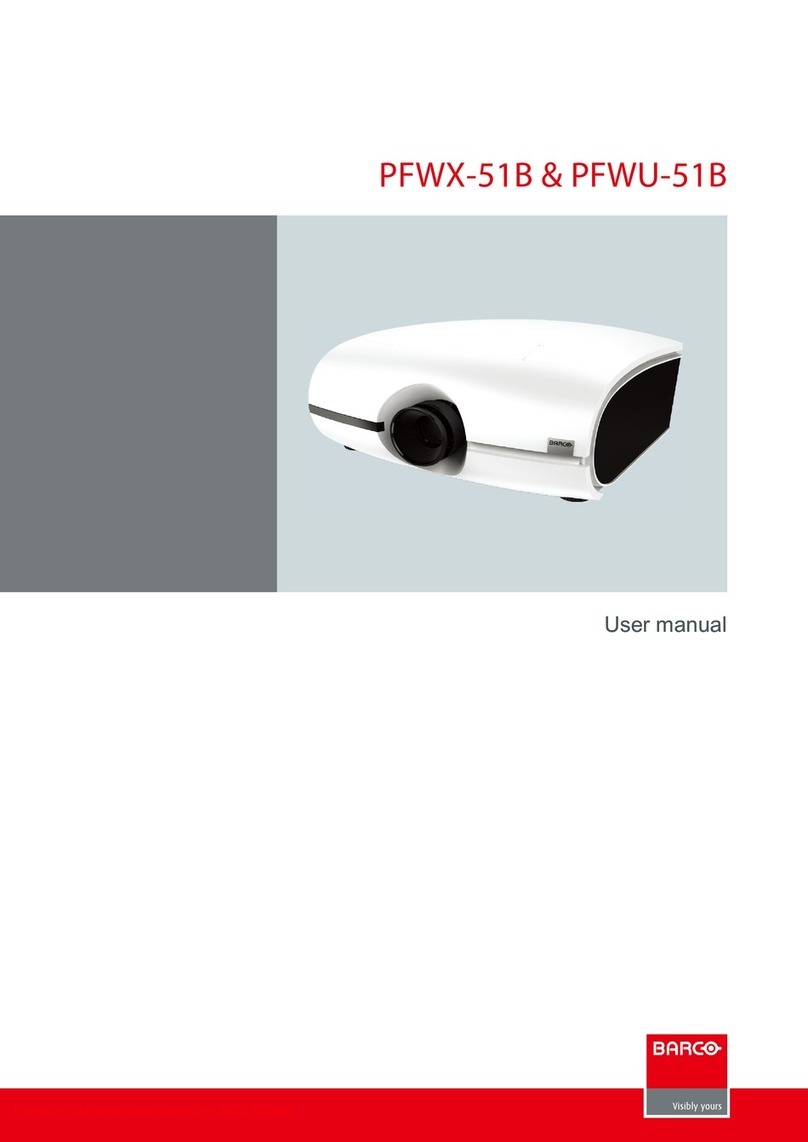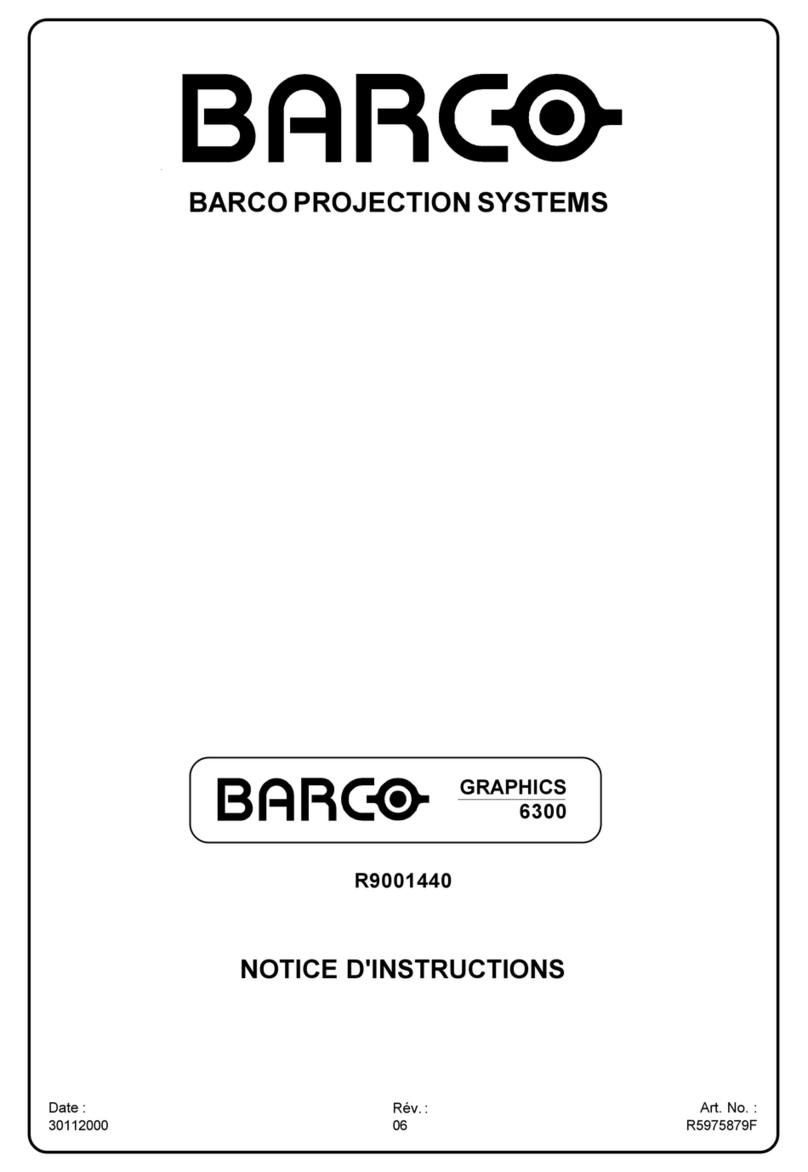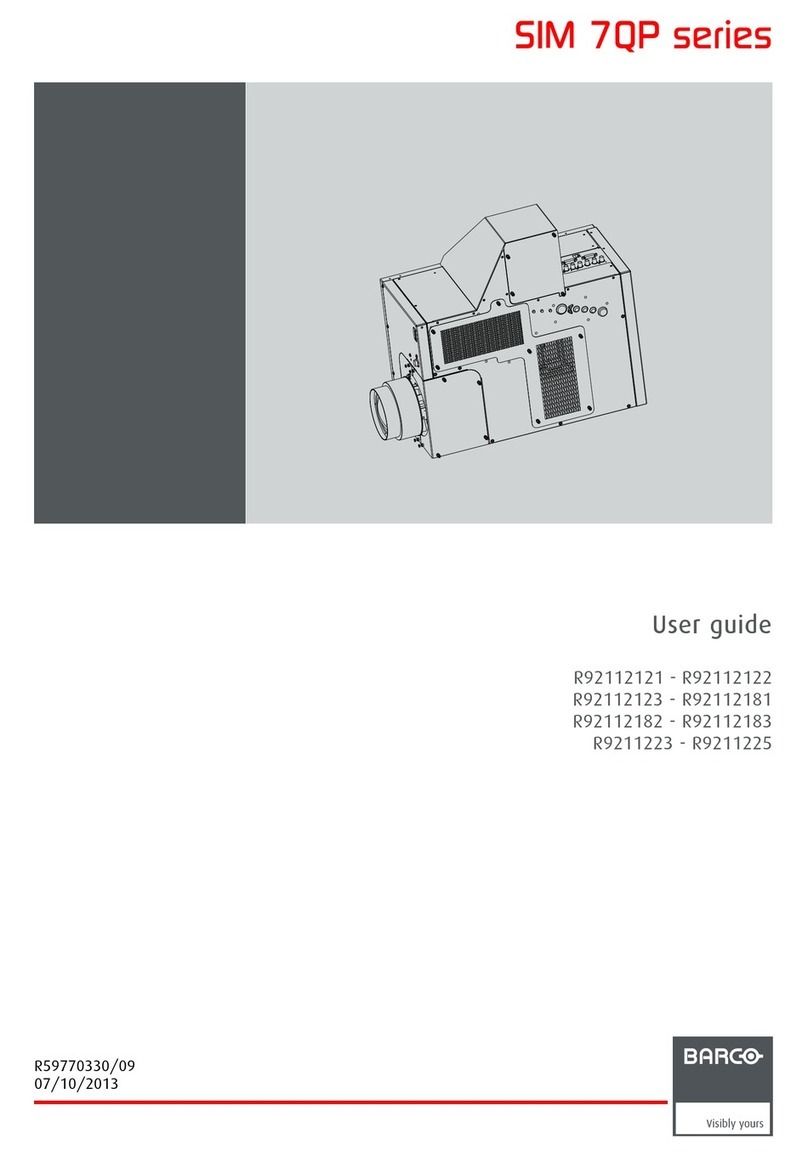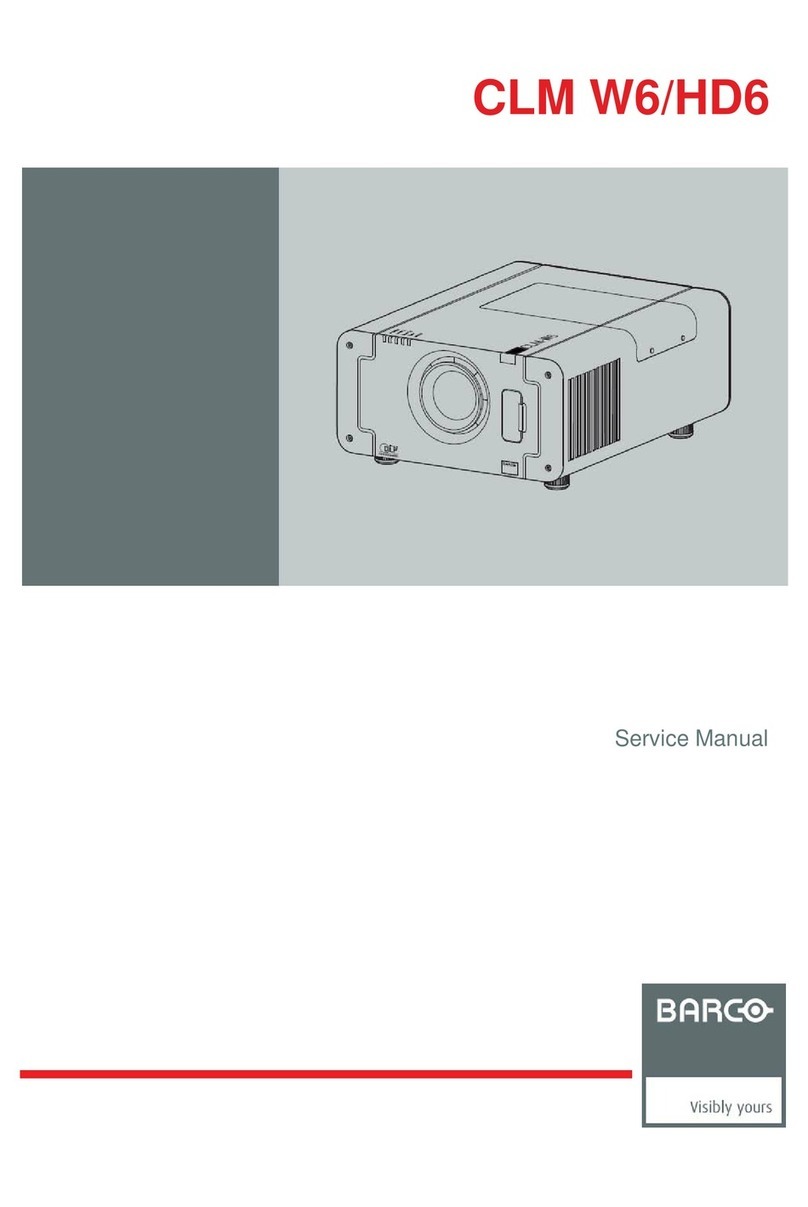Table of contents
TABLE OF CONTENTS
1. General Information.................................................................................................3
1.1 RLMR5Performer.................................................................................................................... 3
2. Safety..................................................................................................................5
2.1 SafetyInstructions .................................................................................................................... 5
3. Safety Symbols...................................................................................................... 9
3.1 OverviewusedSafetySymbols....................................................................................................... 9
4. BlockDiagramRLM R5Performer..............................................................................11
4.1 SimplifiedBlock Diagram ............................................................................................................11
4.2 Expanded Block Diagram............................................................................................................12
5. TechnicalInformations............................................................................................13
5.1 Conventions..........................................................................................................................13
5.2 ConnectorRemovalInstructions.....................................................................................................13
6. SparePartslist .....................................................................................................15
6.1 SparePartslist.......................................................................................................................15
7. ProjectorCoverRemovalto accessModules.................................................................17
7.1 Top Access Modules .................................................................................................................17
7.1.1 RemovaloftheRearcover....................................................................................................17
7.1.2 Removal of the Button panel cover ...........................................................................................17
7.1.3 Removalofthetopcover......................................................................................................18
7.1.4 Topshieldremoval.............................................................................................................19
7.2 Side Access Modules ................................................................................................................20
7.2.1 SideCoverleft.................................................................................................................20
7.2.1.1 RemovaloftheSidecover..............................................................................................20
7.2.1.2 Sideshieldremoval.....................................................................................................21
7.2.2 SideCoverRight...............................................................................................................21
7.2.2.1 RemovaloftheSidecover..............................................................................................21
7.2.2.2 SideShieldremoval.....................................................................................................21
7.2.2.3 PMPShieldRemoval...................................................................................................22
8. Module/Unit Identification ........................................................................................23
8.1 TopViewProjector...................................................................................................................23
8.2 OverviewinstalledFANS.............................................................................................................24
8.2.1 LocationoftheFansintheprojector..........................................................................................24
8.2.2 FunctionoftheinstalledFans.................................................................................................25
8.2.3 OrdernumberfortheFans....................................................................................................25
8.3 PowerBoxComplete.................................................................................................................26
8.3.1 PowerBoxAccess.............................................................................................................26
8.3.2 PartsofthePowerBoxAssembly ............................................................................................27
8.3.3 Power Box Swapping..........................................................................................................28
8.4 Input Box Complete ..................................................................................................................31
8.4.1 Input Box Swapping ...........................................................................................................31
8.4.2 PartsoftheinputBoxAssembly..............................................................................................33
8.5 LampBox.............................................................................................................................33
8.5.1 LampunitRemoval............................................................................................................33
8.5.2 PartsoftheLampbox.........................................................................................................34
8.6 IRReceiverFront ....................................................................................................................35
8.6.1 IRReceiverFrontswapping...................................................................................................35
8.7 Motor/ControlBoard..................................................................................................................35
8.7.1 Motor/Controlboardswapping................................................................................................35
8.7.2 Motor/Control board connections .............................................................................................36
8.8 Keypad&LED+IRBoard ............................................................................................................37
8.8.1 Keypad swapping..............................................................................................................37
8.8.2 LED+IRBoard.................................................................................................................37
8.9 SealedEngine........................................................................................................................37
8.9.1 SealedEngineremoval........................................................................................................38
8.9.2 Sealed Engine mounting ......................................................................................................41
8.10 Lens Holder...........................................................................................................................41
8.10.1 Lens Holder swapping.........................................................................................................41
8.11 LightPipe.............................................................................................................................42
8.11.1 PartstoberemovedtoallowLightPipeswapping...........................................................................42
8.11.1.1 LightpipeFocusadjustablescrewcoverremoval. ....................................................................42
8.11.1.2 LampburnerblowerFAN9removal....................................................................................43
8.11.1.3 LampHouseremoval...................................................................................................43
8.11.2 ReplacementoftheLightpipe................................................................................................44
8.11.2.1 LightpipeRemoval .....................................................................................................44
8.11.2.2 Light pipe Mounting .....................................................................................................44
8.12 Coldmirror............................................................................................................................45
R5976766 RLM G5 22/04/2004 1