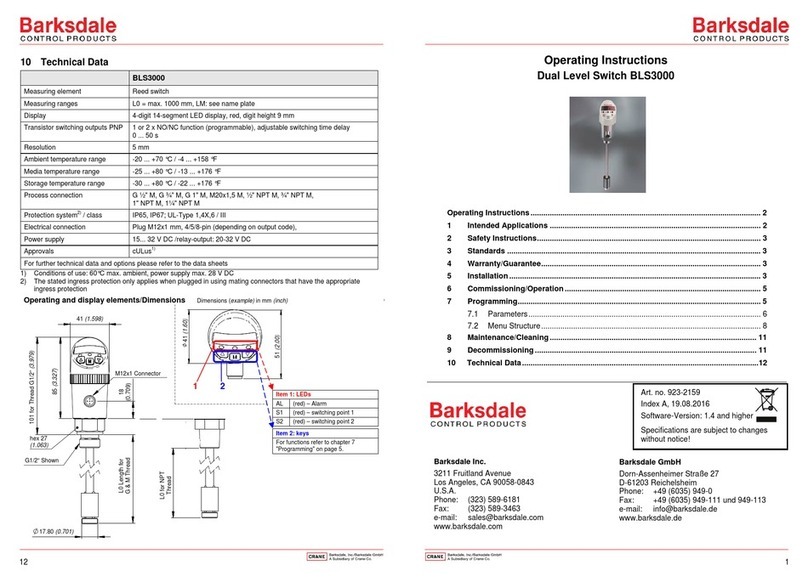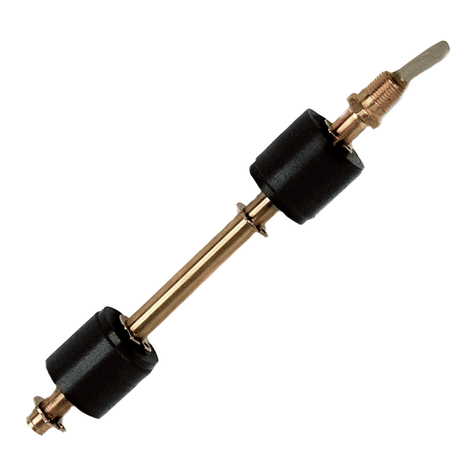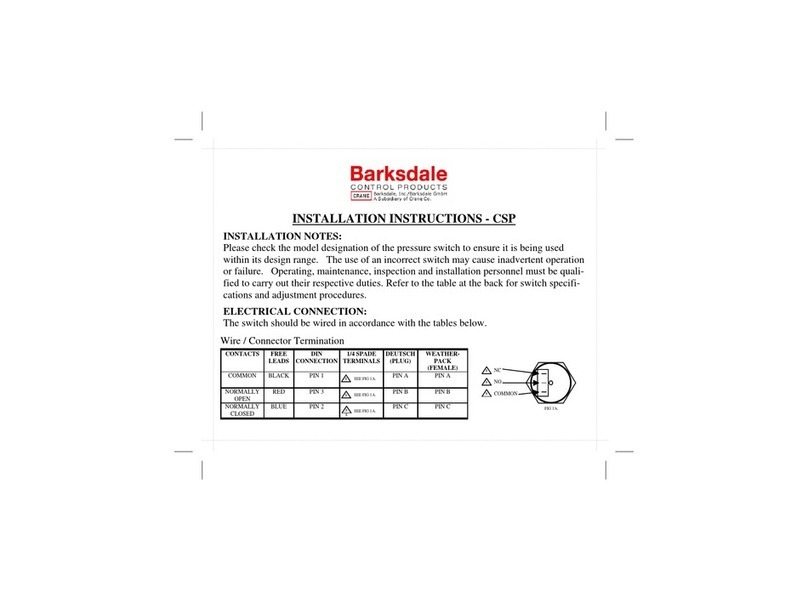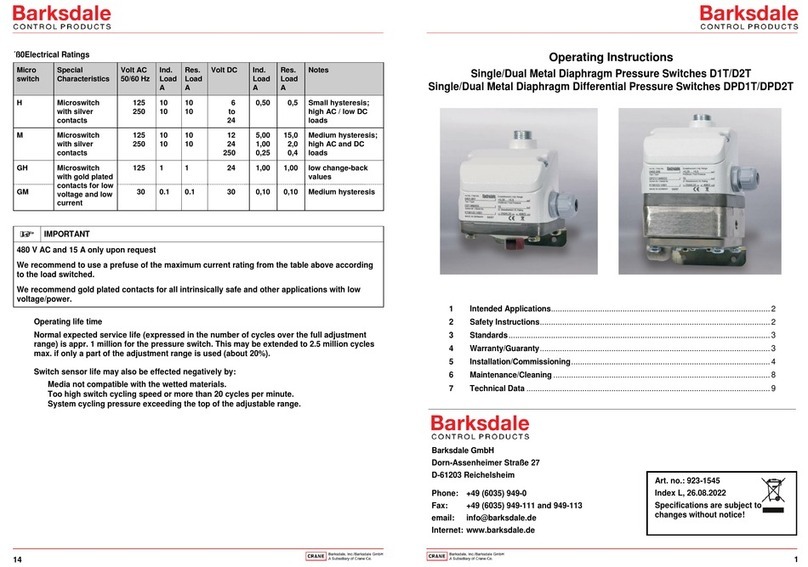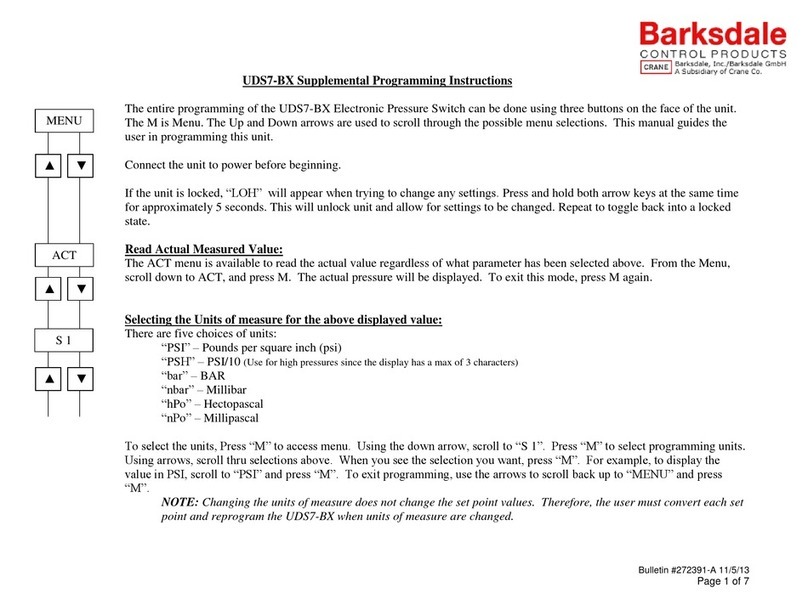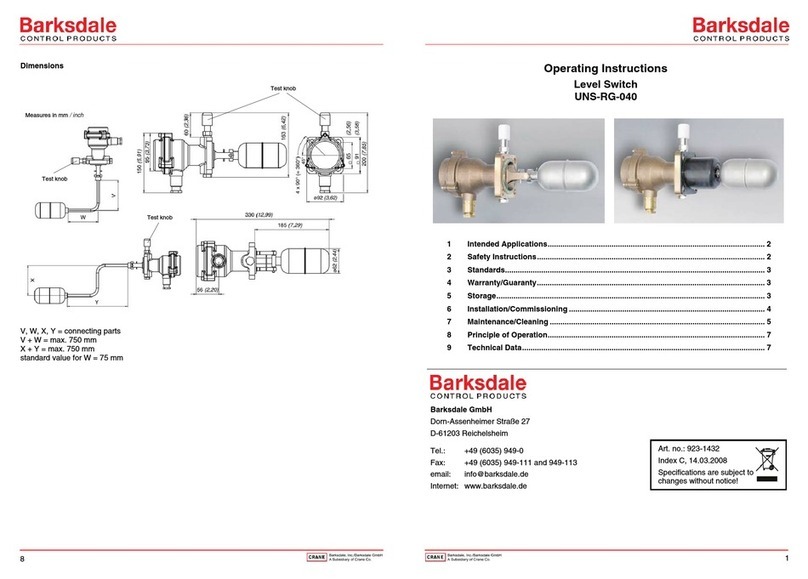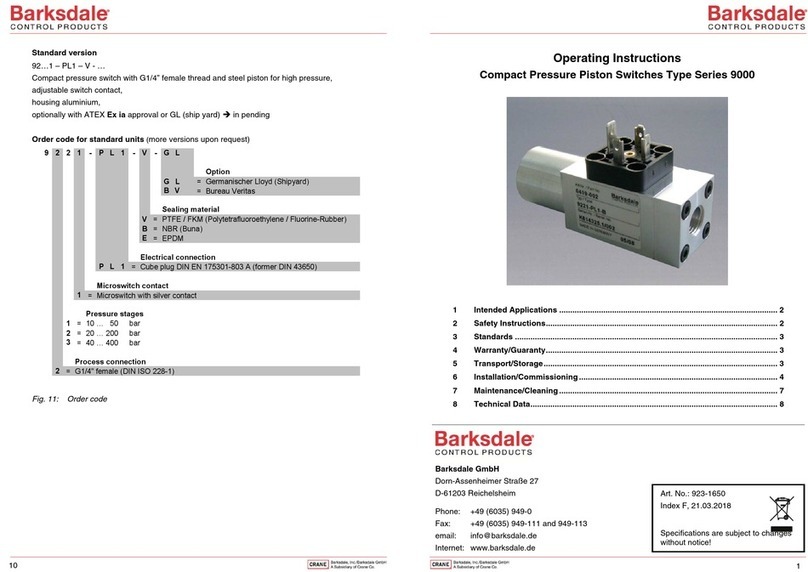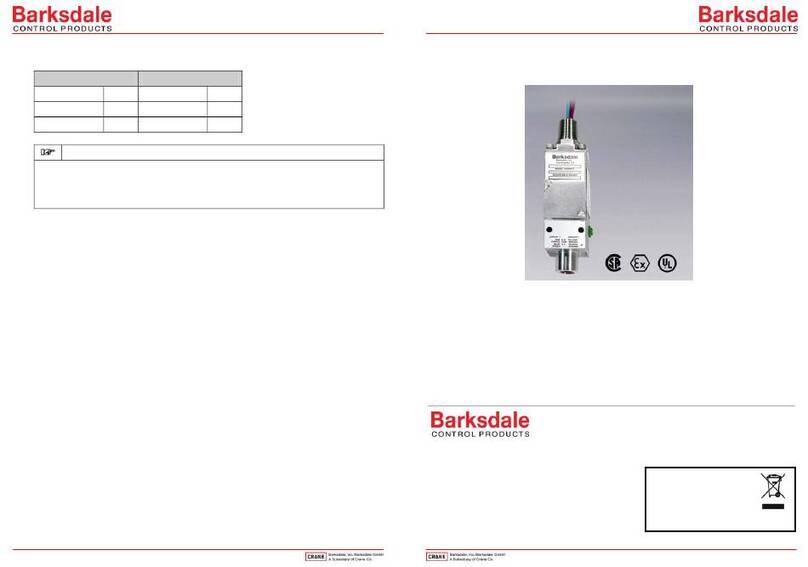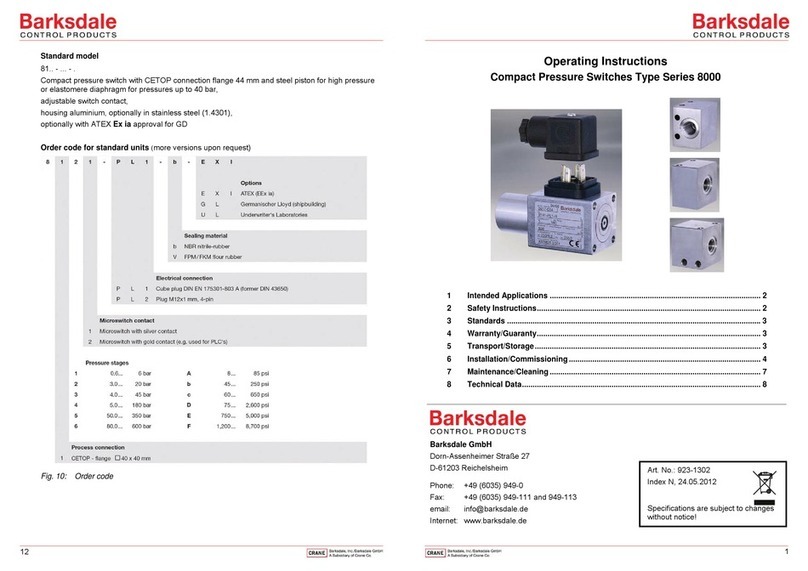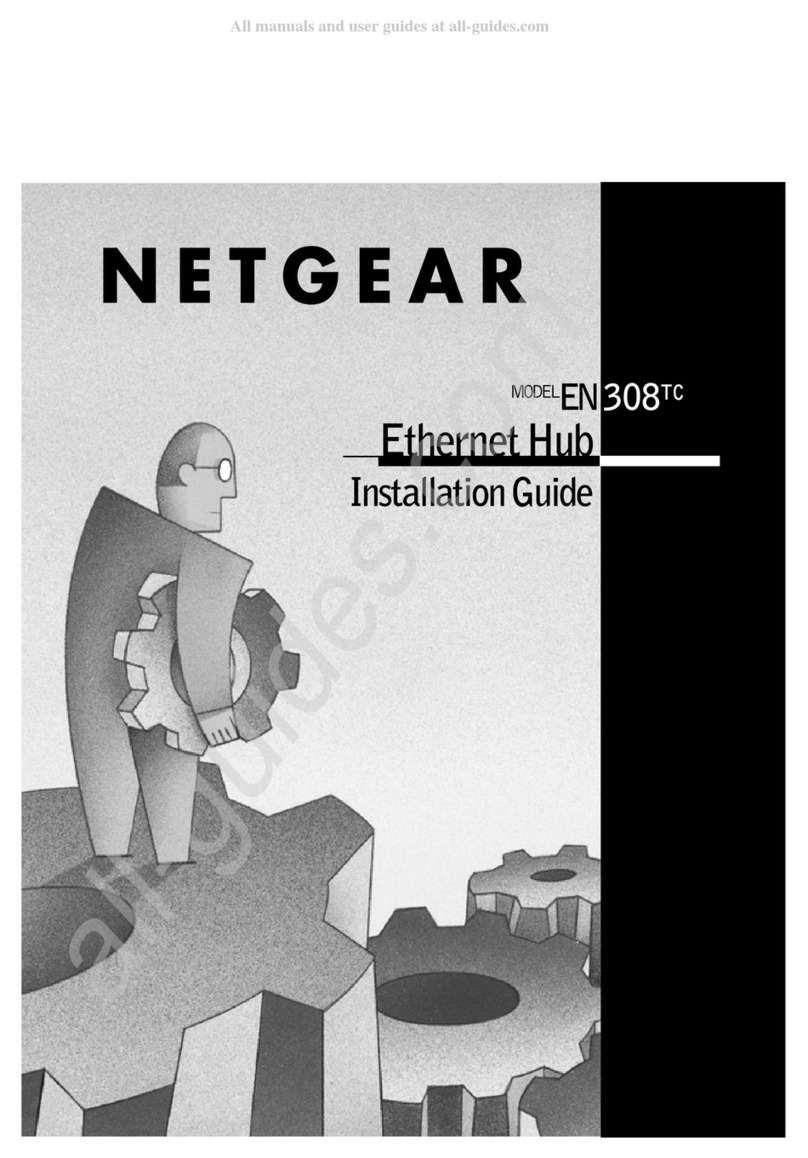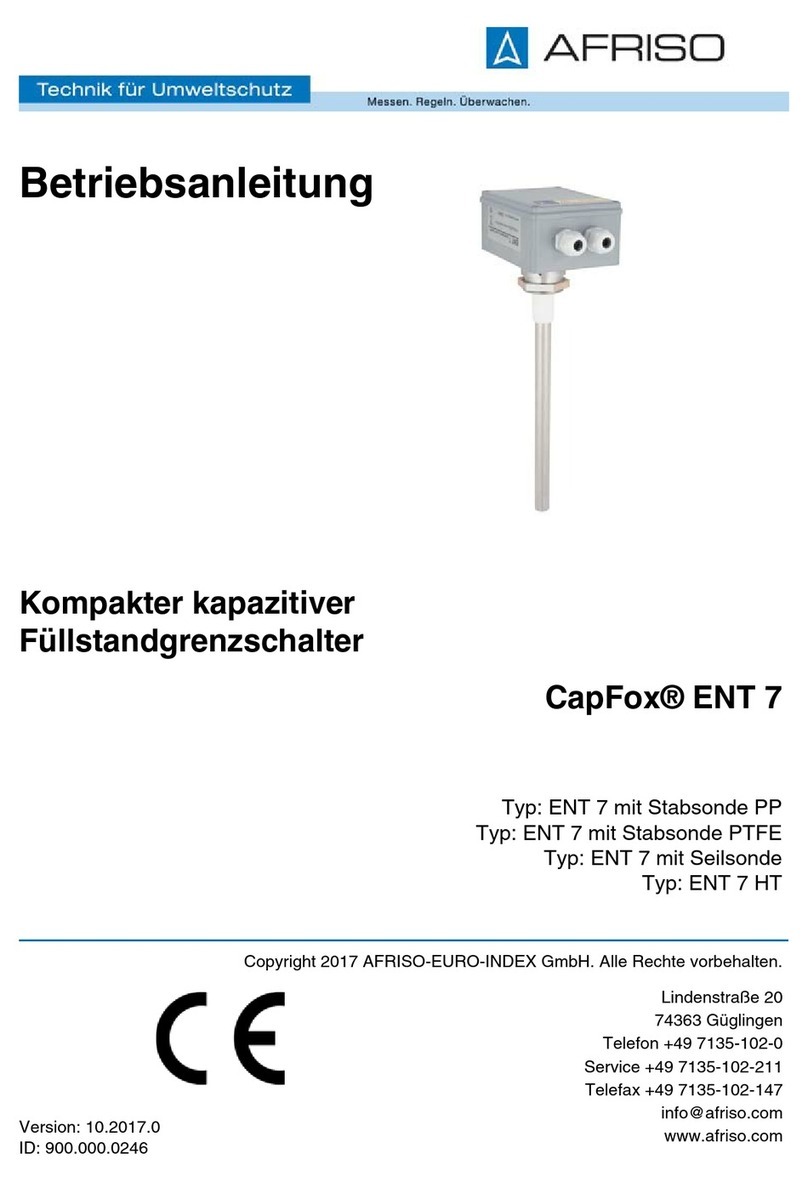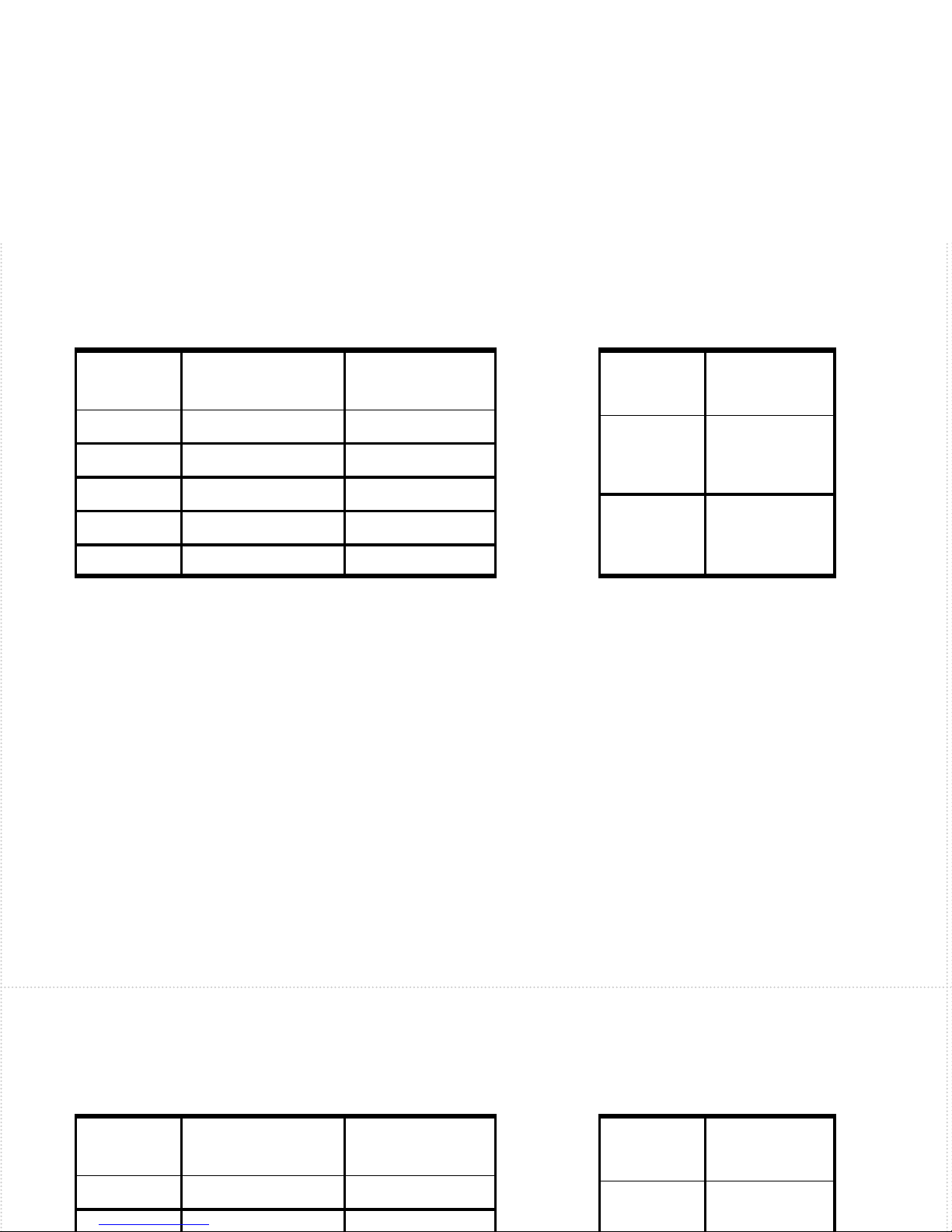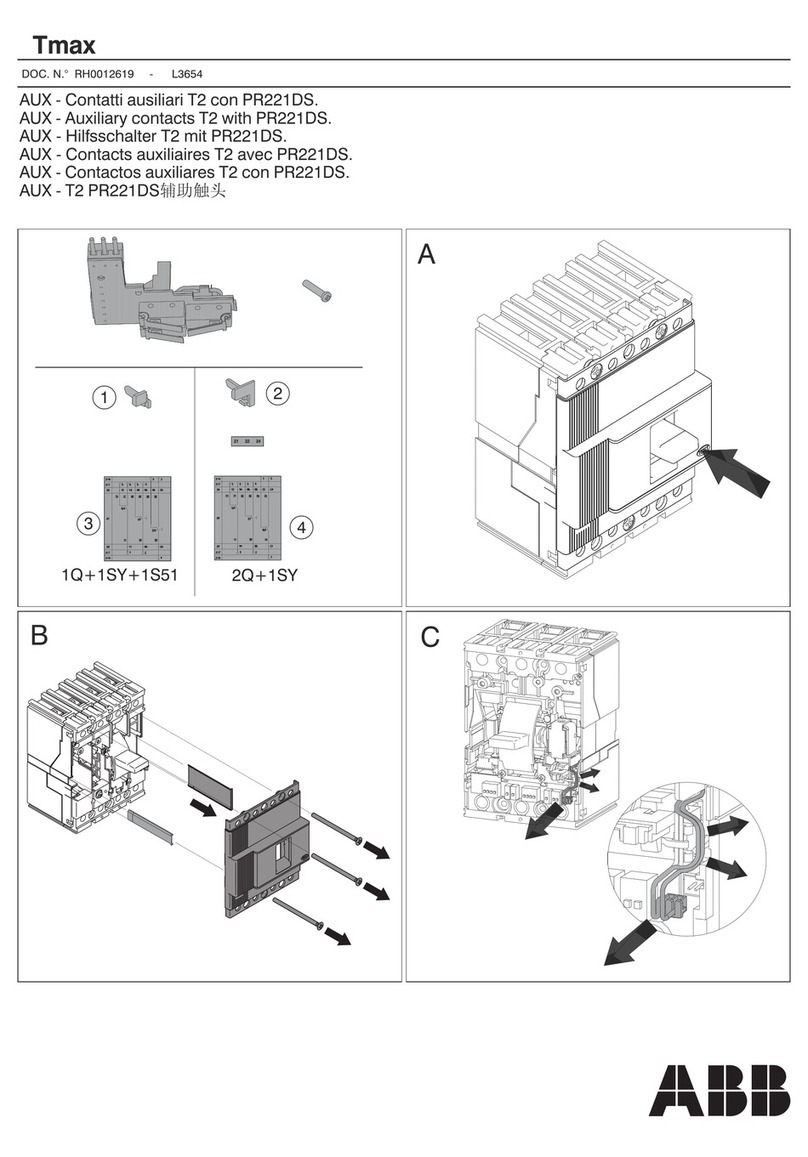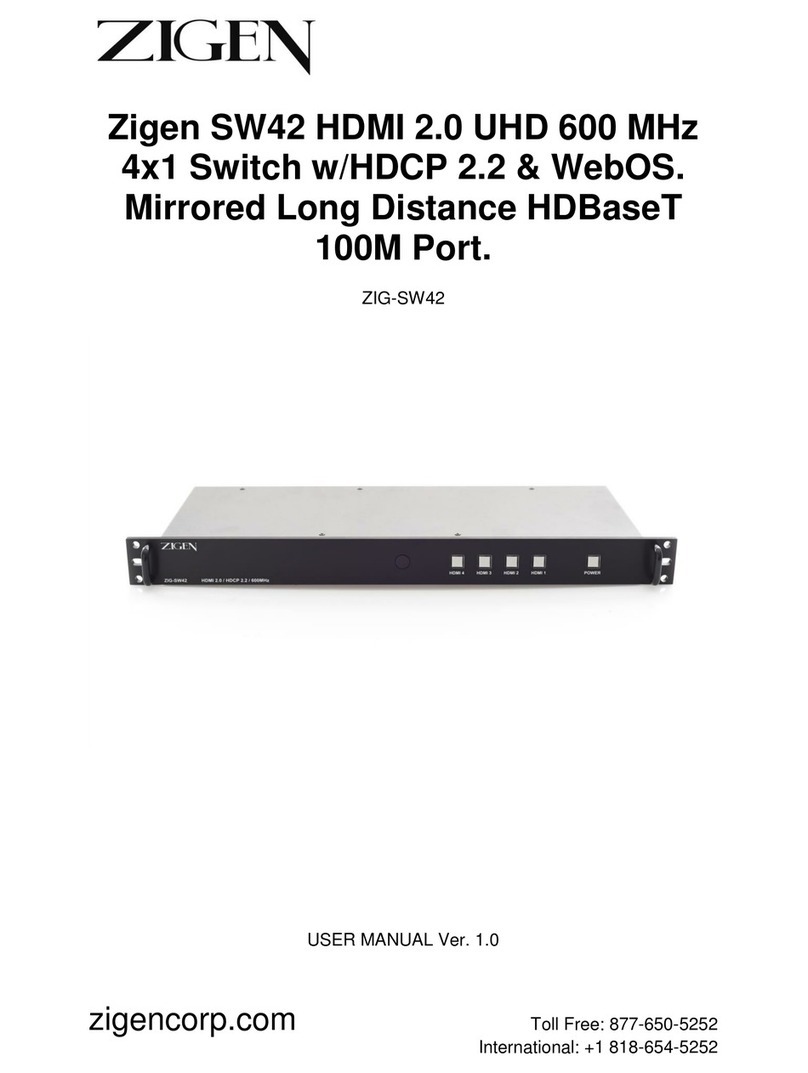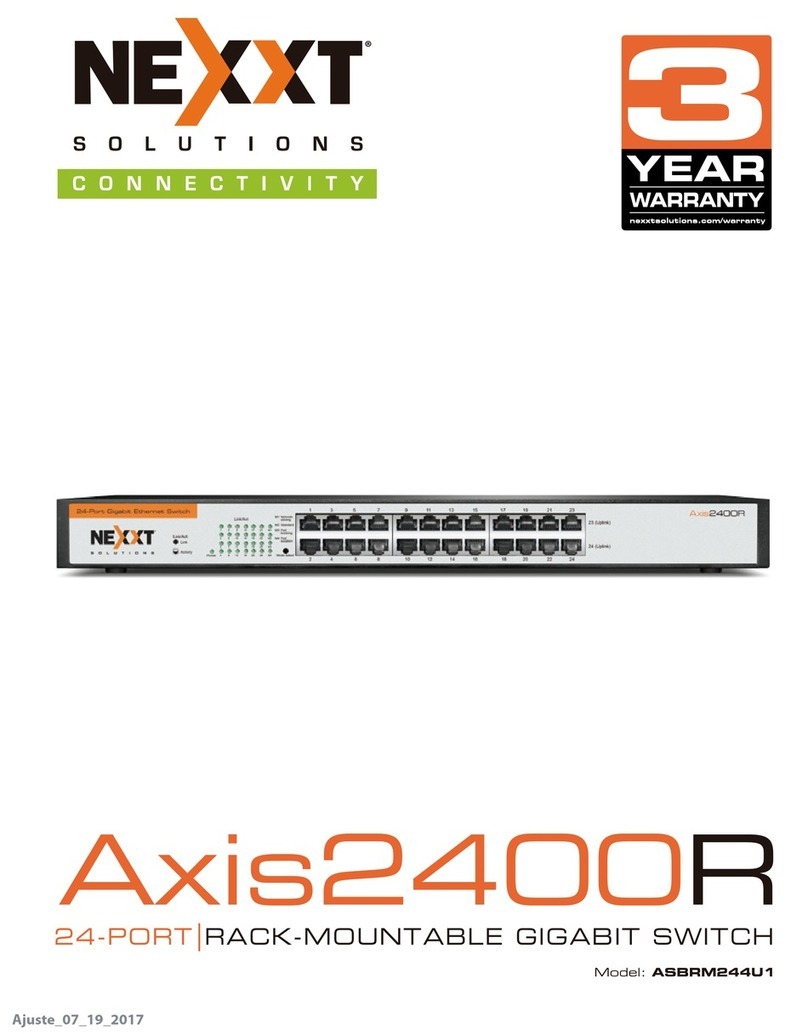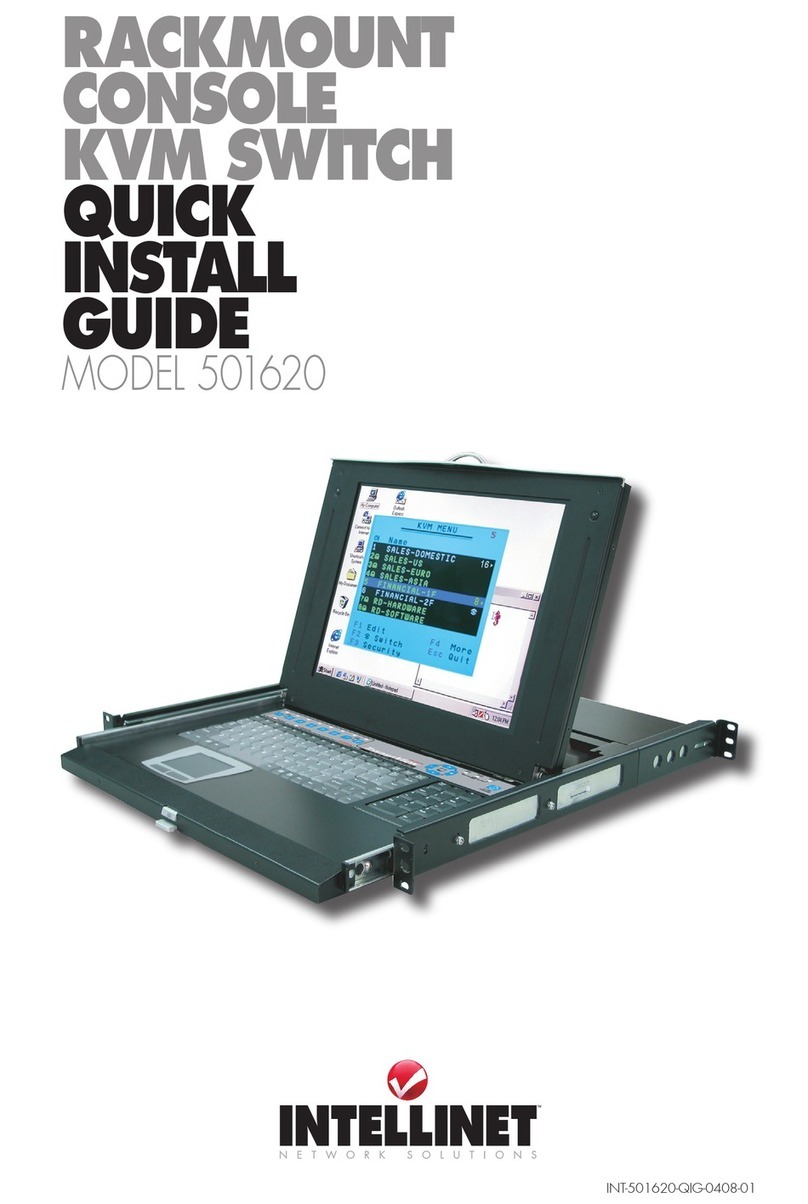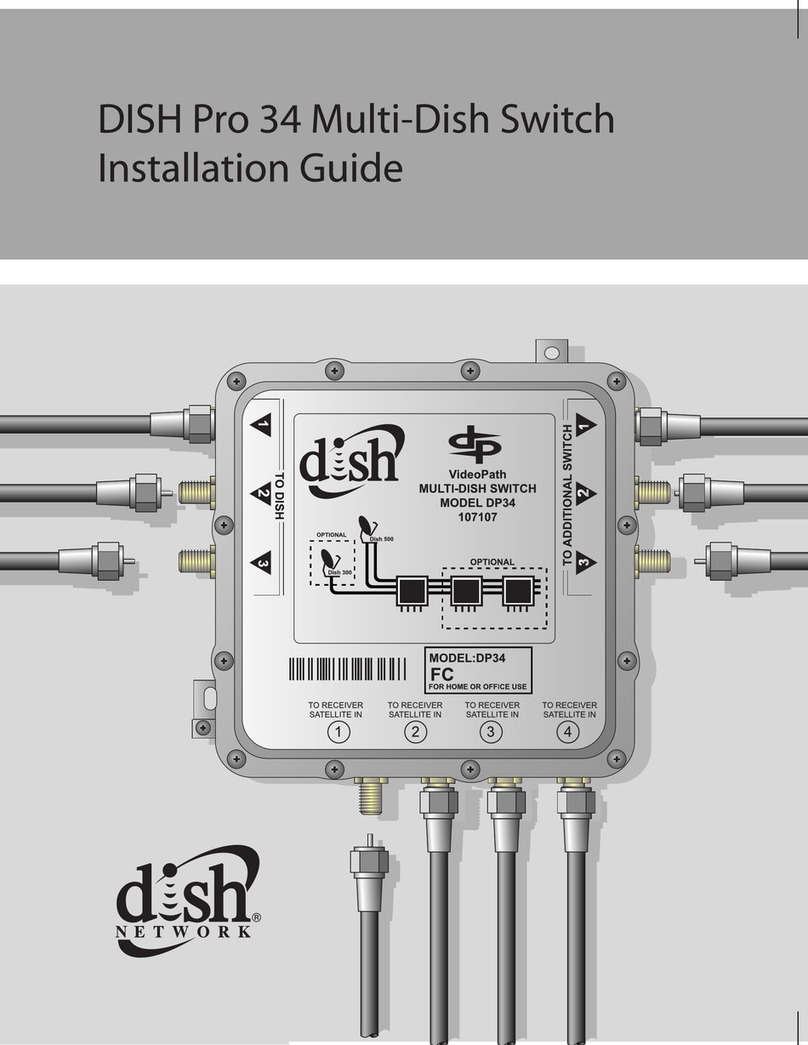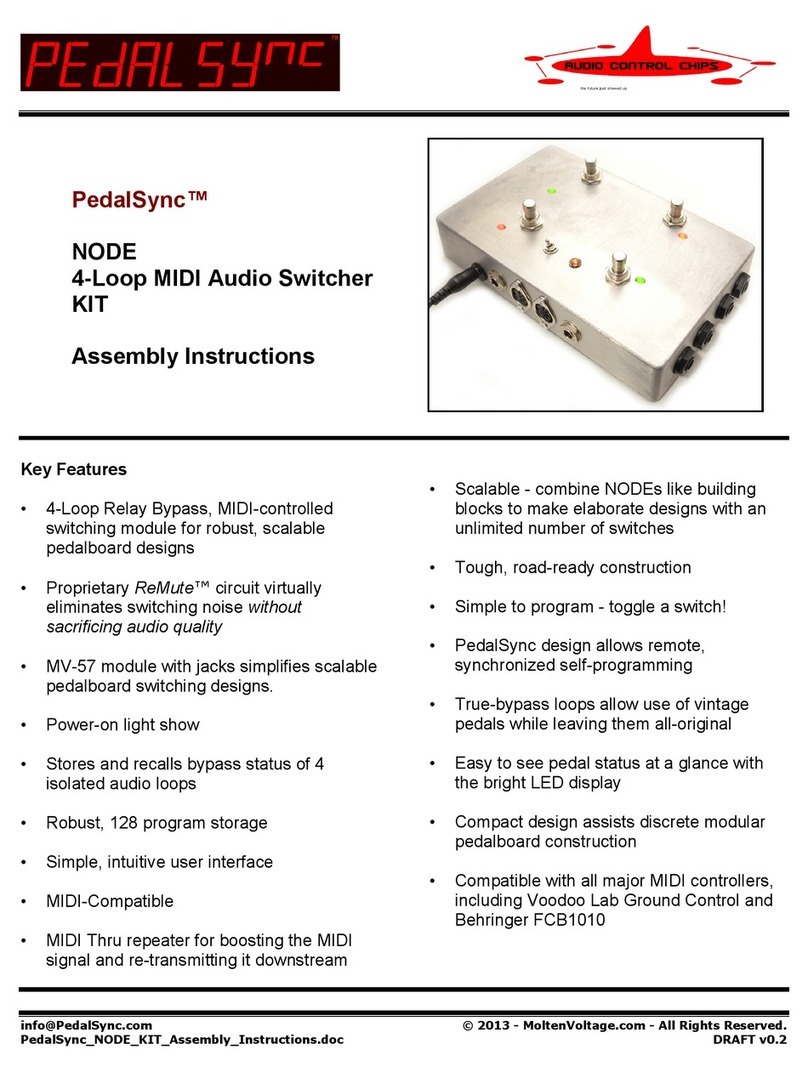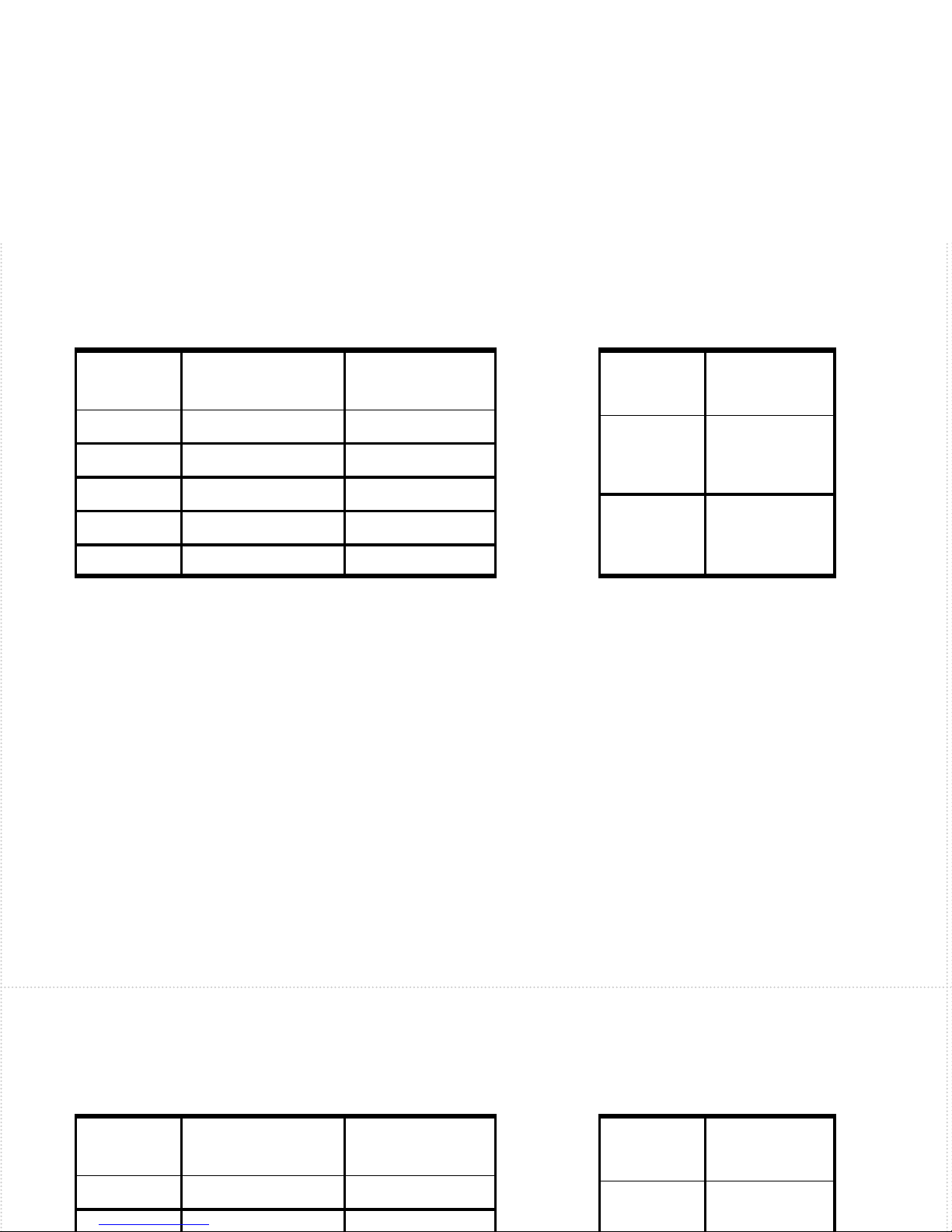
PRESSURE
MODEL
PRESSURE RANGE
PSI (BAR)
PROOF PRESSURE
PSI (BAR)
220 - 120 (1.4 - 8.3) 9000 (600)
390 - 250 (6.2 - 17.2) 9000 (600)
4250 - 950 (17.2 - 65.5) 9000 (600)
5700 - 1900 (48.3 - 131) 9000 (600)
61000 - 3000 (69 - 207) 9000 (600)
OPERATING CHARACTERISTICS ELECTRICAL RATINGS
SET POINT ADJUSTMENT:
The switch is factory set at approximately 50% of the maximum pressure range.
In order to change the setting of the switch follow the instructions below.
Caution: The adjustment screw is electrically conductive to the contacts. Therefore, to prevent an electric shock,
always use insulated tools and only monitor the circuit with a digital multimeter or low voltage (<12 VDC) LED light
while adjusting the setpoints. Never contact any conductive object, wire, cable, connector pin, or terminal blade
with a conductive portion of the adjusting tool while adjusting the switch.
Step 1: Insert a 1/8” allen key through the opening on the top center of the switch.
Step 2: Turn the allen key clockwise to increase the pressure setting and counter-
clockwise to decrease.
Note: If your product contains flying leads, you will have to remove the two pan Phillip head screw on the top of
the switch and remove the cap in order to access the
adjustment screw.
Caution: Failure to replace the adjustment screw cap will expose the user to the electrically live
adjustment screw Rev 6
ELECTRICAL RATINGS
1
8A @ 12VDC
4A @ 24VDC
2A @ 42VDC
2
33mA @ 12VDC
16mA @ 24VDC
13mA @ 30VDC
GOLD CONTACT
PRESSURE
MODEL
PRESSURE RANGE
PSI (BAR)
PROOF PRESSURE
PSI (BAR)
220 - 120 (1.4 - 8.3) 9000 (600)
390 - 250 (6.2 - 17.2) 9000 (600)
4250 - 950 (17.2 - 65.5) 9000 (600)
5700 - 1900 (48.3 - 131) 9000 (600)
61000 - 3000 (69 - 207) 9000 (600)
OPERATING CHARACTERISTICS ELECTRICAL RATINGS
SET POINT ADJUSTMENT:
The switch is factory set at approximately 50% of the maximum pressure range.
In order to change the setting of the switch follow the instructions below.
Caution: The adjustment screw is electrically conductive to the contacts. Therefore, to prevent an electric shock,
always use insulated tools and only monitor the circuit with a digital multimeter or low voltage (<12 VDC) LED light
while adjusting the setpoints. Never contact any conductive object, wire, cable, connector pin, or terminal blade
with a conductive portion of the adjusting tool while adjusting the switch.
Step 1: Insert a 1/8” allen key through the opening on the top center of the switch.
Step 2: Turn the allen key clockwise to increase the pressure setting and counter-
clockwise to decrease.
Note: If your product contains flying leads, you will have to remove the two pan Phillip head screw on the top of
the switch and remove the cap in order to access the
adjustment screw.
Caution: Failure to replace the adjustment screw cap will expose the user to the electrically live
adjustment screw Rev 6
ELECTRICAL RATINGS
1
8A @ 12VDC
4A @ 24VDC
2A @ 42VDC
2
33mA @ 12VDC
16mA @ 24VDC
13mA @ 30VDC
GOLD CONTACT
PRESSURE
MODEL
PRESSURE RANGE
PSI (BAR)
PROOF PRESSURE
PSI (BAR)
220 - 120 (1.4 - 8.3) 9000 (600)
390 - 250 (6.2 - 17.2) 9000 (600)
4250 - 950 (17.2 - 65.5) 9000 (600)
5700 - 1900 (48.3 - 131) 9000 (600)
61000 - 3000 (69 - 207) 9000 (600)
OPERATING CHARACTERISTICS ELECTRICAL RATINGS
SET POINT ADJUSTMENT:
The switch is factory set at approximately 50% of the maximum pressure range.
In order to change the setting of the switch follow the instructions below.
Caution: The adjustment screw is electrically conductive to the contacts. Therefore, to prevent an electric shock,
always use insulated tools and only monitor the circuit with a digital multimeter or low voltage (<12 VDC) LED light
while adjusting the setpoints. Never contact any conductive object, wire, cable, connector pin, or terminal blade
with a conductive portion of the adjusting tool while adjusting the switch.
Step 1: Insert a 1/8” allen key through the opening on the top center of the switch.
Step 2: Turn the allen key clockwise to increase the pressure setting and counter-
clockwise to decrease.
Note: If your product contains flying leads, you will have to remove the two pan Phillip head screw on the top of
the switch and remove the cap in order to access the
adjustment screw.
Caution: Failure to replace the adjustment screw cap will expose the user to the electrically live
adjustment screw Rev 6
ELECTRICAL RATINGS
1
8A @ 12VDC
4A @ 24VDC
2A @ 42VDC
2
33mA @ 12VDC
16mA @ 24VDC
13mA @ 30VDC
GOLD CONTACT
PRESSURE
MODEL
PRESSURE RANGE
PSI (BAR)
PROOF PRESSURE
PSI (BAR)
220 - 120 (1.4 - 8.3) 9000 (600)
390 - 250 (6.2 - 17.2) 9000 (600)
4250 - 950 (17.2 - 65.5) 9000 (600)
5700 - 1900 (48.3 - 131) 9000 (600)
61000 - 3000 (69 - 207) 9000 (600)
OPERATING CHARACTERISTICS ELECTRICAL RATINGS
SET POINT ADJUSTMENT:
The switch is factory set at approximately 50% of the maximum pressure range.
In order to change the setting of the switch follow the instructions below.
Caution: The adjustment screw is electrically conductive to the contacts. Therefore, to prevent an electric shock,
always use insulated tools and only monitor the circuit with a digital multimeter or low voltage (<12 VDC) LED light
while adjusting the setpoints. Never contact any conductive object, wire, cable, connector pin, or terminal blade
with a conductive portion of the adjusting tool while adjusting the switch.
Step 1: Insert a 1/8” allen key through the opening on the top center of the switch.
Step 2: Turn the allen key clockwise to increase the pressure setting and counter-
clockwise to decrease.
Note: If your product contains flying leads, you will have to remove the two pan Phillip head screw on the top of
the switch and remove the cap in order to access the
adjustment screw.
Caution: Failure to replace the adjustment screw cap will expose the user to the electrically live
adjustment screw Rev 6
ELECTRICAL RATINGS
1
8A @ 12VDC
4A @ 24VDC
2A @ 42VDC
2
33mA @ 12VDC
16mA @ 24VDC
13mA @ 30VDC
GOLD CONTACT