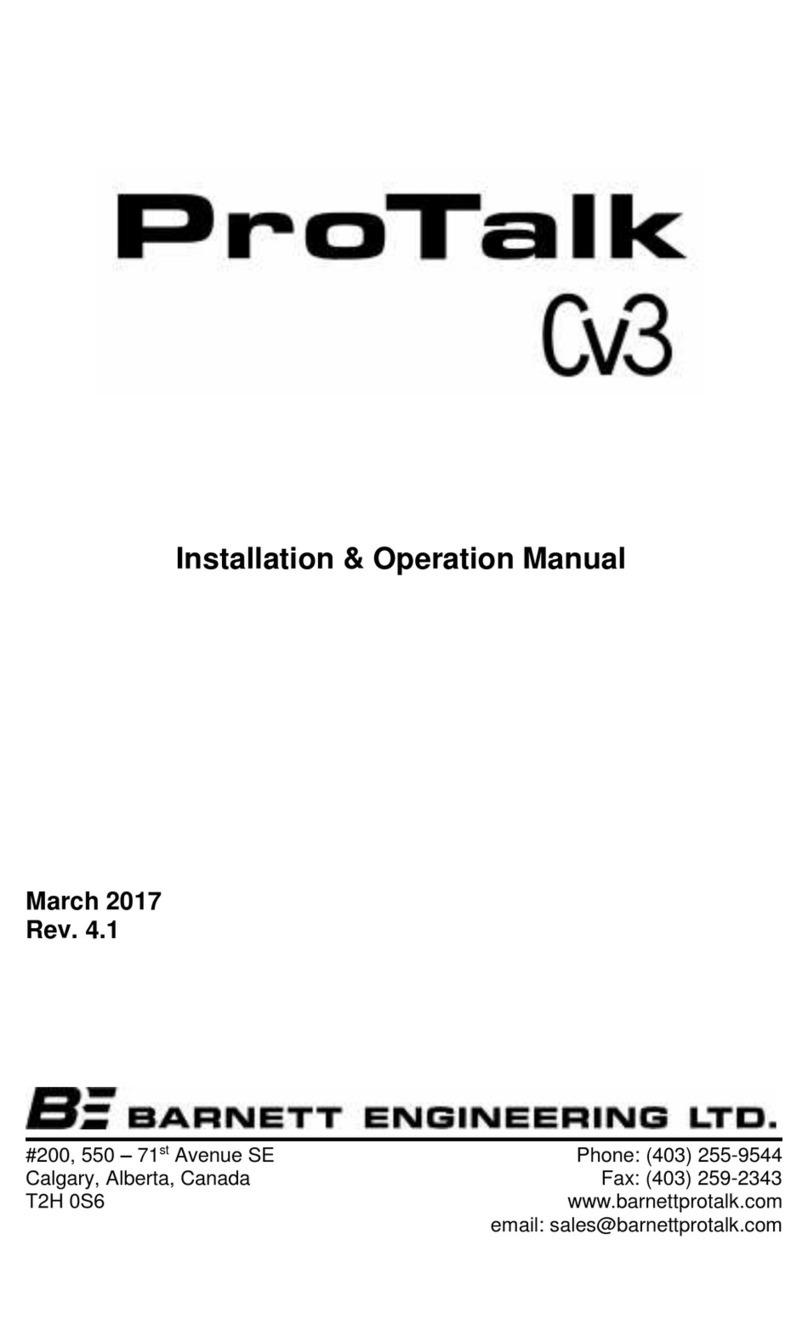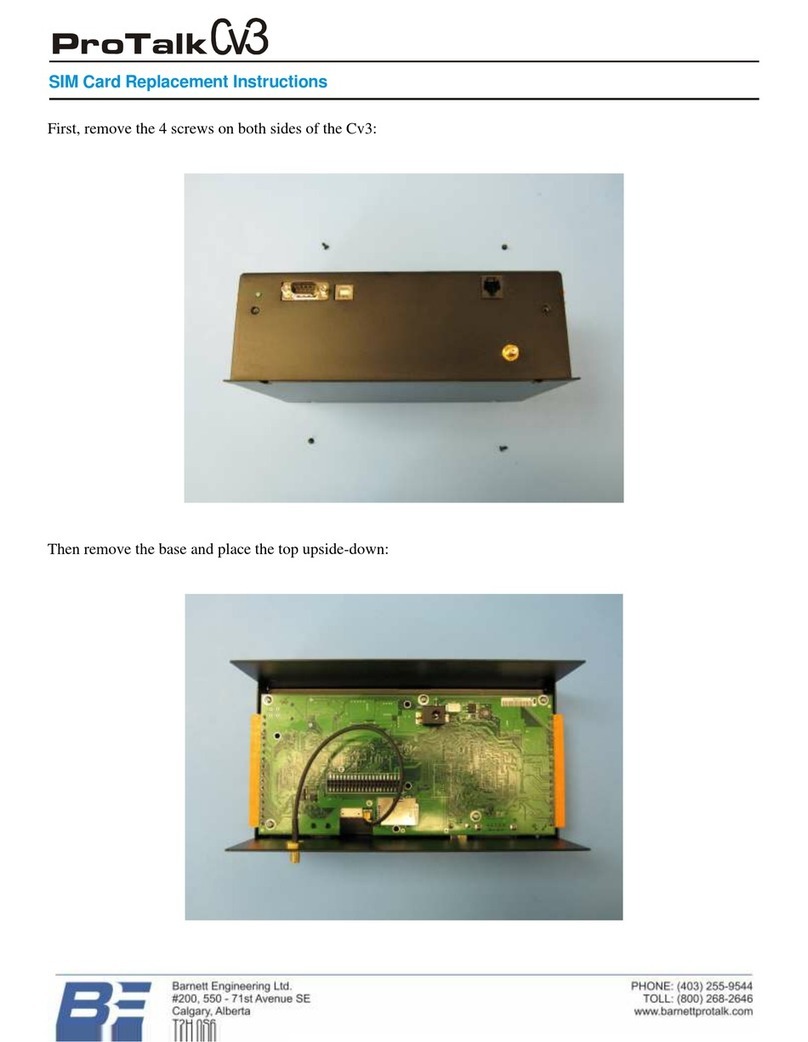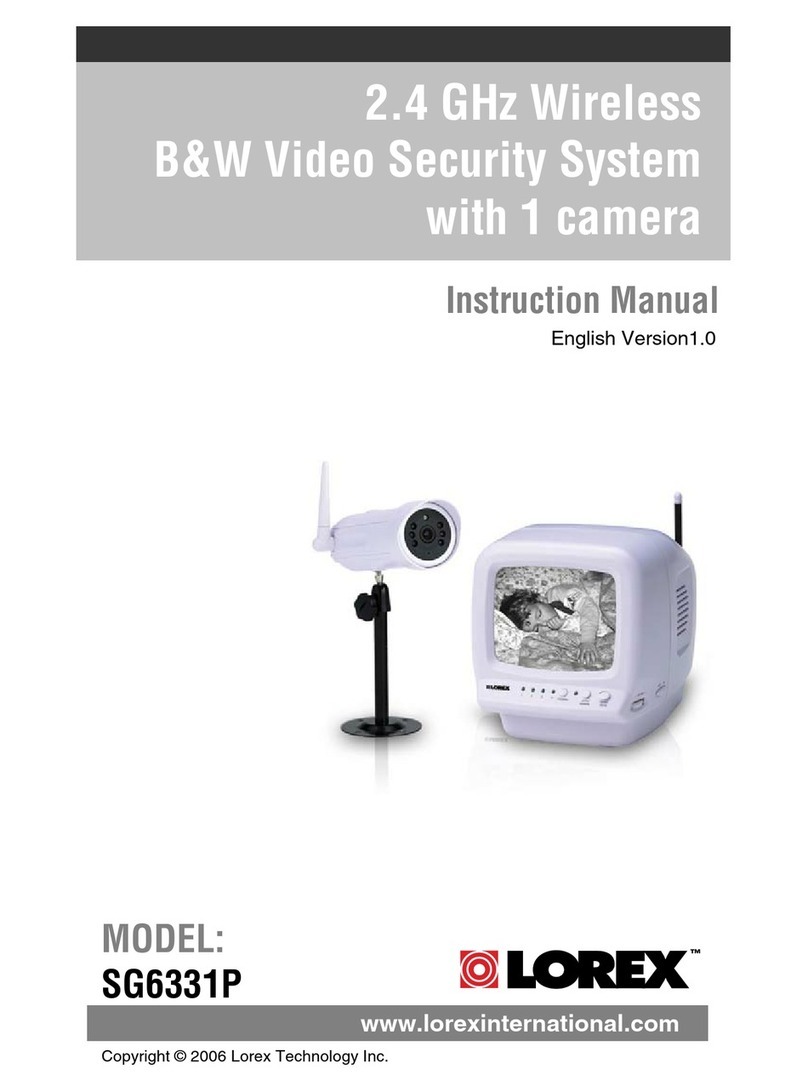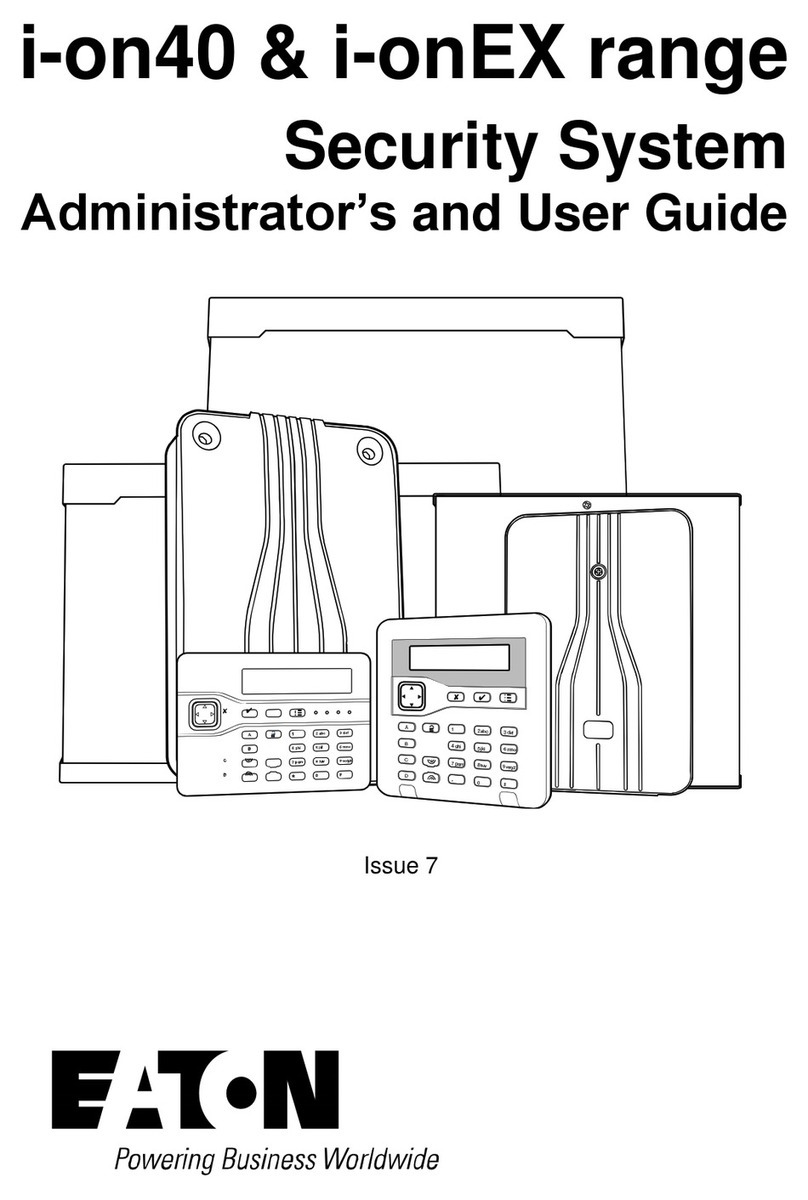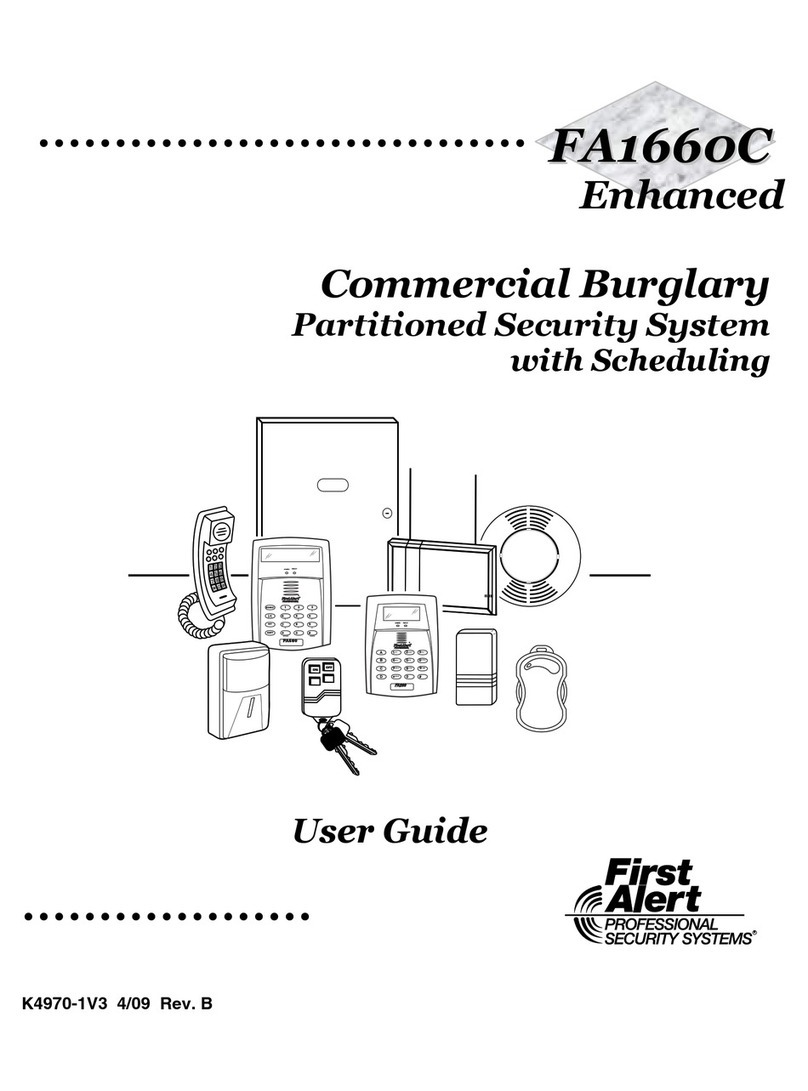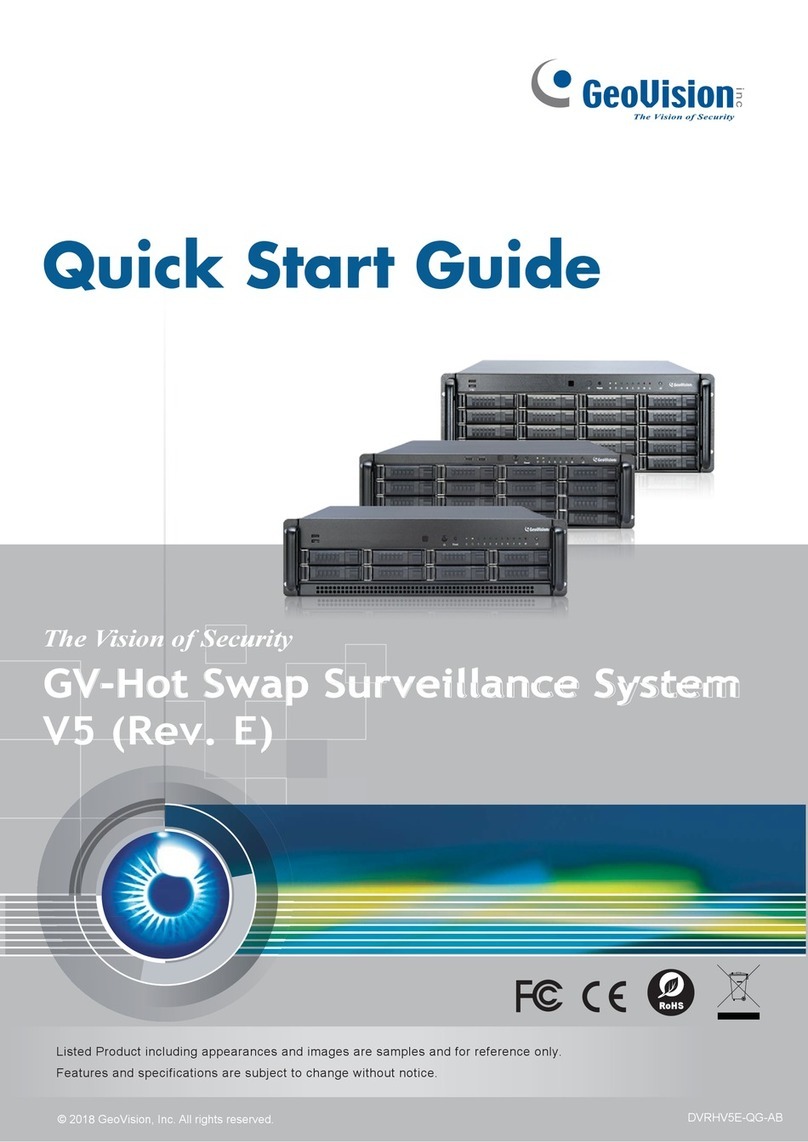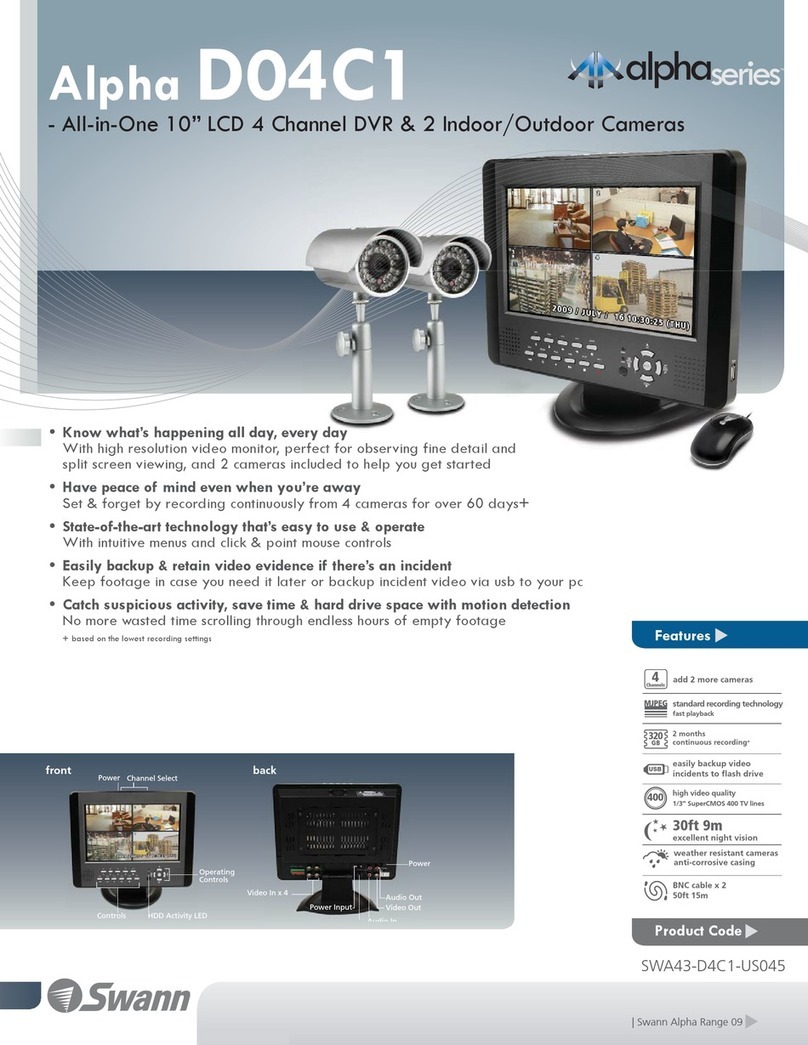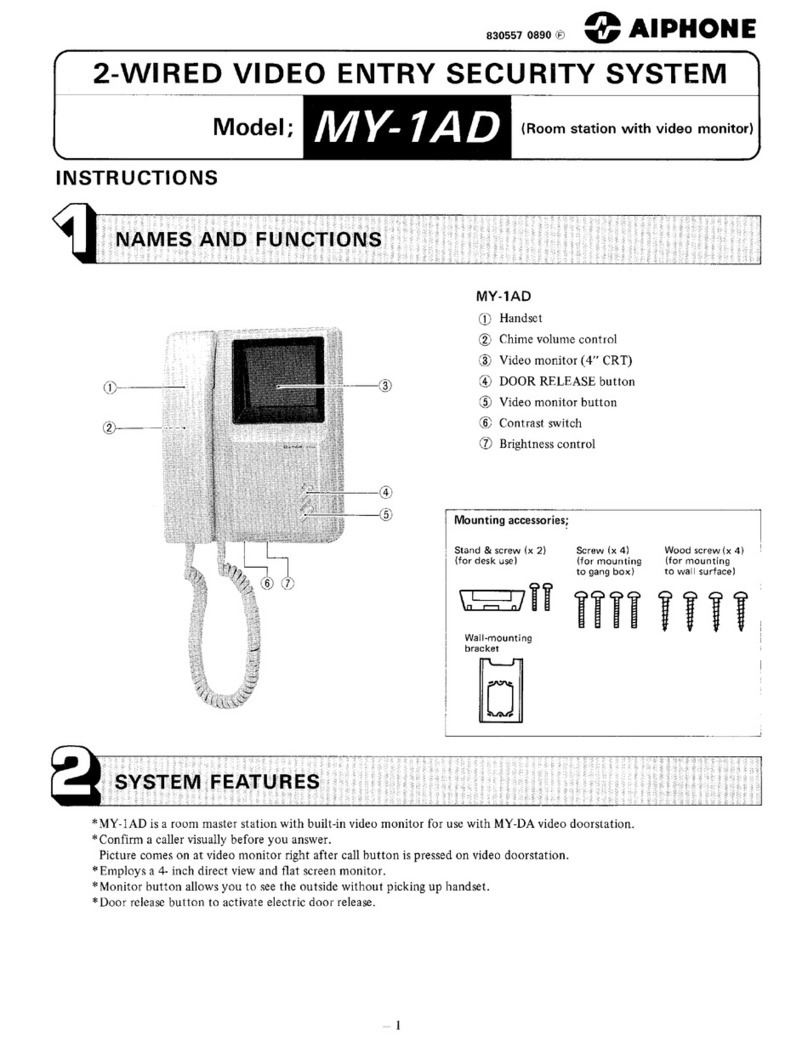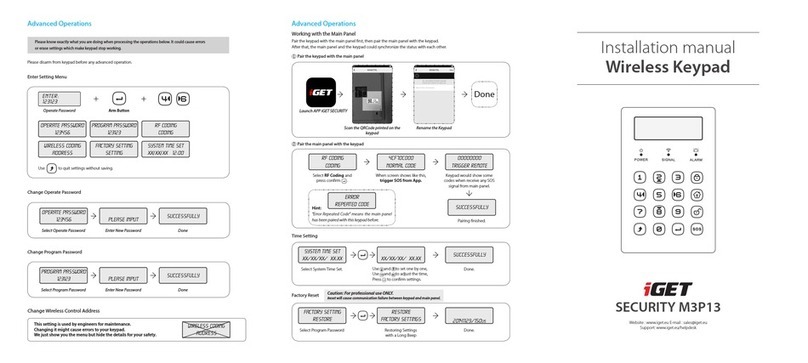Barnett Engineering ProTalk LINK User manual

#215, 7710 –5th Street SE
Calgary, Alberta, Canada
T2H 2L9
Phone: (403) 255-9544
Fax: (403) 259-2343
www.barnett-engg.com
E-mail: sales@barnett-engg.com
June 2016
Rev. 3.02
Operating Manual
Hardware


TABLE OF CONTENTS
TABLE OF CONTENTS........................................................................... 3
1. INTRODUCTION.................................................................................. 1
2. INSTALLATION OVERVIEW............................................................. 2
3. M1 INSTALLATION ............................................................................ 6
4. A1 INSTALLATION............................................................................10
5. D1 INSTALLATION............................................................................13
6. P1 INSTALLATION ............................................................................16
7. P2 INSTALLATION ............................................................................21
8. T1 INSTALLATION ............................................................................24
9. W1 INSTALLATION...........................................................................28
10. W2 INSTALLATION.........................................................................33
11. W3 INSTALLATION.........................................................................37
12. SPECIFICATIONS.............................................................................41
13. HANDSET PROGRAMMING...........................................................60
14. WARRANTY STATEMENT.............................................................76
15. NOTICES............................................................................................77


INTRODUCTION PAGE 1
1. INTRODUCTION
The ProTalk Link modular alarm reporting system provides a flexible,
effective solution to a wide variety of alarm monitoring situations at an
unattended site. When an alarm condition occurs, such as building
intrusion, power failure or equipment upset, the Link automatically places
calls to inform people of the situation. These calls can be voice, email,
SMS text or paging depending on the selected communication module. In
the case of unanswered voice calls, the Link will continue to dial through
the list of programmed numbers until it successfully reaches someone and
is able to report the alarm.
An effective match between the alarm sources and the communication
channels is easily done with plug together modules. Each system consists
of one Main module and at least one communication module. The choice
of communication module is determined by the type of channel (or
channels) you want to call out on and more than one communication
module can be used in cases where redundancy is required. For low
density alarm counts, the input/output capabilities of a communication
module will be adequate. When the alarm count exceeds this capacity,
one or more of the discrete I/O modules can be used. The PLC module
can be used to communicate directly with a controller without using
individually wired connections.
The ProTalk Link modules plug together to build up the system you want.
Every system has one Main module and one or more expander modules.
Throughout the manual, the modules are referred to in short form in this
way: the B1285-M1 is an M1 module, the B1285-W1 is a W1 and so on.
This manual contains information to help you install and configure a
ProTalk Link alarm reporting system. For basic applications, a Link
system can be programmed with a safety approved Touch-Tone telephone
by following the steps in this manual. For more advanced configurations,
it will be necessary to use the PC programming application supplied with
the unit. For details on programming with a PC, refer to the help files
contained in the LINK.EXE PC application.
The first sections in this manual show you how to install the Link system
hardware followed by a description of the telset programming method.

PAGE 2 INSTALLATION OVERVIEW
2. INSTALLATION OVERVIEW
The Link should be installed in a clean, dry indoor location suitable for
electronic equipment.
Caution: Power, telephone lines and antenna cables should be
connected only after the installation is complete.
Each system starts with a Main B1285-M1 module. The appropriate
expander modules are then added to provide the required communications
and I/O functionality. The first expander module is plugged into the Main
module, then the next expander into the first expander and so on. The
ProTalk Link System accepts a maximum of 16 modules (B1285-M1
module + a maximum of 15 expander modules).
Connection of the plug-together modules is shown in Figure 1. Mounting
ears are provided for back panel installation. A desktop arrangement can
be also used where the modules are stacked on top of each other. Each
added module is secured to the previous module with joiner plates
attached to the sides.

INSTALLATION OVERVIEW PAGE 3
Figure 1 Module Connection
Every expander requires a unique address set
by the rotary switch located on the top cover
shown in Figure 2. Although the address
setting and the physical location of the
expander in the assembly are not related, the
recommended method is to number the
expanders from 1 upwards as they are
connected together. If there is a PLC
module, it is recommended that any I/O or
communications modules be addressed, starting from 1, then the PLC
module given the next available address.
line up then slide the parts together.
Step 1: Position the expander module over
the main module so the connectors
MAIN MODULE
EXPANDER MODULE
bolts through the joiner plates on each
Step 2: Fasten the two modules together with
MAIN MODULE
EXPANDER MODULE
side.
Figure 2 Address Switch

PAGE 4 INSTALLATION OVERVIEW
Figure 3 Module Dimensions
Figure 3 shows the dimensions for both Main and expander modules. The
Main module does not have the connector on the bottom nor an address
switch; it is always address 0.
FRONT VIEW
TOP VIEW

INSTALLATION OVERVIEW PAGE 5
Figure 4 ProTalk LINK in a NEMA enclosure
Figure 4 shows the ProTalk LINK, with three expanders, when it is
mounted in a NEMA enclosure.
ProTalk
ProTalk
ProTalk
ProTalk

PAGE 6 M1 INSTALLATION
3. M1 INSTALLATION
Figure 5 M1 Module Front Panel
The M1 module controls all of the alarm reporting operations. An
exception exists following a system failure when the communication
modules change to autonomous mode and perform a basic callout (to
announce the system failure). Communications and power to the
expanders is taken through the mating connectors on the top and bottom of
the modules.
Connectors - Power and Signal
Refer to Figure 7 for details of the connector pinouts and Figure 8 for
details of the serial cable required for programming.
Power
Input voltage is connected to the M1 module only. Attach the ground
lead of the external supply to the GND terminal and the positive lead
to the +PWR terminal. Note that the chassis of the Link system is
connected to ground. The Link System requires a power supply
voltage of 10-30 VDC, 2.8A Max. The power supply used should be a
safety approved Class 2 power supply source, current limited using a
3A in-line slow-blow fuse.
Total system power will depend on the number and type of modules
that are in operation. Each module draws a maximum of 150 mA with
all indicators on. The W1 and W2 modules are exceptions drawing 300
mA and 650 mA respectively when transmitting at maximum power
and all indicators on.
Input power is monitored as an analog value by the M1 module and
can be programmed as an alarm.
Local Acknowledge Input
If an external acknowledge pushbutton is to be used with the system it
should be connected between the ACK terminal and ground; do not
apply voltage to the ACK input. The pushbutton must be a normally
open type. The circuit for ACK and PFAIL is shown in Figure 6.
RUN
RX/TX
TONE
VOICE
1 2 1 2 3 4 5 6 7 8
SYSTEM
PFAIL
SUPPLY
MAJOR
MINOR
STATUS ALARM OUTPUT GROUP
+PWR
GND
GND
ACK
PFAIL
GND
OUTPUT 1 OUTPUT 2
USB DB9 TEL
PROGRAM
B1285-M1

M1 INSTALLATION PAGE 7
Figure 6 ACK and PFAIL Input Circuit
Power Fail Input
If a power failure status is available from the external power supply, it
can be connected between the PFAIL input and ground and then used
to generate an alarm. The power fail signal must be a relay contact or
open collector; do not apply voltage to the PFAIL input. In the
programming for this alarm, the normal state can be set for either open
or ground.
Output Relays
If external equipment is to be notified of system status conditions, the
output relays can be used. Each of the two relays can be programmed
to indicate one of these status conditions:
New alarm exists
Any alarm exists
Acknowledge received
Error condition
Any of the 8 groups can be included in the status for each type.
Connectors - Programming
DB9
This DTE RS232 programming port is used to:
Transfer configuration data containing the programmed
operating parameters
Transfer voice data with the user programmed messages
Transfer vocabulary data containing the 'canned' voices used
by the system
Upgrade files for flashing new code into the modules
Monitor current system conditions

PAGE 8 M1 INSTALLATION
USB
The USB port performs the same function as the DB9 port. When a
cable is plugged into this port, the DB9 port is not operational.
TEL
The TEL port accepts a safety approved Touch-Tone telephone and is
used to record the voice messages, interrogate points, acknowledge
alarms and enter control codes. Limited programming functionality is
available through the telset.
Do not plug a telephone line into this port.
Figure 7 M1 Module Connections
Figure 8 M1 DB9 to PC Programming Cable
Indicators
The indicators are grouped into 4 sections:
1) Status
Run
Flashing Red during startup while the flash memory is being
checked and the system initialized.
Red when in program mode, either by the local telset or a
connected PC
Green during normal operations
Flashing green when in low power mode

M1 INSTALLATION PAGE 9
RX/TX
Green when a message is sent to an expander on the internal
communications bus.
Red if the message has to be resent due to a communications
error
Green/Red flash during PC communications
Tone
Flashes Green when a DTMF tone has been received.
Off otherwise
Voice
Green when speaking
Red when recording
Off when idle
2) Alarm
Supply, Power Fail, System, Major, Minor
Flashing Red with an unacknowledged alarm
Solid Red with an acknowledged alarm
Off when idle
3) Output
Two, one for each output
Red when active
Off otherwise
4) Group
Eight, one for each group
Off if the group is disabled
Green if the group is enabled and there are no alarms in the
group
Flashing Red if the group is enabled and there is an alarm in
the group
Flashing Yellow if the alarms in the group are in the process
of being reported
Solid Red when the alarms have been acknowledged

PAGE 10 A1 INSTALLATION
4. A1 INSTALLATION
Figure 9 A1 Module Front Panel
This module provides a total of 16 analog inputs; 8 using 4-20 mA current
loop signals and 8 using single ended voltage inputs. The voltage inputs
can be configured for +5, +10 or +30 VDC full scale. Each input can be
independently configured for alarm reporting. The front panel shown in
Figure 9 has all of the external connections as well as status indicators
displaying the module state.
Connections
Front panel terminal block connections are shown in Figure 10.
Figure 10 Front Panel - Connections
Current Loop Inputs
The first 8 inputs on the module are the current inputs. Each input has
two terminals for placing it into the current loop. Current flow must be
such that the current source enters the + terminal and exits from the -
terminal. The input can be either at the top of the loop with the +
terminal connected to the loop excitation voltage, or it can be at the
bottom of the loop with the - terminal connected to the return of the
loop excitation supply. Internal impedance is 100 ohms so the drop
across the input is 2 VDC at full scale when 20 mA is flowing. The
maximum common mode voltage that can be placed on the inputs is
+35 VDC. If the loop is not connected or the current flow drops below
4 mA, an open loop alarm can be generated. This alarm can be
selected as either major or minor and is reported for the module and
not for a specific input. A current input circuit is shown in Figure 11.
13
STATUS
RUN
RX/TX
1
+
4
CURRENT INPUT
LOOP
OVER
32
+ + + 4
21 3
5
+6
+7
+ +
ALARM
5 6 7 8 1091211
VOLTAGE INPUT
149
810 1211 13
1514 16
GND
15 16
GND
GND
GND
B1285-A1

A1 INSTALLATION PAGE 11
Figure 11 A1 Current Input Circuit
Voltage Inputs
Voltage inputs are configured by the programming application to
match the full scale range of the analog input voltage; +5, +10 or +30
VDC. If a voltage greater than the programmed maximum is applied,
the result will be a full scale reading and an over voltage error can be
generated. This alarm can be selected as either major or minor and is
reported for the module and not for a specific input. A voltage input
can withstand a constant voltage of up to +35 VDC regardless of the
programmed range setting. The circuit for a voltage input is shown in
Figure 12.
Figure 12 A1 Voltage Input Circuit
Indicators
The indicators are grouped into 2 sections:
1) Status
Run
Flashing Red during startup before a database is received
from the main module
Green during normal operations
RX/TX

PAGE 12 A1 INSTALLATION
Normal operations
Green on receipt of valid message from the main module
Yellow if the message from the main module has a checksum
error. This indicator times out after 400 msec
Over
Flashing Red when a voltage input is over range
Off otherwise
Loop
Flashing Red when a current loop input is open
Off otherwise
2) Alarm
Sixteen, one for each input
Flashing Red when the associated input is in the alarm state
Red when the associated input is in the alarm state and has
been acknowledged
Off when idle

D1 INSTALLATION PAGE 13
5. D1 INSTALLATION
Figure 13 D1 Module Front Panel
The D1 module provides a total of 16 digital inputs that can be
independently programmed to operate as one of five different types:
Standard digital
Watchdog timer
Interval timer
Totalizer
Accumulator
Each input can be programmed to accept three different signal level
formats:
Open / Ground
Open / +Voltage between +5 and +30 VDC
Ground /+Voltage between +5 and +30 VDC
Clear inputs are used to reset the value of a totalizer or accumulator and
are always associated with a specific digital input. Clear inputs 1 through
4 work with digital inputs 1 through 4 respectively; totalizers or
accumulators derived from other inputs can be reset using DTMF only.
The signal format for each clear input is the same as its associated digital
input. If the format is configured for Ground/+Voltage, the module can be
programmed to generate an alarm when the input is open instead of in
either of the expected states. This alarm can be selected as either major or
minor and is reported for the module and not for a specific input.
RUN
1
CLEAR
RX/TX
INPUT
31 2 4 5 76 8 10911
STATUS ALARM
1 2
1312 14 1615
43
CLEAR
GND
GND
GND
GND
2 3 4 5 6 7 8 9 10 11 12 13 14 15 16 B1285-D1

PAGE 14 D1 INSTALLATION
Connections
Connection points for the inputs are shown in Figure 14.
Figure 14 D1 Front Panel - Connections
The circuit for the inputs is shown in Figure 15.
Figure 15 D1 Input Circuit
Indicators
The indicators are grouped into 2 sections:
1) Status
Run
Flashing Red during startup before a database is received
from the main module
Green during normal operations
RX/TX
Normal operations
Green on receipt of valid message from the main module
Yellow if the message from the main module has a checksum
error. This indicator times out after 400 msec
Clear

D1 INSTALLATION PAGE 15
Green when any clear input is active
Off when all clear inputs are idle
2) Alarm
Sixteen, one for each input
Flashing Red when the associated input is in the alarm state
Yellow when there is an error with an input connection
Red when the associated input is in the alarm state and has
been acknowledged
Green when active as an Interval or Accumulator
Off when idle

PAGE 16 P1 INSTALLATION
6. P1 INSTALLATION
Figure 16 P1 Module - Front Panel
The P1 module provides connectivity between the Link system and a PLC.
Communications between the P1 module and the PLC can be done using
one of the available ports: the RS232 serial port, the RS485 serial port or,
for Modbus systems, the Ethernet port. Only one of the three ports can be
assigned for PLC communications at a time. The Ethernet port is
available for monitoring the status of the Link system regardless of which
port is selected for PLC communications.
Protocols used by the module are:
Modbus slave
Modbus master
Modbus TCP/IP slave
Modbus TCP/IP master
Allen-Bradley DF1 Point-to-Point PLC5 master
Allen-Bradley DF1 Point-to-Point SLC-500 master.
Figure 17 P1 Module - Connectors
Connectors
RS232
This DTE RS232 serial port connected to the communications port of
the PLC. Either this port or the RS485 port is selected in the
configuration; both do not operate at the same time.
10
RUN
STATUS
PORT
RX/TX
RX/TX
COMM
0 1 32 4 75 6 8 9
ALARM BLOCK
(A)-
LINK ACT
15
ETHERNET
11 12 1413
RS232
(B)+
GND
B1285-P1
RS485
Table of contents
Other Barnett Engineering Security System manuals