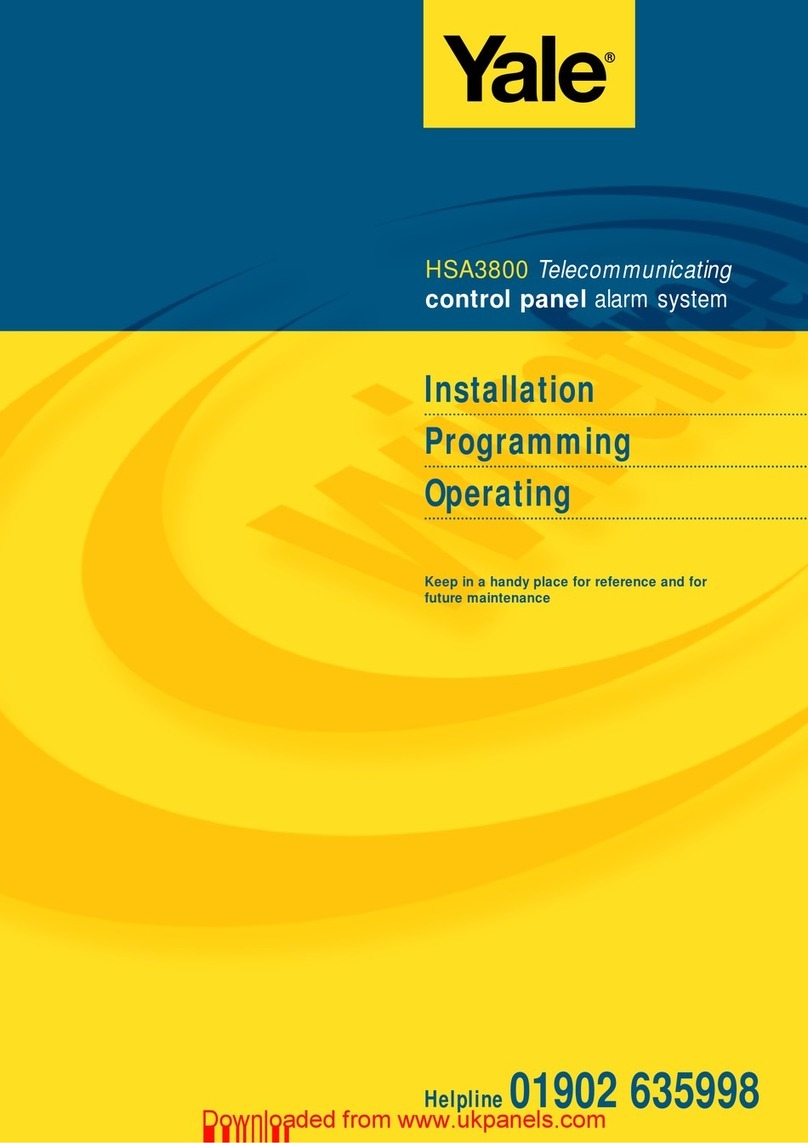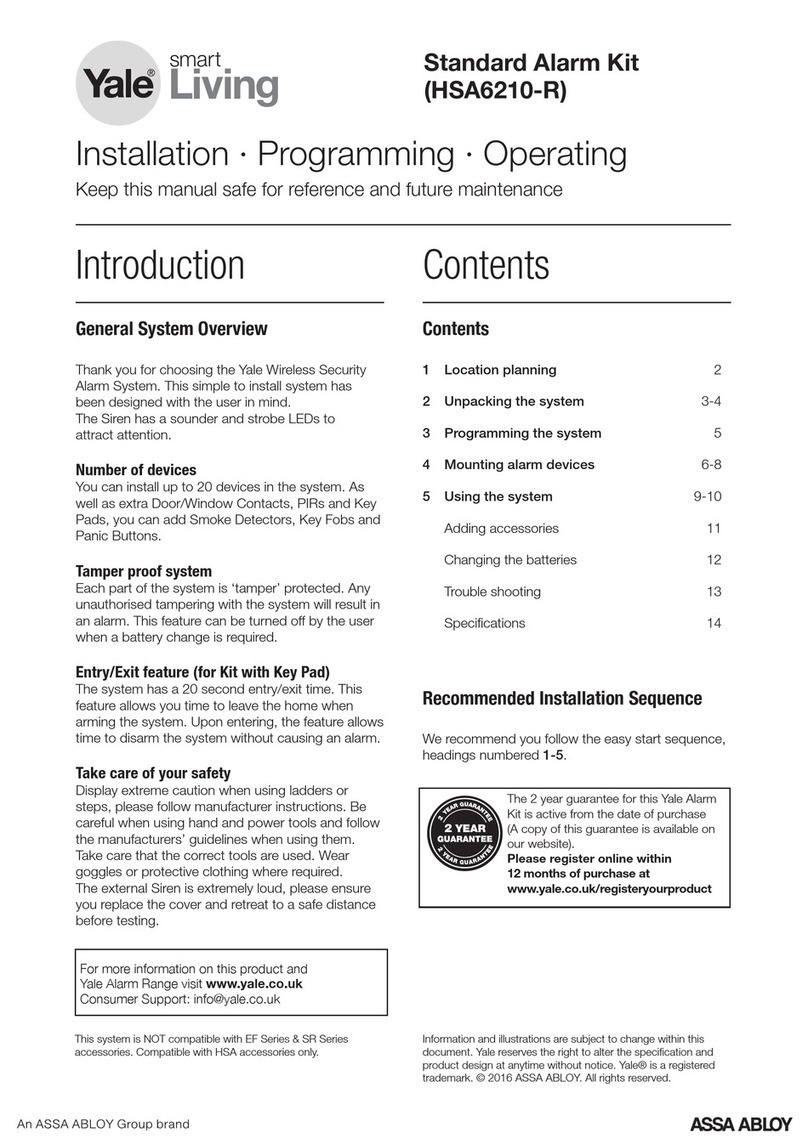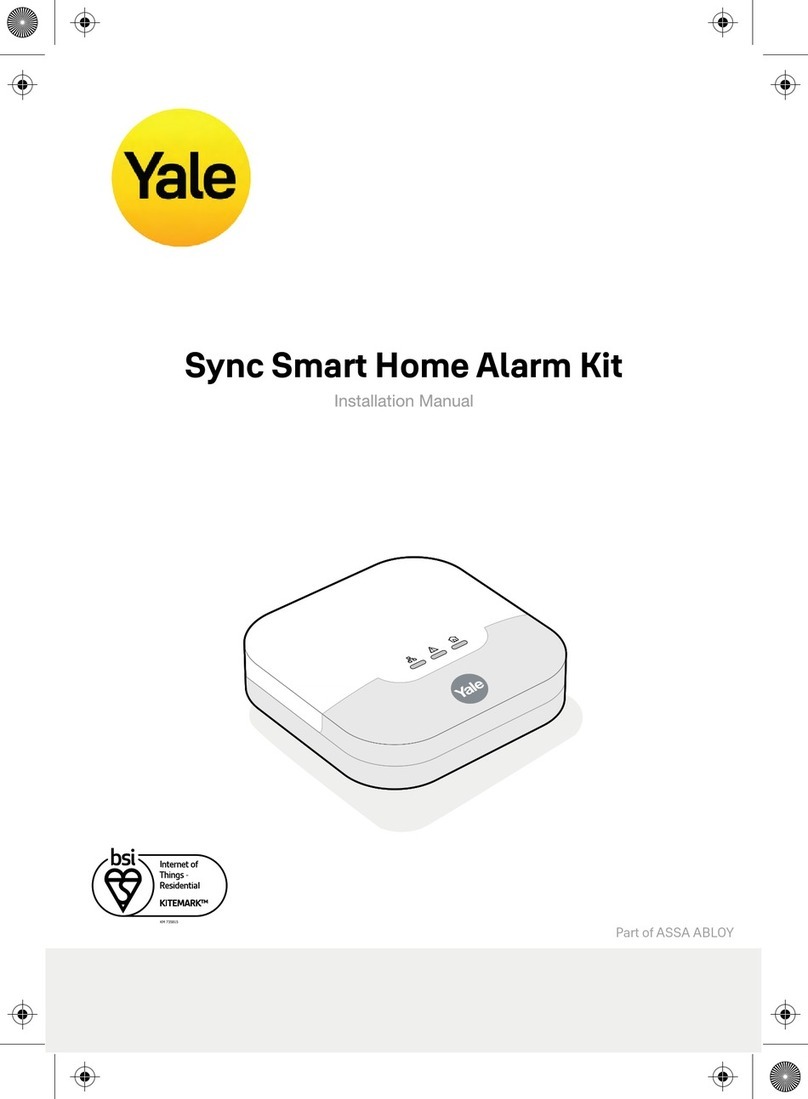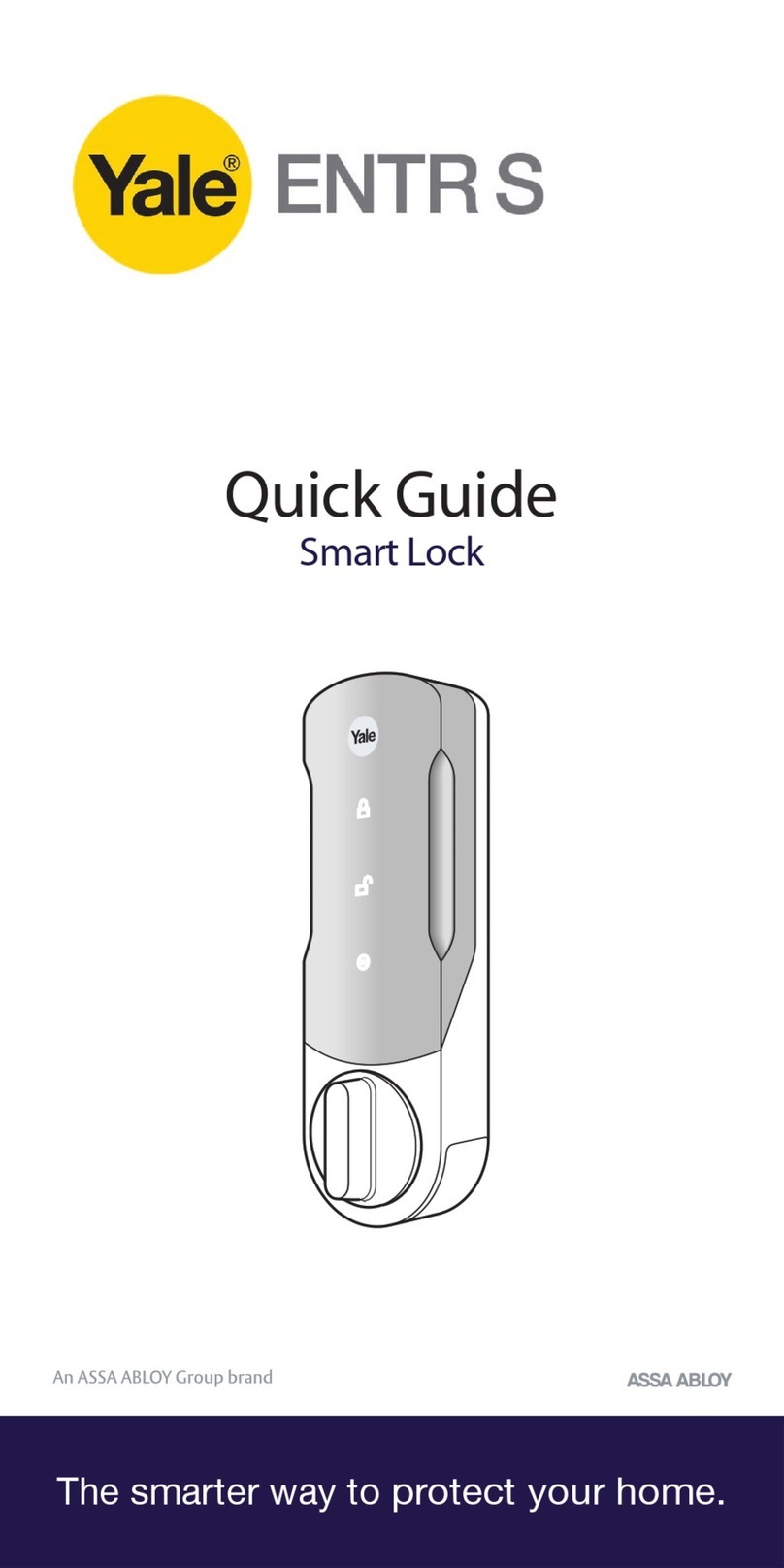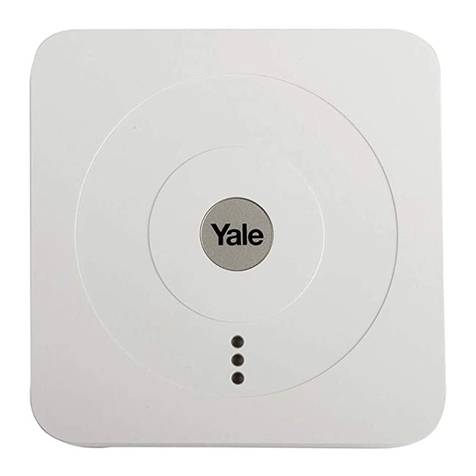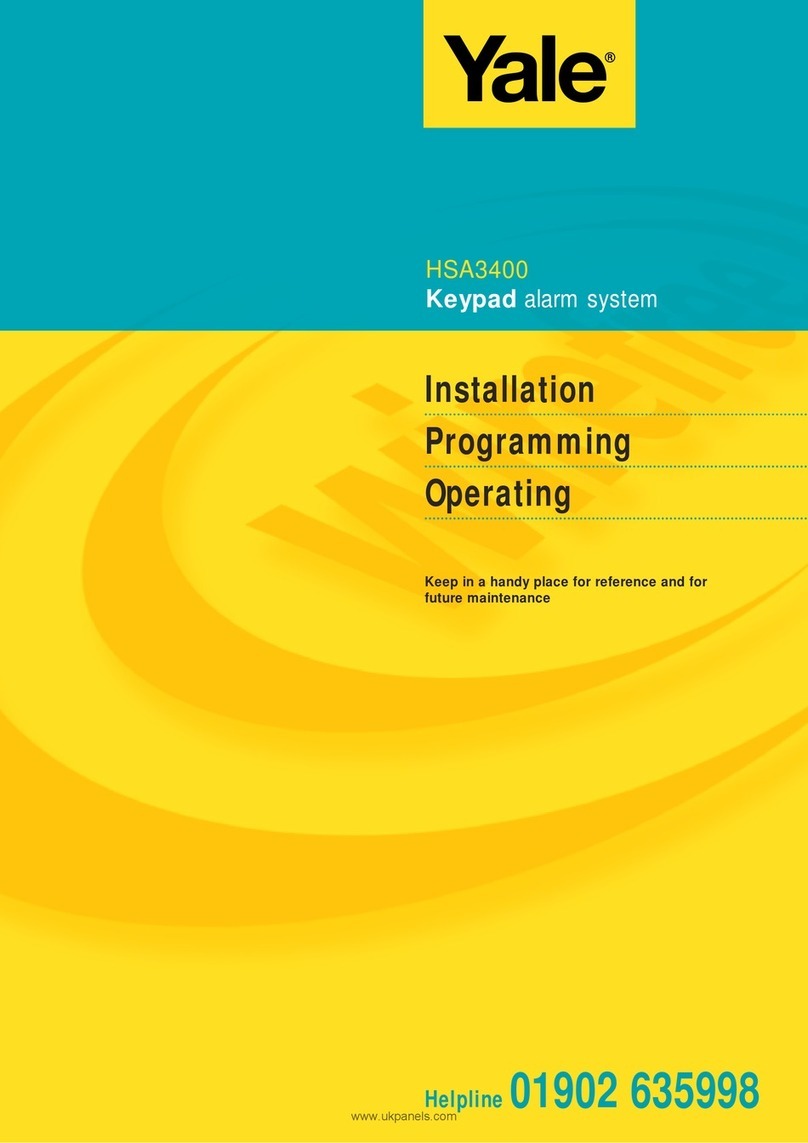18
Specifications
All devices
EMC
Tested to ETS 300 683
Radio Components tested to EN
300 220-1
Environmental conditions
-10°C to 40°C, relative humidity
70% non-condensing for all units
except the external siren. Siren: -20°C
to 50°C, relative humidity 95% non-
condensing
Radio operational range
30m in a typical domestic
installation, range can vary depending
on building construction, device
positions and RF environment
Housings ABS/polycarbonate
Siren
Siren output 104dBA sound pressure @
1m minimum
Radio 433.92MHz AM super heterodyne
receiver with jamming detection
Power supply 6V, 4 x D alkaline cells. 3
years typical service life
Passive infra red (PIR) detector
Alarm processing Microprocessor
controlled dual edge sequential pulse
count with pulse length discrimination
Radio 433.92MHz AM transmitter
Power supply 4.5V, 3 x AA alkaline cells.
3 years typical domestic service life, 1-
minute sleep timer
Movement detection range 15m, 110°
Door/window contact
Radio Microprocessor controlled
433.92MHz AM transmitter
Power supply 3V, 2 x AAA alkaline cells. 3
years typical domestic service life
Smoke detector
Radio Microprocessor controlled
433.92MHz AM transmitter
Power supply 6V, 4 x AAA alkaline cells. 3
years typical domestic service life
Keyfob remote control
Radio Microprocessor controlled
433.92MHz AM transmitter
Power supply 12 V, 23A/MN21 alkaline
miniature "lighter" battery. 3 years
typical domestic service life
Keypad remote control
Radio Microprocessor controlled
433.92MHz AM transmitter
Power supply 3 x AAA alkaline cells. 3
years typical domestic service life
Help button
EMC Tested to EN 300 220-1 and ETS
300 683
Environmental conditions -10°C to
40°C, relative humidity 70% non-
condensing
Radio operational range 30m in a
typical domestic installation. Can vary
depending on building construction and
RF environment
Radio Microprocessor controlled
433.92MHz AM transmitter
Power supply 12V 23A/MN21 alkaline
miniature ‘lighter battery’. 3 years
typical domestic service life
0560
WEEE
Note: Waste electrical products should
not be disposed of with household
waste. Please recycle where facilities
exist. Check with your local authority or
retailer for recycling advice.
Yale
School Street, Willenhall,
West Midlands WV13 3PW
Tel: +44 (0) 1902 364606
Fax: +44 (0) 1902 364692
www.yale.co.uk
Troubleshooting
The units red LED does not flash when the batteries are installed
Ensure the batteries are connected correctly according to the
diagram in the battery compartment.
The red light keeps flashing
This is the ‘low battery’ indicator. Replace the unit’s batteries.
Factory reset
If you forget your PIN or the system malfunctions, you can press the reset
button (locates behind battery cover) to erase all memory. Please ensure
the device is powered and system is in Disarm mode. After reset you will
need to set-up your PIN again and pair with other devices (if required).
Battery precautions
When using this product follow these precautions at all times;
• Useonlytheappropriatesizebatteries
• Besuretofollowthecorrectpolaritywheninstallingthebatteriesas
indicated in the battery compartment. Incorrect polarity may cause
damage to the unit
• Donotmixoldandnewbatteries
• Ifthealarmisnotusedforlongperiodsoftime,removethebatteriesto
prevent damage to the unit or injury from possible battery leakage
• Donotrechargebatteriesnotintendedtoberecharged.Always
follow the manufacturers directions
•Please only use alkaline batteries
Wireless range
Ifusingaspartofanextendedsystemtherangeofthesepartsisa
minimumof1meter,uptoamaximumof25meters.
System activity
Please note, when the red light is on the product is processing, so no
operationwillwork(forexample,youwillnotbeabletoenteryourPIN)
E1 09/08