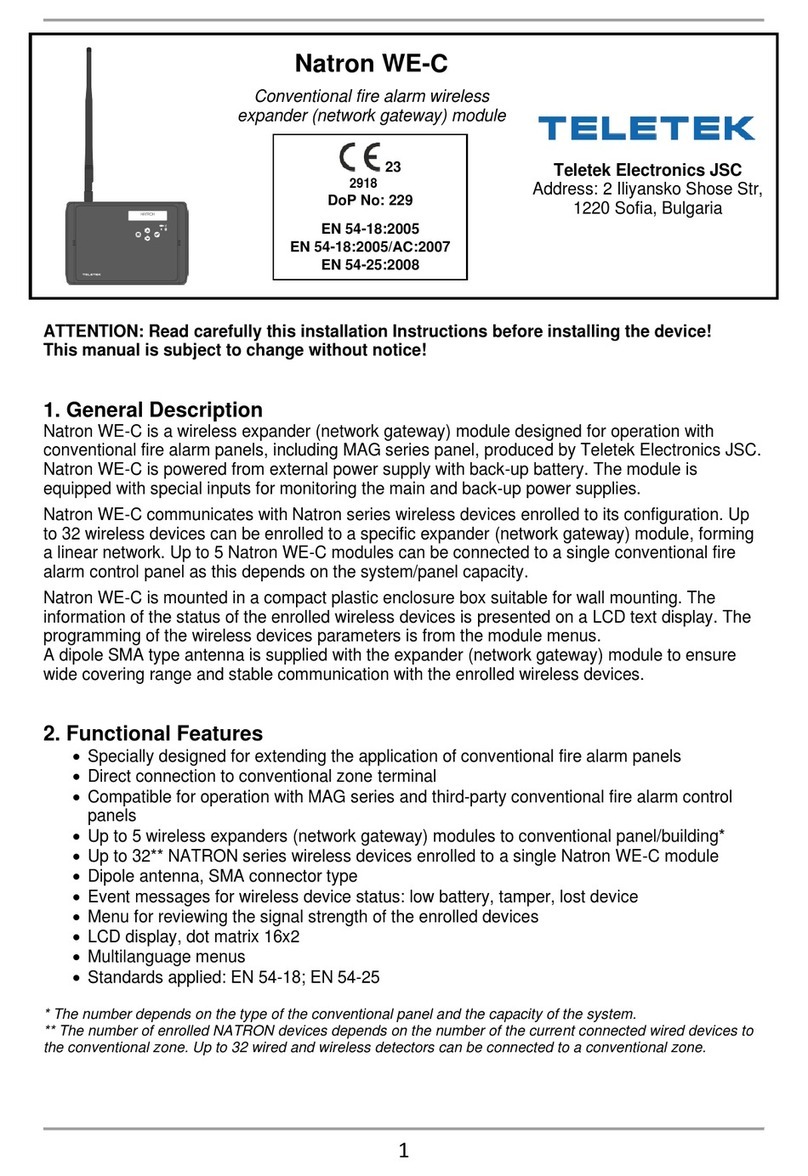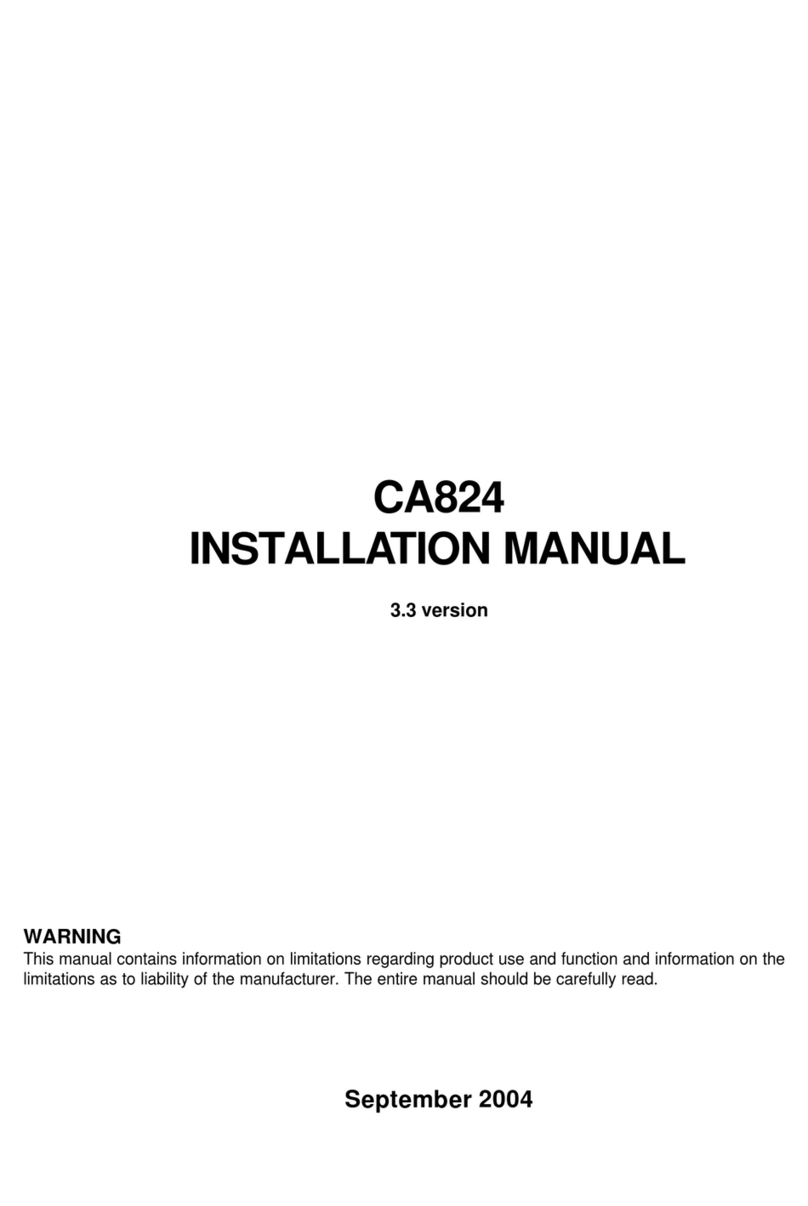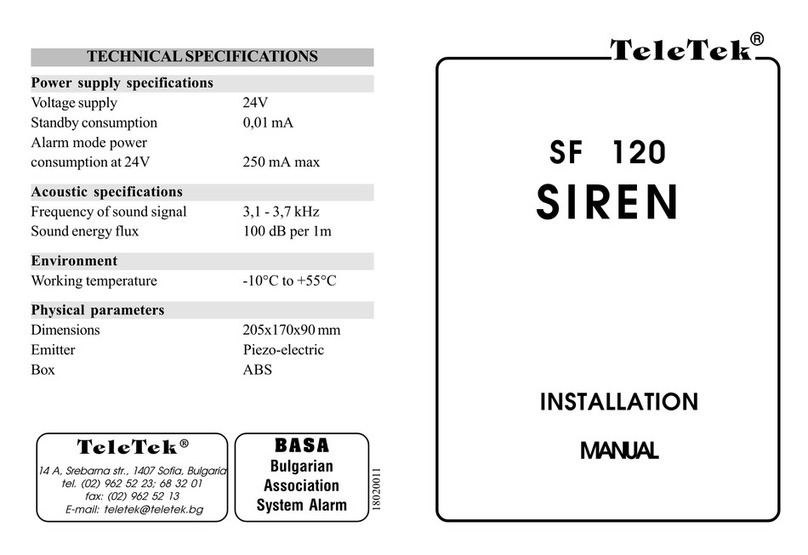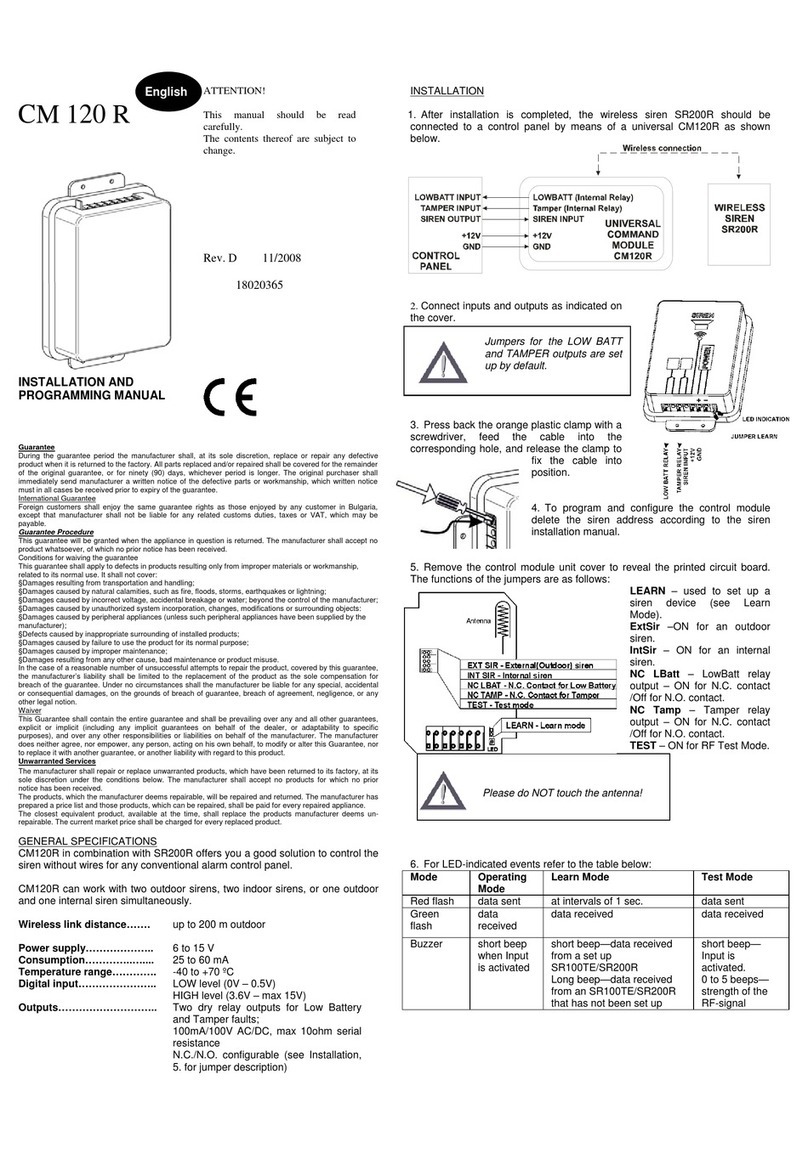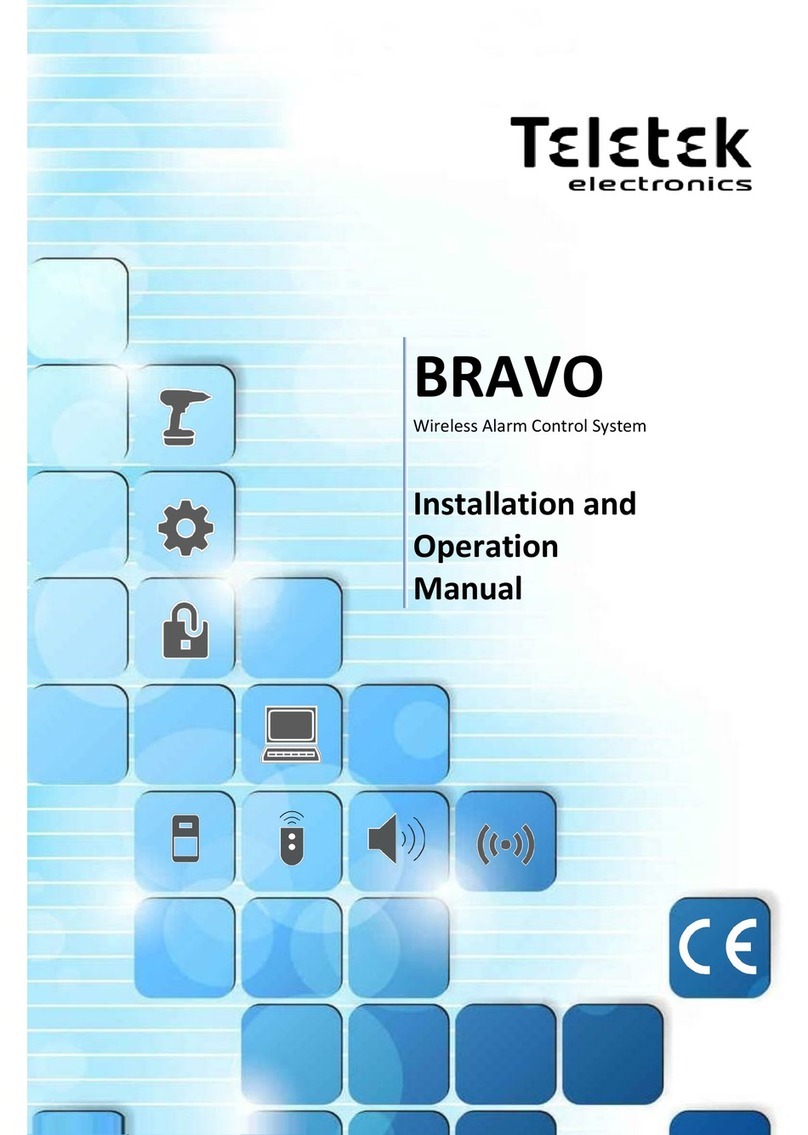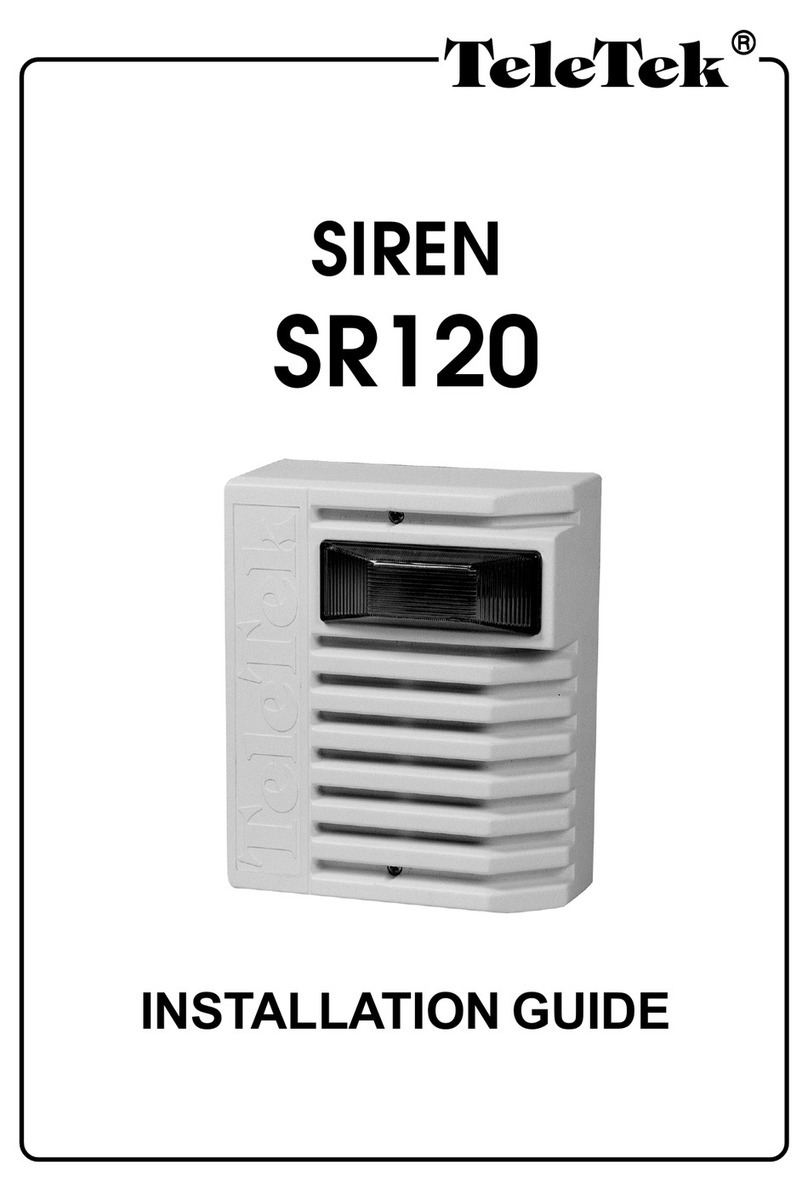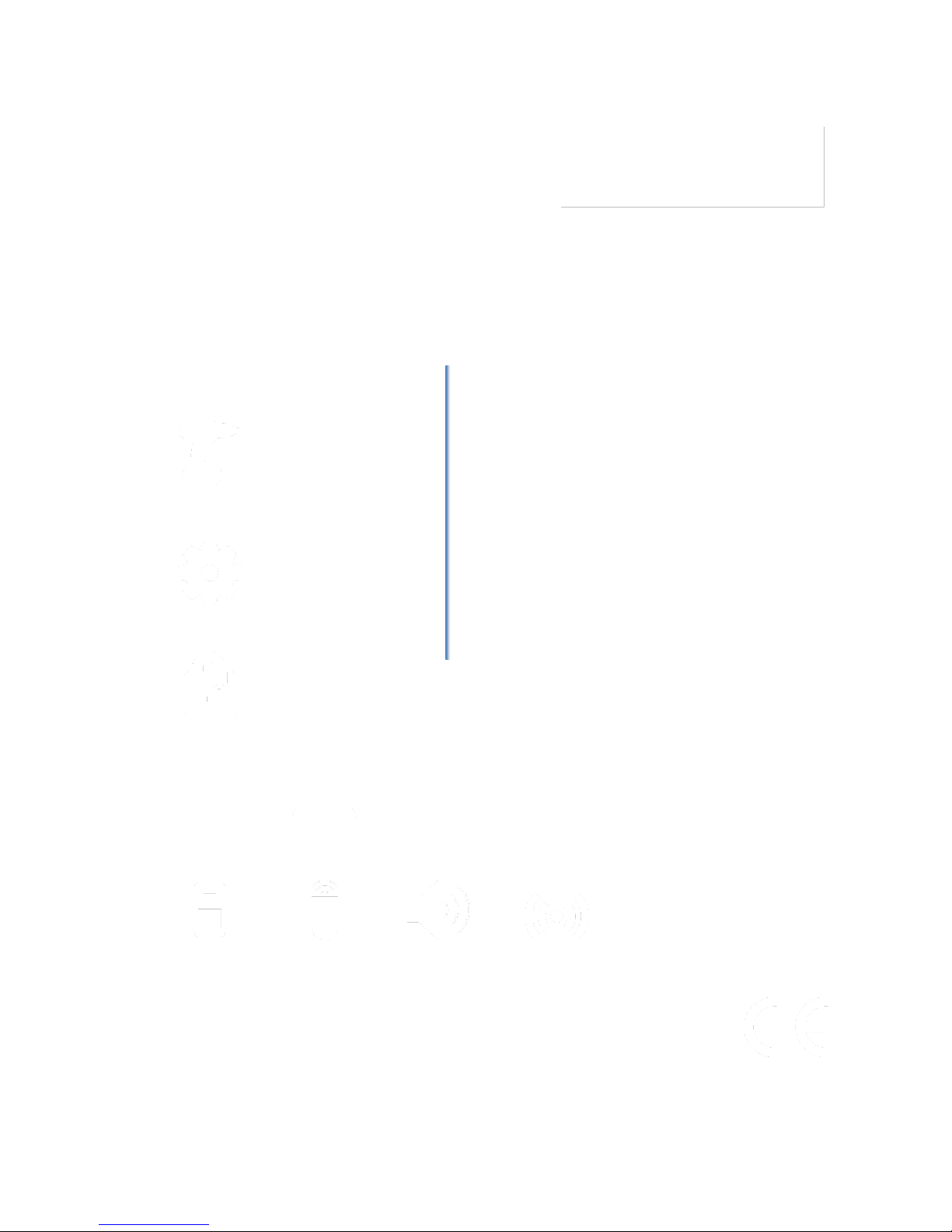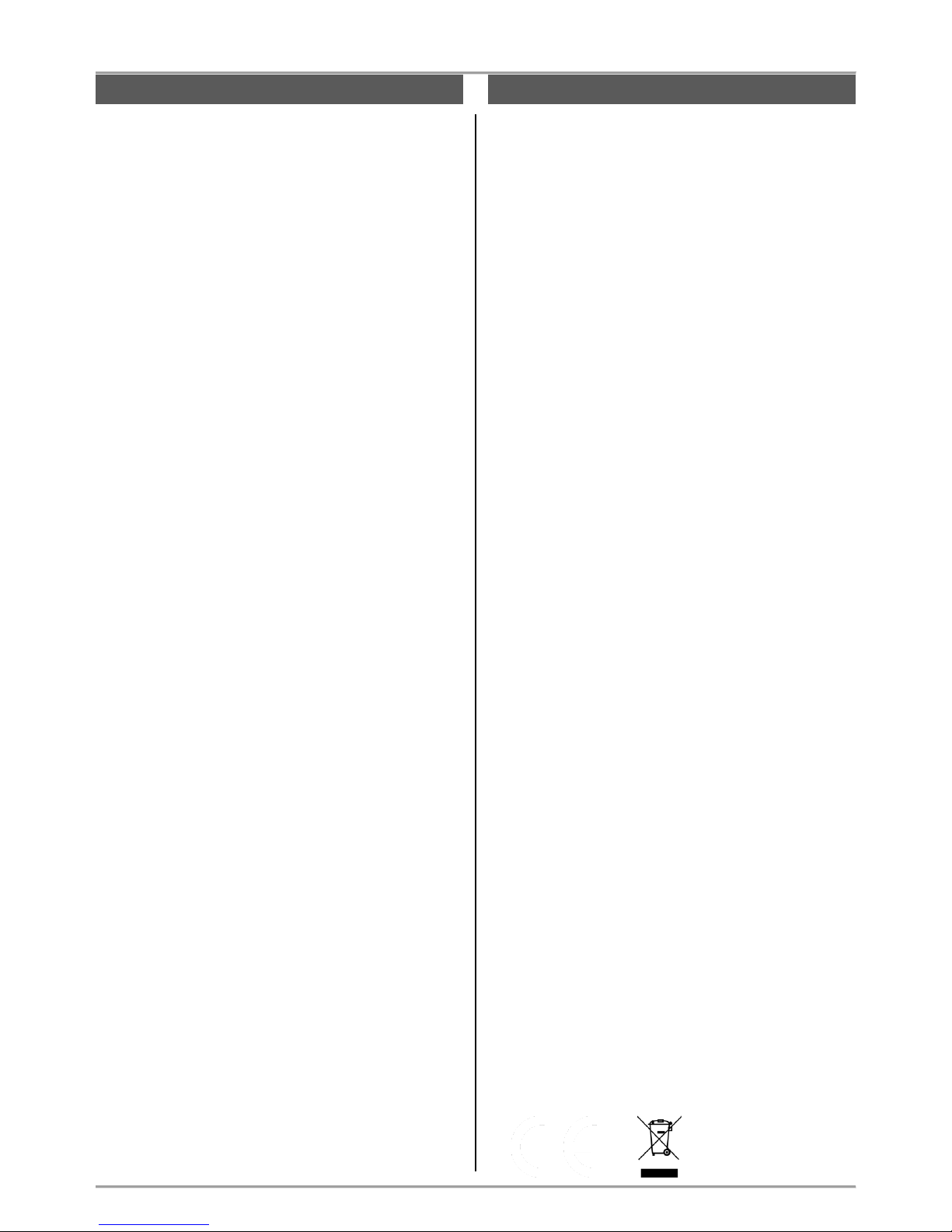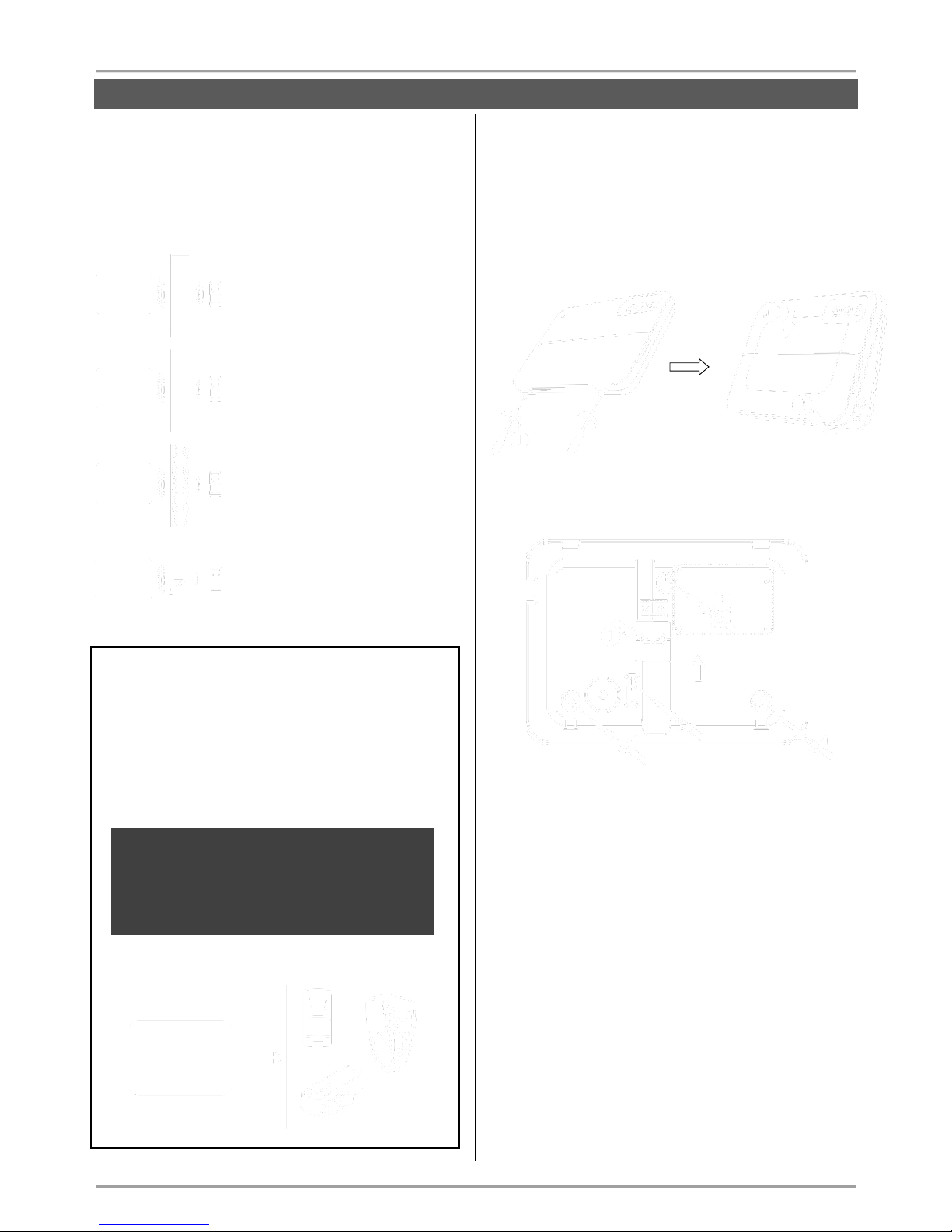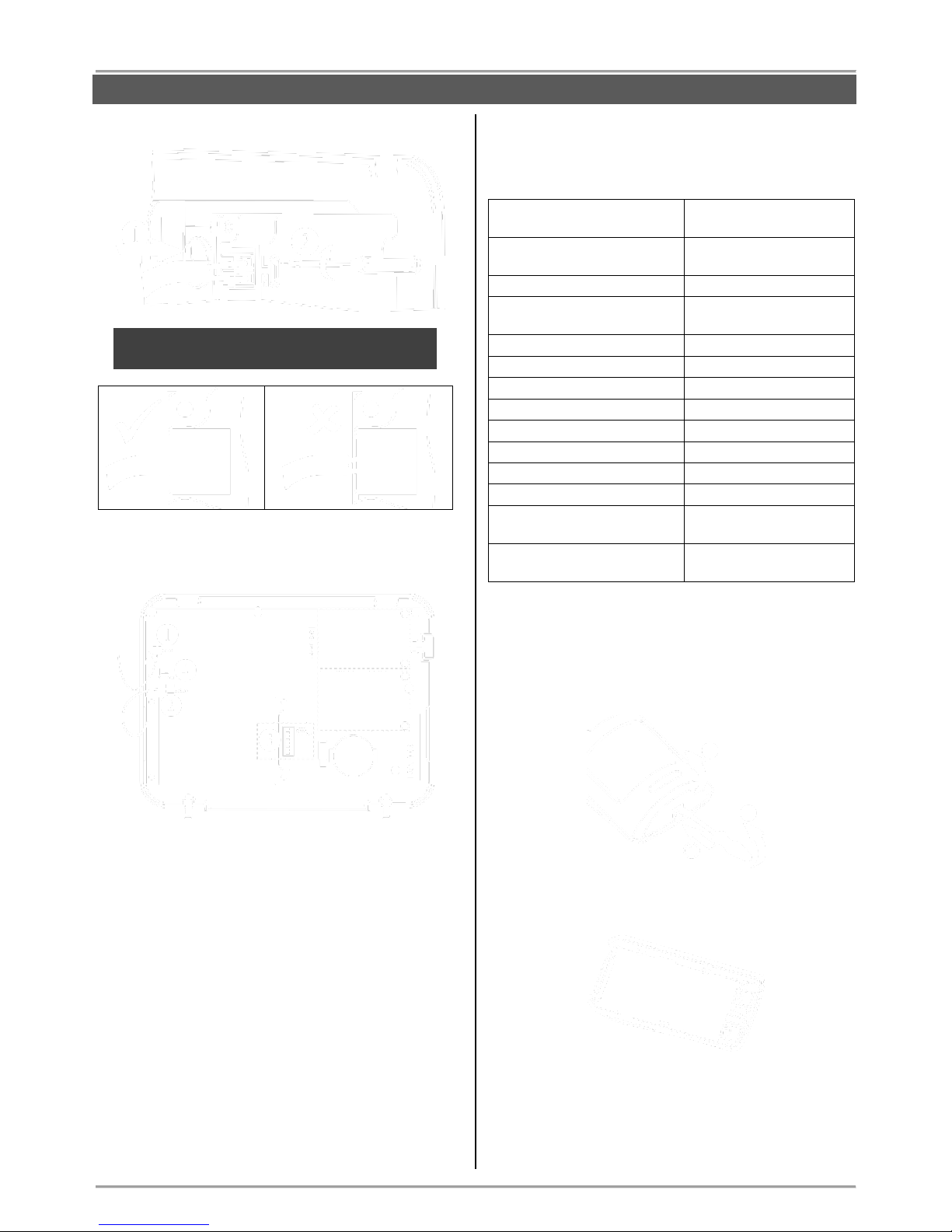BRAVO –Wireless Alarm Control Panel
2
1. General Information for the System ................................... 3
2. Planning Your Wireless System ......................................... 4
3. Basic Steps for Installation ................................................. 5
3.1. Preparation for mounting ............................................ 5
3.2. Mounting and connection of ............................................ 6
BRAVO EXT ...................................................................... 6
3.3. Mounting and connection of........................................ 6
BRAVO INTR ..................................................................... 6
3.4. Mounting of BRAVO PIR ............................................ 7
3.5. Mounting of BRAVO MC ............................................. 9
3.6. Mounting of BRAVO SR 200 .................................... 10
3.7. Mounting of BRAVO SR300 ..................................... 11
3.8. Mounting of BRAVO FL ............................................ 12
3.9. Mounting of BRAVO FD............................................ 13
3.10. Preparing of BRAVO RC ........................................ 14
3.11. Mounting of communication modules ..................... 15
3.11.1. BRAVO GPRS Module ........................................ 16
3.11.2. BRAVO PSTN Module ......................................... 16
3.11.3. BRAVO PSTN VD Module ................................... 17
3.11.4. BRAVO MOUT Module ........................................ 17
4. Hardware Settings ........................................................... 19
4.1. Dip-switches ............................................................. 19
4.2. Type configurations of the zones .............................. 19
4.3. Hardware reset ......................................................... 20
4.4. Sound signalization from the panel ........................... 20
5. Description of the Front Panel .......................................... 21
5.1. Buttons ..................................................................... 21
5.2. LED Indication .......................................................... 22
6. Device Enrolment ............................................................. 23
6.1. Access to the Device Enrolment mode ..................... 23
6.2. General steps for enrolling a detector ....................... 23
6.3. General steps for enrolling a key fob ........................ 23
6.4. General steps for enrolling an outdoor sounder ........ 24
7. Test of Devices ................................................................ 25
7.1. Radio test of devices ................................................ 25
7.2. Key fob operation test ............................................... 25
7.3. Outdoor sounder operation test ................................ 25
7.4. Zone Walk Test ........................................................ 25
7.5. Bypassing of Devices ............................................... 25
7.6. Deleting of Devices ................................................... 26
7.7. Resetting Detectors and Sounders ........................... 26
7.8. Resetting Key Fobs .................................................. 26
7.9. Programming of parameters with ProsTE Software .. 27
7.10. Default Parameters after Hardware Reset
7.11. Firmware Update .................................................... 36
8. Arm and Disarm Management ......................................... 37
8.1. Full Arming Mode ..................................................... 37
8.2. Stay Arming Mode .................................................... 37
8.3. Disarming ................................................................. 37
8.3.1. Disarming via key fob ............................................ 37
8.3.2. Disarming via panel buttons .................................. 37
9. Operation with the System........................................... 38
9.1. Reviewing of Alarm events ....................................... 38
9.2. Clearing of Alarm events .......................................... 38
9.3. Reviewing Troubles Mode ........................................ 38
9.4. Reviewing of Bypassed Devices ............................... 38
9.5. Erasing the Log Memory........................................... 38
9.6. Changing Signal Strength of a Key Fob ................... 38
10. Replacing Batteries ................................................... 39
10.1. Replacing the Panel Battery ................................... 39
10.2. Detectors (PIR, MC, FL, FD) .................................. 39
10.3. Key Fob .................................................................. 39
10.4. Outdoor sounder ..................................................... 39
11. Object Cart ................................................................ 40
- Teletek Electronics JSC is not responsible for any
damages caused on the BRAVO panel when the
user uses other power adapter types with similar
technical characteristics but not approved from the
manufacturer.
- When changing batteries in the BRAVO control
panel or periphery devices, the user must use only
the ones approved by Teletek Electronics JSC and
with the described in this manual technical
specifications and parameters.
- The BRAVO panel is designed according and with
conformity to high standards for test and operation
for wireless alarm control systems. However, it is
possible some limitations to occur in operation,
due to low transmission power and limited
frequency range:
A) The receivers operation could be disturbed or
blocked by radio signals occurring on or close their
operation frequencies, regardless of the digital
algorithm used.
B) Every receiver can respond only to one
transmitted signal at a time.
C) All wireless devices should be tested regularly with
purpose to find any sources of interference and to
protect the whole system against unexpected faults.
- The user must be cautioned that any changes or
modifications of the BRAVO panel and the wireless
periphery, which is not specially approved by
Teletek Electronics JSC, could void the supported
documentation and certification.
Attention:
This manual contains information on limitations
regarding product use and function and
information on the limitations as to liability of the
manufacturer. The entire manual should be
carefully read.
The information in this manual is a subject to
change without notice!