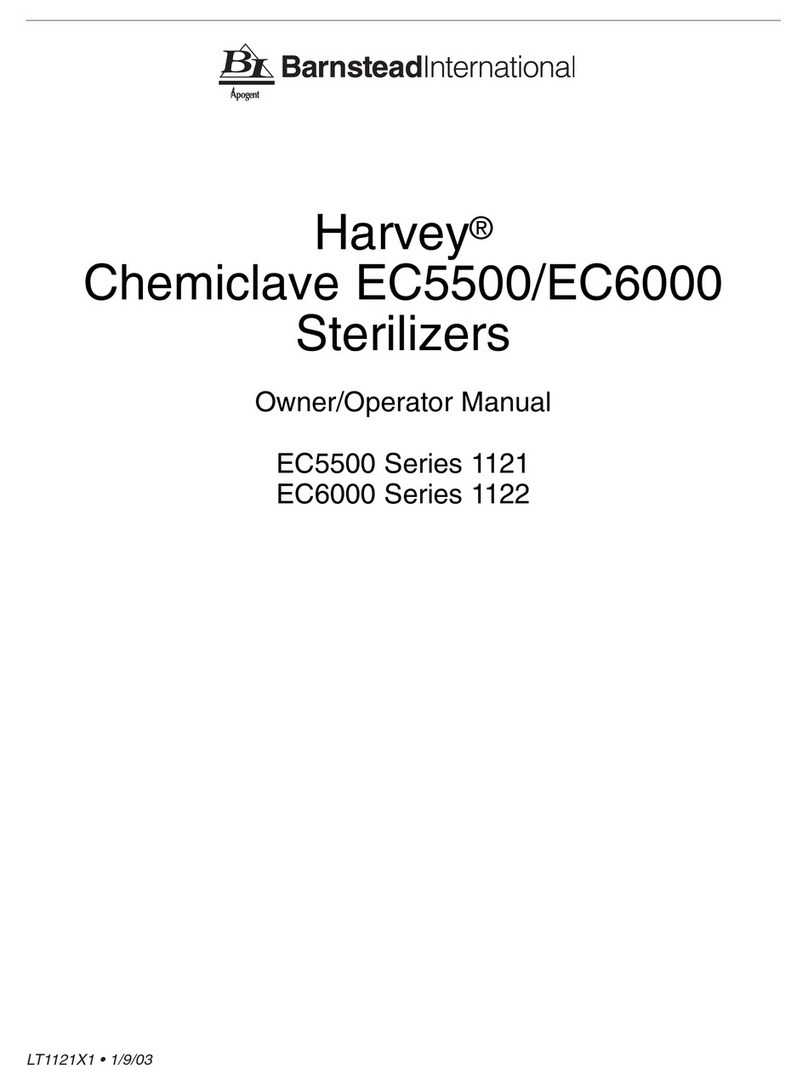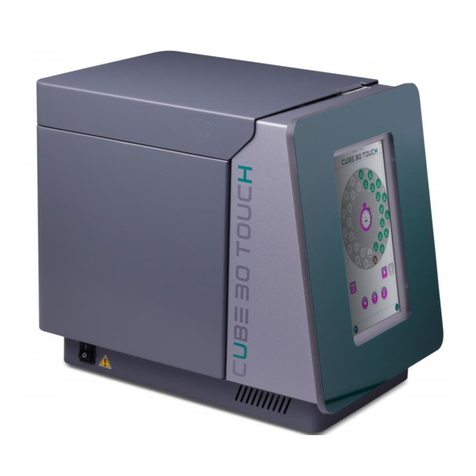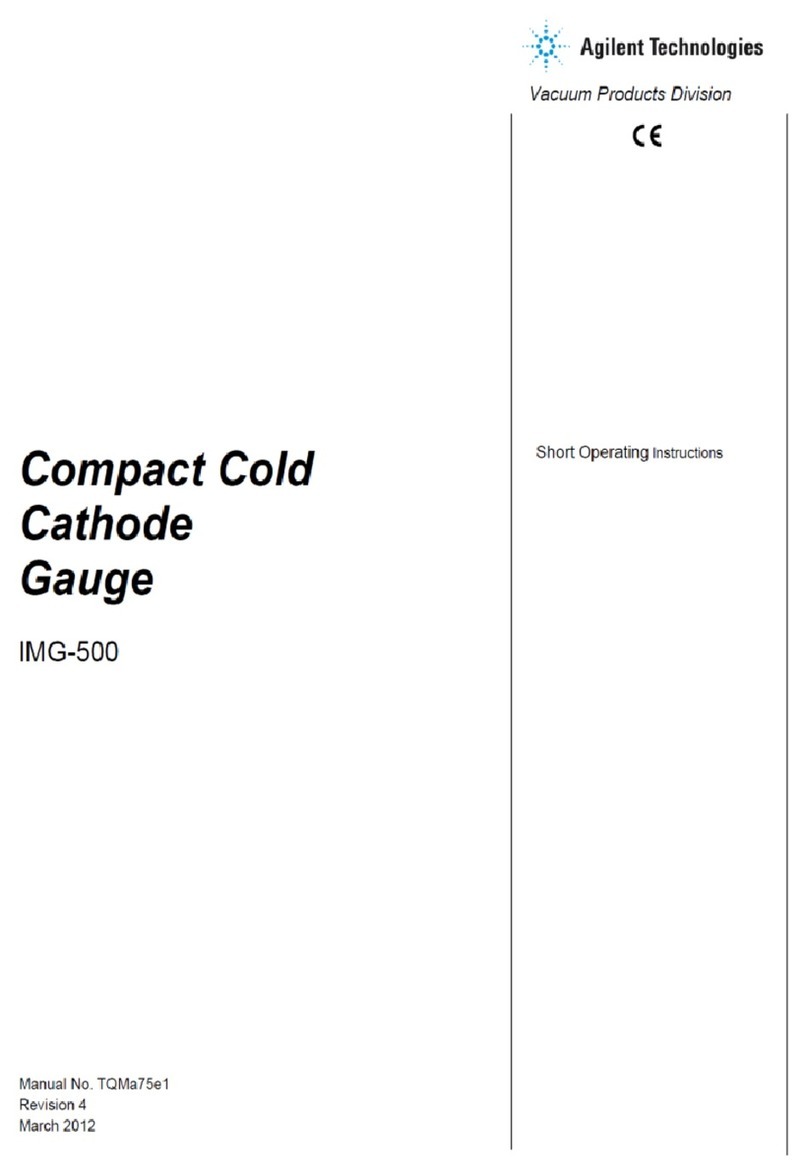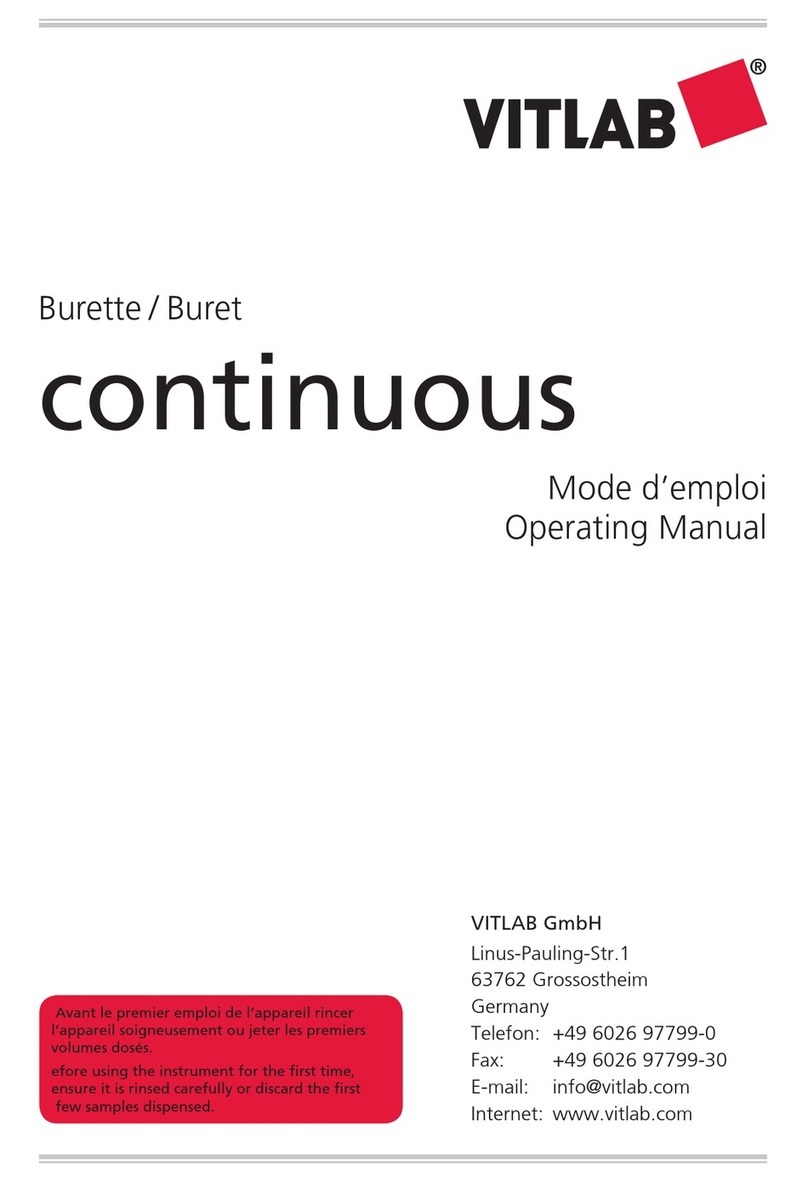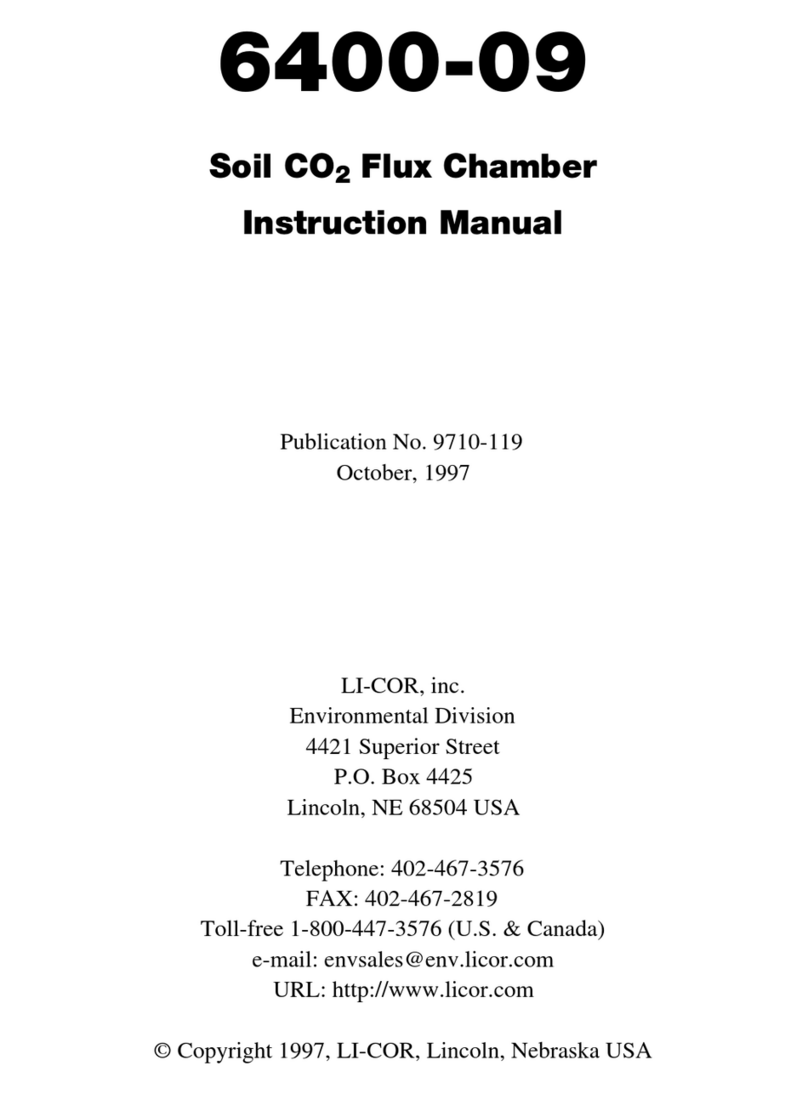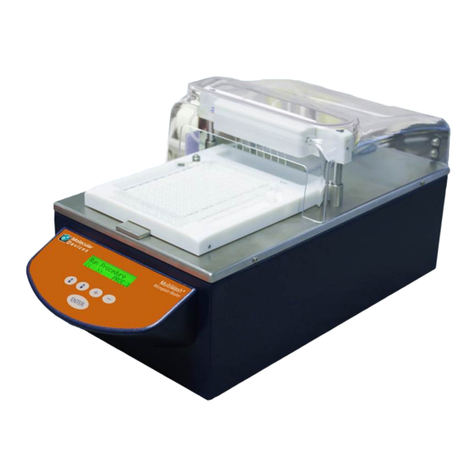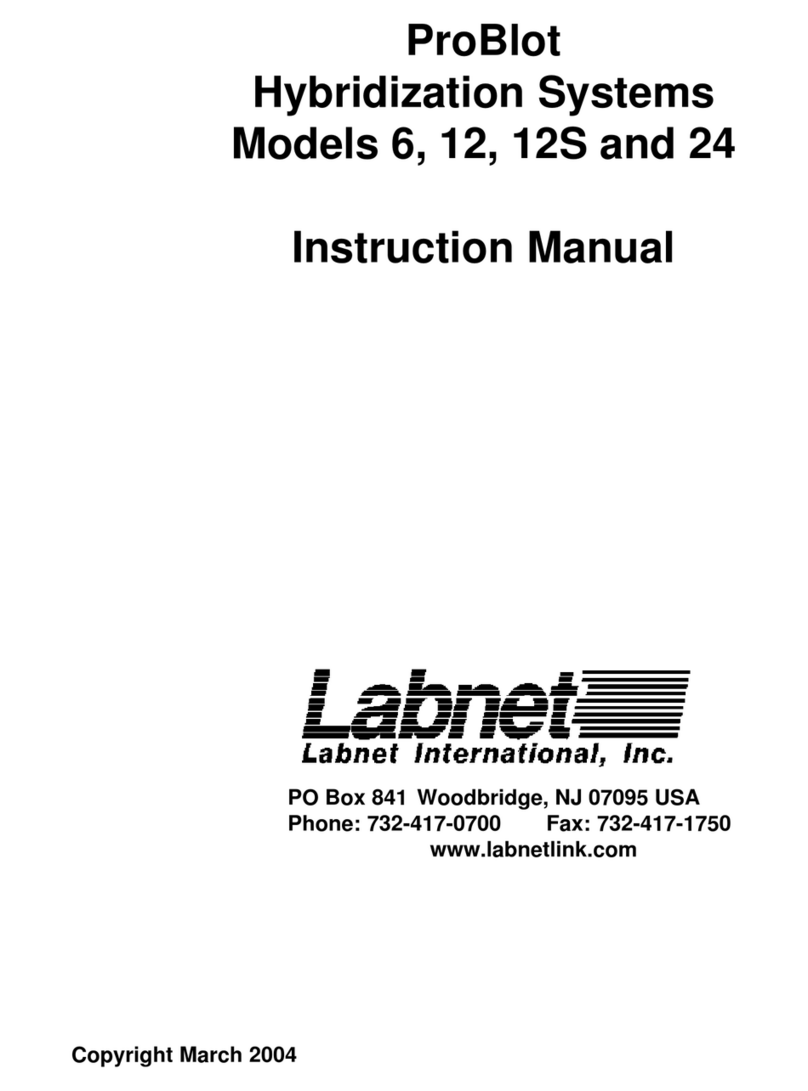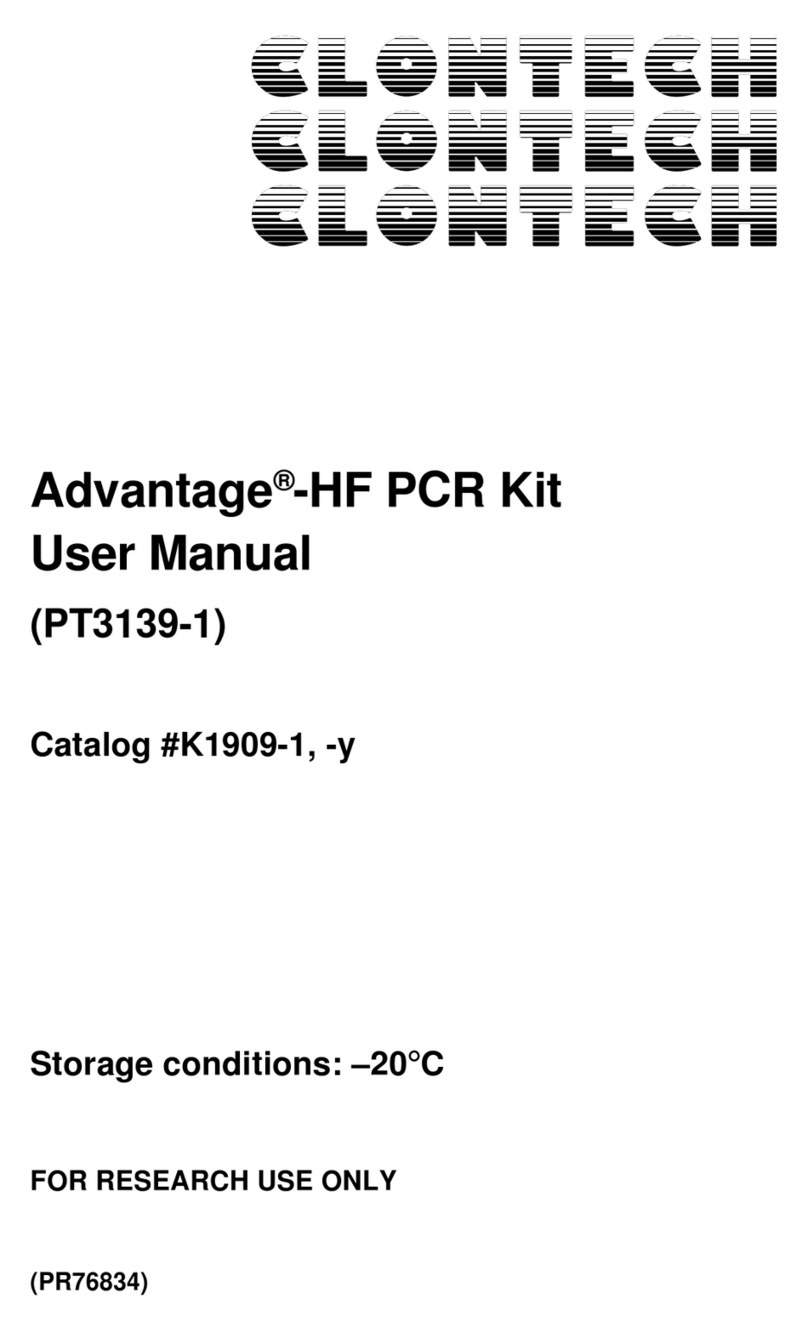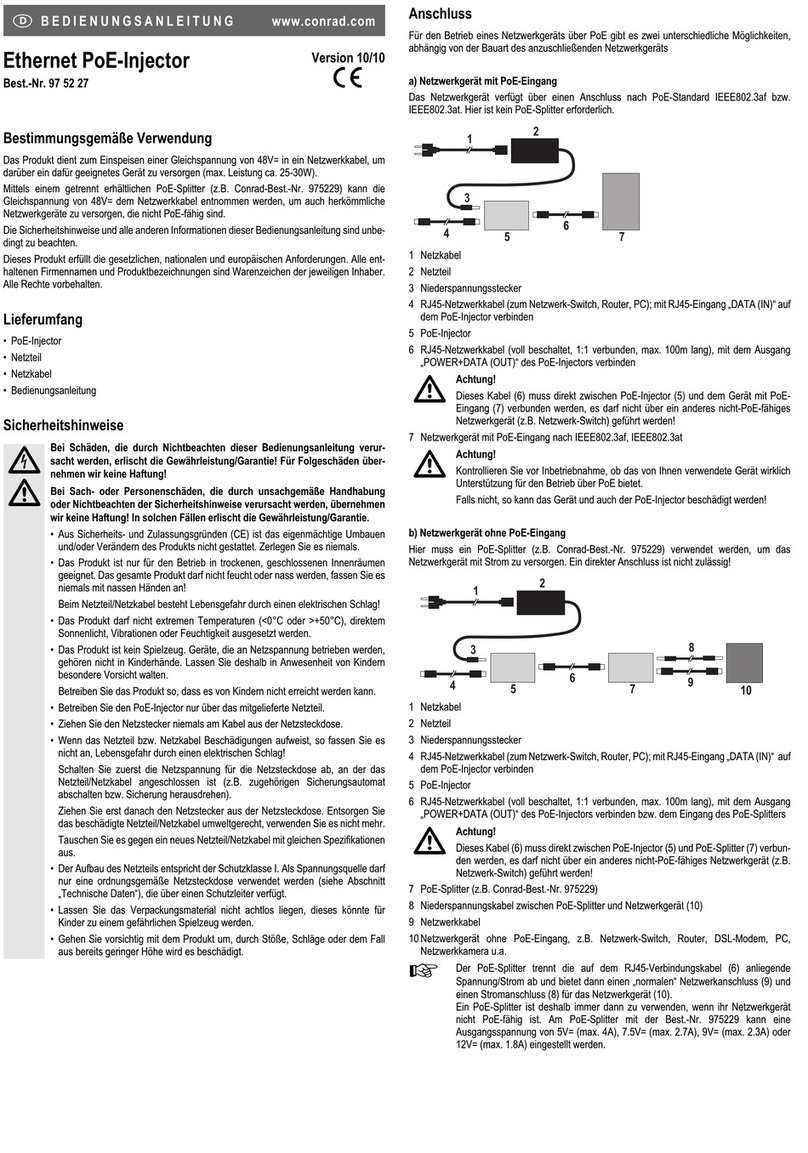Barnstead EASYpure RO 742 Series User manual

EASYpure™ RO
Reverse Osmosis System
Series 742
INSTALLATION,
OPERATION,
SERVICE AND REPAIR MANUAL,
AND PARTS LIST
Model Voltage
D7422-33 230
D7429-33 230 Low Pressure
1
LT742X16 • 7/16/02

Safety Information ..............................................................................................................................................3
Alert Signals..................................................................................................................................................3
General Usage..............................................................................................................................................3
Warnings ......................................................................................................................................................3
General Specifications ........................................................................................................................................5
Feedwater Requirements ............................................................................................................................5
Product Water Specifications........................................................................................................................5
Membrane Rejection Rates ..........................................................................................................................5
Electrical Requirements................................................................................................................................6
Environmental Conditions ............................................................................................................................6
Declaration of Conformity ............................................................................................................................6
Unpacking ..........................................................................................................................................................7
Installation ..........................................................................................................................................................8
Locating your EASYpure RO ........................................................................................................................8
Bench Mounting............................................................................................................................................8
Wall Mounting ..............................................................................................................................................9
Utility Connections ......................................................................................................................................10
Feedwater Connection ........................................................................................................................10
Reject Water Connection......................................................................................................................11
Tank Overflow Connection ..................................................................................................................12
Connections to Equipment Supplied By the EASYpure RO.......................................................................12
Installing The Prefilter and Membranes......................................................................................................13
Prefilter Installation ..............................................................................................................................13
Membrane Installation ..........................................................................................................................14
Electrical Connections ................................................................................................................................16
Membrane Flush ........................................................................................................................................16
Set "Replace Prefilter" Indicator ................................................................................................................17
Operation ..........................................................................................................................................................19
Indicators ....................................................................................................................................................19
Pressure Gauge ..................................................................................................................................19
LED's ....................................................................................................................................................19
Maintenance......................................................................................................................................................22
Caring For Your EASYpure RO ................................................................................................................22
System Sanitization..............................................................................................................................22
Ventgard® Filter Replacement ..................................................................................................................25
Service and Repair............................................................................................................................................26
General Cleaning Instructions ....................................................................................................................26
Normal Unit Operation ................................................................................................................................26
Fuse Replacement ..............................................................................................................................28
Membrane Replacement ......................................................................................................................28
Prefilter Replacement ..........................................................................................................................29
Parts List ..........................................................................................................................................................30
Recommended Spare Parts ......................................................................................................................30
Troubleshooting ................................................................................................................................................32
Ordering Procedures ........................................................................................................................................33
Wiring Diagrams................................................................................................................................................34
Exploded View ..................................................................................................................................................37
One Year Limited Warranty ..............................................................................................................................40
2
Table of Contents

Your Barnstead EASYpure RO has been
designed with function, reliability, and safety
in mind. It is your responsibility to install it in
conformance with local electrical codes. For
safe operation, please pay attention to the
alert signals throughout the manual.
General Usage
Do not use this product for anything other
than its intended usage.
Warnings
To avoid electrical shock, always:
1. Use a properly grounded electrical
outlet of correct voltage and current
handling capacity.
2. Do not mount the EASYpure RO
directly over equipment that requires
electrical service. Routine mainte-
nance of this unit may involve water
spillage and subsequent electrical
shock hazard if improperly located.
3. Replace fuses with those of the same
type and rating.
4. Disconnect from the power supply
prior to maintenance and servicing.
3
Safety Information
Alert Signals
Warning
Warnings alert you to a possibility of per-
sonal injury.
Caution
Cautions alert you to a possibility of dam-
age to the equipment.
Note
Notes alert you to pertinent facts and
conditions.
Hot Surface
Hot surfaces alert you to a possibility of
personal injury if you come in contact
with a surface during use or for a period
of time after use.

To avoid personal injury:
1. Do not use in the presence of flamma-
ble or combustible materials; fire or
explosion may result. This device con-
tains components which may ignite such
materials.
2. Ensure all piping connections are tight
to avoid leakage of chemicals.
3. Ensure adequate ventilation when using
chemicals for cleaning.
4. Follow carefully the manufacturer’s’
safety instructions on labels of chemical
containers and Material Safety Data
Sheets (M.S.D.S.).
5. Refer servicing to qualified personnel.
To ensure safe mounting:
1. Wall composition and construction, as
well as fastener type, must be consid-
ered when mounting this unit. The
mounting surface and fasteners select-
ed must be capable of supporting a min-
imum of 120 lbs.; inadequate support
and/or fasteners may result in damage
to mounting surface and/or equipment.
If you are unsure of mounting surface
composition, condition and construction,
or correct fasteners, consult your build-
ing maintenance group or contractor.
4
SAFETY INFORMATION
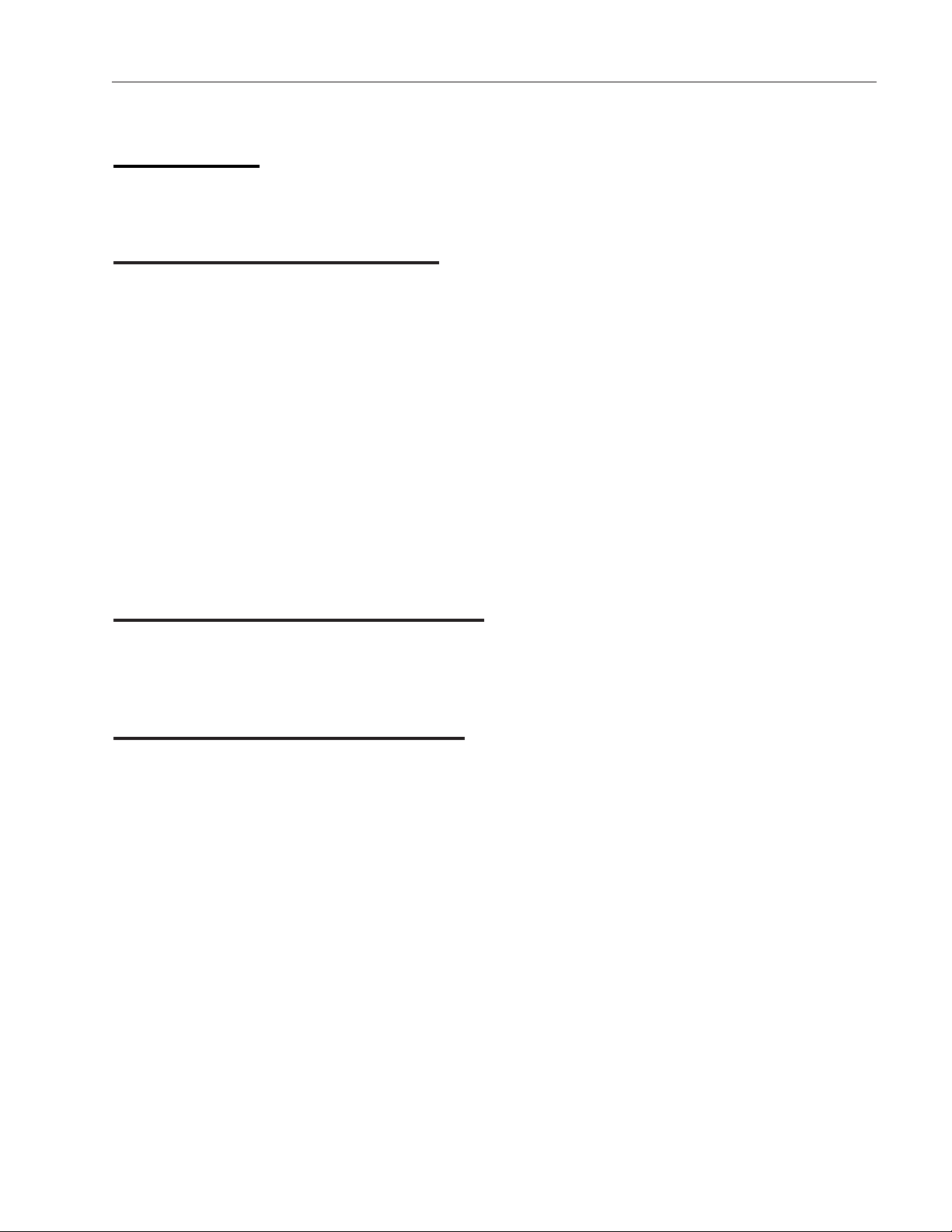
Dimensions
30.5 cm W x 46.7 cm W x 46 cm H.
Feedwater Requirements*
Max. Temperature: 48.8°C
Min. Pressure (standard unit): 30 psig (2.1 bar)
Min. Pressure (low pressure unit): 9 psig (0.62 bar)
Max. Pressure (standard unit): 100 psig (6.8 bar)
Max. Pressure (low pressure unit): 15 psig (1.1 bar)
Inlet Flow Requirements: 53.5 lph
pH: 4 - 11
TDS (Max. ppm as CaCO3): 500
Silt Density Index: <5%
Free Chlorine: <0.1 ppm*
Langlier Saturation Index: Negative
Turbidity: <1 NTU
Iron (Total as Fe): <0.5 ppm
Product Water Specifications*
Product Water Flow Rate: 12 lph*
% Recovery: 20%-26%
Membrane Rejection Rates*
Monovalent Ions: 90-95%
Polyvalent Ions: 95-99%
Particles: >99%
Microorganisms: >99%
Dissolved Organics (300 MW): >99%
Reject Water Flow Rate: 650 ml/min
at 60 PSIG
±5 PSIG
5
General Specifications
* Notes:
1 Feedwater suitability must be determined by a water analysis.
2Free chlorine removed by pretreatment cartridge.
3±1.5 lph, feedwater at 25°C and 60 psig pressure.
4Membrane performance is dependent on condition, pressure, recovery, water temperature and water com
position. Listed membrane performance for a new membrane is based on optimum operating conditions of
60 psig, 15% recovery, 25°C (77°F) feedwater temperature and feedwater composition of a maximum of
500 ppm NaCl at a pH of 6.0-6.5.
5 Membrane performance, flowrates and recovery information are nominal values. Variations in the
feedwater temperature, pumps and reject orifice may slightly alter these results.

Electrical Requirements
Model D7422-33 - 230 VAC ±10%, 47-63 Hz
Model D7429-33 - 230 VAC ±10%, 47-63 Hz
Environmental Conditions
Operating: 17°C - 27°C; 20% - 80% relative
humidity, non-condensing. Installation
Category II (over-voltage) in
accordance with IEC 664. Pollution
Degree 2 in accordance with IEC
664. Altitude limit: 5,000 meters.
Storage: -25°C - 65°C; 20% - 80% relative
humidity.
Declaration of Conformity
Barnstead International hereby declares under its
sole responsibility that this product conforms with
the technical requirements of the following stan-
dards:
EMC: EN50081-1 Generic Emission
Standard;
EN 50082-1 Generic Immunity
Standard.
Safety: IEC 1010-1-92 Safety requirements for
electrical equipment for measurement,
control and laboratory use; Part 1:
General Requirements
per the provisions of the Electromagnetic
Compatibility Directive 89/336/EEC, as amended
by 92/ 31/EEC and 93/68/EEC, and per the
provisions of the Low Voltage Directive 73/23/EEC,
as amended by 93/68/EEC.
The authorized representative located within the
European Community is:
Electrothermal Engineering Ltd.
419 Sutton Road
Southend On Sea
Essex SS2 5PH
United Kingdom
Copies of the Declaration of Conformity are
available upon request.
6
GENERAL SPECIFICATIONS

Carefully remove the unit from its shipping
container.
The following items are shipped separately
and must be removed from the packaging
prior to discarding the packaging:
1. EASYpure RO Ventgard air filter.
2. Power cord.
3. Pump interlock cord.
4. Membrane bypass tubing.
The following items are located inside the
membrane access door:
1. Feedwater tubing.
2. Reject water tubing.
3. Product tubing to connect accessory
reservoir.
4. Product tubing to connect another
EASYpure unit.
7
Unpacking

Locating your EASYpure RO
Your EASYpure RO must be located within six
feet of an electrical outlet appropriate for your
unit, within five feet of your feedwater supply
and close to an atmospherically vented drain. If
you are using the accessory 30 Liter Reservoir
(Part Number TY742X2A), the tank overflow on
the EASYpure RO's integral 6.5 liter tank should
be located below the level of the storage reser-
voir's overflow. This will ensure that the
EASYpure RO's internal float switches will con-
trol the operation of the system. If the
EASYpure RO is to be used with the accessory
30 Liter Reservoir, the reservoir must not be
mounted farther than 4 feet away from the
EASYpure RO. The EASYpure RO Bench Stand
(Part Number D7424) will be required for a
bench mounted installation with an accessory
30 Liter Reservoir.
Bench Mounting
If you are bench mounting the EASYpure RO
without the accessory 30 Liter Reservoir (Part
Number TY742X2A), simply place the
EASYpure RO on a bench.
If you are bench mounting the EASYpure RO
and using it in conjunction with the accessory
30 Liter Reservoir (Part Number TY742X2A),
the EASYpure RO Bench Stand (Part Number
D7424) must be added to the EASYpure RO to
ensure automatic operation. Install the
EASYpure RO Bench Stand as follows:
1. Remove the 4 feet from the EASYpure
RO and retain the screws.
8
Installation
Warning
Do not mount the EASYpure RO
directly over equipment that requires
electrical service. Routine mainte-
nance of this unit may involve water
spillage and subsequent electrical
shock hazard if improperly located.
Figure 1: EASYpure RO.

2. Place the EASYpure RO on the
Bench Stand so that the screw holes
where the feet were attached line up
with the holes in the Bench Stand.
3. Install the 4 screws removed in step 1
through the bottom of the Bench
Stand and into the EASYpure RO.
4. Install the accessory 30 Liter
Reservoir according to the instruc-
tions in the accessory 30 Liter
Reservoir manual.
Wall Mounting
Wall composition and construction, as well as
fastener type, must be considered when
mounting this unit. The mounting surface and
fasteners selected must be capable of sup-
porting a minimum of 120 lbs.; inadequate
support and/or fasteners may result in dam-
age to mounting surface and/or equipment.
If you are wall mounting the EASYpure RO
using the optional wall mounting bracket,
mount the unit as follows:
Wall Mounting the EASYpure RO
1. Install the wall bracket (Part Number
D7384) on the wall in a location that
is accessible to water, power and an
atmospherically vented drain, and that
is convenient to use. A minimum of 4
fasteners must be used.
2. Remove the 4 feet from the
EASYpure RO. Retain the screws.
9
INSTALLATION
Warning
If you are unsure of mounting surface
composition, condition and construc-
tion, or correct fasteners, consult your
building maintenance group or
contractor.
Do not mount the EASYpure RO
directly over equipment that requires
electrical service. Routine mainte-
nance of this unit may involve water
spillage and subsequent electrical
shock hazard if improperly located.
Note
If you are bench mounting proceed to
“Utility Connections.”
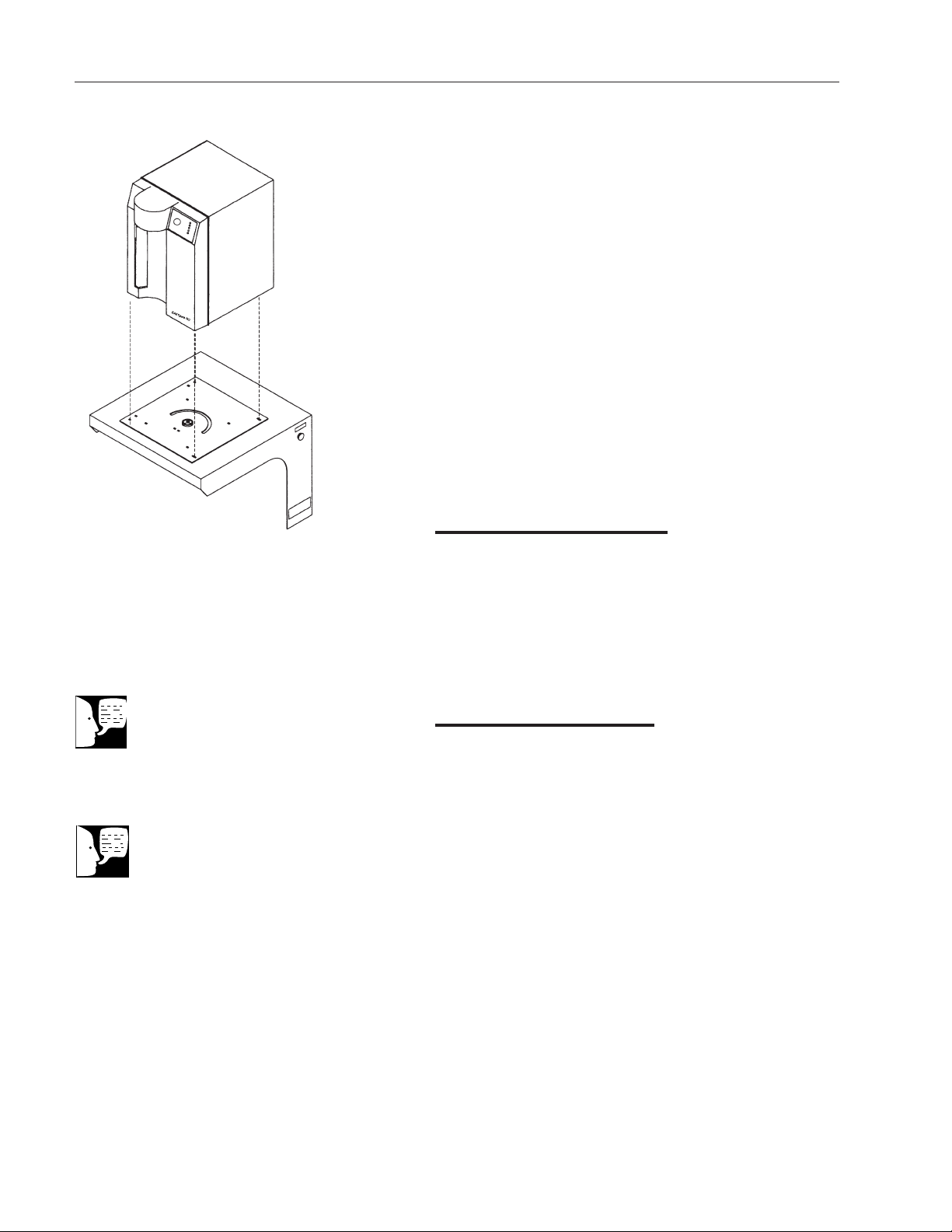
3. Place the EASYpure RO on the wall
bracket swivel base so that the screw
holes where the feet were attached line
up with the holes in the wall bracket.
There are guides on the wall bracket
that will mate with the EASYpure RO.
4. Install the four screws removed in step
2 through the bottom of the wall bracket
and into the EASYpure RO.
Utility Connections
The EASYpure RO is supplied with four sepa-
rate lengths of tubing to be used for feedwater,
reject water, feed to accessory storage reservoir
and feed to another EASYpure unit's connec-
tions. Each length of tubing is six feet long and
has the necessary fittings installed.
Feedwater Connection
1. Locate the length of 3/8" O.D. tubing
provided with a quick disconnect insert
on one end and a 3/8" O.D. X 1/4 NPT
tubing adapter on the other.
2. Insert the quick disconnect insert into
the feedwater inlet on the EASYpure
RO. (See Figure 3 for location.) Install
the tubing adapter onto your incoming
water line. We recommend a customer
supplied shut off valve be installed in
your feed water line.
10
INSTALLATION
Note
We recommend a customer supplied
shut off valve be installed in your feed
water line.
Note
The quick disconnect fittings have
built-in shutoff valves in both the cou-
pling and the insert.
Figure 2: Wall Mounting the EASYpure RO.

Reject Water Connection
1. Locate the reject water tubing. This is
the piece of 3/8" O.D. tubing that has
an adapter on one end and no con-
nector on the other end. Remove the
nut, grab ring, backup ring and o-ring
from the reject water fitting located at
the lower right of the unit. (See Figure
4 for part identification and Figure 3
for fitting location.)
2. Thread the nut, grab ring and backup
ring on the reject adapter. Do not use
the o-ring at this time.
3. Push the tubing through the hex nut
until it bottoms out in the adapter.
4. Remove the adapter nut and tubing.
Place the o-ring over the tubing. Be
careful not to push the backup ring or
grab ring further back on the tubing
when installing the o-ring. Connect
the tubing to the reject connection on
the EASYpure RO.
5. Route the other end of the reject
water tubing with the adapter installed
to an atmospherically vented drain.
Ensure there are no kinks in the tub-
ing and that it proceeds in a
downward plane.
6. If possible, use the tubing adapter to
permanently install the reject water
tubing in the drain.
11
INSTALLATION
Power Entry
Module/
ON-OFF
Switch
Product Water Outlets
Pump
Interlock
Tank
Overflow
Reject Water
Connection
Feedwater
Inlet
Figure 3: Connections
Figure 4: Typical Polypropylene Tubing Adapter Installation
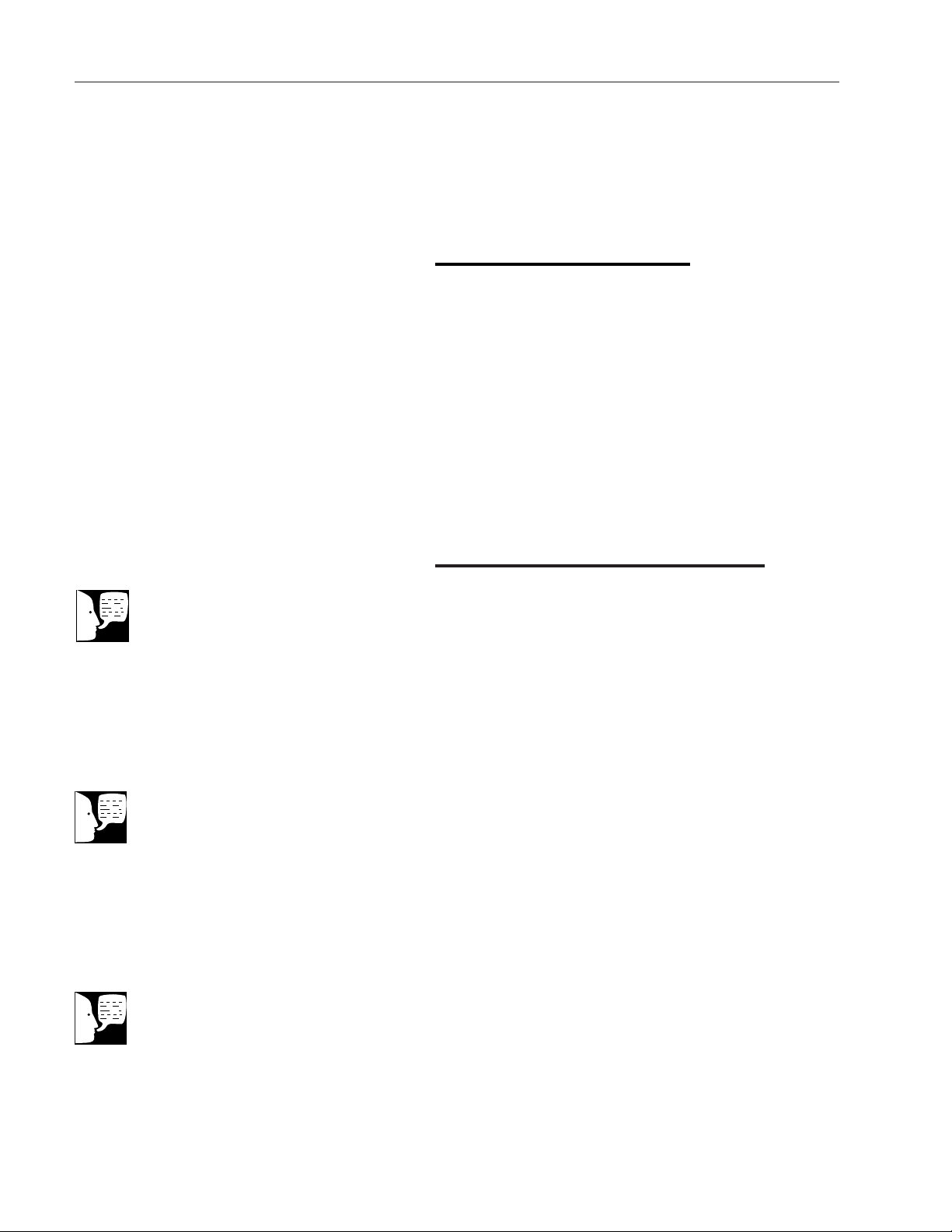
Tank Overflow Connection
1. Refer to Figure 3 and attach a customer
supplied hose barb connector and 5⁄8"
O.D. tubing to the tubing located at the
lower right of the unit as you look at the
rear of the unit.
2. Route tubing to an atmospherically vent-
ed drain. Ensure there are no kinks in
the tubing and that it proceeds in a
downward plane.
Connections to Equipment
Supplied By the EASYpure RO.
Your EASYpure RO also includes two lengths of
tubing with quick disconnect inserts attached.
One is 1/4" O.D. tubing and one is 3/8" O.D.
tubing. Use the 1/4" tubing to feed directly from
the EASYpure RO to another EASYpure unit.
Use the 3/8" O.D. tubing to feed the accessory
30 Liter Reservoir if one is being used.
1. Install the quick disconnect insert
attached to the tubing into one of the
product water quick disconnect
couplings on the EASYpure RO.
2. Install the other end of the tubing into
the unit being fed by the EASYpure RO
according to the instructions in that
unit's manual.
3. Locate the pump interlock cord supplied
with the EASYpure RO. Plug one end of
the pump interlock cord into the pump
interlock on the EASYpure RO. (See
Figure 3.) Remove the jumper plug from
the pump interlock on the other
12
INSTALLATION
Note
Do not connect the product water tub-
ing to a connected EASYpure unit until
you have completed the membrane
flush procedure for the EASYpure RO.
Note
The product water quick disconnect
inserts can be installed in either prod-
uct water quick disconnect coupling.
The quick disconnect ends of the
inserts are the same size.
Note
If you are not now feeding another
EASYpure unit, save the pump inter-
lock cord for possible future use.
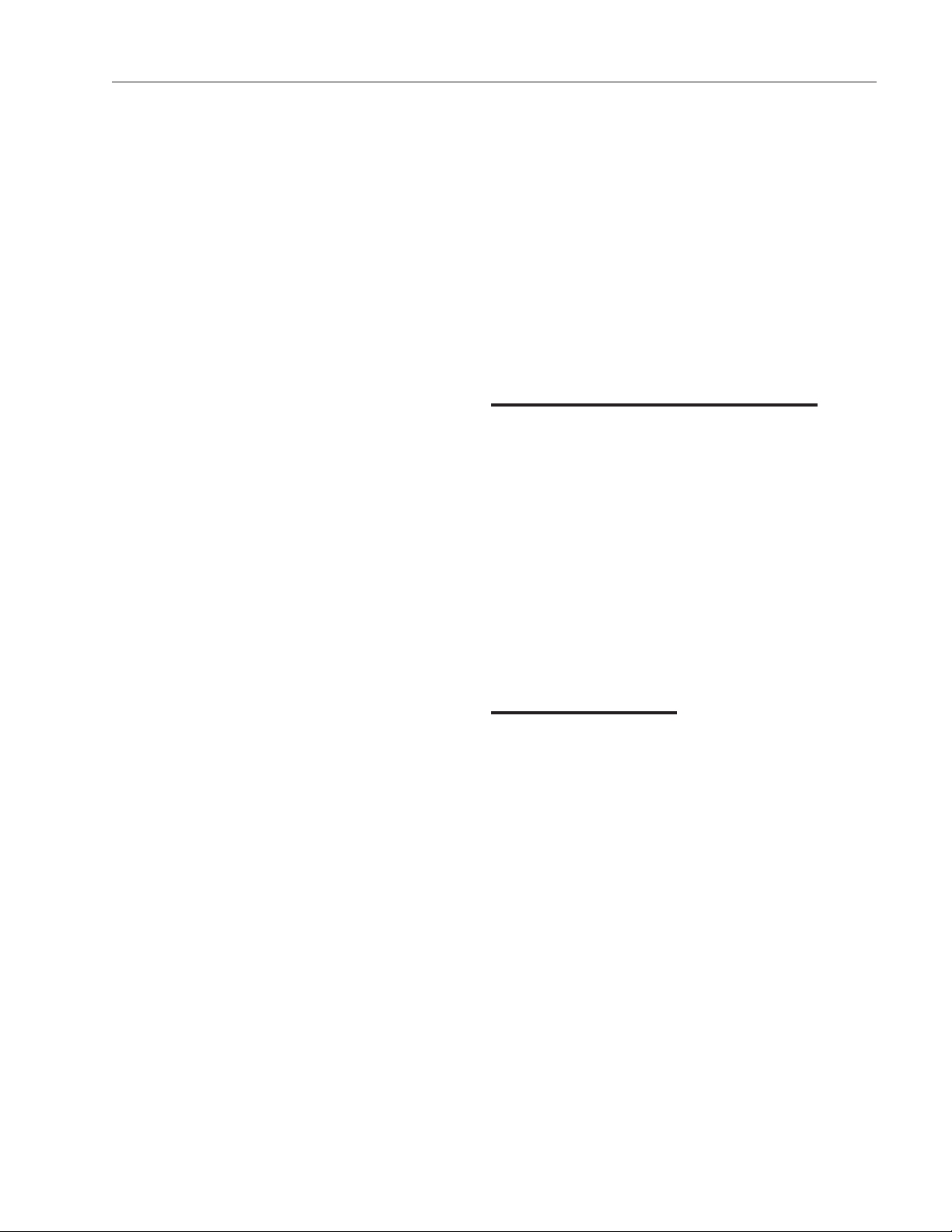
EASYpure unit and save it for future
use. Plug the other end of the cord
into the pump interlock on the other
EASYpure unit.
Installing The Prefilter and
Membranes
1. Disconnect the unit from the power
supply.
2. Pull the rear side of the door latch up
and toward the front of the unit until
the front of the door latch unhooks.
3. Lift the front of the door latch and
open door.
Prefilter Installation
Chlorine and particulates will damage your
membranes, resulting in premature mem-
brane failure. Therefore, your EASYpure RO
uses an extruded carbon prefilter to remove
chlorine and particulates from your feed
water.
Install the prefilter as follows:
1. Remove a new prefilter (Part Number
D50246) from its plastic bag.
2. Wet the o-rings on both end caps of
the prefilter.
3. Insert the upper end cap into upper
center position until it bottoms out in
the connector. (The upper end cap is
the one with the right angle turn and
the two flanges.) The two flanges on
13
INSTALLATION

the end cap slide down on each side of
the keyway wall. (See Figure 7.)
4. Lower the prefilter and insert the lower
end cap into the lower center socket
until it is firmly seated.
Membrane Installation
1. Remove the membrane bypass tubing
from the EASYpure RO (see Figure 5).
The membrane bypass tubing may be
stored inside the EASYpure RO case for
easy access when needed for the
system sanitization procedure.
2. Remove an RO membrane cartridge
(Part Number D7425) from its plastic
bag.
3. Remove the nut, stainless steel grab
ring, backup ring and o-ring from the
connectors on the membrane.
4. Connect the product and reject tubes in
the right-hand membrane position on
the EASYpure RO to the product and
reject outlet connectors on the RO
membrane cartridge. Ensure that the o-
ring, backup ring, stainless steel grab
ring and nut are in place on the product
and reject tubing on the EASYpure RO
(see Figure 4). Ensure that the product
tube is connected to the product
connector and the reject tube is con-
nected to the reject connector. Hand-
tighten the connections.
14
INSTALLATION
Figure 5: Membrane Bypass Tubing Installed
Note
The membrane by-pass tubing will be
needed for sanitizing the EASYpure
RO. DO NOT DISCARD IT.
Membrane By-Pass
Tubing

5. Wet the o-rings on the bottom of the
membrane cartridge. Insert the RO
membrane cartridge into the right-
hand spring metal retainer.
6. Slide the RO membrane cartridge
down until the lower end cap is firmly
seated in the lower right-hand socket.
7. Remove the second RO membrane
cartridge (Part Number D7425) from
its plastic bag. Install the second
membrane in the left hand membrane
position following the instructions in
steps 3-6 above for the left hand con-
nections.
8. Close and latch membrane access
door.
15
INSTALLATION
Caution
Do not use a wrench on the tubing
adapter connections. A sufficiently tight
connection can be made by hand.
Figure 6: Proper position of Prefilter and Membrane
Figure 7: Prefilter and Membrane Connections
Left-hand
Membrane
Prefilter
Spring
Metal
Membrane
Retainer
Right-hand
Membrane
Polish
Product
Product
Flanges on
either side
of keyway
wall
Reject Reject

Electrical Connections
1. Plug power cord into the unit's power
entry module.
2. Connect your EASYpure RO to a prop-
erly grounded outlet of correct voltage
and current handling capacity.
Membrane Flush
1. If not already done, disconnect the prod-
uct water tubing from any EASYpure
unit connected to your EASYpure RO.
Direct the product water tubing to drain.
If you are feeding an accessory 30 Liter
Reservoir, disconnect the product water
tubing from the accessory 30 Liter
Reservoir. Direct the product water tub-
ing to drain.
2. Disconnect the pump interlock cord from
the other EASYpure unit.
3. Open the customer-supplied feed water
valve.
4. Turn the unit on by depressing the
ON/OFF switch on the power entry
module in the rear of the EASYpure RO.
(See Figure 8)
5. Allow the unit to operate for
approximately one hour, sending all
water produced to drain.
16
INSTALLATION
Warning
Use a properly grounded electrical out-
let of correct voltage and current han-
dling capacity.
Figure 8: Power Cord Adjustment
Power Entry
Module

6. Turn unit power off. Reconnect the
product water tubing to the other
EASYpure unit. Reconnect the product
water tubing to the accessory 30 Liter
Reservoir. Reconnect the pump inter-
lock cord to the other EASYpure unit.
Set "Replace Prefilter" Indicator
The extruded carbon prefilter both filters partic-
ulates and absorbs free chlorine out of your
feedwater supply. After a certain point, the
extruded carbon will become saturated with
chlorine and will cease to effectively protect
your membrane from the damaging effects of
chlorine. The "Replace Prefilter" Indicator alerts
you when the prefilter requires changing.
To set the "Replace Prefilter" Indicator for your
feedwater supply:
1. Determine the free-chlorine level of your
feedwater (in ppm) using a commercial-
ly available test kit.
2. Disconnect the unit from the power sup-
ply.
3. Pull the rear side of the door latch up
and toward the front of the unit until the
front of the door latch unhooks.
4. Lift the front of the door latch and open
door.
5. Locate the switch panel on the upper
left sidewall of the membrane compart-
ment. (See Figure 9 for location.)
6. The four rocker switches on the switch
panel are numbered from left to right as
17
INSTALLATION
Figure 9 Switch Panel Location
Membrane
Bypass
Tubing
Switch
Panel
Prefilter Reset
Membrane
Reset

you face the switch panel. Each switch has
two possible positions: 1) top pressed in or
2) bottom pressed in. (See Figure 10.)
Set the switches for your free-chlorine level as fol-
lows:
Free-Chlorine
Range (ppm) Switch 1 Switch 2 Switch 3 Switch 4
0.05-0.80 ppm bottom in bottom in bottom in top in
0.80-1.40 ppm* top in top in bottom in top in
More than 1.40 ppm top in bottom in top in top in
Close and latch the membrane access door. Your
EASYpure RO is now ready for operation.
18
INSTALLATION
1234
Free Chlorine
1.4 ppm - Max.
Free Chlorine
0.8 - 1.4 ppm
Free Chlorine
0.05 - 0.80 ppm
1234 1234 1234
Figure 10: Switch Panel Settings

Your EASYpure RO was designed to operate au-
tomatically. The unit will automatically turn off
when the tank is full and will restart when the
tank empties slightly. The unit will restart auto-
matically for 5 minutes every 3 hours 55 minutes
of inactivity to flush the membrane during periods
of non-use. This flush water will automatically run
to the drain. Please ensure that the unit remains
on — if you need to de-energize the system for
longer then 48 hours contact Barnstead
International customer service. If water is not
drawn from the tank for 72 hours, empty tank
and refill with new RO water before using.
Indicators
(See Figure 11.)
Pressure Gauge
On initial start-up, the pressure gauge will briefly
indicate the feedwater pressure. Once the pump
starts, the pressure gauge will indicate the pres-
sure after the pump, which is the pressure on the
reverse osmosis membranes. During normal
operation, this gauge should read 55-65 psi.
LED's
There are five indicator lights on the EASYpure
RO front panel. Their significance is as follows:
Indicator Lights: These lights alert you of the
operating status of the unit. If your attention is re-
quired to correct a problem or maintain the sys-
tem, it will be indicated on the display (periodical-
ly check the panel to see if attention is required).
Alisting of the various indicator lights and their
meanings follow:
1. Reservoir full: Your EASYpure RO is
equipped with a float switch that will de-
energize the unit when the reservoir is 19
Operation
Warning
Do not use in the presence of flam-
mable or combustible materials; fire
or explosion may result. This device
contains components which may
ignite such materials.

full. This light will illuminate, indicating
the unit is in a standby mode. When the
reservoir’s water level is lowered about
five inches, the unit will re-energize and
the light will turn off.
2. Low pressure: If the incoming water
pressure at the pump drops below 5
psig, a switch will de-energize the
pump. This switch senses the pressure
after the prefilter and before the pump.
The EASYpure RO system will try to
restart after it initially senses low pres-
sure. If it senses low pressure the sec-
ond time, it will switch the EASYpure
RO off and will illuminate the low pres-
sure light. Once the fault is corrected,
the EASYpure RO must be manually
restarted. (Power down and power up).
3. Replace prefilter: The carbon used in
the extruded carbon cartridge has a
finite life. The function of this cartridge is
to remove particulates and chlorine from
the feedwater. The "Replace Prefilter"
Indicator notifies you when the prefilter
requires changing. The frequency with
which this light will illuminate will vary
depending on the feedwater free chlo-
rine level you have selected on the
switch panel on the inside rear left side
of the case. For proper operation and
protection of your membrane, it is
important that you accurately select
your feedwater free chlorine level on the
switch panel.
4. Service membrane: If the percent re-
jection rate of the membrane falls below
65% the light will illuminate, indicating
20
OPERATION
Figure 11: Display
Indicator
Lights
Pressure
Gauge
This manual suits for next models
2
Table of contents
Other Barnstead Laboratory Equipment manuals