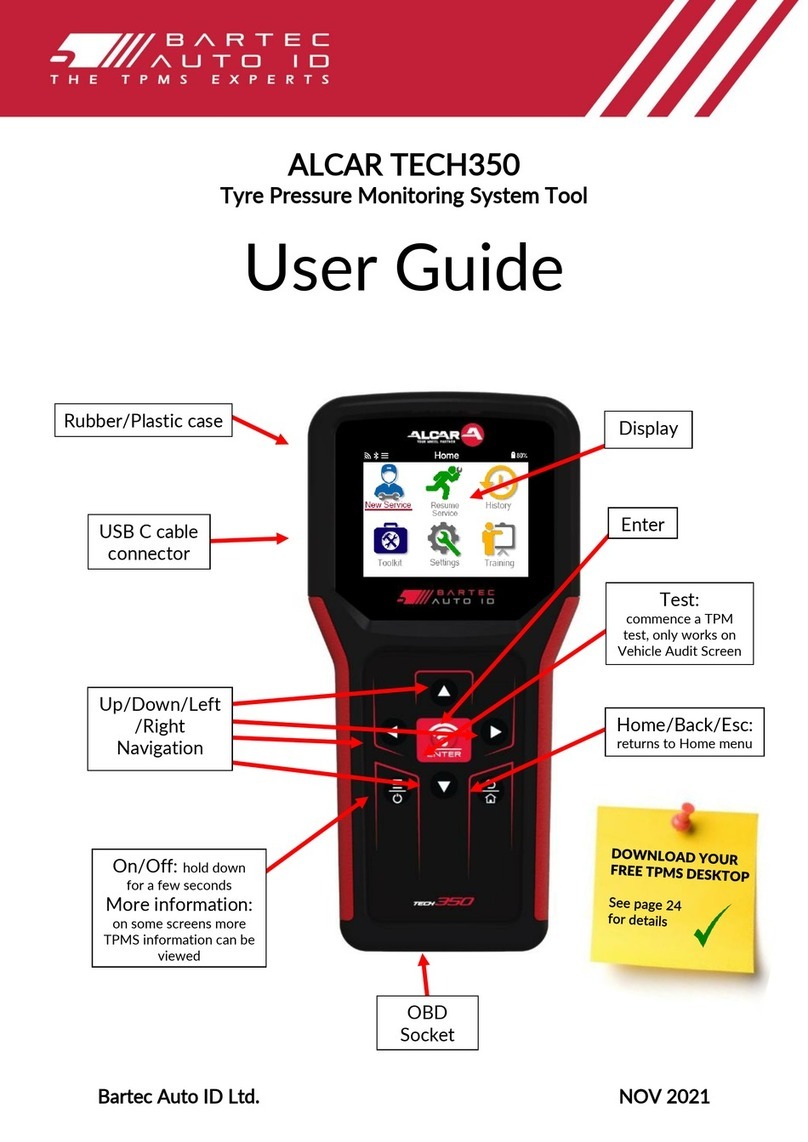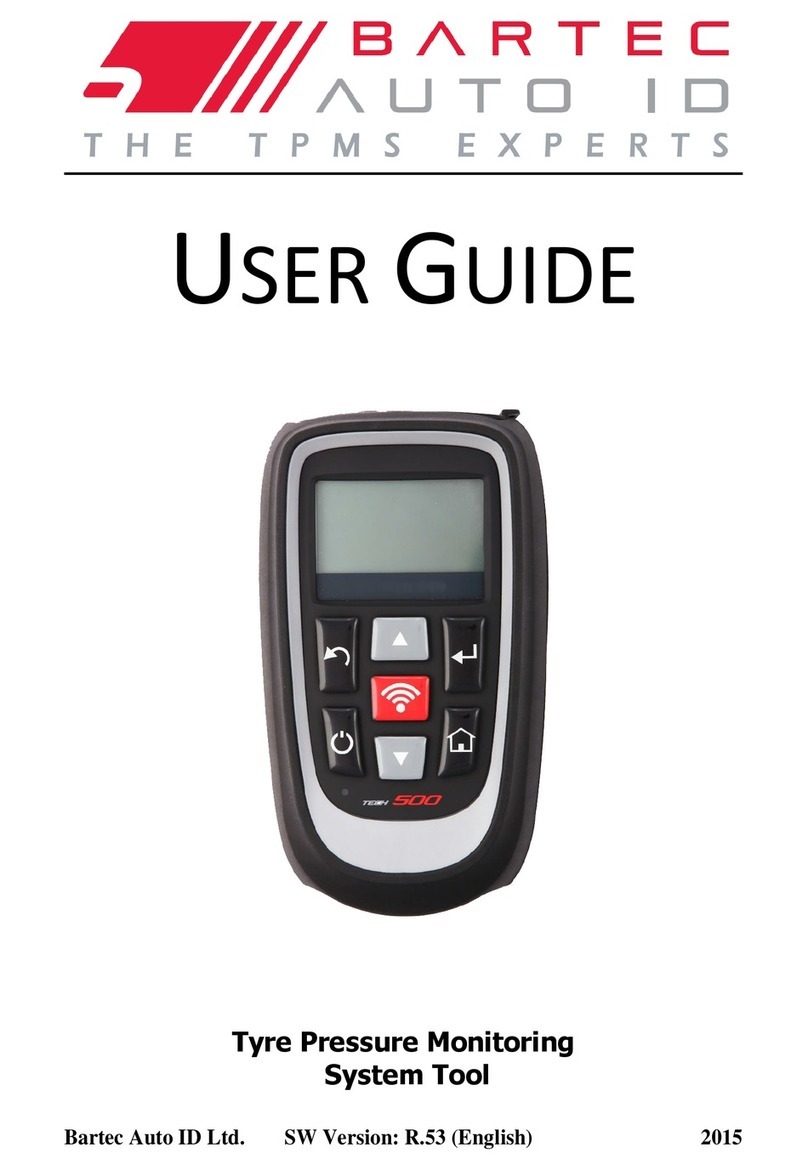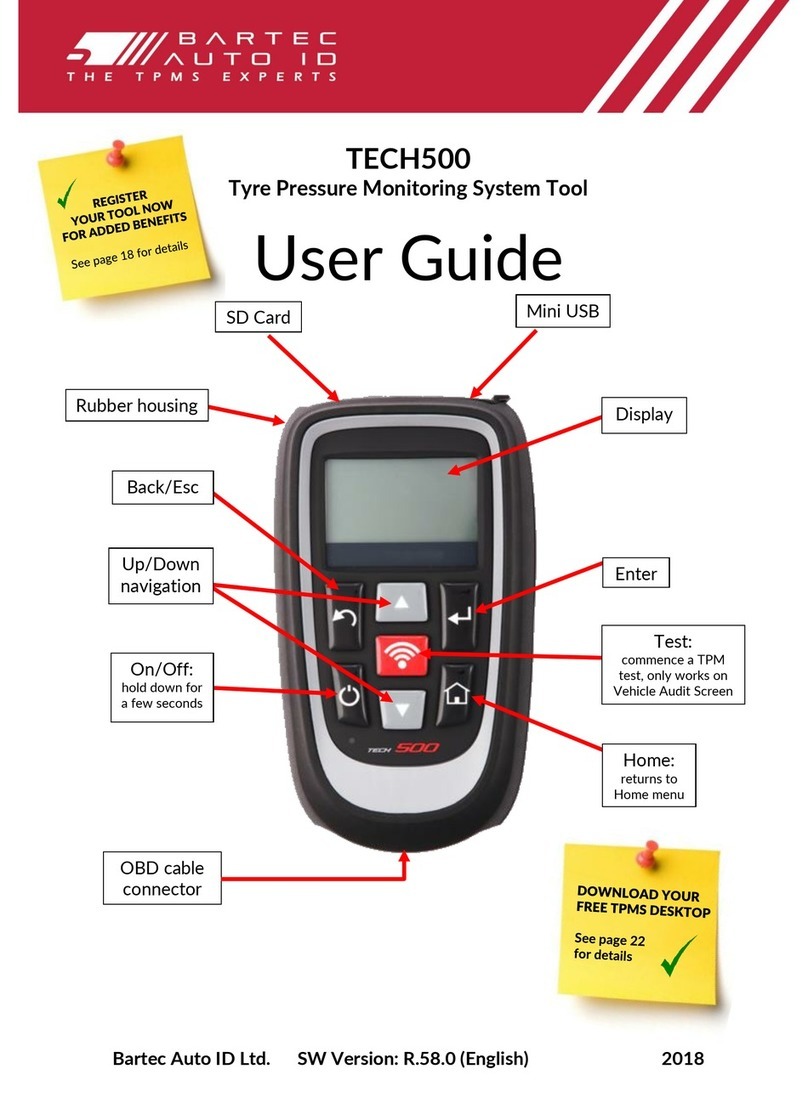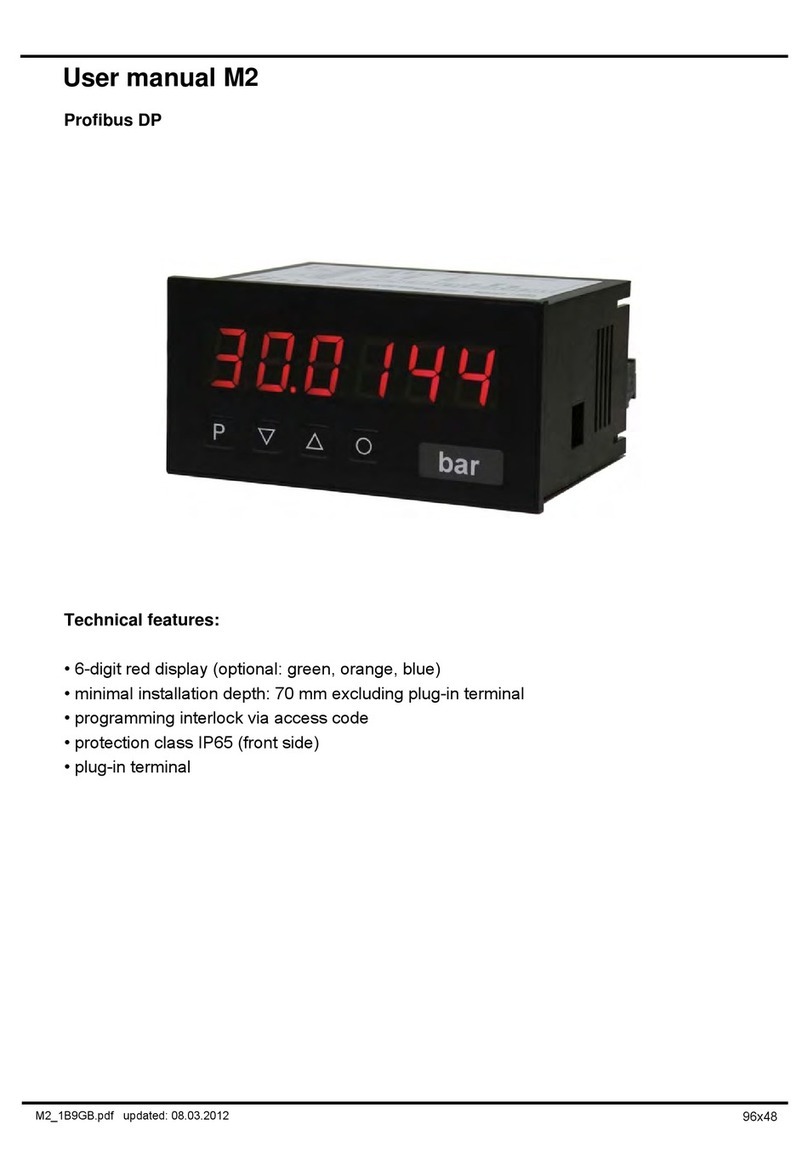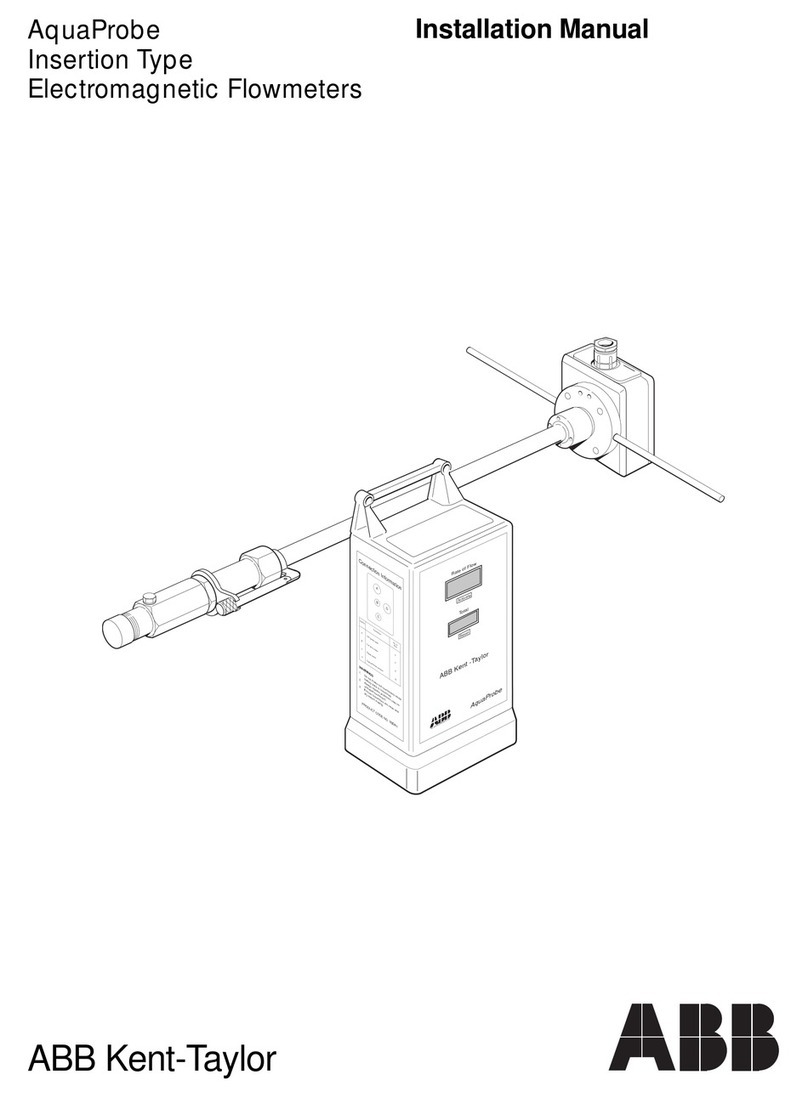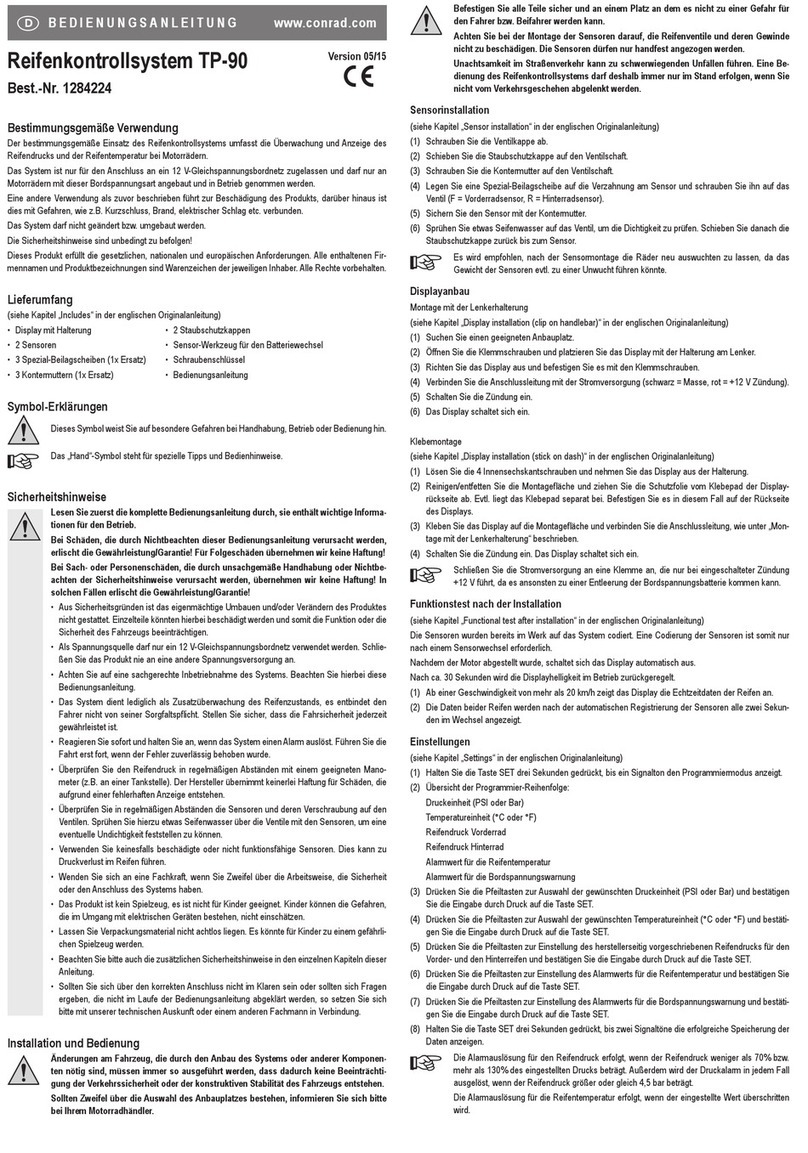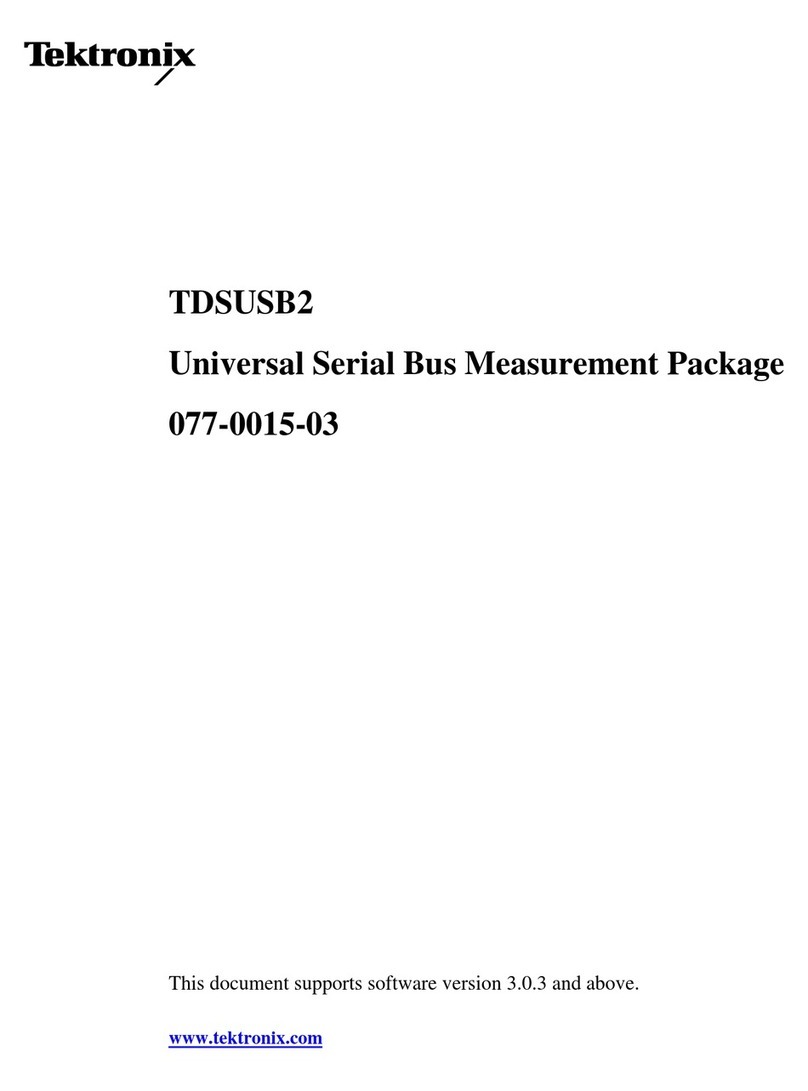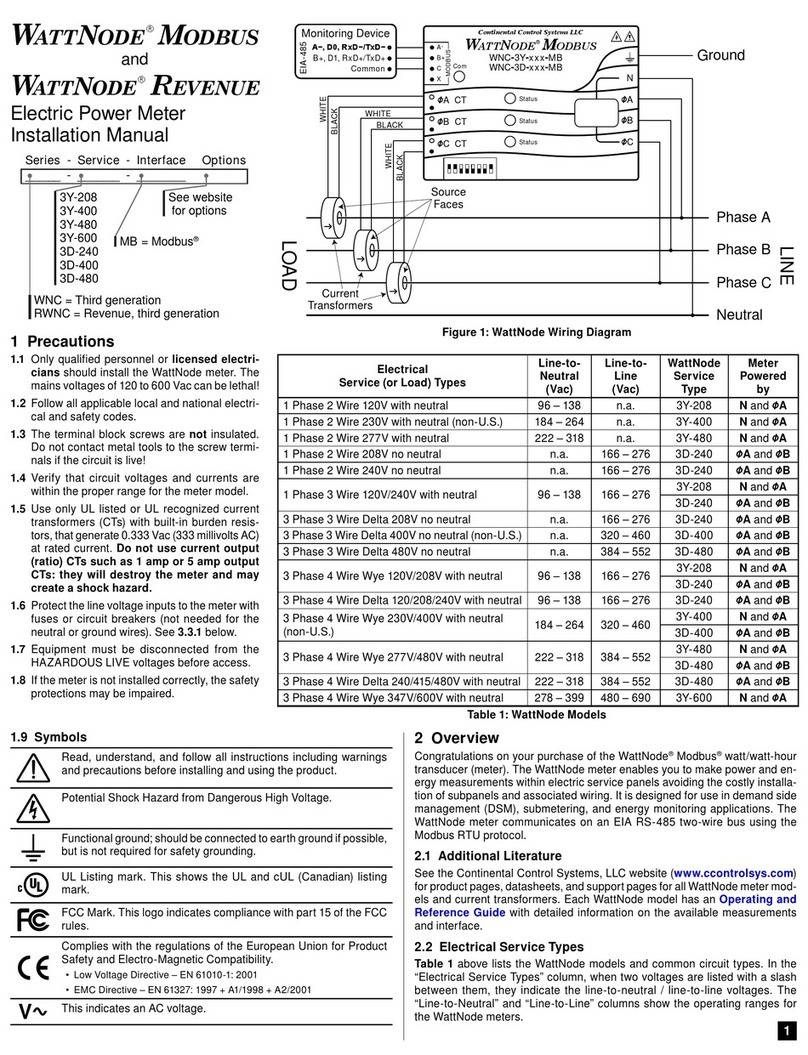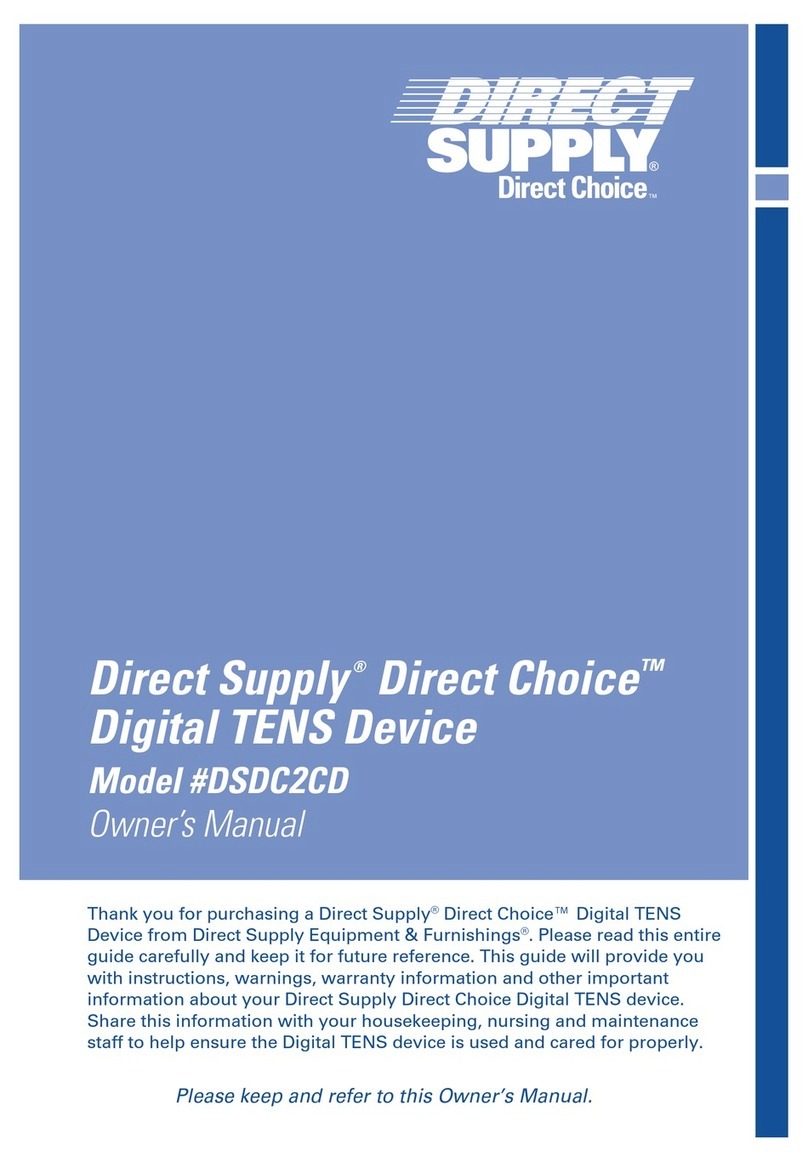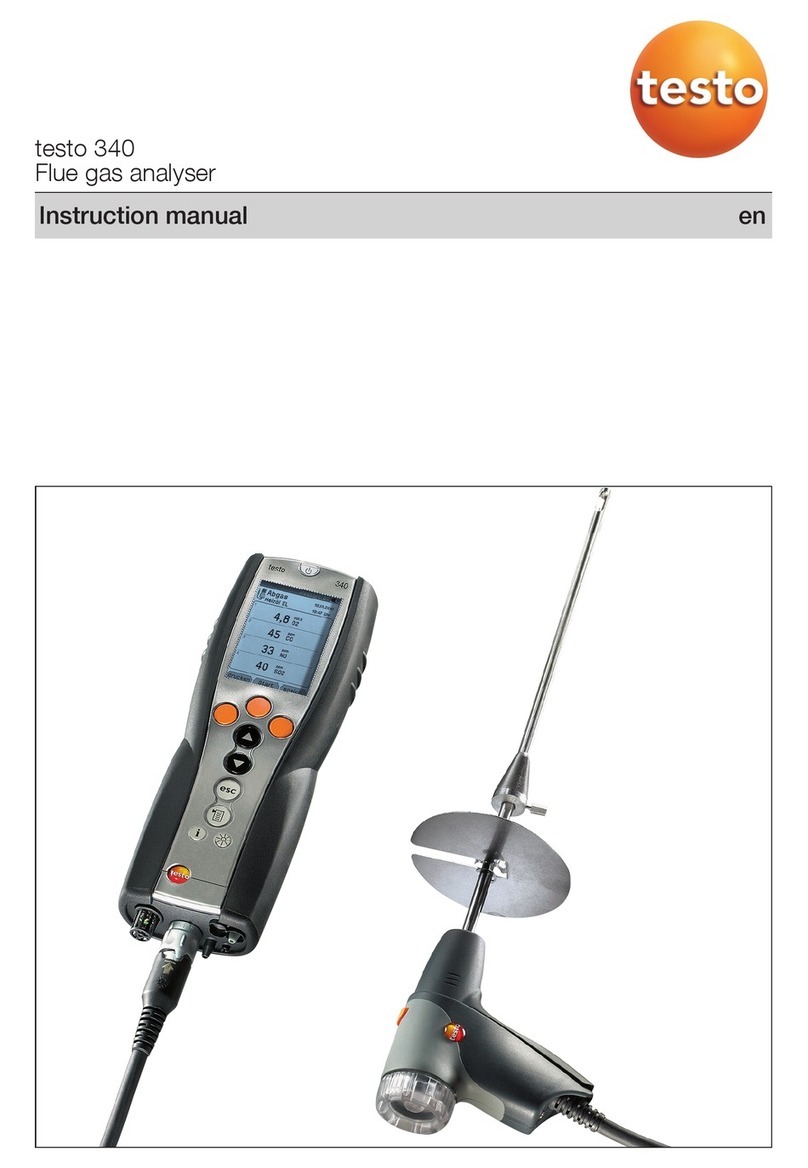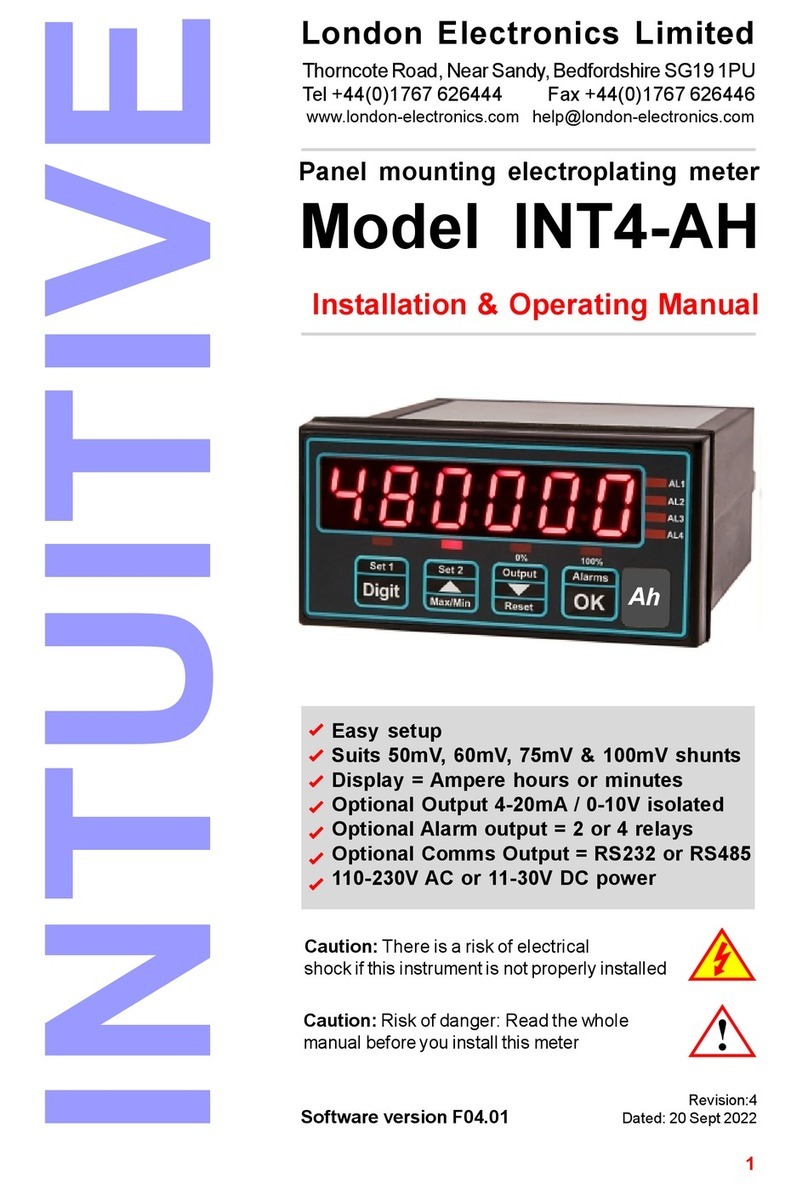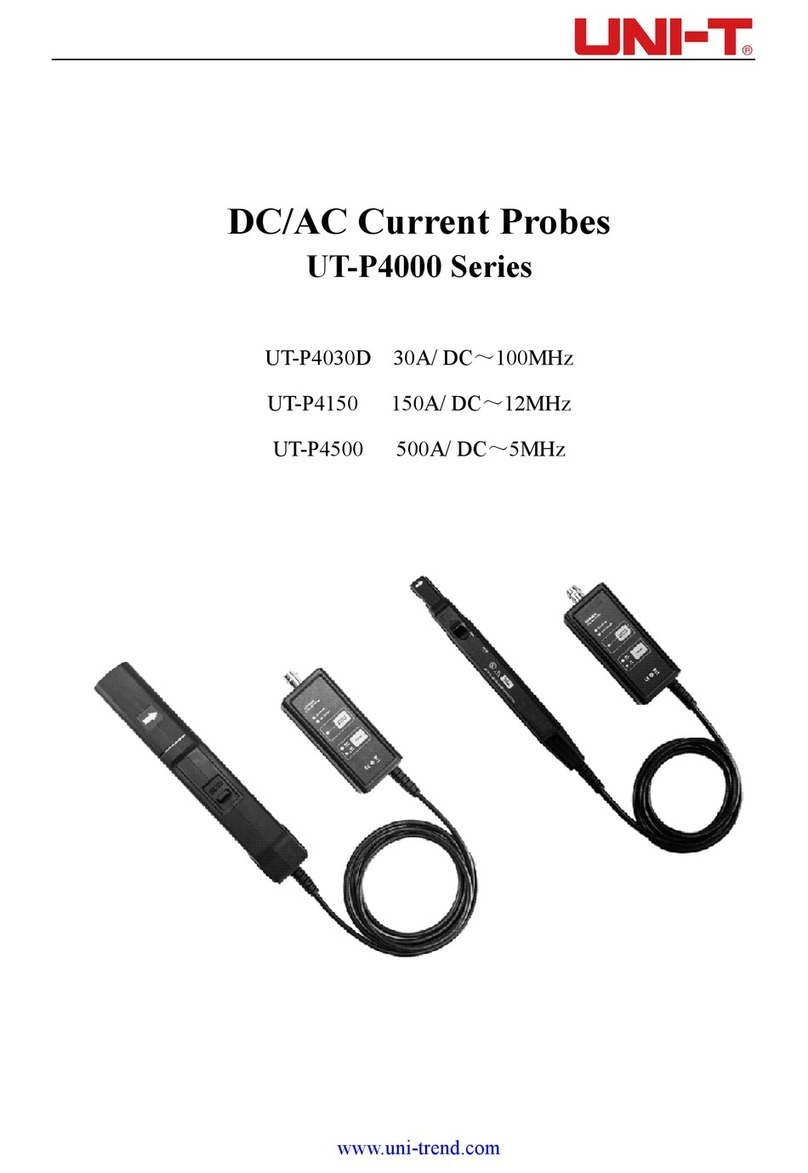Bartec Auto ID TECH700 User manual

TECH700 Software version v57.0.3.2
TR
2018
U
SER
G
UIDE
Tyre Pressure Monitoring
Syste Tool

T E C H 7 0 0 User Guide 2 0 1 8
2 | P a g e
F
OREWORD
Dear customer
Than you for having chosen one of our tools. We are certain that it will
give the utmost satisfaction and be a great help on the job with Tyre
Pressure Monitoring Systems.
Please become fully familiar with the instructions in this user’s manual. It
should be ept ready to hand for consultation whenever required.
The TECH700 is a test and diagnostics tool for Truc and Bus Tyre
Pressure Monitoring Systems. It is designed for future updating and
extension with new functions and vehicle coverage.
CE COMPLIANCE
Type Designation: TECH700
Description/Intended Use: Hand Held Tyre Pressure Measurement Tool/used to activate, decode data
from, and display information about tyre pressure monitoring devices for Truc s and Buses.
Hereby, Bartec Auto ID declares that the product referenced above is in compliance with the
essential requirements of Directive 1999/5/EC, on the approximation of the laws of the member
states relating to Directive 1999/5/EC.

T E C H 7 0 0 User Guide 2 0 1 8
P a g e | 3

T E C H 7 0 0 User Guide 2 0 1 8
4 | P a g e
T
ABLE
O
F
C
ONTENTS
Foreword .................................................................................. 2
Table Of Contents ................................................................... 4
I portant Notices .................................................................. 5
Safety Precautions .................................................................. 7
Kit Co ponents .................................................................... 10
Tool Layout ............................................................................ 11
Menu Navigation .................................................................. 12
Tool Positioning .................................................................... 14
Tool Connections/Charging Tool ........................................ 15
Power ON/OFF Sequence ..................................................... 16
Ho e Menu ........................................................................... 17
Vehicle Check ........................................................................ 19
Possible Reading Scenarios ................................................. 24
View Sensor Data .................................................................. 25
Delete Sensor Data ............................................................... 25
Settings .................................................................................. 26
Results Audit Syste ............................................................ 27
Technical Specification......................................................... 29

T E C H 7 0 0 User Guide 2 0 1 8
P a g e | 5
I
MPORTANT
N
OTICES
SAFETY DEFINITIONS
All Danger, Warning, I portant, and Note messages must be followed for your safety.
These safety messages are in the following formats:
DANGER: Means you ay risk possible loss of life.
WARNING: Means you ay risk possible bodily har .
CAUTION: Means you ris damage to the vehicle or the tool.
These safety messages cover situations Bartec Auto ID is aware of. Bartec Auto ID cannot
now, evaluate and advise you as to all the possible hazards. You must be certain that any
conditions or service procedures encountered do not jeopardize your personal safety.
COPYRIGHT
No part of this manual may be reproduced, stored in a retrieval system or transmitted, in any
form or by any means, electronic, mechanical, photocopying, recording, or otherwise,
without the prior written permission of Bartec Auto ID.
DISCLAIMER

T E C H 7 0 0 User Guide 2 0 1 8
6 | P a g e
All information, illustrations, and specifications contained in this technical instruction manual
are based on the latest information available at the time of publication. The right is reserved
to ma e changes at any time without obligation to notify any person or organization of such
revisions or changes. Further, Bartec Auto ID shall not be liable for errors contained with the
furnishing, performance or use of this material.

T E C H 7 0 0 User Guide 2 0 1 8
P a g e | 7
S
AFETY
P
RECAUTIONS
Read carefully the installation, operating and maintenance instructions in the Operator’s
manual.
Do not allow unqualified people to use this equipment. This will prevent injury to people and
damage to the equipment.
The wor place must be dry, sufficiently lit and well ventilated.
Do not forget that breathing carbon monoxide (odourless) can be very dangerous and even
fatal.
When working on the vehicle:
•Wear suitable clothing and act in such a way as to prevent industrial accidents.
•Before starting, chec to be certain the gear shift is in neutral (or in PARK (P) if the
transmission is automatic) and put the handbra e on and chec to be sure the wheels
are completely loc ed.
•Do not smo e or use na ed flames when wor ing on a vehicle.
•Wear safety glasses to protect your eyes from dirt, dust or metal chips.

T E C H 7 0 0 User Guide 2 0 1 8
8 | P a g e
Disposing of equip ent
•Do not dispose of this equipment as miscellaneous solid waste but arrange to have
collected separately.
•The re-use or correct recycling of electronic equipment (EEE) is important in order to
protect the environment and human health.
•In accordance with European Directive WEEE 2002/96/EC, special disposal points are
available for waste electrical and electronic equipment.
•Public administrators and producers of electrical and electronic equipment are
involved in facilitating the re-use and recovery of waste electrical and electronic
equipment through these collection activities and use of appropriate planning
arrangements.
•
Unauthorised disposal of waste electrical and electronic equipment is punishable by
law with appropriate penalties.
Disposing of batteries
•The TECH700 contains a Lithium Polymer rechargeable battery which is not accessible
to the user.
•
Batteries must be recycled or disposed of properly. Do not throw batteries away as
part of normal refuse disposal.
•Do no throw batteries on to an open fire.

T E C H 7 0 0 User Guide 2 0 1 8
P a g e | 9
CORRECT USE OF THE TECH700
In order to use the TECH700
correctly
:
•Do not expose the TECH700 to excessive moisture.
•Do not use the TECH700 near sources of heat or polluting emissions (stoves, ovens,
etc.)
•Do not drop the TECH700.
•Do not allow the TECH700 to come into contact with water or other liquids.
•Do not open the TECH700 or attempt to perform maintenance or repair operations
on any internal parts.
•You are advised to eep the pac aging and to re-use it if the TECH700 is moved to
another site.
When using the TECH700 re e ber:
•
Do not subject the TECH700 to magnetic or electric interference.
Reception, maintenance and guarantee:
Inspect the tool when delivered. Damage sustained during shipment is not covered by the
guarantee. Bartec Auto ID will accept no responsibility for material or bodily harm resulting from
inappropriate use of the product, failure to maintain it, or incorrect storage conditions.
Bartec Auto ID provides training for clients desirous of acquiring the knowledge required for the
correct use of its products.
Only personnel authori ed by Bartec Auto ID are permitted to make any repairs that may be
necessary. This tool is guaranteed against any manufacturing fault for 24 months as of date of
invoice (parts and labour) only if product has been correctly used. Serial number must stay
readable.

T E C H 7 0 0 User Guide 2 0 1 8
10 | P a g e
K
IT
C
OMPONENTS
The TECH700 it inside the tool box includes:
•Sensor diagnostic tool
•USB cable
•Wireless charger
•Quic Start Guide
•Bluetooth-Dongle
Identifying Kit Co ponents and Features
The TECH700 is battery operated and generates a low-frequency magnetic field to
activate tyre sensors. It receives UHF radio signals from the tyre sensors typically at
433MHz and 315MHz

T E C H 7 0 0 User Guide 2 0 1 8
P a g e | 11
T
OOL
L
AYOUT
Display
Up/Down
navigation
Back
On/Off
Mini USB
Test
Enter
Home
Ru er housing
Wireless-Charger
Sensor diagnostic tool
Quick-Start-Guide
Bluetooth
-
Dongle
USB Ca le
and Charger

T E C H 7 0 0 User Guide 2 0 1 8
12 | P a g e
M
ENU
N
AVIGATION
The TECH700 menu system provides a hierarchy of instructions and commands. The
top line of the display will always indicate the current menu selected. The home ey
will always return to the Home Menu screen.
The menu system is navigated by the directional eys:

T E C H 7 0 0 User Guide 2 0 1 8
P a g e | 13
On/Off Key
Hold down for a few seconds to turn on or off
Up Arrow
Key
Navigates up within the current menu selection
Down Arrow
Key
Navigates down within the current menu selection
ENTER Key
Navigates to the next menu or actions
the currently highlighted item
Back/ESC
Key
Navigates to the previous menu item
TEST Key
Initiates a TPMS test
Home Key
Always returns to the Home Menu
Using the up and down arrow eys, the display will wrap around.

T E C H 7 0 0 User Guide 2 0 1 8
14 | P a g e
T
OOL
P
OSITIONING
Correct tool positioning is important to ensure effective sensor activation and
decode. Place the TECH700 against the tyre wall, adjacent to the tyre valve stem,
pointing towards the sensor location as shown below. Avoid placing the tool over the
metal rim.
Wheels that are clamped together in a dual configuration have their sensors
positioned at 180 degrees to each other. The outer wheel should always be read first
as it is visually easier to find. To read the inner wheel sensor, it is important to place
the tool 180 degrees from the outer sensor. Also the top of the tool needs to be
placed between the two wheels pointing toward the inner sensor.
Sensor Activation
LF Activated Sensors
Once the tool is correctly aligned press the “Test” ey.
Hold the tool in the same position until the progress bar has timed out.
Depending on the sensor type selected the response time could vary by several
seconds.
A successful read will be ac nowledge with a beep tone and the tool will vibrate.
(Haptic response)

T E C H 7 0 0 User Guide 2 0 1 8
P a g e | 15
T
OOL
C
ONNECTIONS
/C
HARGING
T
OOL
NOTE: Only use the power supply or USB cable included in the TECH700 it to charge
this tool. The use of unapproved power supplies may damage your tool and will
invalidate the tool warranty.
The TECH700 comes with the rechargeable battery already installed. Battery
replace ent ust be done at the factory.
For optimum performance, always eep your TECH700 sufficiently charged. It is
recommended that you charge the tool at least two hours before first use.
The charging port is a mini USB port, located on the top side of the tool.
Battery Indicator
This status line Indicator will illustrate the remaining charge status of the battery.
Reading different TPM types will use up differing amounts of energy, and so the
indicator can only provide an estimate of remaining life left before a recharge is
required.
FULL Charge
Partial Charge - charging shortly is suggested.
Low power in the battery - charging required.
The battery is FLAT, requires charging

T E C H 7 0 0 User Guide 2 0 1 8
16 | P a g e
During charging the battery status icon will scroll.
At the point of insufficient battery power the TECH700 will flash its battery icon for two
seconds. The TPM Data will be saved prior to power off.
P
OWER
ON/OFF
S
EQUENCE
The TECH700 is powered up using the ON/OFF ey.
To power up the unit hold down the ON/OFF ey for approximately 2 seconds.
On power up, a screen will appear displaying the software version in use
The main menu screen will then appear.
To power off the TECH700 use the same ON/OFF ey.
Hold down the ey until ‘Goodbye’ is displayed.
The tool automatically powers off after 5 minutes of inactivity.
All results and settings are stored during automatic or manual intervention.
The Tool automatically powers up when the charger or USB port is in use. Auto
power off is not operational.

T E C H 7 0 0 User Guide 2 0 1 8
P a g e | 17
H
OME
M
ENU
The home screen, which provides access to the main functional items of the TECH700,
is shown after power up.
1. Vehicle Check
When highlighted, press the enter ey to view the vehicle manufacturers e.g.
Mercedes, DAF and Setra etc.
2. Sensor Check
When highlighted, press the enter ey to select by sensor type and capture all
relevant sensor data.
3. View Sensor Data
Wheels To Test:
When highlighted, press the enter ey to view the data records.
4. Delete Sensor Data
When highlighted, press the enter ey to delete the data records. A security screen
prompt will appear providing the option to escape or continue.
5. Toolkit
This feature provides facilities for RKE testing and UHF monitoring.
Battery indicator
Num er of selections
Home
Vehicle Check
Sensor Check
View Sensor Data
Delete Data
Toolkit
My Tool

T E C H 7 0 0 User Guide 2 0 1 8
18 | P a g e
6. My Tool
This feature provides access to
WiFi, Tool Info, Enter update Mode, Usage, support, and Wor flow
Settings allowes changes to: Date/Time, Restore Defaults, Sensor ID, Pressure,
Temperature, Display Contrast and Language.
WiFi select “WiFi” to enable or disable the Wifi function and to join an existing
Networ .
Tool info provides the reference to Software Version, Build Date, Serial Number,
Language Region and Coverage Region
Enter Update Mode provides a method of updating the software within the tool
Usage provides data on charging cycles and number of sensors activated
Support provides contact details for assistance
WorkFlow provides the possibility to change the format of registration plates
depending on the country they originate from

T E C H 7 0 0 User Guide 2 0 1 8
P a g e | 19
V
EHICLE
C
HECK
Home
Vehicle Check
Sensor Check
View Sensor Data
Delete Data
Toolkit
My Tool
1/6
Select by Make
DAF
Ford
FUSO
Mercedes-Benz
Setra
Unknown
Select by Model
Actros
Antos
Arocs
Mercedes-Benz Actros
2002-17
2017>
1/2

T E C H 7 0 0 User Guide 2 0 1 8
20 | P a g e
Press Test To Activate
Axle 1, Right
Searching
Receiving Data:001
Table of contents
Other Bartec Auto ID Measuring Instrument manuals