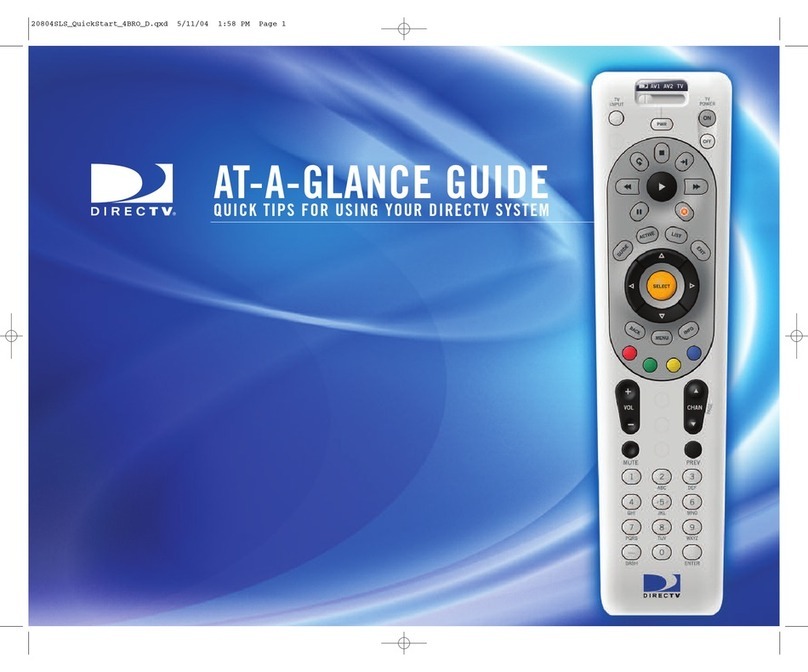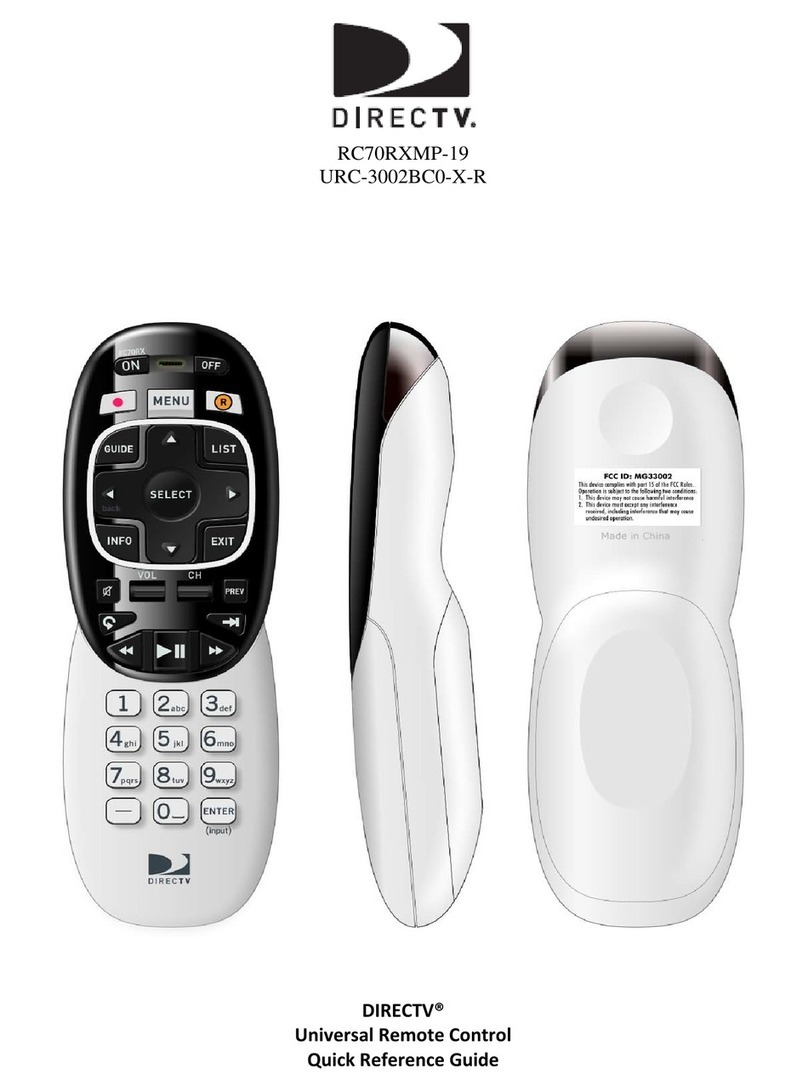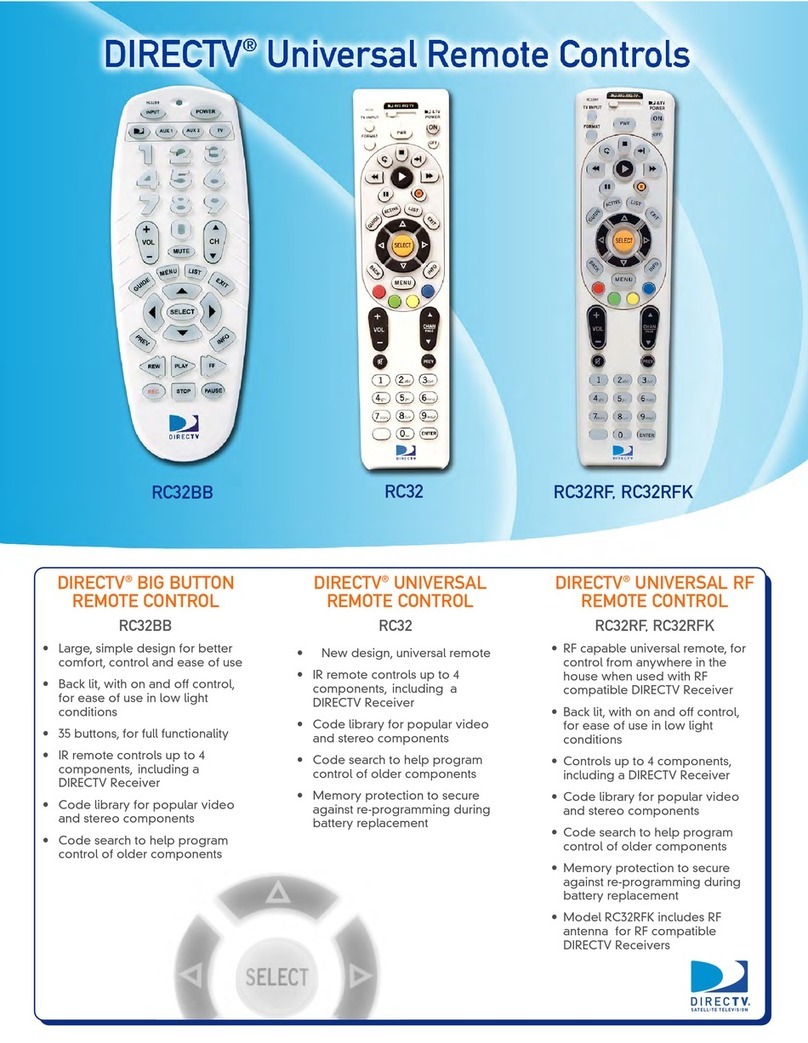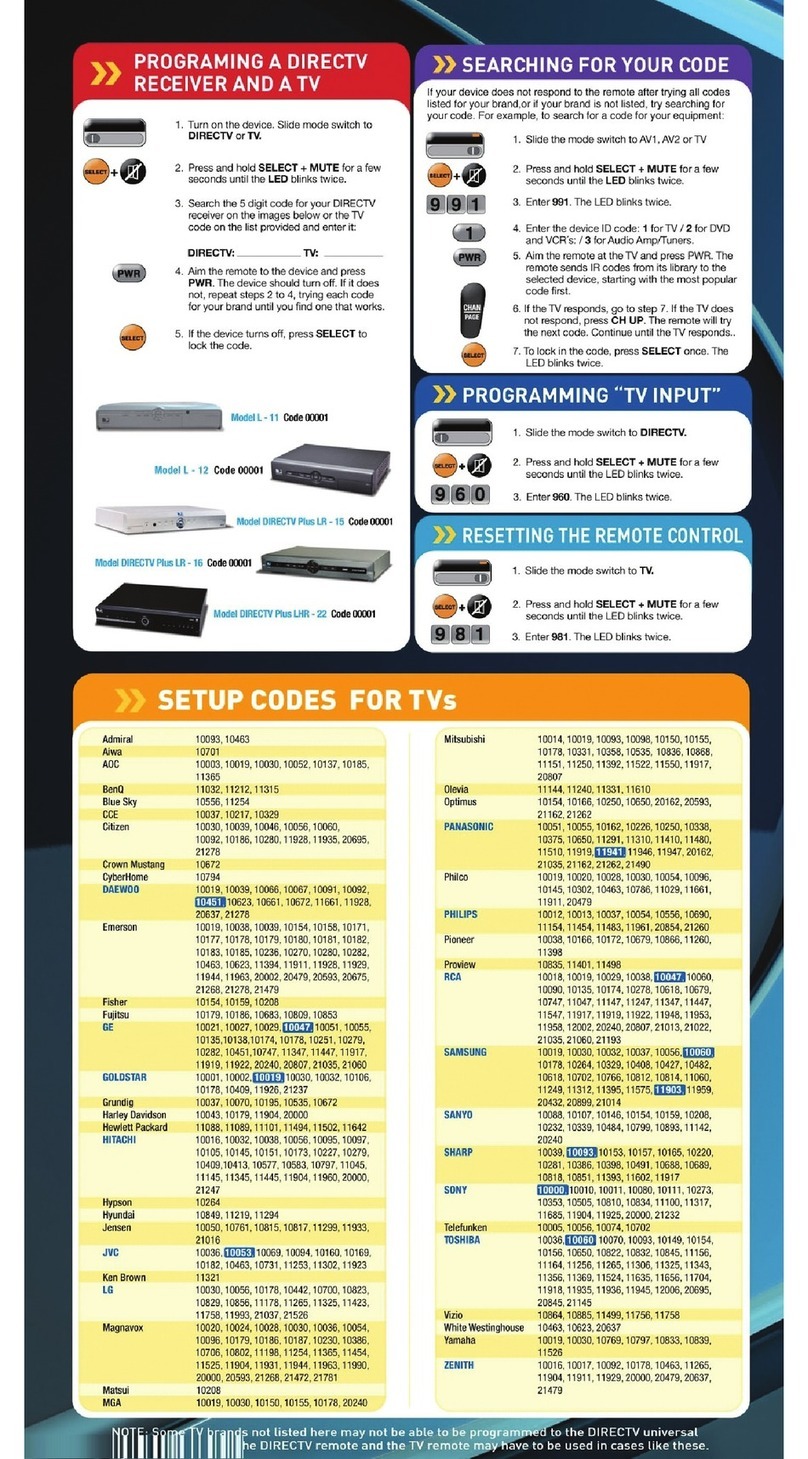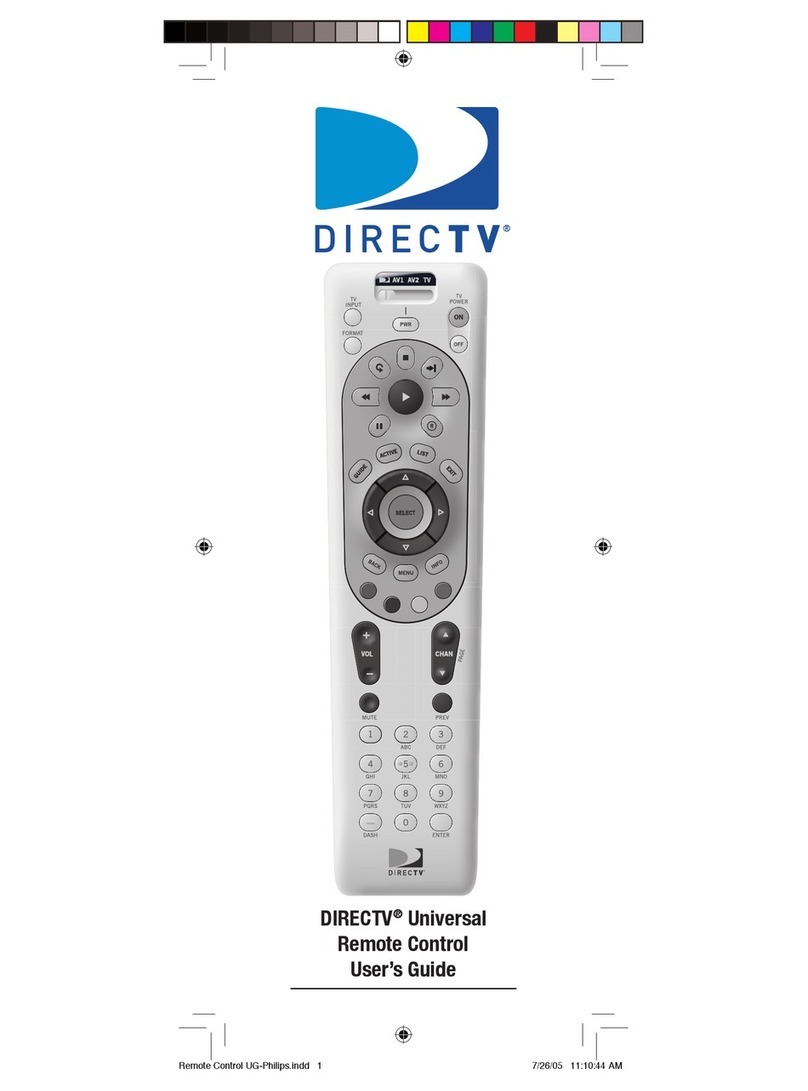7
CONTROLLING YOUR DIRECTV RECEIVER
TheDIRECTVUniversalRemoteControlisdesignedtogive
youaccesstofeaturesandfunctionsfoundonyouroriginal
remotecontrol.TouseitwithyourbrandofDIRECTV
Receiver,youwillneedtosetuptheremotecontrolby
performingthefollowingsteps.
Setting Up Your DIRECTV Remote
1. LocatetheDIRECTVReceiver'sbrandandmodel
number (on theback or bottompanel)and write itin
thespacesbelow.
BRAND: ......................................................................
MODEL: ......................................................................
2. Locatethe5-digitcodeforyourDIRECTVReceiver.
(Seepage13.)
3. PowerontheDIRECTVReceiver.
4. SlidetheMODE switchtotheDIRECTVposition.
5. PressandholdtheMUTE andSELECT keysuntil the
greenlightundertheDIRECTV positionflashestwice,
thenreleasebothkeys.
6. Usingthenumberkeys,enterthe5-digitcode.If
performedcorrectly,thegreenlightunderthe
DIRECTV positionflashestwice.
7. AimtheremoteatyourDIRECTVReceiverandpress
thePWR keyonce.TheDIRECTVReceivershould
turnoff;ifitdoesnot,repeatsteps3and4,tryingeach
codeforyourbranduntilyoufindthecorrectcode.
8. Forfuturereference,writedowntheworkingcodefor
yourDIRECTVReceiverintheblocksbelow:
Onscreen Remote Setup
OnceyourremoteissetuptoworkwithyourDIRECTV
Receiver,youcansetitupforyourotherequipmentusing
thestepsdetailedonthefollowingpages,oryoucansetit
uponscreenbypressingMENU,thenSELECT onSettings,
SetupintheQuickMenu,thenselectingRemotefromthe
leftmenu.
CONTROLLING YOUR TV
Once you have successfully set up your DIRECTV Remote
tooperateyourDIRECTVReceiver,youcansetitupto
controlyourTV.Werecommendyouuse theon-screen
stepsdescribedonpage 7,butyoucanalsousethe
manualmethodbelow:
1. TurnontheTV.
NOTE: Pleasereadsteps2-5completelybeforeproceed-
ing.Highlightorwritedownthecodesandcom-