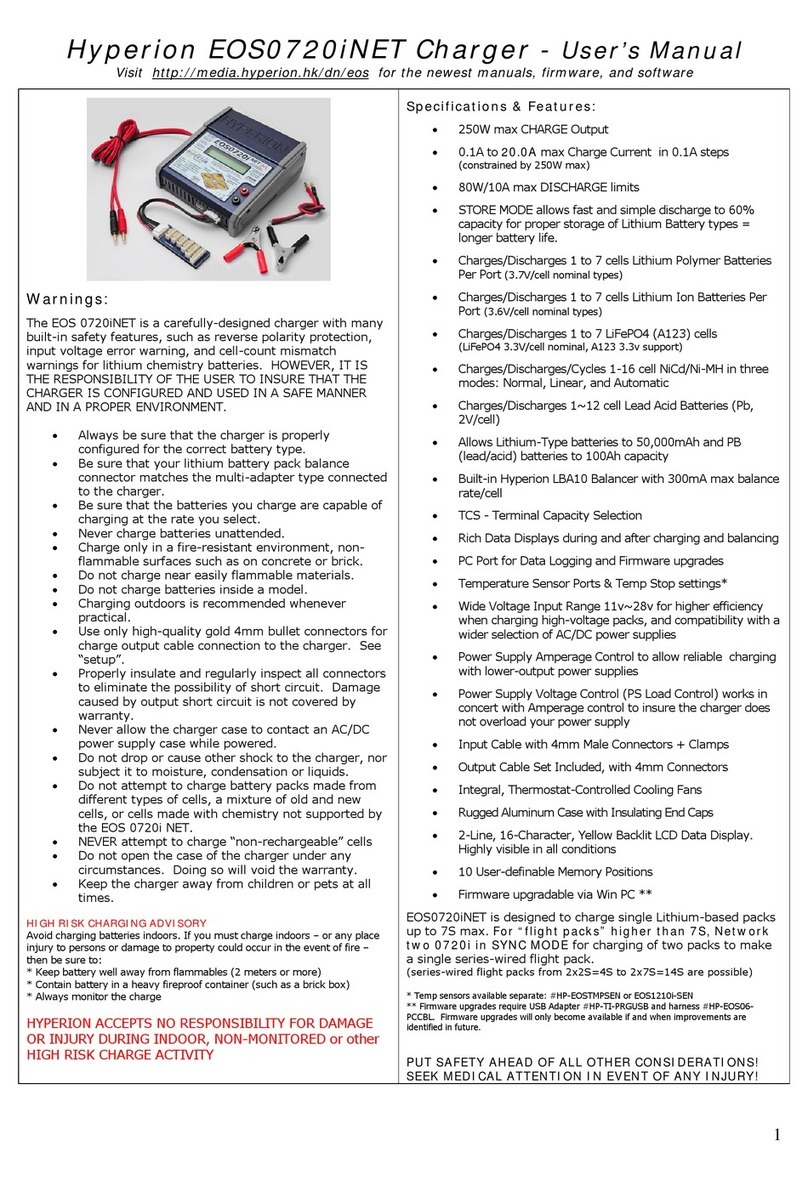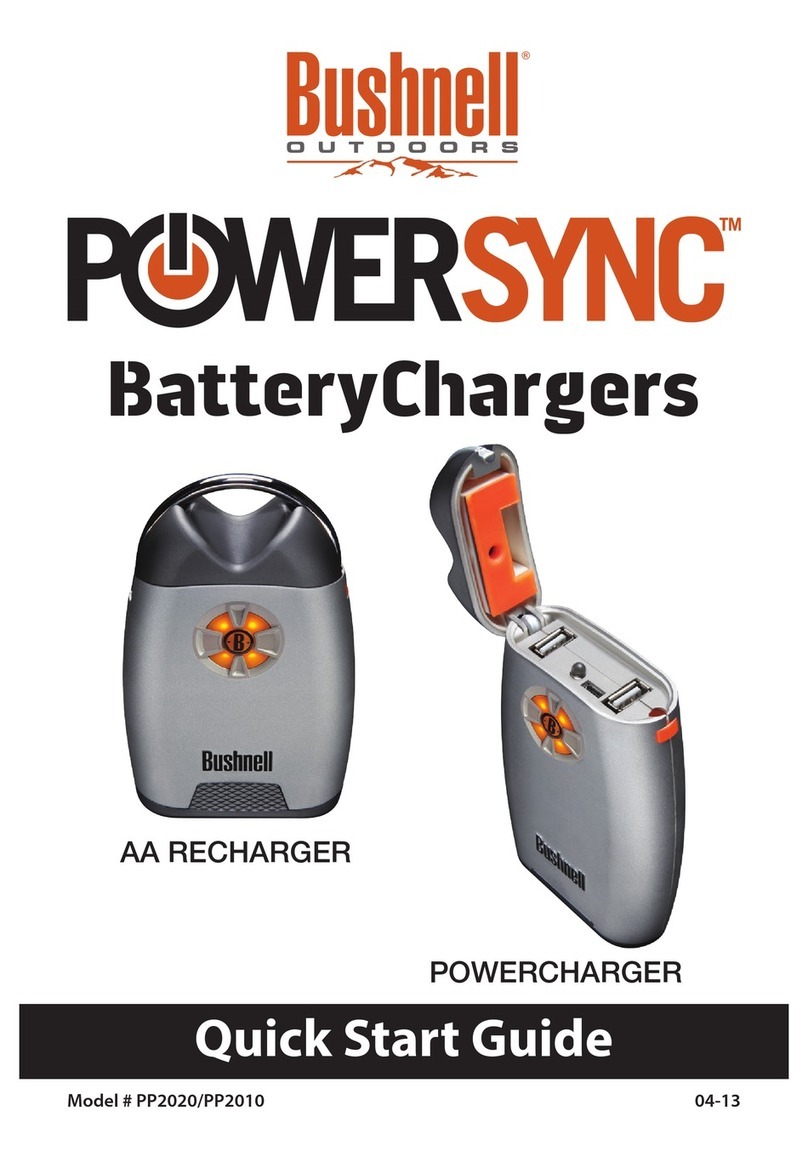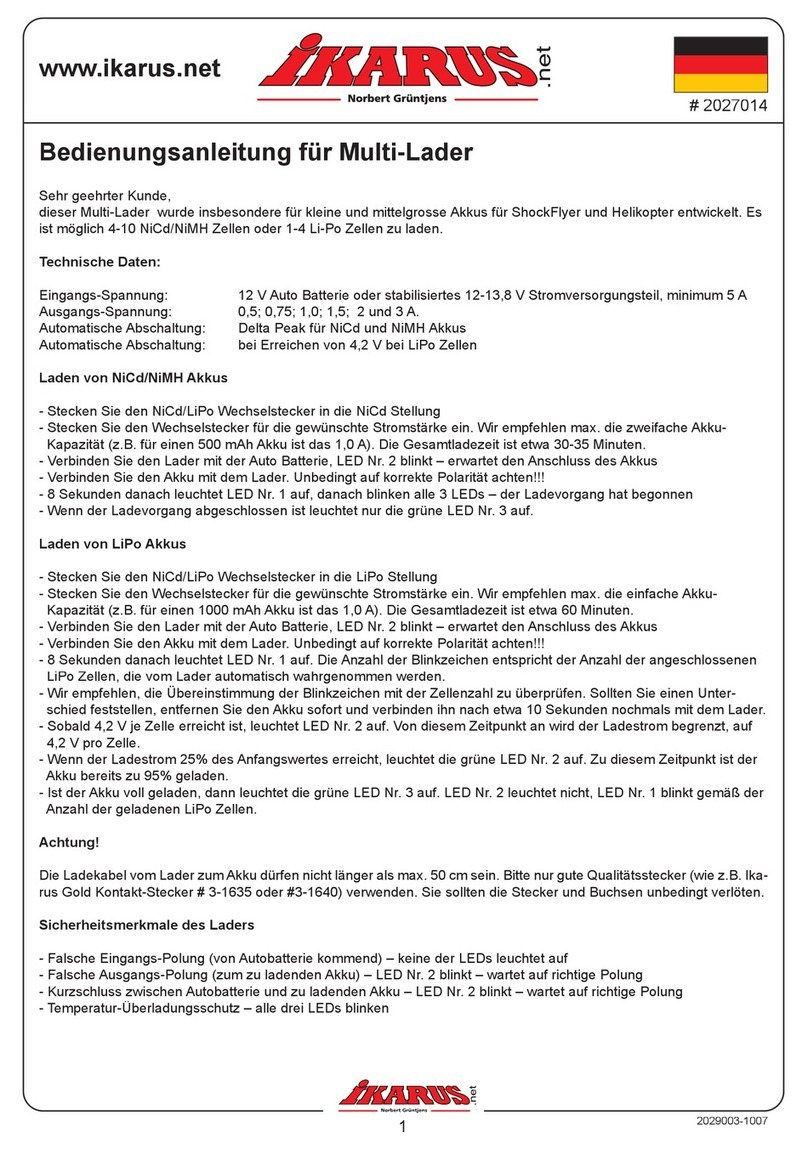Base LP5 User manual

13.8 VDC 2.5 A 20 AH XF16144 120 VAC, 1.25 A 16 VAC, 9.0 A
WHITE & BLACK WIRES
27.6 VDC 2.5 A 20 AH XF29218 120 VAC, 2.50 A 29 VAC, 7.5 A
WHITE & BLACK WIRES
13.8 VDC 4.0 A 38 AH XF16144 120 VAC, 1.25 A 16 VAC, 9.0 A
WHITE & BLACK WIRES
27.6 VDC 4.0 A 38 AH XF29218 120 VAC, 2.50 A 29 VAC, 7.5 A
WHITE & BLACK WIRES
MODEL OUTPUT
VOLTAGE CURRENT BATTERY TRANSFORMER
MODEL INPUT OUTPUT
LP3
LP5
AC FUSE
10A
ST C NC NO
+-+-
AC AC
BATTERY DC OUTPUT TRANSFORMER
OUTPUT ADJ
AC POWER
DC POWER
FAULT
DC OUTPUT
VOLTAGE
FAULT
SUPV
ON
OFF
12
24
SP/DC
AC
BAT
BATTERY
FUSE
10A
FAULT RELAY
AND BATTERY CHARGER
DC POWER SUPPLY
BASE
MODEL LP5
MODEL LP3
LP3 - LP5 Linear DC Power Supply and Battery Charger
Features
• Regulated 12VDC or 24VDC single switch selectable output
• Selectable fault supervision with 2A Form-C dry contact output
• Charges lead acid or gel type batteries - includes battery cable kit
• Uninterrupted ouput on switch over to/from standby battery
• Status LEDs for AC input, DC output and Fault conditions
• Separately fused AC input and battery circuit
• Thermal overload and output short protection
• Compact design 5.1”w x 7.0”l x 1.5”h - includes mounting standoffs
BASE Electronics, Inc. • 2856-C Janitell Road • Colorado Springs, CO 80906 • (719) 540-9697 • Fax (719) 540-9698
1. Mounting the Board Locate the unit inside a UL Listed NEMA 1 enclosure (such as a BASE LVPC Low Voltage Power Cabinet). Drill four
0.187" diameter holes (3/16”) to match the four corner holes in the printed circuit board. Push the nylon standoffs supplied into each hole and snap the
PCB module into place. Mounting with double-sided tape is not recommended.
2. Transformer Wiring Connect the appropriate Transformer input wires (black and white wires) to a 120VAC power source. Connect the two
Transformer output wires to the two Transformer ‘AC’terminals of the Power Supply.
3. DC Output Setup With the tip of a small screwdriver, set the DC Output Voltage switch for the desired output voltage - 12 or 24 VDC.Turn on the
120VAC power source. The AC and DC green LEDs will light. Next, measure the voltage at the DC Output terminals with a voltmeter. The output
voltage is factory set as shown in the table above. However, if a field adjustment is desired, use a small screwdriver to slowly adjust the output voltage
at the potentiometer labeled OUTPUT ADJ. Then turn off the 120VAC power source before proceeding with the installation.
4. Fault Supervision Setup Locate the 3 dip switches labeled FAULT SUPV.
SP/DC = Supervision Power / DC Output Supervision. This switch ON will enable the Fault Supervision relay and will enable monitoring
of the DC Output for short or low output conditions. If fault supervision is not required, place the SP/DC dip switch in the OFF
position. This will reduce the no-load current draw by approx. 40 mA.
AC = AC Input Power Supervision. This switch ON will enable monitoring of the AC Input for AC power loss or blown AC power
fuse. This switch will have no effect if SP/DC is OFF.
BATT = Battery Power Supervision. This switch ON will enable monitoring of the Battery Set for low battery, shorted battery or
reversed polarity hookup (blown battery fuse). Battery presence is not monitored. This switch will have no effect if SP/DC is OFF.
Turn this switch OFF if no battery will be used.
FAULT
SUPV
ON
OFF
SP/DC
AC
BATT
5. Fault Relay Ouput Terminals The Fault Relay Form-C contacts are rated at 2Amps. The terminals are labeled for when the relay is de-energized
(selected fault condition is present). The relay is normally energized when no selected fault condition exists. The ST terminal is a Spare Terminal and
is not connected to anything. It can be used as an easy splice point for an end-of-line resistor when monitoring the fault relay with a supervised circuit.
6. DC Output Wiring Connect output wiring to the DC OUTPUT terminals. Observe and verify correct DC polarity before powering the unit.
Incorrect polarity may damage user equipment. See table above for maximum DC output current.
Installation Instructions
* * * WARNING * * *
Turn off all power feeding the module terminals before installing, servicing or changing any switch settings, wiring or fuses.
Failure to observe this warning may cause electrical shock hazard or may damage internal or external circuit components.
See other side for continuation...
Find us on the Web
:
www.baseelectronics.com
BASE
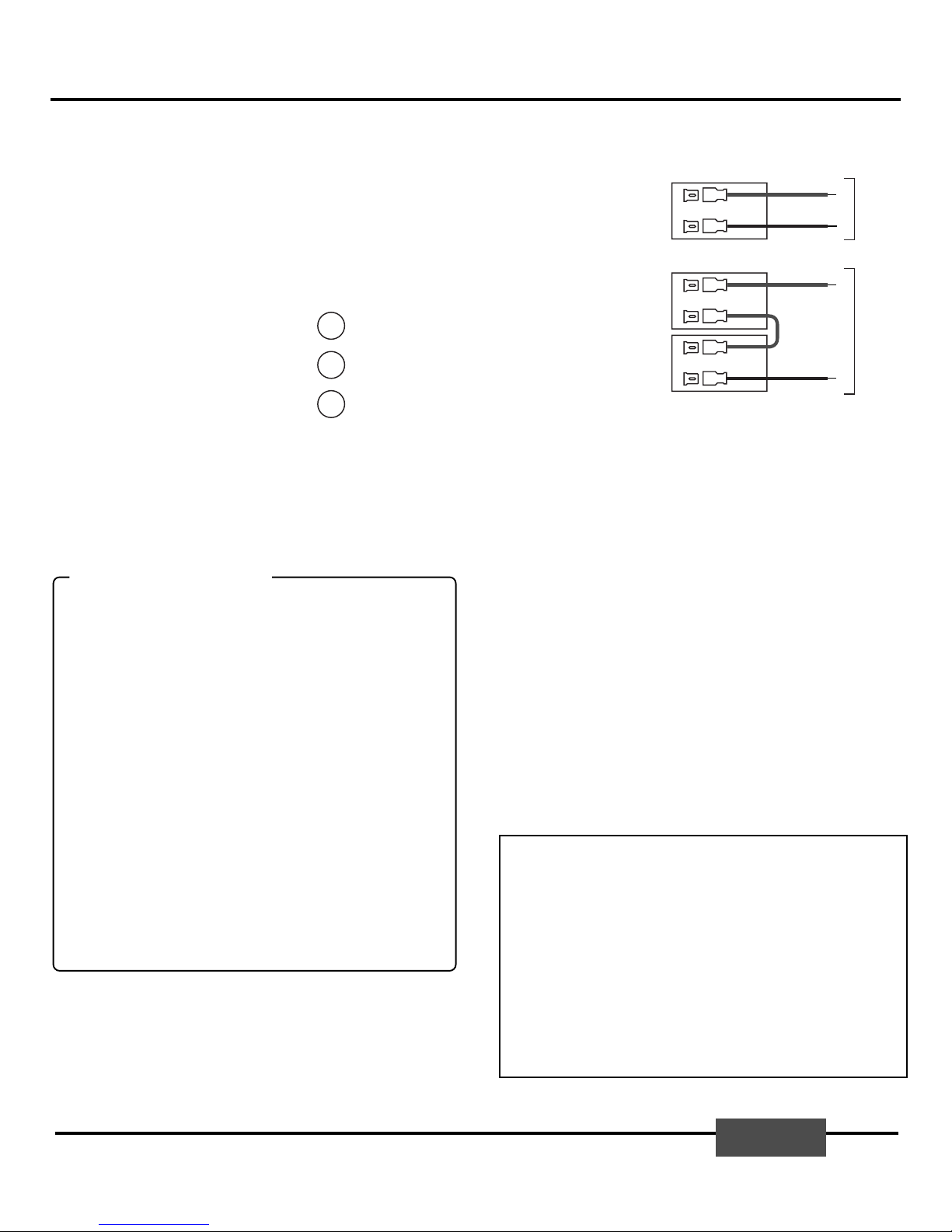
LP3 - LP5 Linear DC Power Supply and Battery Charger
Installation Instructions (...continued from other side)
7. Battery Wiring Connect battery wiring to battery terminals of the Power Supply first, then connect
other end to battery set. Observe and verify correct DC polarity before connecting battery set. Incorrect
polarity will blow the BATTERY FUSE. See table above for maximum BatteryAH. Only use recommended
battery type - Yuasa, Power Sonic or equivalent sealed lead acid or gel cell.
8. Power Up Re-check all connections and apply AC power to the unit.
Power Status LED Indicators
Green (G), Yellow (Y)
Fuses
Replace only with same type and current rating
AC Input Fuse - 10A, 3AG Fast Blow, Battery Fuse - 10A, 3AG Fast Blow
© 2002 BASE Electronics, Inc. - All Rights Reserved
+
-12V Battery
+
-12V Battery
RED
YELLOW
JUMPER
BLACK -
+
To Power Supply
Battery Terminals
Battery Wiring - 24 VDC
+
-12V Battery
RED
BLACK -
+
To Power Supply
Battery Terminals
Battery Wiring - 12 VDC
Limited Warranty
This LP Series DC Power Supply Module is warranted by BASE Electronics against manufacturing
defects in materials and workmanship for a period of 2 years from date of purchase. During this period,
any warranty repair required will be made at no charge for parts or labor. This warranty does not apply to
any work or materials provided by any outside persons or technicians involved in the installation, unau-
thorized repair, connection, or testing of this product. This warranty does not cover any damage or failure
caused by or attributable toActs of God, abuse, misuse, improper or abnormal usage, faulty or improper
installation or maintenance, neglect or accident. BASE Electronics is not responsible or liable for any
special, consequential or indirect damages resulting from or in connection with the use or performance of
this product as pertaining to economic loss, property loss, costs for removal or installation, or loss of
revenues or profit. Except as provided herein, BASE Electronics makes no expressed or implied warran-
ties. The duration of product performance for its intended purpose is limited to the duration set forth
herein.
For Warranty or other repair, send the product postage prepaid to BASE Electronics and include Sender's
name, company, address, phone and brief problem description. BASE Electronics will notify sender of
any required repair costs not covered under this warranty prior to making such repairs.
This Warranty gives you specific legal rights. You may have other rights that vary from state to state.
LP3 - LP5 Specifications
• Indoor Temperature Range: -25°C. to +70°C.
• Electrical
Maximum Output: 13.8 or 27.6 VDC, 3A (LP3) or 5A (LP5) - battery charging + DC Output
No Load Current Consumption: 50mA (less than 10mA with SP/DC switch off)
Fault Supervision Relay Form-C Contact Rating: 2A
Connections: Captive Screw Terminals for #14 to #22AWG Wire
• Size: 5.10" wide by 7.00" long by 1.50 high (inches)
• Mounting: (4) 1/4 inch high nylon standoffs included
• Controls and Indicators
Single SPDT Voltage Output Select Switch: 12/24 VDC
Fault Supervision Select 3 pole Dip Switch: SP/DT,AC, BATT
3 LED Indicators for AC Power (Green), DC Power (Green), Fault (Yellow)
• Special Features
On-board selectable Fault Supervision with Relay Form-C Contact Ouput
Charger for Lead Acid or Gel Cell Batteries
Separately fused AC input and battery circuit
AC POWER
DC POWER
FAULT
G
G
Y
ON = AC power from transformer present.
OFF = AC power fault/failed.
ON = DC output power present.
OFF = DC power fault/failed..
FLASH = Selected fault condition present.
OFF = No fault condition.
LISTED
®
U
Power System Design Tips
Power Supply Total Current Draw
Add the operating current ratings for each device to be powered to
determine the expected continuous operating current required. Do not
exceed the specified maximum output current. If the output current value
is exceeded, the power supply regulator may overheat. The unit has built-
in thermal overload protection and the DC output will turn off if
overheating occurs.
CableResistance
When powering devices over considerable distances, the cabling resistance
may be so high that the voltage available at the device has dropped to an
unacceptable level. To prevent this from occuring, system cabling should
be designed with adequate sized conductors.
Power Distribution
Separately fusing output devices or groups of output devices greatly
reduces trouble-shooting efforts when shorts or output device abnormali-
ties occur. The larger the power supply and number of devices powered,
the greater the need for power distribution. BASE has a variety of power
distribution, interface and control products for a wide range of output
devices.
The information in this manual is believed to be accurate in all respects. However, BASE Electronics
cannot assume responsibility for any consequences resulting from the use thereof. The information
contained herein is subject to change and BASE Electronics may issue a revision to incorporate such
changes at any time.
BASE Electronics, Inc. • 2856-C Janitell Road • Colorado Springs, CO 80906 • (719) 540-9697 • Fax (719) 540-9698 BASE
This manual suits for next models
1
Table of contents