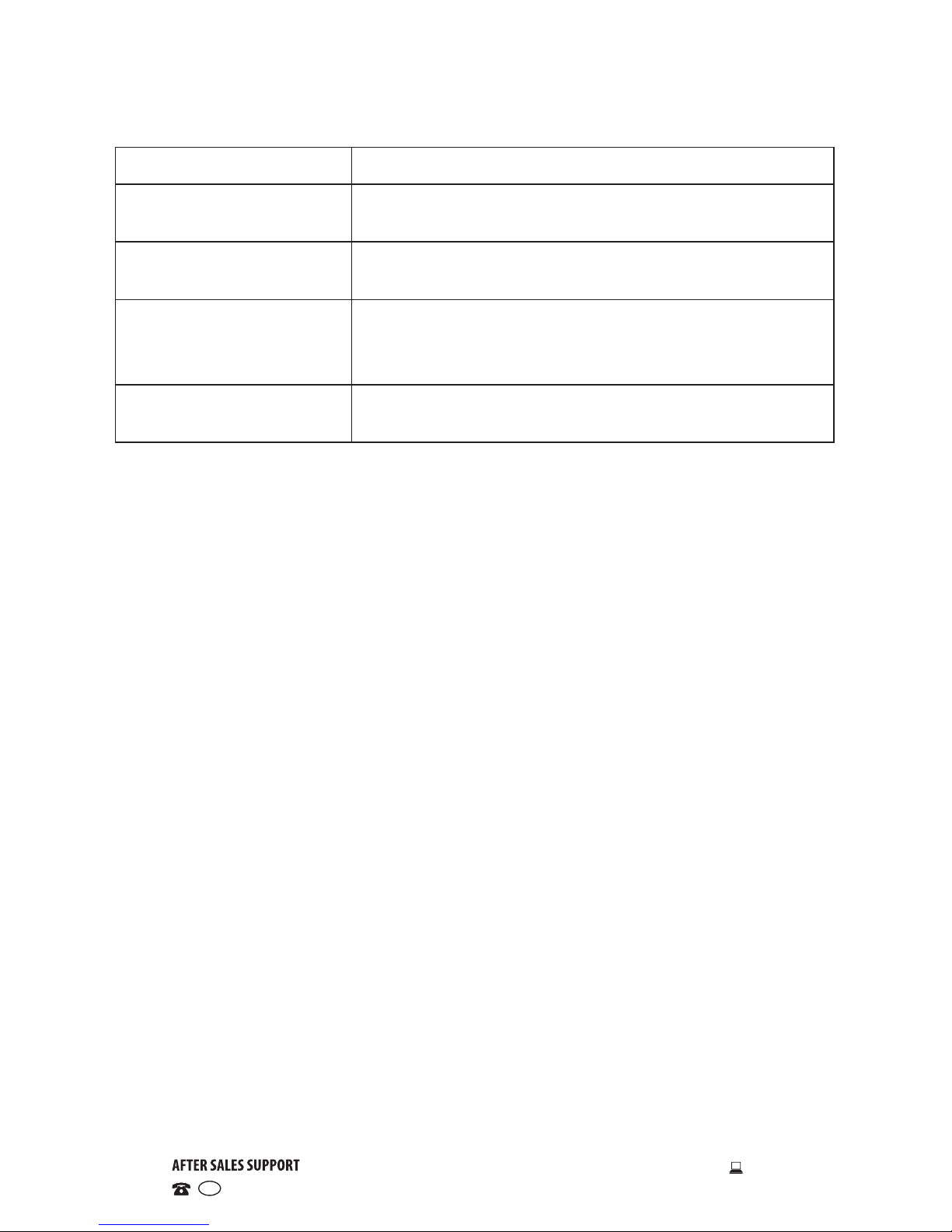General Safety Instructions
CAUTION
RISK OF ELECTRIC SHOCK
DO NOT OPEN
CAUTION!
To prevent the risk of electric shock, do not
remove the cover (or back). This unit contains
no user-serviceable parts inside. Refer all
servicing to qualified service personnel only.
This symbol is intended to alert you
to the presence of non-insulated
dangerous voltage within the
product’s enclosure that may be of
sufficient magnitude to constitute a
risk of electric shock to persons.
This symbol is intended to alert
you to the presence of important
operating and servicing instructions
in the documentation accompanying
this unit.
Read this manual thoroughly before first use and keep it in a safe place for
future reference, along with the warranty card, purchase receipt and carton.
The safety precautions enclosed herein reduce the risk of fire, electric shock
and injury when correctly adhered to.
Important warnings and cautions
• Protect from moisture: To reduce the risk of fire or electric shock, do not
expose this product to water or moisture. Do not use it where it could fall
into or get splashed by water.
• Do not open: To prevent contact with high voltage components or
hazardous radiation exposure, do not attempt to open the equipment.
• Servicing: Refer all servicing to qualified service personnel. Servicing is
required if any of the following have occurred: the power cord or plug has
been damaged, the unit has been exposed to rain or moisture, objects
have fallen into the unit, the unit has been dropped or is not working
correctly.
• Electrostatic discharge: When electrostatic discharge (ESD) occurs at
the front surface or near any part or any button of this unit, there may
be a possibility that the product may stop operation and/or shut down
immediately. This is a normal condition and intended to protect the unit
and internal components against damage. In such a case, please reset the
unit (by turning Off and On the radio) to revert the unit to normal operation.