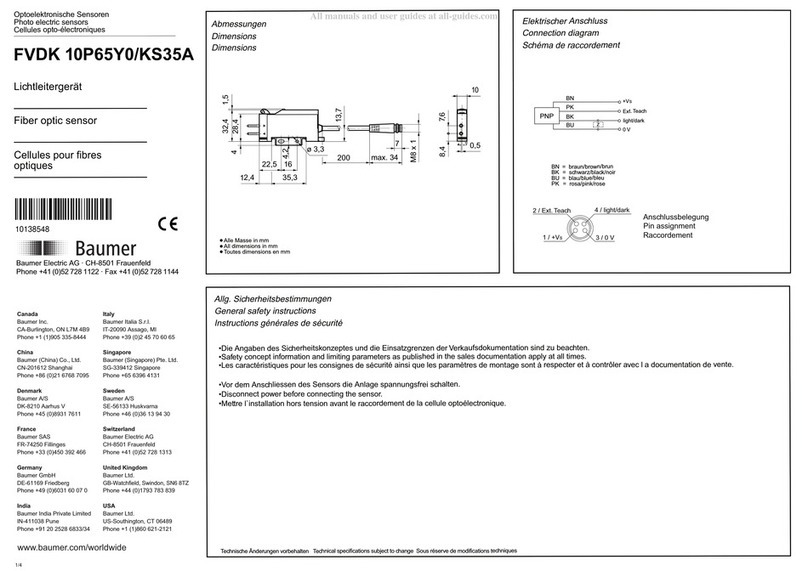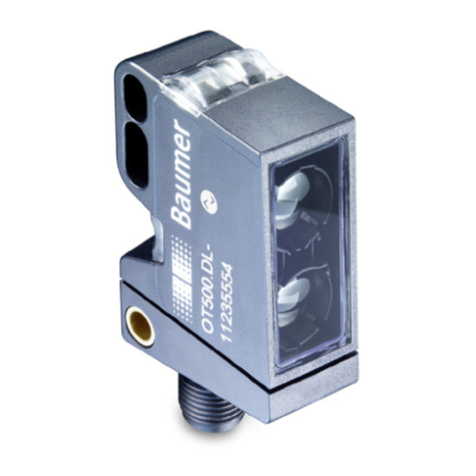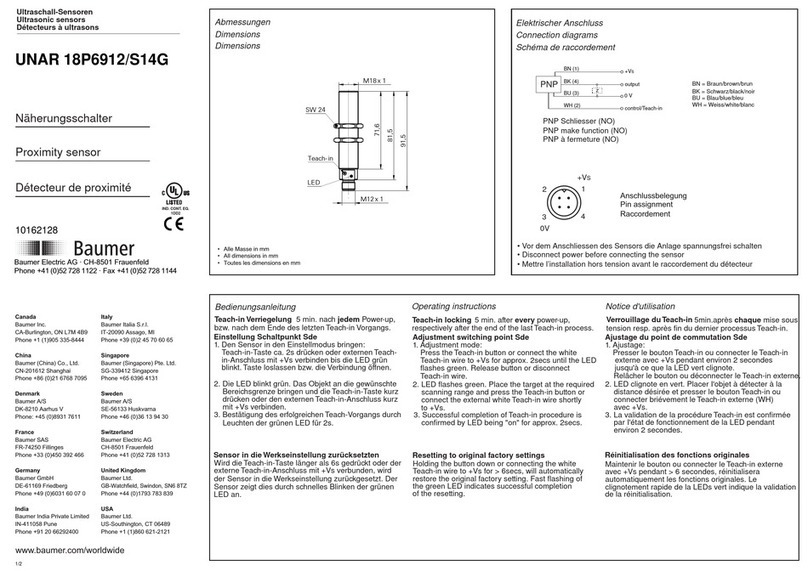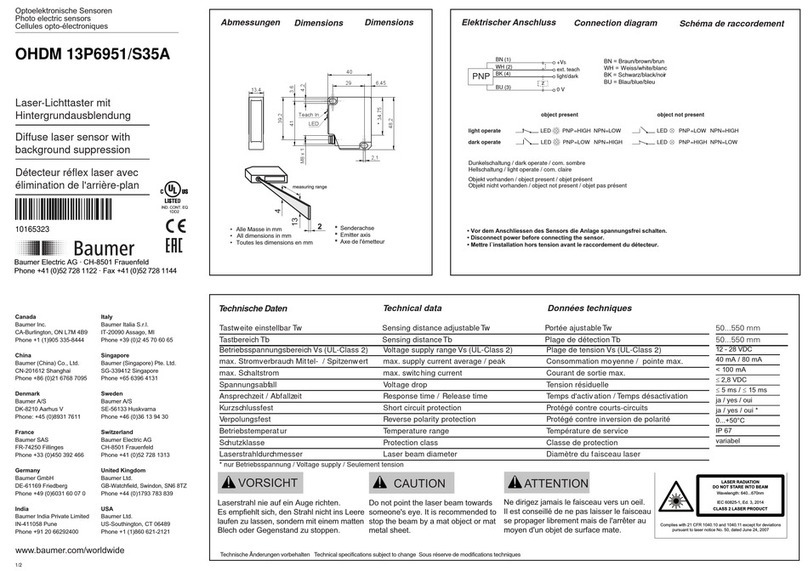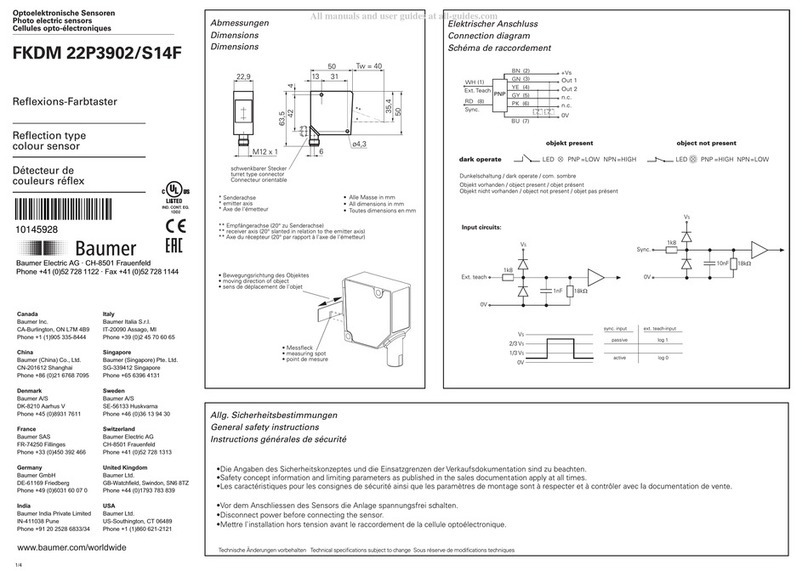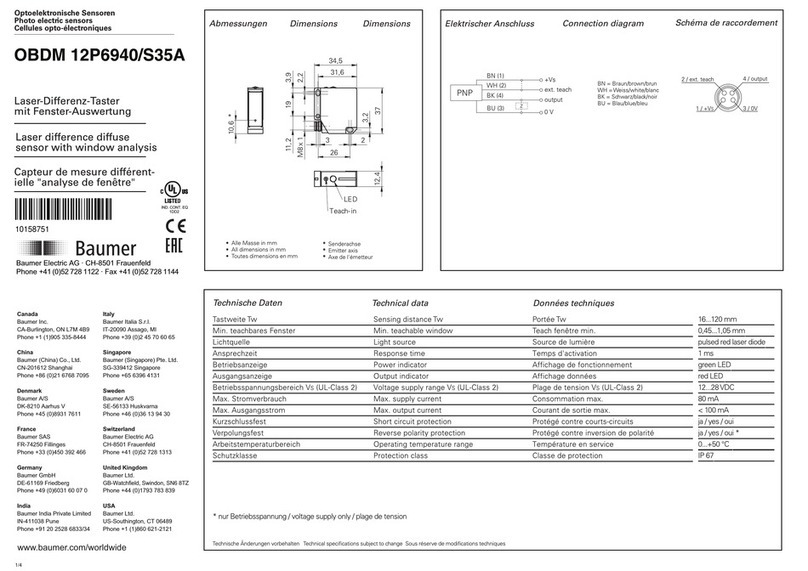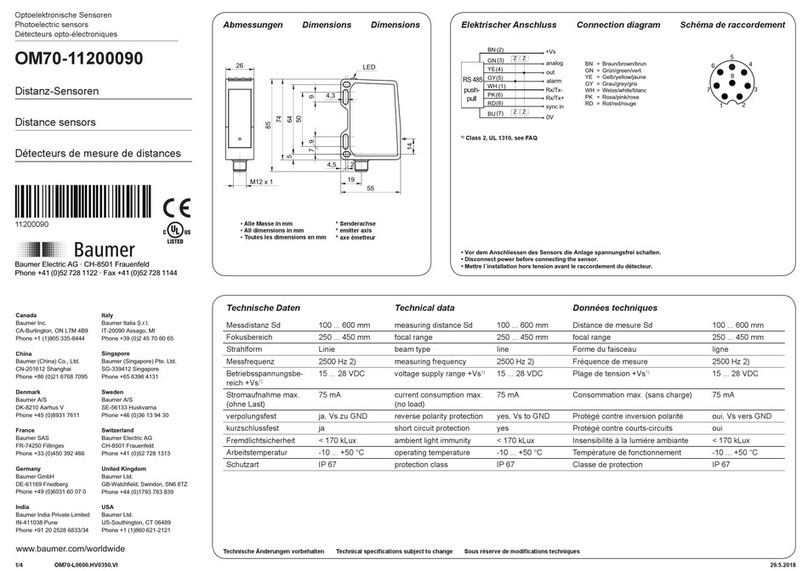FVDK 10P83Y0/KS35A
Montage und Justage
Mounting
Montage
Technische Daten
Technical data
Données techniques
Betriebsreichweite (Einweg) Actual range Sb (through beam) Portée de fonctionnement Sb (sens unique)
T
astweiteT
w (Reflex-Lic
htleiter) Sensing distance
T
w (diffuse sensor) P
ortéeT
w (réflex)
Betriebsspannungsbereich Vs V
oltage supply range
Vs Plage de tension
Vs
max. Stromverbrauc
hmax. supply current Consommation max.
max. Sc
haltstrom max. switching current Courant de sortie max
Spannungsabf
allV
oltage drop T
ension résiduelle
Ansprechzeit Response time T
emps d'activation
Abfallz
eitRelease time T
emps désactivation
Kurzsc
hlussfest Short circuit protection Protégé contre courts-circuits
V
erpolungsfest Reverse polarity protection Protégé contre inversion polarité
Betriebstemperatur T
emperature range T
empérature de fonctionnement
Sc
hutzklasse Protection classClasse de protection
Selbstdiagnose-Funktion und Anzeige
Dieses Lichtleitergerät hat eine Stabilitäts- (grüne LED) und eine Schalt-
zustandsanzeige (rote LED). Die Schaltzustandsanzeige leuchtet, wenn
genügend Licht zurückgeworfen wird um den Sensorausgang zu
schalten. Die LED löscht ab, wenn kein oder zu wenig Licht beim
Empfänger ankommt. Wenn das zurückgeworfene Licht nur knapp
genügt um den Ausgang zu schalten, beginnt die Stabilitätsanzeige
zu blinken. Achten Sie darauf, den Sensor nicht in diesem Bereich zu
betreiben, da eine sichere Funktion so nicht gewährleistet ist.
Mit dem self-diagnostic Ausgang (oranger Draht) können Verschmut-
zungen schon frühzeitig erkannt werden. Wenn das Empfangslicht
zwar knapp genügt um den Ausgang zu schalten, eine sichere
Funktion aber nicht mehr gewährleistet ist (LED grün leuchtet nicht),
wird der self-diagnostic Ausgang auf "High" gesetzt, was von Ihrem
System ausgewertet werden kann.
Einstellen der Empfindlichkeit
Einweg-Betrieb: Stellen Sie das Potentiometer auf die Position MAX ein.
Richten Sie Sender und Empfänger so aufeinander aus, dass die Schalt-
zustandsanzeige (rot) und die Stabilitätsanzeige (grün) leuchten. Bringen
Sie nun den zu detektierenden Gegenstand zwischen Sender und
Empfänger. Die rote Schaltzustandsanzeige darf jetzt nicht mehr leuchten.
Reflex-Betrieb: Drehen Sie das Potentiometer, ohne Objekt, nach rechts,
bis die Schaltzustandsanzeige (rot) nicht mehr leuchtet. Das ist der Punkt
"A". Drehen Sie nun das Potentiometer ganz nach links und platzieren
das zu detektierende Objekt vor dem Sensor. Drehen Sie das Potentio-
anschliessend nach rechts bis die Schaltzustandsanzeige zu leuchten
beginnt. Das ist der Punkt B. Drehen Sie nun das Potentiometer in die
Mitte zwischen Punkt "A" und Punkt "B" um eine sichere Detektion zu
gewährleisten. (siehe Position "C" unten).
Self diagnostic function and indicator
This unit has a stability indicator (green LED) and an output indicator
(red LED) on the top. The output indicator turns on when the returning
light is greater than what is needed to operate and turns off when it is
less. The green stability indicator will flash if the returning light signal
is marginal. In addition, a functional output for remote notification of
marginal light or dark operation is provided. Marginal operation is
generally due to dirt on lens or misalignement of the sensor with its
target.
The self-diagnostic output (orange wire) switches to "High" when the
output indicator is on but the stability indicator has switched off.
This function provide timely notification of marginal operation occurs
so that maintenance can carried out before costly downtime occurs.
Adjustement of light axis
Thru scan type: Make temporary installation of emitter and receiver by
setting sensitivity potentiometer to MAX position. Move the fiber head
of the emitter and the receiver vertically and horizontally and fix at the
center of the area where the light indicator (red) and stability indicator
(green) turn on. Put a target between the emitter and the receiver. Now,
the output indicator should turn off while the stability indicator should
turn on.
Diffuse-scan type: Without the target, turn the sensitivity potentiometer
gradually from MAX position and find the point "A" where the light
indicator turns off. If the light indicator remains off at MAX position. It is
point "A". With a target being placed, turn the sensitivity potentiometer
gradually from MIN position. Position "B" is where the light indicator
turns on. Set the sensitivity potentiometer to the position "C" which is
the center of positions "A" and "B".
Voyant et sortie d' auto-diagnostic
L'indicateur sde stabilité de la produit (LED vert) s' allume si le capteur
reçoit beaucoup de lumière, ou s'll en reçoit très peu. L' indicateur
s'éteintsi le niveau de lumière reçue se trouve proche du seuil de
déclenchement, c'est-à-dire que le risque d'erreur de détection est
important. Le technicien devra s' assurer que l' indicateur s' allume en
présence de la cible, et sans la cible. Ceci dans tous les types de
détection (direct et barrage). La sortie d' auto-diagnostic est activée si
et seulement la détection devient instable et l' intervention de
l' opérateur devient donc nécessaîre. Lorsque la sortie d' auto-
diagnostic est activée (pin orange), la LED verte clignote.
Reglage de la sensibilité
Détection barrage: Placer la cible en face de la cellule, et tourner le
potentiomètre dans le sens antihoraire, en partant de la position de
sensibilité maximum àdroite.Lorsque la LED rouge s' éteint, noter la
position A (si la LED rouge était éteinte avant de tourner, prendre la
position de sensibilité maximum comme position A). Retirer la cible, et
tourner le potentiomètre en sens horaire, en partant de la position de
sensibilité minimum à gauche. Lorsque les deux voyants s' alluments
s' allument, noter la position B. Régler le potentiométre au milieu des
points A et B. La LED verte doit s'allumer dans les deux cas.
Détection directe: Placer la cible en face de la cellule, et tourner le
potentiomètre en sens horaire, en partant de la position de sensibilité
minimum à gauche. Lorsque les deux voyants s' aluument. Retirer la
cible, et tourner le potentiomètre dans le sens anti-horaire, en partant
de la position de sensibilité maximum à droite. Lorsque la LED rouge
s' éteint, noter la position B. Régler le potentiomètre au milieu des
points A et B. Vérifier la stabilité de la détection en plaçant et en
retirant la cible. La LED verte doit s' allumer dans les deux cas.
BCA
max
min
BCA
max
min
BCA
maxmin
800 mm (with FSE 200C1Y00)
230 mm (with FLE 200C1Y00)
10 - 30
VDC (ripple 1
0% max.)
35 mA
100 mA
<1 VDC max.
500 smax.
500 smax.
ja/ yes/ oui
ja/ yes/ oui
-20° to +60°C
IP 40