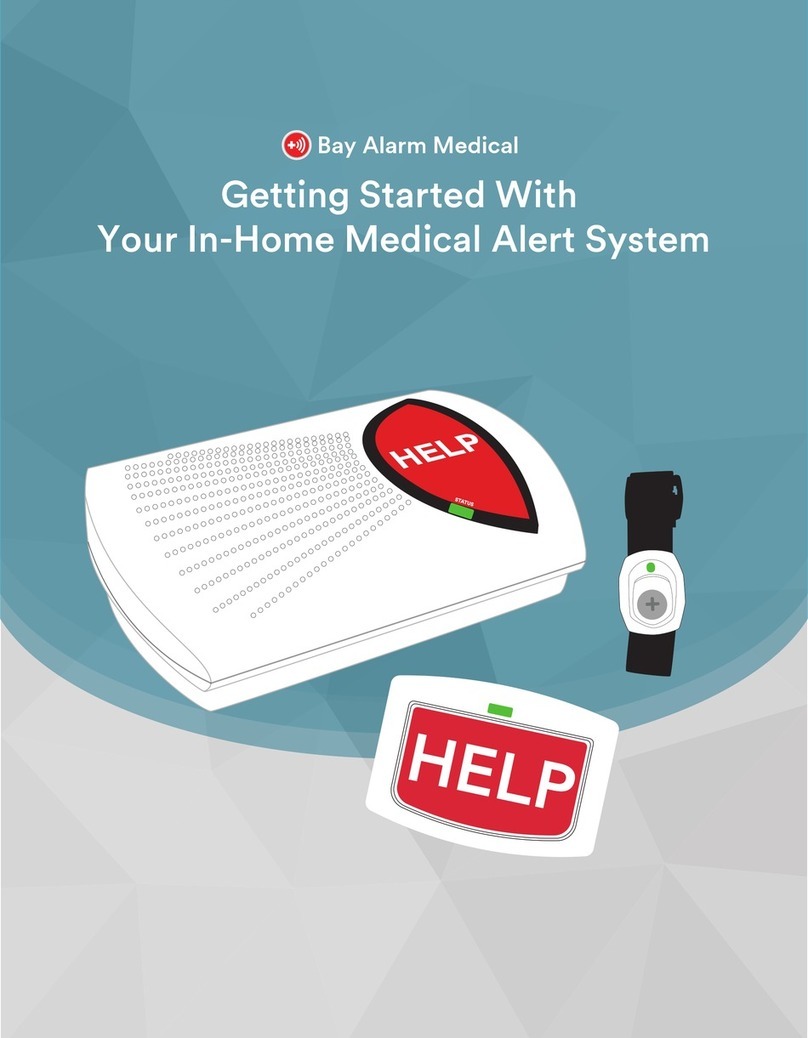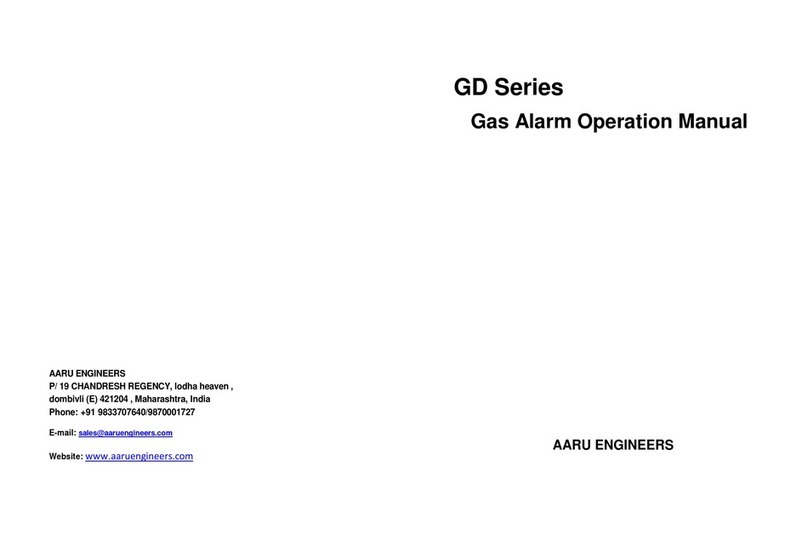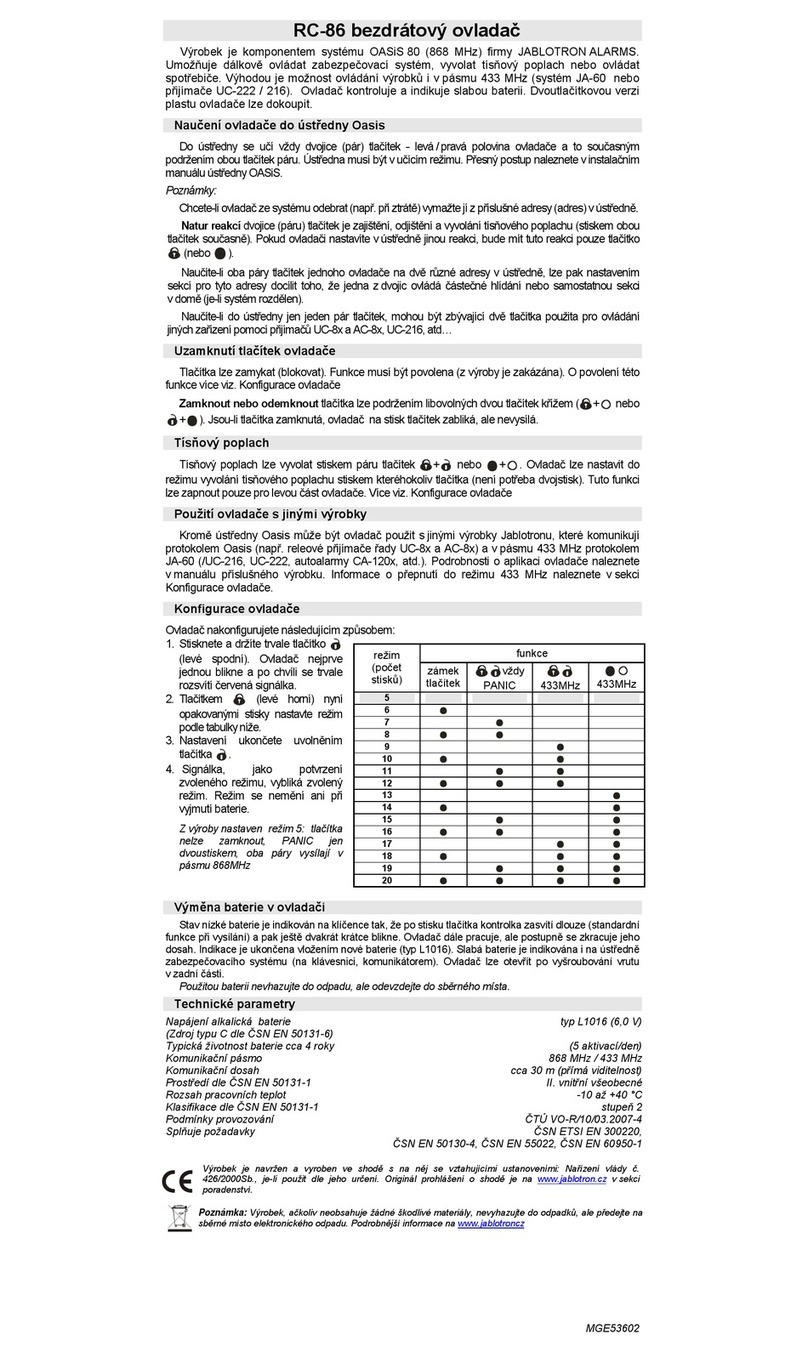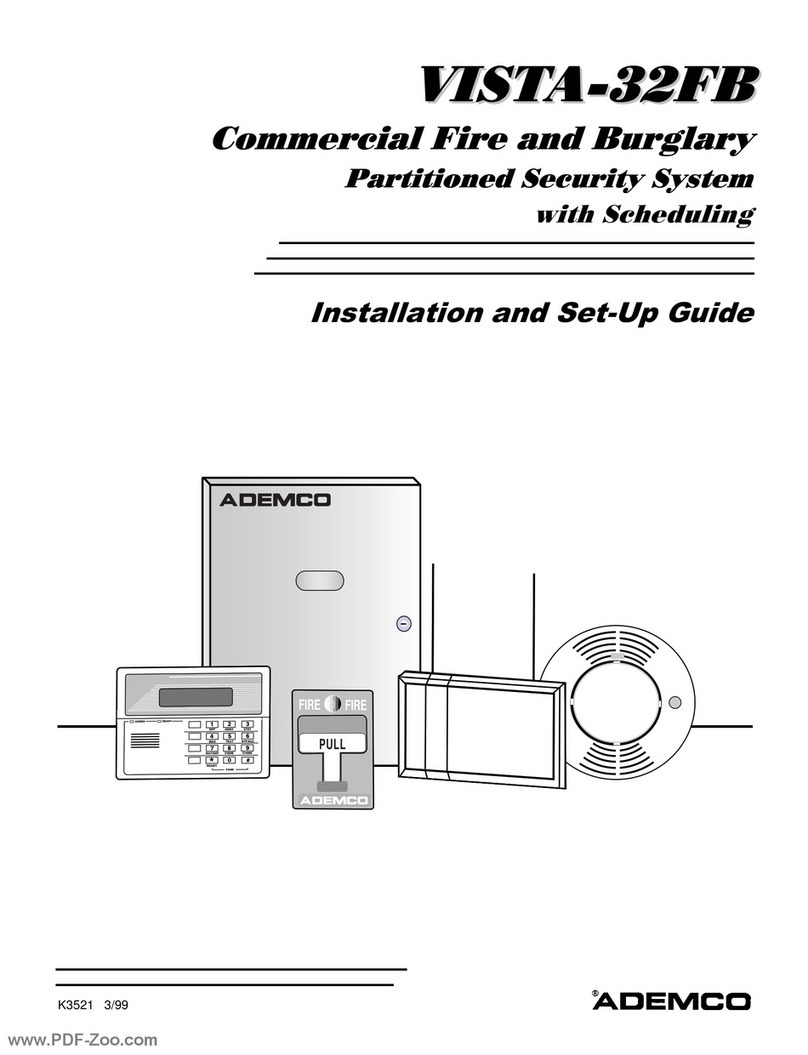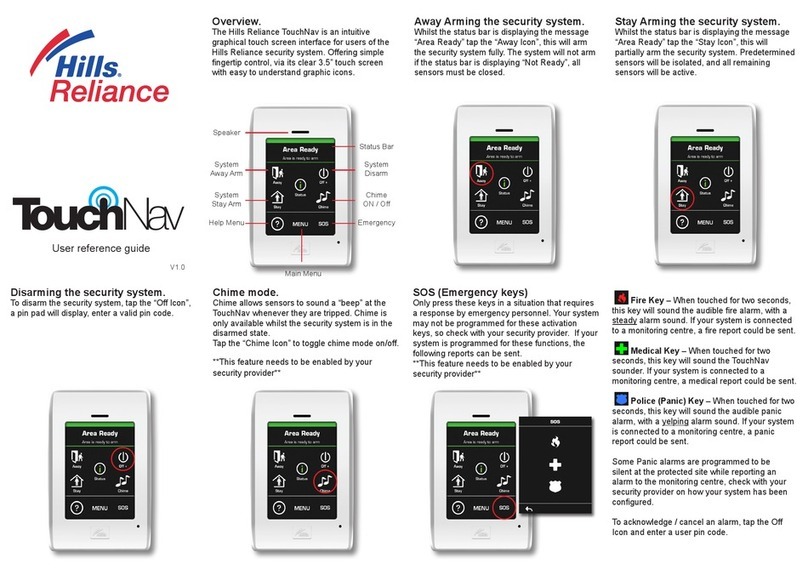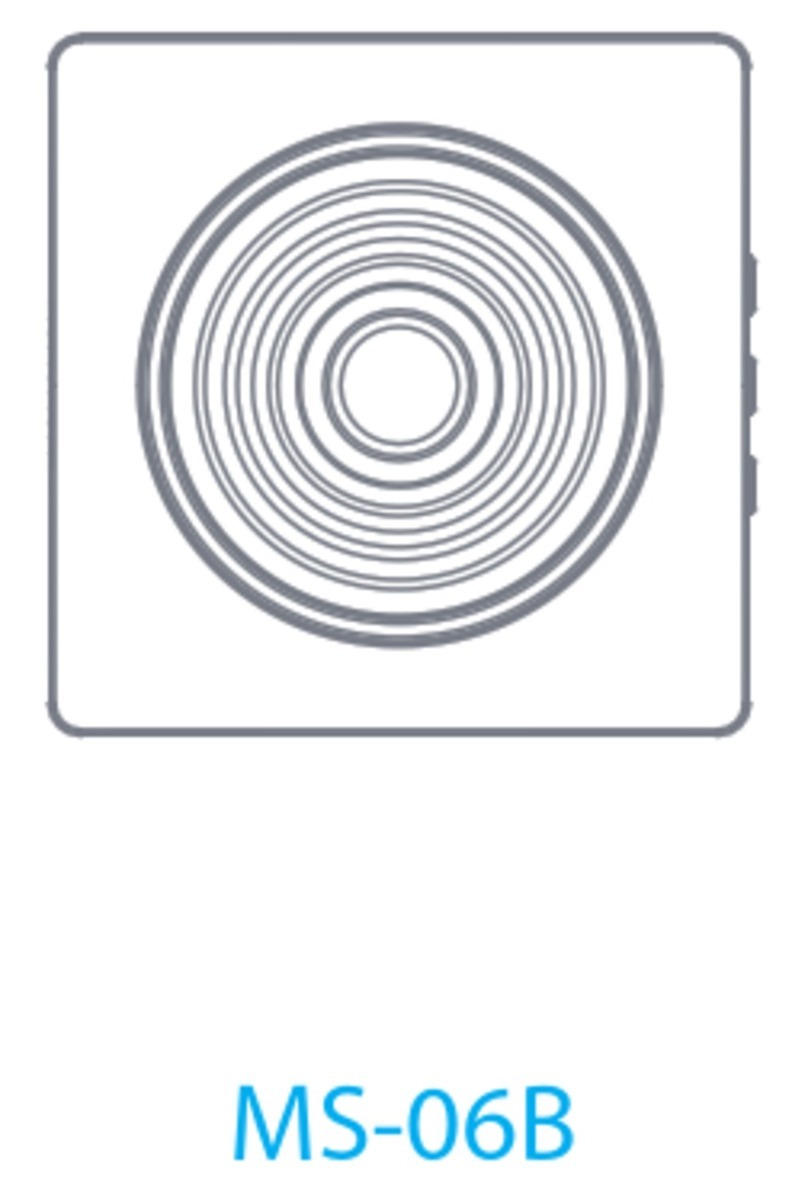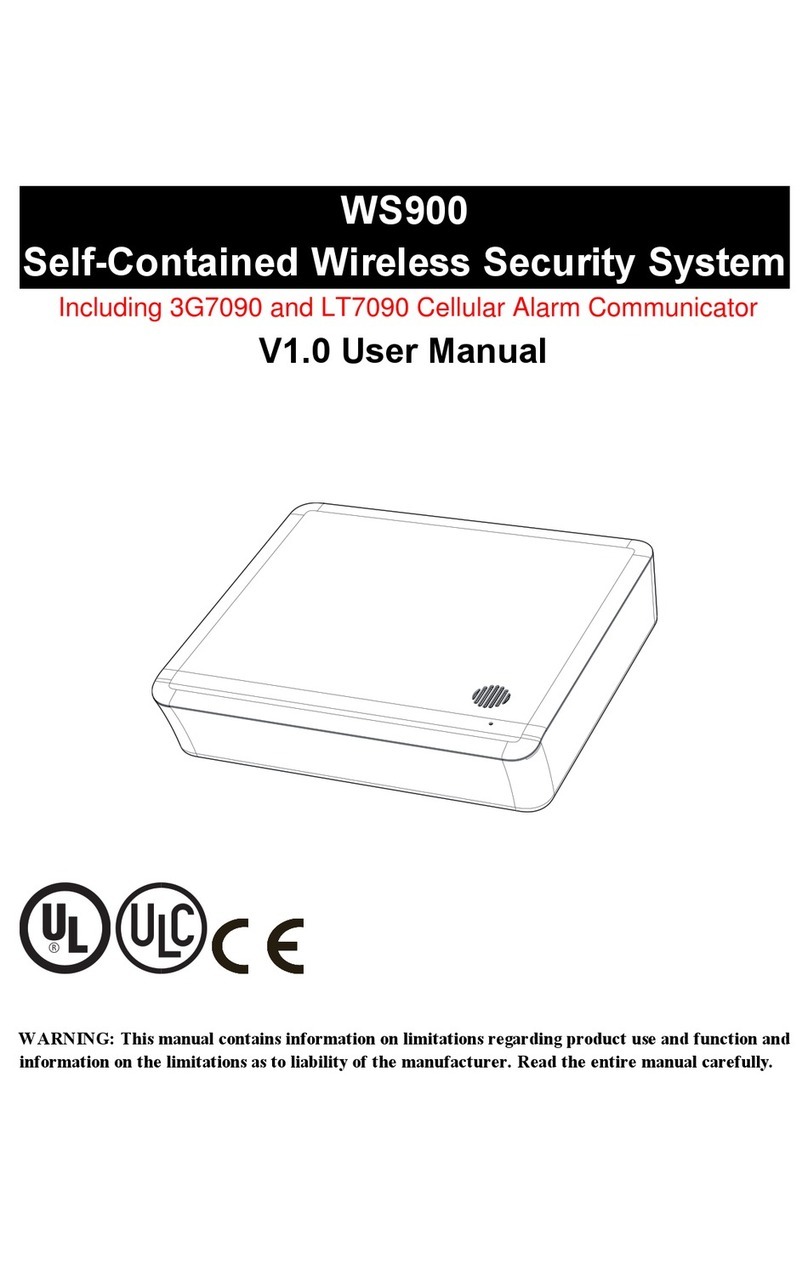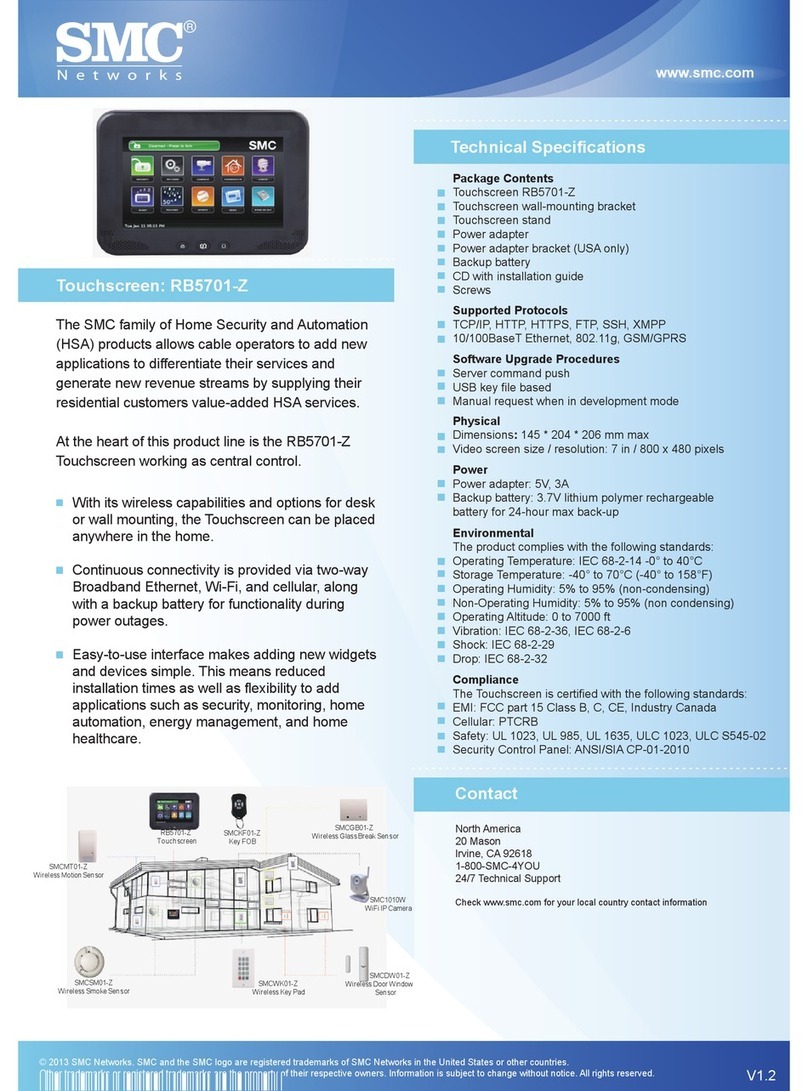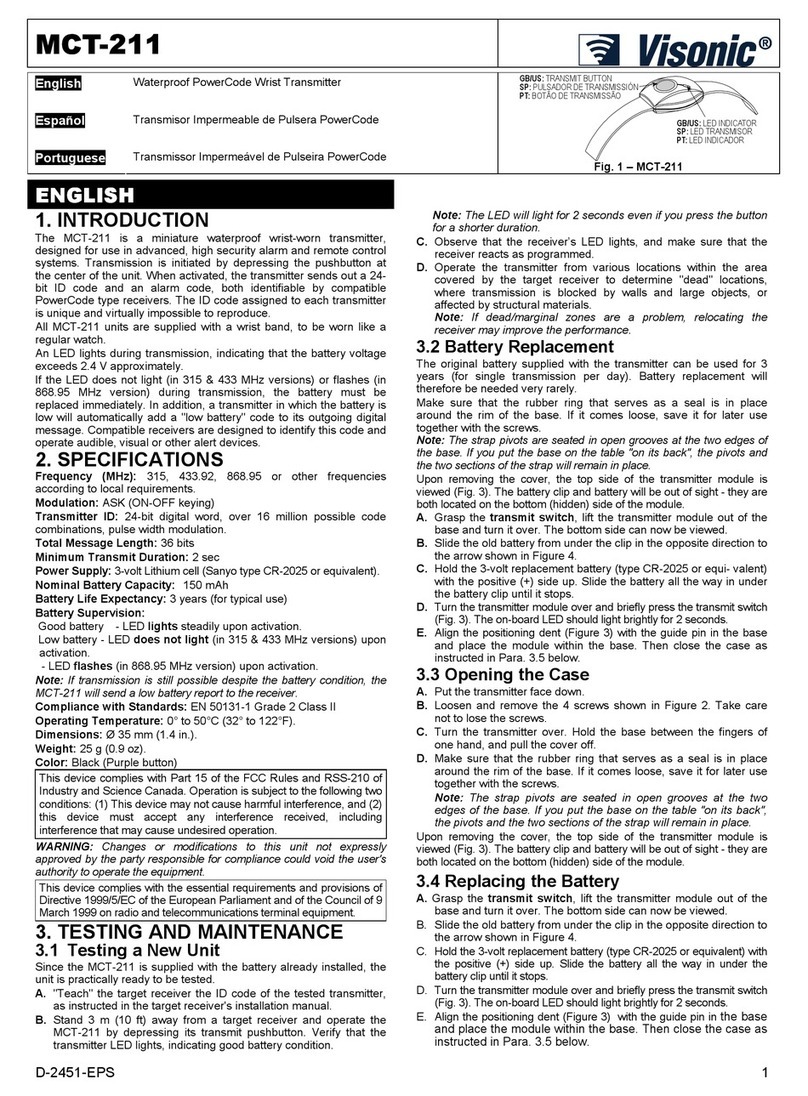Setting Up: Landline
1. Choose a central location where
the In-Home Base Unit will have
the fewest obstacles (walls,
doors, etc). This location must
have an AC outlet and a
standard telephone wall jack
nearby. Plug the In-Home Base
Unit into the telephone wall
jack.
WALL
RESET T/L
PHONE
Plug the In-Home Base Unit
into the active phone port of
your modem. Make sure your
home phone is also connected
to the “PHONE” port on your
console.
Once connected to the phone
service, plug the power cube
into an AC outlet. Your
In-Home Base Unit should
announce “System ready” and
the status light will turn
GREEN.
WALL
RESET T/L
PHONE
3.
2.
Press the “HELP” button to
begin testing the In-Home Base
Unit. The unit will say “Calling
for help” and make an alert
sound. When the signal is
received, the unit will say “Call
connected, please wait”. When
an operator asks if you need
help, inform them you are
testing.
Need Help? Call 1-877-522-9633 2
OR
STATUS
STATUS