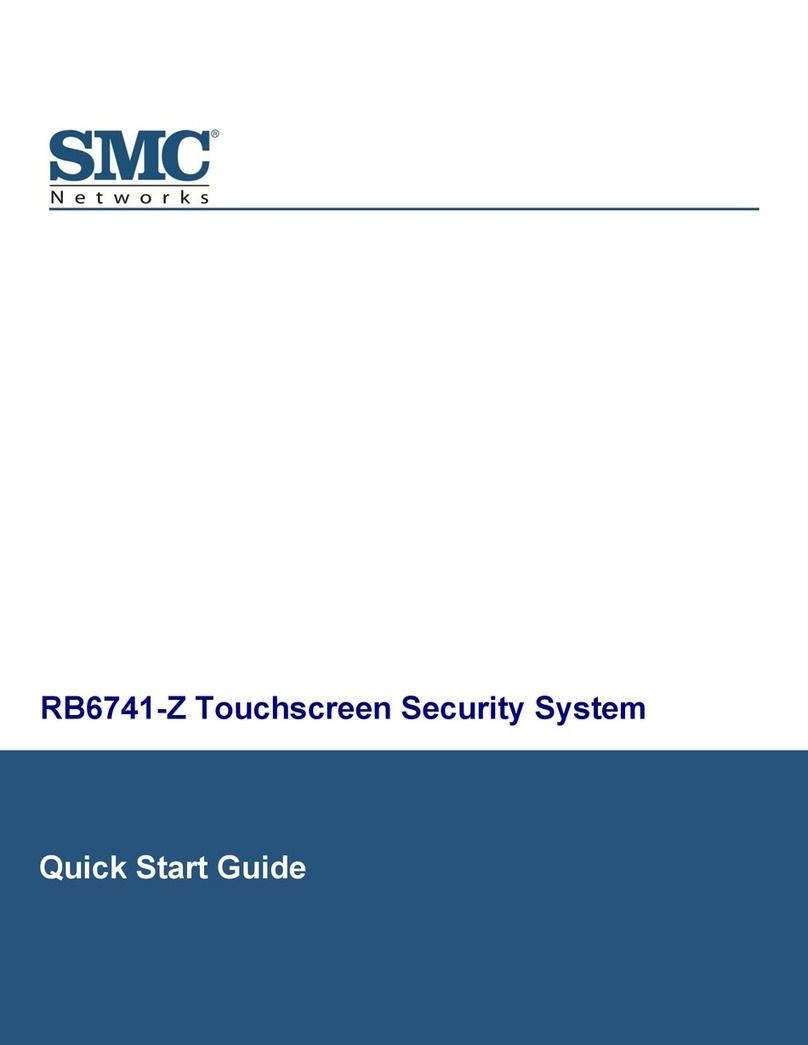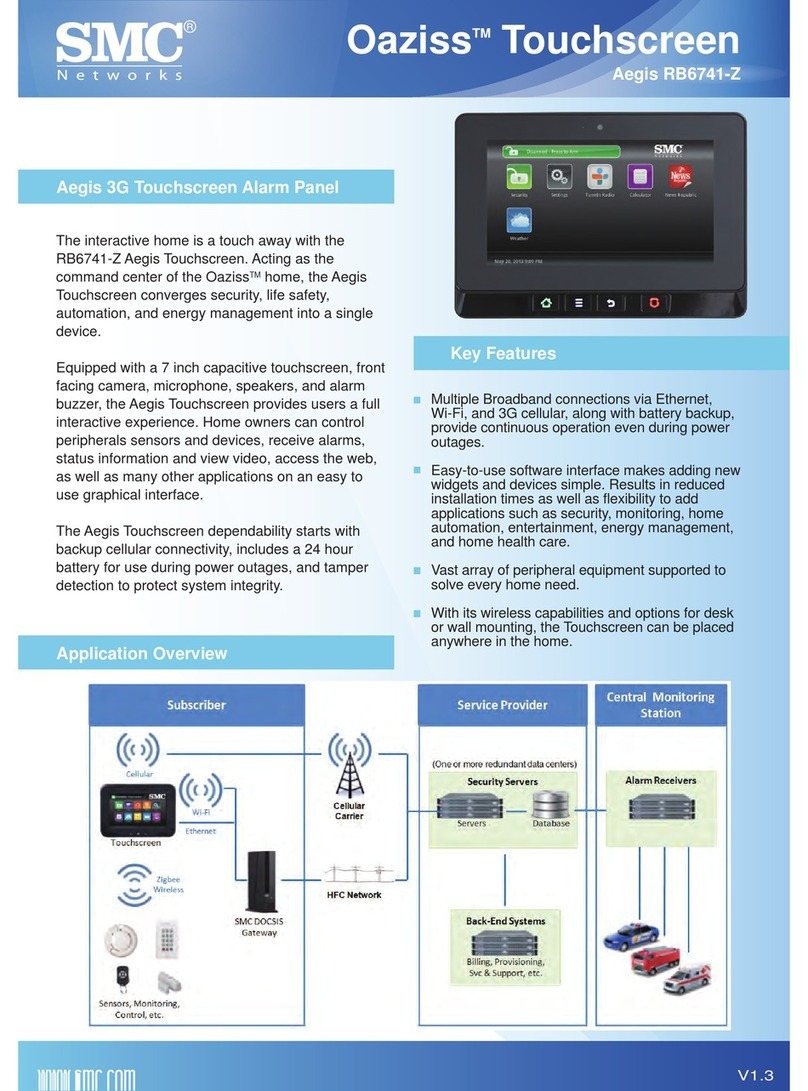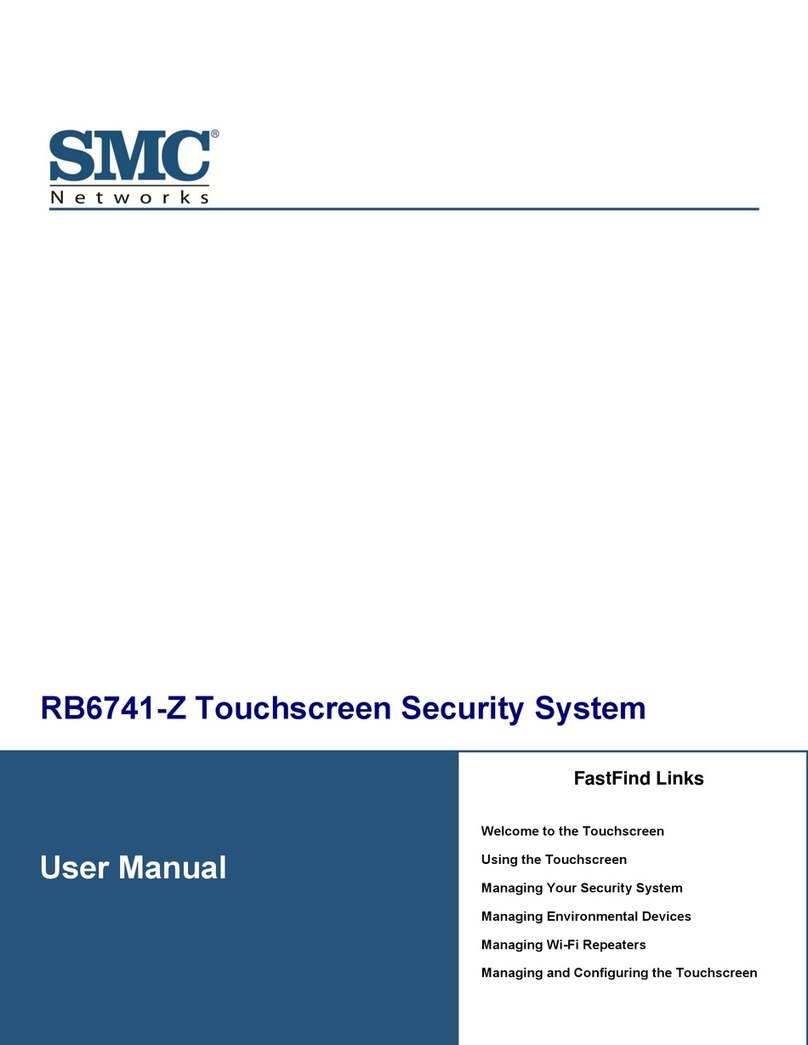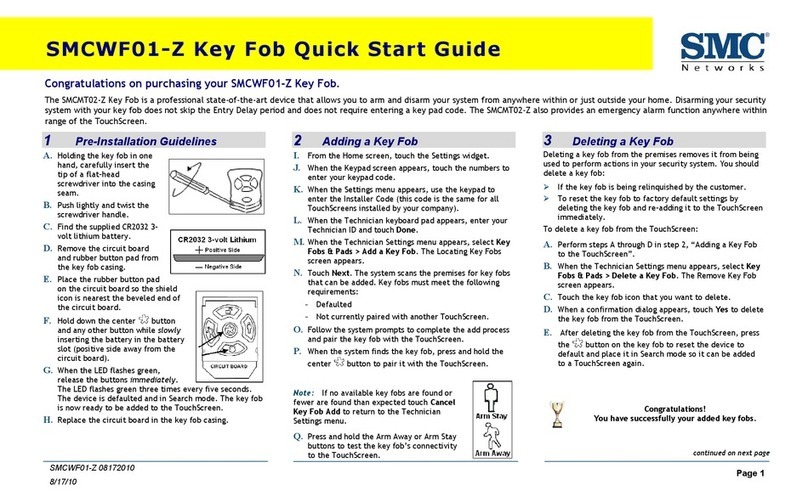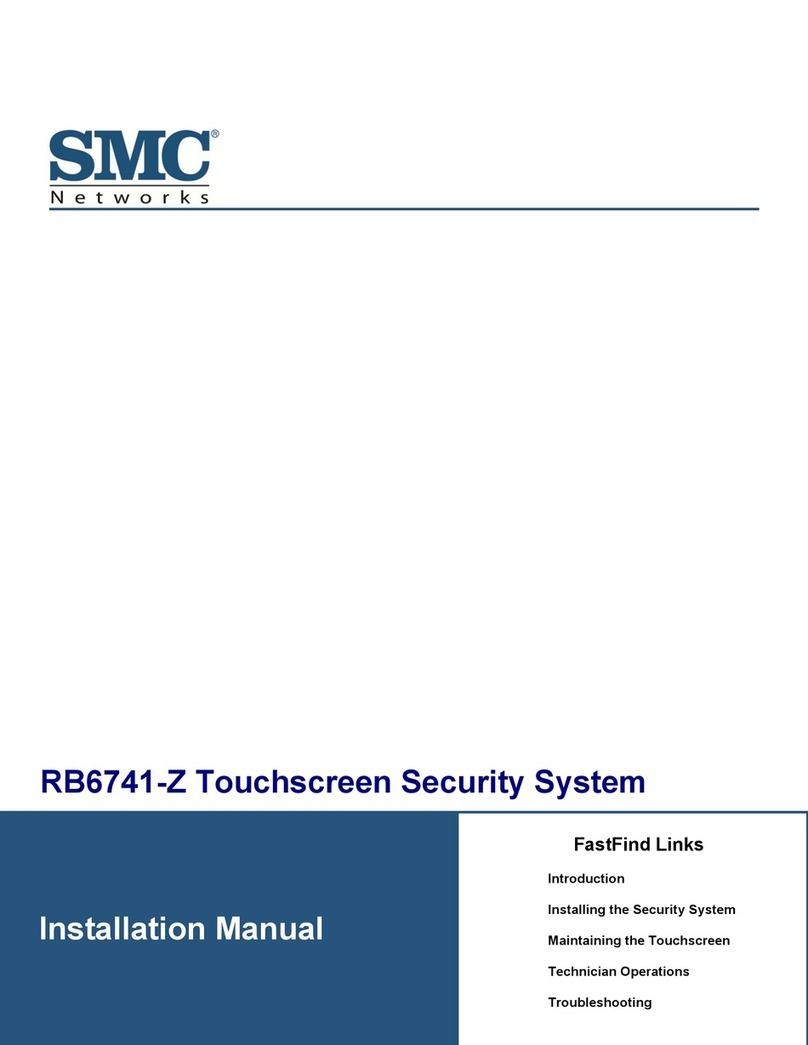Touchscreen: RB5701-Z
www.smc.com
V1.2
The SMC family of Home Security and Automation
(HSA) products allows cable operators to add new
applications to differentiate their services and
generate new revenue streams by supplying their
residential customers value-added HSA services.
At the heart of this product line is the RB5701-Z
Touchscreen working as central control.
Technical Specifications
© 2013 SMC Networks. SMC and the SMC logo are registered trademarks of SMC Networks in the United States or other countries.
Other trademarks or registered trademarks are the property of their respective owners. Information is subject to change without notice. All rights reserved.
RB5701-Z
Touchscreen
SMCKF01-Z
Key FOB
SMCGB01-Z
Wireless Glass Break Sensor
SMC1010W
WiFi IP Camera
SMCDW01-Z
Wireless Door Window
Sensor
SMCWK01-Z
Wireless Key Pad
SMCSM01-Z
Wireless Smoke Sensor
SMCMT01-Z
Wireless Motion Sensor
Supported Protocols
TCP/IP, HTTP, HTTPS, FTP, SSH, XMPP
10/100BaseT Ethernet, 802.11g, GSM/GPRS
Software Upgrade Procedures
Server command push
USB key file based
Manual request when in development mode
Physical
Dimensions: 145 * 204 * 206 mm max
Video screen size / resolution: 7 in / 800 x 480 pixels
Package Contents
Touchscreen RB5701-Z
Touchscreen wall-mounting bracket
Touchscreen stand
Power adapter
Power adapter bracket (USA only)
Backup battery
CD with installation guide
Screws
Power
Power adapter: 5V, 3A
Backup battery: 3.7V lithium polymer rechargeable
battery for 24-hour max back-up
Environmental
The product complies with the following standards:
Operating Temperature: IEC 68-2-14 -0° to 40°C
Storage Temperature: -40° to 70°C (-40° to 158°F)
Operating Humidity: 5% to 95% (non-condensing)
Non-Operating Humidity: 5% to 95% (non condensing)
Operating Altitude: 0 to 7000 ft
Vibration: IEC 68-2-36, IEC 68-2-6
Shock: IEC 68-2-29
Drop: IEC 68-2-32
Compliance
The Touchscreen is certified with the following standards:
EMI: FCC part 15 Class B, C, CE, Industry Canada
Cellular: PTCRB
Safety: UL 1023, UL 985, UL 1635, ULC 1023, ULC S545-02
Security Control Panel: ANSI/SIA CP-01-2010
North America
20 Mason
Irvine, CA 92618
1-800-SMC-4YOU
24/7 Technical Support
Check www.smc.com for your local country contact information
Contact
With its wireless capabilities and options for desk
or wall mounting, the Touchscreen can be placed
anywhere in the home.
Continuous connectivity is provided via two-way
Broadband Ethernet, Wi-Fi, and cellular, along
with a backup battery for functionality during
power outages.
Easy-to-use interface makes adding new widgets
and devices simple. This means reduced
installation times as well as flexibility to add
applications such as security, monitoring, home
automation, energy management, and home
healthcare.