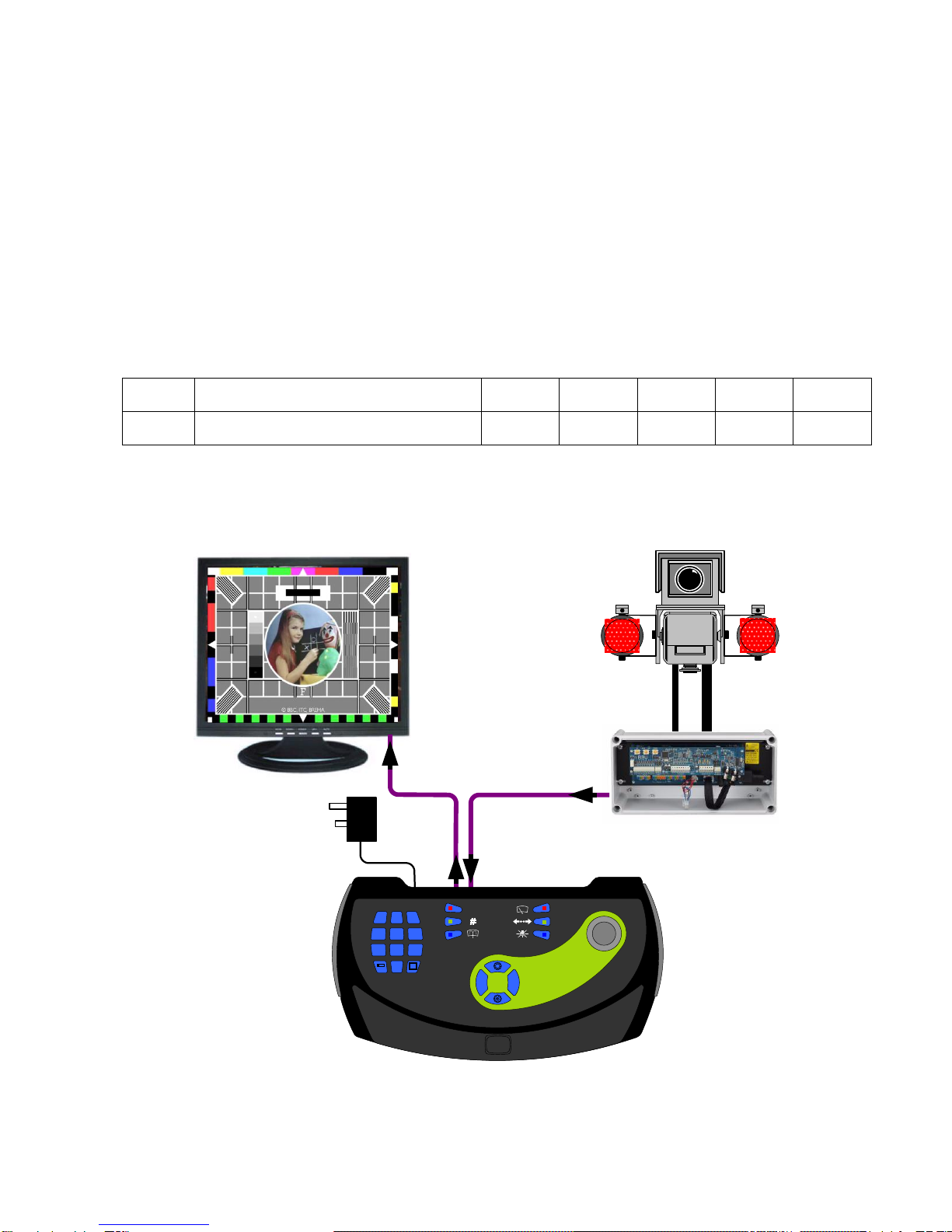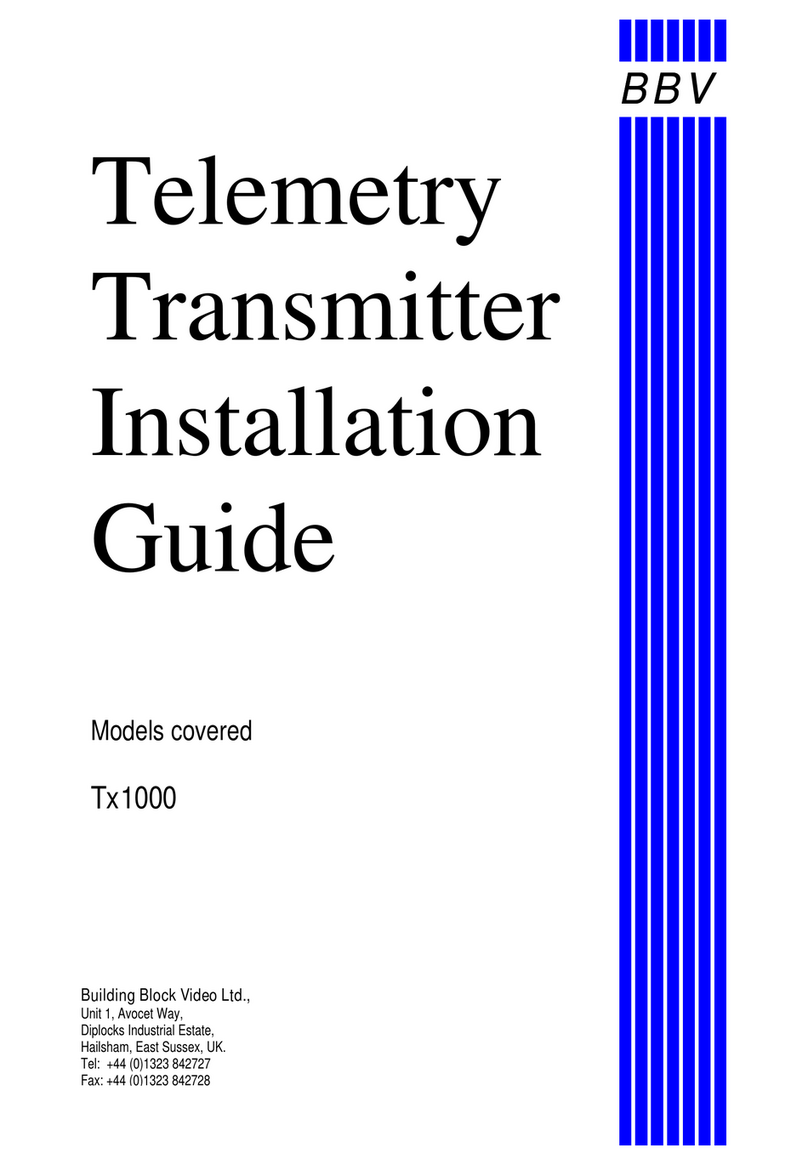Tx40X manual V1.06 July 2015 4
IMPORTANT
Please read the following points before servicing or installing.
Pre-installation checks - It is recommended that the unit be bench tested prior to installation on the site.
Safety during installation or servicing - Particular care should be taken to isolate the pan/tilt head in order to prevent
operation while engineering work is being carried out. In addition any ladder or other means of working on the receiver
MUST NOT rest on the pan/tilt head as it is possible for the head to move when not expected.
Safety check - Upon completion of any service or repairs to the unit, safety checks should be performed to ensure that the
unit is in proper operating condition.
Coax grounding - If an outside cable system is connected to the unit, be sure the cable system is grounded.
Adhere to Safety Standards - All normal safety precautions as laid down by British Standards and the Health and Safety at
Work Act should be observed.
WARNING - TO PREVENT DANGER OF FIRE OR SHOCK, DO NOT EXPOSE THE INTERNAL COMPONENTS OF THIS EQUIPMENT
TO RAIN OR MOISTURE.
Damage requiring service - Servicing by qualified personnel should be carried out under the following conditions:
(a) When the power supply cord or plug is damaged;
(b) If liquid has been spilled, or objects have fallen into the unit;
(c) If the unit does not operate normally by following the operating instructions.
(d) If the unit has been dropped or the enclosure is damaged;
Replacement parts - If replacement parts are required, ensure that only replacement parts recommended by the product
manufacturer are used.