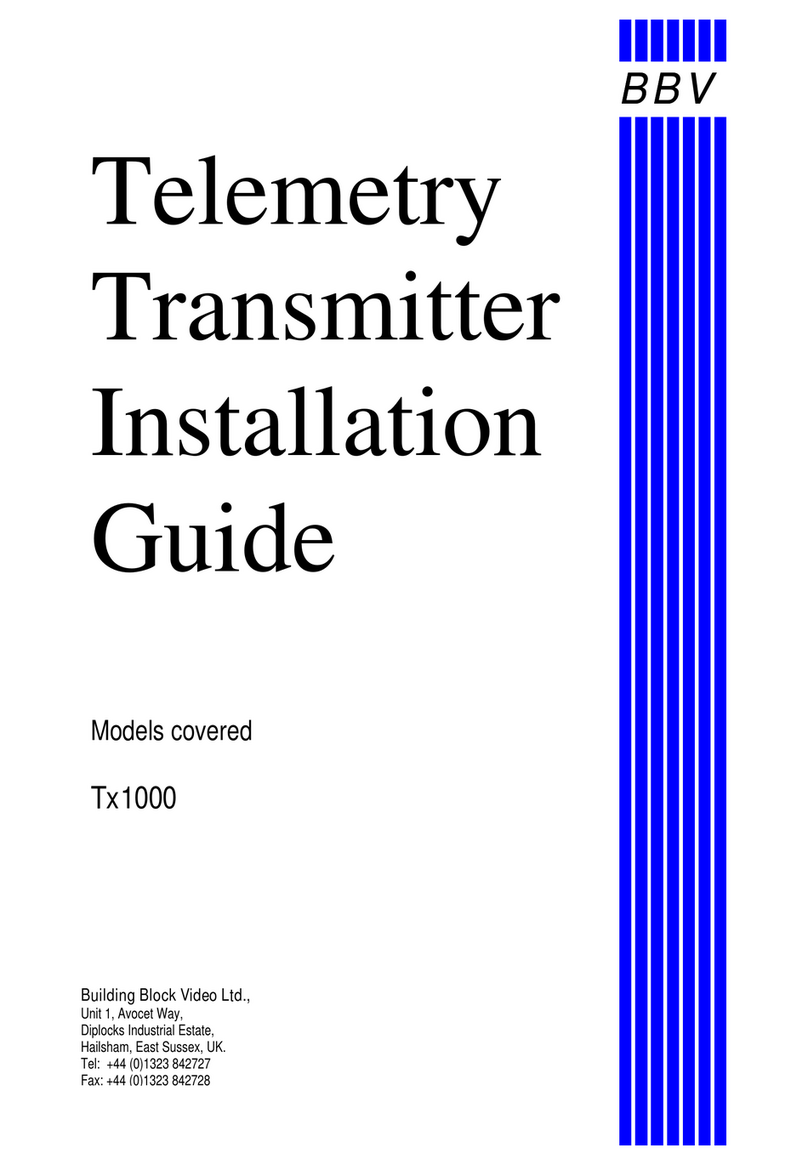BBV Tx500 User manual

Building Block Video Ltd.,
Unit 1, Avocet Way,
Diplocks Industrial Estate,
Hailsham, East Sussex, UK.
Tel: +44 (0)1323 842727
Fax: +44 (0)1323 842728
Telemetry
Transmitter
Installation
Guide
BBV
Models covered
Tx500

Tx500 Telemetry Transmitter Installation Handbook Rev-02 2 of 8
UNPACKING
Inspect the packaging for signs of damage. If damage has occurred, advise the carriers
and /or the suppliers immediately. Unpack the transmitter carefully and check that all
items are present and correct.
SAFETY PRECAUTIONS
All relevant National and local safety and electrical regulations should be observed
when installing the TX 500. Servicing should only be carried out by suitably qualified
persons.
ENVIRONMENTAL CONDITIONS
The TX500 is designed for inside use only and should be protected from moisture and
extreme temperatures.
Operating temperature range: -5 to + 40 degrees centigrade.
TX 500 TECHNICAL SPECIFICATION
Power requirements:
9 volts Dc 150 Ma unregulated, 240 volt Ac adapter supplied in the UK.
Dc connector:
2.1 mm power socket located on the back of the keypad. The centre pin is positive.
Size:
415mm Wide. 175mm deep, plus allowance for BNC connectors. 37mm High.
Weight:
2.5 Kg.
Video inputs:
Maximum 8 1v p-p terminated at 75R via BNC sockets.
Video output:
1 75R impedance via BNC socket.
Telemetry signal:
Up the coax control signals designed to operate up to 1 Km on RG59 coax.
Alarm input:
1 Alarm input is available operating on a closed loop, open circuit = alarm.
Alarm time out = 60 seconds plus sequence dwell time.
Video switching:
Manual camera selection or automatic sequential switching with globally
programmable dwell time between 1 and 90 seconds in 4 second increments.
Presets:
Up to 8 full-scene presets per camera may be programmed from the keypad when
used with a RX400p receiver controlling a preset head and lens. With this equipment
combination, 2 pre-programmed patrol options are available.
Camera ID:
Camera number identification text is provided on the bottom left hand side of the
video display.
Programming:
On screen text with prompts provides menu driven programming for major functions.

Tx500 Telemetry Transmitter Installation Handbook Rev-02 3 of 8
BASIC OPERATION
Camera selection:
The camera select keys are located on the top left hand side of the keyboard numbered
1 to 8. Operating the appropriate key will display the selected camera. A text overlay
showing the camera number will appear at the bottom left hand corner of the monitor.
Sequential switching:
Operating the sequence keyswitch is located at the bottom left hand side of the
keypad switches between all cameras for a preselected period of time.
The text display will show: SEQ and the displayed camera number. To cancel the
sequential mode manually select any camera.
Cameras may be removed from the sequence by holding down the sequence key and
operating the camera key which is not required in the sequence. Repeating this
operation will return the camera to sequential switching.
Holding down the sequence key will confirm the number of cameras selected by
displaying each camera for one second intervals.
Note: Camera one may not be removed from the sequence.
Pan and tilt control:
The 4 diamond shaped keys located on the right hand side of the keypad control the
left, right, up and down movement of the pan and tilt head. Diagonal movement may
be achieved by the simultaneous operation of a pan key and a tilt key.
Lens control:
The 6 keys controlling lens functions are located on the right hand side of the keypad
adjacent to the pan and tilt keys.
Lens operation:
All lens controls provide a coarse and fine adjustment. Holding a key down drives the
lens motors at maximum speed. Slow speed operation for fine adjustment is achieved
by operating the appropriate key repeatedly for less than one second.
Iris control:
The upper iris key opens the iris to provide a brighter picture. The lower key closes
the iris and darkens the picture.
NOTE. This feature is inoperative on cameras fitted with automatic iris lenses without
an override facility.
Focus control:
The upper key is used to focus the lens on distant objects. The lower key is for
focusing on objects in the foreground.

Tx500 Telemetry Transmitter Installation Handbook Rev-02 4 of 8
Zoom control:
The upper key zooms the lens out for a wide angle view. The lower key zooms the
lens in to provide a narrow angle of view for detailed viewing.
Ancillary functions:
These are operated by the 4 keys located on the top right hand side of the keypad.
Operating a key will activate the function on the camera currently displayed on the
control monitor.
Lights key:
Located on the top right hand side of the keypad. This key manually operates lights if
fitted. The red light on the lower right hand corner of the key is illuminated in the
"on" condition
Autopan key:
When used with an autopan head operating the key will automatically pan the camera
left and right. The red light on the lower right hand corner of the key is illuminated in
the "on" condition.
Cancelling autopan operation:
Operating either of the blue panning keys automatically cancels the autopan function.
Wiper key:
This key operates the windscreen wiper on external camera housings. It is located to
the left hand side of the autopan key on the top right hand side of the keypad.
The first key operation switches the wiper on and illuminates the red light on the
lower right hand side of the key. A second key operation switches off the wiper.
Washer key:
This key operates the windscreen washer on external camera housings. It is located to
the left hand side of the wiper key. Holding down this key will operate the washer.
Releasing the key switches the washer off.
Patrol key/Random Pan Rx300/300M:
Located on the bottom left hand side of the keyboard the key activates the random pan
or the patrol feature on systems installed with this option.
For random pan operation manually select the appropriate camera using the camera
select keys. Hold down the patrol key and operate the camera select 1 key. Releasing
both keys activates the function.
Repeat the operation for each camera as required.
To cancel the random pan function manually select the appropriate camera and
operate either of the pan left or pan right keys.
RX400. For patrol operation hold down the patrol key and either camera key 1 for
patrol 1 or camera key 2 for patrol 2. Releasing both keys activates the function.
To cancel the function operate either of the pan left or pan right keys.

Tx500 Telemetry Transmitter Installation Handbook Rev-02 5 of 8
Preset key:
Located next to the patrol key this key is used in conjunction with the camera select
keys to recall one of the 8 available preset camera positions.
Note:
This feature requires the use of preset pan and tilt heads and the RX400 receiver.
To operate, select the desired camera by using the camera select keys.
Hold down the preset key and operate the appropriate camera key.
Release both keys and the camera will move to the selected preset position.
Manual control may be returned at any time by operating a pan or tilt key.
Alarm operation:
Camera 1 may be automatically sent to a preset position on an alarm activation.
This feature displays camera 1 on the monitor and activates preset 2.
Manual operation of either a pan or tilt key will override the function.

Tx500 Telemetry Transmitter Installation Handbook Rev-02 6 of 8
Programmable functions.
TX 500
The following commands are used when commissioning the system and would not
normally be relevant to the system operator.
Set up functions are accessed by operating the program key located on the top right
hand row of keys. Operating this key will bring up the on screen menu on to the
control monitor. Disable by removing link on PCB, next to key
Menu option 1 [ only applicable when used with a RX400p receiver and a preset
head]
Program preset
Up to 8 full scene presets are available for each camera.
Select the camera to be programmed and operate the PROGRAM key to display the
menu.
With the menu displayed position the camera to provide the required view using the
pan, tilt, zoom, and focus keys.
Operate the camera select 1 key, the menu will display:
PROGRAM PRESET SELECT ?
Operate the camera select 1 key, the menu display will be cancelled and preset 1 is
now programmed.
Repeat the procedure for up to a maximum of 8 presets per camera using the camera
number keys to define the preset , eg camera key 2 for preset 2 etc.
Menu option 2
Self test
Operate the program key to display the menu.
Operate camera select key 2. This initiates the self test function on the telemetry
receiver. The receiver returns to normal operation after approximately 60 seconds.
Menu option 3
Iris set
Under daylight conditions set the iris to the desired level using the iris open or iris
closed keys.
When the desired level has been set operate the PROGRAM key and then operate the
camera select 3 key. The iris level is now set.
Note:
The programming operation should be completed in under 15 seconds as there is an
inbuilt safety feature which returns the iris to the default setting if an instruction is not
received within this period.
This function is only available on lenses equipped with a remote override facility.

Tx500 Telemetry Transmitter Installation Handbook Rev-02 7 of 8
Menu option 4
Erase preset
Select the desired camera by use of the camera select keys and operate the program
key. With the menu displayed on screen operate the camera select 4 key. The menu
will now display: ERASE PRESET SELECT ?
Operate the appropriate camera select key and the preset will be removed from the
receiver's memory. Repeating the procedure for each preset in turn allows for the
removal of all presets.
Note:
When using a RX300m receiver with the Mitsubishi CCD 300 camera it is not
possible to remove preset information from the cameras memory. It is however
possible to overwrite the stored values by setting a new preset.
Menu option 5
Patrol:
Operate the program key to display the menu.
Operate camera select key 5.The menu will display the following prompt:
PATROL OPTION 1,2,3,4
SELECT ?
Options are selected by operating the camera select key, camera 1 = option 1 Etc.
Option 1 allows for the removal of a preset position from the patrol 1 cycle.
Option 2 allows for the removal of a preset position from the patrol 2 cycle.
Option 3 sets the delay time for patrol 1.
Option 4 sets the delay time for patrol 2.
On receiving the option selection command the menu will display SELECT ?
Operating the appropriate camera select key will program the desired function and
return the system to normal operation.
For example: after selecting option 1 camera key 4 will remove preset 4 from the
patrol cycle.
NOTE:
Once a preset has been removed from the patrol cycle the preset position must be re
programmed before it can be restored to the patrol cycle.
Patrol mode delay time settings, options 3&4.
Camera select key number:
1 = Random between 10 and 100 seconds. 5 = 96 seconds.
2 = 24 seconds. 6 = 120 seconds.
3 = 48 seconds. 7 = 144 seconds.
4 = 72 seconds. 8 = 168 seconds.
It is recommended that the longest practical delay period is selected to minimise wear
on the mechanical components.

Tx500 Telemetry Transmitter Installation Handbook Rev-02 8 of 8
Menu option 6
Sequence delay
This option allows the dwell time between camera switching to be set to the end users
requirements.
Setting the dwell time:
Operate the program key to display the menu.
Operate camera select key 6.
The Menu will display:
SEQ DELAY and a graphic display of square blocks.
Each block displayed represents a dwell time of 4 seconds.
The dwell time may be increased or decreased by operating the pan left and pan right
keys.
When the desired dwell time has been set operating the centre key of the pan and tilt
controls will retain the setting and return the system to the manual camera select
mode.
Operating the sequence key will enable the sequential switcher.
Menu option 7
Maximum number of cameras
This command sets the number of cameras on the system.
To set the system:
Operate the program key to display the menu.
Operate camera select key 7.
The menu will now display: MAX CAM SELECT ?
Operate the camera select key which corresponds to the number of cameras on the
system.
The system is now programmed and will return to normal operation.
Menu option 8
Exit
This command exits the programming mode and returns the system to normal
operation.
Table of contents
Other BBV Transmitter manuals
Popular Transmitter manuals by other brands

Geo
Geo Web Pack quick start guide

Inovonics
Inovonics EchoStream EN1210W installation instructions

IKONNIK
IKONNIK KA-6 quick start guide

Rohde & Schwarz
Rohde & Schwarz SR8000 Series System manual

Audio Technica
Audio Technica UniPak ATW-T93 Installation and operation

NIVELCO
NIVELCO EasyTREK SCA-300 Series Programming manual