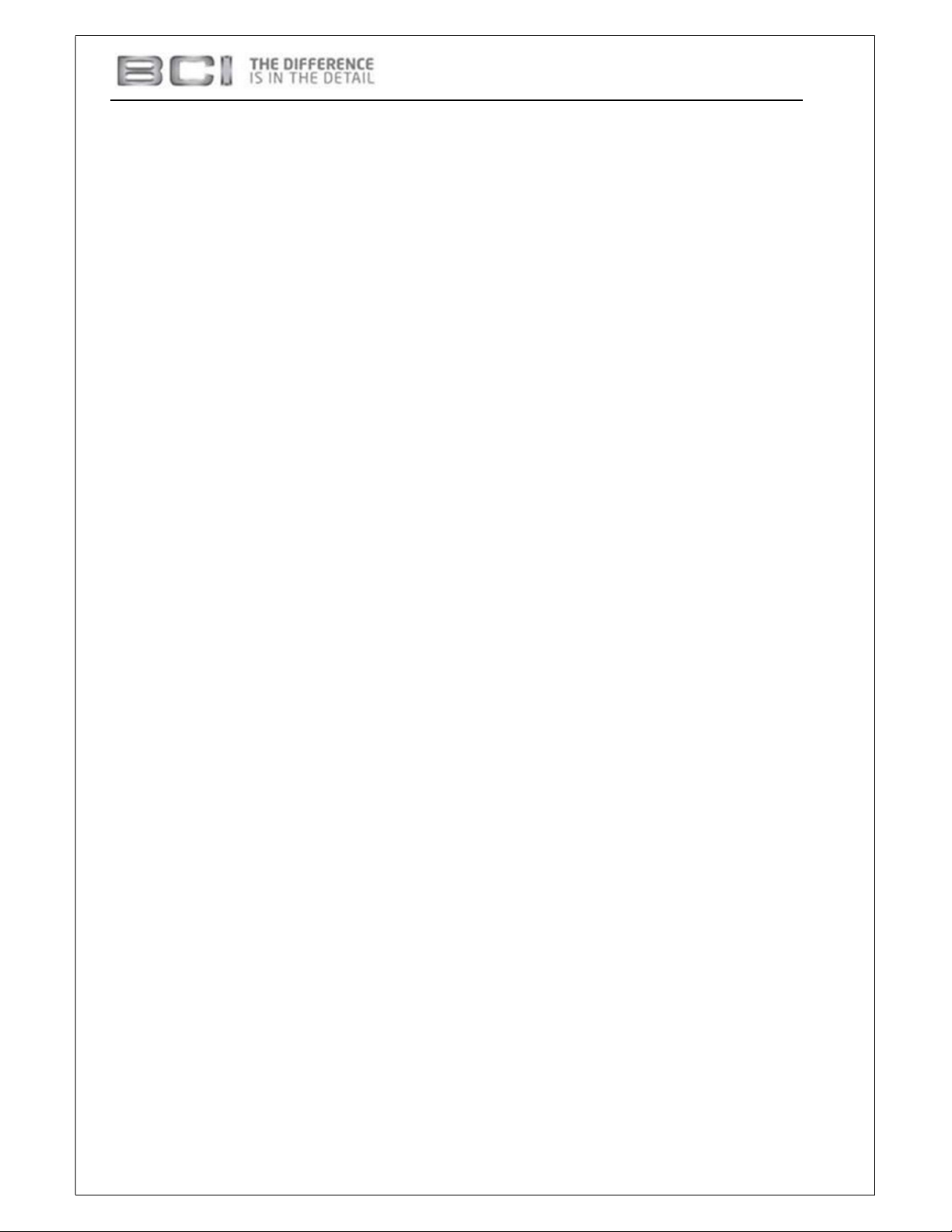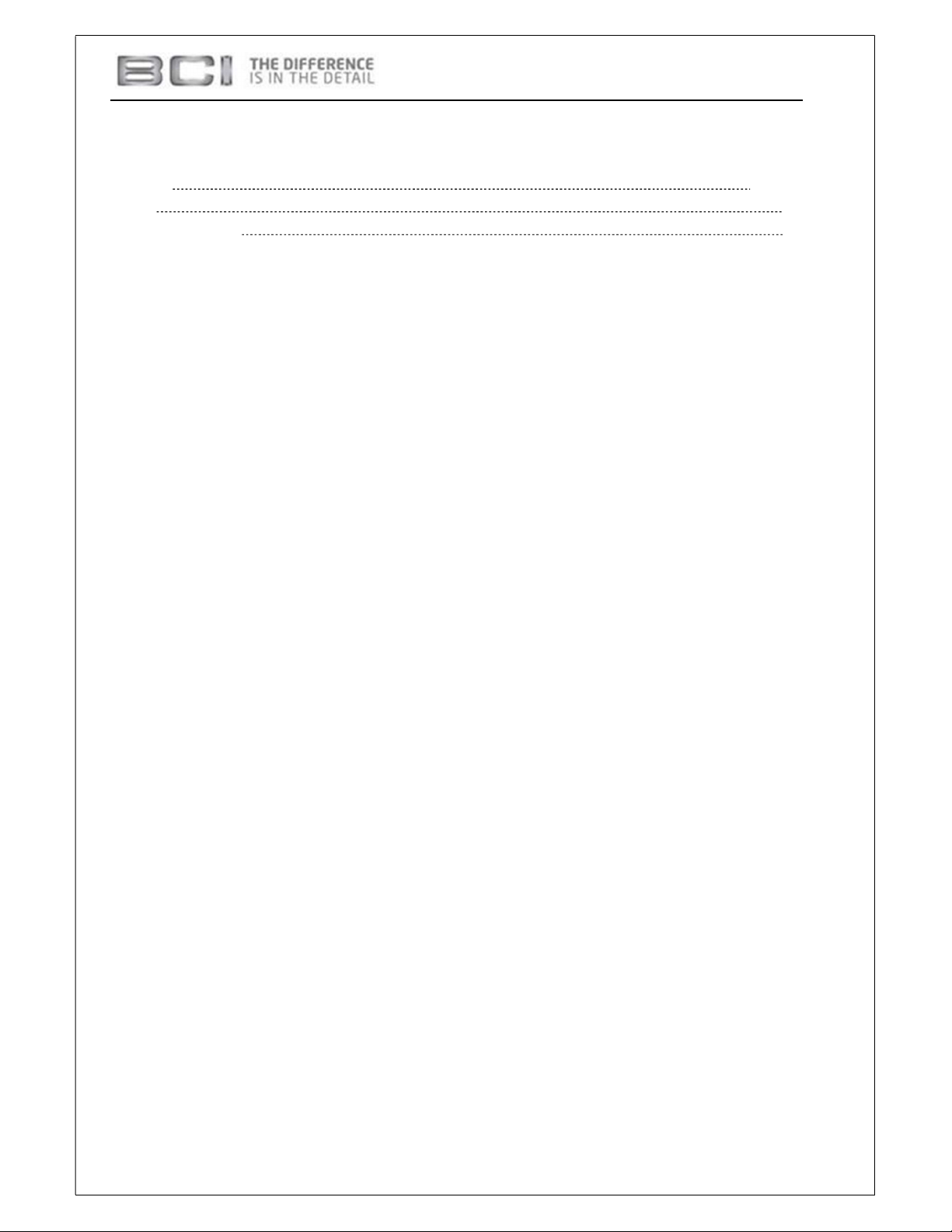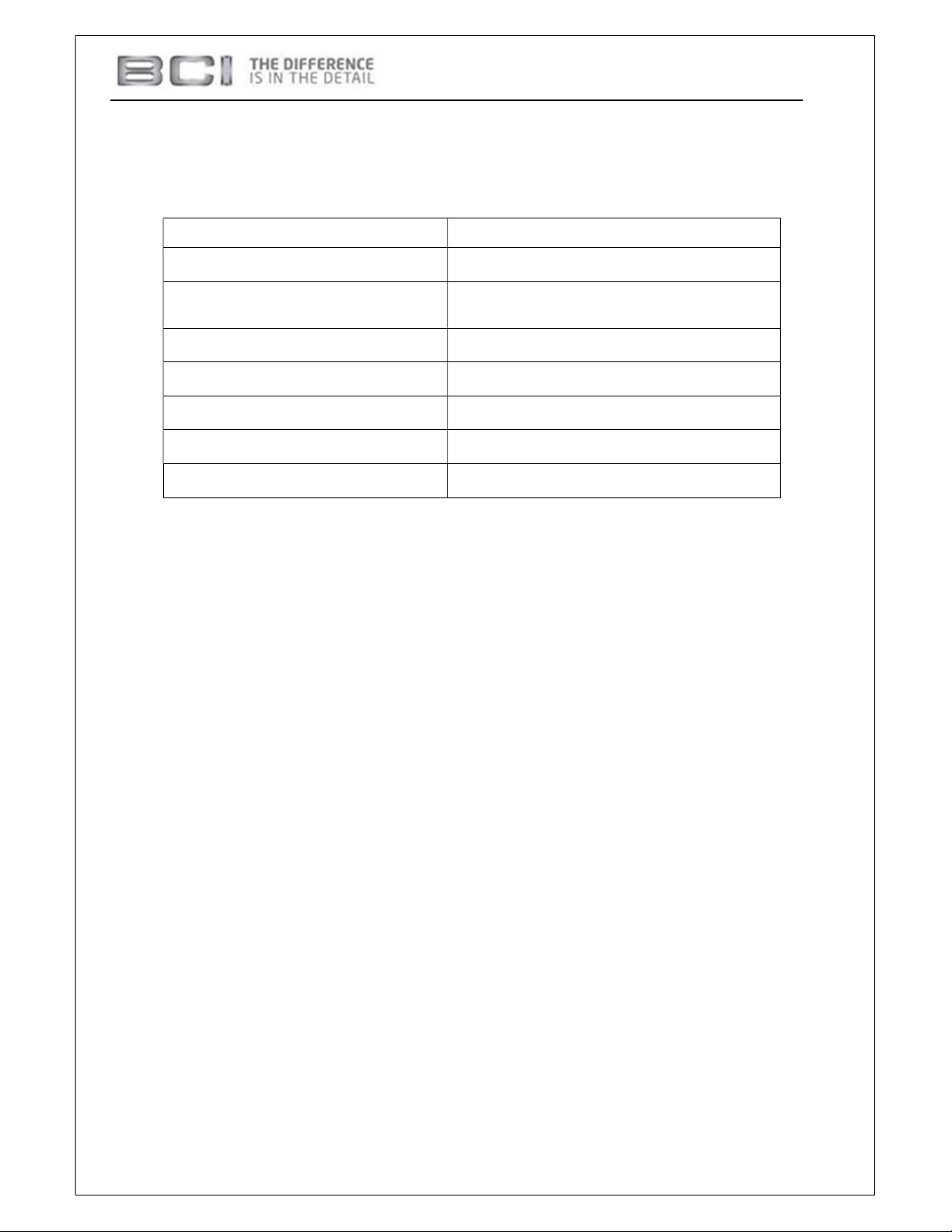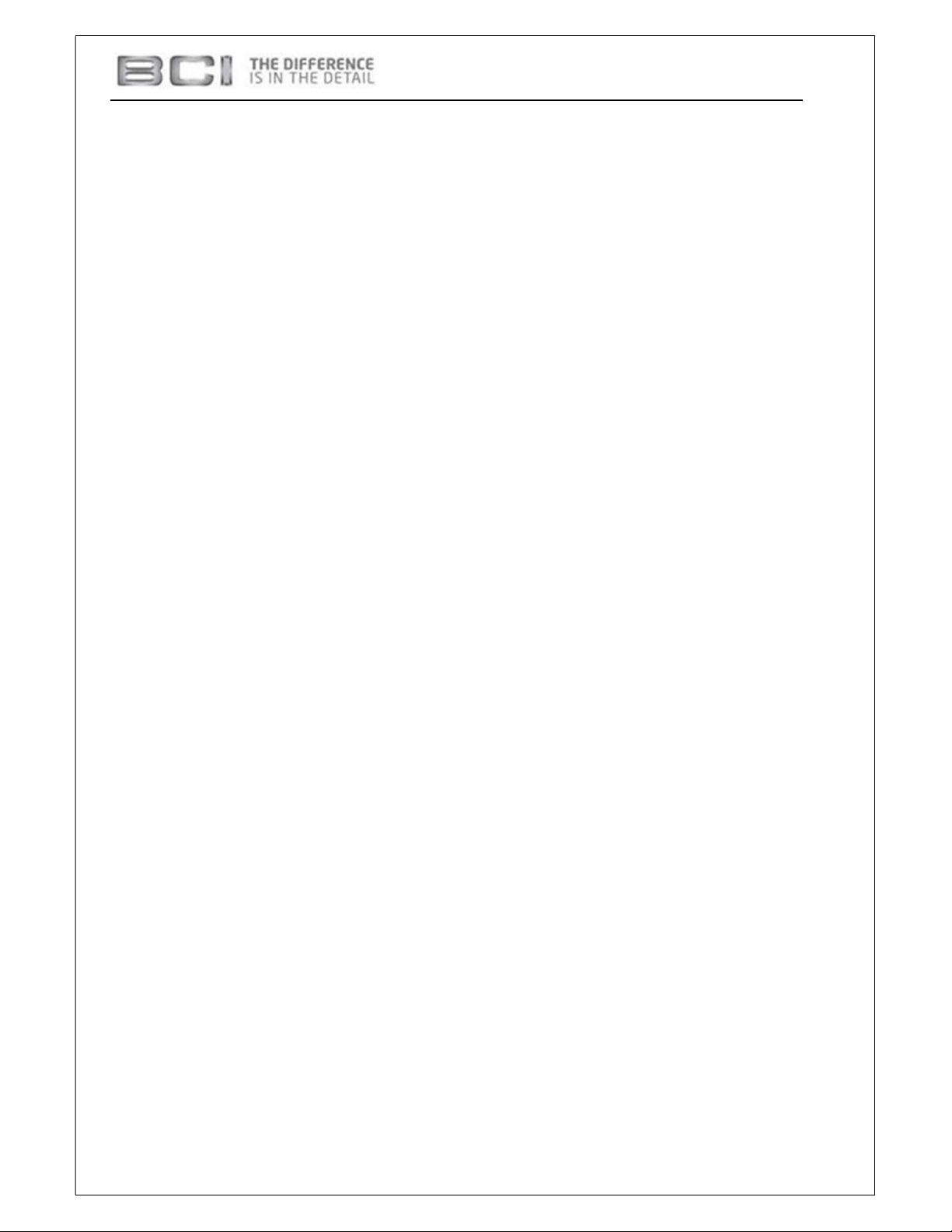October 2020 – issue 1
Page 3 of 29
ZERO EMISSION CITY BUS Owner’s
Manual
Table of Contents
Front Cover Page 1
Preface Page 2
Table of Contents Pages 3 - 4
Section 1 - Important Items:
A)
Name Plate Introduction - - Page 5
B)
Explanation of the Product Warranty - - - Page 5
C)
Technical Documents - - - - Page 5
Section 2 - Technical Specifications:
A) Main Technical Specifications of the Vehicle Page 6
B) Main Technical Specifications of the Chassis Assembly ----------------------------------------------------------------------- Pages 7 - 8
C) The Body Structure - Pages 8 - 9
Section 3 - Operating Guide:
A)
Driver Seat Adjustment - - - - - Page 10
B)
Steering Column Adjustment - - Page 10
C)
Driver Controls - - Pages 10 - 16
D)
Passenger Door Operating Instructions - - - -- Page 17
E)
Emergency exits - -Page 18
Section 4 - Startup and Driving:
A)
Routine Checks Before & After Driving Page 19
B)
Checks Before / After Every One-Week Driving Pages 19 - 20
C) Checks Before / After Every Two-Weeks Driving ------------------------------------------------------------------------------------ Page 20
D)
Vehicle Start-up Page 20
E)
Moving / Driving the Vehicle Page 21
F)
Shutting down the Vehicle Page 21
Section 5 - General Maintenance:
A)
General Knowledge - - - - -- - Page 22
B)
Cleaning the Vehicle - - Page 22
C)
Maintaining the Batteries - Page 22
D)
Cleaning the Radiator - - - - Page 22
E) Coolant -- - - - - - Page 22
F) Rotation of the Tyres - - --- - Page 22
Section 6 - Vehicle Maintenance:
Notice Page 23
A)
Zero Emission City Bus First Service Schedule 5000km Page 23
B)
Zero Emission City Bus Service Schedules Pages 24 - 26
C)
Recommendations for Lubricants Page 26